2020 MITSUBISHI ECLIPSE CROSS cruise control
[x] Cancel search: cruise controlPage 183 of 427

Adaptive Cruise Control System (ACC) (if so equipped) 5-102 Features and controls
5
RESUME” will appear on the meter. To start moving again, push up the “RES +” switch or depress the accelerator pedal.
N00581900047
Every time you press the ACC following dis- tance setting switch, the set following dis- tance changes in order. Even after turning off the ACC system or putting the operationmode in OFF, the system retains your last selected following distance setting in mem- ory. The following distance indicator shows the level of the following distance:
N00582000045
Press and hold the ACC ON/OFF switch while the operation mode is in the ON posi-tion. A buzzer will sound and the multi-infor- mation display will show the following indicator. The conventional cruise control is turned off when the ignition switch or the operationmode is turned off.
NOTE
When any of the following conditions are present, the ACC control cannot be resumed. • When your vehicle speed is more than 110 mph (180 km/h). • When your vehicle is driven at speeds between approximately 0 to 20 mph (0 to 30 km/h) and the ACC is not detecting a vehicle in front. • When ASC is in the OFF position. • While ABS, ASC or TCL is activated. • When the selector lever is in positions other than “D” (DRIVE). • While the brake pedal is depressed.• While the parking brake is applied. • When the ACC system has judged that the performance for detecting a front vehicle is degraded. • When an abnormality in the ACC system has been detected. • While the brake pedal is depressed, the vehicle will not start moving again even if the driver operates the switches.
To change the following dis- tance
NOTE
Actual distance will vary depending on your vehicle speed and the front vehicle speed. The distance will become longer when thevehicle speeds are higher.
To activate conventional cruise control
Long Short
BK0277700US.book
102 ページ 2019年3月8日 金曜日 午前9時23分
Page 184 of 427

Adaptive Cruise Control System (ACC) (if so equipped)
Features and controls 5-103
5
For operation of the cruise control, refer to “Cruise control” on page 5-87.
N00582100088
NOTE
The conventional cruise control does not sound or display the approach alarm, will not adjust your vehicle speed, and does not con- trol the distance between your vehicle and a vehicle in front.
General information
BK0277700US.book
103 ページ 2019年3月8日 金曜日 午前9時23分
Page 192 of 427

Forward Collision Mitigation sy
stem (FCM) (if so equipped) Features and controls 5-111
5
N00595200025
If the system becomes temporarily unavail- able due to the high or
low temperature of the
sensor, the following message will appear on the information screen of the multi-informa- tion display, the indicator will come on in the instrument cluster, and the FCM will automatically be turned off. After the temperature of the sensor has been in range, the system will automatically returnto operation. If the message continues showing, there is a possibility that the FCM has a malfunction. Contact an authorized Mitsubishi Motors dealer for inspection of the sensor.
N00595300055
If the FCM detects a malfunction in the sys-tem, either of the following messages willappear on the information screen of the multi- information display, the indicator will come on in the instrument cluster, and the FCM will automatically be turned off. If the message remains even after the ignition switch is turned to the “OFF” position andthen turned back to “ON” position or the operation mode is put in OFF, and then turned back to “ON”, please contact your authorizedMitsubishi Motors dealer. If the display keeps showing the message, there is a possibility
that the FCM has a mal-
function.Contact an authorized Mitsubishi Motorsdealer.
N00593400137
The sensor (A) is located inside the wind- shield and front bumper {Forward Collision Mitigation system with High-Speed BrakingCapability (FCM-HSBC) only} as shown in the illustration. The sensor is shared in the following sys-tems: Forward Collision Mitigation system (FCM)
*
Lane Departure Warning (LDW)
*
Automatic High Beam (AHB)
*
Adaptive Cruise Control System (ACC)
*
* : if so equipped
Sensor is too hot or cold
FCM deactivation due to fault
NOTE
If the sensor or its surrounding area becomes extremely hot (after prolonged exposure to direct sunlight, for example), the “FCM SERVICE REQUIRED” message may appear.After the temperature of the sensor or its sur- rounding area has been in range, if the mes- sage remains even after restarting the engine,please contact an authorized Mitsubishi Motors dealer.
Handling of the sensor
BK0277700US.book
111 ページ 2019年3月8日 金曜日 午前9時23分
Page 226 of 427
![MITSUBISHI ECLIPSE CROSS 2020 Owners Manual (in English) Multi-information display
Features and controls 5-145
5
[With ignition switch or operation mode in ON]
N00555101234
Each time the multi-information display switches are operated, the buzzer sounds an MITSUBISHI ECLIPSE CROSS 2020 Owners Manual (in English) Multi-information display
Features and controls 5-145
5
[With ignition switch or operation mode in ON]
N00555101234
Each time the multi-information display switches are operated, the buzzer sounds an](/manual-img/19/34871/w960_34871-225.png)
Multi-information display
Features and controls 5-145
5
[With ignition switch or operation mode in ON]
N00555101234
Each time the multi-information display switches are operated, the buzzer sounds and the multi-information display changesbetween information such as warnings, trip odometer, average and instant fuel consump- tion, distance range.It is also possible to change elements such as the language and units used on the multi- information display by operating the multi-information display switches.
1- S-AWC drive mode display screen (if
so equipped)
P.5-71
2-
Warning display screen
P.5-149
3- ECO mode indicator display screen
P.5-201
4- Information screen
P.5-146
5- Selector lever position display
P.5-65
6- Engine coolant temperature display
P.5-150
7- Odometer
P.5-151
8- Cruise control display screen
P.5-87
9- Adaptive Cruise Control System (ACC)
display screen (if so equipped) P.5-92
10- ECO indicator
P.5-154
11-
“ ” mark indicator
P.5-149
12- Fuel remaining display screen
P.5-150
13- Outside temperature display screen
P.5-151NOTE
The fuel units, outside temperature units, display language, and other settings can be changed. Refer to “Changing the function settings” onpage 5-155.
Multi-information display switches
BK0277700US.book
145 ページ 2019年3月8日 金曜日 午前9時23分
Page 255 of 427
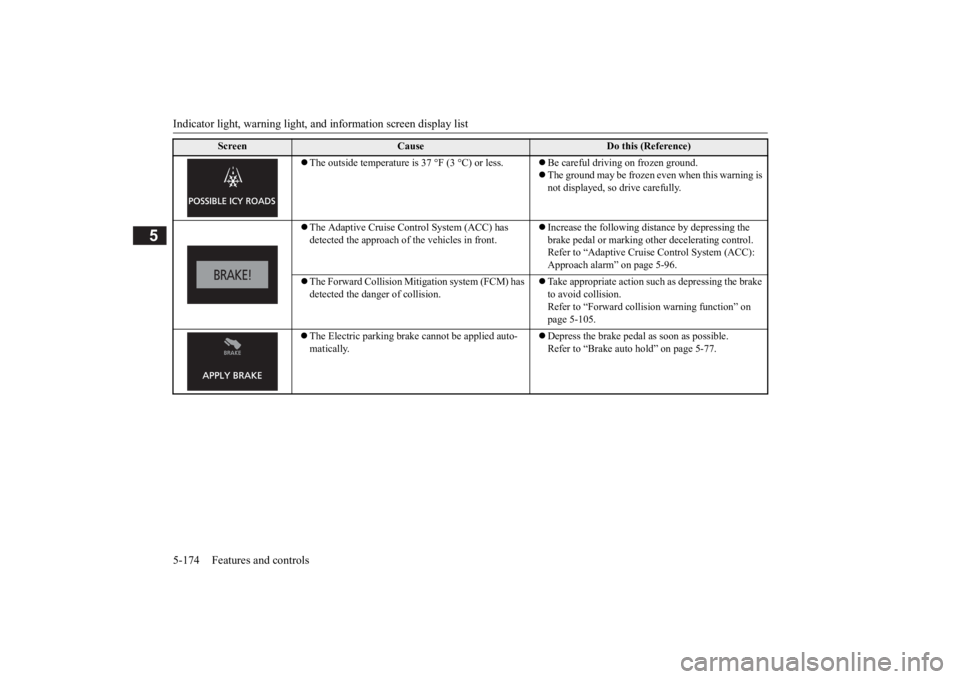
Indicator light, warning light, and information screen display list
5-174 Features and controls
5
The outside temperature is 37 °F (3 °C) or less. Be careful driving on frozen ground.
The ground may be frozen even when this warning is
not displayed, so drive carefully.
The Adaptive Cruise Control System (ACC) has
detected the approach of the vehicles in front.
Increase the following distance by depressing the
brake pedal or marking other decelerating control.
Refer to “Adaptive Cruise Control System (ACC):
Approach alarm” on page 5-96.
The Forward Collision Mitigation system (FCM) has
detected the danger of collision.
Take appropriate action such as depressing the brake
to avoid collision.
Refer to “Forward collision warning function” on
page 5-105.
The Electric parking brake cannot be applied auto-
matically.
Depress the brake pedal as soon as possible.
Refer to “Brake auto hold” on page 5-77.
Screen
Cause
Do this (Reference)
BK0277700US.book 174 ページ 2019年3月12日 火曜日 午前9時38分
Page 256 of 427

Indicator light, warning light, an
d information screen display list Features and controls 5-175
5
The Adaptive Cruise Control System (ACC) control is active.
Refer to “How to use ACC” on page 5-94.
The Adaptive Cruise Control System (ACC) control is automatically canceled and the system is placed in the standby state. Conditions for the start of control are not met, the Adaptive Cruise Control System (ACC) cannot start the control. The Adaptive Cruise Control System (ACC) cannot start the control because th
e speed is out of speed
range. The Adaptive Cruise Control System (ACC) cannot start the control because not detected the approach of the vehicles in front. The Adaptive Cruise Control System (ACC) is tem- porarily unavailable due to conditions such as the adhesion of contaminants to the sensor. This is not a malfunction.
Screen
Cause
Do this (Reference)
BK0277700US.book
175 ページ 2019年3月8日 金曜日 午前9時23分
Page 257 of 427

Indicator light, warning light, an
d information screen display list
5-176 Features and controls
5
There is a fault in the Adaptive Cruise Control Sys- tem (ACC).
Contact an authorized Mitsub
ishi Motors dealer or a
repair facility of your choice to have the system checked.Refer to “When ACC detects a vehicle in front within the set distance” on page 5-95.
Foreign objects, such as dirt, snow or ice, adhere to the bumper surface around the sensor.
Remove a foreign object on the bumper surface around the sensor.When the warning display does not disappear after having cleaned the bumper surface around the sen- sor, contact an authorized
Mitsubishi Motors dealer
or a repair facility of your choice. Refer to “To cancel ACC control” on page 5-100.
There is a fault in the Forward Collision Mitigation system (FCM).
Contact an authorized Mitsub
ishi Motors dealer or a
repair facility of your choice to have the system checked. Refer to “System problem warning” on page 5-109.
Foreign objects, such as dirt, snow or ice, adhere to the bumper surface around the sensor.
Remove a foreign object on the bumper surface around the sensor.When the warning display does not disappear after having cleaned the bumper surface around the sen- sor, contact an authorized
Mitsubishi Motors dealer
or a repair facility of your choice. Refer to “Forward Collision Mitigation system (FCM): System problem warning” on page 5-109.
FCM braking function of the Forward Collision Mit- igation system (FCM) has been activated.
Refer to “FCM braking function” on page 5-106.
Screen
Cause
Do this (Reference)
BK0277700US.book
176 ページ 2019年3月8日 金曜日 午前9時23分
Page 268 of 427

Head Up Display (HUD) (if so equipped)
Features and controls 5-187
5
N00558601126
If there is a fault in
the charging system, the
warning display is displayed on the informa- tion screen in the multi-information display.The charge warning light in the instrument cluster also illuminates.
N00558701127
If the engine oil pressure drops while the engine is running, the warning display is dis- played on the information screen in the multi- information display.
N00594300032
The Head Up Display (HUD) shows informa-tion on a transparent display so that you can easily check the following information while looking ahead when driving. Displayed information: Vehicle speed Auto-speed (cruise) control information Adaptive Cruise Control System (ACC) information
• Should the brakes fail, use engine braking to reduce your speed and observe the fol- lowings. [Vehicles with the parking brake of the lever type]Carefully pull the parking brake lever. [Vehicles with the Electric parking brake] Keep pulling the Electric parking brakeswitch. (Refer to “Electric parking brake” on page 5-50.) Depress the brake pedal to illuminate the stop lights to alert the vehicles behind you.
Charging system warning dis- play
CAUTION
CAUTION If warnings are displayed while the engine is running, park your vehicle in a safe place as soon as possible and contact an authorized Mitsubishi Motors dealer or a repair facility of your choice to have the system checked.
Oil pressure warning display
CAUTION If the vehicle is driven while the engine oil is low, or the oil level is normal but the warn- ing is displayed, the engine may overheat and damage may result. If the warning is displayed while the engine is running, park your vehicle in a safe place as soon as possible and check the engine oillevel.
If this warning display comes on when the engine oil level is proper, have your vehicle checked at an authorized Mitsubishi Motors dealer or a repair facility of your choice.NOTE
The oil pressure warning display does not show the amount of oil. The oil level must bechecked using the dipstick.
Head Up Display (HUD)
(if so
equipped)
CAUTION
BK0277700US.book
187 ページ 2019年3月8日 金曜日 午前9時23分