2020 MITSUBISHI ECLIPSE CROSS 201
[x] Cancel search: 201Page 144 of 427

Turbocharger operation
Features and controls 5-63
5
lever in the “D” (DRIVE) or “R” (REVERSE) position. This occurs because the transaxle has not warmed up sufficiently; it does not indicate aproblem. If this occurs, place the selector lever in the “P” (PARK) position and let the engine idle for at least 10 minutes.The transaxle will warm up, and you will be able to start normally. Do not leave the vehicle during warm-upoperation.
N00537301090
N00560201103
The CVT will automatically and continuously change its gear ratio depending on road anddriving conditions. This helps achieve smooth driving and excellent fuel efficiency. Also you can manually shift the transmissionup and down. Refer to “Sports mode” on page 5-67. The transmission prevents unnecessary upshifts even when the accelerator pedal is released and ensures smooth driving. According to the condi
tions, the transmission
will automatically shift to a lower gear ratio to achieve stronger engine braking. This mayhelp reduce your need to use the service brake.
N00560301104
As an additional safe
ty precaution, models
equipped with a CVT have a shift-lock device
that holds the selector lever in the “P” (PARK) position. To move the selector lever from the “P” (PARK) position to another position, follow the steps below. 1. Press and hold the brake pedal down. 2. Press and hold the lock button. 3. Move the selector lever to the desired position.
The CVT selects an optimum ratio automati- cally when the selector lever is in the “D”(DRIVE) position, depending on the speed of the vehicle and the position of the accelerator pedal.The selector lever (A) has two gates; the main gate (B) and sports mode gate (C).
Turbocharger operation
CAUTION Do not run the engine at high speeds (for example, by revving it or by acceleratingrapidly) immediately after starting it. Do not stop the engine immediately after high-speed or uphill driving. First allow the engine to idle to give the turbocharger a chance to cool down. Replace the engine oil at the specified inter- vals. If the engine oil is not replaced, the tur-bocharger could malfunction.
Continuously variable transmission (CVT) DRIVING UPHILL DRIVING DOWNHILL Selector lever operation
NOTE
The selector lever cannot be moved from “P” (PARK) to other position if the ignition switch is set to the “OFF” or “ACC” posi- tion, or if the key has been removed, or theoperation mode is put in OFF or ACC, or if the brake pedal is not
pressed and held down.
BK0277700US.bo
ok 63 ページ 2019年3月8日 金曜日 午前9時23分
Page 164 of 427

Anti-lock braking system
Features and controls 5-83
5
N00531701715
Avoid hard braking and high-speed driv-
ing. Stop the vehicle in a safe place.
Test the system by restarting the engine
and driving at a speed of approximately
12 mph (20 km/h) or higher.
If the warning light/display then remains
off during driving, there is no abnormal
condition.
However, if the warning light/display do
not disappear, or if they come on again
when the vehicle is driven, have the vehi-
cle checked by an authorized Mitsubishi
Motors dealer or repair facility of your
choice as soon as possible. Warning light
or
Warning display
The anti-lock braking system and brake force
distribution function may not work, so hard
braking could make the vehicle unstable.
Avoid hard braking and high-speed driving.
Stop the vehicle in a safe place and contact an
authorized Mitsubishi Motors dealer or repair
facility of your choice.
N00529201104
After driving on snow or icy roads, remove
any snow and ice which may have be left
around the wheels. When doing this, be care-
ful not to damage the wheel speed sensors
(A) and the cables located at each wheel.
If the warning light/display illu-
minate while driving If only the anti-lock braking sys-
tem warning light/display illumi-
nate
If the anti-lock braking system
warning light/display and brake
warning light/display illuminate at
the same time
NOTE
The anti-lock braking system warning light
and brake warning light illuminate at the
same time and the warning displays appear
alternately on the information screen in the
multi-information display.After driving on icy roads Front Rear
BK0277700US.book 83 ページ 2019年3月12日 火曜日 午前9時34分
Page 207 of 427

Tire pressure monitoring system (TPMS) 5-126 Features and controls
5
The alarm shown below is displayed if the system becomes temporarily unavailable due to the dirty windshield of the sensor portion.After having cleaned the windshield, the sys- tem will automatically return to operation. If the alarm continues showing, there is a pos-sibility that the LDW has a malfunction. Con- tact an authorized Mitsubishi Motors dealer for inspection of the sensor.
If the LDW is deactivated due to a malfunc- tion in the system, the either alarm shown below is displayed. Contact your authorizedMitsubishi Motors dealer for inspection of the system.
N00530201641
The tire pressure monitoring system (TPMS) uses tire inflation pressure sensors (A) on thewheels to monitor the tire inflation pressures. The system only indicates when a tire is sig- nificantly under-inflated.
Windshield is dirty
LDW deactivation due to fault
NOTE
If the sensor or its surrounding area becomes extremely hot (after prolonged exposure to direct sunlight, for example), the “LDWSERVICE REQUIRED” message may appear. If the message remains even after the tem-perature of the sensor or its surrounding area has been in range, please contact an autho- rized Mitsubishi Motors dealer.
Tire pressure monitoring system (TPMS)
WA R N I N G The compact spare wheel does not have a tire inflation pressure sensor. When the spare tire is
used, the TPMS will
not work properly. See an authorized Mitsubishi Motors dealer as soon as possible to replace orrepair the original tire.
BK0277700US.book
126 ページ 2019年3月8日 金曜日 午前9時23分
Page 212 of 427

Rear-view camera
Features and controls 5-131
5
Rules and Industry Canada licence-exempt RSS standard(s). Operation is subject to the following two con- ditions. This device may not cause harmful inter- ference. This device must accept any interference received, including interference that maycause undesired operation.
N00546201330
When the selector lever is in the “R”(REVERSE) position with the ignition switchin the “ON” position, or the operation mode is put in ON, the rear-view image will be dis- played on the screen of the Smartphone LinkDisplay Audio. When the selector lever is shifted out of the “R” (REVERSE) position, the rear-viewimage will go off.
The rear-view camera (A) is in the liftgate, at the left side of the liftgate handle.
CAUTION Changes or modifications not expressly approved by the manufacturer for compli- ance could void the user’s authority to oper-ate the equipment.
Rear-view camera
WA R N I N G Never rely solely on the rear-view camera to clear the area behind your vehicle. Always check visually behind and all around your vehicle for persons, animals, obstructions or other vehicles. Failure todo so can result in vehicle damage, serious injury or death. The rear-view camera is an aid system for backing up, but it is not a substitute for your visual confirmation. The view on the screen is limited, and objects outside the view, such as under thebumper or around either corner of the bumper end, cannot be seen on the screen.
Location of rear-view camera
CAUTION If the camera lens gets dirty, a clear image cannot be obtained. As necessary, rinse the lens with clean water and gently wipe with a clean, soft cloth. To avoid damaging the camera;• Do not rub the cover excessively or polish it by using an abrasive compound. • Do not disassemble the camera.• Do not splash hot water directly on the lens. • Do not spray the camera and its surround- ings with high-pressure water.• Make sure that the liftgate is securelyclosed when backing up.
BK0277700US.book
131 ページ 2019年3月8日 金曜日 午前9時23分
Page 224 of 427

Instrument cluster
Features and controls 5-143
5
N00519101272
The speedometer shows the vehicle speed in miles per hour (mph) or kilometers per hour(km/h).
N00519201303
The tachometer shows engine revolutions perminute. This allows the driver to determinethe most efficient selector position and engine speed combinations. This gauge also assists in evaluating engineperformance.
N00554901293
Each time you press this button, there is asound and the brightness of the instrumentschanges.
Speedometer Type AType B
Tachometer
CAUTION The red zone indicates an engine speed beyond the range of safe operation. Select the correct selector position to control the engine speed so that the tachometer indi- cator does not enter the red zone.
Meter illumination control 1- Brightness level 2- Rheostat illumination button
NOTE
You can adjust to 8 different levels for when the front side-marker lights are illuminatedand when they are not. If the vehicle is equipped with the automatic light control, the light switch is in a position other than the “OFF” position and it is suffi- ciently dark outside the vehicle, the meterillumination switches automatically to the adjusted brightness.
BK0277700US.book
143 ページ 2019年3月8日 金曜日 午前9時23分
Page 226 of 427
![MITSUBISHI ECLIPSE CROSS 2020 Owners Manual (in English) Multi-information display
Features and controls 5-145
5
[With ignition switch or operation mode in ON]
N00555101234
Each time the multi-information display switches are operated, the buzzer sounds an MITSUBISHI ECLIPSE CROSS 2020 Owners Manual (in English) Multi-information display
Features and controls 5-145
5
[With ignition switch or operation mode in ON]
N00555101234
Each time the multi-information display switches are operated, the buzzer sounds an](/manual-img/19/34871/w960_34871-225.png)
Multi-information display
Features and controls 5-145
5
[With ignition switch or operation mode in ON]
N00555101234
Each time the multi-information display switches are operated, the buzzer sounds and the multi-information display changesbetween information such as warnings, trip odometer, average and instant fuel consump- tion, distance range.It is also possible to change elements such as the language and units used on the multi- information display by operating the multi-information display switches.
1- S-AWC drive mode display screen (if
so equipped)
P.5-71
2-
Warning display screen
P.5-149
3- ECO mode indicator display screen
P.5-201
4- Information screen
P.5-146
5- Selector lever position display
P.5-65
6- Engine coolant temperature display
P.5-150
7- Odometer
P.5-151
8- Cruise control display screen
P.5-87
9- Adaptive Cruise Control System (ACC)
display screen (if so equipped) P.5-92
10- ECO indicator
P.5-154
11-
“ ” mark indicator
P.5-149
12- Fuel remaining display screen
P.5-150
13- Outside temperature display screen
P.5-151NOTE
The fuel units, outside temperature units, display language, and other settings can be changed. Refer to “Changing the function settings” onpage 5-155.
Multi-information display switches
BK0277700US.book
145 ページ 2019年3月8日 金曜日 午前9時23分
Page 229 of 427

Multi-information display 5-148 Features and controls
5
N00556201317
Press the switch or switch to switch the display screen in the following order.Information screen (With the ignition switch or the operation mode in ON) * : When there is a warning display 1-
Trip odometer
P.5-151
2-
Trip odometer
P.5-151
3- Driving range display
P.5-153
ECO drive assist display
P.5-154
4- Average fuel consumption display
P.5-153 ECO drive assist display
P.5-154
5- Average speed display
P.5-154
Instant fuel consumption display
P.5-154
6- ECO score display
P.5-155
7- AYC (Active Yaw Control) operation
display (if so equipped)
P.5-81
8- S-AWC operation display (if so
equipped)
P.5-72
9- Service reminder
P.5-151
10- Function setting screen
P.5-155
11- Redisplay of a warning display screen
P.5-149NOTE
While driving, the service reminder are not displayed even if you operate the multi-information display switches. Always stop the vehicle in a safe place before operating.
BK0277700US.book
148 ページ 2019年3月8日 金曜日 午前9時23分
Page 230 of 427
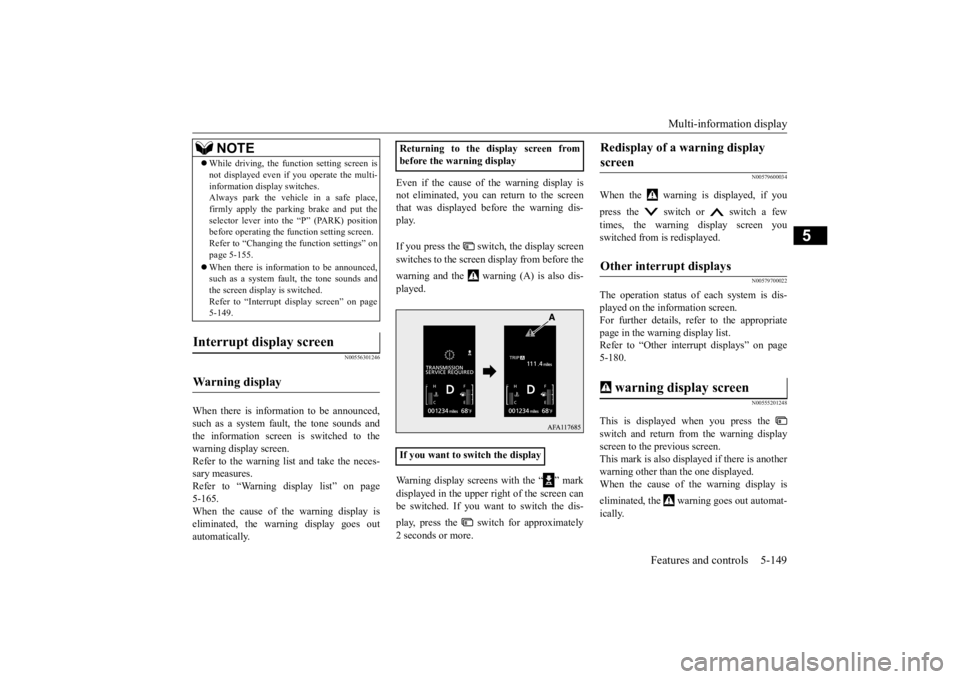
Multi-information display
Features and controls 5-149
5
N00556301246
When there is information to be announced, such as a system fault, the tone sounds and the information screen is switched to thewarning display screen. Refer to the warning list and take the neces- sary measures. Refer to “Warning display list” on page 5-165. When the cause of the warning display iseliminated, the warning display goes out automatically.
Even if the cause of the warning display is not eliminated, you can return to the screen that was displayed before the warning dis-play. If you press the switch, the display screen switches to the screen display from before the warning and the warning (A) is also dis- played. Warning display screens with the “ ” mark displayed in the upper right of the screen can be switched. If you want to switch the dis- play, press the switch for approximately 2 seconds or more.
N00579600034
When the warning is displayed, if you press the switch or switch a few times, the warning display screen you switched from is redisplayed.
N00579700022
The operation status of each system is dis- played on the information screen. For further details, refer to the appropriatepage in the warning display list. Refer to “Other interrupt displays” on page 5-180.
N00555201248
This is displayed when you press the switch and return from the warning display screen to the previous screen.This mark is also displayed if there is another warning other than the one displayed. When the cause of the warning display is eliminated, the warning goes out automat- ically.
While driving, the function setting screen is not displayed even if you operate the multi- information display switches. Always park the vehicle in a safe place, firmly apply the parking brake and put theselector lever into the “P” (PARK) position before operating the function setting screen. Refer to “Changing the function settings” onpage 5-155. When there is information to be announced, such as a system fault, the tone sounds and the screen display is switched. Refer to “Interrupt display screen” on page5-149.
Interrupt display screen Warning display
NOTE
Returning to the display screen from before the warning display If you want to switch the display
Redisplay of a warning display screen Other interrupt displays warning display screen
BK0277700US.book
149 ページ 2019年3月8日 金曜日 午前9時23分