2020 MITSUBISHI ECLIPSE CROSS driving
[x] Cancel search: drivingPage 206 of 427

Lane Departure Warning (LDW) (if so equipped)
Features and controls 5-125
5
N00578100058
If a problem occurs with the system, a visual warning specific to the type of the problem isgiven together with an audible alarm.
The alarm shown below is displayed if the system becomes temporarily unavailable due to the high or low temperature of the sensor.After temperature of the sensor has been in range, the system will automatically return to operation.If the alarm continues showing, there is a pos- sibility that the LDW has a malfunction. Con- tact an authorized Mitsubishi Motors dealerfor inspection of the system.
• When lane markers are not clearly visi- ble due to rain, snow, fog, dark area, etc.• When the road surface is shiny.• When old lane markers remain on theroad surface.• When the lane markers are double linesor the shape of the lane markers are complicated.• When driving in an extremely narrowlane.• When the distance between your vehicleand a vehicle in front is short.• When driving into the sun light.• When driving on curves.• When driving on bumpy roads.• When driving in construction zones.• When passing through a place where the brightness suddenly changes, such as at the entrance to or exit of a tunnel.• When the headlights of an oncomingvehicle are very bright. • When the rear of your vehicle is weigheddown with the weight of passengers andluggage.• When the headlights of your vehicle arenot clean or are not properly aimed.• When the front windshield is not clean.• When the front windshield wipers do notclean the windshield properly.WA R N I N G
CAUTION To maintain proper function of the LDW:• Always keep the windshield and the head- lights clean.• Do not put anything, such as a sticker, onthe front windshield in front of the sensor.• Avoid applying a shock or load to the sen-sor.• Do not attempt to detach or disassemble thesensor.• Use only Mitsubishi Motors Genuine partswhen replacing the windshield wipers.NOTE
When driving conditions are not suitable to use the LDW, turn off the LDW.
System problem warning
Sensor is too hot or cold
BK0277700US.book
125 ページ 2019年3月8日 金曜日 午前9時23分
Page 208 of 427

Tire pressure monitoring system (TPMS)
Features and controls 5-127
5
N00532701389
When the ignition switch is turned to the “ON” position or the operation mode is put inON, the tire pressure monitoring system
warning light normally illuminates and goes off a few seconds later. If one or more of the vehicle tires (except for the spare tire) is significantly under-inflated, the warning light will remain illuminatedwhile the ignition switch is in the “ON” posi- tion or the operation mode is put in ON. Refer to “If the warning light / display illumi-nates while driving” on page 5-129 and take the necessary measures.
NOTE
The TPMS is not a substitute for regularly checking tire inflation pressures. Be sure to check the tire inflation pressures as described in “Tires” on page 9-12. The tire inflation pressure sensor (B) is installed in the illustrated location. • On vehicles equipped with Type 1 sensor which has the metallic air valve (C), replace grommet and washer (D) with the new oneswhen the tire is replaced. • On vehicles equipped with Type 2 sensor which has the rubber air valve (E), replace rubber air valve (E) with new one when the tire is replaced.
For details, please contact your authorized Mitsubishi Motors dealer.
Tire pressure monitoring sys- tem warning light / display
NOTE
Type 1Type 2
NOTE
In addition, the warning display is displayed on the information screen in the multi-infor- mation display.
BK0277700US.book
127 ページ 2019年3月8日 金曜日 午前9時23分
Page 209 of 427

Tire pressure monitoring system (TPMS) 5-128 Features and controls
5
Each tire, including the spare (if provided), should be checked monthly when cold andinflated to the inflation pressure recom- mended by the vehicle manufacturer on the vehicle placard or tire inflation pressure label.(If your vehicle has tires of a different size than the size indicated on the vehicle placard or tire inflation pressure label, you shoulddetermine the proper tire inflation pressure for those tires.) As an added safety feature, your vehicle hasbeen equipped with a tire pressure monitoring system (TPMS) that illuminates a low tire pressure telltale when one or more of yourtires is significantly under-inflated. Accordingly, when the low tire pressure tell- tale illuminates, you should stop and checkyour tires as soon as possible, and inflate them to the proper pressure. Driving on a sig- nificantly under-inflated tire causes the tire tooverheat and can lead to tire failure.
Under-inflation also reduces fuel efficiency and tire tread life, and may affect the vehi- cle’s handling and stopping ability. Please note that the TPMS is not a substitute forproper tire maintenance, and it is the driver’s responsibility to maintain correct tire pres- sure, even if under-inflation has not reachedthe level to trigger illumination of the TPMS low tire pressure telltale. Your vehicle has also been equipped with a TPMS malfunction indicator to indicate whenthe system is not operating properly. TheTPMS malfunction indicator is combined with the low tire pressure telltale. When the system detects a malfunction, thetelltale will flash for approximately 1 minute and then remain continuously illuminated. This sequence will continue upon subsequentvehicle start-ups as long as the malfunction exists. When the malfunction indicator is illumi-nated, the system may not be able to detect or signal low tire pressure as intended. TPMS malfunctions may occur for a varietyof reasons, including the installation of replacement or alternate tires or wheels on the vehicle that prevent the TPMS from function-ing properly. Always check the TPMS mal- function telltale after replacing one or more tires or wheels on your vehicle to ensure thatthe replacement or alternate tires and wheels
CAUTION If the tire pressure monitoring system warn- ing light does not illuminate when the igni- tion switch is turned to the “ON” position or the operation mode is put in ON, it means that the tire pressure monitoring system isnot working properly. Have the system inspected by an authorized Mitsubishi Motors dealer.In such situations, a malfunctioning of the system may be preventing the monitoring of the tire pressure. Avoid sudden braking,sharp turning and high-speed driving. If a malfunction is detected in the tire pres- sure monitoring system, the tire pressure monitoring system warning light will blink for approximately 1 minute and then remaincontinuously illuminated. The warning light will issue further warnings each time the engine is restarted as long as the malfunctionexists. Check to see whether the warning light goes off after few minutes driving.If it then goes off during driving, there is no problem. However, if the warning light does not gooff, or if it blinks again when the engine is restarted, have the vehicle inspected by an authorized Mitsubishi Motors dealer. In such situations, a malfunctioning of the system may be preventing the monitoring ofthe tire pressure. For safety reasons, when the warning light appears while driving, avoid sudden braking, sharp turning andhigh-speed driving.
NOTE
In addition, the warning display is displayed on the information screen in the multi-infor- mation display.
BK0277700US.book
128 ページ 2019年3月8日 金曜日 午前9時23分
Page 210 of 427
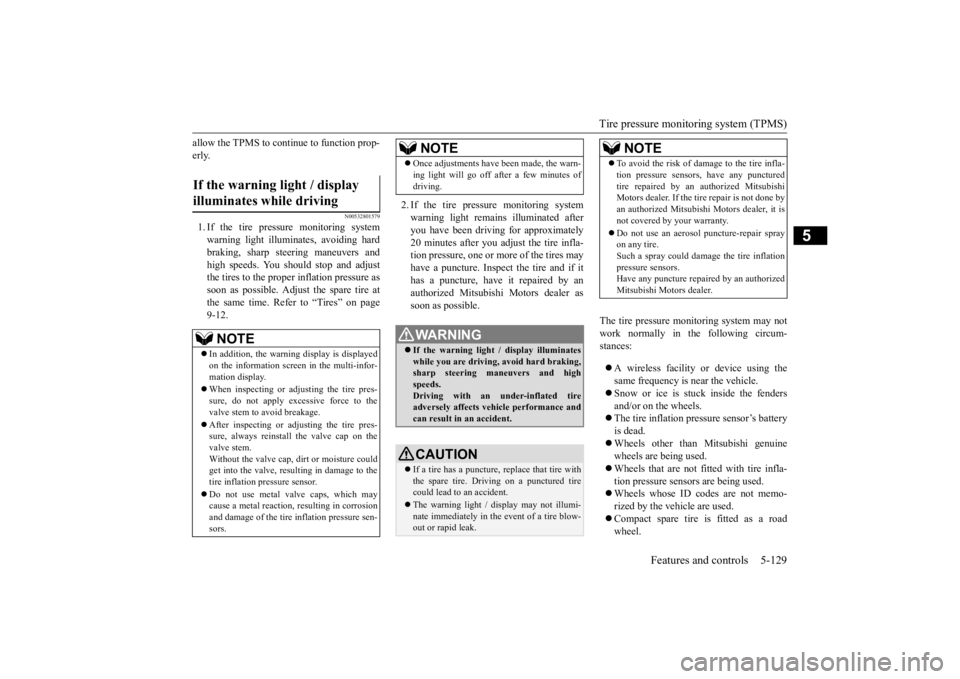
Tire pressure monitoring system (TPMS)
Features and controls 5-129
5
allow the TPMS to continue to function prop- erly.
N00532801579
1. If the tire pressure monitoring system warning light illuminates, avoiding hard braking, sharp steering maneuvers andhigh speeds. You should stop and adjustthe tires to the proper inflation pressure as soon as possible. Adjust the spare tire at the same time. Refer to “Tires” on page9-12.
2. If the tire pressure monitoring system warning light remains illuminated after you have been driving for approximately20 minutes after you adjust the tire infla- tion pressure, one or more of the tires may have a puncture. Inspect the tire and if ithas a puncture, have it repaired by anauthorized Mitsubishi Motors dealer as soon as possible.
The tire pressure monitoring system may not work normally in the following circum-stances: A wireless facility or device using the same frequency is near the vehicle. Snow or ice is stuck inside the fenders and/or on the wheels. The tire inflation pressure sensor’s battery is dead. Wheels other than Mitsubishi genuine wheels are being used. Wheels that are not fitted with tire infla- tion pressure sensors are being used. Wheels whose ID co
des are not memo-
rized by the vehicle are used. Compact spare tire is fitted as a road wheel.
If the warning light / display illuminates while driving
NOTE
In addition, the warning display is displayed on the information screen in the multi-infor- mation display. When inspecting or adjusting the tire pres- sure, do not apply excessive force to thevalve stem to avoid breakage. After inspecting or adjusting the tire pres- sure, always reinstall the valve cap on the valve stem. Without the valve cap, dirt or moisture could get into the valve, resulting in damage to the tire inflation pressure sensor. Do not use metal valve caps, which may cause a metal reaction, resulting in corrosionand damage of the tire inflation pressure sen- sors.
Once adjustments have been made, the warn- ing light will go off after a few minutes of driving.WA R N I N G If the warning light / display illuminates while you are driving, avoid hard braking,sharp steering maneuvers and high speeds. Driving with an under-inflated tireadversely affects vehicle performance and can result in an accident.CAUTION If a tire has a puncture, replace that tire with the spare tire. Driving on a punctured tire could lead to an accident. The warning light / display may not illumi- nate immediately in the event of a tire blow-out or rapid leak.NOTE
NOTE
To avoid the risk of damage to the tire infla- tion pressure sensors, have any punctured tire repaired by an authorized Mitsubishi Motors dealer. If the tire repair is not done by an authorized Mitsubishi Motors dealer, it isnot covered by your warranty. Do not use an aerosol puncture-repair spray on any tire. Such a spray could damage the tire inflation pressure sensors.Have any puncture repaired by an authorized Mitsubishi Motors dealer.
BK0277700US.book
129 ページ 2019年3月8日 金曜日 午前9時23分
Page 223 of 427

Instrument cluster 5-142 Features and controls
5
N00594200028
It is possible to change the vehicle icon color in the bird’s eye-view. 1. Stop the vehicle in a safe place.
2. Press the switch (A) to display the bird’s eye-view/front-view. 3. Press and hold down the switch (A) until the vehicle icon blinks to enter the selec- tion mode of the vehicle icon color in the bird’s eye-view.4. Press the switch until the desired color appears on the display. Each time you press the switch, the vehi-cle icon color in the bird’s eye-view willchange to the next one. 5. When it is changed to your desired color, press and hold the switch (A) for a fewseconds. This completes the setting.
N00519001444
• An object having a height from the road surface may seem to appear from the joint of the view composition processing regions.
The brightness of the views from each cam- era may vary depending on the illuminance conditions. An object above the camera is not displayed. The object displayed in the Front-view mode or the Rear-view mode may not be displayed in the Bird’s eye-view mode. The view in the Bird’s eye-view mode may be displaced from its true position when themounting location and angle of each camera are changed. The lines on the road may appear to be dis- placed or bent at the joint of the views.
To change the vehicle icon color in the bird’s eye-view
CAUTION For reasons of safety, do not operate the switch while driving.NOTE
NOTE
When the selection mode is in the following situations, the vehicle icon color does not change.
• When you place the gearshift lever or theselector lever in the “R” (REVERSE) posi- tion. • When you do not operate anything for 30 seconds. • The operation mode is put in OFF.
Instrument cluster 1- Tachometer
P.5-143
2- Multi-information display
P.5-144 Information screen display list
P.5-164
3- Speedometer
P.5-143
4- Rheostat illumination button
P.5-143NOTE
BK0277700US.book
142 ページ 2019年3月8日 金曜日 午前9時23分
Page 225 of 427

Multi-information display 5-144 Features and controls
5
N00555001480
The multi-information display displays warn- ings, the odometer, trip odometer, service reminder, engine coolant temperature, fuelremaining, outside temperature, selector lever position, average and instant fuel consump- tion, driving range, average speed, etc. It is also possible to change elements such as the language and units used on the multi- information display.
[With ignition switch or operation mode in OFF]
The brightness level of the instruments is stored when the ignition switch is turned to the “OFF” position or the operation mode is put in OFF. If you press and hold the button for longer than approximately 2 second when the front side-marker lights are illuminated, thebrightness level changes to the maximum level. Pressing and holding the button for longer than approximately 2 second againreturns the brightness level to the previous level. On vehicles equipped with Smartphone LinkDisplay Audio, the map screen color may not be switched to nighttime setting when the meter illumination brightness level is at themaximum.
Multi-information display
NOTE
1-
Warning display screen
P.5-149
2- Information screen
P.5-146
Interrupt display screen
P.5-149
3- Door ajar warning display screen
P.5-150
4- Odometer
P.5-151
5-
“ ” mark indicator
P.5-149
BK0277700US.book
144 ページ 2019年3月8日 金曜日 午前9時23分
Page 229 of 427

Multi-information display 5-148 Features and controls
5
N00556201317
Press the switch or switch to switch the display screen in the following order.Information screen (With the ignition switch or the operation mode in ON) * : When there is a warning display 1-
Trip odometer
P.5-151
2-
Trip odometer
P.5-151
3- Driving range display
P.5-153
ECO drive assist display
P.5-154
4- Average fuel consumption display
P.5-153 ECO drive assist display
P.5-154
5- Average speed display
P.5-154
Instant fuel consumption display
P.5-154
6- ECO score display
P.5-155
7- AYC (Active Yaw Control) operation
display (if so equipped)
P.5-81
8- S-AWC operation display (if so
equipped)
P.5-72
9- Service reminder
P.5-151
10- Function setting screen
P.5-155
11- Redisplay of a warning display screen
P.5-149NOTE
While driving, the service reminder are not displayed even if you operate the multi-information display switches. Always stop the vehicle in a safe place before operating.
BK0277700US.book
148 ページ 2019年3月8日 金曜日 午前9時23分
Page 230 of 427
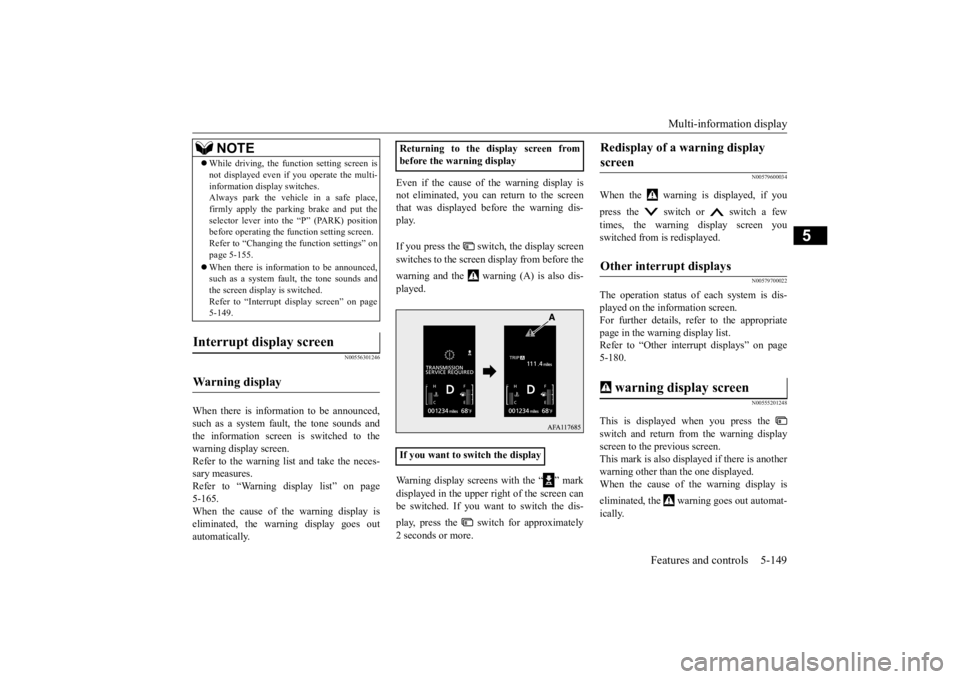
Multi-information display
Features and controls 5-149
5
N00556301246
When there is information to be announced, such as a system fault, the tone sounds and the information screen is switched to thewarning display screen. Refer to the warning list and take the neces- sary measures. Refer to “Warning display list” on page 5-165. When the cause of the warning display iseliminated, the warning display goes out automatically.
Even if the cause of the warning display is not eliminated, you can return to the screen that was displayed before the warning dis-play. If you press the switch, the display screen switches to the screen display from before the warning and the warning (A) is also dis- played. Warning display screens with the “ ” mark displayed in the upper right of the screen can be switched. If you want to switch the dis- play, press the switch for approximately 2 seconds or more.
N00579600034
When the warning is displayed, if you press the switch or switch a few times, the warning display screen you switched from is redisplayed.
N00579700022
The operation status of each system is dis- played on the information screen. For further details, refer to the appropriatepage in the warning display list. Refer to “Other interrupt displays” on page 5-180.
N00555201248
This is displayed when you press the switch and return from the warning display screen to the previous screen.This mark is also displayed if there is another warning other than the one displayed. When the cause of the warning display is eliminated, the warning goes out automat- ically.
While driving, the function setting screen is not displayed even if you operate the multi- information display switches. Always park the vehicle in a safe place, firmly apply the parking brake and put theselector lever into the “P” (PARK) position before operating the function setting screen. Refer to “Changing the function settings” onpage 5-155. When there is information to be announced, such as a system fault, the tone sounds and the screen display is switched. Refer to “Interrupt display screen” on page5-149.
Interrupt display screen Warning display
NOTE
Returning to the display screen from before the warning display If you want to switch the display
Redisplay of a warning display screen Other interrupt displays warning display screen
BK0277700US.book
149 ページ 2019年3月8日 金曜日 午前9時23分