2020 MERCEDES-BENZ SPRINTER audio
[x] Cancel search: audioPage 5 of 324

Menus and submenus ..............................
172Mercede
sPRO ....................................... 176
Information aboutM ercedes PRO
(Mercedes me) ......................................... 176
Information aboutM ercedes PROcon‐
nect (Mercedes me connect) ................... 176
Making acall via theo verhead control
panel ........................................................ 176
Information on theb reakdown assis‐
ta nce cal lvia theo verhead control
panel ........................................................ 17 7
Givin gpermission ford atat ransfer .......... 17 7
Tr ans ferred dat aduring aservice call ...... 17 7 MB audio sy
stem ................................... 17 8
No tesono perating saf ety. ...................... .178
Overvie wand operation ........................... 17 9
Sy stem settings ....................................... 180
Ra dio .......................................................1 80
Medi a....................................................... 181
Te lephon e............................................... .182 Tr
anspo rting .......................................... 18 5
No tesonl oading guidelines .................... 185
Load distribution ..................................... 186
Secu ring load s......................................... 186
Car rier sy stems ....................................... 188
Using thei nterior roof car rier sy stem ...... 189
Placing aload on thew heel ar ch............. 191 Maintenanc
eand care .......................... 19 2
ASS YSTP LUSs ervice inter vald ispla y..... 19 2
Engine compartment ............................... 19 2
Cleaning and car e................................... 200 Breakd
owna ssistance ......................... 206
Emergency .............................................. 206
Emergency Call Sy stem ........................... 206
Flat tir e....................................................2 08
Batter y.................................................... 208
To wing or tow- startin g............................. 214
Electrica lfus es ........................................ 218
Ve hicle tool kit ......................................... 219
Hyd raulic jac k......................................... 220 Wheels an
dtires ................................... 222
Informatio nonnoise or unusuald riving
ch aracteristic s......................................... 222 No
tesonr egular lyinspecting wheels
and tires .................................................. 222
Informatio nondrivin gw iths ummer
tires ........................................................ .222
Informatio nonM+S tires ......................... 223
No tesons nowc hains .............................2 23
Ti re pressur e........................................... 224
Load ingt he vehicle ..................................2 31
Ti re labeling ............................................ .233
Informatio nondefinitions (tires and
loading) ................................................... 237
Changing awheel ................................... .238
Spar ewheel ............................................. 24 6 Te
ch nical data ....................................... 251
Information on tech nica ldata. ................. 251
On-board electronic s............................... 251
Ve hicle identification plate, vehicle
identification number (VIN) and engine
number ....................................................2 52
Operating fluids and capacities .............. .254
Ve hicle dat a............................................ 262
Tr ailer hit ch............................................. 263
Lashing points and car rier sy stems ......... 267 Displa
ymessages and warning and
indicator lamps ..................................... 269
Displa ymessages .................................... 269
Indicator and warning lamps .................. .289 Index
...................................................... 300 Contents
3
Page 8 of 324

1
Combination swit ch
Tu rn signals →
85
High beam →
85
Wi ndshield wipe rs →
95
Re ar wind owwiper →
95
2 Steering wheel buttons →
17 0
3 DIRECT SELEC Tlever →
12 2
4 Inside rearvie wmirror →
98
5 Overhea dcontrol panel →
87
6 DIN sl ot,e .g. form ounting a
ta ch ograph or thet imer fort he
st ationar yheater
7 Sun screen →
98
8 Co-d rive r's po werw indow
switch →
60
9 Central locking →
49
A Stow agec ompartment co ver→
220
B Co-driver's stowagec ompart‐
men tort achograph housing
C Cup holders →
78
D Climat econtrol sy stem →
99
E MB audio sy stem
F DIN slot
G 12Vsocket →
80 H
230 Vsocket
I Opens and closes thee lectric
sliding door →
52
J Hazar dwarning lamps →
85
K Vehicles wit hKEYLESSS TART:
ke ys lot →
11 0
L USB port →
77
M Start/ stop button →
11 0
N Right-hand swit chpanel
Ac tivates/deacti vatesa ll-wheel
drive →
12 5
Engages/disengages LOW
RANGE →
12 6
Ac tivates/deacti vatesD SR →
127
Ra ises/lo wersthev ehicle le vel→
12 9
Ac tivates/deacti vatesp ower
ta ke -off
Ac tivates/deacti vatesw orking
speed control (ADR) →
16 2
Ac tivates/deacti vatesc argo
compartment ventilation →
108
Ac tivates/deacti vatest he
ro tating beacon
O Steering wheel gearshif tpad‐
dles →
124
P Opens theh ood →
19 2 6
Atag lanc e–Cockpit
Page 22 of 324

Environmental pr
otection
+ ENVIRONMENTAL
NOTEEnvironmental
damag eduetooperating conditions and
personal driving style The pollutant emission of
thev ehicle is
directl yrelated tothev ehicle's operation.
Operat eyour vehicle in an environmentally
re sponsible manner tohelp pr otect thee nvi‐
ro nment. Please obser vethef ollowing recom‐
mendations on ope rating conditions and per‐
sona ldriving style.
Operating conditions: #
Mak esuret hat thet irep ressures are
alw aysc orrect. #
Do no ttranspor tany unnecessa ry
we ight (e.g. aroof rack whic hisnol on‐
ge rrequired). #
Obser vethes ervice inter vals.
Ar egularly serviced vehicle will contri b‐
ut etoe nvironmen talp rotection. #
Alwaysh ave maintenance workcar ried
out at aqualified specialis tworks hop.
Pe rsonal driving style: #
Do no tdepress thea ccelera torp edal
when startin gthe engine. #
Do no twarmupt he engine while sta‐
tionar y. #
Driv ecarefully and maintai nasufficient
dis tance to ot hervehicles. #
Avoid frequent, sudden acceleration and
braking. #
Shif tgear sing ood tim eand use each
ge ar onl yupto 00C3of its maximum
engine speed. #
Switc hoffthee ngine when in stationary
traf ficf or ap rolonged time. #
Driv einaf uel-efficient manne r.Pay
attention totheE CO displa yfor afuel-
ef ficient driving style. Environmental issues and
recommendations
It is recommended tore-us ea nd recycle sub stan‐
ces ins tead of immediatel ydisposin gofthem.
The releva nt environmental guideline sand regula‐
tions ser vetoprotect thee nvironmen tand
should be follo we dc arefully. Mercedes-Benz Genuine
Parts
+ ENVIRONMENTAL
NOTEEnvironmental
damag ecaused bynotu sing recycled
re conditione dcomponents Mercedes-Benz
AGoffers recycled recondi‐
tione dcomponents and pa rtsw itht he same
qu ality as ne wparts .The same entitlement
from theL imited Warrant yisv alid as forn ew
parts. #
Recycled reconditione dcomponents
and pa rtsf romM ercedes-Benz AG. *
NO
TEThe ef fectivenes softherestra int
sy stems can be impaired byinstalling
accessor yparts, per form ing repair sor
we lding operations Airbags, Emer
gency Tensioning Device sas
we ll as control unit sand sensor sfor the
re stra int sy stems can be ins talled in thef ol‐
lowing areas of thev ehicle:
R Door frames
R Roof frames
R Doors
R Door pillars
R Door sills
R Seats
R Cockpit
R Instrument clus ter
R Center console #
Do no tins tall an yaccessories suc has
audio sy stems in these areas. #
Do no tperform repair sorw elding oper‐
ations. #
Have accesso ryparts ins talled at a
qu alified specialis tworks hop. If
yo uu se parts ,tires, wheel sorsafet y-re leva nt
accesso ries whic hhaven otbeen appr ovedby
Mercedes-Benz,t he operating safetyoft hevehi‐
cle ma ybejeopardized. Saf ety-re leva nt sy stems,
e.g. theb rake system, ma ymalfunction. Onl yuse
Mercedes-Benz Genuine Partsorp arts of equal
qu ality .Use onl ytires, wheels and accesso ries
th at ar eappr ove dfor your vehicle model.
Mercedes-Benzt estsgenuine pa rts, con version
parts and accessor yparts that ha vebeen
appr ovedfor your vehicle model forr eliability,
saf etya nd suitabilit y.Despit eongoing ma rket 20
General no tes
Page 180 of 324
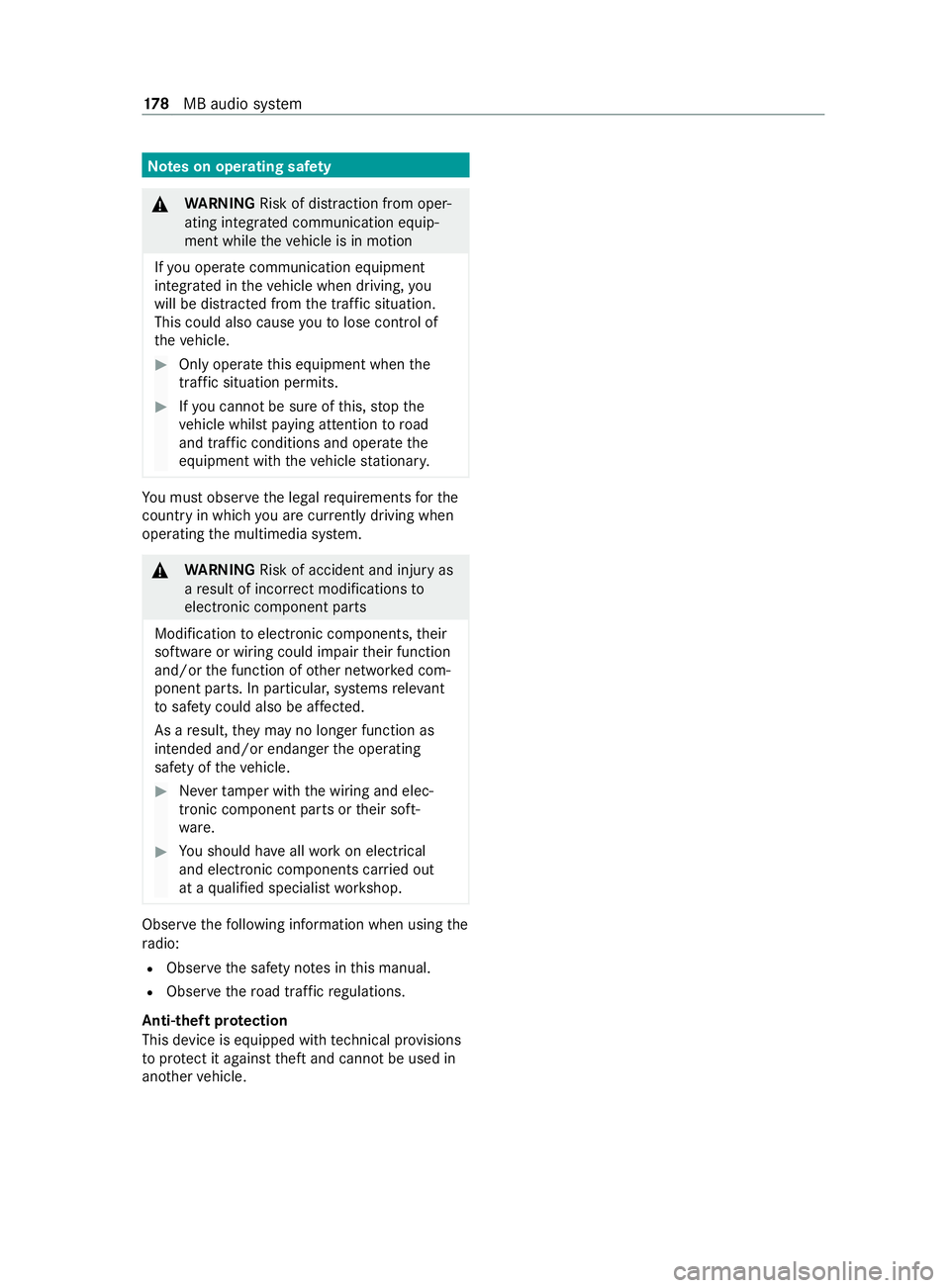
Note
sono perating saf ety &
WARNING Risk of distraction from oper‐
ating integrated communication equip‐
ment while thev ehicle is in motion
If yo uo perat ecommunication equipment
integ ratedint hevehicle when driving, you
will be distracted from thet raffic situation.
This could also cause youtol ose control of
th ev ehicle. #
Onlyoperat ethis equipment when the
traf fics ituation permits. #
Ifyo uc anno tbes ureoft his,stop the
ve hicle whils tpaying attention toroad
and traf ficc onditions and ope rate the
equipment wit hthe vehicle stationar y. Yo
um usto bse rvet he legal requirements fort he
countr yinwhich youa recur rentl yd riving when
ope rating them ultimedia sy stem. &
WARNING Risk of accident and inju ryas
ar esult of incor rect modi fications to
electronic componen tparts
Modification toelectronic components, their
softwar eorwiring could impair their function
and/or thef unction of other networ kedc om‐
ponen tparts. In particular ,systems releva nt
to saf etyc ould also be af fected.
As aresult, they ma ynol onger function as
intended and/or endanger theo perating
saf etyoft hevehicle. #
Nevertamper wit hthe wiring and elec‐
tronic component parts or their soft‐
wa re. #
Yous houl dhave allworkon electrical
and electronic component scarried out
at aq ualified specialis tworks hop. Obser
vethef ollowing information when using the
ra dio:
R Obser vethes afet yn otes in this manual.
R Obser vether oad traf ficr egulations.
Anti-thef tprote ction
This devic eisequipped wit htechnical pr ovisions
to protect it agains tthef tand cann otbe used in
ano ther vehicle. 17 8
MB audios ystem
Page 181 of 324

Overvie
wand operation Overvie
wofthe multi media sy stem 1
Cont rolk nob
Tu rn:a djusts thev olume
Press brief ly:s witches sound off
Press and hold: switches them ultimedia sys‐
te mo n/off
If th em edia source is switched on: pause or
playback
2 Three-line display
3 Control knob
Turn:o pens thes tatio norm edia list
Mar ksthen extorp reviou smenue ntry
Press brief ly:c alls up thes tatio nlistort rack
list, selects amenue ntry or accepts acall
4 Back
Press brief ly:m ove supo ne menu or folder
le vel
Press and hold: calls up them ain menu for
th ea pplication
5 USB- Cport
6 Press brief ly:n exts tatio nors kips forw ards a
track
Press and hold: statio nsear chfunction for‐
wa rdsorf astfor wa rd
7 Press brief ly:p reviou sstatio nors kips bac ka
track
Press and hold: statio nsear chfunction back‐
wa rdsorf astrew ind
8 Press brief ly:c alls up sy stem settings
Press and hold: calls up radio text or ID3 tag9
Press brief ly:c alls up thet elephone, accepts
or ends acall
Press and hold: calls up thec all list
A Calls up USB mode, iPod ®
mode or Blue‐
to oth ®
audio mode
Re quiremen t:them edia source is connected
wit hthe multimedia sy stem.
B Press brief ly:c alls up radio in theo rder FM -
DA B-AM( ifDA Bisa vailable) or FM -AM
Press and hold: updates theD AB station
landscape (if DABisa vailable)
C Press brief ly:c alls up statio npresets
Press and hold: sa vesas tatio nint he open
st atio npresets
Alternative: wit hthe statio npresets open
press and hold 3
% Note
for5:only us eaUSB-C toLightning
cable certified byApple ®
to connect an
iPod ®
. Ac
tivating/deactivatin gthe multimedi asys‐
tem #
Press and hold thel eftc ont rolk no b.
Depending on its status them ultimedia sys‐
te misa ctivated or deactivated. MB audio sy
stem 17 9
Page 182 of 324

Ad
justin gthe volume #
Toincrease volume: turnthe volume control
clockwise. #
Todec rease volume: turnthe volume con‐
trol coun ter-clockwise. #
Tomute: pressthev olume control. Sy
stem settings Au
dio settings Setting the sound
Multimedia sy
stem:
4 SETUP 5
Audio settings 5
Sound
Equalizer #
Select Bass,Middle orTreble . #
Chang ethe settings.
Balance and fader #
Select Balance orFader. #
Chang ethe settings.
Re setting audio settings
Multimedia sy stem:
4 SETUP 5
Audio settings #
Select Reset Audio Settings. #
Confir mwithYES.
The audio settings ar ereset. Setting
thet imeformat Multimedia sy
stem:
4 SETUP 5
Clock #
Select am/pm or24h. Re
setting to factorysettings Multimedi
asystem:
4 SETUP #
Select Factory settings. #
Confir mthe prom ptwith Yes.
The settings ar erese ttot hefactor ysettings. Showing the softwar
eversion Multimedia sy
stem:
4 SETUP #
Select Software Version: .
The cur rent softwar eversion is displa yed. Ra
dio Setting the frequency band
Multimedia sy
stem:
4 002A #
Press the002A button repeatedl yuntil the
desired transmission rang eiss et.
The transmissio nrang echanges in this order :FM
-D AB -AM.
% The
DABtransmission rang eisn otavailable
in all countries. Selecting
aradio station Multimedi
asystem:
4 002A
Setting astatio nusingthe frequency #
Press the0055 or0054 button tochang ethe
frequency.
% Press brief
ly:then extorp reviou sstatio nis
set.
Press and hold: scrollsstep-b y-step thro ugh
th ef requ encies.
Setting astatio nfromt hestation list #
Press or tur nthe right-han dside control
knob.
The statio nlistiss hown. #
Select astation.
The statio niss et.
Selecting stations via thes tatio npresets #
Call up thes tatio np resets (/ page179). #
Select astation.
The statio niss et. Saving
astatio nasa favo rite Re
quirements:
R DABorFMiss etas thet ransmission range
(/ page 180).
Mul timedi asyst em:
4 002A #
Setas tation #
Pres sthe f button.
The statio npresets ar eshown. #
Select aposition ,then press and hold f
or ther ight cont rolk no b.
The statio nselec tediss aved. 18 0
MB audios ystem
Page 183 of 324

Ac
tivating/deactivatin gthe traf fici nforma‐
tion service Multimedi
asystem:
4 SETUP 5
Radio Settings 5
TA
When thef unction is switched on atraffic
announcemen twill inter rupt thec urrently acti va‐
te dr adio or media source. #
Select ONorOFF. Setting
DABtraffic information The
DABtransmission rang eisn otavailable in all
countries.
Multimedi asystem:
4 SETUP 5
Radio Settings
5 DABt raffic information #
Select one or mor esettings. Selecting Intellit
ext™ Re
quirements:
R DABiss etas thet ransmission range
(/ page 180).
Mul timedi asyst em:
4 SETUP 5
Radio Settings
5 DABS ettings 5
Intellitext™
If th er espectiv estatio ns upports In tellit ext™, you
can ha veadditional information shown suc has
ne ws ,w eather information and sports alerts. A
re qu iremen tfor receiving this is thep rovision of
th ec orresponding information bytheb roadcast‐
ing or ganization. Intelli text™ is only available is
som ecountries. #
Select acategor y,fore xamp le:
R News
R Weather
R Sports
If the News categor yisselected, thre es ub-cate‐
gories can be selected: #
Select Business ,Politics orHealth.
Intellit ext™ fort he categor yselected is
shown. Showing
thec urrent prog ramp revie w( EPG) Re
quirements:
R DABiss etas thet ransmission range
(/ page 180).
Mul timedi asyst em:
4 SETUP 5
Radio Settings
5 DABS ettings 5
EPG #
Select astation.
The program pr eviewiss hown fort his sta‐
tion. #
Press thel eftc ont rolk no b.
The progra mprevie wiss hown. Media
St
arting playbac kofaUSB device Re
quirements:
R AUSB device is connec tedw itht he multime‐
dia sy stem.
Multimedia sy stem:
4 00FD #
Press the00FD button repeatedl yuntil the
USB is thea ctiv em edia source. #
Press or tur nthe lef tcont rolk no b. #
Selec tafolder. #
Select atrac k.
Playbac kstarts. St
arting playbac kofBluetooth ®
equipment Requ
irements:
R Blue tooth ®
is activated
R Blue tooth ®
audio equipmen tisconnec ted
wit hthe multimedia sy stem (/ page183).
Multim ediasystem:
4 00FD #
Press the00FD button repeatedl yuntil Blue‐
tooth ®
is thea ctiv em edia source. #
Press or tur nthe lef tcont rolk no b. #
Select Playlists ,Artists orAlbums .
% These categories ar
enotavailable fort he
iPhone ®
. #
Select atrac k.
Playbac kstarts. MB audio sy
stem 181
Page 184 of 324

St
arting playbac kofaniPod® Re
quirements:
R An iPod ®
is connec tedw itht he multimedia
sy stem.
% Onl
yuseac ertified USB- CtoLightning cable
to connect an iPod ®
.
Multimedia sy stem:
4 00FD #
Press the00FD button repeatedl yuntil iPod ®
is thea ctiv em edia source. #
Press or tur nthe lef tcont rolk no b.
The following categories ar edispla yed:
R Playlists
R Artists
R Albums
R Tracks #
Select acategor y. #
Select atrack.
Playbac kstarts. Showing trac
kinformation Re
quirements:
R Playbac kfromaU SB device is active.
Multimedia sy stem:
4 00FD #
Press and hold theSETUP button.
Information on albums, artists and track
names is shown. Controling playback
Re
quirements:
R Playbac kfromaU SB device or Blue tooth®
audio equipmen tisactive. #
Toselect then exttrack: press 0055. #
Toselect thep revious trac k:press0054.
% If
th ec urrent trac khasalre ady been playing
fo rm oret han eigh tsecond sthen youw ill
skip bac ktothe beginning of thet rack. #
Topause playback: pressthel eftc ont rol
knob. #
Tofast forw ard/r ewind: press the0054 or
0055 button until thed esired position is
re ached. Setting playba
ckoptions Multimedia sy
stem:
4 SETUP 5
Audio settings 5
Play Mode
Ac tivating/deactivatin grandom playback #
Select Mix.
Depending on its pr evious status thef unction
is activated or deactivated.
Ac tivating/deactivatin gthe repeat function #
Select Repeat.
The following settings ar epossible:
R OFF :nor epetition.
R ALL:t he comple tepla ylistisr epeated.
R ONE:t he current trac kisrepeated. #
Press repeatedl yuntil thed esired setting is
re ached. Te
lephone Te
lephony Note
sont elephony &
WARNING Risk of distraction from oper‐
ating integrated communication equip‐
ment while thev ehicle is in motion
If yo uo perat ecommunication equipment
integ ratedint hevehicle when driving, you
will be distracted from thet raffic situation.
This could also cause youtol ose control of
th ev ehicle. #
Onlyoperat ethis equipment when the
traf fics ituation permits. #
Ifyo uc anno tbes ureoft his,stop the
ve hicle whils tpaying attention toroad
and traf ficc onditions and ope rate the
equipment wit hthe vehicle stationar y. &
WARNING Risk of an accident from oper‐
ating mobile communication equipment
while thev ehicle is in motion
Mobile communication sdevices distract the
driver from thet raffic situation .Thisc ould
also cause thed rive rtol ose control of the
ve hicle. #
Asthed rive r,onl yoperat emobile com‐
munications devices when thev ehicle is
st ationar y. 18 2
MB audios ystem