2020 MERCEDES-BENZ SLC ROADSTER warning
[x] Cancel search: warningPage 143 of 310

Mercedes-Ben
zrecommen dsthat youonly
have brake pads/linings installedonyour vehi-
cle which havebeen approved forMercedes-
Benz vehicles orwhich correspond toan
equival entqual itystandard. Brakepads/
linings whichhavenotbeen approved for
Mercedes-Ben zvehicles orwhich arenot ofan
equival entqual itycould affect yourvehicle's
operating safety.
Mercedes-Ben zrecommen dsthat youonly use
brake fluidthathasbeen specially approved
for your vehicle byMercedes-Ben z,or which
corresponds toan equival entqual itystandard.
Brake fluidwhich hasnotbeen approved for
Mercedes-Ben zvehicles orwhich isnot ofan
equival entqual itycould affect yourvehicle's
operating safety.
High-perf ormance brakesystem
(exce ptMercedes-AMG SLC43) AMG
brake systems aredesigned forheavy
loads andhave componen tswith correspond-
ing properties. Thismay lead tonoise when
braking. Thiswilldepend on:
R Speed
R Braking force
R Ambient condition s,e.g. temperature and
humidity
The wear ofindividual componen tsof the
brake system, suchasthe brake pads/linings
or brake discs, depends onthe individual driv-
ing style andoperating conditions.
For this reason, itis impossible tostate amile-
age that willbevalid under allcircumstan ces.
An aggressive drivingstylewilllead tohigh
wear. Youcanobtain moreinformation onthis
from aqualified specialist workshop.
New andreplaced brakepadsanddiscs only
reach theiroptimum brakingeffectaftersev-
eral hundred kilometers ofdriving. Compen-
sate forthis byapply inggreater forcetothe
brake pedal. Keepthisinmind, andadapt your
driving andbraking accordingly duringthis
break-in period.
Exc essive heavybraking resultsincorrespond-
ingly highbrake wear.Observe thebrake sys-
tem warning lampinthe instrumen tcluster
and note anybrake status messages inthe
multifunction display.Especially forhigh per-
formance driving,itis important tomaintain
and have thebrake system checkedregularly . Driving
onwet roads
Hydr oplaning If
water hasaccumulated toac ertain depthon
the road surface, thereisad anger ofhydro-
planing occurring.
For this reason, inthe event ofheavy rainorin
condition sinw hich hydropla ningmayoccur,
you must driveinthe following manner:
R lower yourspeed
R avoid ruts
R avoid sudden steering movement s
R brake carefully
Driving onflooded roads !
Do
not drive through floodedareas.Check
the depth ofany water before driving
through it.Drive slowly through standing
water. Otherwise, watercouldenterthe
vehicle interior orengine compartmen t.It
can then damage theengine's orautomatic
transmission' selectronic componen ts.It
can also besucked inby the engine's air
intake connection andcause engine dam-
age. Winter
driving G
WARNING
If you shift down onaslippery roadsurface
in an attempt toincrease theengine's brak-
ing effect ,the drive wheels couldlosetheir
grip. There isan increased dangerofskid-
ding andaccidents.
Do not shift down foradditional enginebrak-
ing onaslippery roadsurface. G
DANGER
If the exhaust pipeisblocked oradequ ate
ventilation isnot possible, poisonous gases
such ascarbon monoxide (CO)mayenter
the vehicle. Thisisthe case, e.g.ifthe vehi-
cle becomes trappedinsnow. Thereisar isk
of fatal injury.
If you leave theengine orthe auxilia ryheat-
ing running, makesuretheexhaust pipeand
area around thevehicle areclear ofsnow. Driving
tips
141Driving andparking
Z
Page 147 of 310

permit
ted.Donot tamper with,alter, oruse
in any non-approv edway.
An yu nauthoriz edmodificat iontothis device
could voidtheuser's authorit ytoo perate
the equipment .
Impor tantsafet ynotes G
WARN
ING
Ac tive Distance Assist DISTRONIC doesnot
react to:
R people oranimals
R stat ionary objectsinthe road, e.g.stop-
ped orparked vehicles
R onc oming vehicles andcrossing traffic
As aresult, Active Distance Assist
DIS TRONIC mayneither give warning snor
int erven eins uch situation s.There isar isk
of an acciden t.
Always paycareful attention tothe traffic
situation andbeready tobrake. G
WARN
ING
Ac tive Distance Assist DISTRONIC doesnot
react to:
R people oranimals
R stat ionary objectsinthe road, e.g.stop-
ped orparked vehicles (vehicles without
the Driv ingAssist ancepackage)
R stat ionary objectsinthe road, e.g.stop-
ped orparked vehicles, ifsufficien tdetec -
tion isnot possible (vehicles withtheDriv -
ing Assist ancepackage)
R onc oming vehicles andcrossing traffic
As aresult, Active Distance Assist
DIS TRONIC mayneither give warning snor
int erven eins uch situation s.There isar isk
of an acciden t.
Always paycareful attention tothe traffic
situation andbeready tobrake. G
WARN
ING
Dist ance keepin gassistan tcann otalways
clearly identifyother roadusers andcom-
plex trafficsituation s. In
such cases, distanc ekeepin gassistan t
can:
R accelerat eorbrake thevehicle unexpec t-
edly
R int erven eunexpec tedly
There isar isk ofan acciden t.
Contin uetodrive carefully andbeready to
brake, especially ifdistanc ekeepin gassis-
tant warns you. G
WARN
ING
Ac tive Distance Assist DISTRONIC brakes
your vehicle withupto50% ofthe maximum
possible decelerat ion.Ifthis decelerat ionis
not sufficien t,Ac tive Distance Assist
DIS TRONIC alertsyouwith avisual and
acoustic warning.There isar isk ofan acci-
dent .
Adj ust your speed inthese cases andmain-
tain sufficien tdistanc e.
Apply thebrakes yourself and/ortakeeva-
sive action .
! When
Active Distance Assist DISTRONIC
or the HOLD function isactiv ated, thevehi-
cle brakes automatic allyincert ainsitua-
tion s.
To avoid damage tothe vehicle, deactivate
Ac tive Distance Assist DISTRONIC andthe
HOLD function inthe following orsimilar sit-
uations:
R when towing thevehicle
R in the carwash
Ac tive Distance Assist DISTRONIC canneither
reduce therisk ofan acciden tify ou fail to
adapt yourdriving style,noroverr idethe laws
of physics. Active Distance Assist DISTRONIC
cann ottake intoa ccoun troad, weather ortraf -
fic con dition s.Ac tive Distance Assist
DIS TRONIC isonly anaid. You arerespon sible
for the distanc etot he vehicle infron t,for
vehicle speed,forbrakin ging ood time andfor
staying inyour lane. Driving
systems
145Driving andparking Z
Page 150 of 310

Selec
tingthedrive progra m
Act ive Distanc eAssist DISTRONIC supportsa
sporty driving stylewhen youhave selected
the Sor S+ drive program (Ypage 124).
Acc eleration behindthevehicle infront orto
the setspeed isthen noticeably more
dynamic. Ifyou have selected theCor Edriv-
ing program, thevehicle accelerates more
gently. Incity traffic andstop-st arttraffic,
drive program Cis recommen ded.
Changing lanes
If you want tochange tothe overtakin glane
on multi-lane roads,Active Distanc eAssist
DISTRONIC supportsyouif:
R you aredriving fasterthan45mph
(70 km/h)
R Act ive Distanc eAssist DISTRONIC ismain-
taining thedistance toav ehicle infront
R you switch onthe appropriate turnsignal
R Act ive Distanc eAssist DISTRONIC doesnot
current lydetect adanger ofcollision
If these condition sarefulfilled, yourvehicle is
accelerated. Acceleration willbeinterrupt edif
changing lanestakes toolong orifthe dis-
tance between yourvehicle andthevehicle in
front becomes toosmall.
i When
youchange lanes,Active Distanc e
Assist DISTRONIC monitorsthe left lane on
left-hand- drivevehicles orthe right laneon
right-han d-drivevehicles.
Stopping G
WARNING
If you leave thedriver's seatwhen thevehi-
cle isonly being braked byAct ive Distanc e
Assist DISTRONIC, itcould rollaway :
R ifthere isam alfunction inthe system or
in the voltage supply
R ifAct ive Distanc eAssist DISTRONIC is
deactivated usingthecruise controllever,
for example byavehicle occupant orfrom
outside thevehicle
R ifthe electrical systeminthe engine com-
partment ,the battery orthe fuses are
tampered with R
ifthe battery isdisconnec ted
R ifthe vehicle isaccelerated, e.g.byavehi-
cle occupant
There isar isk ofan accident.
Always deactivate Active Distanc eAssist
DISTRONIC andsecure thevehicle against
rolling awaybefore youleave it.
Further information ondeactivating Active Dis-
tance Assist DISTRONIC (Ypage 150).
If Act ive Distanc eAssist DISTRONIC detects
that thevehicle infront isstopping, itbrakes
your vehicle untilitis stationary.
Once yourvehicle isstationary, itremains sta-
tionary andyoudonot need todepress the
brake.
i Aft
eratime, theelectric parking brake
secures thevehicle andrelieves theservice
brake.
i Depending
onthe specified minimum dis-
tance, yourvehicle willcome toas tandst ill
at as ufficient distance behindthevehicle in
front .The specified minimum distanceisset
using thecont rolonthe cruise controllever.
When Active Distanc eAssist DISTRONIC is
activated, thetransm issionisshifted automati-
cally toposition 005Dif:
R the driver's seatbeltisnot fastened andthe
driver's doorisopen
R the engine isswitched off,unless itis auto-
matically switchedoffbythe ECO start/
stop funct ion.
The electric parking brakeisapplie dautomati-
cally ifAct ive Distanc eAssist DISTRONIC is
active whenthevehicle isstationary and:
R as ystem malfunction occurs
R the power supply isnot sufficient
If am alfunction occurs,thetransm issionmay
also shift toposition 005Dautomatically.
Setting aspeed Keep
inmind thatitmay take abrief moment
until thevehicle hasaccelerated orbraked to
the speed set.
X To
adj ust the setspeed in1m phincre-
ments (1km/h increments): brieflypress
the cruise controllever up0043 tothe pres- 148
Driving
systemsDriving andparking
Page 152 of 310
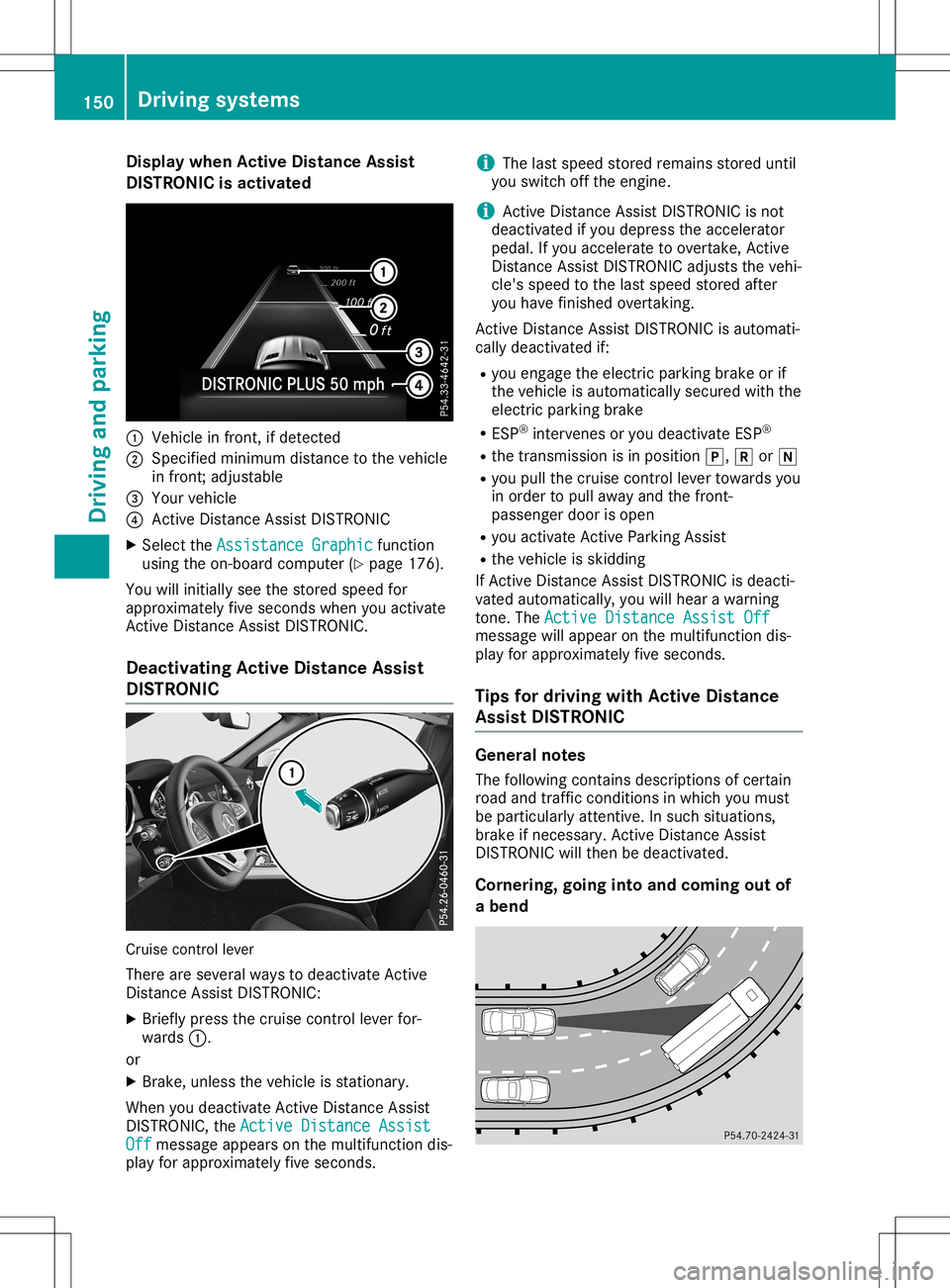
Disp
laywhen ActiveDist anceAssis t
DIST RONIC isact ivated 0043
Veh iclei nf ront,ifd etec ted
0044 Specified min imum distancetot he veh icle
in fron t;adj ust able
0087 Your vehicle
0085 Active Distanc eAssistD ISTR ON IC
X Se lec tthe Ass ist anceG raphi c Ass
istanceG raphi cfun ction
usin gthe on-boar dcom put er(Y page 176).
You willinitially seethes toreds peed for
appr oximat elyfives econ ds when youactivat e
Ac tive Distanc eAssistD ISTR ON IC.
Deact ivating Acti veDist anceAssis t
DIST RONIC Cruis
econtro llev er
The reare severalways todeac tivat eA ctive
Di stanc eAssistD ISTR ON IC:
X Brief lypre ssthec ruise control leverfor-
ward s0043.
or X Brake ,unless thev ehiclei ss tation ary.
Whe nyou deac tivat eA ctiveD istan ceAssis t
DI ST RON IC,theAct ive DistanceAssist Act
ive DistanceAssist
Off Off
message appearsonthem ultifun ction dis-
play fora ppr oximat elyfives econ ds. i
The
lastspeedstore drem ainsstoredu ntil
you switchofft he engin e.
i Ac
tive Distanc eAssistD ISTR ON ICisno t
deac tivat ed ifyou depr essthea cceler ator
peda l.If you acceler ate toove rtake ,Active
Di stanc eAssistD ISTR ON ICadj ust sthe veh i-
cle 'sspe edtothel ast speedstore dafter
you havefinish ed ove rtaki ng.
Ac tive Distanc eAssistD ISTR ON ICisaut oma ti-
cal lydeac tivat ed if:
R you engage thee lectric park ingb rak eorif
th ev ehiclei sa utoma tical lysec ured withthe
elec tric park ingb rak e
R ES P®
inte rven es oryou deac tivat eE SP®
R thet rans mis sionisinp osition 005D, 005Eor005C
R you pull thec ruise control levertoward syou
in ord erto pull away andthef ront-
pass enger dooriso pen
R you activat eActiveP arking Assis t
R thev ehiclei ss kiddin g
If Ac tive Distanc eAssistD ISTR ON ICisdeac ti-
vat ed aut oma tical ly,you willhear awarning
to ne .The Act ive DistanceAssist Off Act
ive DistanceAssist Off
mes sage willappe aron them ultifun ction dis-
play fora ppr oximat elyfives econ ds.
Ti ps for drivin gwithA ctive Dist ance
Assis tDIST RONIC Gen
eral not es
The followi ngcontain sdescript ion sofcertai n
roa dand traff icco nd ition sinw hichy ou mus t
be part icularl yatten tive. Insuc hsituat ions,
brak eifn ecessary. Active Distanc eAssist
DI ST RON ICwill then be deac tivat ed.
Cor nering, going intoa nd com ingout of
ab end 150
Dri
ving systemsDr ivi ng andp arki ng
Page 154 of 310
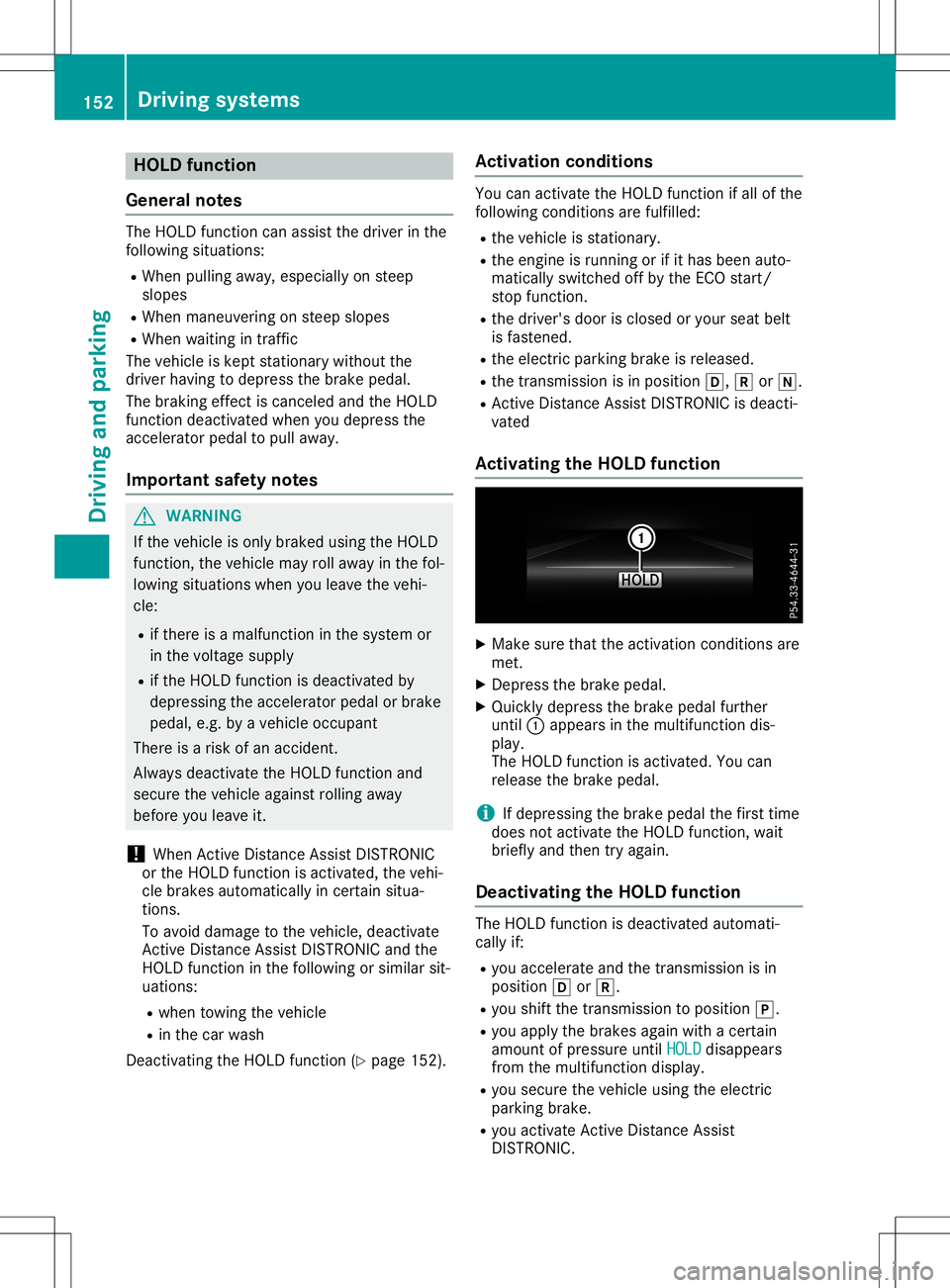
HOLD
function
Gene ralnote s The
HOLD function canassistthe drive rint he
foll owi ngsitua tions:
R When pulling away,espe ciallyon steep
slop es
R When maneu veringonsteep slopes
R When waiting intraffic
The vehicl eisk ept stationa rywitho utthe
drive rhavi ng todepre ssthe brake pedal.
The braki ngeffect iscancele dand the HOLD
function deactivated whenyoudepre ssthe
accele ratorpedaltop ulla wa y.
Important safetynotes G
WARNING
If the vehicl eiso nly braked using the HOLD
function, thevehicl emayroll awa yint he fol-
low ing situa tions when youleavethe vehi-
cle:
R ifthere isam alfunction inthe system or
in the voltag esupply
R ifthe HOLD function isdea ctivated by
depre ssing theaccele ratorpedalorb rake
peda l,e.g. byavehicl eoccupa nt
There isar isk ofan accide nt.
Alwa ysdea ctivate theHOLD function and
secure thevehicl eagainst rolling awa y
before youleaveit.
! When
Active Distance AssistDISTRONIC
or the HOLD function isactiva ted,thevehi-
cle brakes automatica llyincertain situa-
tions.
To avoi ddama getothe vehicl e,dea ctivate
Active Distance AssistDISTRONIC andthe
HOLD function inthe followi ngorsimi larsit-
ua tions:
R when towing thevehicl e
R in the carwas h
Deactiva tingtheHOLD function (Ypag e152) . Ac
tivation conditio ns You
canactiva tethe HOLD function ifall ofthe
foll owi ngconditions arefulfilled:
R the vehicl eiss tationa ry.
R the engine isrunning orifit has been auto-
matica llyswi tched offbythe ECO start/
stop function.
R the drive r'sdoor isclosed oryou rseat belt
is fastened .
R the electric parkingbrake isrele ased .
R the transmissi onisin posi tion 005B,005Eor005C.
R Active Distance AssistDISTRONIC isdea cti-
vated
Ac tivating theHOLD function X
Make surethattheactiva tionconditions are
met.
X Depress thebrake pedal.
X Quickly depressthe brake pedalfurther
until 0043app ears inthe multi function dis-
pla y.
The HOLD function isactiva ted.Youcan
rele ase thebrake pedal.
i If
depre ssing thebrake pedalthe first time
does notactiva tethe HOLD function, wait
brie flyand then tryaga in.
De activatin gthe HOLD function The
HOLD function isdea ctivated automati-
call yif:
R you accele rateandthetransmissi onisin
posi tion 005Bor005E.
R you shift thetransmissi ontoposi tion 005D.
R you applythe brakes againwith acertain
amou ntofpressu reuntil HOLD HOLD
disappea rs
from themultifunction display.
R you secure thevehicl eusing the electric
parki ngbrake.
R you activa teActive Distance Assist
DISTRONIC . 152
Drivi
ngsystemsDriv ingand parking
Page 157 of 310

Front
sensors Ce
nter Appro
x.40 in(appr ox.
100 cm) Co
rners Appro
x.24 in(appr ox.
60 cm) Re
ar senso rs Ce
nter Appro
x.48 in(appr ox.
120 cm) Co
rners Appro
x.32 in(appr ox.
80 cm) Mini
mum distance Ce
nter Appro
x.8i n( approx.
20 cm) Co
rners Appro
x.6i n( approx.
15 cm) If
there isan obs tacl ewithin this rang e,the
rel eva ntwa rning displa yslight upand awarn-
ing tone sounds. Ifthe distance fallsbel ow the
mini mum, thedistance maynolong erbe
show n. Warnin
gdispl ays Wa
rning displa yfor the front area
0043 Segme ntsonthe left-hand sideo fthe vehi -
cle
0044 Segme ntsonthe right-ha ndsideo fthe
vehi cle
0087 Ope rational readine ssseg ments
The warning displa ysshow thedistance
betw eenthesenso rsand theobstacl e.The
wa rning displa yfor the front areaisloca ted on
the dashb oard above thecenter airv ents. The
wa rning displa yfor the rearareai sloca ted
betw eentherollbars.
The warning displa yfor each sideo fthe vehi -
cle isdiv ide dinto five yellow and tworedseg-
ments. Ifye llow ope rational readine ssseg -
ments 0087light up,P arking AssistPARK TRONIC
is ope rational .
The selected transmi ssion pos itionand the
dir ectio ninw hich the vehi cleisrol ling dete r-
mine whichwarning displa yisa ctive whe nthe
engi neisrunni ng.
Automa tictransmi ssion: Transmi
ssion posi -
tion Warnin
gdispl ay 005B
Front
areaactive 005E,
005Corthe vehi -
cle isrol ling back-
wa rds Re
ar and front areas
acti ve 005D
No
areasacti ve One
ormore segments light upasthe vehi cle
ap proa ches anobs tacl e,dep endi ngon the
vehi cle'sdistance fromtheobstacl e.In addi-
tion, warning tones areissued.
Whe nthe distance tothe obstacl eiss uffici ent,
yo uw illh eara nintermi ttentwarning tone. The Dri
vin gsystems
155Drivin gand parking Z
Page 159 of 310

Problems
withParking AssistPARKTRONIC Problem
Possible
causes/co nsequences and0050 0050
Solutions Only
thered segments
in the Parking Assist
PARKTRONIC warning
display sarelit. You also
hear awarning tonefor
approximately twosec-
onds.
Parking Assist
PARKTRONIC isdeacti-
vated afterapprox-
imately 20seconds and
the indicator lampin
the Parking Assist
PARKTRONIC button
lights up. Parking
AssistPARKTRONIC hasmalfunction edand hasbeen deac-
tivated.
X Ifproblems persist,haveParking AssistPARKTRONIC checkedat
aq uali fied specialist workshop. Only
thered segments
in the Parking Assist
PARKTRONIC warning
display sarelit. Parking
Assist PARKTRONIC is
deactivated after
approximately fivesec-
onds. The
Parking AssistPARKTRONIC sensorsaredirty orthere isinter-
ferenc e.
X Clean theParking AssistPARKTRONIC sensors(Ypage 251).
X Switch theignition backon. The
problem maybecaused byan extern alsource ofradio orultra-
sound waves.
X Check tosee ifParking AssistPARKTRONIC worksatad ifferent
location. Parking
Guidance
Import antsafety notes Parking
Guidanceisan electron icparking aid
with ultrasound. Ultrasoundisused tomeas-
ure theroad onboth sides ofthe vehicle. A
suitable parkingspaceisindicated bythe
parking symbol. Youreceive steering instruc-
tions when parking. Youcanalso stilluse
Parking AssistPARKTRONIC (Ypage 154).
Parking Guidanceisonly anaid. Itis not a
replacement foryour atten tiontoyour immedi-
ate surroundings. Youarealwa ysresponsible
for safe maneuvering, parkingandexiting a
parking space.Makesurethatthere areno
persons, animalsorobject sint he maneuver-
ing area when youaremaneuvering orparking. G
WARNING
If object sarelocated abovethedetect ion
range, Parking Guidancemay provide steer- ing
instruct ionstoosoon. Youmay cause a
collision asaresult. There isar isk ofan
accident.
If object sarelocated abovethedetect ion
range, stopandswitch offParking Assist.
! If
they cannot beavoided, driveover
obstacles suchascurbs slowly andatan
obtuse angle.Otherwise, youmay damage
the wheels ortires.
When Parking AssistPARKTRONIC isswitched
off, Parking Guidanceisalso unavaila ble.
Parking Guidancemay alsodisplay spaces not
suitable forparking, e.g.:
R where parking orstopping isprohibited
R in front ofdriveways orentr ances andexits
R on unsuitable surfaces Driving
systems
157Drivingandparking Z
Page 160 of 310
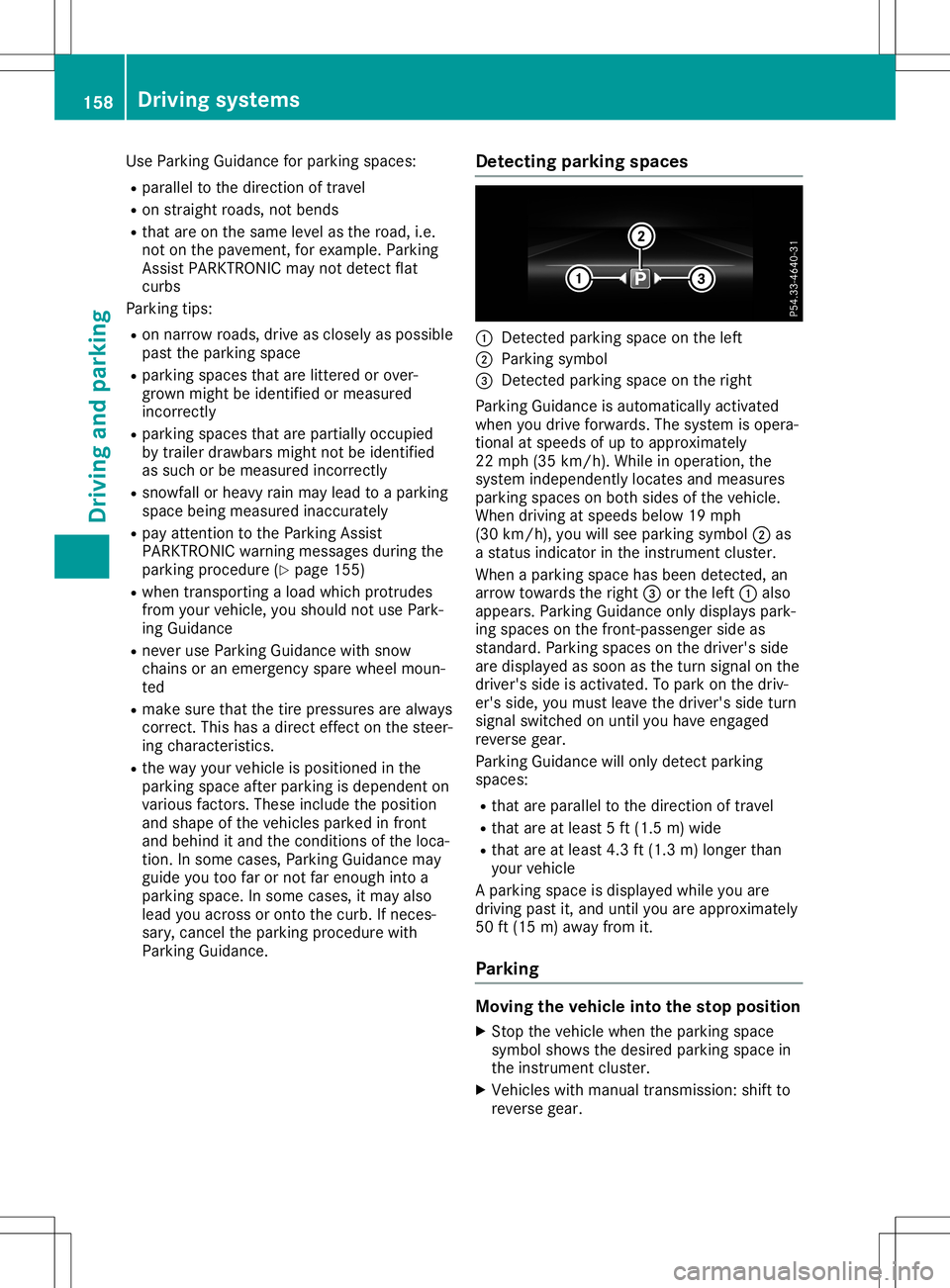
Use
Parking Guidance forparking spaces:
R paral leltothe direction oftravel
R on straight roads,notbends
R that areonthe same levelasthe road, i.e.
not onthe pavement, forexample. Parking
Assist PARKTRONIC maynotdetect flat
curbs
Parking tips:
R on narrow roads,driveasclosely aspossible
past theparking space
R parking spacesthatarelittered orover-
grown mightbeidentified ormeasured
incorrect ly
R parking spacesthatarepartiall yoccupied
by trailer drawba rsmight notbeidentified
as such orbe measured incorrectly
R snowfall orheavy rainmay lead toap arking
space beingmeasured inaccurately
R pay attent iontothe Parking Assist
PARKTRONIC warningmessages duringthe
parking procedure (Ypage 155)
R when transporting aload which protrudes
from yourvehicle, youshould notuse Park-
ing Guidance
R never useParking Guidance withsnow
chains oran emergency sparewheel moun-
ted
R make surethatthetire pressures arealwa ys
correct .This has adirect effect onthe steer-
ing characteristics.
R the way your vehicle ispositioned inthe
parking spaceafterparking isdependent on
various factors. Theseinclude theposition
and shape ofthe vehicles parkedinfront
and behind itand theconditions ofthe loca-
tion. Insome cases, Parking Guidance may
guide youtoofarornot farenough intoa
parking space.Insome cases, itmay also
lead youacross oronto thecurb. Ifneces-
sary, cancel theparking procedure with
Parking Guidance. Detec
tingparking spaces 0043
Detect edparking spaceonthe left
0044 Parking symbol
0087 Detect edparking spaceonthe right
Parking Guidance isautomaticall yactivated
when youdrive forwards. Thesystem isopera-
tional atspeeds ofup toapproximately
22 mph (35km/h ).While inoperation, the
system independently locatesandmeasures
parking spacesonboth sides ofthe vehicle.
When driving atspeeds below19mph
(30 km/h), youwillsee parking symbol0044as
as tatus indicator inthe instrument cluster.
When aparking spacehasbeen detected, an
arrow towards theright 0087orthe left 0043also
appea rs.Parking Guidance onlydispla yspark-
ing spaces onthe front -passenger sideas
standard. Parkingspacesonthe driver's side
are displa yedassoon asthe turn signal onthe
driver's sideisactivated. Topark onthe driv-
er's side, youmust leave thedriver's sideturn
signal switched onuntil youhave engaged
reverse gear.
Parking Guidance willonly detect parking
spaces:
R that areparal leltothe direction oftravel
R that areatleast 5ft(1.5 m)wide
R that areatleast 4.3ft(1.3 m)longer than
your vehicle
Ap arking spaceisdispla yedwhile youare
driving pastit,and until youareapproximately
50 ft(15 m)awa yfrom it.
Parking Moving
thevehicl einto thestop position
X Stop thevehicle whentheparking space
symbol showsthedesired parking spacein
the instrument cluster.
X Vehicles withmanual transmission: shiftto
reverse gear. 158
Driving
systemsDriving andparking