2020 MERCEDES-BENZ SLC ignition
[x] Cancel search: ignitionPage 156 of 310
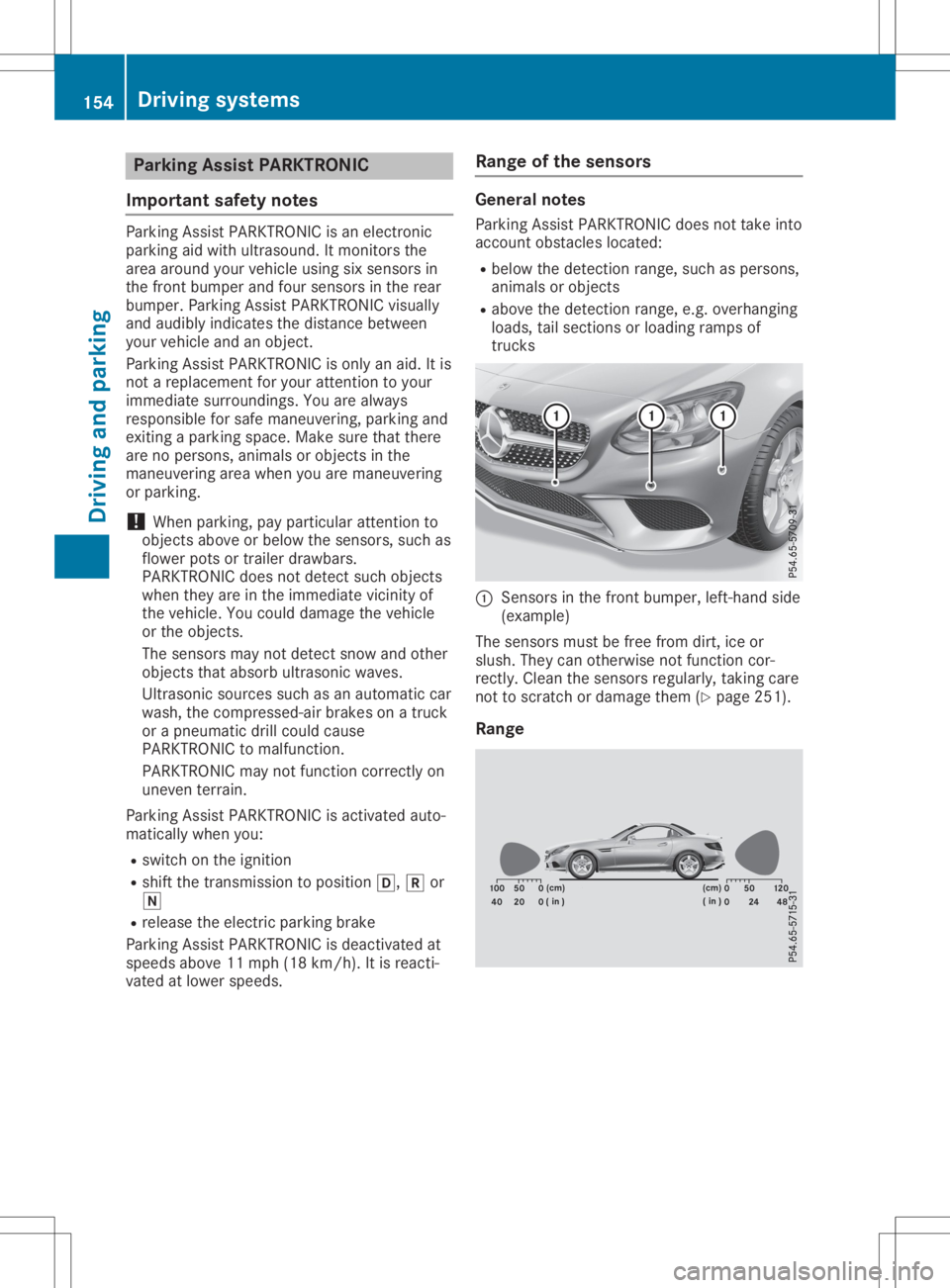
Parking
AssistPARKTRONIC
Import antsafety notes Parking
AssistPARKTRONIC isan electron ic
parking aidwith ultrasound. Itmonitor sthe
area around yourvehicle usingsixsensors in
the front bumper andfour sensors inthe rear
bumper. ParkingAssistPARKTRONIC visually
and audib lyindicates thedistance between
your vehicle andanobject .
Parking AssistPARKTRONIC isonly anaid. Itis
not areplacement foryour atten tiontoyour
immediate surroundings. Youarealwa ys
responsible forsafe maneuvering, parkingand
exiting aparking space. Makesurethatthere
are nopersons, animalsorobject sint he
maneuvering areawhen youaremaneuvering
or parking.
! When
parking, payparticular attentionto
object sabove orbelow thesensors, suchas
flower potsortrailer drawbars.
PARKTRONIC doesnotdetect suchobject s
when theyareinthe immediate vicinityof
the vehicle. Youcould damage thevehicle
or the object s.
The sensors maynotdetect snowandother
object sthat absorb ultrasonic waves.
Ultrasonic sourcessuchasan automatic car
wash, thecompressed-air brakesonatruck
or ap neumatic drillcould cause
PARKTRONIC tomalfunction .
PARKTRONIC maynotfunct ioncorrect lyon
uneven terrain.
Parking AssistPARKTRONIC isactivated auto-
matically whenyou:
R switch onthe ignition
R shift thetransm issiontoposition 005B,005Eor
005C
R release theelectric parking brake
Parking AssistPARKTRONIC isdeactivated at
speeds above11mph (18km/h). Itis reacti-
vated atlower speeds. Range
ofthe sensors General
notes
Parking AssistPARKTRONIC doesnottake into
account obstacles located:
R below thedetect ionrange, suchaspersons,
animals orobject s
R above thedetect ionrange, e.g.overhanging
loads, tailsection sorloading rampsof
truck s 0043
Sensors inthe front bumper, left-hand side
(example)
The sensors mustbefree from dirt,iceor
slush. Theycanotherwise notfunct ioncor-
rectly. Cleanthesensors regularly ,taking care
not toscratc hordamage them(Ypage 251).
Range 154
Driving
systemsDriving andparking
Page 158 of 310
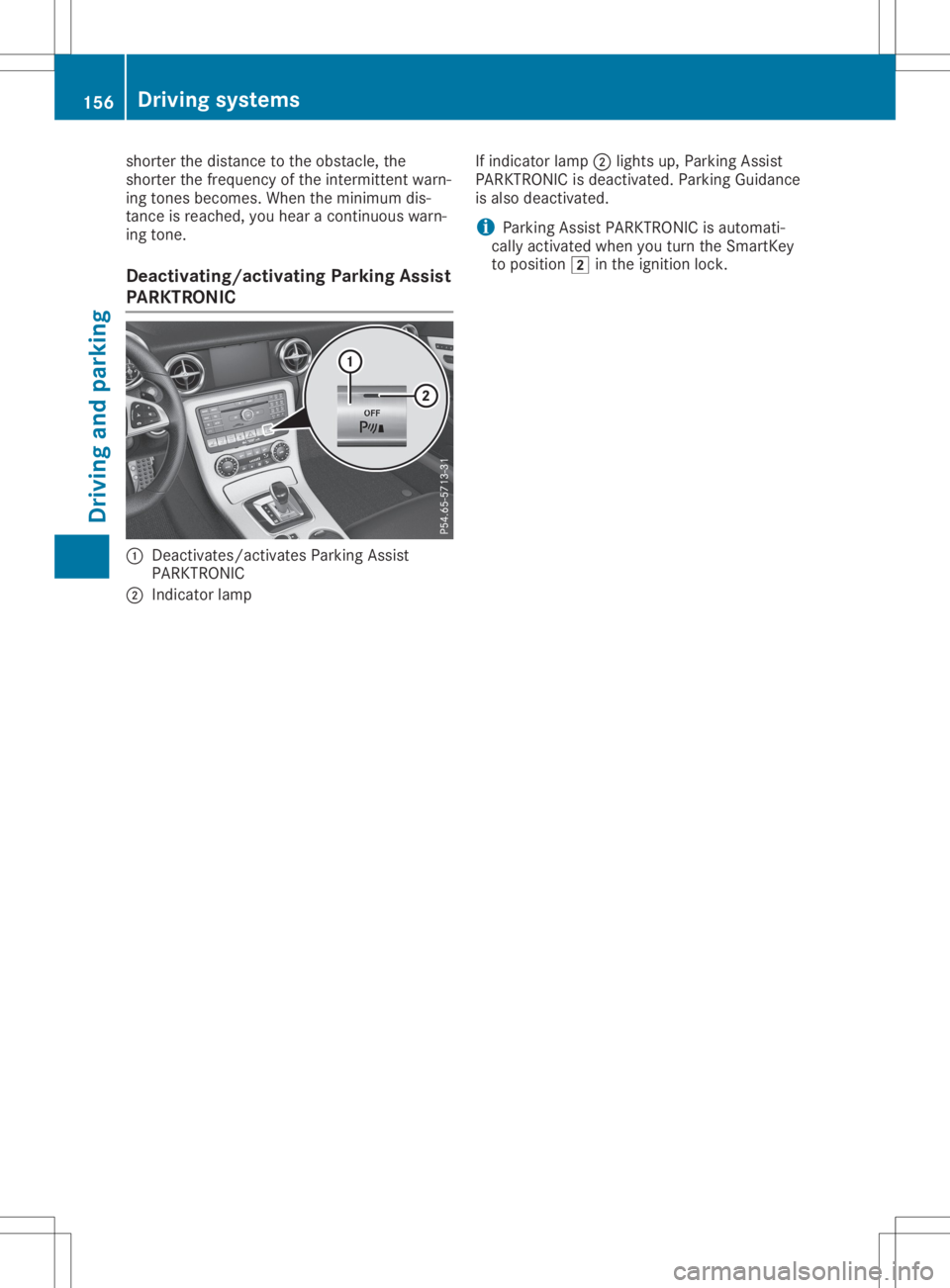
shorter
thedistance tothe obstacle, the
shorter thefrequency ofthe intermitt entwarn-
ing tones becomes. Whentheminimum dis-
tance isreached, youhear acont inuous warn-
ing tone.
Deac <0057004C005900440057004C0051004A0012004400460057004C005900440057
004C0051004A> ParkingAssist
PARKTRONIC 0043
Deactivates/act ivatesParking Assist
PARKTRONIC
0044 Indicator lamp If
indicator lamp0044lights up,Parking Assist
PARKTRONIC isdeactivated. ParkingGuidance
is also deactivated.
i Parking
AssistPARKTRONIC isautomati-
cally activated whenyouturn theSmartKey
to position 0048inthe ignition lock. 156
Driving
systemsDriving andparking
Page 159 of 310

Problems
withParking AssistPARKTRONIC Problem
Possible
causes/co nsequences and0050 0050
Solutions Only
thered segments
in the Parking Assist
PARKTRONIC warning
display sarelit. You also
hear awarning tonefor
approximately twosec-
onds.
Parking Assist
PARKTRONIC isdeacti-
vated afterapprox-
imately 20seconds and
the indicator lampin
the Parking Assist
PARKTRONIC button
lights up. Parking
AssistPARKTRONIC hasmalfunction edand hasbeen deac-
tivated.
X Ifproblems persist,haveParking AssistPARKTRONIC checkedat
aq uali fied specialist workshop. Only
thered segments
in the Parking Assist
PARKTRONIC warning
display sarelit. Parking
Assist PARKTRONIC is
deactivated after
approximately fivesec-
onds. The
Parking AssistPARKTRONIC sensorsaredirty orthere isinter-
ferenc e.
X Clean theParking AssistPARKTRONIC sensors(Ypage 251).
X Switch theignition backon. The
problem maybecaused byan extern alsource ofradio orultra-
sound waves.
X Check tosee ifParking AssistPARKTRONIC worksatad ifferent
location. Parking
Guidance
Import antsafety notes Parking
Guidanceisan electron icparking aid
with ultrasound. Ultrasoundisused tomeas-
ure theroad onboth sides ofthe vehicle. A
suitable parkingspaceisindicated bythe
parking symbol. Youreceive steering instruc-
tions when parking. Youcanalso stilluse
Parking AssistPARKTRONIC (Ypage 154).
Parking Guidanceisonly anaid. Itis not a
replacement foryour atten tiontoyour immedi-
ate surroundings. Youarealwa ysresponsible
for safe maneuvering, parkingandexiting a
parking space.Makesurethatthere areno
persons, animalsorobject sint he maneuver-
ing area when youaremaneuvering orparking. G
WARNING
If object sarelocated abovethedetect ion
range, Parking Guidancemay provide steer- ing
instruct ionstoosoon. Youmay cause a
collision asaresult. There isar isk ofan
accident.
If object sarelocated abovethedetect ion
range, stopandswitch offParking Assist.
! If
they cannot beavoided, driveover
obstacles suchascurbs slowly andatan
obtuse angle.Otherwise, youmay damage
the wheels ortires.
When Parking AssistPARKTRONIC isswitched
off, Parking Guidanceisalso unavaila ble.
Parking Guidancemay alsodisplay spaces not
suitable forparking, e.g.:
R where parking orstopping isprohibited
R in front ofdriveways orentr ances andexits
R on unsuitable surfaces Driving
systems
157Drivingandparking Z
Page 171 of 310
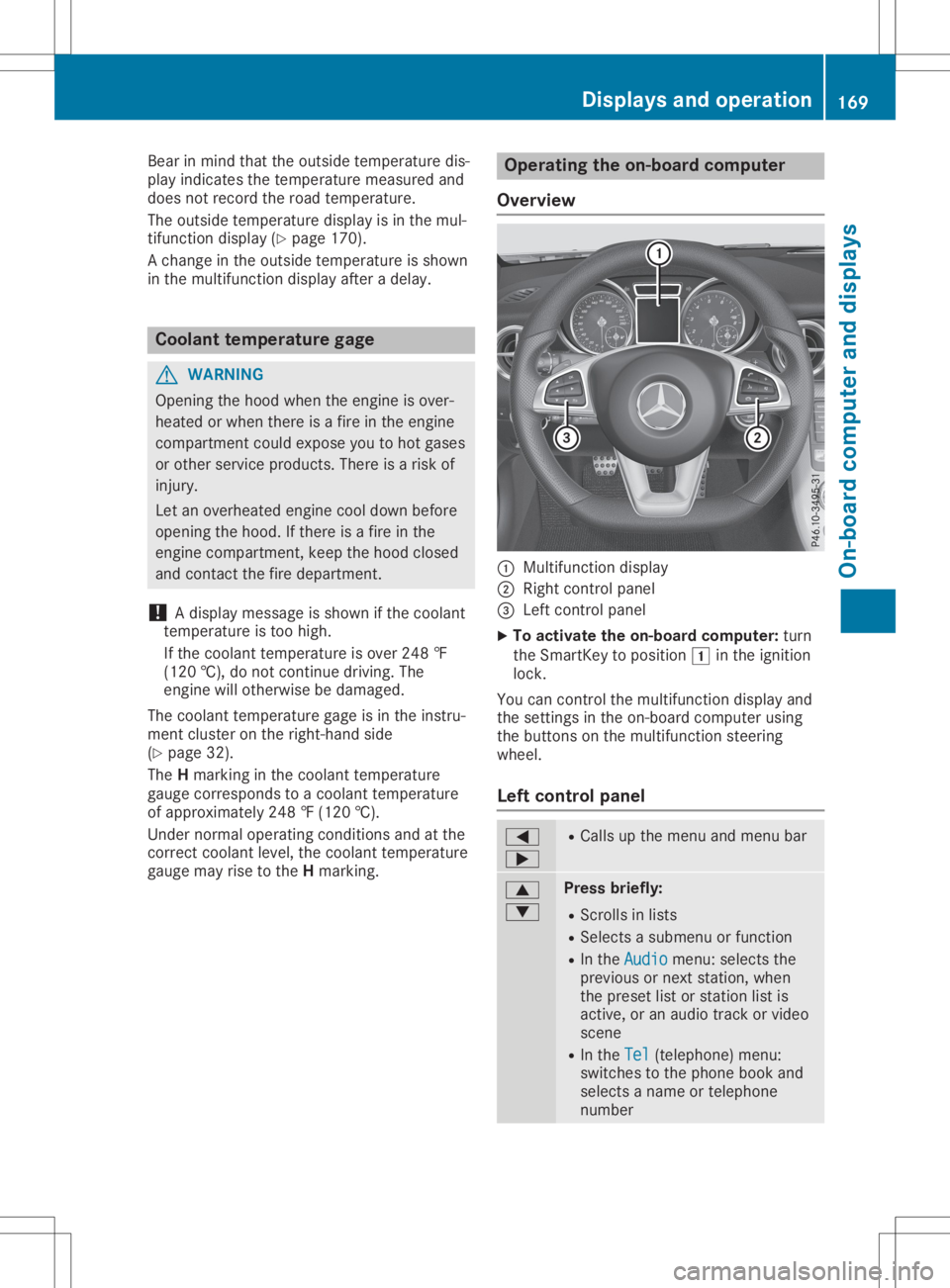
Bea
rinm indthat theoutsid etempe raturedis-
pl ay indi cates thetempe raturemea suredand
doe snotrecor dthe roa dtempe rature.
The outsid etempe raturedispl ayisin the mul-
tifu nction displ ay(Y page 170 ).
Ac hang eint he outsid etempe ratureisshow n
in the multifunction displ ayafte rad elay . Co
olant temperature gage G
WARNI
NG
Ope ning thehoodwhent he engi neisover -
hea ted orwhe nthere isaf ire inthe engi ne
compa rtment couldexpo seyout oh otgases
or other serviceprod ucts. Thereisar isk of
inju ry.
Let anover heated engi necool downbefore
ope ning thehood.Ifthere isaf ire inthe
engi necompa rtment, keepthehoodclosed
and contact thefire departme nt.
! Ad
ispl ay mess ageiss how nifthe cool ant
tempe ratureistoo high.
If the cool anttempe ratureisover 248‡
(120 †),donot continu edriving. The
engi newillother wise be damag ed.
The coolanttempe raturegage isin the instru -
ment cluster onthe right-ha ndside
(Y page 32).
The Hmarki nginthe cool anttempe rature
ga ug ec orre sponds toac ool ant tempe rature
of approxi mate ly248 ‡(120 †).
Unde rnorma lope rati ngcondi tions andatthe
corre ctcool antlevel, the cool anttempe rature
ga ug em ayrise tothe Hmarki ng. Ope
rating theon-bo ard computer
Ove rview 0043
Multifunctio ndispl ay
0044 Right control panel
0087 Left control panel
X To acti vate theon-bo ard computer: turn
the SmartKe ytop ositio n0047 inthe ignition
lock.
You cancontrol themultifunction displ ayand
the setting sint he on-bo ardcompu terusing
the buttons onthe multifunction steering
whe el.
Le ftco ntrol panel 0059
0065 R
Ca llsu pthe menu andmenu bar 0063
0064 Pres
sbriefly:
R Scrol lsin lists
R Sele ctsasubmenu orfuncti on
R In the Audi o Audi
omenu :selects the
pre vious ornext station,whe n
the preset list or stati onlist is
acti ve,oran audiot rack orvid eo
scene
R In the Tel Tel
(teleph one) menu :
swi tches tothe phoneboo kand
sel ects aname ortele pho ne
numb er Di
splay sand ope ration
169On-board computer anddispl ays Z
Page 183 of 310
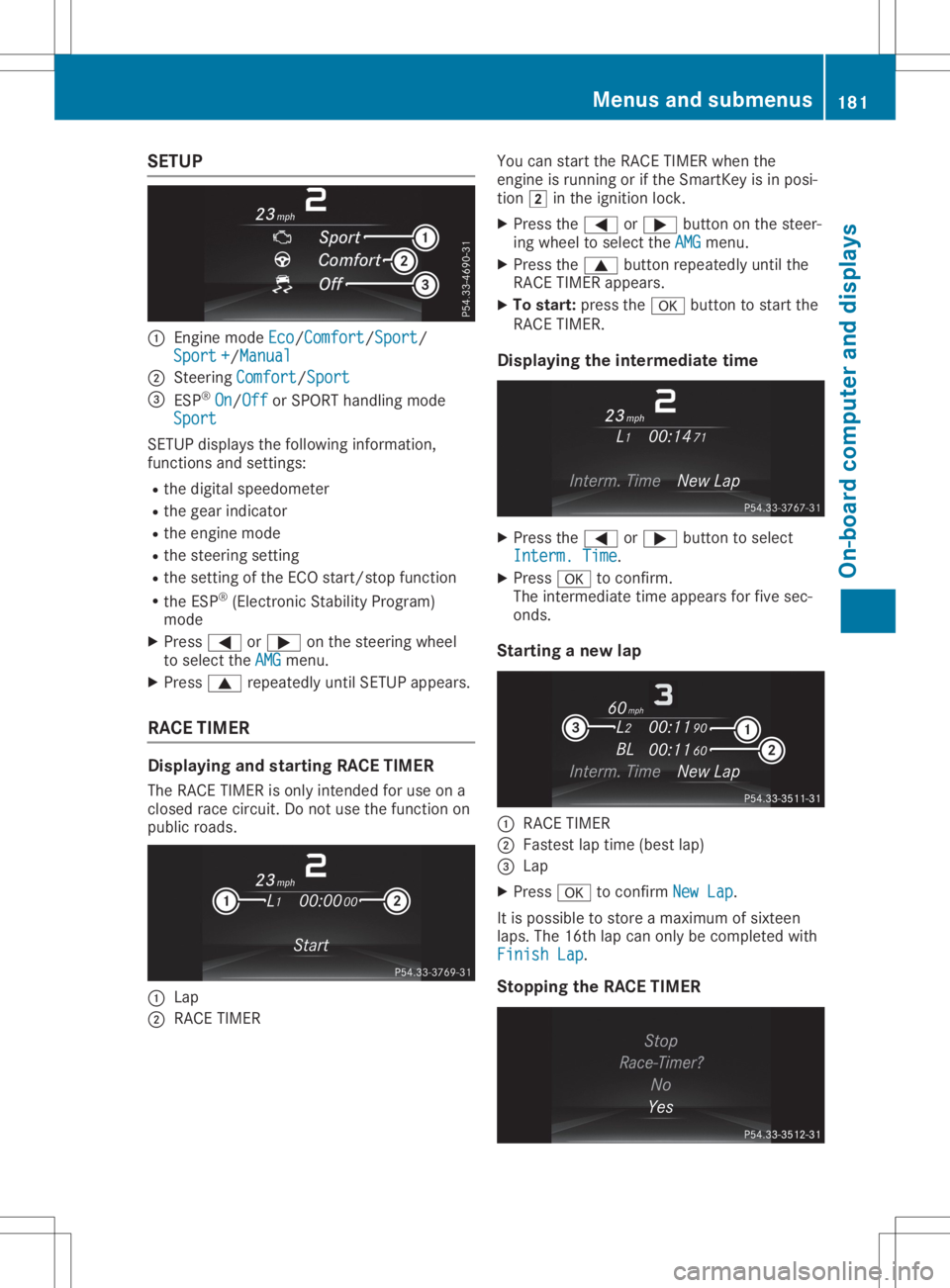
SETUP
0043
Engin emode Eco Eco/Comfort Comfort/Sport Sport/
Sport + Sport
+/Manual Manual
0044 Steerin gComfort Comfort/Sport Sport
0087 ESP ®
On On/Off Off
orSPORT handling mode
Sport Sport
SETUP displaysthe following information ,
funct ionsandsettin gs:
R the digital speedometer
R the gear indicator
R the engine mode
R the steering setting
R the settin gofthe ECO start/ stopfunct ion
R the ESP ®
(Electr onicStability Program)
mode
X Press 0059or0065 onthe steering wheel
to select theAMG AMG
menu.
X Press 0063repeatedly untilSETUP appears.
RACE TIMER Displaying
andstarting RACE TIMER
The RACE TIMER isonly inten dedforuse ona
closed racecircuit. Donot use thefunct ionon
public roads. 0043
Lap
0044 RACE TIMER You
canstart theRACE TIMER whenthe
engine isrunning orifthe SmartK eyisin posi-
tion 0048inthe ignition lock.
X Press the0059 or0065 button onthe steer-
ing wheel toselect theAMG AMG
menu.
X Press the0063 button repeatedly untilthe
RACE TIMER appears.
X To star t:press the0076 button tostart the
RACE TIMER.
Displaying theintermed iatetime X
Press the0059 or0065 button toselect
Interm. Time Interm.
Time.
X Press 0076toconfirm .
The intermediate timeappears forfive sec-
onds.
Star ting anew lap 0043
RACE TIMER
0044 Fastest laptime (best lap)
0087 Lap
X Press 0076toconfirm NewLap New
Lap.
It is possible tostore amaximum ofsixteen
laps. The16th lapcan only becompleted with
Finish Lap Finish
Lap.
Stopping theRACE TIMER Menus
andsubmenus
181On-boardcomputerand displays Z
Page 184 of 310
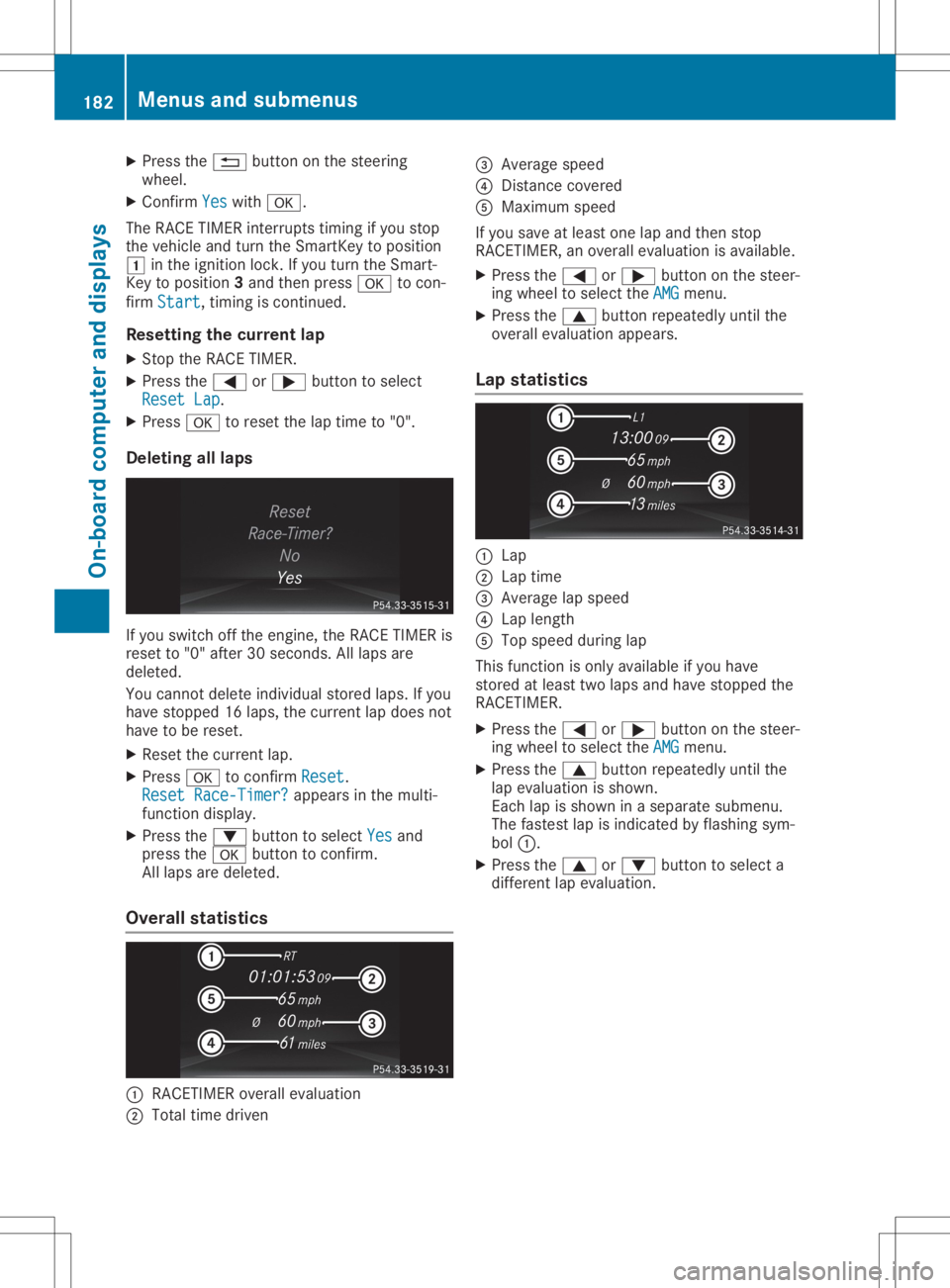
X
Press the0038 button onthe steerin g
wheel.
X Confirm Yes Yes
with 0076.
The RACE TIMER interrupts timing ifyou stop
the vehicle andturn theSmart Keytoposition
0047 inthe ignition lock.Ifyou turn theSmart -
Key toposition 3and then press 0076tocon-
firm Start Start,t
imingiscont inued.
Resetting thecurr entlap
X Stop theRACE TIMER.
X Press the0059 or0065 button toselect
Reset Lap Reset
Lap.
X Press 0076toreset thelaptime to"0".
Deleting alllaps If
you switch offthe engine, theRACE TIMER is
reset to"0" after 30seconds .Alllaps are
deleted.
You cann otdelete individual storedlaps.Ifyou
have stopped 16laps, thecurren tlap does not
have tobe reset.
X Reset thecurren tlap.
X Press 0076toconf irmReset Reset.
Reset Race-Timer ? Reset
Race-Timer ?appears inthe multi-
funct iondisplay.
X Press the0064 button toselect Yes Yes
and
press the0076 button toconf irm.
All laps aredeleted.
Overall statistics 0043
RACETIME Roverall evaluation
0044 Total timedriven 0087
Average speed
0085 Dist ance covered
0083 Maximum speed
If you save atleast onelapand then stop
RACETIME R,an overall evaluation isavailabl e.
X Press the0059 or0065 button onthe steer-
ing wheel toselect theAMG AMG
menu.
X Press the0063 button repeatedly untilthe
overall evaluation appears.
Lap statistics 0043
Lap
0044 Lap time
0087 Average lapspeed
0085 Lap length
0083 Top speed during lap
This funct ionisonly availabl eify ou have
stored atleast twolaps andhave stopped the
RACETIME R.
X Press the0059 or0065 button onthe steer-
ing wheel toselect theAMG AMG
menu.
X Press the0063 button repeatedly untilthe
lap evaluation isshown.
Each lapisshown inas eparate submenu.
The fastest lapisindicated byflashing sym-
bol 0043.
X Press the0063 or0064 button toselect a
different lapevaluation. 182
Menus
andsubmenusOn-board computerand display s
Page 185 of 310
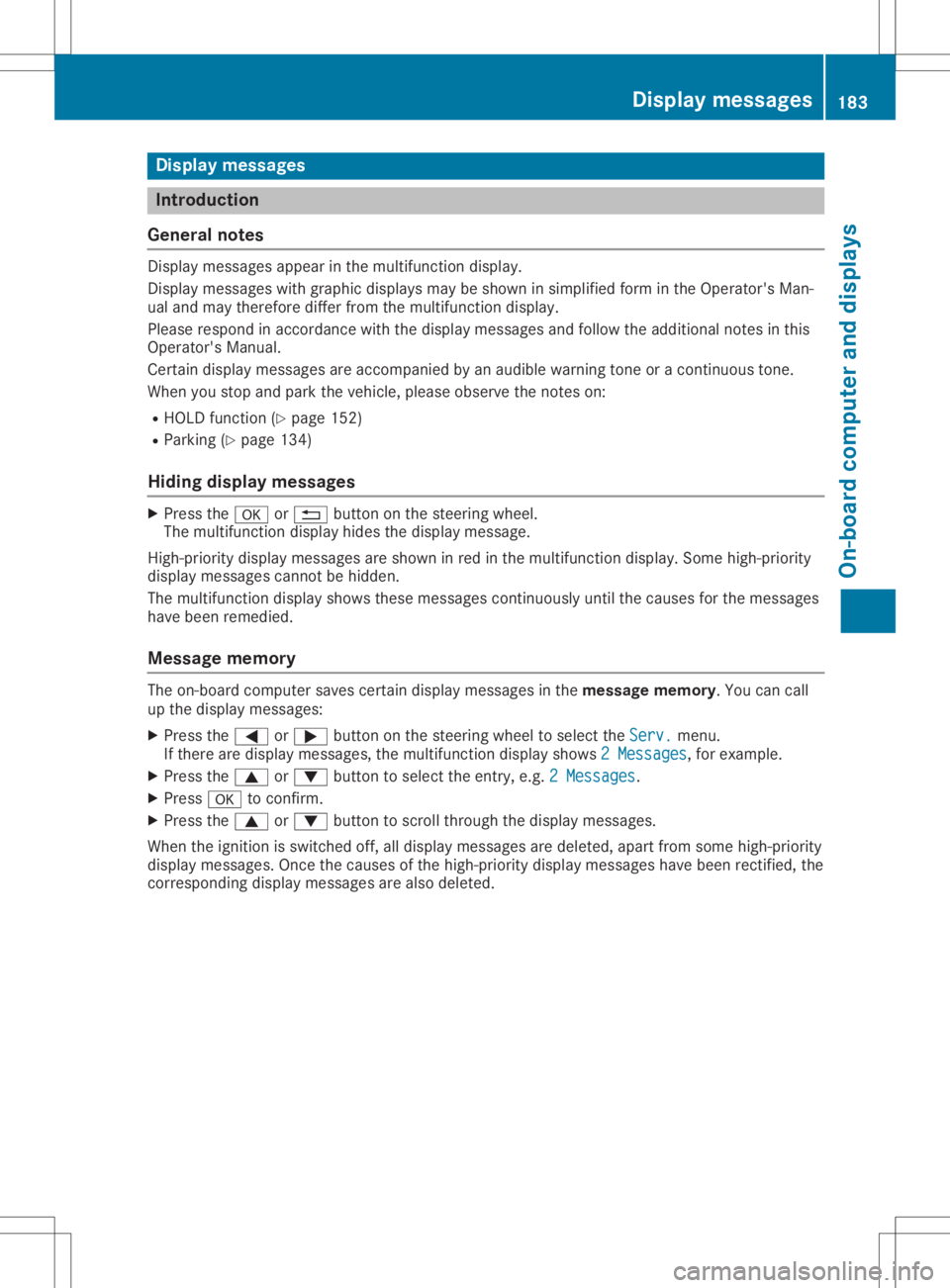
Disp
laymessa ges Int
rodu cti on
Gen eral not es Di
spl aymes sagesappe arinthem ultifun ction display.
Di spl aymes sageswit hg raphi cdisplays maybesho wninsim plified form intheO perat or's Man -
ual and may there fore differf romt hemult ifunction display.
Plea seres pon dina ccordan cewiththe display messagesand follow thea ddit ionalno tesi nt his
Ope rator's Man ual.
Cer tain dis play messagesare accompan iedbyan audib lewarn ingt oneo ra continuous tone .
Whe nyou stop and parkthe veh icle, plea seobs ervethe noteso n:
R HO LD function (Ypage 152)
R Par king (Ypage 134)
Hid ing disp lay messa ges X
Press the0076 or0038 buttono nthe steer ingw hee l.
The mult ifunction display hidesthe display message.
Hig h-pri orityd isplay messagesare showninred inthem ultifun ction display. Some high-pri ority
dis play messagescan notb eh idden.
The mult ifunction display showsthese mes sagescontinuous lyunt ilth ec auses fort he mes sages
hav ebeenr em edie d.
Mes sage me mo ry The
on-boar dcom puters aves certain display messagesintheme ssa geme mo ry.Y ou can call
up thed isplay messages:
X Press the0059 or0065 buttono nthe steer ingw hee ltos elec tthe Ser v. Ser
v.men u.
If th ere aredisplay messages, them ultifun ction display shows2M essag es 2M
essag es,f orexamp le.
X Press the0063 or0064 buttont os elec tthe entry, e.g. 2M essag es 2M
essag es.
X Press 0076 toconfirm .
X Press the0063 or0064 buttont os crollt hr ou gh thed isplay messages.
Whe nthe ignition isswit ched off,all display messagesare dele ted, apar tfroms omehigh- pri ority
dis play messages. Once thec auses oftheh igh- pri orityd isplay messageshav ebeenr ectifie d, the
co rresp ondin gd isplay messagesare also deleted. Disp
laymes sage s
183On -boar dcomp uter andd ispla ys Z
Page 188 of 310
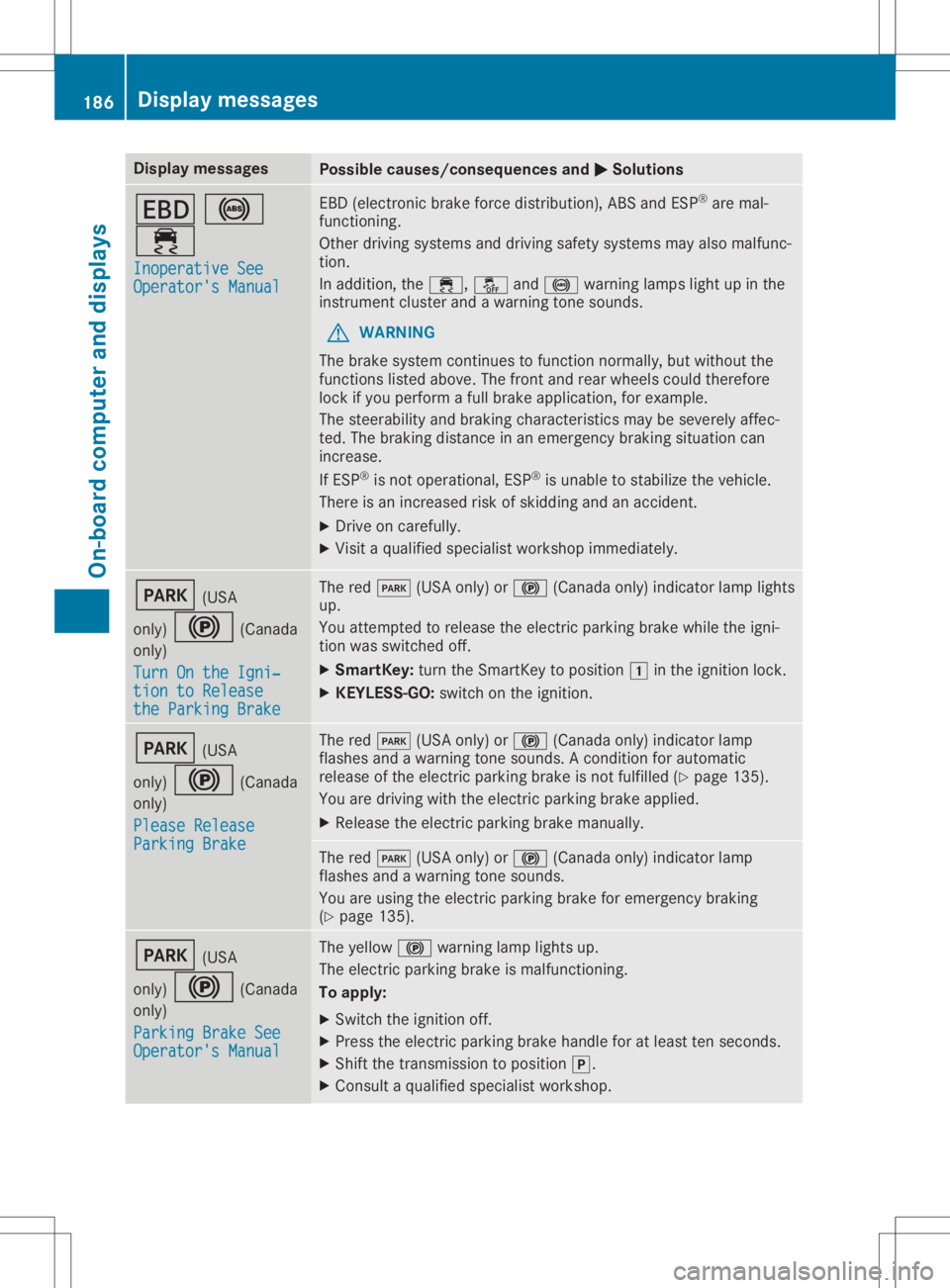
Disp
laymes sages Poss
iblecauses/co nsequences and 0050 0050
Solu tions 007A
0025
00E5 Ino perativeSee Ino
perativeSee
Ope rator'sM anual Ope
rator'sM anual EB
D( elec tron icbrak eforce dist ribution),AB Sa ndESP®
are mal-
fun ction ing.
Ot her drivin gs yst ems anddrivin gs afet ys yst ems mayalsomalfunc-
ti on .
In addit ion,the 00E5 ,00BB and0025 warninglamp sligh tupint he
ins trumen tclus tera nd aw arning tone soun ds.
G WAR
NING
The brak esyst em continu estofun ction norm ally, butwithout the
fun ction slist ed abov e.The fron ta nd rear whee lsco uld there fore
loc kify ou per formaf ullbrak eapplic ation,for exampl e.
The steer abilit yand brak ingcharac teris tics may besev erelyaff ec-
te d. The brak ingdist anceina ne me rge ncyb rak ing situati oncan
inc reas e.
If ES P®
is no to per ational, ESP®
is unab leto stabiliz ethe veh icle.
The reisan increas edrisko fskiddin gand anacc iden t.
X Dr ive oncar eful ly.
X Vis itaq ualif iedspecialistwor kshop immediat ely. 0049
(USA
on ly) 0024 (Canada
on ly)
Tur nO ntheIgn i‐ Tur
nO ntheIgn i‐
tio nt oReleas e tio
nt oReleas e
the ParkingB rake the
ParkingB rake The
red0049 (USAonly) or 0024 (Canadaonly) ind icat orlamp lights
up.
You attemp tedt or elease thee lectric park ingbrak ewhile thei gn i-
ti on was switched off.
X Sm artKey :tur nthe Sm artKey topos ition 0047inthei gn ition lock.
X KEYLESS -GO: swit chon thei gn ition . 0049
(USA
on ly) 0024 (Canada
on ly)
Ple ase Release Ple
ase Release
Par kingB rake Par
kingB rake The
red0049 (USAonly) or 0024 (Canadaonly) ind icat orlamp
flas hes and awarning tone soun ds.Acondition for auto matic
rel ease ofthee lectric park ingbrak eisn otfulf illed (Ypage 135).
You aredrivin gw itht he elec tric park ingbrak eapplie d.
X Releas ethe elec tric park ingbrak emanually. The
red0049 (USAonly) or 0024 (Canadaonly) ind icat orlamp
flas hes and awarning tone soun ds.
You areusin gthe elec tric park ingbrak efor eme rgencyb rak ing
(Y page 135). 0049
(USA
on ly) 0024 (Canada
on ly)
Par kingB rake See Par
kingB rake See
Ope rator'sM anual Ope
rator'sM anual The
yellow 0024warninglamp lightsup.
The electric park ingbrak eism alfunc tion ing .
To apply :
X Swi tcht he ignition off.
X Pre ssthee lectric park ingbrak ehandle foratleast tens econ ds.
X Sh ift thet rans mis sion topos ition 005D.
X Con sult aqualif iedspecialistwor kshop . 186
Disp
laymes sage sOn -boar dcomp uter andd ispla ys