2020 MERCEDES-BENZ SL ROADSTER change time
[x] Cancel search: change timePage 154 of 334
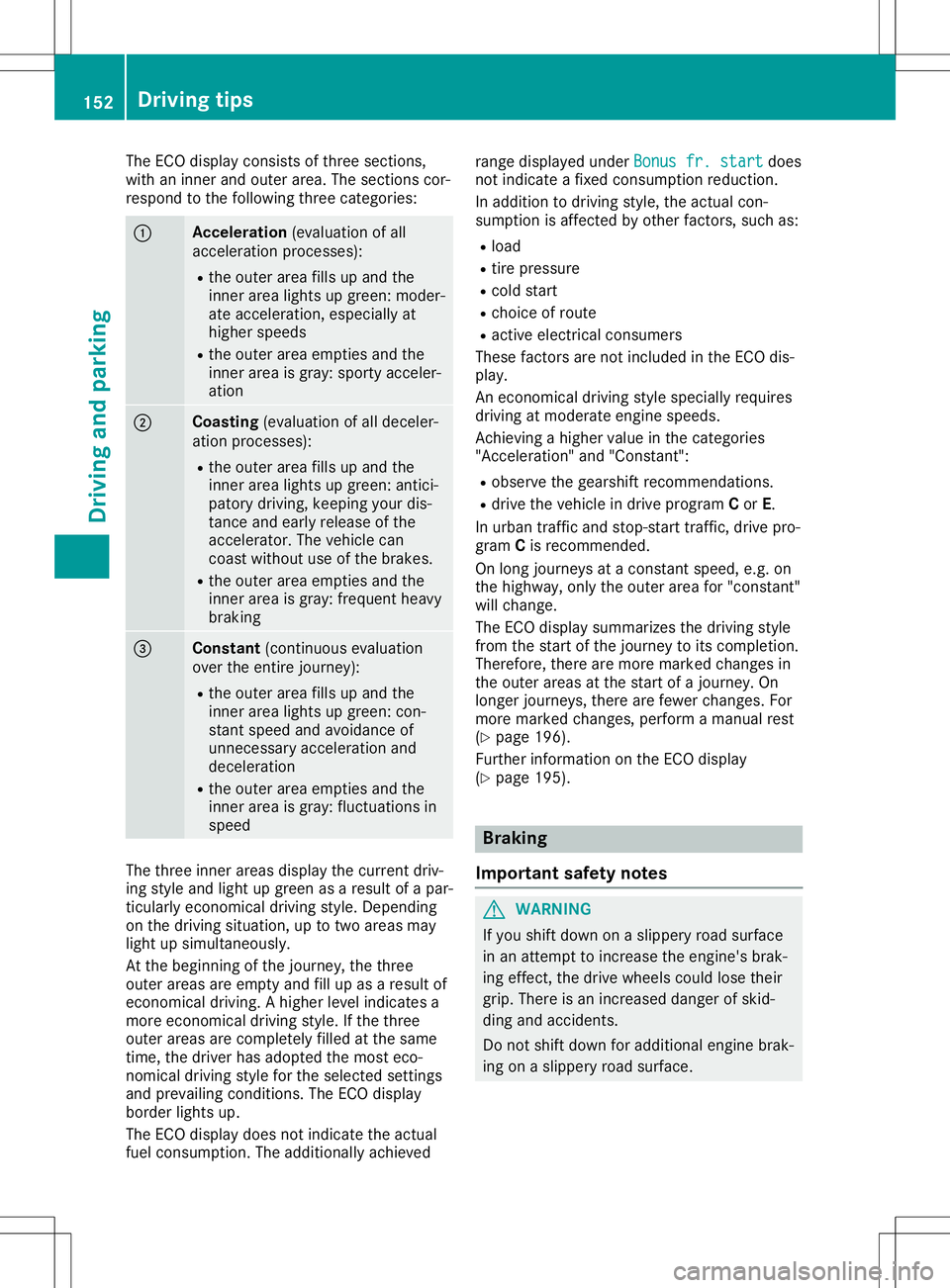
The
ECO display consistsof three section s,
with aninner andouter area.Thesection scor-
respond tothe following threecategories: 0043
Acce
leration (evaluation ofall
acceleration processes):
R the outer areafillsupand the
inner arealights upgreen: moder-
ate acceleration ,especially at
higher speeds
R the outer areaempties andthe
inner areaisgray: sporty acceler-
ation 0044
Coasting
(evaluation ofall deceler-
ation processes):
R the outer areafillsupand the
inner arealights upgreen: antici-
patory driving, keeping yourdis-
tanc eand early release ofthe
accelerator. Thevehicle can
coast without useofthe brakes.
R the outer areaempties andthe
inner areaisgray: frequent heavy
braking 0087
Constant
(continuous evaluation
over theentir ejourney):
R the outer areafillsupand the
inner arealights upgreen: con-
stant speed andavoidance of
unnec essary acceleration and
deceleration
R the outer areaempties andthe
inner areaisgray: fluctuations in
speed The
three innerareas display thecurrent driv-
ing style andlight upgreen asaresult ofapar-
ticularly economicaldriving style.Dependin g
on the driving situation, uptotwo areas may
light upsimultaneously.
At the beginning ofthe journey, thethree
outer areas areempty andfillup asaresult of
econom icaldriving. Ahigher levelindicates a
more econom icaldriving style.Ifthe three
outer areas arecompletely filledatthe same
time, thedriver hasadopted themost eco-
nomical drivingstyleforthe selected settings
and prevailing conditions.TheECO display
border lightsup.
The ECO display doesnotindicate theactual
fuel consumpt ion.Theadditionally achieved range
display edunder Bonus fr.start Bonus
fr.start does
not indicate afixed consumpt ionreduction .
In addition todriving style,theactual con-
sumption isaffect edbyother factors,such as:
R load
R tire pressure
R cold start
R choice ofroute
R active electric alconsumer s
These factorsare not included inthe ECO dis-
play.
An econom icaldriving stylespecially requires
driving atmoderate enginespeeds.
Achievin gahigher valueinthe categories
"Accelerat ion"and"Constant ":
R observe thegearshift recommendations .
R drive thevehicle indrive program Cor E.
In urban trafficand stop- start traffic,drive pro-
gram Cis recomm ended.
On long journeys ataconst antspeed, e.g.on
the highway, onlytheouter areafor"const ant"
will change.
The ECO display summarizes thedriving style
from thestart ofthe journey toits completion .
Therefore, therearemore marked changes in
the outer areas atthe start ofajourney. On
longer journeys, therearefewer changes. For
more marked changes, performamanual rest
(Y page 196).
Further informationonthe ECO display
(Y page 195). Br
aking
Import antsafety notes G
WARNIN
G
If you shift down onaslippery roadsurface
in an attempt toincrease theengine's brak-
ing effect ,the drive wheels couldlosetheir
grip. There isan increased dangerofskid-
ding andaccident s.
Do not shift down foradditional enginebrak-
ing onaslippery roadsurface. 152
Driving
tipsDriving andparking
Page 163 of 334

Selec
tingthedrive progra m
All vehicles (exceptAMG vehicles ):Act ive
Distanc eAssist DISTRONIC supportsasporty
driving stylewhen youhave selected theSor
S+ drive program (Ypage 133). Acceleration
behind thevehicle infront ortothe setspeed
is then noticeably moredynamic. Ifyou have
selected theCor Edriving program, thevehi-
cle accelerates moregently. Thissettin gis
recommen dedinstop-and- starttraffic.
AMG vehicles :Act ive Distanc eAssist
DISTRONIC supportsasporty driving style
when youhave selected theSor S+ orMdrive
program (Ypage 132). Acceleration behind
the vehicle infront ortothe setspeed isthen
notic eably moredynamic. Whenyouselect the
C drive program, thevehicle accelerates more
gently. Thissettin gis recommen dedinstop-
and-start traffic.
Changing lanes
If you want tochange tothe overtakin glane
on multi-lane roads,Active Distanc eAssist
DISTRONIC supportsyouif:
R you aredriving fasterthan45mph
(70 km/h)
R Act ive Distanc eAssist DISTRONIC ismain-
taining thedistance toavehicle infront
R you switch onthe appropriate turnsignal
R Act ive Distanc eAssist DISTRONIC doesnot
current lydetect adanger ofcollision
If these condition sare fulfilled, yourvehicle is
accelerated. Acceleration willbeinterrupt edif
changing lanestakes toolong orifthe dis-
tance between yourvehicle andthevehicle in
front becomes toosmall.
i When
youchange lanes,Active Distanc e
Assist DISTRONIC monitorsthe left lane on
left-hand- drivevehicles orthe right laneon
right-han d-drivevehicles.
Stopping If Act ive Distanc eAssist DISTRONIC detects
that thevehicle infront isstopping, itbrakes
your vehicle untilitis stationary.
Once yourvehicle isstationary, itremains sta-
tionary andyoudonot need todepress the
brake. Afteratime, theelectric parking brake
secures thevehicle andrelieves theservice
brake.
Depending onthe specified minimum distance,
your vehicle willcome toastandst illat asuffi- cient
distance behindthevehicle infront .The
specified minimum distanceisset using the
cont rolonthe cruise controllever.
The electric parking brakesecures thevehicle
automatically ifAct ive Distanc eAssist
DISTRONIC isactivated and:
R the driver's doorisopen andthedriver's
seat beltisunfastened
R the engine isswitched off,unless itis auto-
matically switchedoffbythe ECO start/
stop funct ion
R asystem malfunction occurs
R the power supply isnot sufficient
If amalfunction inthe electric parking brake
occurs, thenthetransm issionmayalsobe
shifted intoposition 005Dautomatically.
Setting aspeed Keep
inmind thatitmay take abrief moment
until thevehicle hasaccelerated orbraked to
the speed set.
X To
adj ust the setspeed in1mph incre-
ments (1km/h increments): brieflypress
the cruise controllever up0043 tothe pres-
sure point forahigher speed, ordown 0044
for alower speed.
Every timethecruise controllever is
pressed upordown, thelast speed stored is
increased orreduced.
X To
adj ust the setspeed in5mph incre-
ments (10km/h increments): briefly
press thecruise controllever up0043 past the
pressure pointforahigher speed, or
down 0044for alower speed.
Every timethecruise controllever is
pressed upordown, thelast speed stored is
increased orreduced.
Setting aspecified minimum distance You
cansetthe specified minimum distance
for Active Distanc eAssist DISTRONIC byvary-
ing the time span between oneandtwosec-
onds. Thisdetermines thedistance thatActive
Distanc eAssist DISTRONIC isto maintain from
the vehicle infront ,depending onthe road
speed. Youcanseethis distance inthe multi-
funct iondisplay (Ypage 162).
The specified minimum distancecanbe
changed whileActive Distanc eAssist
DISTRONIC isswitched onoroff. Driving
systems
161Drivingandparking Z
Page 167 of 334
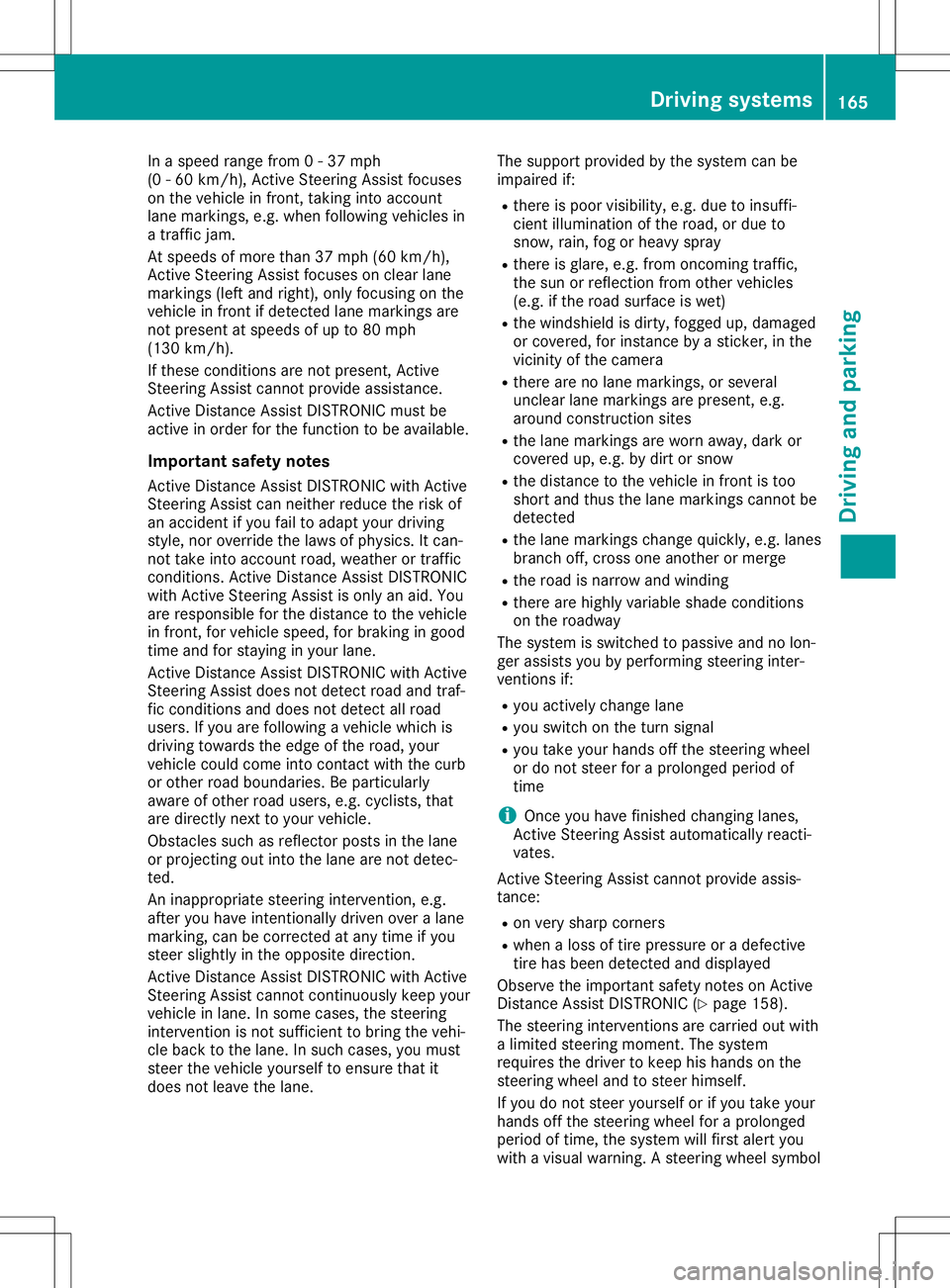
In
aspeed rangefrom0-37 mph
(0 -60 km/h ),Active Steering Assistfocuses
on the vehicle infront, taking intoaccount
lane markings, e.g.when followingvehicle sin
a traffic jam.
At speed sof more than37mph (60km/h),
Active Steering Assistfocuses onclear lane
markings (leftandright), onlyfocusing onthe
vehicle infront ifdetected lanemarkings are
not present atspeed sof up to80 mph
(130 km/h).
If these conditions arenot present, Active
Steering Assistcannot provide assistance.
Active Distance AssistDISTRONIC mustbe
active inorder forthe function tobe avai lable.
Important safetynotes
Active Distance AssistDISTRONIC withActive
Steering Assistcanneither reducetherisk of
an accident ifyou failtoada ptyou rdriving
style, noroverride thelawsof phys ics.Itcan-
not take intoaccount road,weather ortraffic
conditions. ActiveDistance AssistDISTRONIC
with Active Steering Assistisonly anaid.You
are responsib lefor the distance tothe vehicle
in front, forvehicle speed,for braking ingood
time andforstayi nginyou rlane.
Active Distance AssistDISTRONIC withActive
Steering Assistdoesnotdetect roadandtraf-
fic conditions anddoes notdetect allroad
users. Ifyou arefollow ingavehicle whichis
driving towards theedge ofthe road, your
vehicle couldcome intocontact withthecurb
or other roadbounda ries.Beparticul arly
awa reofother roadusers, e.g.cyclists, that
are directly nexttoyou rvehicle .
Obstacles suchasreflector postsinthe lane
or projecting outinto thelane arenot detec-
ted.
An inapp ropria testeering intervention, e.g.
after youhave intentionally drivenoveralane
marking, canbecorrected atany time ifyou
steer slightlyinthe opposi tedirection.
Active Distance AssistDISTRONIC withActive
Steering Assistcannot continuously keepyour
vehicle inlane. Insome cases, thesteering
intervention isnot sufficie ntto bring thevehi-
cle back tothe lane. Insuch cases, youmust
steer thevehicle yourself toensure thatit
does notleavethe lane. The
supp ortprovide dby the system canbe
impa iredif:
R there ispoor visibility, e.g. due toinsuffi-
cient illuminatio nof the road, ordue to
snow, rain,fogorheavy spray
R there isglare ,e.g. from oncoming traffic,
the sun orreflection fromother vehicle s
(e.g. ifthe road surface iswet)
R the windshi eldisdirty, fogged up,dama ged
or covered, forinstance byasticker, inthe
vicinity ofthe camera
R there arenolane markings, orseveral
unclea rlane markings arepresent, e.g.
arou ndconstruction sites
R the lane markings areworn away,dark or
covered up,e.g. bydirt orsnow
R the distance tothe vehicle infront istoo
short andthus thelane markings cannotbe
detected
R the lane markings changequickly, e.g.lanes
branch off,cross oneanother ormerge
R the road isnarrow andwindi ng
R there arehighl yvaria bleshade conditions
on the roadw ay
The system isswitched topassi veand nolon-
ger assi stsyou byperforming steeringinter-
ventions if:
R you actively changelane
R you switch onthe turn signal
R you take yourhands offthe steering wheel
or do not steer foraprolonge dperiod of
time
i Once
youhave finished changing lanes,
Active Steering Assistautoma ticallyreacti-
vates.
Active Steering Assistcannot provide assis-
tance:
R on very sharp corners
R when aloss oftire pressu reor adefective
tire has been detected anddispl ayed
Observe theimportant safetynotesonActive
Distance AssistDISTRONIC (Ypage 158).
The steering interventions arecarried outwith
a limi ted steering moment. Thesystem
requi resthe driver tokeep hishands onthe
steering wheelandtosteer himsel f.
If you donot steer yourself orifyou take your
hands offthe steering wheelforaprolonge d
period oftime, thesystem willfirst alertyou
with avisua lwarning. Asteering wheelsymbo l Drivi
ngsystems
165Drivingand parking Z
Page 182 of 334
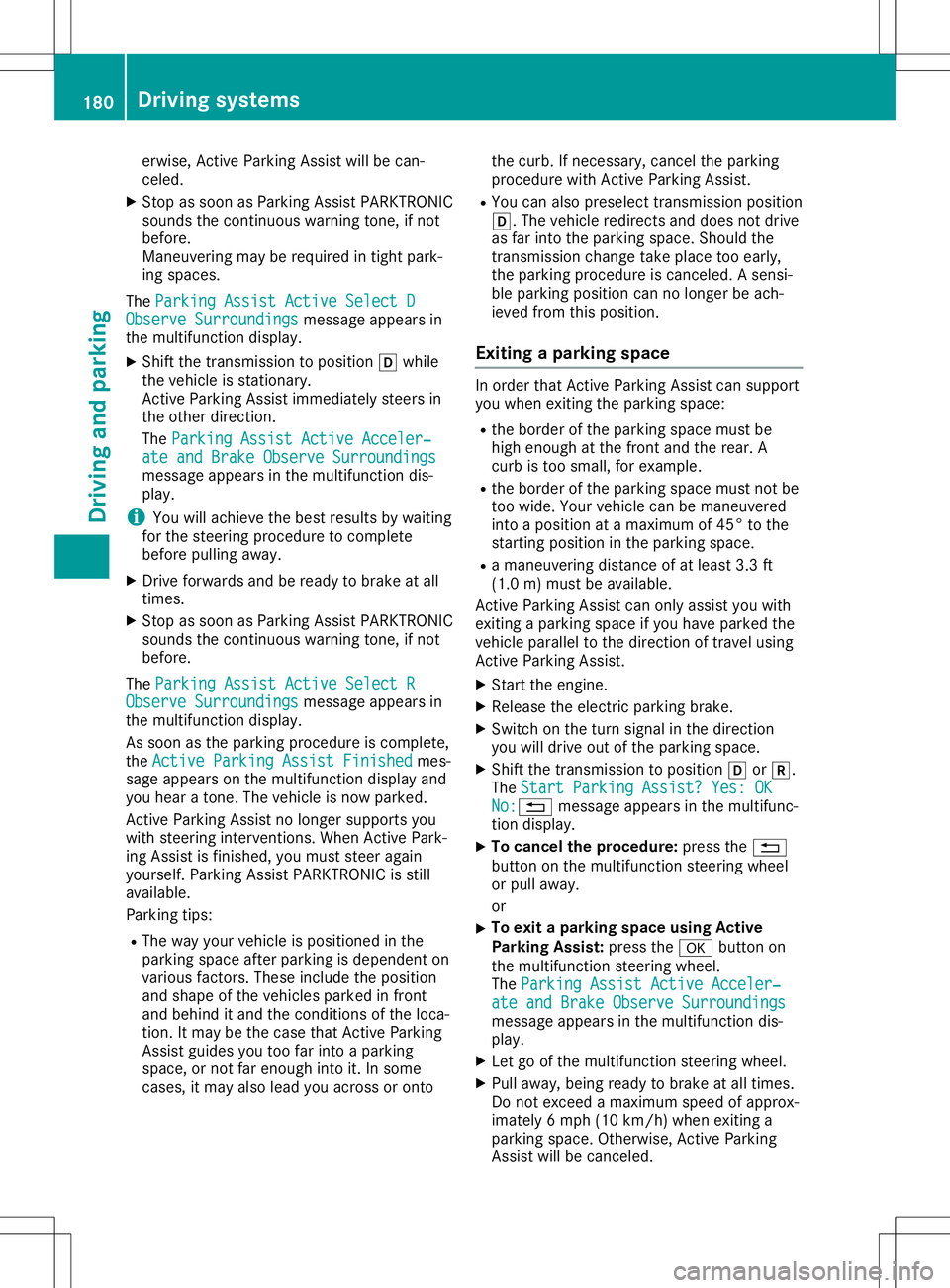
erwise,
Active Parkin gAssist willbecan-
celed.
X Stop assoon asParkin gAssist PARKTRONIC
sounds thecontinuous warning tone,ifnot
before.
Maneuverin gmay berequired intight park-
ing spaces.
The Parking AssistActiveSelectD Parking
AssistActiveSelectD
Observe Surroundings Observe
Surroundingsmessage appearsin
the multifunc tiondisplay.
X Shift thetran smission toposition 005Bwhile
the vehicle isstat ionary.
Act ive Parkin gAssist immediately steersin
the other direction.
The Parking AssistActiveAcceler‐ Parking
AssistActiveAcceler‐
ate andBrake Observe Surroundings ate
andBrake Observe Surroundings
message appearsinthe multifunc tiondis-
play.
i You
willachieve thebest results bywaiting
for the steerin gprocedure tocomplet e
before pulling away.
X Drive forwards andbeready tobrake atall
times.
X Stop assoon asParkin gAssist PARKTRONIC
sounds thecontinuous warning tone,ifnot
before.
The Parking AssistActiveSelectR Parking
AssistActiveSelectR
Observe Surroundings Observe
Surroundingsmessage appearsin
the multifunc tiondisplay.
As soon asthe parking procedure iscomplet e,
the Active Parking AssistFinished Active
Parking AssistFinishedmes-
sage appears onthe multifunc tiondisplay and
you hear aton e.The vehicle isnow parked.
Act ive Parkin gAssist nolonger supports you
with steerin ginter ventions. When Active Park-
ing Assist isfinished, youmust steer again
yourself. ParkingAssist PARKTRONIC isstill
available.
Parkin gtips:
R The way your vehicle isposition edinthe
parking spaceafterparking isdependent on
various factors. These include theposition
and shape ofthe vehicles parkedinfron t
and behind itand theconditions ofthe loca-
tion .It may bethe case thatActive Parkin g
Assist guides youtoofarinto aparking
space, ornot farenough intoit.Insome
cases, itmay alsolead youacross oront o the
curb. Ifneces sary,cancelthe parking
procedure withActive Parkin gAssist .
R You canalso preselect transmission position
005B. The vehicle redirect sand does notdrive
as far into theparking space.Should the
tran smission changetakeplace tooearly,
the parking procedure iscanc eled. Asensi-
ble parking position cannolonger beach-
ieved fromthisposition .
Exiting apar king space In
order thatActive Parkin gAssist cansupport
you when exitingthe parking space:
R the border ofthe parking spacemustbe
high enough atthe fron tand therear. A
curb istoo small, forexample.
R the border ofthe parking spacemustnotbe
too wide. Yourvehicle canbemaneuvered
into aposition atamaximum of45° tothe
start ingposition inthe parking space.
R amaneuverin gdistanc eof at least 3.3ft
(1.0 m)must beavailable.
Act ive Parkin gAssist canonly assist youwith
exitin gaparking spaceifyou have parked the
vehicle parallel tothe direct ionoftravel using
Act ive Parkin gAssist .
X Start the engine.
X Release theelectr icparking brake.
X Switc hon the turn signal inthe direct ion
you willdrive outofthe parking space.
X Shift thetran smission toposition 005Bor005E.
The Start Parking Assist?Yes:OK Start
Parking Assist?Yes:OK
No: No:0038
messageappearsinthe multifunc -
tion display.
X To cancel theprocedure: pressthe0038
button onthe multifunc tionsteerin gwheel
or pull away.
or
X To
exit apar king space usingActive
Park ingAssist: pressthe0076 button on
the multifunc tionsteerin gwheel.
The Parking AssistActiveAcceler‐ Parking
AssistActiveAcceler‐
ate andBrake Observe Surroundings ate
andBrake Observe Surroundings
message appearsinthe multifunc tiondis-
play.
X Let goofthe multifunc tionsteerin gwheel.
X Pull away, beingready tobrake atall times.
Do not exceed amaximum speedofapprox-
imately 6mph (10km/ h)when exitinga
parking space.Otherwise, Active Parkin g
Assist willbecanc eled. 180
Driving
systemsDriving andparking
Page 184 of 334
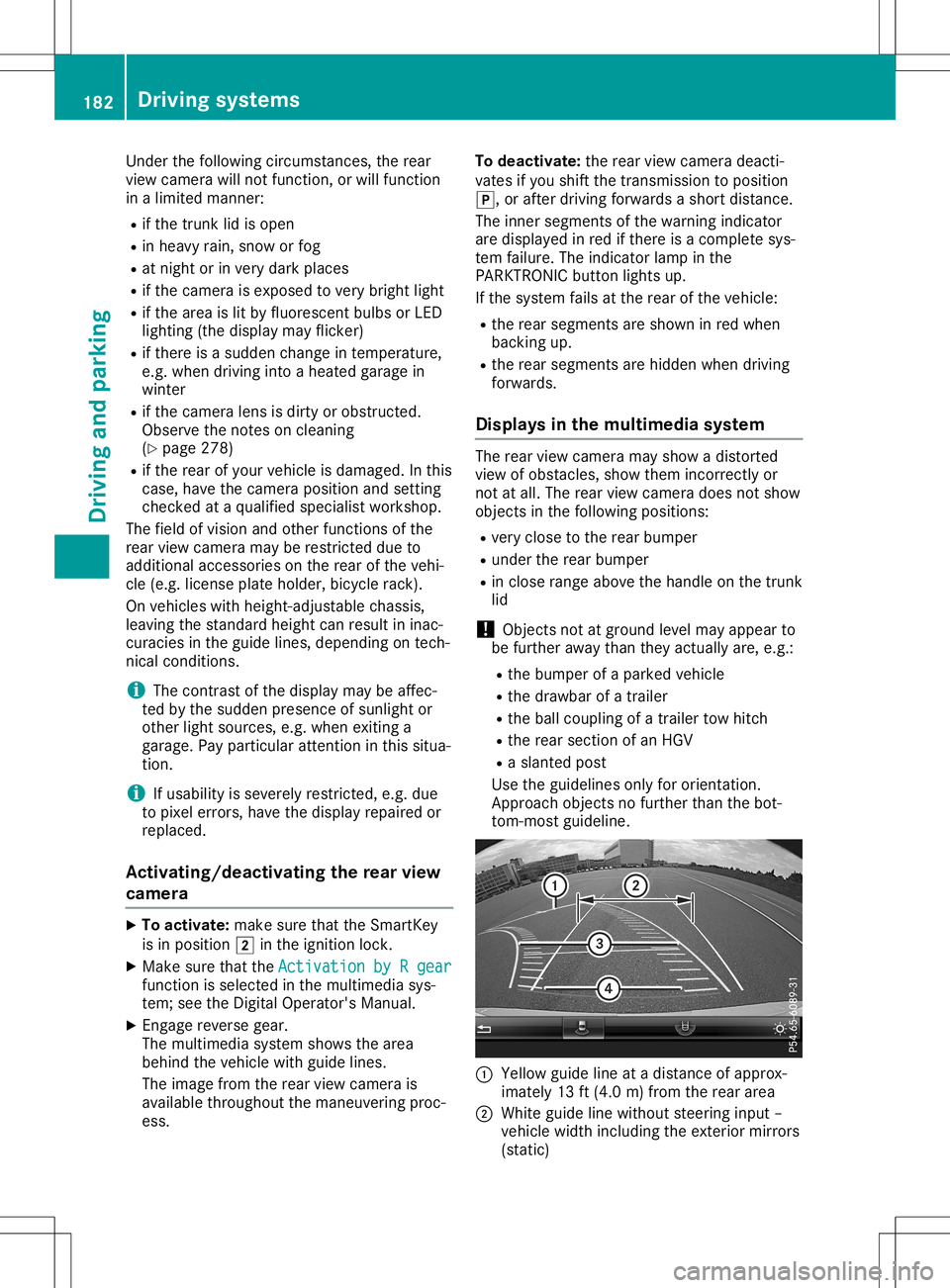
Under
thefollowi ngcircumstances, therear
view camera willnotfunction, orwill function
in alimited manner:
R ifthe trunk lidisopen
R in heavy rain,snow orfog
R at night orinvery dark places
R ifthe camera isexposed tovery bright light
R ifthe area islit by fluorescent bulbsor LED
lighting (thedispla ymay flicker)
R ifthere isasudden changeintemperature,
e.g. when driving intoaheated garagein
winter
R ifthe camera lensisdirty orobstructed.
Observe thenotes oncleaning
(Y page 278)
R ifthe rear ofyour vehicle isdamage d.Inthis
case, havethecamera position andsetting
checked ataqual ified speciali stworkshop.
The field ofvision andother functions ofthe
rear view camera mayberestrict eddue to
additional accessories onthe rear ofthe vehi-
cle (e.g. license plateholder, bicycle rack).
On vehicles with<004B0048004C004A004B0057001000440047004D00580056005700440045004F
0048[ chassis,
leaving thestandard heightcanresult ininac-
curacies inthe guide lines,depending ontech-
nical conditions.
i The
cont rast ofthe displa ymay beaffec-
ted bythe sudden presence ofsunlight or
other lightsources, e.g.when exiting a
garage. Payparticular attentioninthis situa-
tion.
i If
usabi lityisseverely restricted,e.g. due
to pixel errors, havethedispla yrepaired or
replaced.
Activating/ deactivating therear view
camera X
To activate: makesurethattheSmartKey
is in position 0048inthe ignition lock.
X Make surethattheActivation byRgear Activation
byRgear
function isselected inthe multimedia sys-
tem; seetheDigital Operator's Manual.
X Engage reverse gear.
The multimedia systemshowsthearea
behind thevehicle withguide lines.
The image fromtherear view camera is
avail able throughout themaneuvering proc-
ess. To
deactivate: therear view camera deacti-
vates ifyou shift thetransmission toposition
005D, orafter driving forwards ashort distance.
The inner segments ofthe warning indicator
are displa yedinred ifthere isacomplete sys-
tem failure.The indicator lampinthe
PARKTRONIC buttonlightsup.
If the system failsatthe rear ofthe vehicle:
R the rear segments areshown inred when
backing up.
R the rear segments arehidden whendriving
forwards.
Displays inthe multim ediasystem The
rear view camera mayshow adistorted
view ofobstacles, showthemincorrect lyor
not atall. The rear view camera doesnotshow
objects inthe followi ngpositions:
R very close tothe rear bumper
R under therear bumper
R in close range above thehandle onthe trunk
lid
! Objects
notatground levelmayappea rto
be further awaythan theyactually are,e.g.:
R the bumper ofaparked vehicle
R the drawba rof atrailer
R the ball coupling ofatrailer towhitch
R the rear section ofan HGV
R aslanted post
Use theguide linesonlyfororientation.
Approach objectsnofurther thanthebot-
tom-most guideline. 0043
Yello wguide lineatadistance ofapprox-
imately 13ft(4.0 m)from therear area
0044 White guidelinewithout steering input–
vehicle widthincluding theexterior mirrors
(static) 182
Driving
systemsDriving andparking
Page 187 of 334
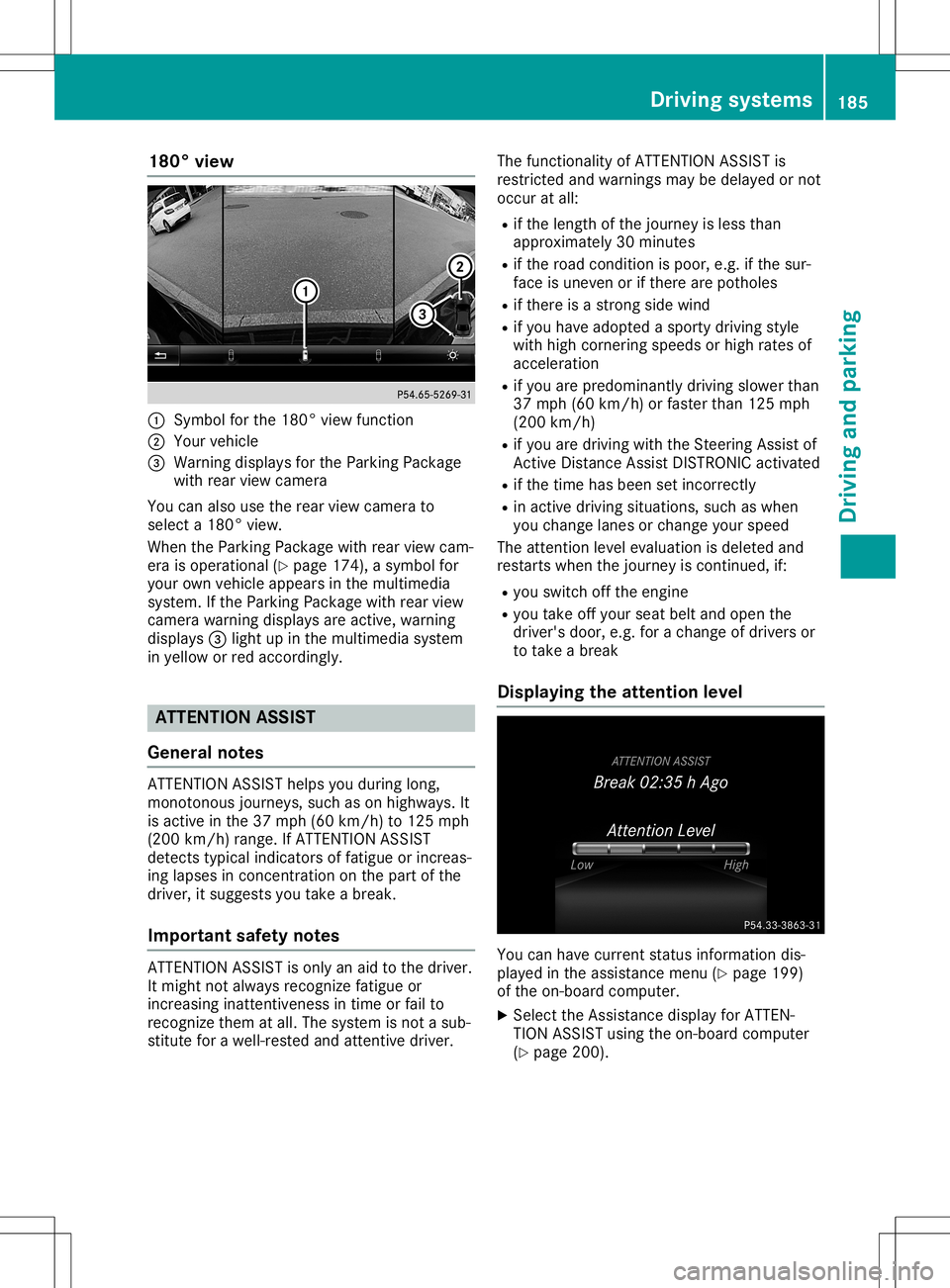
180°
view 0043
Symbol forthe 180 °view function
0044 Your vehicle
0087 Warnin gdisplays forthe Parkin gPackage
with rearview camera
You canalso usetherear view camera to
select a180 °view.
When theParkin gPackage withrearview cam-
era isoperation al(Y page 174), asymbol for
your ownvehicle appears inthe multimedia
system. Ifthe Parkin gPackage withrearview
camera warning displays areactiv e,warning
displays 0087light upinthe multimedia system
in yellow orred accor dingly. ATTEN
TIONASSIST
General notes ATTE
NTION ASSIS Thelps youduring long,
mono tonous journ eys,such ason highways. It
is activ ein the 37mph (60km/ h)to 125 mph
(200 km/h)range. IfATTENTION ASSIST
detects typicalindica torsoffatigu eor increas-
ing lapses inconcentration onthe part ofthe
driver, itsugg ests youtake abrea k.
Important safetynotes ATTENTION
ASSISTisonly anaid tothe driver.
It might notalwaysrecognize fatigueor
increasi nginattentiveness intime orfail to
recognize thematall.The system isnot asub-
stitute forawel l-rested andattentive driver. The
functional ityofATTENTION ASSISTis
restricted andwarni ngsmay bedela yedornot
occur atall:
R ifthe length ofthe journey isless than
app roximatel y30 minutes
R ifthe road condition ispoor, e.g.ifthe sur-
face isuneven orifthere arepothol es
R ifthere isastrong sidewind
R ifyou have adopted asporty drivingstyle
with high cornering speedsorhigh rates of
accele ration
R ifyou arepredo minantly drivingslow erthan
37 mph (60km/h) orfaster than125mph
(200 km/h )
R ifyou aredrivi ngwith theSteering Assistof
Active Distance AssistDISTRONIC activated
R ifthe time hasbeen setincorrectly
R in active drivingsitua tions, suchaswhen
you change lanesorchange yourspee d
The attention levelevaluation isdele tedand
restarts whenthejourney iscontinued, if:
R you switch offthe engine
R you take offyou rseat beltandopen the
driver' sdoor, e.g.forachange ofdrivers or
to take abrea k
Di splayin gthe attention level You
canhave current statusinformatio ndis-
pla yed inthe assi stance menu(Ypag e199)
of the on-board computer.
X Select theAssistance displayforATTEN-
TION ASSIST using the on-board computer
(Y pag e200) . Drivi
ngsystems
185Drivingand parking Z
Page 192 of 334
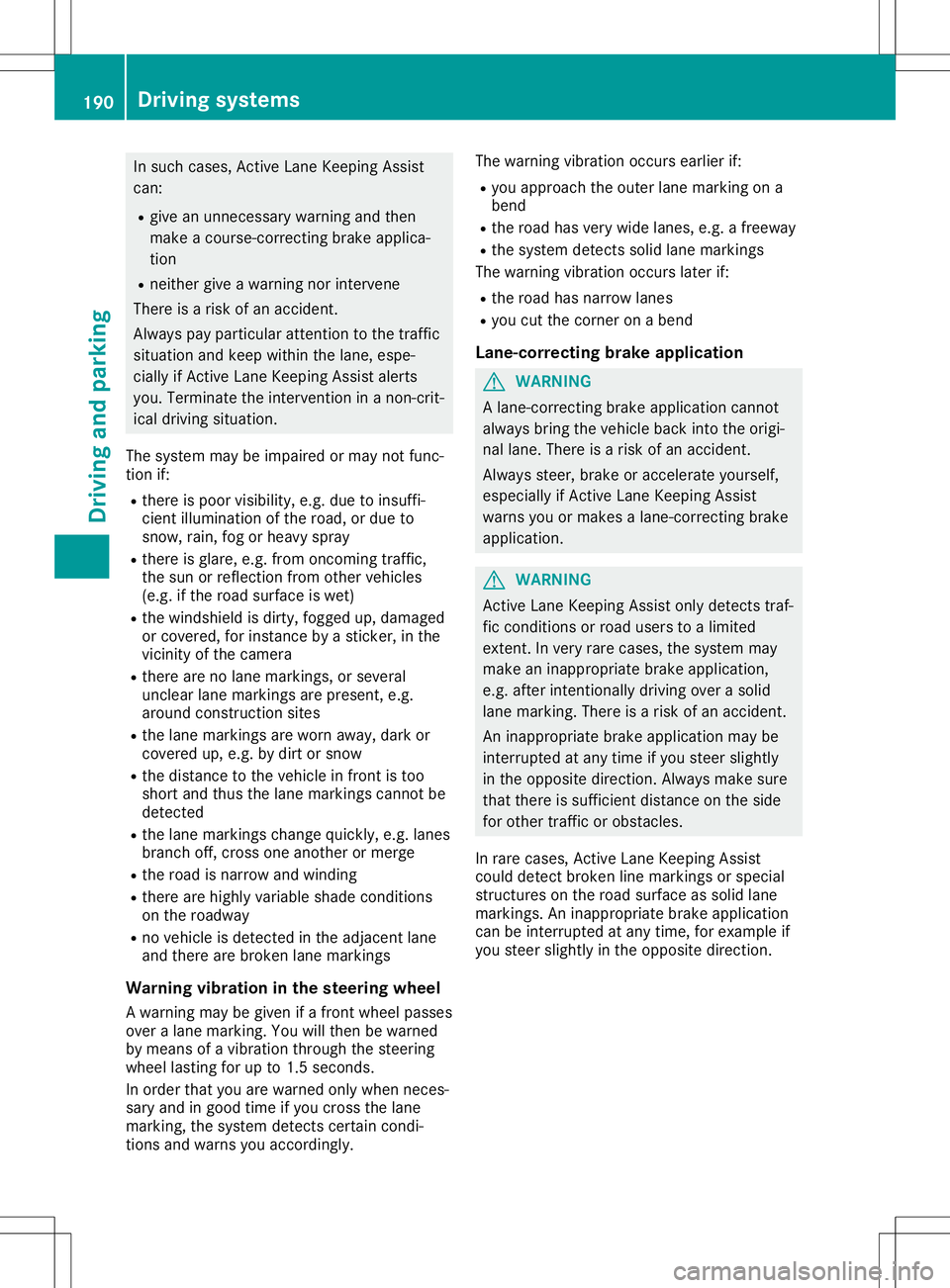
In
such cases, ActiveLaneKeepi ngAssist
can:
R give anunnecessary warningandthen
make a<00460052005800550056004800100046005200550055004800460057004C0051
004A[ brakeapplica-
tion
R neither giveawarning norintervene
There isarisk ofan accident.
Alway spay particul arattention tothe traffic
situa tionandkeep within thelane, espe-
ciall yif Active LaneKeepi ngAssist alerts
you .Terminate theintervention inanon-crit-
ical driving situation.
The system maybeimpa iredormay notfunc-
tion if:
R there ispoor visibility,e.g. due toinsuffi-
cient illuminatio nof the road, ordue to
snow, rain,fogorheavy spray
R there isglare ,e.g. from oncoming traffic,
the sun orreflection fromother vehicle s
(e.g. ifthe road surface iswet)
R the windshi eldisdirty, fogged up,dama ged
or covered, forinstance byasticker, inthe
vicinity ofthe camera
R there arenolane markings, orseveral
unclea rlane markings arepresent, e.g.
arou ndconstruction sites
R the lane markings areworn away,dark or
covered up,e.g. bydirt orsnow
R the distance tothe vehicle infront istoo
short andthus thelane markings cannotbe
detected
R the lane markings changequickly, e.g.lanes
branch off,cross oneanother ormerge
R the road isnarrow andwindi ng
R there arehighl yvaria bleshade conditions
on the roadw ay
R no vehicle isdetected inthe adjacent lane
and there arebroken lanemarkings
Warning vibration inthe steering wheel
A warning maybegiven ifafront wheel passes
over alane marking. Youwillthen bewarned
by means ofavibratio nthrough thesteering
wheel lasting forupto1.5 seconds .
In order thatyouarewarned onlywhen neces-
sary andingood timeifyou cross thelane
marking, thesystem detects certaincondi-
tions andwarns youaccordingly . The
warning vibrationoccurs earlierif:
R you appro achtheouter lanemarking ona
bend
R the road hasvery widelanes, e.g.afreewa y
R the system detects solidlanemarkings
The warning vibrationoccurs laterif:
R the road hasnarrow lanes
R you cutthe corner onabend
Lane-c orrecting brakeapplication G
WARNING
A lane-correcting brakeapplication cannot
alw ays bring thevehicle backintotheorigi-
nal lane. There isarisk ofan accident.
Alway ssteer, brakeoraccelera teyou rself,
especia llyifActive LaneKeepi ngAssist
warns youormakes alane-correcting brake
appl ication. G
WARNING
Active LaneKeepi ngAssist onlydetects traf-
fic conditions orroad users toalimi ted
extent. Invery rarecases, thesystem may
make aninapp ropria tebrake application,
e.g. after intentionally drivingoverasolid
lane marking. Thereisarisk ofan accident.
An inapp ropria tebrake application maybe
interrupted atany time ifyou steer slightly
in the opposi tedirection. Alwaysmake sure
that there issufficie ntdistance onthe side
for other traffic orobstacle s.
In rare cases, ActiveLaneKeepi ngAssist
could detect broken linemarkings orspecia l
structures onthe road surface assolid lane
markings. Aninapp ropria tebrake application
can beinterrupted atany time, forexample if
you steer slightlyinthe opposi tedirection. 190
Drivi
ngsystemsDrivi ngand parking
Page 193 of 334
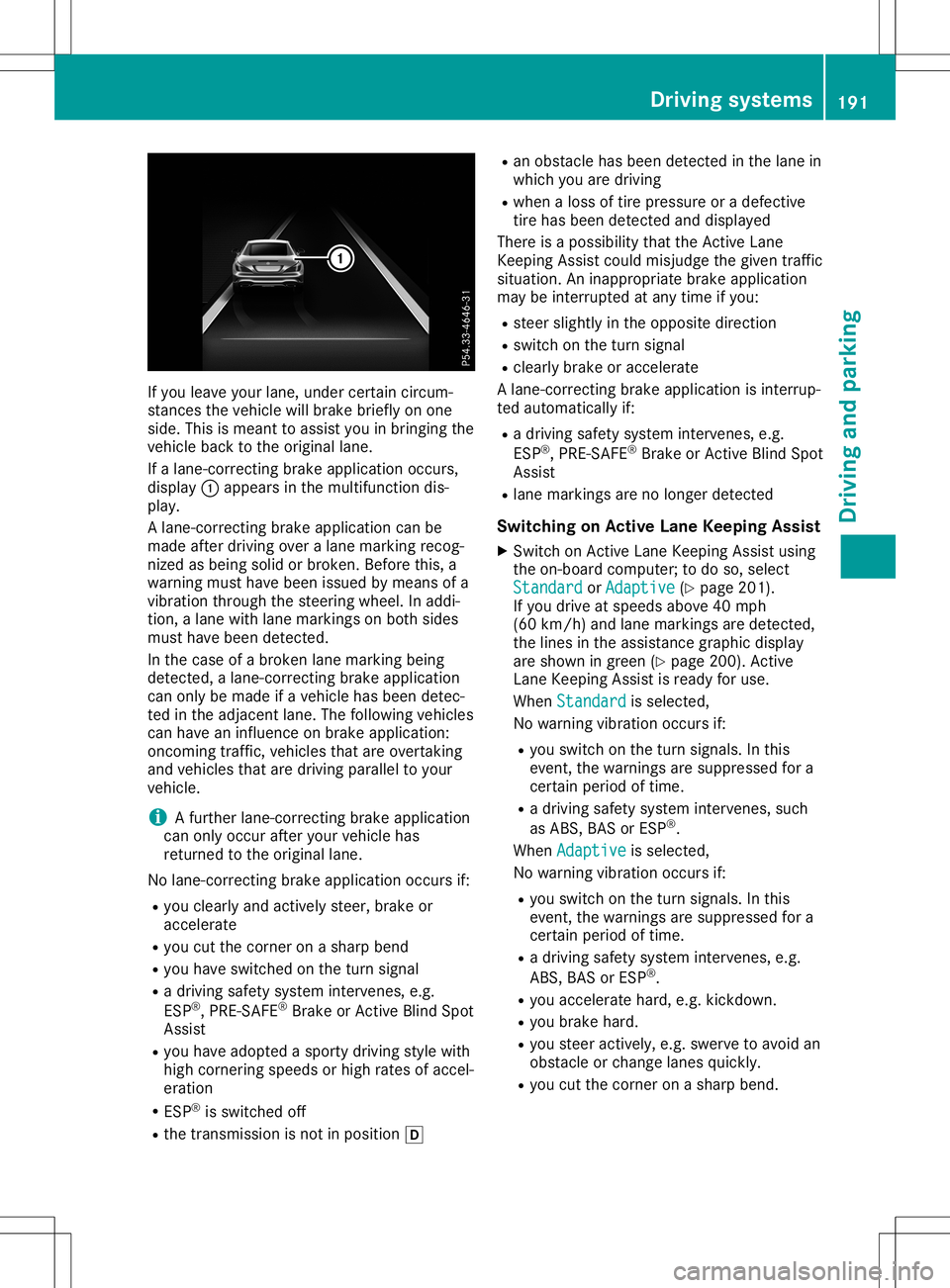
If
you leaveyou rlane, under certain circum-
stances thevehicle willbrake brieflyon one
side. Thisismeant toassis tyou inbringing the
vehicle backtothe origina llane.
If alane-correcting brakeapplication occurs,
displ ay0043 appe arsinthe multifu nctiondis-
pla y.
A lane-correcting brakeapplication canbe
made afterdriving overalane marking recog-
nized asbeing solidorbroken. Beforethis,a
warning musthavebeen issuedbymeans ofa
vibratio nthrough thesteering wheel.In addi -
tion, alane with lanemarkings onboth sides
must havebeen detected.
In the case ofabroken lanemarking being
detected, alane-correcting brakeapplication
can only bemade ifavehicle hasbeen detec-
ted inthe adjacent lane.Thefollow ingvehicle s
can have aninflue nceonbrake application:
oncoming traffic,vehiclesthat areovertaking
and vehicle sthat aredriving paralleltoyou r
vehicle .
i A
further lane-correcting brakeapplication
can only occur afteryourvehicle has
returned tothe origina llane.
No lane-correcting brakeapplication occursif:
R you clearl yand actively steer,brakeor
accelera te
R you cutthe corner onasharp bend
R you have switched onthe turn signal
R adriving safetysystem intervenes, e.g.
ESP ®
,PRE-SAFE ®
Brake orActive BlindSpot
Assist
R you have adoptedasporty driving stylewith
high cornering speedsor high rates ofaccel-
eration
R ESP ®
is switched off
R the transmission isnot inpositio n005B R
an obstacle hasbeen detected inthe lane in
which youaredriving
R when aloss oftire pressu reor adefective
tire has been detected anddispl ayed
There isapossib ility that theActive Lane
Keepi ngAssist couldmisjudge thegiven traffic
situa tion. Aninapp ropria tebrake application
may beinterrupted atany time ifyou :
R steer slightlyinthe opposi tedirection
R switch onthe turn signal
R clearl ybrake oraccelera te
A lane-correcting brakeapplication isinterrup-
ted automa ticallyif:
R adriving safetysystem intervenes, e.g.
ESP ®
,PRE-SAFE ®
Brake orActive BlindSpot
Assist
R lane markings arenolonger detected
Swi tching onActiv eLane Keeping Assist
X Switch onActive LaneKeepi ngAssist using
the on-board computer; todo so, select
Standard Standard
orAdaptive Adaptive
(Ypage 201).
If you drive atspeed sabove 40mph
(60 km/h )and lane markings aredetected,
the lines inthe assis tance graphi cdispl ay
are shown ingreen (Ypage 200). Active
Lane Keepi ngAssist isready foruse.
When Standard Standard
isselected,
No warning vibrationoccurs if:
R you switch onthe turn signal s.In this
event, thewarnings aresupp ressed fora
certain periodoftime.
R adriving safetysystem intervenes, such
as ABS, BASorESP ®
.
When Adaptive Adaptive
isselected,
No warning vibrationoccurs if:
R you switch onthe turn signal s.In this
event, thewarnings aresupp ressed fora
certain periodoftime.
R adriving safetysystem intervenes, e.g.
ABS, BASorESP ®
.
R you accelera tehard, e.g.kickdown.
R you brake hard.
R you steer actively ,e.g. swerve toavoid an
obstacle orchange lanesquickly.
R you cutthe corner onasharp bend. Drivi
ngsystems
191Drivingand parking Z