2020 MERCEDES-BENZ SL ROADSTER light
[x] Cancel search: lightPage 185 of 334
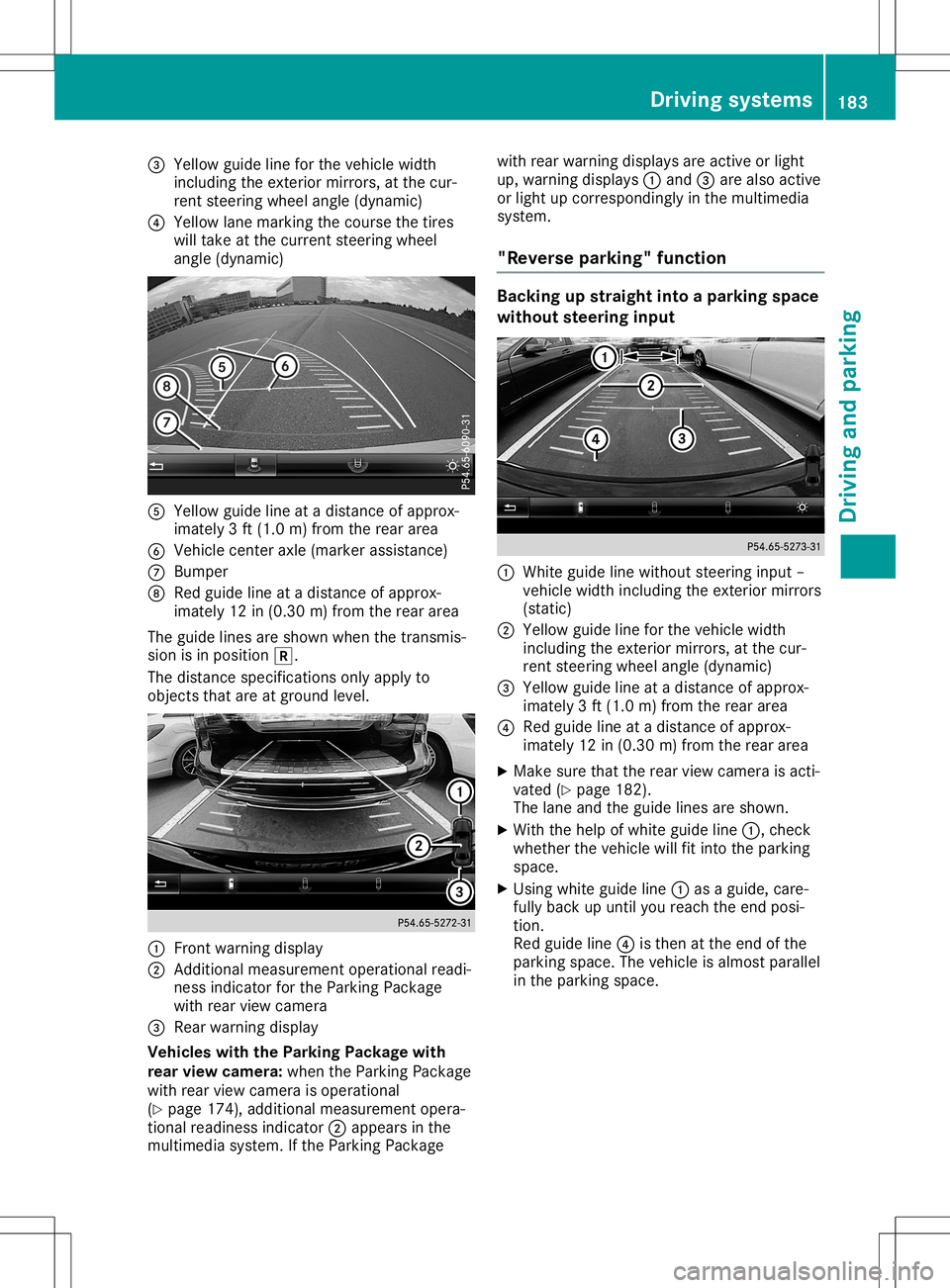
0087
Yellow guidelineforthe vehic lewidth
inc luding theexterior mirrors, atthe cur-
ren tste erin gwheel angle(dynamic )
0085 Yellow lanemark ingthe cours ethe tires
will takeat the curr entsteerin gwheel
angle (dynamic ) 0083
Yellow guidelineatadistan ceofapprox -
imate ly3ft (1. 0m) from therear area
0084 Vehic lecen teraxle (mark erassist ance)
006B Bumper
006C Red guide lineatadistan ceofapprox -
imate ly12 in(0. 30 m)from therear area
The guide linesareshown whenthetransm is-
sion isin posit ion005E.
The distan cespecif ications onlyapply to
obje ctsthat areatgroun dlevel. 0043
Frontwarnin gdisplay
0044 Addit ional measurem entoperat ionalreadi-
ness indicatorforthe Park ingPack age
with rearview camer a
0087 Rear warnin gdisplay
Vehicles withthePar king Packa gewith
rea rview camer a:when thePark ingPack age
with rearview camer ais operat ional
(Y page 174), addition almeasurem entopera-
tion alreadin essindic ator0044appears inthe
multim ediasyste m.Ifthe Park ingPack age with
rearwarnin gdisplays areactive orlight
up, warnin gdisplays 0043and 0087are also active
or light upcor respon dinglyinthe multim edia
syste m.
"Rever separking" funct ion Ba
cking upstraight intoapa rking space
withou tsteer inginpu t 0043
Whit eguide linewithout steerin ginput –
vehic lewidth including theexterior mirrors
(stat ic)
0044 Yellow guidelineforthe vehic lewidth
inc luding theexterior mirrors, atthe cur-
ren tste erin gwheel angle(dynamic )
0087 Yellow guidelineatadistan ceofapprox -
imate ly3ft (1. 0m) from therear area
0085 Red guide lineatadistan ceofapprox -
imate ly12 in(0. 30 m)from therear area
X Make surethattherear view camer ais act i-
vate d(Y page 182).
The lane andtheguide linesareshown .
X With thehelp ofwhite guide line0043,chec k
wheth erthe vehic lewill fitintothe park ing
space.
X Usin gwhite guide line0043asaguide, care-
fully back upunt ilyou reach theend posi-
tion .
Red guide line0085isthe nat the end ofthe
park ingspace. Thevehic leisalmost parallel
in the park ingspace. Driving
systems
183Driving andparking Z
Page 187 of 334
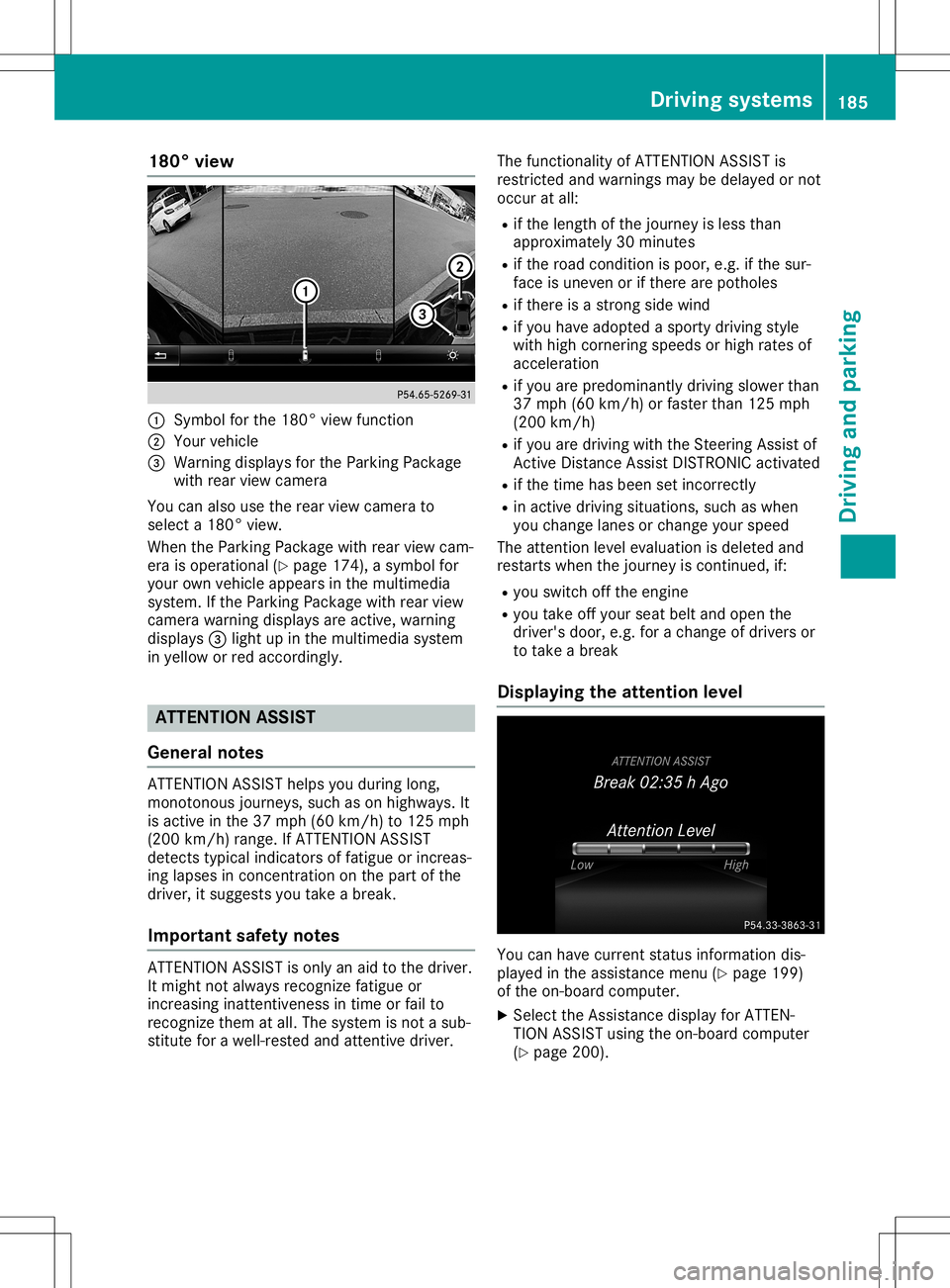
180°
view 0043
Symbol forthe 180 °view function
0044 Your vehicle
0087 Warnin gdisplays forthe Parkin gPackage
with rearview camera
You canalso usetherear view camera to
select a180 °view.
When theParkin gPackage withrearview cam-
era isoperation al(Y page 174), asymbol for
your ownvehicle appears inthe multimedia
system. Ifthe Parkin gPackage withrearview
camera warning displays areactiv e,warning
displays 0087light upinthe multimedia system
in yellow orred accor dingly. ATTEN
TIONASSIST
General notes ATTE
NTION ASSIS Thelps youduring long,
mono tonous journ eys,such ason highways. It
is activ ein the 37mph (60km/ h)to 125 mph
(200 km/h)range. IfATTENTION ASSIST
detects typicalindica torsoffatigu eor increas-
ing lapses inconcentration onthe part ofthe
driver, itsugg ests youtake abrea k.
Important safetynotes ATTENTION
ASSISTisonly anaid tothe driver.
It might notalwaysrecognize fatigueor
increasi nginattentiveness intime orfail to
recognize thematall.The system isnot asub-
stitute forawel l-rested andattentive driver. The
functional ityofATTENTION ASSISTis
restricted andwarni ngsmay bedela yedornot
occur atall:
R ifthe length ofthe journey isless than
app roximatel y30 minutes
R ifthe road condition ispoor, e.g.ifthe sur-
face isuneven orifthere arepothol es
R ifthere isastrong sidewind
R ifyou have adopted asporty drivingstyle
with high cornering speedsorhigh rates of
accele ration
R ifyou arepredo minantly drivingslow erthan
37 mph (60km/h) orfaster than125mph
(200 km/h )
R ifyou aredrivi ngwith theSteering Assistof
Active Distance AssistDISTRONIC activated
R ifthe time hasbeen setincorrectly
R in active drivingsitua tions, suchaswhen
you change lanesorchange yourspee d
The attention levelevaluation isdele tedand
restarts whenthejourney iscontinued, if:
R you switch offthe engine
R you take offyou rseat beltandopen the
driver' sdoor, e.g.forachange ofdrivers or
to take abrea k
Di splayin gthe attention level You
canhave current statusinformatio ndis-
pla yed inthe assi stance menu(Ypag e199)
of the on-board computer.
X Select theAssistance displayforATTEN-
TION ASSIST using the on-board computer
(Y pag e200) . Drivi
ngsystems
185Drivingand parking Z
Page 188 of 334
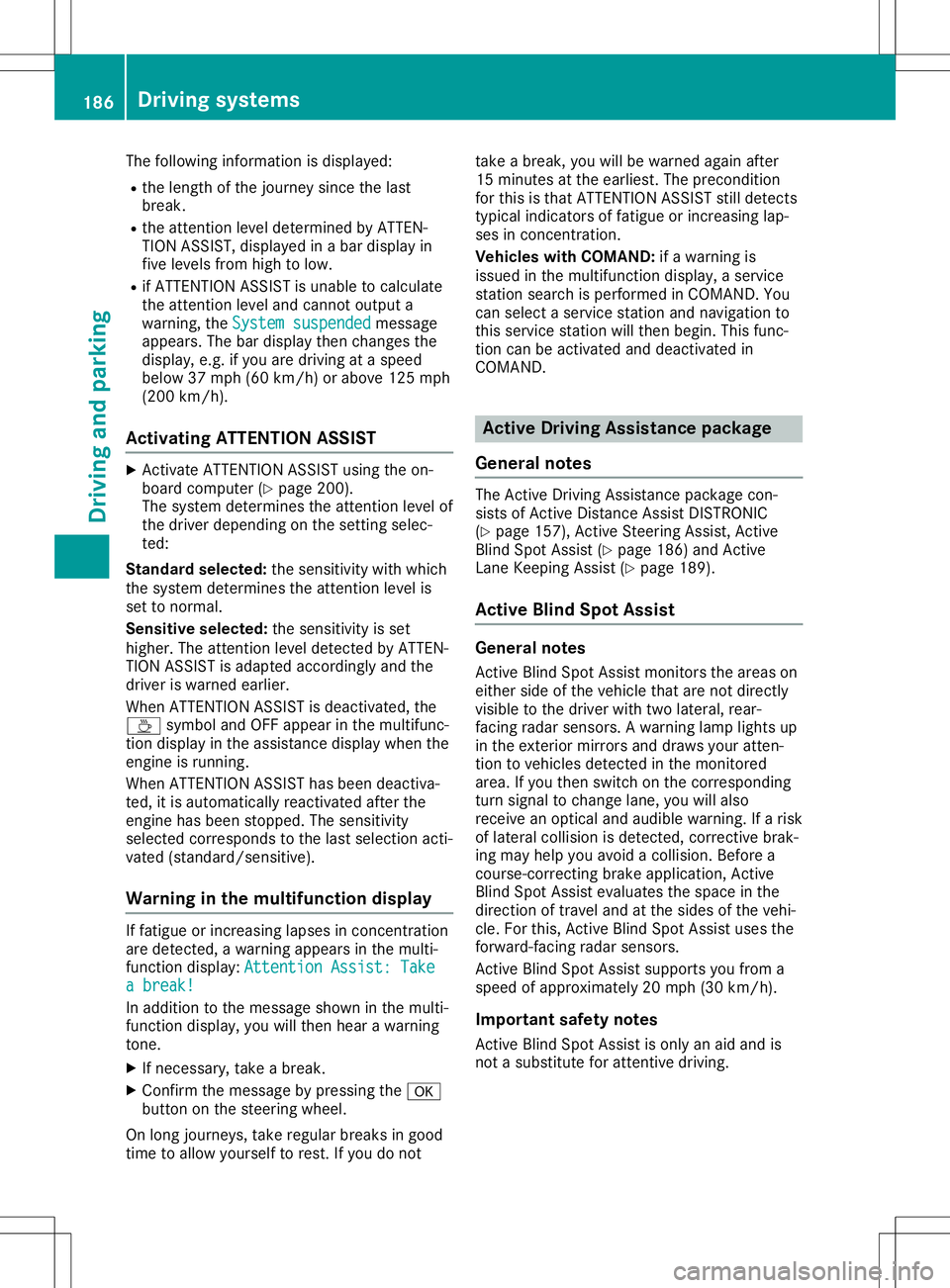
The
following informationisdisplay ed:
R the length ofthe journey sincethelast
break.
R the atten tionlevel determin edbyATTEN -
TION ASSIST, display edinabar display in
five levels fromhightolow.
R ifATTE NTION ASSISTisunable tocalculate
the atten tionlevel andcann otoutput a
warning, theSystem suspended System
suspended message
appears. Thebardisplay thenchanges the
display ,e.g. ifyou aredriving ataspeed
below 37mph (60km/ h)or above 125mph
(2 00 km/ h).
Acti vating ATT ENT ION ASSIS T X
Ac tivat eAT TENTI ON ASSIST usin gth eon -
boar dco mput er(Y page 200).
The systemdeterm inesth eatt ention levelof
th edri ver depe nding ontheset ting sele c-
te d:
St and ardselect ed:thesen sitivit ywit hwhic h
th esyst emdeterm inesth eatt ention levelis
set tonorm al.
Sens itive select ed:thesen sitivit yis set
high er.The attention leveldet ectedby ATTEN-
TIO NAS SIST isadapt edacc ordinglyand the
dri ver iswarn edearl ier.
When ATTENTI ON ASSIST isdeac tivat ed, the
00AD symboland OFFappear inthemult ifunc-
ti on disp layintheassi stanc edisp laywhen the
en gin eis run ning.
When ATTENTI ON ASSIST has been deactiva-
te d, itis auto maticallyreac tivat ed afterthe
en gin ehas been stoppe d.The sensitivit y
sele cted correspo ndsto thelast selection acti-
vat ed (stand ard/ sensitive ).
Wa rning inthemu ltifu nct ion displa y If
fat igue orinc reas inglapse sin concen trati on
are detected, awarn ingappear sin themult i-
fun ction disp lay:Attention Assist:Tak e Att
ention Assist:Tak e
a bre ak! a
bre ak!
In addit iontothemes sage showninthemult i-
fun ction disp lay,you willthen hear awarn ing
to ne .
X Ifne cessar y,tak eabre ak.
X Con firm themes sage bypre ssing the0076
but tonon thest eer ing whee l.
On longjo urn eys, takereg ular breaks ingoo d
ti me toallow yourselftores t.Ifyou donot tak
eabre ak, you willbewarn edagain after
15 min utesat theearl iest.The precond ition
for this isthat ATTENTI ON ASSIST still det ects
typ ical indicat ors offat igue orinc reas inglap-
ses inconcen trati on.
Veh icles withCOMA ND:ifawarn ingis
iss ued inthemult ifunction disp lay,aser vice
st ati on sear chisper formed inCOMA ND.You
can selectaser vicest ati on and navigat ionto
th is ser vicest ati on will then begi n.This func-
ti on can beact ivat edand deac tivat ed in
COMA ND. Acti
veDri ving Assis tance packa ge
Gene ralnot es The
Active Drivin gAs sis tan cepac kageco n-
sis tsof Active Distanc eAs sis tDI ST RONI C
(Y page 157), Active Steer ing Assis t,Ac tive
Bli nd Spot Assis t(Y page 186)and Active
Lan eKee pingAs sis t(Y page 189).
Acti veBlind Spot Assis t Gene
ralnot es
Ac tive Blind Spot Assis tmon itors theareas on
eit her side oftheveh icleth at are notdir ectly
vis ible tothedri ver withtwo lateral ,rear -
fac ing radar sensors.Awarn inglamp lightsup
in theex terio rmir rorsand draw syour atten-
ti on toveh icles det ectedin themon itore d
area. Ifyou then swit chon theco rrespo nding
tur nsign alto chang elan e,you willalso
rec eivean opt ical and audible warning.If aris k
of lateral collisi onisdet ected, correc tive brak -
ing may help youavoidaco llisi on.Be for ea
co urs e-co rrec ting brak eapplic ation,Ac tive
Bli nd Spot Assis teval uate sth espac ein the
dir ection oftravel andattheside sof theveh i-
cle .Fo rth is, Active Blind Spot Assis tuses the
for ward -facin gradar sensors.
Ac tive Blind Spot Assis tsupp ortsyou from a
spee dof appr oximat ely20mph (30km/h).
Imp ortant safety notes
Ac tive Blind Spot Assis tis on lyan aid and is
no ta subs titut efor attentive drivin g. 186
Driv
ingsystem sDriv ingand parki ng
Page 190 of 334

Due
tothe natu reofthe system :
R wa rnings maybe issu ed inerr orwh en driv-
ing closetocra shbarriers orsimil arsol id
la ne borde rs.
R wa rnings maybe inte rrupte dwh en drivin g
al ong side partic ular ly long veh icles, e.g.
tru cks, forapro longe dtime .
In dic ator andwarning display 0043
Yellow indicator lamp/ redwarning lamp
Activ eBli nd Spo tAssi stisnot activeatspee ds
be low ap pro xim ately20 mph (30km/h ).Veh i-
cle sin the moni toringrange arethe nnot indi-
cate d.
Wh enActiv eBli nd Spo tAssi stisacti vated ,
ind icator lamp 0043inthe exte riormir rorslights
up yellow atspee ds ofup to20 mph
(30 km/h ).At spee ds above 20mph
(30 km/h ),the indicator lamp goes outand
Activ eBli nd Spo tAssi stisop era tional .
If aveh icleis de tecte dwi thi nthe moni toring
ra nge atspee ds above appro xim ately20 mph
(30 km/h ),wa rning lamp 0043onthe corr e-
sp ond ingside lights upred .Thi swa rning
al wa ysoccu rswh en aveh icleente rsthe moni -
tori ngrange frombehind orfro mthe side .
Wh enyouove rtake aveh icle, the warning only
occu rsifthe diffe renc ein spee dis less tha n
7 mph (12km/h ).
The yellow indicator lamp goes outif rev ers e
ge ar iseng aged .In thi seve nt,Activ eBli nd
Spo tAssi stisno longe racti ve.
The brightne ssofthe indicator/w arning lamps
is ad jus ted automa tically acc ording tothe
am bient light.
Vis ual and acou sti cco llis io n wa rning
If yo usw itch onthe turnsigna lsto cha nge
la nes and aveh icleis de tecte din the side
moni toringrange ,yo urece iveavis ualand
aco ustic collisi on warning. Youwi llthe nhe ar a do
ublewa rning tone andredwarning lamp 0043
fla she s.Ifthe turnsigna lrem ains on, detecte d
veh icles areind icated bythe flashi ng ofred
wa rning lamp 0043. Thereareno furthe rwa rning
tone s.
Co urse -corre cting brak eappl icatio n
If Activ eBli nd Spo tAssi stdetects aris kof a
la tera lcol lisi on inthe moni toringrange ,a
cou rse-corr ectingbra keapplica tionis car ried
ou t.Thi sis mea ntto assist youin avoidi ng a
col lisi on. G
WA
RNING
A cou rse-corr ectingbra keapplica tioncan-
not alwa yspre vent acol lisi on. Thereisaris k
of an acc ident.
Alw aysstee r,bra keoracc elera teyoursel f,
esp ecially ifActiv eBli nd Spo tAssi stwa rns
yo uor ma kes acou rse-corr ectingbra ke
ap plica tion.Alw aysma inta inasa fe dista nce
at the side s. If
acou rse-corr ectingbra keapplica tion
occu rs,red warning lamp 0043flashe sin the
exte riormir ror and adu alwa rning tone
sou nds .In additio n,disp lay0044 und erlining the
da nge rof aside collisi on appe arsin the multi-
fu nctio ndisp lay.
In ver yra re cas es, the system mayma kean
ina pprop riate bra keapplica tion.Acou rse-cor-
recti ngbra keapplica tionma ybe inte rrupte d
at any time ,e.g .if yo ustee rsl ig htl yin the
op po site directi onordepre ssthe accelera tor
pe dalmor efir mly .
The course-corr ectingbra keapplica tionis
av ailabl e in the spee dra nge betwe en20 mph
(30 km/h )and 120 mph (200km/h ). 18
8 Dr
ivi ng system sDrivi ng andparki ng
Page 192 of 334
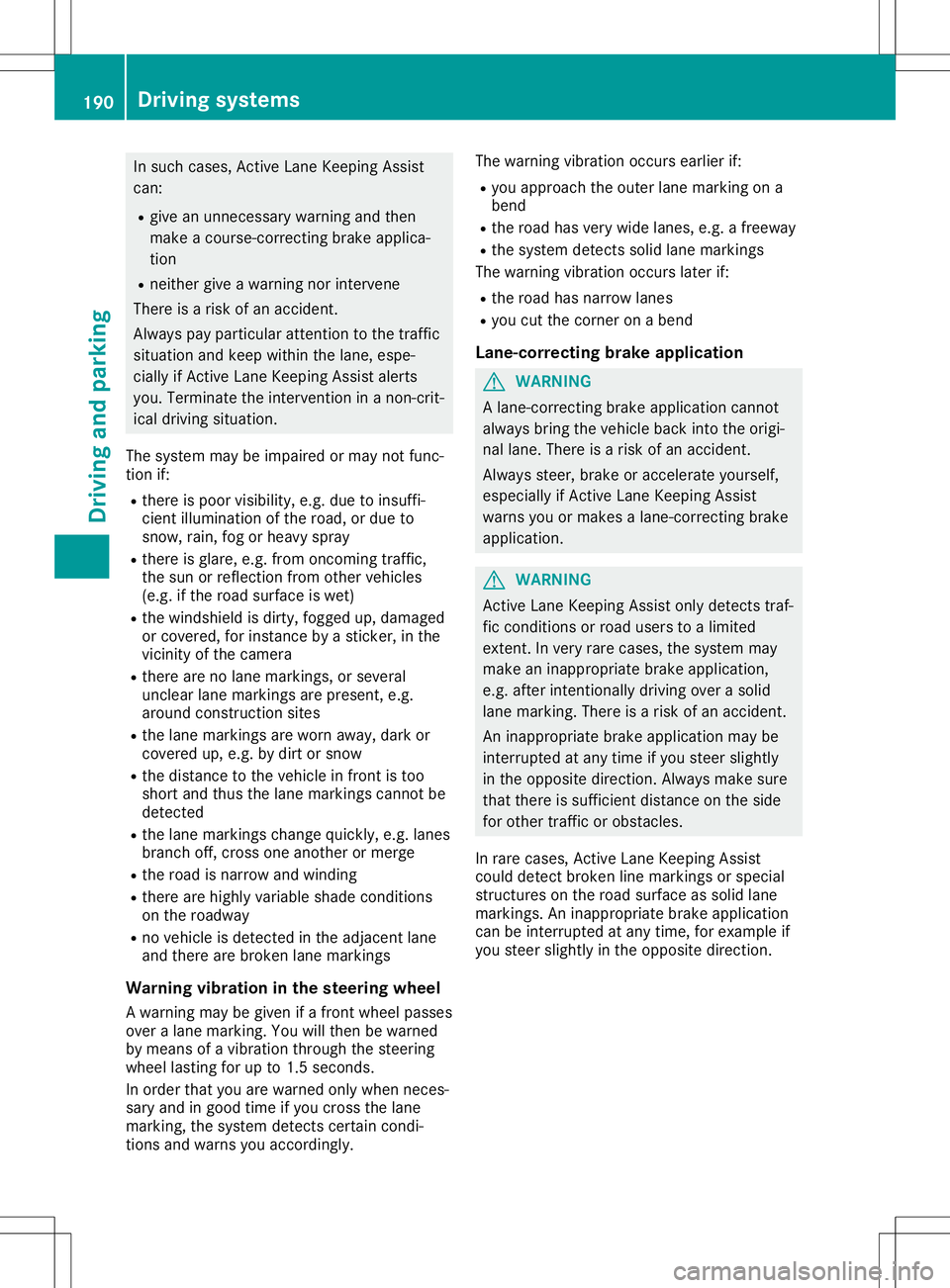
In
such cases, ActiveLaneKeepi ngAssist
can:
R give anunnecessary warningandthen
make a<00460052005800550056004800100046005200550055004800460057004C0051
004A[ brakeapplica-
tion
R neither giveawarning norintervene
There isarisk ofan accident.
Alway spay particul arattention tothe traffic
situa tionandkeep within thelane, espe-
ciall yif Active LaneKeepi ngAssist alerts
you .Terminate theintervention inanon-crit-
ical driving situation.
The system maybeimpa iredormay notfunc-
tion if:
R there ispoor visibility,e.g. due toinsuffi-
cient illuminatio nof the road, ordue to
snow, rain,fogorheavy spray
R there isglare ,e.g. from oncoming traffic,
the sun orreflection fromother vehicle s
(e.g. ifthe road surface iswet)
R the windshi eldisdirty, fogged up,dama ged
or covered, forinstance byasticker, inthe
vicinity ofthe camera
R there arenolane markings, orseveral
unclea rlane markings arepresent, e.g.
arou ndconstruction sites
R the lane markings areworn away,dark or
covered up,e.g. bydirt orsnow
R the distance tothe vehicle infront istoo
short andthus thelane markings cannotbe
detected
R the lane markings changequickly, e.g.lanes
branch off,cross oneanother ormerge
R the road isnarrow andwindi ng
R there arehighl yvaria bleshade conditions
on the roadw ay
R no vehicle isdetected inthe adjacent lane
and there arebroken lanemarkings
Warning vibration inthe steering wheel
A warning maybegiven ifafront wheel passes
over alane marking. Youwillthen bewarned
by means ofavibratio nthrough thesteering
wheel lasting forupto1.5 seconds .
In order thatyouarewarned onlywhen neces-
sary andingood timeifyou cross thelane
marking, thesystem detects certaincondi-
tions andwarns youaccordingly . The
warning vibrationoccurs earlierif:
R you appro achtheouter lanemarking ona
bend
R the road hasvery widelanes, e.g.afreewa y
R the system detects solidlanemarkings
The warning vibrationoccurs laterif:
R the road hasnarrow lanes
R you cutthe corner onabend
Lane-c orrecting brakeapplication G
WARNING
A lane-correcting brakeapplication cannot
alw ays bring thevehicle backintotheorigi-
nal lane. There isarisk ofan accident.
Alway ssteer, brakeoraccelera teyou rself,
especia llyifActive LaneKeepi ngAssist
warns youormakes alane-correcting brake
appl ication. G
WARNING
Active LaneKeepi ngAssist onlydetects traf-
fic conditions orroad users toalimi ted
extent. Invery rarecases, thesystem may
make aninapp ropria tebrake application,
e.g. after intentionally drivingoverasolid
lane marking. Thereisarisk ofan accident.
An inapp ropria tebrake application maybe
interrupted atany time ifyou steer slightly
in the opposi tedirection. Alwaysmake sure
that there issufficie ntdistance onthe side
for other traffic orobstacle s.
In rare cases, ActiveLaneKeepi ngAssist
could detect broken linemarkings orspecia l
structures onthe road surface assolid lane
markings. Aninapp ropria tebrake application
can beinterrupted atany time, forexample if
you steer slightlyinthe opposi tedirection. 190
Drivi
ngsystemsDrivi ngand parking
Page 193 of 334
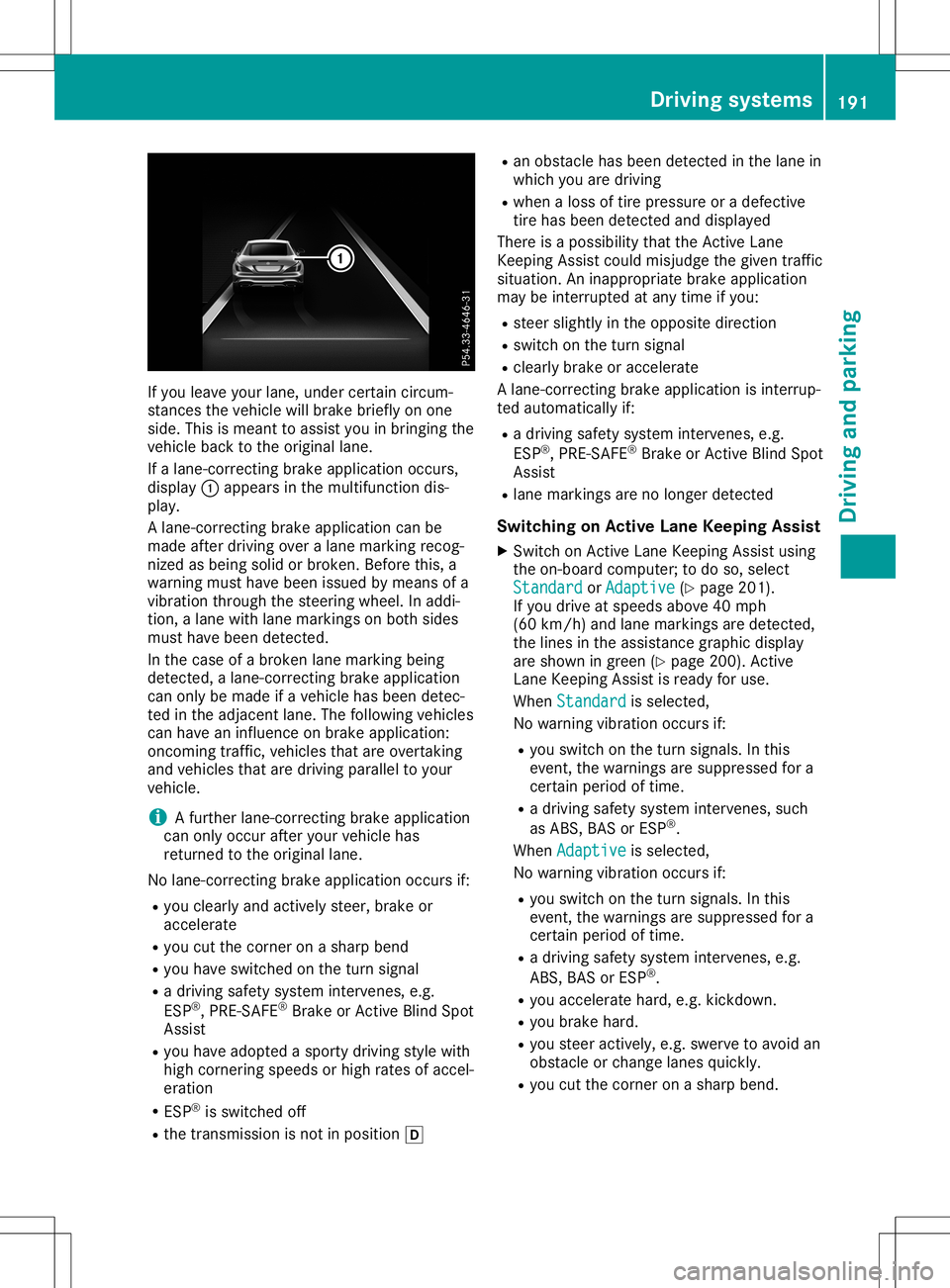
If
you leaveyou rlane, under certain circum-
stances thevehicle willbrake brieflyon one
side. Thisismeant toassis tyou inbringing the
vehicle backtothe origina llane.
If alane-correcting brakeapplication occurs,
displ ay0043 appe arsinthe multifu nctiondis-
pla y.
A lane-correcting brakeapplication canbe
made afterdriving overalane marking recog-
nized asbeing solidorbroken. Beforethis,a
warning musthavebeen issuedbymeans ofa
vibratio nthrough thesteering wheel.In addi -
tion, alane with lanemarkings onboth sides
must havebeen detected.
In the case ofabroken lanemarking being
detected, alane-correcting brakeapplication
can only bemade ifavehicle hasbeen detec-
ted inthe adjacent lane.Thefollow ingvehicle s
can have aninflue nceonbrake application:
oncoming traffic,vehiclesthat areovertaking
and vehicle sthat aredriving paralleltoyou r
vehicle .
i A
further lane-correcting brakeapplication
can only occur afteryourvehicle has
returned tothe origina llane.
No lane-correcting brakeapplication occursif:
R you clearl yand actively steer,brakeor
accelera te
R you cutthe corner onasharp bend
R you have switched onthe turn signal
R adriving safetysystem intervenes, e.g.
ESP ®
,PRE-SAFE ®
Brake orActive BlindSpot
Assist
R you have adoptedasporty driving stylewith
high cornering speedsor high rates ofaccel-
eration
R ESP ®
is switched off
R the transmission isnot inpositio n005B R
an obstacle hasbeen detected inthe lane in
which youaredriving
R when aloss oftire pressu reor adefective
tire has been detected anddispl ayed
There isapossib ility that theActive Lane
Keepi ngAssist couldmisjudge thegiven traffic
situa tion. Aninapp ropria tebrake application
may beinterrupted atany time ifyou :
R steer slightlyinthe opposi tedirection
R switch onthe turn signal
R clearl ybrake oraccelera te
A lane-correcting brakeapplication isinterrup-
ted automa ticallyif:
R adriving safetysystem intervenes, e.g.
ESP ®
,PRE-SAFE ®
Brake orActive BlindSpot
Assist
R lane markings arenolonger detected
Swi tching onActiv eLane Keeping Assist
X Switch onActive LaneKeepi ngAssist using
the on-board computer; todo so, select
Standard Standard
orAdaptive Adaptive
(Ypage 201).
If you drive atspeed sabove 40mph
(60 km/h )and lane markings aredetected,
the lines inthe assis tance graphi cdispl ay
are shown ingreen (Ypage 200). Active
Lane Keepi ngAssist isready foruse.
When Standard Standard
isselected,
No warning vibrationoccurs if:
R you switch onthe turn signal s.In this
event, thewarnings aresupp ressed fora
certain periodoftime.
R adriving safetysystem intervenes, such
as ABS, BASorESP ®
.
When Adaptive Adaptive
isselected,
No warning vibrationoccurs if:
R you switch onthe turn signal s.In this
event, thewarnings aresupp ressed fora
certain periodoftime.
R adriving safetysystem intervenes, e.g.
ABS, BASorESP ®
.
R you accelera tehard, e.g.kickdown.
R you brake hard.
R you steer actively ,e.g. swerve toavoid an
obstacle orchange lanesquickly.
R you cutthe corner onasharp bend. Drivi
ngsystems
191Drivingand parking Z
Page 194 of 334
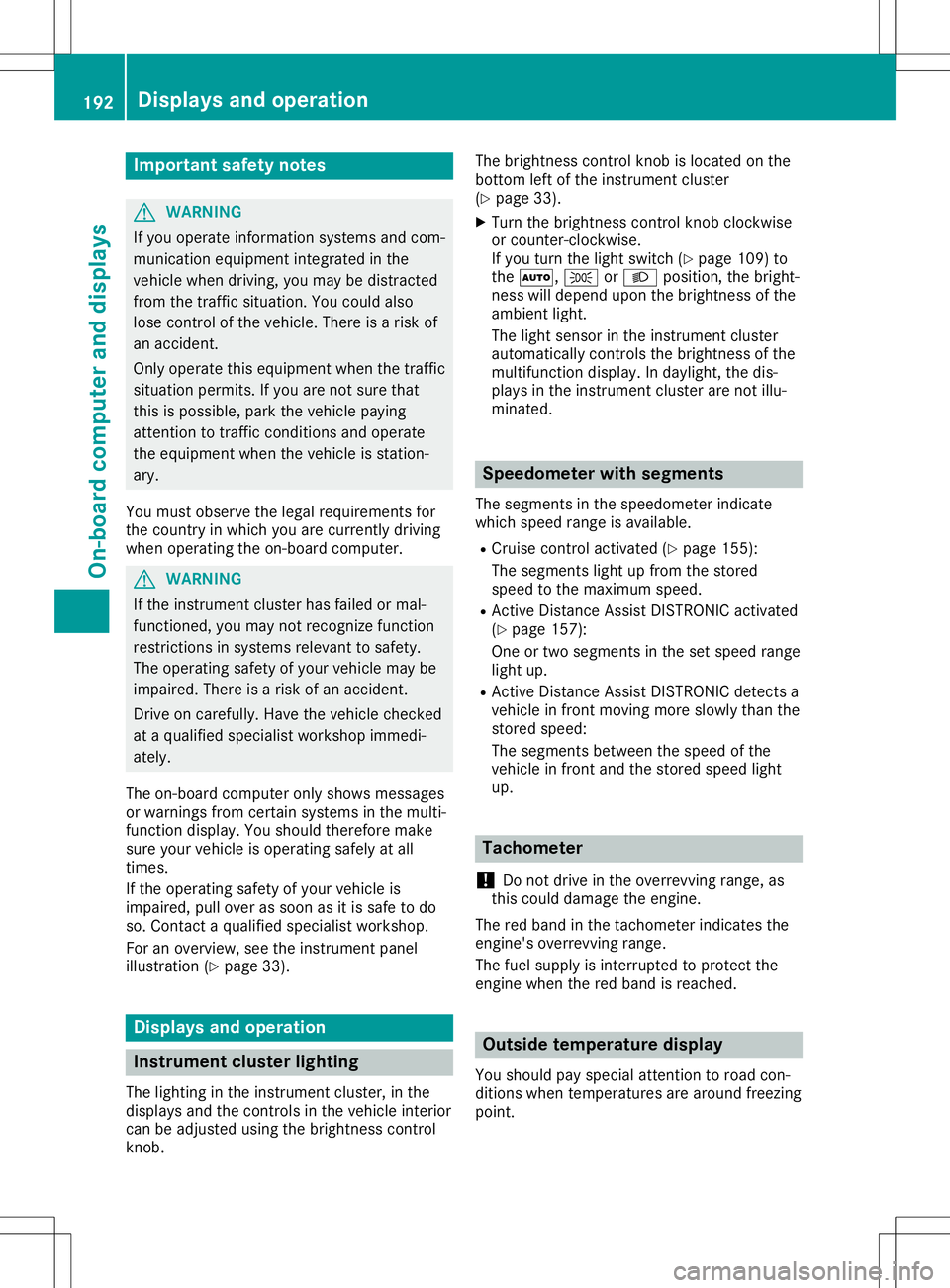
Imp
ortant safety notes G
WAR
NING
If you oper ateinform ation syst ems andcom-
mun ication equipm entint egr atedin the
veh iclewhen driving,you may bedist racted
fr om thetraff icsit uati on.You could also
lose control oftheveh icle. Ther eis aris kof
an acc iden t.
On lyoper atethis equipm entwhen thetraff ic
sit uati onper mits.Ifyou arenotsur eth at
th is ispos sible ,park theveh iclepayin g
att ention totraff icco nd ition sand oper ate
th eequipm entwhen theveh icleis stati on-
ary.
You must observeth elegal require men tsfor
th eco unt ryinwhic hyou arecurren tly driv ing
when operating theon -board comput er. G
WAR
NING
If th eins trumen tclus terhas faile dor mal-
fun ction ed, you may notrec ogn izefunction
res trict ion sin syst ems relevantto saf ety.
The oper ating safetyof your vehiclemay be
impa ired.Ther eis aris kof an acc iden t.
Dr ive oncar eful ly.Hav eth eveh iclech ecke d
at aqualif iedspec ialist workshop immedi-
ate ly.
The on-board comput eronlysho wsmes sage s
or warn ingsfrom certain syst ems inthemult i-
fun ction disp lay.You should there foremak e
sur eyour vehicleis oper ating safely atall
ti mes .
If th eoper ating safetyof your vehicleis
impa ired,pull overas soo nas itis saf eto do
so. Con tacta qualif iedspec ialist workshop.
Fo ran ove rview, seetheins trumen tpan el
illust ration (Ypage 33). Disp
laysand oper ation Inst
rumen tclus terligh ting
The lighting intheins trumen tclus ter, in the
disp lays andtheco ntrol sin theveh icleint erior
can beadjust edusin gth ebrig htne ss control
kn ob. The
brightne ss control knob isloc ate don the
bot tom leftof theins trumen tclus ter
(Y page 33).
X Turn thebrig htne ss control knob clockwise
or count er-clo ckwise.
If you turnth eligh tswit ch(Ypage 109)to
th e0058, 0060or0058 position ,th ebrig ht-
ne ss will depe ndupon thebrig htne ss ofthe
ambi entligh t.
The lightsen sor intheins trumen tclus ter
auto maticallyco ntrol sth ebrig htne ss ofthe
mult ifunction disp lay.Indayligh t,th edis-
plays intheins trumen tclus terare notillu-
min ated. Sp
eedom eterwith segm ents
The segmen tsinthespee dometer ind icat e
whic hspee dran geisavaila ble.
R Cruis eco ntrol activat ed(Ypage 155):
The segmen tsligh tup from thest ore d
spee dto themax imum speed.
R Ac tive Distanc eAs sist DIST RONI Cact ivat ed
(Y page 157):
On eor two segmen tsintheset spee dran ge
ligh tup.
R Ac tive Distanc eAs sist DIST RONI Cdet ects a
veh iclein fron tmov ingmor eslow lythan the
st ore dspee d:
The segmen tsbet ween thespee dof the
veh iclein fron tand thest ore dspee dligh t
up. Ta
chom eter
! Do
notdriv ein theove rrevv ing range, as
th is co uld damag eth een gin e.
The redbandin thetac hom eter ind icat esthe
en gin e's overrevv ing range.
The fuel suppl yis int err upt edtopro tect the
en gin ewhen thered bandis reac hed. Out
sidetem peratur edis pla y
You should pay spec ialattention toroad con-
dit ion swhen tempe ratures arearoun dfreez ing
poin t. 192
Disp
laysand oper ationOn- boar dcomp uter and displa ys
Page 204 of 334
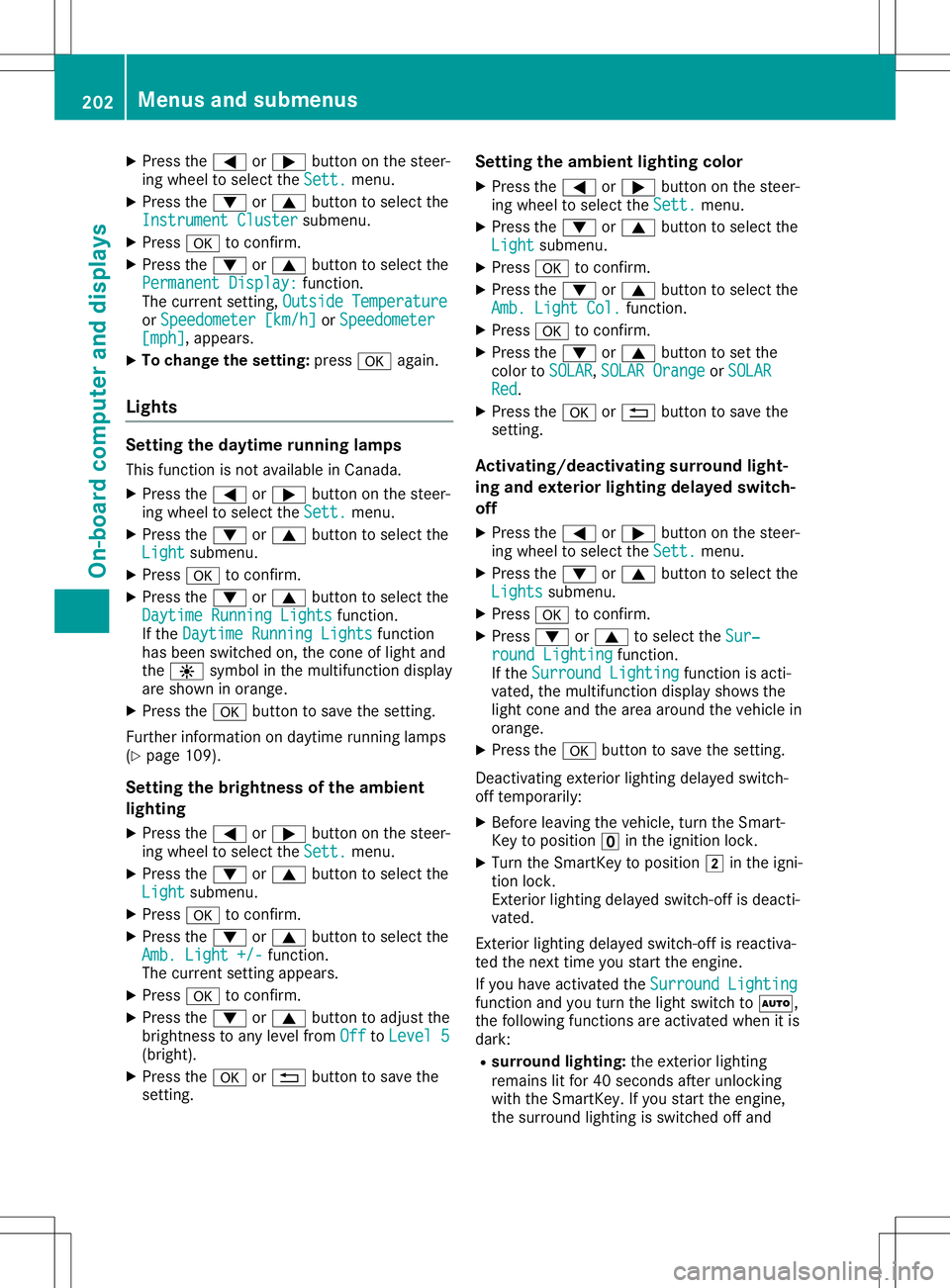
X
Press the0059 or0065 button onthe steer-
ing wheel toselect theSett. Sett.
menu.
X Press the0064 or0063 button toselect the
Instrument Cluster Instrument
Clustersubmenu.
X Press 0076toconf irm.
X Press the0064 or0063 button toselect the
Permanent Display: Permanent
Display:function.
The curren tsett ing, Outside Temperatur e Outside
Temperatur e
or Speedomete r[km/h] Speedomete
r[km/h] orSpeedomete r Speedomete
r
[mph] [mph],
appears.
X To change thesetting: press0076again.
Lights Setting
thedayt imerunning lamps
This funct ionisnot availabl ein Canada.
X Press the0059 or0065 button onthe steer-
ing wheel toselect theSett. Sett.
menu.
X Press the0064 or0063 button toselect the
Light Light
submenu.
X Press 0076toconf irm.
X Press the0064 or0063 button toselect the
Daytime RunningLights Daytime
RunningLightsfunction.
If the Daytime RunningLights Daytime
RunningLightsfunction
has been switched on,the cone oflight and
the 0086 symbol inthe multifunc tiondisplay
are shown inorange.
X Press the0076 button tosave thesetting.
Further informationondaytime runninglamps
(Y page 109).
Setting thebright nessofthe ambient
lighting
X Press the0059 or0065 button onthe steer-
ing wheel toselect theSett. Sett.
menu.
X Press the0064 or0063 button toselect the
Light Light
submenu.
X Press 0076toconf irm.
X Press the0064 or0063 button toselect the
Amb. Light +/- Amb.
Light +/-funct ion.
The curren tsett ingappears.
X Press 0076toconf irm.
X Press the0064 or0063 button toadjust the
brightn esstoany level from Off Off
toLevel 5 Level
5
(bright).
X Press the0076 or0038 button tosave the
sett ing. Setting
theambient lightingcolor
X Press the0059 or0065 button onthe steer-
ing wheel toselect theSett. Sett.
menu.
X Press the0064 or0063 button toselect the
Light Light
submenu.
X Press 0076toconf irm.
X Press the0064 or0063 button toselect the
Amb. Light Col. Amb.
Light Col.function.
X Press 0076toconf irm.
X Press the0064 or0063 button toset the
color toSOLAR SOLAR,
SOLAR Orange SOLAR
Orange orSOLAR SOLAR
Red Red.
X Press the0076 or0038 button tosave the
sett ing.
<002400460057004C005900440057004C0051004A001200470048004400460057
004C00590044> tingsurround light-
ing and exterior lightingdelayed switch-
off
X Press the0059 or0065 button onthe steer-
ing wheel toselect theSett. Sett.
menu.
X Press the0064 or0063 button toselect the
Lights Lights
submenu.
X Press 0076toconf irm.
X Press 0064or0063 toselect theSur‐ Sur‐
round Lighting round
Lighting function.
If the Surround Lighting Surround
Lightingfunctionisacti-
vated, themultifunc tiondisplay showsthe
light cone andthearea around thevehicle in
orange.
X Press the0076 button tosave thesetting.
Deact ivating exteriorlighting delayed switch-
off temporarily:
X Before leaving thevehicle, turntheSmart -
Key toposition 0092inthe ignition lock.
X Turn theSmart Keytoposition 0048inthe igni-
tion lock.
Ex terior lighting delayed switch-offisdeacti-
vated.
Ex terior lighting delayed switch-offisreactiva-
ted thenext time youstart theengine.
If you have activat edthe Surround Lighting Surround
Lighting
funct ionand youturn thelight switch to0058,
the following functionsareactivat edwhen itis
dark:
R surr ound lighting: theexter iorlighting
remains litfor 40seconds afterunlockin g
with theSmart Key.Ifyou start theengine,
the surround lightingisswitched offand 202
Menus
andsubmenusOn-board computerand display s