2020 MERCEDES-BENZ SL CLASS display
[x] Cancel search: displayPage 146 of 334

Shift
recommendat ion All
vehicles (exceptMercedes-AMG vehi-
cles) The
gearshift recommen dationsassistyouin
adopting aneconomical drivingstyle.Therec-
ommended gearisshown inthe multifunct ion
display .
X Shift torecommen dedgear 0044according to
gearshift recommen dation0043when shown
in the multifunct iondisplay ofthe instru-
ment cluster.
Mercedes-AMG vehicles The
gearshift recommen dationsassistyouin
adopting aneconomical drivingstyle.Therec-
ommended gearisshown inthe multifunct ion
display .
X Shift torecommen dedgear 0044according to
gearshift recommen dation0043when shown
in the multifunct iondisplay ofthe instru-
ment cluster.
Upshifting (Mercedes-AMG vehicles) !
If
manual gearshifting ispermanent lyacti-
vated, theautomatic transmissiondoesnot shift
upautomatically evenwhen theengine
limiting speedforthe current gearis
reached. Whentheengine limiting speedis
reached, thefuel supply iscut toprevent
the engine fromoverrevving. Alwaysmake
sure thattheengine speeddoesnotreach
the red area ofthe tachomet er.There isoth-
erwise arisk ofengine damage. 0043
Gear indicator
0044 Upshift indicator
Before theengine speedreaches thered area,
an upshift indicator willbeshown inthe multi-
funct iondisplay .
X When theUP UP
message appearsinthe multi-
funct iondisplay ,pull onthe right-han d
steering wheelpaddle shifter.
Kickdow n X
For maximum acceleration, depressthe
accelerator pedalbeyond thepressure
point.
The automatic transmissionshiftstoalower
gear depending onthe engine speed.
X Shift back uponce thedesired speedis
reached.
During kickdown, youcannot shiftgears using
the steering wheelpaddle shifters.
If you apply fullthrot tle,the automatic trans-
mission shiftsuptothe next gear when the
maximum enginespeedisreached. Thispre-
vent sthe engine fromoverrevving.
Mercedes-AMG vehicles:kickdown isonly
possible inthe temporary setting. 144
Automat
ictransmissionDriving andparking
Page 154 of 334

The
ECO display consistsof three section s,
with aninner andouter area.Thesection scor-
respond tothe following threecategories: 0043
Acce
leration (evaluation ofall
acceleration processes):
R the outer areafillsupand the
inner arealights upgreen: moder-
ate acceleration ,especially at
higher speeds
R the outer areaempties andthe
inner areaisgray: sporty acceler-
ation 0044
Coasting
(evaluation ofall deceler-
ation processes):
R the outer areafillsupand the
inner arealights upgreen: antici-
patory driving, keeping yourdis-
tanc eand early release ofthe
accelerator. Thevehicle can
coast without useofthe brakes.
R the outer areaempties andthe
inner areaisgray: frequent heavy
braking 0087
Constant
(continuous evaluation
over theentir ejourney):
R the outer areafillsupand the
inner arealights upgreen: con-
stant speed andavoidance of
unnec essary acceleration and
deceleration
R the outer areaempties andthe
inner areaisgray: fluctuations in
speed The
three innerareas display thecurrent driv-
ing style andlight upgreen asaresult ofapar-
ticularly economicaldriving style.Dependin g
on the driving situation, uptotwo areas may
light upsimultaneously.
At the beginning ofthe journey, thethree
outer areas areempty andfillup asaresult of
econom icaldriving. Ahigher levelindicates a
more econom icaldriving style.Ifthe three
outer areas arecompletely filledatthe same
time, thedriver hasadopted themost eco-
nomical drivingstyleforthe selected settings
and prevailing conditions.TheECO display
border lightsup.
The ECO display doesnotindicate theactual
fuel consumpt ion.Theadditionally achieved range
display edunder Bonus fr.start Bonus
fr.start does
not indicate afixed consumpt ionreduction .
In addition todriving style,theactual con-
sumption isaffect edbyother factors,such as:
R load
R tire pressure
R cold start
R choice ofroute
R active electric alconsumer s
These factorsare not included inthe ECO dis-
play.
An econom icaldriving stylespecially requires
driving atmoderate enginespeeds.
Achievin gahigher valueinthe categories
"Accelerat ion"and"Constant ":
R observe thegearshift recommendations .
R drive thevehicle indrive program Cor E.
In urban trafficand stop- start traffic,drive pro-
gram Cis recomm ended.
On long journeys ataconst antspeed, e.g.on
the highway, onlytheouter areafor"const ant"
will change.
The ECO display summarizes thedriving style
from thestart ofthe journey toits completion .
Therefore, therearemore marked changes in
the outer areas atthe start ofajourney. On
longer journeys, therearefewer changes. For
more marked changes, performamanual rest
(Y page 196).
Further informationonthe ECO display
(Y page 195). Br
aking
Import antsafety notes G
WARNIN
G
If you shift down onaslippery roadsurface
in an attempt toincrease theengine's brak-
ing effect ,the drive wheels couldlosetheir
grip. There isan increased dangerofskid-
ding andaccident s.
Do not shift down foradditional enginebrak-
ing onaslippery roadsurface. 152
Driving
tipsDriving andparking
Page 155 of 334

Downh
illgrad ient s !
On
long,steep gradie nts, you mus tred uce
th eload onthebra kes.To use engin ebra k-
in g, shi ftto alowe rgear ingoo dtime. This
hel psyou toavo idoverh eating th ebra kes
and wear ing th em out exce ssi vel y.
Whe nmak ing use oftheen gin ebra king
ef fect ,it is pos siblethat adri ve whee lmay
no ttu rn forsom etime, e.g. inthecas eof
sudd enlych ang ing or slip peryro ad sur face
co nd ition s.Thi sco uld causedam agetothe
dri ve train .Thi styp eof dam ageisno tco v-
ere dby theMer cedes -Ben zwarr anty.
Chan geinto alowe rgear ingoo dtime onlong
and steep down hillgradie nts. Thi sis esp ecially
imp ortant ifth eveh icle islade n.
Thi salso appli esifyou haveact ivat edcruise
co ntro lor Active Distanc eAs sis tDI ST RON IC.
Hea vyandligh tloa ds G
WAR
NING
If you restyour foot on thebra kepeda l
whil edri vin g,thebra king sys tem can over-
heat .Thi sin cr ease sth est opp ing dis tanc e
and canevencau sethebra king sys tem to
fail .The reisaris kof an acc iden t.
Nev eruse thebra kepeda las afo ot res t.
Nev erdepr essthebra kepeda land the
acc eler ator peda lat thesam etime.
! De
pre ssing thebra kepeda lco nstant ly
res ultsin exce ssi ve and premat ure wear to
th ebra kepads .
If th ebra keshav ebee nsubj ectedto aheav y
load ,do notst op theveh icle imm ediately, but
dri ve on fora sho rtwhil e.Thi sallow sth eair-
flo wto cool thebra kesmo requic kly.
Wet road s If
you havedri ven fora lon gtime inheav yrain
wit hout braking ,th ere may beadela yedreac-
ti on from thebra keswhen braking forth efir st
ti me. Thismay alsooccur aftertheveh icle has
bee nwash edordriven thro ugh deepwat er.
You then hav eto depr essthebra kepeda l
mo refirmly. Main tain agr eat erdis tanc efrom
th eveh icle in fron t.
Af terdri vin gon awet road orhav ing th eveh i-
cl e wash ed,brakefirmly whilepayin gat te nt ion to
thetraff icco nd ition s.Thi swill warm upthe
bra kediscs,th ere bydryi ngthem morequic kly
and protecting th em again stcorrosi on.
Lim ited brak ing performa nce onsalt-
tr eat edroad s If
you drive on salt edroads, alayer ofsalt resi-
due may form onthebra kediscsand brake
pads .Thi scan result inasig nific ant lylon ger
bra king distanc e.
R In order topre ven tany salt build -up,apply
th ebra kesoc cas ionally whilepayin gat te n-
ti on tothetraff icco nd ition s.
R Care fullydepr essthebra kepeda land the
beg inning and endof ajo urn ey.
R Main tain agr eat erdis tanc eto theveh icle
ahea d.
Ser vici ngthebr ak es !
The
brakeflui dlev elmay betoolow, if:
R ifth ered brakewarn ing lamp lightsup in
th einst rum entcl ust erand
R you hear awarn ing to ne whil eth een gin e
is run ning
Obs erveaddit ionalwarn ing mes sagesinthe
mult ifunction display.
The brakeflui dlev elmay betoolow due to
bra kepad wear orleak ing bra kelines.
Hav eth ebra kesys tem checke dimm edi-
at ely. Consult aqualif iedspecialis twor k-
sho pto arr ang eth is.
! As
theES P®
sys tem ope rates aut omati-
cal ly,theen gin eand theign ition mus tbe
swit ched off(t he Sm artKey mustbe inpos i-
ti on 0092 or0047 intheign ition lockor the
St art /S topbut tonmus tbe inpos ition 0092or
0047), if:
R thepar king bra keistested usin gabra ke
dyn amo meter.
R theveh icle istowed withth efron taxl e
rais ed.
Br ak ing trigg ere daut omatically byESP®
may causesev ere dam agetothebra kesys -
te m.
Al lch ecks and main tenan cewor kon thebra ke
sys tem mus tbe car riedout ataqualif iedspe-
ci alis twor kshop .
Hav ebra kepads inst alled andbrakeflui d
rep laced ataqualif iedspecialis twor kshop . Dri
ving tips
153Driving andpa rki ng Z
Page 156 of 334

If
the brake system hasonly been subject to
modera teload s,you shoul dtest thefunction-
ali ty of you rbrakes atregul arintervals.
Information onBAS (Brake Assist) (Ypage 61)
and onBrake Assist withCross-Tra fficAssist
(Y page 61).
Mercedes-Benz recommendsthatyouonly
have brake pads/linings installedon you rvehi-
cle which havebeen appro vedforMercedes-
Benz vehicle sor which correspond toan
equi valent qualitystandard. Brakepads/
linings whichhavenotbeen appro vedfor
Mercedes-Benz vehiclesor which arenot ofan
equi valent qualitycould affect yourvehicle 's
opera tingsafety.
Mercedes-Benz recommendsthatyouonly use
brake fluidthat hasbeen specia llyappro ved
for you rvehicle byMercedes-Benz, orwhich
corresponds toan equi valent qualitystandard.
Brake fluidwhich hasnotbeen appro vedfor
Mercedes-Benz vehiclesor which isnot ofan
equi valent qualitycould affect yourvehicle 's
opera tingsafety.
High-performance andceramic brake
system (Mercedes-AMG vehicles) The
AMG brake systems aredesig nedfor
heavy loads.This may leadto noise when
braking. Thiswilldepend on:
R Speed
R Braking force
R Ambient conditions, e.g.temperature and
humid ity
The wearof individ ualcomponents ofthe
brake system, suchasthe brake pads/linings
or brake discs, depends onthe individ ualdriv-
ing style andopera tingconditions.
For this reason, itis impossi bletostate amile-
age that willbe vali dunder allcircumstances.
An aggres sivedriving stylewilllea dto high
wea r.You canobtain moreinformation onthis
from aqua lifiedspecia listworkshop.
New andrepla cedbrake padsanddiscs only
reach theiroptimum brakingeffectaftersev-
eral hundred kilometers ofdriving. Compen-
sate forthis byappl ying greater forcetothe
brake pedal.Keep thisinmind, andadaptyou r
driving andbraking accordingly duringthis
break-in period.
Excessive heavybraking resultsincorrespond-
ingly highbrake wear.Observe thebrake sys-
tem warning lampinthe instrument cluster and
note anybrake status messag esinthe
multifu nctiondisplay.Especial lyfor high per-
formance driving,itis important tomaintain
and have thebrake system checked regularly. Drivin
gon wetroads
Hydroplaning If
water hasaccumul atedtoacertain depthon
the road surface, thereisadanger ofhydro -
pla ning occurring.
For this reason, inthe event ofheavy rainorin
conditions inwhich hydroplaning mayoccur,
you must driveinthe follow ingmanner:
R lowe ryou rspeed
R avoid ruts
R avoid suddensteering movements
R brake careful ly
Drivin gon floo ded roads !
Do
not drive through floodedarea s.Check
the depth ofany water before driving
through it.Drive slowlythrough standing
water. Otherwise ,water couldenterthe
vehicle interior orengine compartment. It
can then dama gethe engine's orautoma tic
transmission's electroniccomponents. It
can also besucked inby the engine's air
intake connection andcause engine dam-
age. Winter
driving G
WARNING
If you shift down onaslip pery road surface
in an attempt toincrease theengine's brak-
ing effect, thedrive wheel scould losetheir
grip. There isan increased dangerofskid-
ding andaccidents.
Do not shift down foraddi tional engine brak-
ing onaslip pery road surface. G
DA
NGER
If the exhau stpipe isblocked oradeq uate
ventilation isnot possib le,poiso nous gases
such ascarbon monoxide (CO)mayenter
the vehicle .This isthe case, e.g.ifthe vehi- 154
Drivi
ngtipsDrivi ngand parking
Page 163 of 334
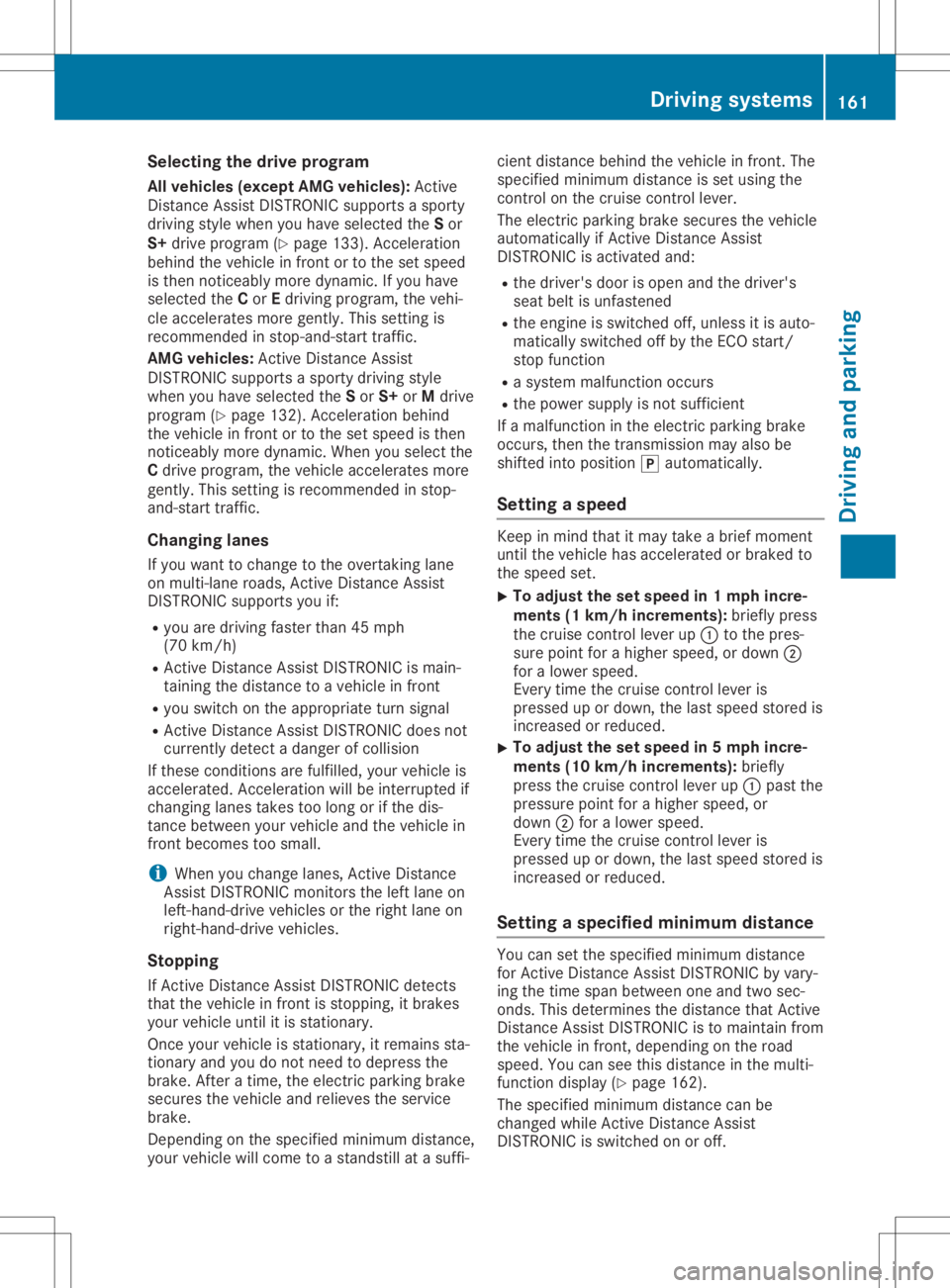
Selec
tingthedrive progra m
All vehicles (exceptAMG vehicles ):Act ive
Distanc eAssist DISTRONIC supportsasporty
driving stylewhen youhave selected theSor
S+ drive program (Ypage 133). Acceleration
behind thevehicle infront ortothe setspeed
is then noticeably moredynamic. Ifyou have
selected theCor Edriving program, thevehi-
cle accelerates moregently. Thissettin gis
recommen dedinstop-and- starttraffic.
AMG vehicles :Act ive Distanc eAssist
DISTRONIC supportsasporty driving style
when youhave selected theSor S+ orMdrive
program (Ypage 132). Acceleration behind
the vehicle infront ortothe setspeed isthen
notic eably moredynamic. Whenyouselect the
C drive program, thevehicle accelerates more
gently. Thissettin gis recommen dedinstop-
and-start traffic.
Changing lanes
If you want tochange tothe overtakin glane
on multi-lane roads,Active Distanc eAssist
DISTRONIC supportsyouif:
R you aredriving fasterthan45mph
(70 km/h)
R Act ive Distanc eAssist DISTRONIC ismain-
taining thedistance toavehicle infront
R you switch onthe appropriate turnsignal
R Act ive Distanc eAssist DISTRONIC doesnot
current lydetect adanger ofcollision
If these condition sare fulfilled, yourvehicle is
accelerated. Acceleration willbeinterrupt edif
changing lanestakes toolong orifthe dis-
tance between yourvehicle andthevehicle in
front becomes toosmall.
i When
youchange lanes,Active Distanc e
Assist DISTRONIC monitorsthe left lane on
left-hand- drivevehicles orthe right laneon
right-han d-drivevehicles.
Stopping If Act ive Distanc eAssist DISTRONIC detects
that thevehicle infront isstopping, itbrakes
your vehicle untilitis stationary.
Once yourvehicle isstationary, itremains sta-
tionary andyoudonot need todepress the
brake. Afteratime, theelectric parking brake
secures thevehicle andrelieves theservice
brake.
Depending onthe specified minimum distance,
your vehicle willcome toastandst illat asuffi- cient
distance behindthevehicle infront .The
specified minimum distanceisset using the
cont rolonthe cruise controllever.
The electric parking brakesecures thevehicle
automatically ifAct ive Distanc eAssist
DISTRONIC isactivated and:
R the driver's doorisopen andthedriver's
seat beltisunfastened
R the engine isswitched off,unless itis auto-
matically switchedoffbythe ECO start/
stop funct ion
R asystem malfunction occurs
R the power supply isnot sufficient
If amalfunction inthe electric parking brake
occurs, thenthetransm issionmayalsobe
shifted intoposition 005Dautomatically.
Setting aspeed Keep
inmind thatitmay take abrief moment
until thevehicle hasaccelerated orbraked to
the speed set.
X To
adj ust the setspeed in1mph incre-
ments (1km/h increments): brieflypress
the cruise controllever up0043 tothe pres-
sure point forahigher speed, ordown 0044
for alower speed.
Every timethecruise controllever is
pressed upordown, thelast speed stored is
increased orreduced.
X To
adj ust the setspeed in5mph incre-
ments (10km/h increments): briefly
press thecruise controllever up0043 past the
pressure pointforahigher speed, or
down 0044for alower speed.
Every timethecruise controllever is
pressed upordown, thelast speed stored is
increased orreduced.
Setting aspecified minimum distance You
cansetthe specified minimum distance
for Active Distanc eAssist DISTRONIC byvary-
ing the time span between oneandtwosec-
onds. Thisdetermines thedistance thatActive
Distanc eAssist DISTRONIC isto maintain from
the vehicle infront ,depending onthe road
speed. Youcanseethis distance inthe multi-
funct iondisplay (Ypage 162).
The specified minimum distancecanbe
changed whileActive Distanc eAssist
DISTRONIC isswitched onoroff. Driving
systems
161Drivingandparking Z
Page 164 of 334

Make
surethatyoumaintain asufficiently safe
distance fromthevehicle infront .Adjust the
distance tothe vehicle infront ifnecessary. Cruise
controllever
X To increase: turncontrol0087 toward 0044.
Act ive Distanc eAssist DISTRONIC then
maintains agreater distance between your
vehicle andthevehicle infront .
X To decrease: turncontrol0087 toward 0043.
Act ive Distanc eAssist DISTRONIC then
maintains ashorter distance between your
vehicle andthevehicle infront .
Active Distance AssistDISTRONIC dis-
plays inthe instrum entcluster Displays
inthe speedometer When
Active Distanc eAssist DISTRONIC is
activated, oneormore segments 0044inthe set
speed rangelightup.
If Act ive Distanc eAssist DISTRONIC detectsa
vehicle infront ,segments 0044from speed of
the vehicle infront 0087tostored speed0043light
up.
i For
design reasons, thespeed display ed
on the speedometer maydiffer slightly from the
speed setforActive Distanc eAssist
DISTRONIC.
Display whenActive Distance Assist
DISTRONIC isdeactivated 0043
Vehicle infront ,if detected
0044 Distanc eindicator, currentdistance tothe
vehicle infront
0087 Specified minimum distancetothe vehicle
in front ;adjustable
0085 Your vehicle
X Select theAssistance Graphic Assistance
Graphicfunction
using theon-board computer (Ypage 200).
Display whenActive Distance Assist
DISTRONIC isactivated 0043
Vehicle infront ,if detected
0044 Specified minimum distancetothe vehicle
in front ;adjustable
0087 Your vehicle
0085 Active Distanc eAssist DISTRONIC
X Select theAssistance Graphic Assistance
Graphicfunction
using theon-board computer (Ypage 200).
You willinitially seethestored speedfor
approximately fiveseconds whenyouactivate
Act ive Distanc eAssist DISTRONIC. 162
Driving
systemsDriving andparking
Page 168 of 334

appear
sin themult ifunction display. Ifyou
have still no tst art ed tosteer and have not
tak enhold ofthest eeri ngwheel afterfivesec -
on ds atthelate st,a warn ingtone also soun ds
to rem indyou totak econ trol of theveh icle.
Ac tiveSt eeri ngAssist isthen swit ched topas-
sive .Ac tiveDis tan ceAssist DISTRO NIC
rem ains active.
Activ ating Activ eSt eeri ngAssist
X Sel ect theAc tiveDis tan ceAssist
DI STRO NICwith ActiveSt eeri ngAssist func-
tio nusin gth eon -bo ard com pute r
(Y page 200).
The Active SteeringAssist On Act
ive SteeringAssist Onmes -
sage appear sin themult ifunction display.
Ac tiveSt eeri ngAssist isact ivat ed.
Infor mation inthemu ltifu ncti ondispla y If
Ac tiveSt eeri ngAssist isact ivat edbut not
ready forast eeri nginterv ent ion,st eeri ng
wheel symbo l0043 appear sin gray. Ifth esys-
te m prov ides youwith suppo rtby mean sof
st eeri nginterv ent ions,symbo l0043 isshow nin
gre en.
Deact ivatingActiv eSt eeri ngAssist
X De act ivat eth eAc tiveDis tan ceAssist
DI STRO NICwith ActiveSt eeri ngAssist func-
tio nusin gth eon -bo ard com pute r
(Y page 200).
The Active SteeringAssist Off Act
ive SteeringAssist Offmes-
sage appear sin themult ifunction display.
Ac tiveSt eeri ngAssist isdeac tivate d.
When ActiveDis tan ceAssist DISTRO NICis
deac tivate dor notavailabl e,Ac tiveSt eeri ng
As sist isdeac tivate dauto matically. HOLD
functi on
Gener alnot es The
HOL Dfun ction can assis tth edriv erinthe
foll owin gsit uatio ns:
R When pullingaway, especially onsteep
slope s
R When maneuver ingonsteep slope s
R When waitingintraff ic
The vehicle iske pt statio narywith outthe
driv erhavin gto depr essthebrak epedal.
The brak ingeffect iscan celed and theHOL D
fun ction deac tivate dwhen youdepr essthe
acc eler atorpedal topull away.
Imp ortant safety notes G
WAR
NING
If th eveh icle ison lybrak edusin gth eHOL D
fun ction ,th eveh icle may rollaway inthefol-
lowin gsit uatio nswhen youleave theveh i-
cle :
R ifth ere isamalf unctionin thesyst emor
in thevolt age supply
R ifth eHOL Dfun ction isdeac tivate dby
depr essingtheacc eler atorpedal orbrak e
pedal, e.g.by aveh icle occupant
Ther eis arisk ofan acc iden t.
Always deactivate theHOL Dfun ction and
sec ure theveh icle again stroll ing away
befo reyou leave it.
! When
ActiveDis tan ceAssist DISTRO NIC
or theHOL Dfun ction isact ivat ed, theveh i-
cle brak esauto matically incer tain situa-
tio ns.
To avoid damage totheveh icle,deac tivate
Ac tiveDis tan ceAssist DISTRO NICandthe
HOL Dfun ction inthefoll owin gor simi larsit-
uatio ns:
R when towing theveh icle
R in thecar wash
De act ivat ing theHOL Dfun ction (Ypage 167). 166
Driv
ingsyst emsDriv ingand parking
Page 171 of 334

The
damping istuned individually toeach
wheel anddepends on:
R your driving style,e.g.sporty
R the road surface conditions
R the selected driveprogram (Ypage 133).
Selecting theComfort orEcono my
dr ive program s In
the Comfort andEcono mydrive programs,
the driving charact eristics ofyour vehicle are
more comfor table.Select oneofthese drive
programs ifyou favor amore comfor tabledriv-
ing style. Alsoselect thesedriveprograms
when driving fastonstraight roads,e.g.on
straight stretches ofhighway.
In urban trafficand stop- start traffic,drive pro-
gram Cis recomm ended.
X Press DYNAMICSELECT button 0043repeat-
edly until theComfort orEcono mydrive
program isselected.
Selecting Sportmode The
firmer settingofthe suspension tuningin
the Sport driveprogram ensuresevenbetter
cont actwith theroad. Select thisdrive pro-
gram when employing asporty driving style,
e.g. onwinding countryroads.
X Press DYNAMICSELECT button 0043asmany
times asnecessary untiltheSport drive
program isselected.
Selecting SportPlusmode The
firmer suspension settings inthe Sport
Plus drive program ensureevenbetter contact
with theroad. Select thismode whenemploy-
ing asporty driving style,e.g.onwinding coun- try
roads or,ideally ,when driving onclosed
race circuits.
X Press DYNAMICSELECT button 0043repeat-
edly until theSport Plusdrive program is
selected.
Activating thedriving dynam icsdis-
play Using
thedriving dynamics displayinthe mul-
timedia systemdisplay,you can seethedrive
program youselected aswell asadditional
inform ationonthe vehicle's operating state.
X Switch onthe multimedia system.Further
inform ationcanbefound inthe Digital Oper-
ator's Manual.
X Press button 0043.
The driving dynamics displayappears inthe
multimedia systemdisplay.
The following informationonthe vehicle's
operating statusisdisplay edinthe driving
dynamics display:
R Drive program selected (Ypage 133)
R Acc elerator pedalposition shownin%
R Brake pedalposition shownin%
R Steer ingangle
R Damping settingselected
R G-FORCE crossdisplay inglongitudinal and
lateral acceleration (onlyavailabl ein Sport
or Sport Plusdrive programs) Driving
systems
169Drivingandparking Z