2020 MERCEDES-BENZ S-CLASS SALOON LONG change wheel
[x] Cancel search: change wheelPage 305 of 609

#
Press the£ button on the multifunction
st eering wheel.
A blue line appears in the MBUX multimedia
sy stem. The dialogue can be star ted.
Fo rth e dialogue with the MBUX Voice Assis tant,
yo u can use co mplete sentences of colloquial
language asvoice commands. Voice activation
can also be directly combined with a voice com‐
mand, e.g. "Hey Mercedes, how fast can I
drive?" .
Calling up help #
For in form ation about the MBUX Voice
Assistant: say"Hey Mercedes, what can
you do?" #
Digital Owner's Manual: "Show me the
Owner's Manual". The fullextent of the Digi‐
ta l Owner's Manual is available when the
ve hicle is stationar y.
Operating functions (e xamp les) #
Tooperate the navigation: "Search for an
Asian restaurant, but not Japanese, in South
London." #
Tooperate the phone: "Call my father." #
Tochange the sy stem language toEng‐
lish (short command): "Change language
to English". #
Tooperate thera dio: "Show me the list of
radio stations." #
Tooperate media: "Switch on random play-
back." #
Tooperate vehicle functions: "Switch the
seat heating to level 2." #
Tooperate online functions: "What's the
time in Sydney?" #
Toask a question about theve hicle: "Do I
have Blind Spot Assist?" Overview of
the MBUX Interior Assistant &
WARNING Risk of inju ryfrom the cam‐
era's laser radiation
This product uses a classification 1 laser sys‐
te m. If the housing is opened or damaged,
laser radiation may damage your retina. #
Do not open the housing. #
Alw ays ha vemaintenance workand
re pairs car ried out byaqu alified spe‐
cialist workshop. This device is a class 1 laser product in accord‐
ance with DIN EN 60825-1:20
14
% The camera records ima gedata forth e appli‐
cations, forex ample body, head and hand
de tection.
The came racon verts th e image data directly
into me tadata. No image data is sa ved in
th e process. The data is only processed in
th eve hicle and is not transmitted from the
ve hicle.
The MBUX Interior Assis tant is au tomatical ly
activated when everth e engine is star ted.
Yo u can set the functions individually or
switch the Interior Assis tant on or off.
The most recently acti vesettings are stored
in your user profile. If you swit choff the Inte‐
ri or Assis tant, forex ample, this setting will
be adop ted in your user profile. Ho weveryou
do not change any other active user profile
in which the Interior Assis tant is switched
on. 302
MBUX multimedia sy stem
Page 310 of 609

The driver camera must be set up
forfa ce de tec‐
tion before use. Teaching-in biom etric da ta
( / page 309).
Sy stem limits
The sy stem may be impaired or may not function
in thefo llowing situations:
R The camera is co vered or dirty, mis ted up or
scratched.
R The driver's face and/or eyes are co vered.
R The driver is wearing glasses that block inf ra‐
re d.
Display messages
In thefo llowing situations display messages may
be shown:
R The driver camera is inope rative.
The camera is faulty.
The Driver camera inoperative See Owner's
Manual message appears.
R The driver camera cannot capture the posi‐
tion of your head. The
Change steering wheel/ seat position
until 6 dots are visible on the upper edge of
the screen message appears.
R The view of the driver camera is reduced or
re stricted.
The Driver camera view currently restricted
See Owner's Manual message appears.
Note s on care
Please comply with the no tes on caring forthe
interior (/ page 358). Switching
the driver camera on or off Multimedia sy
stem:
4 © 5
Settings 5
System
5 Intelligent assistants #
Select OnorOff.
When the driver camera is switched off, thefo l‐
lowing functions are not available or limited:
R The 3D driver display
R The MBUX augmen tedre ality Head-up Dis‐
play (/ page 293) R
The mic rosleep de tection of ATTENTION
ASSIST (/ page 226)
R The facial recognition
This function ser ves as sensor input for
authentication and unlo cking of the user pro‐
fi le and pr otected applications
(/ page 309).
R Multimodality
This function activates the MBUX Voice
Assis tant wi theye controll, e.g. forth e con‐
fi rm ation of a display message byvoice. Information on users, suggestions and
fa
vo urites &
WARNING Risk of becoming trapped
du ring adjustment of the driver's seat
af te r calling up a driver profile
Selecting a user profile may trigger an
adju stment of the driver's seat tothe posi‐
tion sa ved under the user profile. You or
ot her vehicle occupants could be injured in
th e process. MBUX multimedia sy
stem 307
Page 313 of 609

The
following user-specific con tent and applica‐
tions are pr otected, forex ample:
R User selection and user profile settings
R The teaching-in of biom etric senso rs
R Sug gestions
The data and de term ination of the most
probable navigation destinations, media
sources, radio stations, con tacts and mes‐
sages are pr otected.
R ENERG IZINGCOACH
The recorded health da taand their eva luation
are pr otected.
R Mercedes me connect store
The pur chase of services is pr otected. #
Switch Protect content on or off.#
Switch Access protection on or off.
% When access pr otection is switched off, your
user profile can be accessed and changed
from everyvehicle seat.
% Access pr otection is switched on or off on a
ve hicle-specific basis. Te
aching in, editing and deleting biometric
data
The biometric data models are sa ved in the sen‐
sors in theve hicle. If recognition has been
ta ught-in, this sensor ser ves as a contri butory
fa ctor for auth entication on the multimedia sys‐
te m. #
Select Biometric data. #
Select Fingerprint recognition ,Facial recog-
nition orVoice recognition.
% If necessar y,authenticate yourself on the
multimedia sy stem. #
Select Configure. #
Touse fingerprint: place and lift your finger
se veral times on thefingerprint sensor under
th eto uchsc reen .
The finger is scanned. If the scanning proce‐
dure is successful, a message appears on the
central displ ay.Yo u can unlo ckyour user pro‐
fi le and pr otected applications with your fin‐
ge r print. #
Touse face recognition: closethe driver's
door or fastenthe driver's seat belt. #
Look at the driver display for about five sec‐
onds.
Yo ur face is scanned. A message in the driver
display sho wswhe ther facial recognition was
successful or not. You can unlo ckyour user
profile and pr otected applications with the
fa cial scan. #
Touse voice recognition: speakthe sen‐
te nce shown on the cent ral display and fol‐
low the instructions of thevo ice assis tant.
If th evo ice recognition was successful, a
message appears onthe cent ral displa y.Yo u
can unlock your user profile and pr otected
applications with voice input.
% Avoid bac kground or disturbing noises dur‐
ing voice recognition. #
Todel ete biometric data: selectDelete. #
Select Ja(Yes).
Selecting a user
% When you call up your driver profile, the driv‐
er's seat and thesteering wheel can be set. 310
MBUX multimedia sy stem
Page 365 of 609

Re
moving the fire extinguisher *
NO
TEDama getothestow age compart‐
ment #
Keep thestow age compartment closed
while theve hicle is moving. #
Pull handle 1up and fold the co verfo r‐
wa rds in the direction of the ar row. #
Remo vethefire extinguisher from thestow‐
age compartment. #
Afterre moving thefire extinguishe r,close
th e co ver again. Flat tyre
Note
s onflat tyres &
WARNING Risk of accident due toaflat
tyre
A flat tyre se verely affects the driving charac‐
te rist ics as well as thesteering and braking
of theve hicle.
Ty res without run-flat characteristics: #
Do not drive with a flat tyre. #
Chan getheflat tyre immediately with
an emer gency spa rewheel or spare
wheel. Alternativel y,consult a qualified
specialist workshop.
Ty res with run-flat characteristics: #
Obse rveth e information and warning
no tes on MOExtended tyres (run-flat
tyres). In
theeve nt of a flat tyre, thefo llowing options
are available depending on your vehicle's equip‐
ment:
R Vehicles with MOExtended tyres: it is pos‐
sible tocontinue the journey for a short
period of time. Make sure you obse rvethe
no tes on MOExtended tyres (run-flat tyres)
(/ page 363).
R Vehicles with a TIREFIT kit: you can repair
th e tyre so that it is possible tocontinue the
jou rney for a short period of time. Todo this,
use the TIREFIT kit (/ page 364).
R Vehicles with Mercedes me connect: you
can make a call for breakdown assi stance via
th eov erhead control panel in the case of a
breakdown (/ page 326).
R Allvehicles: change the wheel
(/ page 391). 362
Breakdown assis tance
Page 367 of 609

%
You can find information on the po wer cate‐
gory (LK) and/or electrical data on the back
of the tyre inflation compressor:
R LK2 – 12V/15 A,180W, 0.8 kg
At a dis tance of appr oximately 1 m tothe
tyre inflation compressor and appr oximately
1. 6 m abo vethe ground, thefo llowing sound
pressure le vels apply:
R Emissions sound pressure le vel
L PA 83 dB (A)
R Sound po wer le vel L
WA 91
dB (A)
The tyre inflation compressor is mainte‐
nance-free. If there is a malfunction, please
conta ct aqualified specialist workshop. Using
the TIREFIT kit Re
quirements:
R Tyre sealant bottle and tyre inflation com‐
pressor (/ page 363)
R TIREFIT sticker
R Gloves (depending on theve hicle equipment) Yo
u can use TIREFIT tyre sealant toseal per fora‐
tion dama geof up to4 mm, particularly those in
th e tyre conta ct surface. You can use TIREFIT in
outside temp eratures down to-20 °C. &
WARNING Risk of accident when using
tyre sealant
The tyre sealant may be unable toseal the
tyre properly, especially in thefo llowing
cases:
R there are lar gecuts or punctures in the
tyre (larger than damage pr eviously men‐
tioned)
R the wheel rims ha vebeen damaged
R afte r journe yswith very low tyre pressure
or with flat tyres #
Do not continue driving. #
Consult a qualified specialist workshop. &
WARNING Risk of inju ryand poisoning
from tyre sealant
Ty re sealant is hazardous tohealth and cau‐
ses ir rita tion. Do not allow it tocome into
contact wi thyour skin, eyes or clo thing, and
do not swallow it. Do not inhale any vapours.
Ke ep the tyre sealant away from children.
Obser vethefo llowing if you come into con‐
ta ct wi th the tyre sealant: #
Rinse off the tyre sealant from your skin
using water immediatel y. #
If tyre sealant gets into your eyes, thor‐
oughly rinse them using clean water
immediatel y. #
If tyre sealant has been swallowe d,
th oroughly rinse out your mouth imme‐
diately and drink plenty of water.Do not
induce vomiting and seek medical
attention immediately. #
Change out of clo thing which has come
into con tact wi thtyre sealant immedi‐
ately. 364
Breakdown assi stance
Page 389 of 609

The load conditions "partially laden" and "fully
laden" are defined in
theta ble for dif fere nt num‐
be rs of passengers and amounts of luggage. The
actual number of seats may dif fer from this. Ty
re pressure moni toring sy stem Fu
nction of the ty repressure moni toring sys‐
tem
The sy stem checks the tyre pressure and the
tyre temp erature of the tyres fitted totheve hicle
by means of a tyre pressu resensor.
The tyre pressure and the tyre temp erature
appear in the driver's display (/ page 386).
If th ere is a subs tantial pressure loss or if the
tyre temp erature is excessive, you will be
wa rned with display messages (/ page541) or
th eh warning lamp in the instrument clus ter
( / page 565).
The tyre pressure monitoring sy stem is only an
aid. It is the driver's responsibility toset the tyre
pressure tothere commended cold tyre pressure
suitable forth e operating situation. In most cases,
the tyre pressure monitoring sys‐
te m will auto matically update the new refere nce
va lues af teryo u ha vechanged the tyre pressure.
Yo u can, ho wever,also update there fere nce val‐
ues byrestarting the tyre pressure monitoring
sy stem manually (/ page 387).
Sy stem limits
The sy stem may be impaired or may not function
particularly in thefo llowing situations:
R the tyre pressure has been set incor rectly
R sudden pressure loss caused byafo re ign
object penetrating the tyre, forex ample
R there is a malfunction caused byano ther
ra dio signal source
Checking the ty repressure with the tyre
pressure moni toring sy stem
Requ irements:
R The ignition is switched on. Driver display:
4 © 5
Service
One of thefo llowing displa ysappears:
R Cur rent tyre pressure of ea chwheel: R
Tyre pressures will be displayed after a few
minutes of driving
R Tyre pressure monitor active: thete ach-in
process of the sy stem is not yet compl ete.
The tyre pressures are already being moni‐
to re d. #
Compare the tyre pressure with there com‐
mended tyre pressure forth e cur rent operat‐ 386
Wheels and tyres
Page 390 of 609
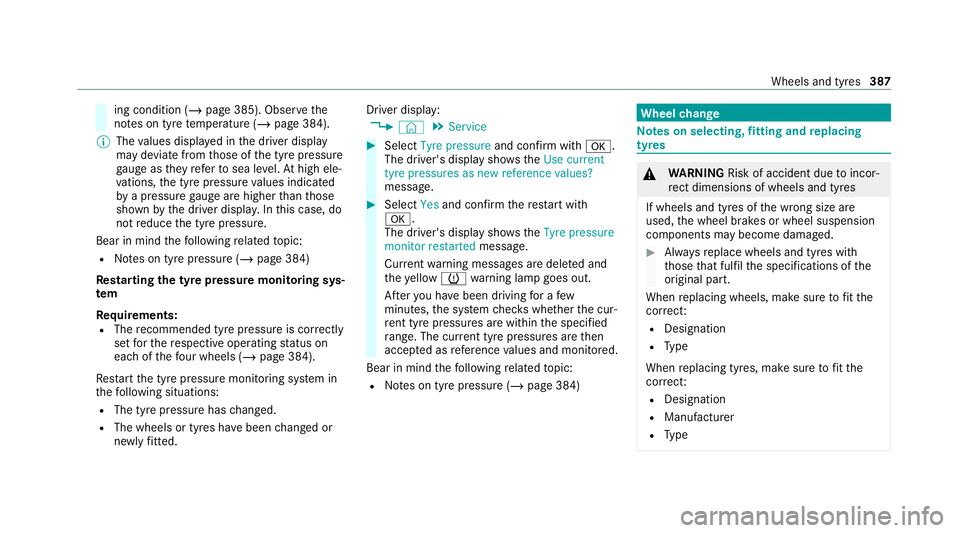
ing condition (/
page 385). Observethe
no tes on tyre temp erature (/ page 384).
% The values displa yed in the driver display
may deviate from those of the tyre pressure
ga uge as they referto sea le vel.At high ele‐
va tions, the tyre pressure values indicated
by a pressure gauge are higher than those
shown bythe driver displa y.In this case, do
not reduce the tyre pressure.
Bear in mind thefo llowing related topic:
R Notes on tyre pressure (/ page 384)
Re starting the ty repressure moni toring sys‐
tem
Re quirements:
R The recommended tyre pressure is cor rectly
set forth ere spective operating status on
each of thefo ur wheels (/ page 384).
Re start the tyre pressure monitoring sy stem in
th efo llowing situations:
R The tyre pressure has changed.
R The wheels or tyres ha vebeen changed or
newly fitted. Driver display:
4 © 5
Service #
Select Tyre pressure and confirm wi tha .
The driver's display sho wstheUse current
tyre pressures as new reference values?
message. #
Select Yesand confi rmthere start with
a.
The driver's display sho wstheTyre pressure
monitor restarted message.
Cur rent wa rning messages are dele ted and
th eye llow h warning lamp goes out.
Af teryo u ha vebeen driving for a few
minutes, the sy stem checks whe ther the cur‐
re nt tyre pressures are wi thin the specified
ra nge. The cur rent tyre pressures are then
accep ted as refere nce values and monitored.
Bear in mind thefo llowing related topic:
R Notes on tyre pressure (/ page 384) Wheel
change Note
s on selecting, fitting and replacing
tyres &
WARNING Risk of accident due toincor‐
re ct dimensions of wheels and tyres
If wheels and tyres of the wrong size are
used, the wheel brakes or wheel suspension
components may become damaged. #
Alw aysre place wheels and tyres with
th ose that fulfil the specifications of the
original part.
When replacing wheels, make sure tofit the
cor rect:
R Designation
R Type
When replacing tyres, make sure tofit the
cor rect:
R Designation
R Manufactu rer
R Type Wheels and tyres
387
Page 392 of 609

*
NO
TEPossible wheel and tyre damage
when parking on kerbs or in po tholes Pa
rking on kerbs or in po tholes may damage
th e wheels and tyres. #
If possible, park only on flat sur faces. #
Avoid kerbs and po tholes when parking. *
NO
TEDama getoelectronic component
parts from the use of tyre-fitting tools Ve
hicles with a tyre pressure monitoring
sy stem: electronic component parts are
located in the wheel. Tyre-fitting tools should
not be applied in the area of theva lve.
The tools could damage the electronic com‐
ponent parts. #
Have the tyres changed at a qualified
specialist workshop onl y. *
NO
TEDama getosummer tyres at low
ambient temp eratures At
low ambient temp eratures, tears could
fo rm when driving with summer tyres, caus‐
ing permanent damage tothe tyre. #
Attemp eratures below 7 °C use i
M+S- tyres. Ac
cessory pa rts th at are not appr ovedfo ryo ur
ve hicle byMercedes-Benz or are not being used
cor rectly can impair the operating saf ety.
Before pu rchasing and using non-appr oved
accesso ries, visit a qualified specialist workshop
and enquire about:
R Suitability
R Legal stipulations
R Factory recommendations &
WARNING Risk of accident wi thhigh
per form ance tyres
The special tire tread in combination with the
optimised tyre compound means that the ri
sk of skidding and aquaplaning on wet
ro ads is inc reased.
In addition, the tyre grip is greatly reduced at
a low outside temp erature and tyre running
te mp erature. #
Switch on the ESP ®
and adapt your
driving style accordingly. #
Use i M+S tyres at outside temp er‐
atures of less than 10 °C. #
Only use the tyres forth eir intended
purpose. Obser
vethefo llowing when selecting, fitting and
re placing tyres:
R Countr y-specific requirements for tyre
appro valth at define a specific tyre type for
yo ur vehicle.
R Furthermore, the use of cer tain tyre types in
cer tain regions and areas of operation can
be highly beneficial.
R Only use tyres and wheels of the same type
(summer tyres, winter tyres, MOEx tended
tyres) and the same make. Wheels and tyres
389