2020 MERCEDES-BENZ S-CLASS SALOON LONG seat memory
[x] Cancel search: seat memoryPage 126 of 609

#
b) Press a memory position button or a
seat adjustment switch on the driver's
door.
The adjustment process will be stop‐
ped. Multimedia sy
stem:
4 © 5
Comfort 5
Seat
5 Position seat automatically
Ad justing driver's seat and steering wheel
position tobody size
The vehicle calculates a suitable driver's seat
and steering wheel position on the basis of the
driver's body size and sets this directly. #
Toset the unit of measurement: selectcm
or ft/in. #
Set the size using the scale. #
Select Start positioning.
The driver's seat and steering wheel position
is adjus tedto the body size that has been
set.
% Ifth e driver's seat and steering wheel posi‐
tion calculated bytheve hicle is not practical or comfor
table, it can be manually changed
at any time via the control buttons.
The exterior mir rors are not set via this func‐
tion. Ins tead, they have tobe set manually
via the operating switches.
% You can also configure these settings via the
Mercedes me user account foryo ur user
profile. By syn chronising the profiles in the
ve hicle and the Mercedes me connect pro‐
fi les, you can car ryover these settings for
yo ur vehicle. Further information about syn‐
chro nising user profiles . Setting automatic adjustment of the lateral
suppo
rt(active multicontour seat) Multimedia sy
stem:
4 © 5
Comfort 5
Seat #
Select Dynamic multicontour seat.
Wi th th is function, the lateral support of the
active multicontour seat is automatically adjus‐
te dto the driving and cornering dynamics of the
ve hicle. #
Select the desired setting. Overview of massa
geprog rammes R
Hot Relaxing back: Based on hot stone mas‐
sage, the programme combines heat and
massage. It starts bymassaging the bac k.In
addition, warm pressure points become
noticeable, starting in the pelvic area.
R Hot Relaxing shoulders Combination of heat
and massage. It starts bymassaging the
shoulders . In addition, warm pressure points
become noticeable, starting in the pelvic
area.
R Activating Massage Activating massa gewith
upward-m oving massage waves.
R Classic Massage Relaxing back massage.
R Wave Massage Regenerating massa gevia
massa gewav es across the back and in the
seat cushion.
R Mobilizing Massage Mobilising massage with
upward-moving massage waves. Can pro‐
mo teslo wer,deeper respiration. This can Seats and
stowing 12 3
Page 131 of 609

1
Tomo veup
2 Tomo veback
3 Tomo vedown
4 Tomo veforw ard #
Save the settings with the memory function
(/ page 131). Swi
tching the steering wheel heater on/off Re
quirements:
R The po wer supply or the ignition is switched
on. #
Push the switch into position 1or2.
If indicator lamp 3lights up, thesteering
wheel heater is switched on. When
you swit ch the ignition off, thesteering
wheel heater will switch off. Coupling
thest eering wheel heater tothe
seat heating Re
quirements:
R The po wer supply or the ignition is switched
on.
Multimedia sy stem:
4 © 5
Comfort 5
Seat
5 Heating settings #
Tap on Additional steering wheel heater .
The steering wheel heater will be coupled to
th e seat heating.
When the function has been activated, thesteer‐
ing wheel heater is automatically activated and
deactivated when you swit ch the switch the seat
heating on and off. 12 8
Seats and stowing
Page 132 of 609

Easy entry and
exitfeature Using
the easy entry and exitfeature &
WARNING Risk of accident when pulling
aw ay during the adjustment process for
th e easy exitfeature
Yo u could lose cont rol of theve hicle. #
Alw ayswa it until the adjustment proc‐
ess is comple tebefore pulling away. &
WARNING Risk of becoming trapped
du ring adjustment of the easy entry and
ex itfeature
Yo u and other vehicle occupants could
become trapped. #
Ensure that no one has a body part in
th e sweep of the seat or steering wheel. #
Movethe adjustment le ver of thesteer‐
ing wheel if there is a risk of becoming
trapped bythesteering wheel.
The adjustment process is stopped. #
Ifth ere is a risk of becoming trapped by
th e driver's seat, press the seat adjust‐
ment switches.
The adjustment process is stopped. Yo
u can stop the adjustment process bypress‐
ing one of the memory function position
switches. &
WARNING Risk of becoming trapped if
ch ildren activate the easy entry andexit
fe ature‑
Children could become trapped if they acti‐
va te the easy entry ‑ andexitfeature, particu‐
lar lywhen unat tended. #
Never lea vechildren unat tended in the
ve hicle. #
When leaving theve hicle, alw aysta ke
th eke y with you and lock theve hicle. In order
touse the easy entry andexitfeature,
th e automatic seat adjustment function must
ha ve been switched on (/ page122). If
th e easy entry andexitfeature is active, the
st eering wheel will mo veupwards and the driv‐
er's seat will mo veback in thefo llowing situa‐
tions:
R you swit chthe ignition off with the driver's
door open
R you open the driver's door with the ignition
switched off
% The steering wheel will then mo veupwards
on ly if it is not already as high as it will go.
The driver's seat will then mo vebackwards
only if it is not already at there ar of the seat
adjustment range.
The steering wheel and the driver's seat will
mo veback tothe last drive position in thefo l‐
lowing cases:
R you swit chthe po wer supp lyor the ignition
on when the driver's door is closed
R you close the driver's door with the ignition
switched on
The last drive position will be sa ved when:
R you swit chthe ignition off. Seats and
stowing 12 9
Page 133 of 609

R
you call up the seat settings via the memory
function.
R you sa vethe seat settings via the memory
function.
If yo u press one of the memory function memory
position switches, the adjustment process will
be stopped. Setting
the easy entry and exitfeature Requ
irements:
R The automatic seat adjustment has been
activated (/ page122).
Multimedia sy stem:
4 © 5
Settings 5
Vehicle 5
Comfort
5 Easy entry and exit feature #
Select Steering wheel and seat, Steering
wheel only orOff.
% Ifyo u are using an individual user profile,
th is information is used forth e easy entry
and exitfeature. This will cause the driver's
seat and steering wheel tomo veinto the
cor rect position au tomatical ly . Memory function
Fu
nction of the memory function &
WARNING Risk of an accident if the
memory function is used while driving
If yo u use the memory function on the driv‐
er's side while driving, you could lose cont rol
of theve hicle as a result of the adjustments
being made. #
Only use the memory function on the
driver's side when theve hicle is station‐
ar y. &
WARNING Risk of entrapment when
adjusting the seat with the memory func‐
tion
When the memory function adjusts the seat,
yo u and other vehicle occupants – particu‐
lar lych ildren – could become trapped. #
During the adjusting process of the
memory function, ensure that no body parts are in
the area of mo vement of
th e seat or thesteering wheel. #
If someone becomes trapped, press a
preset position button or seat adjust‐
ment switch immediately.
The adjustment process is stopped. &
WARNING Risk of entrapment if the
memory function is activated bychildren
Children could become trapped if they acti‐
va te the memory function, particularly when
unattended. #
Never lea vechildren unat tended in the
ve hicle. #
When leaving theve hicle, alw aysta ke
th eke y with you and lock theve hicle. Yo
u can use the memory function when the igni‐
tion is switched off.
Seat adjustments for up tothre e people can be
st ored and called up using the memory function. 13 0
Seats and stowing
Page 134 of 609

Yo
u can sa vethefo llowing settings forth e front
seat:
R Seat, backrest, head restra int position and
con tour of the seat backrest in the lumbar
re gion
R Vehicles with an active multicontour
seat:
- Side bols ters of the seat backrest
- Shoulder of the seat backrest
- Contour of the seat backrest
- Dynamic function le vel
R Seat heating: di stribution of the heated sec‐
tions of the seat cushion and seat backrest
R Driver's side: steering wheel position and
position of the outside mir rors on the driver's
and front passenger sides
R Head-up display (depending on vehicle equip‐
ment) Operating
the memory function St
oring #
Set the seat, thesteering wheel, the head-up
display and the outside mir rorto the desired
position. #
Press theV button and then release it. #
Press one of the preset position buttons
4, TorU within thre e seconds.
An acoustic signal sounds. The settings are
st ored. #
Tocall up: pressthe preset position button
4, TorU.
The seat is mo vedto thestored position.
Af terre leasing the button, the front seat,
outside mir ror,head-up display and steering
column continue tomo veinto thestored
position automaticall y.
% Driver's sea t:to call up a stored position
while driving, you must press and hold the
preset position button. Memory function in
there ar comp artment Fu
nction of the memory function in there ar
passenger comp artment Operating
there ar seat
Re ar seat settings for up tothre e people can be
st ored and called up using the memory function
in there ar compartment. Seats and
stowing 131
Page 135 of 609

Yo
u can sa vethefo llowing settings forth ere ar
seat:
R Position of the seat, backrest and head
re stra int
R Vehicles with active multicontour seats:
th e seat side bols ters of the seat backrest as
we ll as the conto ur ofthe seat backrest in
th e lumbar region
R Seat heating: distribution of the heated sec‐
tions of the seat cushion and seat backrest
Operating the front passenger seat and rear
seat
Fr ont passenger seat adjustments and rear seat
adjustments for up tothre e people can be
st ored and called up using the memory function
in there ar compartment.
Yo u can sa vethefo llowing settings forth e front
passenger seat:
R Position of the seat, backrest and head
re stra int Yo
u can sa vethefo llowing settings forth ere ar
seat:
R Position of the seat, backrest and head
re stra int
R Vehicles with active multicontour seats:
th e seat side bols ters of the seat backrest as
we ll as the conto ur ofthe seat backrest in
th e lumbar region
R Seat heating: distribution of the heated sec‐
tions of the seat cushion and seat backrest
The following settings are also stored toa mem‐
ory position, if the indicator lamp in thev
button lights up:
R Position of thefo ot re st of the front
passenger seat, if available
R Position of the screen, if available
Using the preset position buttons, you alw ays
st ore the cur rent setting of ea chseat. Operating
there ar seat via the memory func‐
tion in there ar passenger comp artment St
oring #
Press button 1.
The rear seat is selec ted if the indicator lamp
in the button does not light up. #
Adjust there ar seat using the buttons in the
door control panel (/ page111). 13 2
Seats and stowing
Page 136 of 609
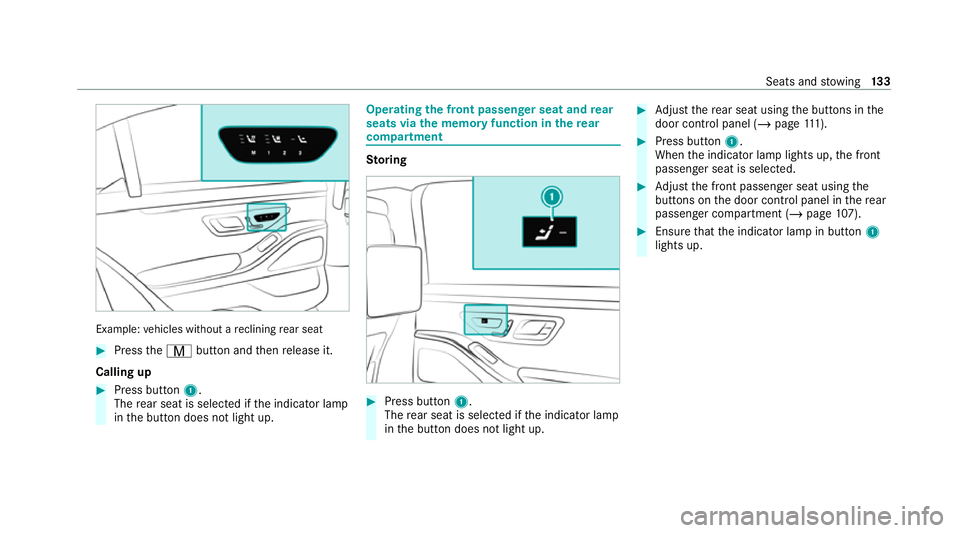
Example:
vehicles without a reclining rear seat #
Press theV button and then release it.
Calling up #
Press button 1.
The rear seat is selec ted if the indicator lamp
in the button does not light up. Operating
the front passenger seat and rear
seats via the memory function in there ar
comp artment St
oring #
Press button 1.
The rear seat is selec ted if the indicator lamp
in the button does not light up. #
Adjust there ar seat using the buttons in the
door control panel (/ page111). #
Press button 1.
When the indicator lamp lights up, the front
passenger seat is selected. #
Adjust the front passenger seat using the
buttons on the door control panel in there ar
passenger compartment (/ page107). #
Ensure that the indicator lamp in button 1
lights up. Seats and
stowing 13 3
Page 311 of 609

#
Make sure that when the position of
driver's seat is being adjus ted using the
multimedia sy stem, no people or body
parts are in the seat's range of mo ve‐
ment.
If th ere is a risk of someone becoming trap‐
ped, stop the adjustment process immedi‐
ately: #
a)Tapth ewa rning message on the cen‐
tral displa y.
or #
b) Press a memory position button or a
seat adjustment switch on the driver's
door.
The adjustment process will be stop‐
ped. The driver's seat is equipped with an access pre‐
ve nter.
If th e driver's door is open, the driver's seat will
not be set af ter calling up the driver's profile. User profiles and user-specific content
Prerequisites
forth eve hicle owner:
R You ha vea Mercedes me user account.
R You ha vea Mercedes me PIN.
R You ha veagreed tothete rm s of use.
User profiles sa vepersonal settings. If theve hi‐
cle is used byseveral people, a person can
ch ange their profile settings without changing
th e settings of other users.
Yo u can individualise a user profile in theve hicle
using the set-up assis tant or using the settings
in your user profile. Some settings, e.g. the
Mercedes me PIN and a profile pho toare made
in the Mercedes me app or in the Mercedes me
Po rtal.
User-specific con tent and applications wi thper‐
sonal data are pr otected bydiffere nt le vels of
security. Toaccess pr otected conte nt,the
Mercedes me PIN and, depending on theve hicle
equipment, biometric sensors can be used.
% The security le vel is set bythe multimedia
sy stem and calculated from the combination of all sensor inputs. Some security le
vels
cannot be turned off.
% When a user profile is activated, thefo llow‐
ing personalised com fort systems, forex am‐
ple, can be adjus ted or their settings loaded:
R Seat
R Ambient light
R Outside mir rors
R Blinds
R Air conditioning adjustment
If th e user profile is activated when driving
th en the driver's seat position will not be
adjus ted.
Depending on theve hicle equipment you can, as
a user, sa vethefo llowing settings, forex ample:
R Driver's seat, steering wheel and mir ror set‐
tings
R Climate control
R Ambient lighting
R Radio (including station list)
R Suggestions and favo urites 308
MBUX multimedia sy stem