2020 MERCEDES-BENZ S-CLASS Active parking assist
[x] Cancel search: Active parking assistPage 261 of 602
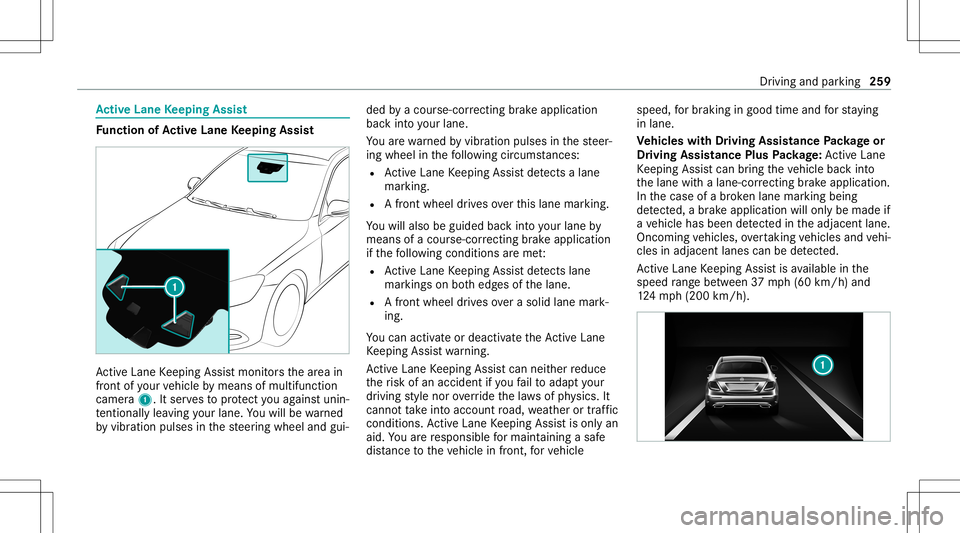
Ac
tiv eL aneK eeping Assist Fu
nction ofActiv eL aneK eeping Assist Ac
tiveL aneK eeping Assistmonit orst he area in
fr ont ofyour vehicle bymeans ofmultifu nction
camer a1.I tserve st op rotect youa gains tunin ‐
te ntio nallylea vingy our lane. Youw illbe warned
by vibr ation pulses inthes teer ing wheel andgui‐ ded
byac our se-cor recting brak ea pplica tion
ba ck intoy our lane.
Yo ua rewa rned byvibr ation pulses inthes teer‐
ing wheel inthef ollo wing circums tances:
R ActiveL aneK eeping Assistdetects alan e
mar king.
R Afront whe eldrives ove rthis lane marking.
Yo uw illalso beguided backintoy our lane by
means ofac our se-cor recting brak ea pplica tion
if th ef ollo wing condition sareme t:
R ActiveL aneK eeping Assistdetects lane
mar kingson both edg esofthel ane.
R Afront wheel drives over as olid lane mark‐
ing.
Yo uc an act ivat eo rdeac tivatet he ActiveL ane
Ke eping Assistwarning .
Ac tiveL aneK eeping Assistcan neit her reduce
th er isk ofan acci dent ifyo uf ail toadap tyour
dr iving stylen orove rride thel aws ofphysics. It
can nottak ei ntoa ccount road, weather ortraf fic
condi tions.Activ eLaneK eeping Assistiso nlya n
aid. Youa reresponsible form aint ainingasafe
dis tance tothev ehicle infront, forv ehicle speed,
forb raking ingood timeandfors taying
in lane.
Ve hicl eswith Drivin gAssistanc ePacka ge or
Dr ivi ng Ass istan cePlus Packag e:Ac tiveL ane
Ke eping Assistcan bring thev ehicle backinto
th el ane withal ane-c orrecting brak ea pplica tion.
In thec ase ofab roke nl ane marking being
de tected, abrake applica tion willonly bemad eif
av ehicle hasbeen detected inthea djacen tlane.
Onc oming vehicles, overtakin gvehicles andvehi‐
cles inadjacent lanescanbedetected.
Ac tiveL aneK eeping Assistisa vailable inthe
speed rang eb etwe en 37 mph(60 km/h) and
12 4m ph(200 km/h). Dr
iving andparking 259
Page 262 of 602

If
al ane-cor recting brak ea pplica tion occu rs,d is‐
pla y1 appear sint he multifunction display.
Sensitivity ofActiv eL aneK eeping Assist
% The availabilit yofthe follo wing function is
coun try- dependen t.
Al ane-c orrecting brak ea pplica tion also occu rs
in theSens itivesetting inthef ollo wing situa‐
tions:
R ActiveL aneK eeping Assistdetects asolid
la ne mar king.
R Afront whe eldrives ove rthis lane marking.
Sy stem limit s
No lane- correcting brak ea pplica tion occu rsin
th ef ollo wing situations:
R Youc lear ly and activel ys teer,b rake oraccel‐
er ate.
R Youh aves witc hed onthet urns ignal indica‐
to r( situ ation-dep endent).
R Adriving safetys ystemi nter ve nes, such as
ES P®
,A ctiv eBrake Assi stor ActiveB lind
Spo tAssist. R
Youh ave adop tedas portydriving stylew ith
high corner ing speeds orhigh rateso faccel‐
er ation.
R When ESP®
is deactiv ated.
R Ifal oss oftirep ressur eoraf aulty tireh as
been detected and displ aye d.
The system maybeimp aired orma ynotfunc tion
in thef ollo wing situations:
R Ifth er ei sp oor visibility ,e.g. due toinsuf fi‐
cie ntillu mina tionofther oad, ifth er ea re
highly variable shade condition sorinr ain,
sno w,fogo rheavy spr ay.
R Ifth er ei sg lare,e.g. from oncom ingtraf fic,
th es un orreflect ions.
R Ifth ew indshield inthea reao fthe multifunc‐
tion camer aisd irty ,o rift he camer aisf og‐
ge du p,damag edorcovered.
R Ifth er ea reno lane markings ,ors eve ral
unc lear lane markingsarep resen tfor one
lane, e.g.around roadw orks .
R Ifth el ane marking sarewo rn,d arko rcov‐
er ed. R
Ifth ed ista nce tothev ehicle infront istoo
shor tand thus thel ane marking scann otbe
de tected.
R Ifth el ane marking schang equickly, e.g.
lanes branc hoff,c ross one another or
mer ge.
R Ifth er oadw ayisvery nar row and wind ing.
Ve hicl eswithout Drivin gAssistanc ePack‐
ag eo rDrivi ng Ass istan cePlus Packag e:
Ac tiveL aneK eeping Assistuses radar sensor s
to monit orseverala reas around thev ehicle. If
th er adar senso rsinther ear bum perared irty or
co veredw iths now, thes ystemm aybe impair ed
or ma ynotfunc tion.Ifa no bstacle inthel ane in
whic hyou ared rivin gh asbeen detected, no
la ne-cor recting brak ea pplica tion occu rs. 260
Driving andparking
Page 263 of 602

Ac
tiv atin g/deac tivatin gActive Lan eKeeping
Assis t &
WARNIN GRisk ofacci dent despite
Ac tiveL aneK eeping Assistwarning
Al ane- correcting brak ea pplica tion canno t
al wa ys bring thev ehicle backintot he origi‐
nal lane. #
Alw ayss teer,b rake oraccelera teyour‐
self ,espe ciall yifA ctiv eLaneK eeping
Assis twarns youo rm akes alane -cor‐
re cting brak ea pplica tion. &
WARNIN GRisk ofacci dent despite inter‐
ve ntio nofActiv eLaneK eeping Assist
Ac tiveL aneK eeping Assistdoes notd etect
tr af ficc ondi tions orroad user s.In very rare
case s,thes ystem maym akea ninappr opri‐
at eb rake application, e.g.afte ri nt entional ly
dr iving overas olidl ane marking.
The brak ea pplica tion canbeinterru pte dat
an yt ime ifyo us teer slightl yint he opposit e
dir ection. #
Alw aysm akes uret hat ther ei ss uffi‐
cie ntdist anc etot he side foro ther traf‐
fi co robstacle s. &
WARNIN GRisk ofacci dent despite Lane
Ke eping Assist
Lane Keeping Assistcann otalw aysc lear ly
de tect lane mar kings .
In such case s,Lane Keeping Assistcan:
R givea nu nnec essar ywarning
R notg iveaw arning #
Alw aysp aypar ticular attention tothe
tr af fics ituation and keep within the
lane, espec iallyifA ctiv eLaneK eeping
Assis taler tsyou. Be
suretoo bser vethes ystem limit ations of
Ac tiveL aneK eeping Assist. #
Press butt on2.
If indicat orlam p1 lights up,ActiveL ane
Ke eping Assistisa ctiv ated, thel ane mark‐
ings ares hown aslight inthea ssis tance
gr ap hic. Whe nActiv eLaneK eeping Assistis
activ e,thel ane marking saresho wningreen
in thea ssis tance grap hic.
% Dep endingonthec ount ry,y ou mayhave to
pr ess and hold theb utton todeactiv ate. Dr
iving andparking 26
1
Page 264 of 602

Se
tting thes ensit ivityofActive Lan eKeep‐
ing Assis t
Multi media system:
4 Vehicle 5
k Assist ance
5 Act .Lane Keep. Assist #
Select asetting.
Ac tiv atin g/deac tivatin gthe warning #
Activate0073 ordeacti vate 0053 Lane Depart.
Warning.
Yo ud on otrecei veanyw arning when leaving
al ane ifth el ane keeping warning system is
deactiv ated. Ve
hicl etow ing instruct ions
The vehicle isno ts uit able fort he use oftowb ar
sy stems that areu sed forf lat towing ording hy
to wing, fore xamp le.Attach ing and using towb ar
sy stems canlead todamag eonthe vehicle.
When youa retowing avehicle withtow bar sys‐
te ms, safed riving charact eristic sc anno tb e
guar anteed fort he towing vehicle orthet owe d
ve hicle. Thevehicle-tr ailercombination may
sw erve from side toside. Complywiththe per‐ mitt
edtowing methods (/page436) and the
ins truct ions fort ow ing withb otha xleso nthe
gr ound (/page438). 262
Driving andparking
Page 269 of 602

Ov
ervie wo fdispla yson them ultif unct ion
disp lay 1
Outs idetemp eratur e
2 Drivep rogram
3 Trans miss ionposit ion
4 Time
5 Displa ysection
% Ve
hicl eswith anIns trument Displayin
th eW idescr een Cockpit:thep osition of
th ed ispla yswill differf romt hose displa yed
her e. Fu
rther displa yson them ultifunc tiondispla y:
0097 Gear
shiftrecom mendatio n(/pa ge187)
ë ActiveP arking Assista ctivat ed
(/ page245)
é Parking AssistP ARK TRON ICdeact ivat ed
(/ page 237)
h Cruise control (/ page210)
ç ActiveD ista nce AssistDIS TRONI C
(/ page 212)
00D4 Ac
tiveB rake Assi st(/ pag e209)
è ActiveS teer ing Assis t(/ pag e219)
00B0 Ac
tiveL aneK eeping Assist(/page259)
± ActiveL aneC hangeA ssist(/ pag e221)
00D9 HOLD
function (/page225)
00CE Ad
aptiveH ighbeam Assis t(/ pag e153)
Ve hicl eswith Traf ficS ign Assis t:De tected
ins tructi ons and traf fics igns (/ page 251). Ad
jus tingthe inst ru men tlighti ng #
Turn brightn esscontrol 1 upordown.
The lightin gofthe Instrument Displayand in
th ec ontrol element softhe vehicle interior is
adjus ted. Ins
trument Displayand on- boar dcom put er 26
7
Page 571 of 602

Tr
af ficS ign Assi stInoper ative..... ........ 524
Tr ans miss ionMalfun ction Stop ........... 509
Displa yonthe win dshiel d
see Head-up Display
Dis tance control
see ActiveD ista nce AssistDIS TRONI C
Di stance recor der
see Trip dis tance
DI ST RO NIC
see ActiveD ista nce AssistDIS TRONI C
Do or
Ch ilds afet yl oc k( rear door) ............ .......6 1
Loc king (emerg encykey) ................ .......7 2
Opening (from thei nside) ......................6 9
Po we rclosing function ..........................72
Un loc kin g(emer gency key) .................... 72
Un loc kin g(from thei nside) ...................6 9
Door controlp anel .....................................1 4
Door controlp anel(rear passeng er
com partment) ............................................ 16
DO T,Tire Iden tificat ionNumbe r(TIN) ... 460 Dr
aw bar
see Tow- bar system
Dr inking anddriving ................................ 177
Dr ink shold er
see Cup holder
Dr iveA wayA ssis t.... ................................ 248
Dr ivep osition
In ser ting ........................................ ...... 186
Dr ivep rogram displa y..... .............. ......... .183
Dr iver 's se at
se eS eat
Dr ivin gligh ts
see Automatic driving lights
Dr ivin gsafet ys ystem .............................2 00
ABS (Anti-loc kBraking System) ........... 201
Ac tiveB rake Assi st<0011001100110011001100110011001100110011001100110011001100110011
00110011001100110011001100110011001100110011001100110011> 205
BA S(Brak eA ssistSystem) ............... ... 202
EBD (electr onicbrak ef orce distribu‐
tion) ..................................................... 205
ESP ®
Cr osswind Assist...... .................. 204
Ov ervie w. ..... .................................... ....2 01
Ra dar and ultrasonic sensors......... .....2 00
Re sponsibili ty...................................... 200 ST
EER CONTR OL............ .....................205
Dr ivin gs ystem
see 360° Camer a
see ActiveB lind Spo tAssist
see ActiveD ista nce AssistDIS TRONI C
see ActiveE merg ency Stop Assis t
see ActiveL aneC hangeA ssist
see ActiveL aneK eeping Assist
see ActiveP arking Assist
see ActiveS peed Limi tA ssist
see ActiveS teer ing Assis t
see AIRMA TIC
see ATTENTION ASSIST
see Blind SpotAssis t
see Cruise control
see Driving safetys ystem
see HOLD function
see MAGIC BODY CONTR OL
see Night View Assi st
see Parking AssistP ARK TRON IC
se eR ear viewc amera
see Traf ficS ign Assi st
Dr ivin gtips
Dr ink ing and drivin g............................. 177
Gene rald rivin gtips .............................1 77 Inde
x569
Page 583 of 602
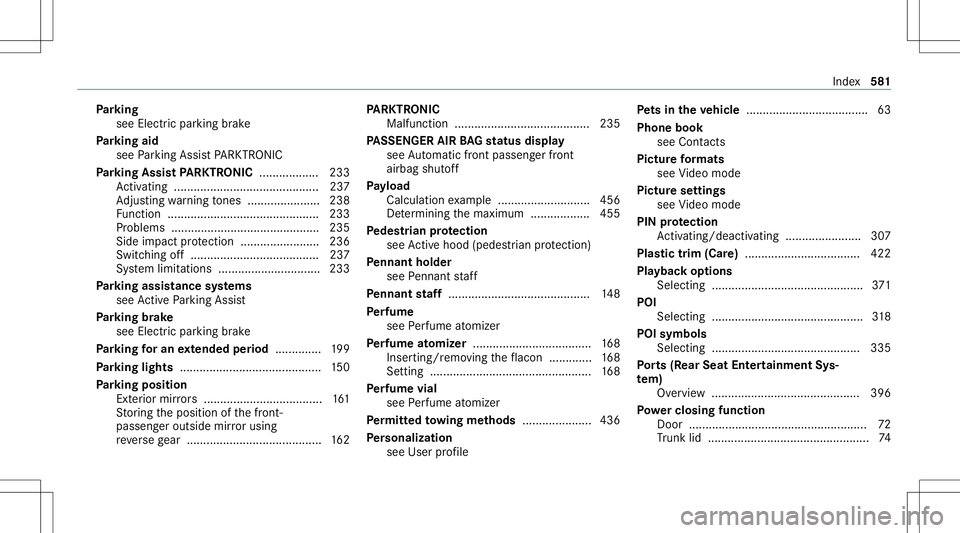
Pa
rking
see Elec tric par kingb rake
Pa rking aid
see Parking AssistP ARK TRON IC
Pa rking Assis tPARK TRON IC .................. 233
Ac tivati ng ........... ................................. 237
Ad jus ting warning tones <0011001100110011001100110011001100110011001100110011001100110011
001100110011001100110011> 238
Fu nctio n.<0011001100110011001100110011001100110011001100110011001100110011
00110011001100110011001100110011> <0011001100110011001100110011001100110011001100110011001100110011
00110011001100110011> 233
Pr ob lems <0011001100110011001100110011001100110011001100110011001100110011
001100110011001100110011001100110011> <0011001100110011001100110011001100110011001100110011001100110011
0011001100110011>235
Sid eimp actp rotection ..................... ... 236
Switc hingoff. ..... ................................. 237
Sy stem limit ations ...............................2 33
Pa rking assis tance systems
see ActiveP arking Assist
Pa rking brak e
see Elec tric par kingb rake
Pa rking fora ne xtended period .............. 199
Pa rking light s...........................................1 50
Pa rking posit ion
Ex terior mir rors <0011001100110011001100110011001100110011001100110011001100110011
0011001100110011001100110011001100110011001100110011001100110011
0011001100110011> 161
St or ing thep osition ofthef ront-
passeng eroutside mirroru sing
re ve rseg ear .........................................1 62 PA
RK TRONI C
Ma lfunction <0011001100110011001100110011001100110011001100110011001100110011
001100110011001100110011001100110011001100110011> .............235
PA SSEN GERAIRBAGs tatus disp lay
se eA utoma ticf ront pass engerfront
airb agshut off
Pa yload
Calculat ionexam ple ............................ 456
De term inin gthe maximum .................. 455
Pe des trian protection
see Activeh ood( pedestrian protect ion)
Pe nnant holder
see Pennant staf f
Pe nnant staf f....... ....................................148
Pe rfume
see Perfume atomiz er
Pe rfume atomizer .................................... 168
Inser ting/r emoving thef lacon .............1 68
Se tting ................................................. 168
Pe rfume vial
see Perfume atomiz er
Pe rm itted towing methods .....................4 36
Pe rsonaliz ation
see User profile Pe
ts inthe vehicl e...... ...............................63
Phone book
see Cont acts
Pictur eforma ts
se eV ideo mode
Pictur esettings
see Video mode
PIN protection
Ac tivati ng/d eactiv ating ........... ............307
Plas tictrim (Car e)................................... 422
Pla ybac koptions
Selectin g...... ........................................3 71
POI Selectin g...... ........................................3 18
POI symbols
Selectin g...... ....................................... 335
Po rts( Re ar Seat Entertainment Sys‐
te m)
Ov ervie w. ........... ................................. 396
Po we rclosing fun ction
Doo r............ ............ ..............................72
Tr unk lid.................................................7 4 Inde
x58
1