Page 440 of 602
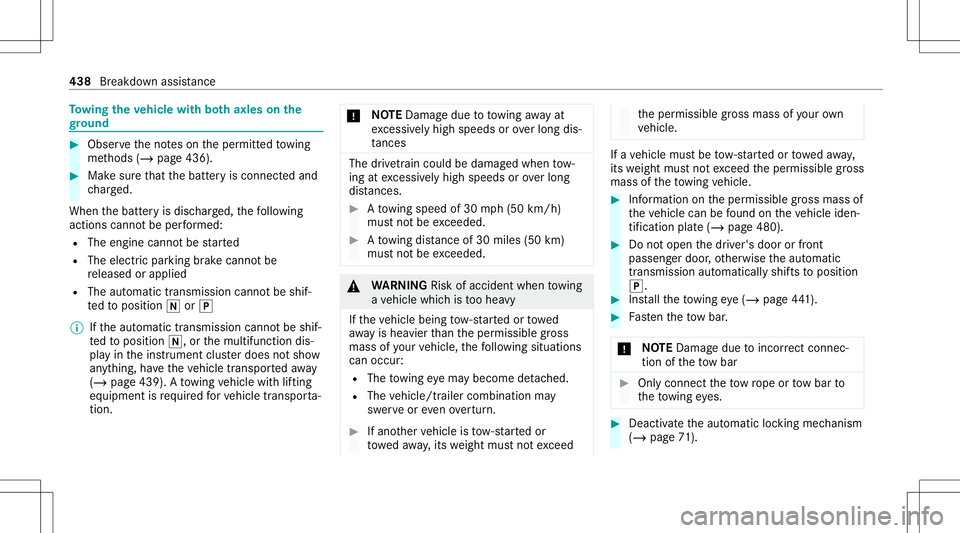
To
wing thev ehic lewit hbotha xlesonthe
gr ound #
Obser vethen otes on thep ermitt edtowing
me thods (/page436). #
Mak esuret hat theb atteryi sc onnect edand
ch arge d.
When theb atteryi sd ischar ged, thef ollo wing
actions cannotbep erform ed:
R The engine cannotbe star ted
R The electr icpar king brak ec ann otbe
re leased orapplied
R The automat ictransmissio ncanno tb es hif‐
te dt op osition 005Cor005D
% Ifth ea utomatic transmiss ioncann otbe shif‐
te dt op osition 005C,orthe multifunction dis‐
pla yint he instrument clusterd oes nots how
an ything, have thev ehicle transpor teda way
( / pag e439). Atow ing vehicle withlifting
eq uipment isrequ ired forv ehicle transpor ta‐
tio n. *
NO
TEDama gedue totowing away at
exc essiv elyh igh speeds orove rlong dis‐
ta nces The
drivet ra in could bedamag edwhen tow‐
ing atexc essiv elyhigh speeds orover long
dis tances. #
Atow ing speed of30 mph(50 km/h)
mus tnotbe exc eeded. #
Atow ing distan ceof30 miles(50 km)
mus tnotbe exc eeded. &
WARNIN GRisk ofacci dent whentow ing
av ehicle whichist oo hea vy
If th ev ehicle beingtow- star tedo rtowe d
aw ay ishea vier than thep ermissible gross
mass ofyour vehicle, thef ollo wing situations
can occur :
R The towing eyem aybecome detach ed.
R The vehicle/tr ailercombination may
sw erve oreve novertur n. #
Ifano ther vehicle istow- star tedo r
to we da way,its weight mustnotexc eed th
ep ermissible gross mass ofyour ow n
ve hicle. If
av ehicle mustbetow -sta rted ortowe da way,
its weight mustnotexc eed thep ermissible gross
mass ofthet ow ing vehicle. #
Information onthep ermissible gross mass of
th ev ehicle canbefound onthev ehicle iden‐
tif ication plate(/pag e480). #
Donoto pen thed rive r's door orfront
passeng erdoor ,other wise thea utomatic
tra nsmiss ionautomaticall yshiftsto position
005D. #
Installth et ow ing eye( /pag e441). #
Fasten thet ow bar.
* NO
TEDama gedue toinc orrect connec‐
tion ofthet ow bar #
Onlyconnect thet ow rope ortowb arto
th et ow ing eyes. #
Deact ivat et he aut omatic locking mechanism
(/ page71). 438
Break down assista nce
Page 506 of 602
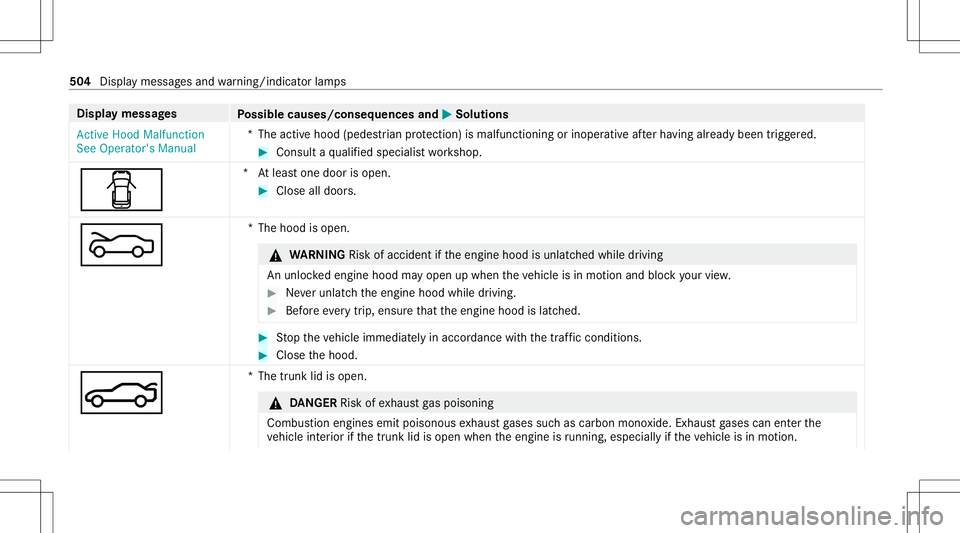
Disp
laym essag es
Possible causes/conseq uencesand0050 0050
Solutions
Act ive Hood Malfunct ion
See Operator' sManual *T
heactiv ehood (pedes trian protect ion) ismalfunct ioningorinoper ativeafter having already been trigg ered. #
Cons ultaqualif iedspec ialistworks hop.
0051 *A
tlea st one door isop en. #
Close alld oo rs.
0083 *T
hehood isopen. &
WARNIN GRisk ofacci dent ifth ee ngine hoodisunlatc hedwhile driving
An unloc kede ngin ehood mayopen upwhen thev ehicle isin mo tion andblockyour view. #
Neveru nla tcht he engine hoodwhile driving. #
Beforee very trip, ensur ethat thee ngine hoodislatc hed. #
Stop thev ehicle immediat elyinaccor dance withthe traf ficc ondi tions . #
Close theh ood.
0084 *T
hetrunk lidisopen. &
DANG ER Risk ofexhaus tgas poi son ing
Com bustione ngines emitpoisonous exhaus tgases suchascarbon monoxide.Exhaus tgases canenterthe
ve hicle interior ifth et runk lidisopen when thee ngine isrunning ,especi ally ifth ev ehicle isin mo tion. 50
4
Displa ymessag esand warning/ indic ator lam ps
Page 578 of 602
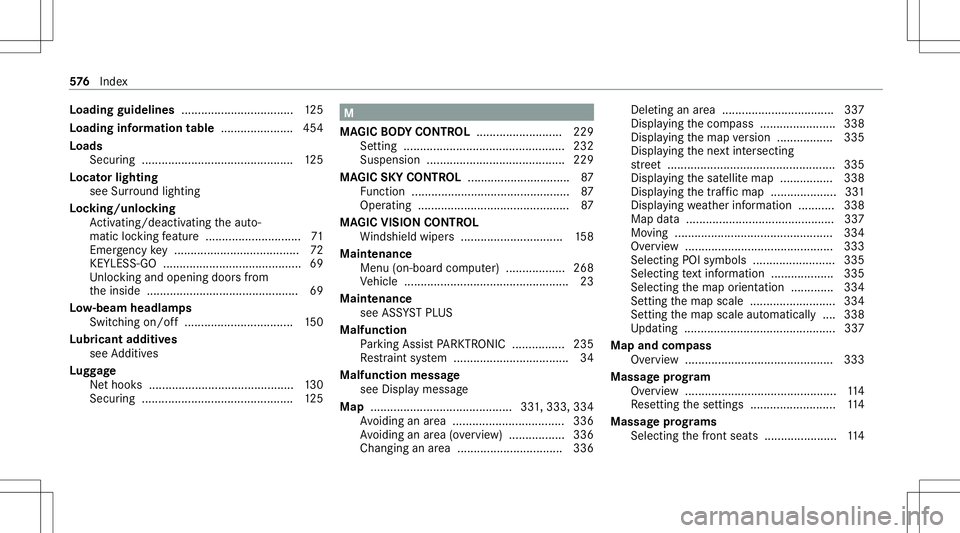
Load
ingguid elines .................................. 125
Load inginforma tion table ...................... 454
Load s
Sec uring .............. ................................ 125
Locat orlight ing
see Surround lighting
Loc king /unl ocking
Ac tivati ng/d eactiv ating thea uto‐
matic locking featur e............................. 71
Emerg encykey. .....................................7 2
KEYLESS- GO................................... .......69
Un loc kin ga nd open ingdoor sfrom
th ei nside ............ ..................................6 9
Lo w-beam headla mps
Swi tching on/of f.<0011001100110011001100110011001100110011001100110011001100110011
0011001100110011001100110011001100110011001100110011001100110011> 150
Lu bricant additives
see Additiv es
Lu ggage
Ne thook s........... ............................ .....1 30
Secur ing.................. ...... ........... ........... 125 M
MA GIC BODY CONT ROL.......................... 229
Se tting ............................................ .....2 32
Suspe nsion .......................................... 229
MA GIC SKY CONTR OL....... ........................87
Fu nctio n.<0011001100110011001100110011001100110011001100110011001100110011
001100110011001100110011001100110011> <0011001100110011001100110011001100110011001100110011001100110011
001100110011001100110011> 87
Oper ating ..............................................8 7
MA GIC VISIONCONTR OL
Wi ndsh ield wipe rs <0011001100110011001100110011001100110011001100110011001100110011
001100110011001100110011001100110011001100110011001100110011> 158
Maint enanc e
Menu (on-boa rdcom puter) ..... .......... ... 268
Ve hicle ............................................. ..... 23
Maint enance
see ASSYSTP LUS
Malfunct ion
Pa rking AssistP ARK TRON IC ................ 235
Re stra int system .............................. ..... 34
Malfu nction messag e
see Displa ymessag e
Map ...........................................3 31,3 33, 334
Av oiding anarea ..................................3 36
Av oiding anarea (ove rview) .................3 36
Cha nging anarea ....... ..................... .... 336 Dele
tinganarea ....... ........................... 337
Displ aying thec om pass ....................... 338
Displa yingthem apversion .................3 35
Displ aying then extint er sect ing
st re et <0011001100110011001100110011001100110011001100110011001100110011
0011001100110011001100110011001100110011001100110011001100110011
0011001100110011001100110011001100110011001100110011001100110011
001100110011> 335
Disp laying thes atellit em ap................3 38
Displ aying thet raffic map .................... 331
Disp laying weather informat ion ...........3 38
Map data....... ....... ...............................337
Mo ving ................................................ 334
Ov ervie w. ...... ....... ...............................333
Selecti ngPOI symb ols....... ..................335
Selecti ngtext informati on<0011001100110011001100110011001100110011001100110011001100110011
001100110011> 335
Sel ecti ngthem aporient ation .............3 34
Se tting them apscale .......................... 334
Se tting them apscale automatic ally....3 38
Up dating .............................................. 337
Map andcom pass
Ov ervie w. ................ ............................ 333
Ma ssag ep rogram
Ov ervie w. ..... ........................................1 14
Re settin gthe settings .......................... 114
Massag eprograms
Selecti ngthef ront seats ......................1 14 57
6
Inde x
Page:
< prev 1-8 9-16 17-24