2020 MERCEDES-BENZ S-CLASS ad blue
[x] Cancel search: ad bluePage 369 of 602
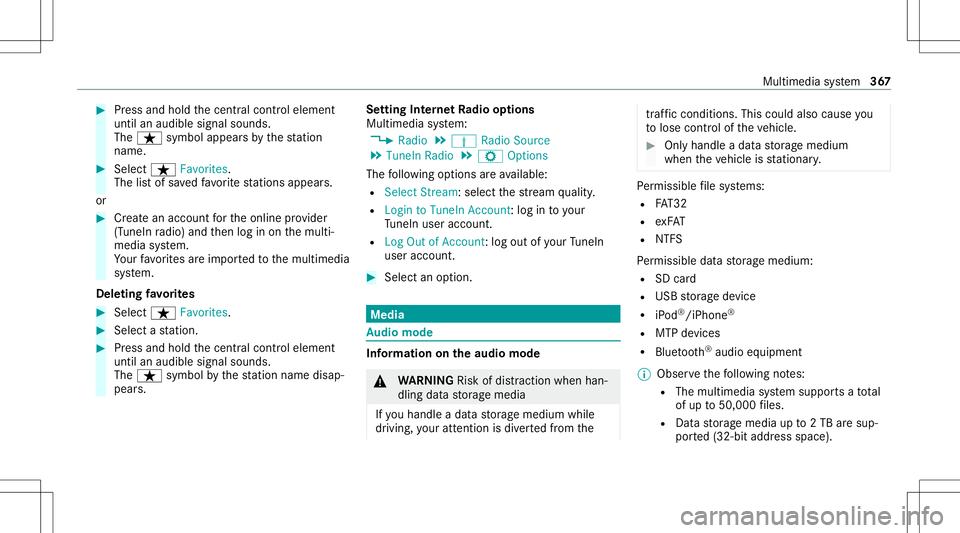
#
Press and hold thec ent ralc on trol elemen t
unt ilan audible signalsound s.
The ß symbol appearsbythe statio n
nam e. #
Select ß Favorites.
The listo fsave dfavo rite statio nsappear s.
or #
Creat eana ccoun tfor theo nline prov ider
(T uneIn radio) andthen log inon them ulti‐
media system.
Yo ur favo rite sa reimpor tedt ot he multimedia
sy stem.
Dele ting favo rite s #
Select ß Favorites. #
Select astatio n. #
Press and hold thec ent ralc on trol elemen t
unt ilan audible signalsound s.
The ß symbol bythes tatio nn amed isap‐
pear s. Se
tting Interne tR adio options
Multi media system:
4 Radio 5
Þ Radio Source
5 TuneIn Radio5
Z Option s
The follo wing option sareavailable:
R Select Stream:s electthe stre am qualit y.
R Login toTuneIn Account :log into your
Tu neIn user acco unt.
R Log OutofA ccou nt:logouto fyour TuneIn
us er acco unt. #
Select anoptio n. Med
ia Au
dio mode In
fo rm ation onthea udiomod e &
WARNIN GRisk ofdist ra ction whenhan‐
dl ing data stor ag em edia
If yo uh andle adatas torage medium while
dr iving, your att entio nisd iver tedf romt he tr
af ficc ondi tions .Thisc ouldalso cau seyou
to lose control of thev ehicle. #
Onlyhandle adatas tora ge medium
when thev ehicle isstatio nary. Pe
rm issible file systems:
R FAT32
R exFA T
R NTFS
Pe rm issible datastorage medium:
R SD card
R USB stor ag ed evice
R iPod ®
/iPhone ®
R MTP devices
R Blue tooth®
audio equipme nt
% Obse rvet he follo wing notes:
R The multimedia system suppor tsat otal
of up to50,000 files.
R Dat astorage media upto2T Ba resup ‐
por ted( 32‑ bitaddr essspace). Multimedia
system 36
7
Page 378 of 602
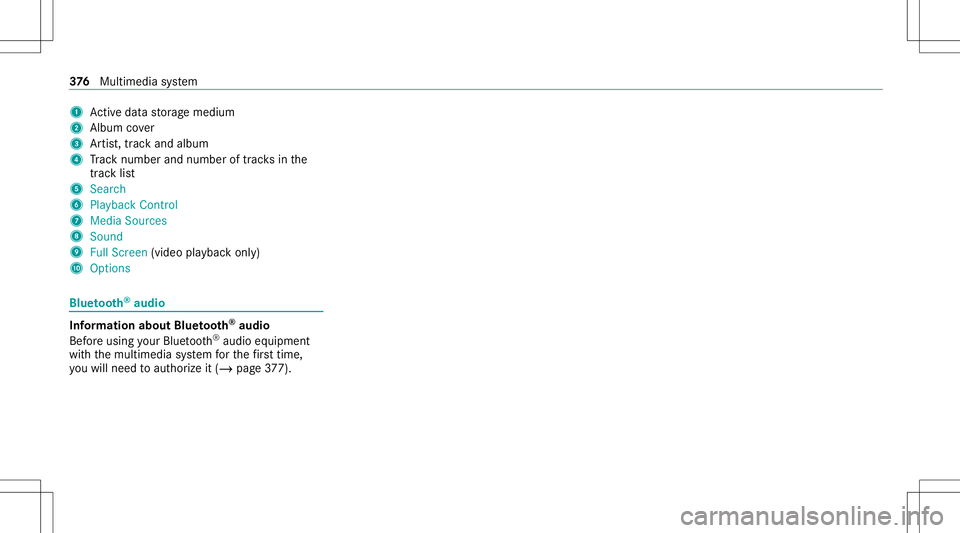
1
Actived atas tora ge medium
2 Album cover
3 Artis t,trac ka nd albu m
4 Trac kn um ber and num beroftrac ks inthe
tr ac kl ist
5 Search
6 Play ba ck Control
7 Med iaSou rces
8 Sound
9 FullScree n(vi deo play bac konly)
A Option s Blue
tooth®
audio Inf
ormation aboutBluetooth®
audio
Bef oreu sing your Blue tooth®
audio equipme nt
wit hthe multimedia system fort he firs tt im e,
yo uw illne ed toaut hor ize it(/ page377). 37
6
Multimedia system
Page 379 of 602
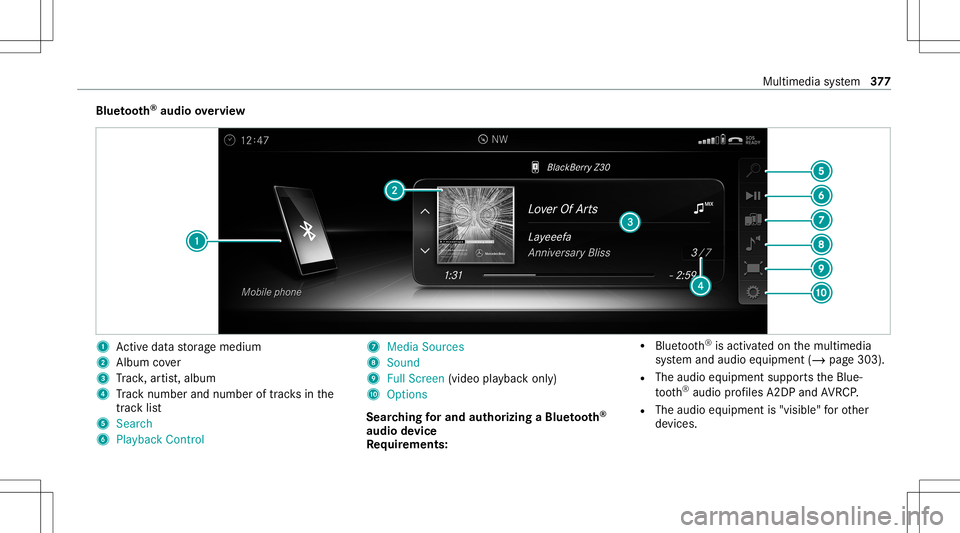
Blue
tooth®
audio overview 1
Actived atas tora ge medium
2 Album cover
3 Trac k, artis t,album
4 Trac kn um ber and num beroftrac ks inthe
tr ac kl ist
5 Search
6 Play ba ck Control 7
Med iaSou rces
8 Sound
9 FullScree n(vi deo play bac konly)
A Option s
Sear ching fora nd author izing aB luetooth®
audio devic e
Re quirement s: R
Blue tooth®
is act ivat ed on them ultimedia
sy stem and audio equipment (/page303).
R The audio equipment supportstheB lue‐
to oth®
audio profiles A2DP and AVRC P.
R The audio equipment is"visible" foro ther
de vices. Multimedia
system 37
7
Page 380 of 602

Multimedia
system:
4 Media 5
à Media Sources
5 á Bluetoot hAudio
Au thorizing anew Bluetoo th®
audio devic e #
Select ¥. #
Select AddNew Bluetooth AudioDevice. #
Select StartSearch onSystem .
De tected audioe quipme ntisdispl ayed inthe
de vice list. #
Select aBluetooth®
audio devic e.
Au thor ization star ts.Ac odeisd ispla yedo n
th em ultimedia system and onthem obile
phone. #
Ifth ec odes arei dentic al,con firm onthe
audio equipme nt.
The audio equipme ntiscon necteda nd play‐
bac kstarts.
Select ingprev iousl yauthor ized Bluetooth®
audio equipment #
Select ¥. #
Select aBluetooth®
audio devic e. Es
tablis hingaconnect ionfrom theB lue‐
to oth®
audio equipment
The Blue tooth®
de vice name ofthem ultimedia
sy stem isMB BLUE TOOTH XXXXX. #
Select Search fromDevic e. #
Startt he aut hor ization onthea udio equip‐
ment (seemanuf acturer'soper ating instruc‐
tion s).
Ac ode isdispla yedo nthe multimedia sys‐
te ma ndonthea udio device. #
Conf irmo nbothd evices ifth ec odes are
identic al.
The audio equipment iscon nect edand play‐
bac kstarts.
Wi th some audioequipment, playbac kmustb e
initially star tedo nthe device itself sothat the
multime diasystem can playthe audio files.
% Device -specif icinf ormatio nonauthor izin g
and connectingB luetooth®
-cap ablemob ile
pho nes can beobt ained athttps ://
ww w.mer cedes-be nz-mobile.com/ orfrom
an author ized Mercedes-B enzCent er. Ac
tiv atin gBluetooth®
audio
Mul timedi asystem:
4 Media 5
à Media Sources #
Select áBluetoot hAudio.
The multimedia system activ ates thec onnec‐
te dB luetooth®
audio equipme nt.
Select ingthem ediapla yero nthe Blue tooth®
audio devic e
Mul timedi asystem:
4 Media 5
ª #
Select theBluetoot hAudio Players categor y.
If multip lemedia players arep resen tonthe
Blue tooth®
audio equipme ntalista ppear s. #
Select amediap laye r.
Pla ybac kstarts.
% Thef unction isno ts uppo rted byeve ry
mobil ephone. 37
8
Multimedia system
Page 381 of 602

Sear
ching foram usictrack on the Blue ‐
to oth®
audio devic e
Mul timedi asystem:
4 Media 5
à Media Sources
5 á Bluetoot hAudio #
Select ª. #
Select acategor y.
At rack list appear s. #
Select atrac k.
% The funct ionisonl yavailable when the
mobil ephone andthem edia players ele cted
on them obile phone suppor tthis function .
Switc hingBluetooth®
audio equipment via
NFC
Re quirement s:
R Obser vethen otes on using NFC
(/ page344).
R The Blue tooth®
audio overviewi sd ispla yed
( / pag e377). #
Ligh tlyp ress theN FCarea on them obile
phone (seethem anuf actur er'soper ating
ins truction s).
If th em obile phone hasalready been author‐
ized onthem ultimedia system asBlue tooth®
audio equipme nt,iti sn ow con nected.
If th em obile phone isaut hor ized onthem ul‐
timedia system asBlue tooth®
audio equip‐
men tfor thef irst time ,iti sc onne cted afte r
conf irming thei nstruction sfor them obile
phone (seethem anuf actur er'soper ating
ins truction s).
Disconnec tingBluetooth®
audio equipment
Mul timedi asystem:
4 Phone 5
á Media Sources #
Select thei symbol inthel ine ofthe
mobil ephone.
The disconnection ofthem obile phone take s
place without aconfirm atio npromp t.The
mob ilep hone remains author ized inthes ys‐
te m. St
arting cinema mode Mul
timedi asystem:
4 Media 5
à Media Sources
5 Loudspeaker AudioSource
In cinem amode, amedia sourcecon nect edto
th eR ear Seat Entertainm entSystem issimult a‐
neousl yplaye di nt he multimedia system. #
Select theR ear Seat Entertainm entSystem
de vice.
The media sourceisalso playedo nthe multi‐
media system. Ra
dio Sw
itchin gonthe radio Mu
ltimed iasystem:
4 Radio #
Alternativ ely:press the002A button.
The radio displa yappear s.Yo uw illhear the
las tstatio np laye do nthe lastfrequ ency
band select ed. Multimedia
system 37
9
Page 402 of 602
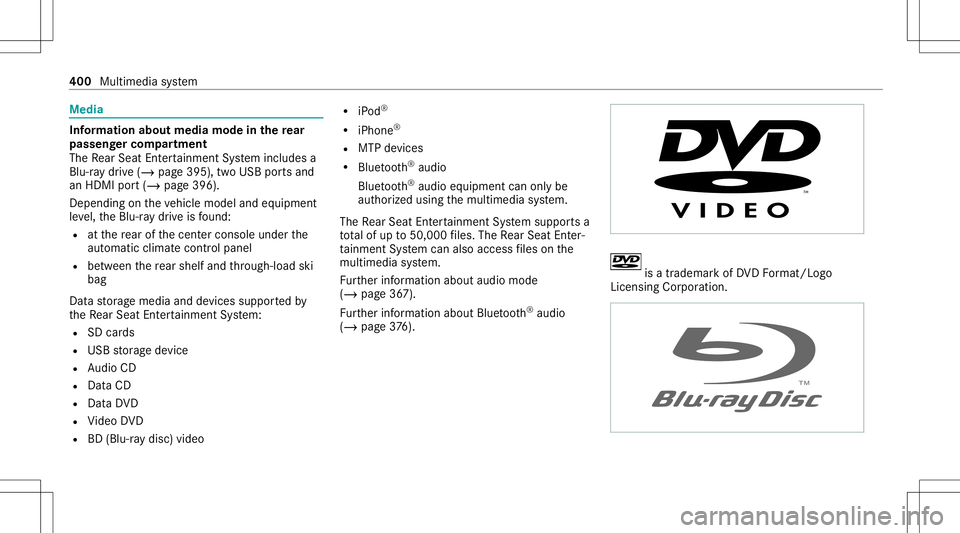
Media
Inf
ormation aboutmedia modeinther ear
pa sseng ercom partment
The Rear Seat Entertainm entSystem includes a
Blu-ra ydrive (/ pag e395), twoU SBpor tsand
an HDM Iport(/pag e396).
Depen dingonthev ehicle model andequipment
le ve l,th eB lu-ra ydrive isfound :
R atther ear ofthec ent ercon sole under the
aut omat icclim atec ontrol pane l
R between ther ear shelf andthro ugh- load ski
bag
Dat astora ge media anddevices suppor tedb y
th eR ear Seat Entertainm entSystem:
R SD cards
R USB stor ag ed evice
R Audio CD
R Dat aCD
R Dat aDVD
R Video DVD
R BD (Blu-r ay disc) video R
iPod ®
R iPhone ®
R MTP devices
R Blue tooth®
audio
Blue tooth®
audio equipme ntcan onlybe
aut hor izedu singthe multimedia system.
The Rear Seat Entertainm entSystem suppor tsa
tot alof up to50,000 files. The Rear Seat Enter‐
ta inm ent System can also access files onthe
multime diasystem.
Fu rther information aboutaudiomode
(/ page367).
Fu rther information aboutBluetooth®
audio
(/ page376). is
at rade mar kofDVD Form at/ Log o
Lic ens ing Corporation . 400
Multimed iasystem
Page 562 of 602
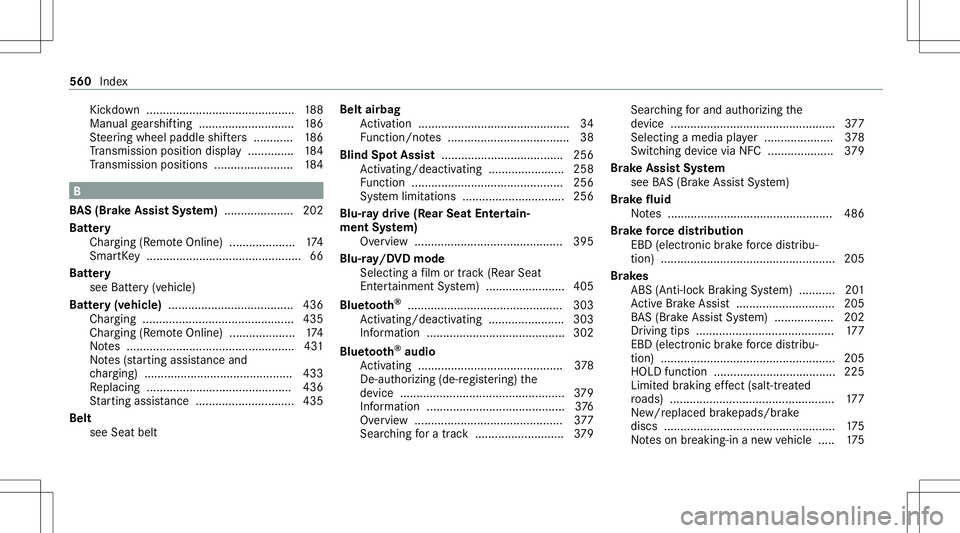
Kic
kdo wn ............................................. 188
Manual gearshif ting. ............................ 186
St eer ing wheel paddle shifters ............ 186
Tr ans miss ionposit iondispla y..............1 84
Tr ans miss ionposit ions........................1 84 B
BA S(Brak eA ssis tSystem) .....................2 02
Batt ery
Cha rging (Remo teOnline) .................... 174
Smar tKey <0011001100110011001100110011001100110011001100110011001100110011
0011001100110011001100110011001100110011001100110011001100110011
001100110011001100110011001100110011001100110011001100110011> 66
Batt ery
see Battery( vehicle )
Batt ery( vehicle) <0011001100110011001100110011001100110011001100110011001100110011
0011001100110011001100110011001100110011001100110011001100110011
001100110011001100110011> 436
Ch arging <0011001100110011001100110011001100110011001100110011001100110011
0011001100110011001100110011001100110011001100110011001100110011
00110011001100110011001100110011001100110011001100110011> 435
Ch arging (Remo teOnline) .................... 174
No tes. ..... ............................................. 431
No tes( star tin ga ssis tance and
ch argin g) .............................................4 33
Re placing ............................................ 436
St artin ga ssis tance <0011001100110011001100110011001100110011001100110011001100110011
001100110011001100110011001100110011> .....435
Bel t
see Seatbelt Bel
tairb ag
Ac tivati on ........... ...................................34
Fu nctio n/no tes. ..... ...............................3 8
Bli nd Spo tAssist <0011001100110011001100110011001100110011001100110011001100110011
0011001100110011001100110011001100110011001100110011001100110011
00110011001100110011> 256
Ac tivati ng/d eactiv ating ........... ............258
Fu nctio n.<0011001100110011001100110011001100110011001100110011001100110011
001100110011001100110011001100110011> <0011001100110011001100110011001100110011001100110011001100110011
0011001100110011>256
Sy stem limit ations ........................... ....2 56
Blu-r aydrive( Re ar Sea tEnter tain‐
me ntSystem)
Ov ervie w. ........................................ .... 395
Bl u-ra y/D VDmode
Sel ect ing afilm ortrac k( Re ar Seat
En tertainm entSystem) ........................ 405
Blue tooth®
<0011001100110011001100110011001100110011001100110011001100110011
0011001100110011001100110011001100110011001100110011001100110011
001100110011001100110011001100110011001100110011001100110011> 303
Ac tivati ng/d eactiv ating ........... ........... .303
Inf ormatio n....... ....... ............................ 302
Blue tooth®
audio
Ac tivati ng ........... ................................. 378
De-a uthor izing (de-r egiste ring) the
de vice .................................................. 379
Inf ormation ...................................... .... 376
Ov ervie w. ..... .................................... ... 377
Sea rching forat rack ........................... 379 Sea
rching fora nd author izing the
de vice .................................................. 377
Sel ecting amediaplay er ..................... 378
Swi tching device viaNFC <0011001100110011001100110011001100110011001100110011001100110011
0011001100110011> 379
Br ak eA ssistS ystem
see BAS(Brak eA ssistSystem)
Br ak ef luid
No tes. ..... ............................................ 486
Br ak ef orce dis tribut ion
EB D( elec tronic brak ef orce distribu‐
tion) ..................................................... 205
Br ak es
ABS (Anti-loc kBraking System) ........... 201
Ac tiveB rake Assi st<0011001100110011001100110011001100110011001100110011001100110011
00110011001100110011001100110011001100110011001100110011> 205
BA S(Brak eA ssistSystem) .................. 202
Dr iving tips.......................................... 177
EBD (electr oni cbrake forc ed istribu‐
tion )...... ............................................... 205
HOLD function .....................................2 25
Limi tedb raking effect (sa lt-tr eated
ro ads) .................................................. 177
Ne w/r epla ced brak epad s/brake
discs .................................................... 175
No teso nb reaking-in anew vehicle ..... 175 560
Index
Page 581 of 602
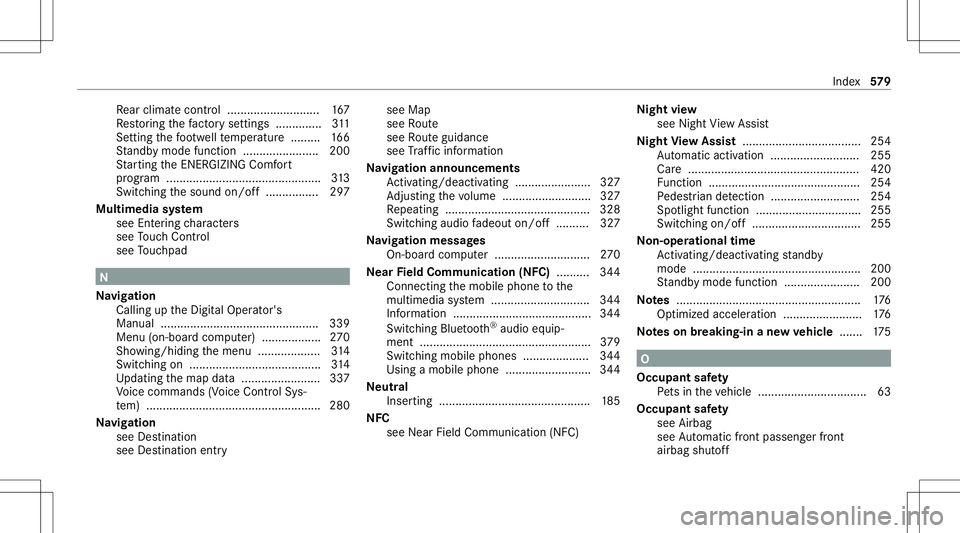
Re
ar clim atec ontrol ............................ 167
Re stor ing thef act orys ettings .............. 311
Se tting thef ootwell temp eratur e...... ... 166
St andb ymode function .......................2 00
St artin gt he ENE RGIZING Comfort
pr ogr am ............... ................................ 313
Swi tching thes ound on/off. ..... ..........2 97
Multimedia system
see Entering charact ers
see Touc hC ontrol
see Touc hpad N
Na vig ation
Call inguptheD igitalOper ator's
Manual ............ ................................. ... 339
Menu (on-boar dcom put er) .................. 270
Sho wing/hi ding them enu ............... ....3 14
Swi tching on<0011001100110011001100110011001100110011001100110011001100110011
0011001100110011001100110011001100110011001100110011001100110011
00110011001100110011001100110011> 314
Up dating them apdat a...... ............ ...... 337
Vo ice com mand s(Vo ice Cont rolS ys‐
te m) ............... ................................... ... 280
Na vig ation
see Destination
see Destination entry see
Map
see Route
see Routeg uidan ce
see Traf fici nfor mati on
Na vig ation announcements
Ac tivati ng/d eactiv ating ........... ............327
Ad jus ting thev olume ........................ ... 327
Re peating ........................................ .... 328
Switc hingaudio fadeout on/off. ...... ...3 27
Na vig ation messag es
On-boar dcom put er ............................. 270
Ne arField Comm unication(NFC) .......... 344
Conn ecting them obile phone tothe
multime diasystem .............................. 344
Inf ormation .................................... ...... 344
Switc hingBluetooth®
audio equip‐
men t............................................... .....3 79
Switc hingmobil ephones <0011001100110011001100110011001100110011001100110011001100110011
0011001100110011> 344
Usi ngam obilep hone <0011001100110011001100110011001100110011001100110011001100110011
0011001100110011001100110011001100110011> 344
Ne utr al
Inser ting.......................................... .... 185
NFC see NearField Co mmu nication(NF C) Nig
htview
see Night View Assi st
Nig htView Assis t.................................... 254
Au tomatic activation ........................... 255
Ca re <0011001100110011001100110011001100110011001100110011001100110011
0011001100110011001100110011001100110011001100110011001100110011
0011001100110011001100110011001100110011001100110011001100110011
0011001100110011> 420
Fu nctio n.<0011001100110011001100110011001100110011001100110011001100110011
0011001100110011001100110011> <0011001100110011001100110011001100110011001100110011001100110011
001100110011001100110011> 254
Pe des trian detection <0011001100110011001100110011001100110011001100110011001100110011
00110011001100110011001100110011001100110011> 254
Spo tlight functi on<0011001100110011001100110011001100110011001100110011001100110011
001100110011001100110011001100110011001100110011> ....255
Swi tching on/of f.<0011001100110011001100110011001100110011001100110011001100110011
00110011001100110011001100110011001100110011> .....255
No n-oper ational time
Ac tivati ng/d eactiv ating standb y
mode ...................................................2 00
St andb ymode function .......................2 00
No tes ........................................................ 176
Op timized acceleration........................ 176
No teso nb reaking-in anew vehicl e...... .175 O
Occupant safety
Pe ts inthev ehicle ................................. 63
Occupant safety
see Airbag
see Automatic front pass engerfront
airb agshut off Inde
x57
9