2020 MERCEDES-BENZ METRIS display
[x] Cancel search: displayPage 119 of 320

R
If you wish to use the driver's side settings
on the co-driver's side and, for vehicles with
rear-compartment air conditioning, for the
rear compartment as well, use the "Synchro-
nization" function. The indicator lamp in the
0 button comes on when the function is
switched on.
R After long journeys, you can use the residual
heat of the engine to heat the stationary
vehicle. The residual heat utilization can
only be switched on or off while the ignition
is switched off. The indicator lamp in the
Ì button comes on when the function is
switched on.
Approximately 60 minutes after parking the
vehicle, 3-zone automatic climate control can
switch on automatically, depending on the out-
side temperature. The vehicle is then ventila-
ted for about 30 minutes at low fan setting
and 3-zone automatic climate control is dried
out. Optimum use of the rear compart-
ment air conditioning
Vehicles with air-conditioning system
Switch the rear-compartment air-conditioning
system on and off using the air-conditioning
system control panel. When you switch on the
rear-compartment air conditioning, your set-
tings for temperature, airflow and air distribu-
tion are automatically adopted on the control
panel for the rear-compartment air condition-
ing.
The indicator lamp in the / button comes
on when the rear-compartment air-condition-
ing is switched on
(Y page 115).
Vehicles with dual-zone automatic climate
control
To operate the rear-compartment air condi-
tioning, use the control panel of the dual-zone
automatic climate control system. When you
switch on the rear-compartment air condition-
ing, you can set the temperature and airflow
separately on the control panel. The airflow
setting is automatically adopted for the rear-
compartment air conditioning. When dual-zone
automatic climate control is in à automatic
mode, the air distribution of the rear-compart-
ment air conditioning is also automatically
adjusted.
When you set the temperature and airflow of
the rear-compartment air conditioning, the indicator lamp of the / button
(Y page
116) flashes. When the rear-compart-
ment air conditioning is switched on, the indi-
cator lamp on the / button lights up.
For optimum climate control, set the tempera-
ture to 72 ‡ (22 †) and switch on à auto-
matic mode. Only change the temperature in
small increments. Operating the climate control sys-
tem
Switching the climate control on/off
Important safety notes When the climate control is switched off, air
intake and air circulation also stop. Only use
this setting for a brief period. Otherwise, the
windows could fog up.
Air-conditioning system X
Turn the key to position 2 in the ignition
lock.
X To switch on: turn airflow control A clock-
wise to at least level 1 – (Y page
115).
X To switch off: turn airflow control A coun-
ter-clockwise to position 0.
Dual-zone automatic climate control X
Turn the key to position 2 in the ignition
lock.
X To switch on: press the à button.
The indicator lamp in the à button and
the display are switched on. The climate
control is automatically adjusted depending
on the set temperature
(Y page 119).
or
X Press the K button and set blower set-
ting 1 or above.
The blower settings are shown in the display
as a bar graph.
X To switch off: press the I button and,
after reaching the lowest blower speed,
press it again.
The control panel display goes off.
Preferably switch on climate control using the
à button. Operating the climate control system
117
Climate control
Page 120 of 320

Rear-compartment air-conditioning
system
Vehicles with air-conditioning system
X Switch on air-conditioning system.
X To activate/deactivate: press the /
button on the air-conditioning system con-
trol panel.
The indicator lamp in the / button
comes on when the rear-compartment air
conditioning is switched on. The settings for
temperature, airflow and, in the case of
rear-compartment air conditioning, air distri-
bution are adopted for the rear-compart-
ment air conditioning.
Vehicles with dual-zone automatic cli-
mate control
X Switch on dual-zone automatic climate con-
trol.
X To switch on: press the / button on the
control panel.
The indicator lamp in the / button
flashes. The control panel display shows the
second menu level for the temperature and
airflow setting of the rear-compartment air
conditioning.
X Press the K button and set blower set-
ting 1 or above for the rear-compartment air
conditioning.
The blower settings are shown in the display
as a bar graph. The rear-compartment air
conditioning is switched on.
X If necessary set the temperature for the
rear-compartment air conditioning using
temperature control : or E (Y page
116).
The display shows the selected rear-com-
partment temperature.
If you do not make any more settings for
approximately ten seconds, the control
panel display shows menu level 1 again for
the automatic climate control settings. The
indicator lamp in the / button remains
lit.
i The air distribution setting applies both to
automatic climate control and to the rear-
compartment air conditioning and cannot be
set separately for the two.
X To switch off: press the / button on the
control panel.
The indicator lamp in the / button
flashes. The control panel display shows the second menu level for the temperature and
airflow setting of the rear-compartment air
conditioning.
X Press the I button and, after reaching
the lowest blower speed, press it again.
The control panel display goes off and the
rear-compartment air conditioning is
switched off.
If you do not make any more settings for
approximately ten seconds, the control
panel display shows menu level 1 again for
the automatic climate control settings. The
indicator lamp in the / button goes out. Switching the cooling with air dehu-
midification function on/off
Important safety notes The cooling with air dehumidification function
of the air conditioning or automatic climate
control is only available when the engine is
running. The air inside the vehicle is cooled
and dehumidified according to the tempera-
ture selected.
Condensation may appear on the underside of
the vehicle when in cooling mode. This is nor-
mal and not a sign that there is a malfunction.
If you switch off the "Cooling with air dehumid-
ification" function, the air inside the vehicle
will not be cooled (in warm weather) or dehu-
midified. Therefore, only switch off the "Cool-
ing with air dehumidification" function briefly.
Otherwise, the windows will fog up more
quickly.
Switching on and off For dual-zone automatic climate control, the
function for automatic climate control settings
can only be activated or deactivated on the
first menu level. If you do not set a new value
for the rear-compartment climate control in
the second menu level within approx. ten sec-
onds, the control panel display goes back to
the first menu level.
X Press the ¿ button.
The indicator lamp in the ¿ switch
comes on when the function is switched on.
i The cooling with air dehumidification func-
tion has a delayed switch-off feature. 118
Operating the climate control system
Climate control
Page 121 of 320

Regulating climate control automati-
cally
General notes When dual-zone automatic climate control is in
automatic mode, the set temperature is auto-
matically kept constant. The system automati-
cally regulates the temperature of the dis-
pensed air, the airflow and the air distribution.
Automatic mode will achieve optimal operation
if the cooling with air dehumidification func-
tion is also activated. If desired, the cooling
with air dehumidification function can be deac-
tivated (
Y page 118).
Dual-zone automatic climate control Automatic mode for automatic climate control
settings can only be activated or deactivated
on the first menu level. If you do not set a new
value for the rear-compartment climate control
in the second menu level within approx. ten
seconds, the control panel display goes back
to the first menu level.
X Switch on climate control ( Y page 117).
X Set temperature for the driver's and front-
passenger side and, for vehicles with rear-
compartment air conditioning, for the rear
compartment, too
(Y page 119).
X To switch automatic mode on or off:
press the à button.
If the indicator lamp in the
à button
lights up, automatic mode is activated. The
airflow and air distribution are controlled
automatically and the windshield defrosting
function is deactivated.
If you deactivate automatic mode, the auto-
matic climate control system saves the current
settings.
In automatic mode, if you adjust the airflow or
air distribution manually, the indicator lamp
above the à button goes out. The function
which has not been changed manually, how-
ever, continues to be controlled automatically. Setting the temperature
Air-conditioning system X
Switch on climate control ( Y page
117).
X To increase or reduce: turn temperature
control : clockwise or counter-clockwise.
When doing so, only change the tempera-
ture in small increments, and start in the
center position or at
72 ‡ (22 †)
( Y page 115).
Dual-zone automatic climate control You can set the temperature separately for the
driver's and co-driver's side. In vehicles with
rear-compartment air conditioning, the tem-
perature for the rear compartment can be set
additionally. Each set temperature is automati-
cally maintained at a constant level.
X Switch on climate control (Y page
117).
X To increase or reduce: turn temperature
control : or E clockwise or counter-clock-
wise ( Y page
116). When doing so, only
change the temperature in small increments
starting at 72 ‡ (22 †).
The control panel display shows the set
temperature for the left and right side at the
respective edge of the display.
Rear-compartment air-conditioning
system Vehicles with air-conditioning system
X Switch on climate control ( Y page
117).
The air conditioning settings for tempera-
ture, airflow and, for rear-compartment air
conditioning, also the setting for air distribu-
tion are also applied to the rear-compart-
ment climate control.
Vehicles with dual-zone automatic cli-
mate control X Switch on climate control ( Y page
117).
X To increase or decrease: press the /
button on the control panel of the automatic
climate control.
The indicator lamp in the / button
flashes. The control panel display shows the
second menu level for the temperature and Operating the climate control system
119
Climate control
Page 122 of 320
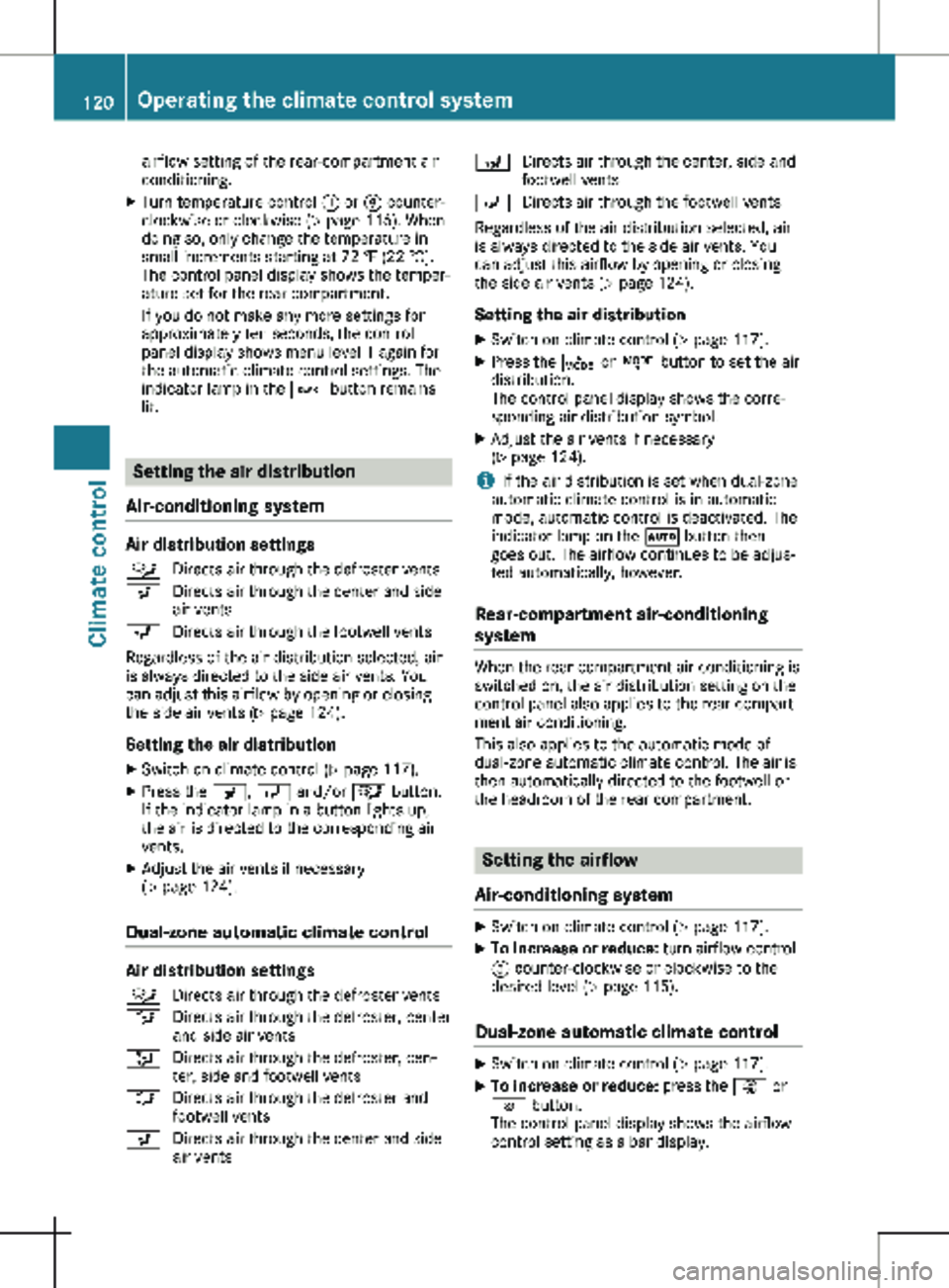
airflow setting of the rear-compartment air
conditioning.
X Turn temperature control : or E counter-
clockwise or clockwise (Y page 116). When
doing so, only change the temperature in
small increments starting at 72 ‡ (22 †).
The control panel display shows the temper-
ature set for the rear compartment.
If you do not make any more settings for
approximately ten seconds, the control
panel display shows menu level 1 again for
the automatic climate control settings. The
indicator lamp in the / button remains
lit. Setting the air distribution
Air-conditioning system Air distribution settings
¯ Directs air through the defroster vents
P Directs air through the center and side
air vents
O Directs air through the footwell vents
Regardless of the air distribution selected, air
is always directed to the side air vents. You
can adjust this airflow by opening or closing
the side air vents ( Y page
124).
Setting the air distribution
X Switch on climate control (Y page
117).
X Press the P, O and/or ¯ button.
If the indicator lamp in a button lights up,
the air is directed to the corresponding air
vents.
X Adjust the air vents if necessary
(Y page
124).
Dual-zone automatic climate control Air distribution settings
¯ Directs air through the defroster vents
b Directs air through the defroster, center
and side air vents
_ Directs air through the defroster, cen-
ter, side and footwell vents
a Directs air through the defroster and
footwell vents
P Directs air through the center and side
air vents N
Directs air through the center, side and
footwell vents
O Directs air through the footwell vents
Regardless of the air distribution selected, air
is always directed to the side air vents. You
can adjust this airflow by opening or closing
the side air vents ( Y page
124).
Setting the air distribution
X Switch on climate control (Y page
117).
X Press the É or Ë button to set the air
distribution.
The control panel display shows the corre-
sponding air distribution symbol.
X Adjust the air vents if necessary
(Y page
124).
i If the air distribution is set when dual-zone
automatic climate control is in automatic
mode, automatic control is deactivated. The
indicator lamp on the à button then
goes out. The airflow continues to be adjus-
ted automatically, however.
Rear-compartment air-conditioning
system When the rear-compartment air conditioning is
switched on, the air distribution setting on the
control panel also applies to the rear-compart-
ment air conditioning.
This also applies to the automatic mode of
dual-zone automatic climate control. The air is
then automatically directed to the footwell or
the headroom of the rear compartment. Setting the airflow
Air-conditioning system X
Switch on climate control (Y page
117).
X To increase or reduce: turn airflow control
A counter-clockwise or clockwise to the
desired level
(Y page 115).
Dual-zone automatic climate control X
Switch on climate control ( Y page
117).
X To increase or reduce: press the K or
I button.
The control panel display shows the airflow
control setting as a bar display. 120
Operating the climate control system
Climate control
Page 123 of 320

i
If the airflow is set when in automatic
mode, automatic control is deactivated. The
indicator lamp in the à button then goes
out. The air distribution continues to be
adjusted automatically, however.
Rear-compartment air-conditioning
system Vehicles with air-conditioning system
X Switch on climate control (Y page 117).
The air conditioning settings for tempera-
ture, airflow and, for rear-compartment air
conditioning, also the setting for air distribu-
tion are also applied to the rear-compart-
ment climate control.
Vehicles with dual-zone automatic cli-
mate control
X Switch on climate control (Y page
117).
X To increase or decrease: press the /
button on the control panel of the automatic
climate control.
The indicator lamp in the / button
flashes. The control panel display shows the
second menu level for the temperature and
airflow setting of the rear compartment air
conditioning.
X Press the K or I button.
The control panel display shows the rear-
compartment airflow control setting as a bar
display.
If you do not make any more settings for
approximately ten seconds, the control
panel display shows menu level 1 again for
the automatic climate control settings. The
indicator lamp in the / button remains
lit. Activating/deactivating the synchro-
nization function
General notes Dual-zone automatic climate control can be
set centrally using the synchronization func-
tion. The temperature setting for the driver's
side is then adopted for the front-passenger
side and, on vehicles with rear-compartment
air conditioning, the rear compartment too. Dual-zone automatic climate control X
Switch on climate control ( Y page
117).
X Press the 0 button.
If the indicator lamp in the 0 button
lights up, the function is switched on. The
display then shows the temperature set on
the driver's side for the front-passenger
side.
The synchronization function switches off if
the temperature setting for the front-
passenger side or for the rear compartment
is altered. The indicator lamp on the 0
button then goes out. Defrosting the windshield
General notes You can use the following settings to defrost
the windshield or to defrost the inside of the
windshield and the front side windows.
Only use the following settings until the wind-
shield is clear.
Air-conditioning system X
Switch on climate control (Y page
117).
X Turn temperature control : and airflow
control A clockwise to the z setting
(Y page
115).
X Select the ¯ air distribution setting
(Y page
120).
Only the indicator lamp in the ¯ button
lights up. The indicator lamps on the P
and O buttons are off.
Dual-zone automatic climate control X
Switch on climate control ( Y page
117).
X To activate/deactivate the windshield
defrosting function: press the ¬ but-
ton.
The indicator lamp in the ¬ button
comes on when the windshield defrosting
function is switched on. Temperature, air-
flow and air distribution are automatically
set to the optimum defrosting effect. Air-
recirculation mode is deactivated.
When you activate automatic mode, the
windshield defrosting function is automati-
cally deactivated. Operating the climate control system
121
Climate control
Page 130 of 320

X
Stow luggage items securely. Secure the
load as per the loading guidelines
(Y page
242).
X Make sure that the floormats and carpets
are properly secured so that they cannot
slip and obstruct the pedals.
X Close all doors. Starting the engine
Important safety notes G
DANGER
Combustion engines emit poisonous
exhaust gases such as carbon monoxide.
Inhaling these exhaust gases is hazardous to
health and can result in poisoning. There is a
risk of fatal injury. Therefore, never leave the
engine running an enclosed space without
adequate ventilation.
! Do not depress the accelerator when start-
ing the engine.
X Before starting the engine, ensure the fol-
lowing:
R all the doors are closed.
R all the vehicle occupants are wearing their
seat belts correctly.
R the parking brake is applied.
i If you depress the brake pedal before
starting the engine, the pedal travel may be
shorter and pedal resistance higher.
If you depress the brake pedal again after
starting the engine, pedal travel and resist-
ance will be back to normal again.
Automatic transmission X
Shift the transmission to position j
(Y page
131).
The transmission position indicator in the
display shows j.
You can also start the engine in neutral posi-
tion i. Starting the engine X
Turn the key to position 3 in the ignition
lock
(Y page 127) and release it as soon as
the engine is running. Driving off
Automatic transmission G
WARNING
The vehicle can suddenly accelerate if the
engine speed is above the engine idling
speed and you then select transmission
position h or k. There is a risk of an acci-
dent.
When engaging transmission position h or
k at a standstill, always keep the brake
pedal depressed firmly and do not depress
the accelerator pedal at the same time.
! Only shift into reverse gear when the vehi-
cle is stationary k. Otherwise, you could
damage the transmission.
X Depress the brake pedal and keep it
depressed.
X Shift the transmission to position h or k.
On vehicles with a reverse warning feature,
when reverse gear k is engaged a warning
tone sounds to alert other road users
(Y page
129).
X Release the parking brake (Y page
138).
The F (only USA) or J (only Canada)
indicator lamp in the instrument cluster
goes out.
X Release the brake pedal.
Hill start assist automatically maintains the
brake pressure for about another two sec-
onds after the brake pedal is released. This
makes it possible to pull away without the
vehicle immediately rolling back
(Y page
129).
X Carefully depress the accelerator pedal.
i It is only possible to shift the transmission
from position j to the desired transmis-
sion position if you depress the brake pedal.
If the brake pedal is not depressed, the
DIRECT SELECT lever can still be moved but
the j position remains engaged. 128
Driving
Driving and parking
Page 133 of 320

G
WARNING
The automatic transmission switches to neu-
tral position N when you switch off the
engine. The vehicle may roll away. There is a
risk of an accident.
Before switching off the engine, always
switch to parking position P. Prevent the
parked vehicle from rolling away by applying
the parking brake.
! When the engine is switched off, rolling in
idle i can damage the power transmission
and result in transmission damage.
Always observe the instructions and safety
notes under "Tow starting and towing away"
( Y page
274).
Bear in mind that power transmission between
the engine and the transmission is interrupted
when the engine is switched off. For this rea-
son, shift the automatic transmission to trans-
mission position j before switching off the
engine when the vehicle is stationary. Apply
the parking brake to prevent the vehicle from
rolling away. DIRECT SELECT lever
Overview of the transmission shift
system j
Park position with parking lock
k Reverse gear
i Neutral
h Drive
The DIRECT SELECT lever is on the right of the
steering column.
The DIRECT SELECT lever always returns to its
original position. The display in the instrument cluster shows the current transmission posi-
tion j, k, i or h (Y page
132).
Selecting transmission positions !
If the engine speed is too high or the vehi-
cle is coasting, do not shift the automatic
transmission directly from h to k, from
k to h or directly to j. Otherwise, the
automatic transmission may be damaged.
! Only move the automatic transmission to
k when the vehicle is stationary.
X If park position j is selected, depress the
brake pedal to change the transmission
position.
X Drive position h: push the DIRECT
SELECT lever down beyond the 1st point of
resistance.
X Reverse gear k: push the DIRECT SELECT
lever upwards beyond the 1st point of
resistance.
X Neutral i: push the DIRECT SELECT lever
up or down as far as the 1st point of resist-
ance.
i When you switch off the engine, the auto-
matic transmission automatically shifts into
neutral i.
X Park position j: push the button of the
DIRECT SELECT lever in the direction of the
arrow j.
Park position j is engaged automatically in
the following situations:
R if you pull out the key.
R if you open the driver's door when the vehi-
cle is stationary or when driving at a very
low speed and the transmission is in posi-
tion h or k.
To maneuver with an open driver's door, open
the driver's door while stationary and engage
transmission position h or k again.
If you want the automatic transmission to
remain in neutral i after you switch off the
engine, you must leave the key in the ignition
lock. Automatic transmission
131
Driving and parking Z
Page 134 of 320

Transmission positions
B Park position
This prevents the vehicle from roll-
ing away when stopped. Only shift
the transmission to
j when the
vehicle is stationary.
The automatic transmission shifts
to j automatically in the following
situations:
R if you pull out the key.
R if you open the driver's door
when the vehicle is stationary or
when driving at a very low speed
and the transmission is in posi-
tion h or k.
The parking lock should not be used
as a brake when parking. Always
apply the parking brake as well
once you have parked the vehicle. C Reverse gear
Only shift the transmission to
k
when the vehicle is stationary. A Neutral
No power is transmitted from the
engine to the drive wheels. Releas-
ing the brakes will allow you to
move the vehicle freely, e.g. by
pushing or towing.
If ESP
®
is deactivated or faulty: shift
the transmission to position i if
the vehicle is in danger of skidding,
e.g. on icy roads.
When you switch off the engine, the
automatic transmission automati-
cally shifts into neutral i.
! When the engine is switched
off, rolling in idle i can damage
the power transmission and
result in transmission damage. 7 Drive
The automatic transmission
changes gear itself. All forward
gears are available.
You can influence gearshifts with
your choice of drive program. You
can also restrict the shift range. Transmission position and drive pro-
gram display
:
Drive program
; Current transmission position or
current gear in drive program M
= Shift range, if restricted
The transmission positions and current drive
program : are shown at the bottom of the
instrument cluster display. The current trans-
mission position is highlighted.
In drive program M, the transmission position
indicator shows the current gear in position D
( Y page
135).
If you restrict the shift range, the transmission
position indicator shows the current transmis-
sion position plus restricted shift range =,
e.g. D2 ( Y page 133).
The arrows in the transmission position display
show how and into which transmission posi-
tions you can change using the DIRECT
SELECT lever. Changing gear
The automatic transmission adapts to your
individual driving style by continuously adjust-
ing its shift points. These shift point adjust-
ments take into account the current operating
and driving conditions. If the operating or driv-
ing conditions change, the automatic transmis-
sion reacts by adjusting the gearshift program.
When the automatic transmission is in trans-
mission position h, it shifts the individual
gears automatically.
This depends on the following factors:
R the drive program selected ( Y page 134)
R any restriction in the shift range
(Y page
133)
R the position of the accelerator pedal
R the road speed
You can also change gear manually if you
select drive program M (Y page 135).132
Automatic transmission
Driving and parking