2020 MERCEDES-BENZ METRIS transmission
[x] Cancel search: transmissionPage 174 of 320
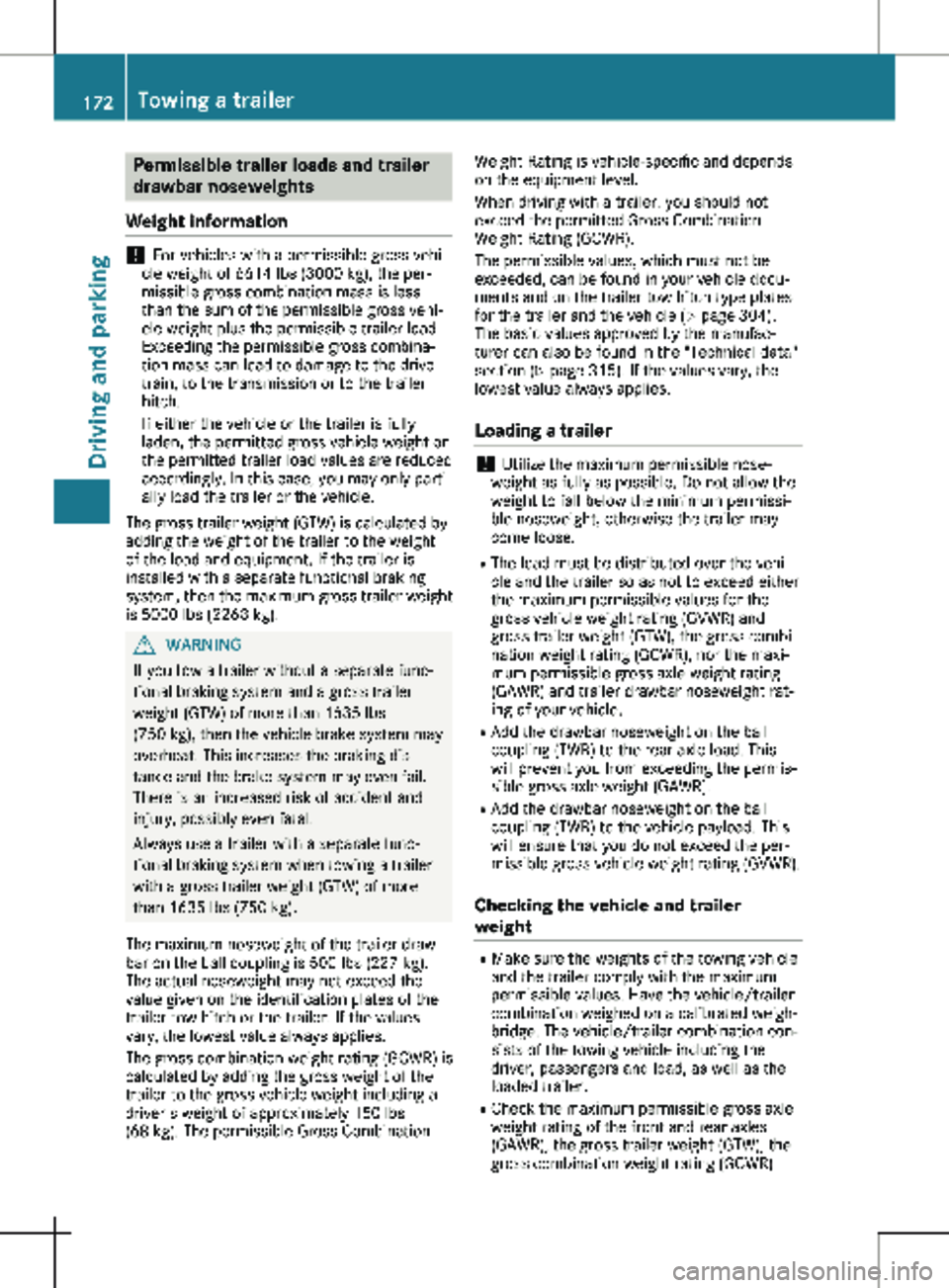
Permissible trailer loads and trailer
drawbar noseweights
Weight information !
For vehicles with a permissible gross vehi-
cle weight of 6614 lbs (3000 kg), the per-
missible gross combination mass is less
than the sum of the permissible gross vehi-
cle weight plus the permissible trailer load.
Exceeding the permissible gross combina-
tion mass can lead to damage to the drive-
train, to the transmission or to the trailer
hitch.
If either the vehicle or the trailer is fully
laden, the permitted gross vehicle weight or
the permitted trailer load values are reduced
accordingly. In this case, you may only parti-
ally load the trailer or the vehicle.
The gross trailer weight (GTW) is calculated by
adding the weight of the trailer to the weight
of the load and equipment. If the trailer is
installed with a separate functional braking
system, then the maximum gross trailer weight
is 5000 lbs (2268 kg). G
WARNING
If you tow a trailer without a separate func-
tional braking system and a gross trailer
weight (GTW) of more than
1635 lbs
(750 kg), then the vehicle brake system may
overheat. This increases the braking dis-
tance and the brake system may even fail.
There is an increased risk of accident and
injury, possibly even fatal.
Always use a trailer with a separate func-
tional braking system when towing a trailer
with a gross trailer weight (GTW) of more
than 1635 lbs (750 kg).
The maximum noseweight of the trailer draw-
bar on the ball coupling is 500 lbs (227 kg).
The actual noseweight may not exceed the
value given on the identification plates of the
trailer tow hitch or the trailer. If the values
vary, the lowest value always applies.
The gross combination weight rating (GCWR) is
calculated by adding the gross weight of the
trailer to the gross vehicle weight including a
driver's weight of approximately 150 lbs
(68 kg). The permissible Gross Combination Weight Rating is vehicle-specific and depends
on the equipment level.
When driving with a trailer, you should not
exceed the permitted Gross Combination
Weight Rating (GCWR).
The permissible values, which must not be
exceeded, can be found in your vehicle docu-
ments and on the trailer tow hitch type plates
for the trailer and the vehicle (
Y page
304).
The basic values approved by the manufac-
turer can also be found in the "Technical data"
section ( Y page 315). If the values vary, the
lowest value always applies.
Loading a trailer !
Utilize the maximum permissible nose-
weight as fully as possible. Do not allow the
weight to fall below the minimum permissi-
ble noseweight, otherwise the trailer may
come loose.
R The load must be distributed over the vehi-
cle and the trailer so as not to exceed either
the maximum permissible values for the
gross vehicle weight rating (GVWR) and
gross trailer weight (GTW), the gross combi-
nation weight rating (GCWR), nor the maxi-
mum permissible gross axle weight rating
(GAWR) and trailer drawbar noseweight rat-
ing of your vehicle.
R Add the drawbar noseweight on the ball
coupling (TWR) to the rear axle load. This
will prevent you from exceeding the permis-
sible gross axle weight (GAWR).
R Add the drawbar noseweight on the ball
coupling (TWR) to the vehicle payload. This
will ensure that you do not exceed the per-
missible gross vehicle weight rating (GVWR).
Checking the vehicle and trailer
weight R
Make sure the weights of the towing vehicle
and the trailer comply with the maximum
permissible values. Have the vehicle/trailer
combination weighed on a calibrated weigh-
bridge. The vehicle/trailer combination con-
sists of the towing vehicle including the
driver, passengers and load, as well as the
loaded trailer.
R Check the maximum permissible gross axle
weight rating of the front and rear axles
(GAWR), the gross trailer weight (GTW), the
gross combination weight rating (GCWR) 172
Towing a trailer
Driving and parking
Page 179 of 320
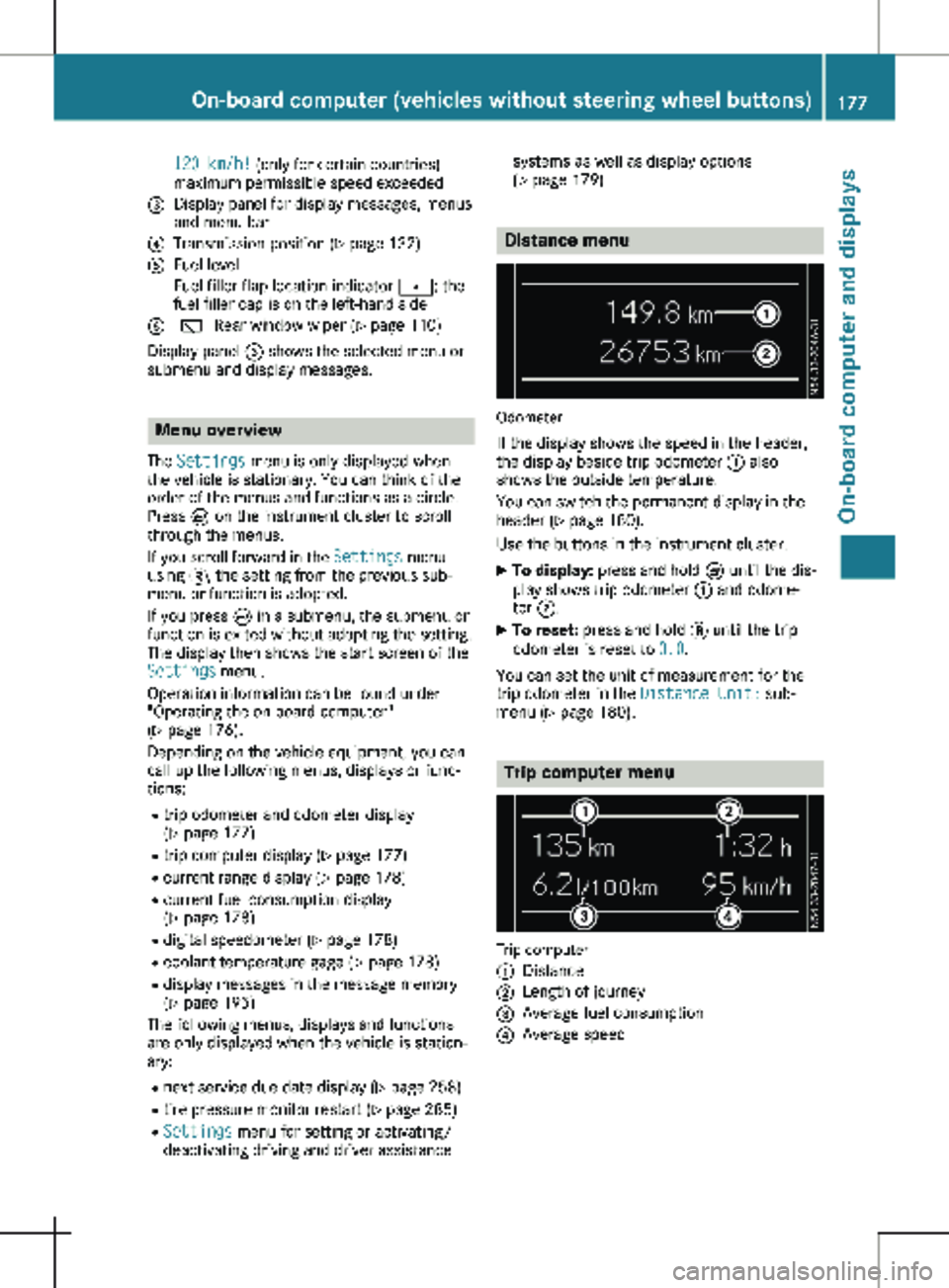
120 km/h! (only for certain countries)
maximum permissible speed exceeded
= Display panel for display messages, menus
and menu bar
? Transmission position (Y page 132)
A Fuel level
Fuel filler flap location indicator t: the
fuel filler cap is on the left-hand side
B è Rear window wiper
(Y page 110)
Display panel = shows the selected menu or
submenu and display messages. Menu overview
The Settings menu is only displayed when
the vehicle is stationary. You can think of the
order of the menus and functions as a circle.
Press È on the instrument cluster to scroll
through the menus.
If you scroll forward in the Settings menu
using 3, the setting from the previous sub-
menu or function is adopted.
If you press È in a submenu, the submenu or
function is exited without adopting the setting.
The display then shows the start screen of the
Settings menu.
Operation information can be found under
"Operating the on-board computer"
(Y page
176).
Depending on the vehicle equipment, you can
call up the following menus, displays or func-
tions:
R trip odometer and odometer display
(Y page 177)
R trip computer display (Y page 177)
R current range display (Y page 178)
R current fuel consumption display
(Y page 178)
R digital speedometer ( Y page 178)
R coolant temperature gage (Y page 178)
R display messages in the message memory
(Y page 195)
The following menus, displays and functions
are only displayed when the vehicle is station-
ary:
R next service due date display ( Y page 258)
R tire pressure monitor restart (Y page 285)
R Settings menu for setting or activating/
deactivating driving and driver assistance systems as well as display options
(Y page
179) Distance menu
Odometer
If the display shows the speed in the header,
the display beside trip odometer : also
shows the outside temperature.
You can switch the permanent display in the
header
(Y page 180).
Use the buttons in the instrument cluster.
X To display: press and hold È until the dis-
play shows trip odometer : and odome-
ter ;.
X To reset: press and hold 3 until the trip
odometer is reset to 0.0.
You can set the unit of measurement for the
trip odometer in the Distance Unit: sub-
menu (Y page
180). Trip computer menu
Trip computer
:
Distance
; Length of journey
= Average fuel consumption
? Average speed On-board computer (vehicles without steering wheel buttons)
177
On-board computer and displays Z
Page 185 of 320

Display
Instrument cluster display
:
Clock (Y page 192)
; Ä COLLISION PREVENTION ASSIST dis-
tance warning function
(Y page 149)
j Active Parking Assist
(Y page 159)
= Permanent display: outside temperature or
speed ( Y page
192)
120 km/h! (only for certain countries)
maximum permissible speed exceeded
? Menu bar
Outside temperature (only if header F dis-
plays the additional speedometer)
A Drive program ( Y page 132)
B Transmission position ( Y page
132)
C Gearshift recommendation ( Y page
136)
D Status area
E Display panel for display messages, menus
and menu bar
F Header
X To call up menu bar ? in the display
panel: press the = or ; steering
wheel button.
The menu bar is faded out after a few sec-
onds.
Display panel E shows the selected menu or
submenu and display messages. In status area D, the display can show the
status of the following driving systems:
À ATTENTION ASSIST ( Y page
155)
à Lane Keeping Assist ( Y page
153)
V Cruise control (Y page
146)
è Rear window wiper (Y page
110) Menu overview
You can think of the order of the menus as a
circle. Use the = or ; steering wheel
buttons to show the menu bar and scroll
through the menus. Use the : or 9
steering wheel buttons to scroll through their
submenus and functions.
Operation information can be found under
"Operating the on-board computer"
(Y page
181).
Depending on the vehicle equipment, you can
call up the following menus:
R Trip menu (Y page 183)
R Navi menu (navigation instructions)
(Y page 185)
R Audio menu ( Y page 187)
R Tel (telephone) menu (Y page 188)
R Assist. (assistance) menu ( Y page 189)
R Service menu (Y page 191)
R Settings menu (Y page 191) Trip menu
Standard display Odometer
X Press and hold the % steering wheel but-
ton until the Trip menu with trip odome-
ter : and odometer ; appears. On-board computer (vehicles with steering wheel buttons)
183
On-board computer and displays Z
Page 187 of 320

Digital speedometer
:
Gearshift recommendation
Automatic transmission (Y page 136)
; Digital speedometer
Use the steering wheel buttons.
X Press = or ; to select the Trip
menu.
X Select the digital speedometer by press-
ing : or 9.
Resetting values Resetting values (example: "From start" trip com-
puter)
Using the steering wheel buttons
X Press = or ; to select the Trip
menu.
X Press : or 9 to select the function
you would like to reset.
X Press a to confirm.
X Press : to select Yes and press a to
confirm. You can reset the values of the following func-
tions:
R Trip odometer
R "From start" trip computer
R "From reset" trip computer Navigation menu
Displaying navigation instructions In the
Navi menu, the display shows the navi-
gation instructions from the audio system and
or the navigation system. Further information
on the audio and/or navigation system can be
found in the separate operating instructions.
Using the steering wheel buttons
X Activate the audio and/or navigation system
(see separate operating instructions).
X Press = or ; to select the Navi
menu.
X Press a to confirm.
Route guidance not active :
Direction of travel
; Current street On-board computer (vehicles with steering wheel buttons)
185
On-board computer and displays Z
Page 227 of 320

Display messages
Possible causes/consequences and
M SolutionsTire Pressure Moni‐
tor Currently
Unavailable Due to a source of radio interference, no signals can be received
from the wheel sensors. The tire pressure monitor is temporarily
malfunctioning.
The tire pressure monitor restarts automatically as soon as the
problem has been solved. Wheel Sensor(s)
Missing There is no signal from the tire pressure sensor of one or several
wheels. The pressure of the affected tire is not shown in the display.
X Have the faulty tire pressure sensor replaced at a qualified spe-
cialist workshop. Tire Pressure Moni‐
tor Inoperative No
Wheel Sensors The wheels installed do not have suitable tire pressure sensors. The
tire pressure monitor is deactivated.
X Install wheels with suitable tire pressure sensors.
The tire pressure monitor is activated automatically after driving
for a few minutes. Tire Press. Moni‐
tor Inoperative The tire pressure monitor is malfunctioning.
X Visit a qualified specialist workshop. Vehicle
Display messages
Possible causes/consequences and
M SolutionsShift to 'P' or
'N' to Start Engine You have attempted to start the engine in transmission position
k
or h.
X Shift the transmission to position j or i.Auxiliary Battery
Malfunction The auxiliary battery for the transmission is no longer being
charged.
X Visit a qualified specialist workshop. Apply Brake to
Shift from 'P' You attempted to shift the transmission to position
h, k or i
without depressing the brake pedal.
X Depress the brake pedal. Perm. N Activated
Risk of Rolling An additional warning tone sounds. The transmission has been shif-
ted to position i when the vehicle is coasting or being driven.
X Stop the vehicle by depressing the brake pedal and when the
vehicle is stationary shift the transmission to position j.
X Continue driving by shifting the transmission to position h or
k. Risk of Rolling:
Transmission Not
in P An additional warning tone sounds. The driver's door is open and
the transmission is in position k, i or h.
X Shift the transmission to position j.
X Secure the vehicle to prevent it from rolling away ( Y page 138).Display messages (vehicles with steering wheel buttons)
225
On-board computer and displays Z
Page 228 of 320

Display messages
Possible causes/consequences and
M SolutionsService Required
Do Not Shift Gears
Visit Dealer An additional warning tone sounds. You cannot change the trans-
mission position due to a malfunction.
If transmission position h is selected:
X Consult a qualified specialist workshop without shifting transmis-
sion position h.
If transmission position k, i or j is selected:
X Notify a qualified specialist workshop. Reverse Not Poss.
Service Required The transmission is malfunctioning. Transmission position k can-
not be selected.
X Notify a qualified specialist workshop. Transmission Mal‐
function Stop The transmission is malfunctioning. The transmission shifts to neu-
tral i automatically.
X Stop the vehicle immediately, paying attention to road and traffic
conditions.
X Shift the transmission to position j.
X Notify a qualified specialist workshop. Only Shift to 'P'
when Vehicle is
Stationary The vehicle is still moving.
X Pull over and stop the vehicle, paying attention to road and traffic
conditions.
X Shift the transmission to position j.Ò The tailgate is open.
X Close the tailgate. Ñ The rear-end door is open.
X Close the rear-end door/doors. Ó An additional warning tone sounds. The hood is open.
G WARNING
The open hood may then block your view when the vehicle is in
motion.
There is a risk of an accident.
X Stop the vehicle immediately, paying attention to road and traffic
conditions.
X Secure the vehicle to prevent it from rolling away (Y page 138).
X Close the hood. C An additional warning tone sounds while the vehicle is in motion.
The display shows the open door(s).
X Close all doors.226
Display messages (vehicles with steering wheel buttons)
On-board computer and displays
Page 235 of 320

Engine
Warning/
indicator
lamp
N Signal type
Possible causes/consequences and
M Solutions;
N The yellow Check Engine warning lamp lights up while the engine is running.
There may be a malfunction in the following vehicle systems:
R in the engine management
R in the transmission management
R in the fuel injection system
R in the exhaust system
R in the ignition system (for vehicles with a gasoline engine)
R in the fuel system
The emission limit values may be exceeded and the engine may be running in
emergency mode.
X Have the vehicle checked as soon as possible at a qualified specialist work-
shop. 6
N The yellow reserve fuel warning lamp is on while the engine is running.
The fuel level has dropped to the reserve range.
X Refuel at the nearest gas station. ?
N The red coolant warning lamp comes on while the engine is running.
On vehicles without steering wheel buttons, the coolant temperature gauge is at
the start of the bar display
(Y page 178).
On vehicles with steering wheel buttons, the coolant temperature gauge is at
the start of the scale in the instrument cluster ( Y page 40).
The temperature sensor for the coolant temperature gauge is faulty.
The coolant temperature is no longer being monitored. There is a risk of engine
damage if the coolant temperature is too high.
X Stop the vehicle immediately, paying attention to road and traffic conditions,
and switch off the engine. Do not continue driving under any circumstances.
X Secure the vehicle to prevent it from rolling away (Y page
138).
X Consult a qualified specialist workshop. Indicator and warning lamps in the instrument cluster
233
On-board computer and displays Z
Page 262 of 320

Disconnecting and removing
G
WARNING
During the charging process, a battery pro-
duces hydrogen gas. If a short circuit occurs
or sparks are created, the hydrogen gas can
ignite. There is a risk of an explosion.
R Make sure that the positive terminal of a
connected battery does not come into
contact with vehicle parts.
R Never place metal objects or tools on a
battery.
R It is important that you observe the
described order of the battery terminals
when connecting and disconnecting a bat-
tery.
R When jump-starting, make sure that the
battery poles with identical polarity are
connected.
R It is particularly important to observe the
described order when connecting and dis-
connecting the jumper cables.
R Never connect or disconnect the battery
terminals while the engine is running. G
WARNING
Battery acid is caustic. There is a risk of
injury.
Avoid contact with skin, eyes or clothing. Do
not inhale any battery gases. Do not lean
over the battery. Keep children away from
batteries. Wash away battery acid immedi-
ately with plenty of clean water and seek
medical attention.
! You should have all work involving the bat-
tery carried out at a qualified specialist
workshop.
If, in exceptional circumstances, you need
to disconnect the battery yourself, please
make sure that:
R Secure the vehicle to prevent it from roll-
ing away.
R You have switched off the engine and
removed the key. Make sure the ignition
is switched off. Check to see that there
are no indicator lamps lighting in the instrument cluster. Electronic compo-
nents such as the alternator may other-
wise be damaged.
R After the battery has been disconnected,
the parking brake is automatically
engaged. You can then no longer move
the vehicle.
R For vehicles with automatic transmission,
the transmission is locked in position P
after disconnecting the battery. You can
then no longer move the vehicle.
R You have first removed the negative ter-
minal and then the positive terminal.
Never mix up the terminal clamp discon-
nection/connection order and never mix
up the terminal clamps. The vehicle's
electronics may otherwise be damaged.
The battery and the cover of the positive ter-
minal clamp must be installed securely dur-
ing operation. Seat base (example: right-hand front seat)
The following description on disconnecting
and removing the battery is based upon the
example of the starter battery in the seat base
of the driver's seat. The additional battery is
disconnected and removed in the same way as
the starter battery. The auxiliary battery is
located in the seat base of the left-hand front
seat.
X Switch off all electrical consumers.
X Switch off the engine and remove the key
from the ignition lock.
X Open the front door on the right-hand side.
i To disconnect or remove the additional
battery, open the left-hand front door. The
auxiliary battery is located in the seat base
of the left-hand front seat. 260
BatteryMaintenance and care