2020 MERCEDES-BENZ METRIS lock
[x] Cancel search: lockPage 72 of 320

to stabilize the vehicle/trailer combination in
this situation.
ESP
®
trailer stabilization is activated above
speeds of about
40 mph (65 km/h).
If ESP ®
is switched off or deactivated because
of a malfunction, the trailer stabilization sys-
tem will not function.
Crosswind Assist Observe the important safety guidelines for
the driving safety system (Y page
66).
Strong crosswind gusts can impair the road-
holding of your vehicle when driving straight
ahead. The Crosswind Assist function integra-
ted in ESP ®
reduces these impairments.
Depending on the direction and intensity of
the side wind, Crosswind Assist intervenes
automatically. ESP ®
intervenes with stabilizing
braking to assist you in keeping the vehicle in
the lane. When Crosswind Assist intervenes,
the display shows the traffic sign for strong
side winds and the Crosswind Assist mes-
sage.
Crosswind Assist is activated automatically
above a vehicle speed of approx. 50 mph
(80 km/h) when the vehicle is driving straight
ahead or cornering gently.
Crosswind Assist does not react in the follow-
ing situations:
R in the event of severe jolts and vibrations,
e.g. when driving over uneven surfaces or
potholes
R when road adhesion is reduced, e.g. on
snow or ice or when hydroplaning
Crosswind Assist does not work if ESP ®
is
deactivated or disabled because of a malfunc-
tion. Theft deterrent locking system
Immobilizer
X To activate: remove the key from the igni-
tion lock.
X To deactivate: turn the key to position 2 in
the ignition lock.
The immobilizer prevents your vehicle from
being started without the correct key.
Always take the key with you and lock the
vehicle when leaving the vehicle. If you leave the key in the vehicle, anyone can start the
engine.
i The immobilizer is always deactivated
when you start the engine. ATA (Anti-Theft Alarm system)
X
To arm: lock the vehicle with the key.
Indicator lamp : in the overhead control
panel flashes.
X To disarm: unlock the vehicle with the key.
or
X Insert the key into the ignition lock.
If the alarm system is armed, a visual and
audible alarm is triggered when the following
are opened:
R a door
R the vehicle with the mechanical key
R the tailgate/rear door
R the hood
X To stop the alarm: press the % or &
button on the key.
or X Insert the key into the ignition lock.
The alarm stops.
The alarm is not switched off, even if you close
the open door that triggered it, for example. 70
Theft deterrent locking system
Safety
Page 73 of 320

Useful information
This Operator's Manual describes all models
as well as standard and optional equipment of
your vehicle that were available at the time of
going to print. Country-specific variations are
possible. Note that your vehicle may not be
equipped with all of the described functions.
This also applies to systems and functions rel-
evant to safety.
Read the information on qualified specialist
workshops (Y page
32).Key
Important safety notes
G
WARNING
If children are left unsupervised in the vehi-
cle, they could:
R open the doors, thus endangering other
people or road users.
R get out and disrupt traffic.
R operate the vehicle's equipment.
Additionally, children could set the vehicle in
motion if, for example, they:
R release the parking brake.
R shift the automatic transmission out of
park position P.
R start the engine.
There is a risk of an accident and injury.
When leaving the vehicle, always take the
SmartKey with you and lock the vehicle.
Never leave children or animals unattended
in the vehicle. Always keep the SmartKey
out of reach of children. G
WARNING
If you attach heavy or large objects to the
SmartKey, the SmartKey could be uninten-
tionally turned in the ignition lock. This
could cause the engine to be switched off.
There is a risk of an accident.
Do not attach any heavy or large objects to
the SmartKey. Remove any bulky key rings before inserting the SmartKey into the igni-
tion lock.
! Keep the key away from strong magnetic
fields. The remote control function may oth-
erwise be damaged.
Strong magnetic fields can occur in the
vicinity of powerful electrical installations.
Do not keep the key:
R with electronic devices, e.g. a mobile phone
or another key
R with metallic objects, e.g. coins or metal foil
R in metallic objects, e.g. metal cases
This can affect the key's functionality. Key functions
:
Battery check lamp
; & To lock the vehicle centrally
= 5 To unlock the sliding doors and the
tailgate or rear-end door or to unlock and
open or close the electric sliding door
? Mechanical key
A % To unlock the vehicle centrally or
unlock the front door(s) only
The vehicle's equipment includes two keys.
There is a mechanical key in each key.
The key can be used to unlock the vehicle
from some distance. To prevent theft, only use
the key in the immediate vicinity of the vehi-
cle.
Change the batteries immediately if battery
check lamp : does not light up briefly with
every press of a button (Y page
73).
X To unlock centrally: press the % but-
ton.
The turn signals flash once. Key
71
Opening and closing Z
Page 74 of 320

X
To unlock the sliding doors and the tail-
gate or rear-end door only
: press the 5
button.
The turn signals flash once.
i If you do not open the vehicle within
approximately 40 seconds of unlocking, the
vehicle will lock again. The anti-theft protec-
tion is activated again.
X To lock centrally: press the & button.
The indicator lamps flash three times if:
R the anti-theft protection is armed.
R all the doors and the liftgate or rear-end
door are closed
X Check the locking knobs on all the doors.
The locking knobs must all be in the lowered
position.
The key's factory setting enables you to cen-
trally lock and unlock the following:
R the driver's door and co-driver's door
R the sliding doors
R the tailgate or rear-end door
In an emergency, the driver's door can also be
unlocked manually using the mechanical key
(Y page
72).
You can also set an audible signal to confirm
that the vehicle has been locked. The audible
locking-verification signal can be switched on/
off:
R using the on-board computer on vehicles
with steering wheel buttons ( Y page 194)
R at a specialist qualified workshop for vehi-
cles without steering wheel buttons
After unlocking using the remote control, the
surround lighting also goes on in the dark. For
vehicles with steering wheel buttons, the sur-
round lighting can be activated and deactiva-
ted in the on-board computer ( Y page 193).Changing the settings of the locking
system
You can change the settings of the locking
system. Press the % button to unlock:
R the driver's and co-driver's door (Cargo Van)
or
R the driver's door (Passenger Van)
X To change the setting: press and hold
down the % and & buttons simultane- ously until the indicator lamp flashes twice
(Y page
71).
If the setting of the locking system is changed
within the signal range of the vehicle, press
the & or % button to:
R lock or
R unlock the vehicle
The key now functions as follows:
X To unlock the driver's door or front
doors: press the % button once.
X To unlock centrally: briefly press the %
button twice.
X To lock centrally: press the & button.
X To restore factory settings: press and
hold down the % and & buttons
simultaneously until the indicator lamp
flashes twice ( Y page
71).
The key unlocks the vehicle centrally again. Mechanical key
General notes If the vehicle can no longer be locked or
unlocked with the key, use the mechanical
key.
The anti-theft alarm system (ATA) is triggered
when you unlock and open the vehicle using
the mechanical key
(Y page 70).
The alarm can be stopped in the following two
ways:
X Press the % or & button on the key.
or X Insert the key into the ignition lock.
Removing the mechanical key 72
Key
Opening and closing
Page 75 of 320

X
Slide release catch : in the direction of the
arrow and, at the same time, remove
mechanical key ; from the key completely.
Inserting the mechanical key X
Push mechanical key ; completely into the
key until it engages and release catch : is
back in its basic position.
Unlocking/locking the vehicle using
the mechanical key The door lock for unlocking in an emergency is
on the driver’s door.
X To unlock the driver's door: insert the
mechanical key fully into the driver's door
lock and turn it counter-clockwise.
The driver’s door is unlocked.
X To lock the vehicle: lock all doors except
the driver's door from the inside. To do this,
push down the door-locking knobs.
X Insert the mechanical key fully into the driv-
er's door lock and turn it clockwise.
The driver's door is locked. Battery of the key
Important safety notes G
WARNING
Batteries contain toxic and corrosive sub-
stances. If batteries are swallowed, it can
result in severe health problems. There is a
risk of fatal injury.
Keep batteries out of the reach of children.
If a battery is swallowed, seek medical
attention immediately. H
Environmental note Batteries contain pollutants.
It is illegal to dispose of
them with the household
rubbish. They must be col-
lected separately and dis-
posed of in an environmen- tally responsible recycling
system. Dispose of batteries in an
environmentally responsible
manner. Take discharged
batteries to a qualified spe-
cialist workshop or to a col-
lection point for used bat-
teries.
Mercedes-Benz recommends that you have
the battery changed at a qualified specialist
workshop.
Checking the battery X
Press the & or % button.
If indicator lamp : lights up briefly, the bat-
tery is sufficiently charged.
If indicator lamp : does not light up briefly,
the battery is empty.
X Change the battery ( Y page 73).
If the key battery is checked within the signal
range of the vehicle, pressing the & or
% button results in:
R lock or
R unlock the vehicle
i The battery may be obtained at any quali-
fied specialist workshop.
Changing the battery You need a type CR 2025 3 V cell battery.
X Pull out the mechanical key from the key
(Y page
72). Key
73
Opening and closing Z
Page 76 of 320

X
Push mechanical key ; into the opening in
the key in the direction of the arrow until
battery compartment cover : opens. When
doing so, do not hold battery compartment
cover : shut.
X Remove battery compartment cover :. X
Tap the key against the palm of your hand
so that battery = falls out of the battery
compartment.
X Insert the new battery into the battery tray
with the positive pole facing upwards. Use a
lint-free cloth to do so.
X Install battery compartment cover : to the
key casing with the front lugs first and push
closed.
X Slide mechanical key ; back into the key
( Y page
73).
X Check the function of all key buttons on the
vehicle. Problems with the key
Problem
Possible causes/consequences and
M SolutionsIt is no longer possible
to lock the vehicle using
the SmartKey.
The turn signals do not
flash when the vehicle
is locked. The doors are not closed properly.
X Close the doors properly and lock the vehicle again. The central locking system has malfunctioned.
X Lock the vehicle using the mechanical key (Y page
73) or press
down the locking knob and then close the doors.
X Have the central locking system checked as soon as possible at a
qualified specialist workshop.74
Key
Opening and closing
Page 77 of 320
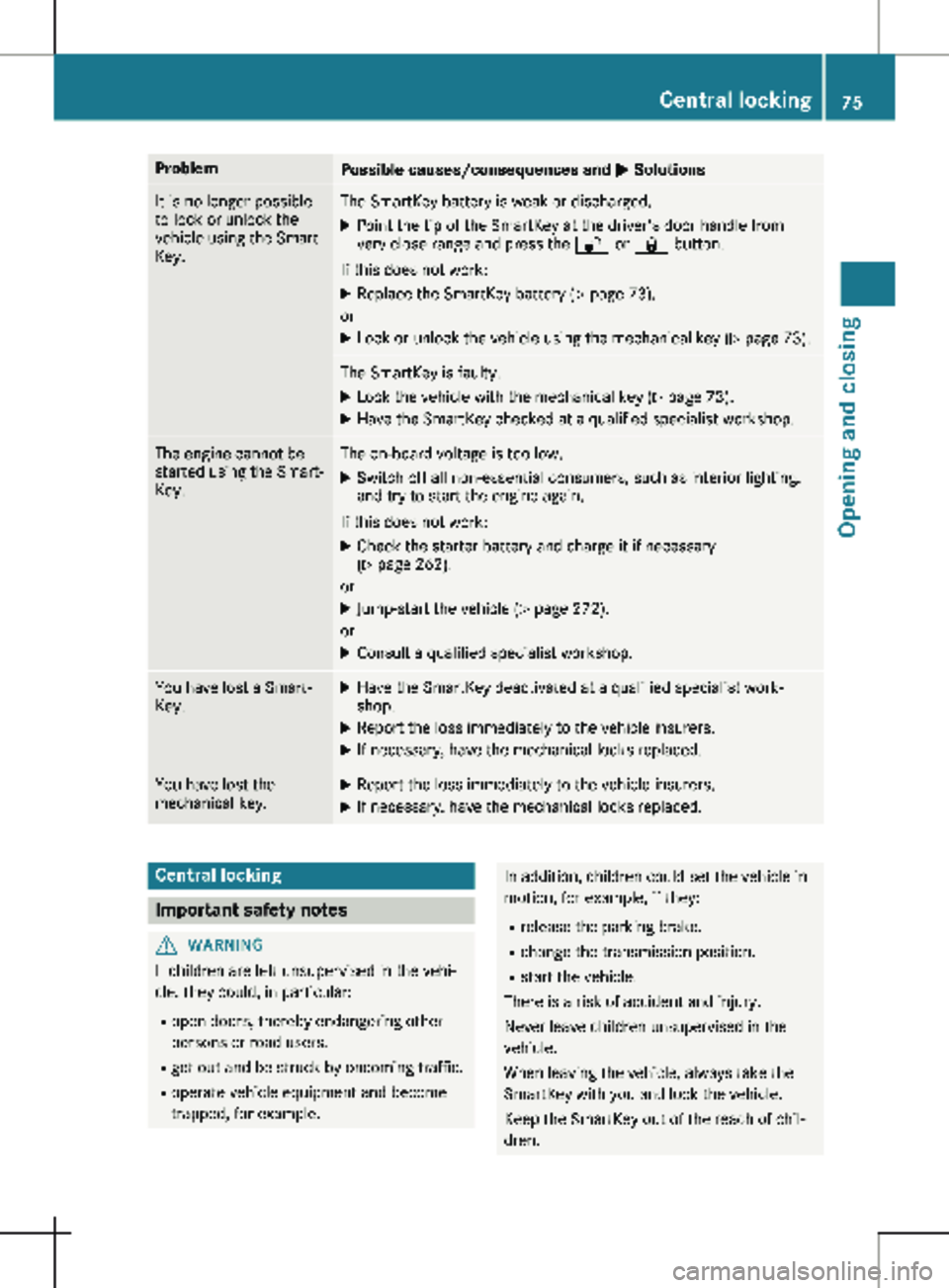
Problem
Possible causes/consequences and
M SolutionsIt is no longer possible
to lock or unlock the
vehicle using the Smart-
Key. The SmartKey battery is weak or discharged.
X Point the tip of the SmartKey at the driver's door handle from
very close range and press the % or & button.
If this does not work:
X Replace the SmartKey battery ( Y page 73).
or
X Lock or unlock the vehicle using the mechanical key ( Y page
73).The SmartKey is faulty.
X Lock the vehicle with the mechanical key (Y page
73).
X Have the SmartKey checked at a qualified specialist workshop. The engine cannot be
started using the Smart-
Key. The on-board voltage is too low.
X Switch off all non-essential consumers, such as interior lighting,
and try to start the engine again.
If this does not work:
X Check the starter battery and charge it if necessary
(Y page
262).
or
X Jump-start the vehicle ( Y page
272).
or
X Consult a qualified specialist workshop. You have lost a Smart-
Key. X
Have the SmartKey deactivated at a qualified specialist work-
shop.
X Report the loss immediately to the vehicle insurers.
X If necessary, have the mechanical locks replaced. You have lost the
mechanical key. X
Report the loss immediately to the vehicle insurers.
X If necessary, have the mechanical locks replaced. Central locking
Important safety notes
G
WARNING
If children are left unsupervised in the vehi-
cle, they could, in particular:
R open doors, thereby endangering other
persons or road users.
R get out and be struck by oncoming traffic.
R operate vehicle equipment and become
trapped, for example. In addition, children could set the vehicle in
motion, for example, if they:
R release the parking brake.
R change the transmission position.
R start the vehicle.
There is a risk of accident and injury.
Never leave children unsupervised in the
vehicle.
When leaving the vehicle, always take the
SmartKey with you and lock the vehicle.
Keep the SmartKey out of the reach of chil-
dren. Central locking
75
Opening and closing Z
Page 78 of 320

G
WARNING
If persons, particularly children are subjec-
ted to prolonged exposure to extreme heat
or cold, there is a risk of injury, possibly
even fatal. Never leave children unattended
in the vehicle.
You can open a locked door from the inside at
any time. For the sliding doors, the child-proof
locks must be deactivated. Centrally locking and unlocking the
vehicle from the inside
You can centrally lock and unlock the whole
vehicle from the inside using the central lock-
ing buttons on the driver's door. X
To unlock: press the % button.
X To lock: press the & button.
If the driver's or co-driver's door is open, the
open door is not locked.
All other doors and the tailgate/rear-end
doors are locked.
If a sliding door or the tailgate/rear-end door
is open, only the driver's and co-driver's door
are locked.
You cannot unlock the vehicle centrally from
the inside if the vehicle has been locked with
the key.
If the vehicle has been locked using the lock-
ing button for the central locking and a door is
opened from the inside, only the door that has
been opened is unlocked.
If the vehicle has previously been locked with
the key, opening a door from the inside will
trigger the anti-theft alarm system. Switch off
the alarm
(Y page 70). Automatic locking
X
To switch on: press and hold the % but-
ton until an acoustic tone sounds.
X To switch on : press and hold the & but-
ton until an acoustic tone sounds.
When the ignition is switched on, the vehicle
will lock automatically from a speed of approx-
imately
9 mph (15 km/h).
You could therefore be locked out if:
R the vehicle is being pushed.
R the vehicle is being towed.
R the vehicle is being tested on a roller dyna-
mometer.
If the vehicle has been automatically locked
and a front door is opened from the interior
while the vehicle is stationary, the vehicle
unlocks centrally. Driver's door and co-driver's door
Door handle (example driver's door)
You can open the driver's or co-driver's door
from the inside at any time, even if it is locked. 76
Driver's door and co-driver's door
Opening and closing
Page 79 of 320

X
Pull door handle ;.
If a front door is locked, locking knob :
pops up. The door is unlocked and opens. Sliding door
Important safety notes
G
WARNING
When you open the sliding door, the sliding
door could hit other people as it moves
backwards. There is a risk of injury.
Only open the sliding door when traffic con-
ditions permit. G
WARNING
If the open sliding door is not engaged, it
could move on its own if the vehicle is on a
slope. This could trap you or other persons.
There is a risk of injury.
Always make sure that the open sliding door
is engaged.
! Do not use the lower sliding door guide
(carriage) as a step. Otherwise, you could
damage the paneling and/or the sliding
door mechanism.
! Before you open the sliding door, make
sure that:
R the rear-end door is not open at an angle
of
270°
R the rear-end door is not locked on the
door retainer
Otherwise there may be a collision with the
open rear-end door and the doors may be
damaged.
Information on opening and closing the rear-
end doors can be found under "Rear-end
doors" (Y page 82). Opening and closing from the out-
side
The sliding door is equipped with an active
retainer, which engages the door at the end
stop when opened.
X To open: pull door handle : in the direc-
tion of the arrow.
The sliding door opens.
X Push back the sliding door using door han-
dle : until it engages.
X Check the sliding door detent.
X To close: pull door handle : in the direc-
tion of the arrow.
The sliding door is released from its lock.
X Push the sliding door forwards using door
handle : and close. Opening/closing from the inside
The sliding door is equipped with an active
retainer, which engages the door at the end
stop when opened. Sliding door
77Opening and closing Z