2020 MERCEDES-BENZ METRIS battery
[x] Cancel search: batteryPage 75 of 320

X
Slide release catch : in the direction of the
arrow and, at the same time, remove
mechanical key ; from the key completely.
Inserting the mechanical key X
Push mechanical key ; completely into the
key until it engages and release catch : is
back in its basic position.
Unlocking/locking the vehicle using
the mechanical key The door lock for unlocking in an emergency is
on the driver’s door.
X To unlock the driver's door: insert the
mechanical key fully into the driver's door
lock and turn it counter-clockwise.
The driver’s door is unlocked.
X To lock the vehicle: lock all doors except
the driver's door from the inside. To do this,
push down the door-locking knobs.
X Insert the mechanical key fully into the driv-
er's door lock and turn it clockwise.
The driver's door is locked. Battery of the key
Important safety notes G
WARNING
Batteries contain toxic and corrosive sub-
stances. If batteries are swallowed, it can
result in severe health problems. There is a
risk of fatal injury.
Keep batteries out of the reach of children.
If a battery is swallowed, seek medical
attention immediately. H
Environmental note Batteries contain pollutants.
It is illegal to dispose of
them with the household
rubbish. They must be col-
lected separately and dis-
posed of in an environmen- tally responsible recycling
system. Dispose of batteries in an
environmentally responsible
manner. Take discharged
batteries to a qualified spe-
cialist workshop or to a col-
lection point for used bat-
teries.
Mercedes-Benz recommends that you have
the battery changed at a qualified specialist
workshop.
Checking the battery X
Press the & or % button.
If indicator lamp : lights up briefly, the bat-
tery is sufficiently charged.
If indicator lamp : does not light up briefly,
the battery is empty.
X Change the battery ( Y page 73).
If the key battery is checked within the signal
range of the vehicle, pressing the & or
% button results in:
R lock or
R unlock the vehicle
i The battery may be obtained at any quali-
fied specialist workshop.
Changing the battery You need a type CR 2025 3 V cell battery.
X Pull out the mechanical key from the key
(Y page
72). Key
73
Opening and closing Z
Page 76 of 320

X
Push mechanical key ; into the opening in
the key in the direction of the arrow until
battery compartment cover : opens. When
doing so, do not hold battery compartment
cover : shut.
X Remove battery compartment cover :. X
Tap the key against the palm of your hand
so that battery = falls out of the battery
compartment.
X Insert the new battery into the battery tray
with the positive pole facing upwards. Use a
lint-free cloth to do so.
X Install battery compartment cover : to the
key casing with the front lugs first and push
closed.
X Slide mechanical key ; back into the key
( Y page
73).
X Check the function of all key buttons on the
vehicle. Problems with the key
Problem
Possible causes/consequences and
M SolutionsIt is no longer possible
to lock the vehicle using
the SmartKey.
The turn signals do not
flash when the vehicle
is locked. The doors are not closed properly.
X Close the doors properly and lock the vehicle again. The central locking system has malfunctioned.
X Lock the vehicle using the mechanical key (Y page
73) or press
down the locking knob and then close the doors.
X Have the central locking system checked as soon as possible at a
qualified specialist workshop.74
Key
Opening and closing
Page 77 of 320
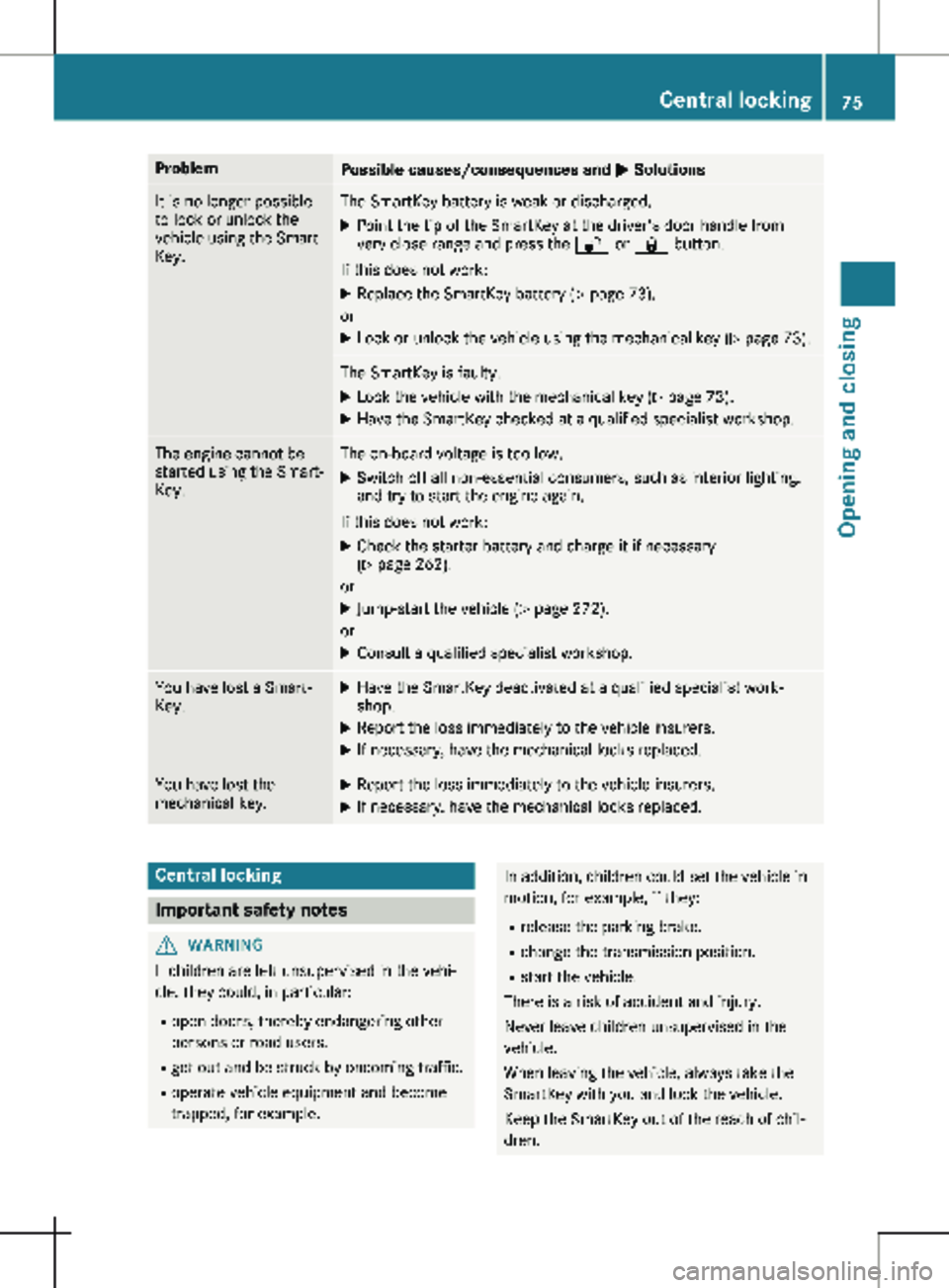
Problem
Possible causes/consequences and
M SolutionsIt is no longer possible
to lock or unlock the
vehicle using the Smart-
Key. The SmartKey battery is weak or discharged.
X Point the tip of the SmartKey at the driver's door handle from
very close range and press the % or & button.
If this does not work:
X Replace the SmartKey battery ( Y page 73).
or
X Lock or unlock the vehicle using the mechanical key ( Y page
73).The SmartKey is faulty.
X Lock the vehicle with the mechanical key (Y page
73).
X Have the SmartKey checked at a qualified specialist workshop. The engine cannot be
started using the Smart-
Key. The on-board voltage is too low.
X Switch off all non-essential consumers, such as interior lighting,
and try to start the engine again.
If this does not work:
X Check the starter battery and charge it if necessary
(Y page
262).
or
X Jump-start the vehicle ( Y page
272).
or
X Consult a qualified specialist workshop. You have lost a Smart-
Key. X
Have the SmartKey deactivated at a qualified specialist work-
shop.
X Report the loss immediately to the vehicle insurers.
X If necessary, have the mechanical locks replaced. You have lost the
mechanical key. X
Report the loss immediately to the vehicle insurers.
X If necessary, have the mechanical locks replaced. Central locking
Important safety notes
G
WARNING
If children are left unsupervised in the vehi-
cle, they could, in particular:
R open doors, thereby endangering other
persons or road users.
R get out and be struck by oncoming traffic.
R operate vehicle equipment and become
trapped, for example. In addition, children could set the vehicle in
motion, for example, if they:
R release the parking brake.
R change the transmission position.
R start the vehicle.
There is a risk of accident and injury.
Never leave children unsupervised in the
vehicle.
When leaving the vehicle, always take the
SmartKey with you and lock the vehicle.
Keep the SmartKey out of the reach of chil-
dren. Central locking
75
Opening and closing Z
Page 84 of 320

Problems with the tailgate
The tailgate cannot be opened.
The voltage supply has been interrupted or the
battery charge is insufficient.
Consult a qualified specialist workshop which
has the necessary specialist knowledge and
tools to carry out the work required.
In an emergency, you can open the tailgate
using the release catch for service purposes.
X Pry off the cover on the lower part of the
tailgate with a suitable tool, e.g. the screw-
driver from the vehicle tool kit.
X Insert the screwdriver into the opening and
move the release lever until the tailgate
unlocks and opens.
X Swing the tailgate upwards. Rear-end doors
Important safety notes
G
DANGER
Combustion engines emit poisonous
exhaust gases, such as carbon monoxide.
Exhaust gases can enter the vehicle interior
if the rear-end door is open when the engine
is running, especially if the vehicle is in
motion. There is a risk of poisoning.
Always switch off the engine before opening
the rear-end door. Never drive with the rear-
end door open. G
WARNING
If you open a rear door, you could:
R endanger other people or road users
R be caught by oncoming traffic
This is particularly the case if you open the
rear door more than 90°. There is a risk of
an accident and injury.
Only open the rear doors when traffic condi-
tions permit. Always make sure that the rear
doors are properly locked. G
WARNING
If you open the rear-end doors 90°, the rear
lighting systems are no longer visible. The
vehicle will then be difficult for other road
users to see or will not be seen by them at
all, particularly if it is dark or visibility is
poor. There is a risk of an accident.
You should therefore ensure in this and simi-
lar situations that the vehicle is visible from
the rear in accordance with the relevant
national regulations, by using the warning
triangle, for instance.
! Make sure that there is sufficient clear-
ance when opening the rear doors. You
could otherwise damage the vehicle and
objects in close range of the rear doors.
You can lock the rear-end doors at an angle of
approx. 90° and, if necessary,
180° or 270°.
Always make sure that the open rear-end door
is correctly engaged in the detent. Opening and closing from the out-
side
Opening the right-hand side, rear-end
door X
Pull handle :.
X Swing the rear-end door to the side until it
engages.
The rear-end door can also be opened beyond
90 degrees (Y page
83).82
Rear-end doors
Opening and closing
Page 97 of 320

Armrests
X
To adjust the armrest angle: fold the arm-
rest up by more than 45° to position 2.
The armrest is released.
X Fold armrest 3 forward to the stop.
X Slowly fold the armrest up to the desired
position.
X To fold the armrest up: if necessary, fold
the armrest up by more than 90° to position
1. Seat heating
G
WARNING
Repeatedly switching on the seat heating
can cause the seat cushion and backrest
pads to become very hot. The health of per-
sons with limited temperature sensitivity or
a limited ability to react to high tempera-
tures may be affected or they may even suf-
fer burn-like injuries. There is a risk of injury.
Therefore, do not switch the seat heating on
repeatedly.
! When you leave your seat, do not place
anything on the seat and switch off the seat
heating. Do not switch the seat heating on
when the seat is not occupied, e.g. when
driving without a front passenger. The seat
heating may otherwise overheat, causing
damage to the seat. The three red indicator lamps in the
Í but-
ton show the activated heating level 1 to 3.
The seat heating automatically switches down
from level 3 to level 2 after approximately
seven minutes.
The system automatically switches down from
level 2 to level 1 after approximately ten
minutes.
At level 1 the seat heating switches off auto-
matically after approximately
20 minutes.
X Make sure that the key is in position 1 or 2
in the ignition lock.
X To switch on: press the Í button
repeatedly until the desired heating level
has been set.
X To switch off: press the Í button
repeatedly until all indicator lamps go out.
If the on-board voltage is too low, the seat
heating will either switch itself off prematurely
or not come on at all. In this case, too many
electrical consumers are switched on or the
battery charge is not sufficient. The seat heat-
ing will automatically switch back to the cur-
rent heating level when enough on-board volt-
age is available again. Steering wheel
G
WARNING
You could lose control of your vehicle if you
do the following while driving:
R adjust the driver's seat, head restraint,
steering wheel or mirrors
R fasten the seat belt
There is a risk of an accident. Steering wheel
95
Seats, steering wheel and mirrors
Z
Page 102 of 320

Low-beam headlamps
When the ignition is switched on and the light
switch is in the
L position, the parking
lamps and low-beam headlamps are switched
on even if the light sensor does not sense dark
ambient light. This is particularly useful when
there is fog or rain.
X To switch on: turn the key to position 2 in
the ignition lock or start the engine.
X Turn the light switch to the L position.
The L indicator lamp in the instrument
cluster lights up.
Daytime running lamps X
To switch on: turn the light switch to the
$ or à position.
Automatic headlamp mode G
WARNING
When the light switch is set to Ã, the
low-beam headlamps may not be switched
on automatically if there is fog, snow or
other causes of poor visibility due to the
weather conditions such as spray. There is a
risk of an accident.
In such situations, turn the light switch to
L.
Automatic headlamp mode is only a driving
aid. You are responsible for the vehicle lighting
at all times.
When the parking lamps and low-beam head-
lamps are switched on, the green T (park-
ing lamps) and L (low-beam headlamps)
indicator lamps in the instrument cluster light
up.
à is the preferred light switch setting. The
light setting is automatically selected accord-
ing to the brightness of the ambient light
(exception: poor visibility due to weather con-
ditions, such as fog, snow or spray):
R Key in position 1 in the ignition lock: the
parking lamps are switched on or off auto-
matically depending on the brightness of the
ambient light.
R When the engine is on: depending on the
ambient light, the daytime running lamps or the parking lamps and low-beam headlamps
are switched on/off automatically.
X To switch on automatic headlamp mode:
turn the light switch to
Ã.
Fog lamps/rear fog lamp You can only switch the fog lamps on or off
manually in vehicles which have fog lamps
installed.
Front fog lamps help you to see and be seen in
conditions of poor visibility due to fog or pre-
cipitation. They can only be operated together
with the parking lamps or with the low-beam
headlamps.
The rear fog lamp improves visibility of your
vehicle for the traffic behind in the event of
heavy fog. Observe the legal requirements of
the country you are currently in when using
the rear fog lamp.
X Turn the light switch to L or Ã.
X Turn the key to position 2 in the ignition
lock or start the engine.
X To switch the front fog lamps on/off:
press the N button.
When the green
N indicator lamp in the
instrument cluster goes on, the fog lamps
are switched on.
X To switch the rear fog lamp on/off: press
the R button.
When the yellow R indicator lamp in the
instrument cluster goes on, the rear fog
lamp is switched on.
Standing lamps !
If the battery charge is very low, the stand-
ing lamps will switch off automatically to
enable the next engine start. Always park
your vehicle in accordance with legal regula-
tions, in a secure and adequately lit loca-
tion. Avoid leaving the T parking lamps
on for several hours. If possible, switch on
the right X or left W standing lamp.
Switching on the standing lamps ensures that
the corresponding side of the vehicle is illumi-
nated. 100
Exterior lightingLights and windshield wipers
Page 104 of 320

Hazard warning lamp switch
X
To switch on/off: press the £ hazard
warning lamp switch.
If you have indicated a turn while the hazard
warning lamps are switched on, only the turn
signal lamps on the side of the vehicle selec-
ted will light up.
The hazard warning lamps automatically
switch on if: R an air bag is deployed.
R you brake sharply and bring the vehicle to a
halt from a speed of more than 45 mph
(70 km/h
).
The hazard warning lamps switch off automati-
cally if the vehicle reaches a speed of over
6 mph (10 km/h) again after a full brake appli-
cation.
i The hazard warning lamps still operate
even if the ignition is switched off. Headlamps fogged up on the inside
The headlamps may fog up on the inside if
there is high atmospheric humidity.
X Switch on the low-beam headlamps and
drive off.
The level of moisture diminishes, depending
on the length of the journey and the weather
conditions (humidity and temperature).
If the level of moisture does not diminish:
X Have the headlamps checked at a qualified
specialist workshop. Interior lighting
Overview
Interior lighting buttons (example: comfort over-
head control panel)
:
p Switches the front left-hand reading
lamp on/off
; | Switches the automatic interior light-
ing control on and off
= c Switches the front interior lighting on
and off
? w Switches the rear compartment or
cargo compartment lighting on/off
A p Switches the front right-hand reading
lamp on and off
The number and arrangement of the buttons is
equipment-dependent. General notes
In order to prevent the vehicle's battery from
discharging, the interior lighting functions are
automatically deactivated after some time,
unless the key is in position 2 in the ignition
lock. Automatic interior lighting control
The interior lighting is activated for about
20 seconds
when the key is removed from the
ignition lock. For a vehicle with steering-wheel
buttons, the light delay function for the interior
lighting can be switched on and off using the
on-board computer ( Y page 193)102
Interior lighting
Lights and windshield wipers
Page 124 of 320

When you deactivate the windshield defrosting
function, the previous automatic climate con-
trol settings are reactivated with the exception
of air-recirculation mode. Air-recirculation
mode remains deactivated. Clearing condensation from the win-
dows
Windows fogged up on the inside Air-conditioning system
You should only select this setting until the
windows are clear again.
X Switch on the rear window defroster if nec-
essary
(Y page 122).
X Switch on climate control (Y page
117).
X Switch off air-recirculation mode
(Y page
123).
X Turn temperature control : clockwise to a
higher temperature and air flow control A
to a blower speed between 3 and 6
( Y page
115).
X If possible, only select the ¯ setting of
the air distribution
(Y page 120).
Only the indicator lamp in the ¯ button
lights up.
X Switch on the cooling with air dehumidifica-
tion function
(Y page 118).
X If the windows still fog up, set the climate
control functions as described for defrosting
of the windshield
(Y page 121).
Dual-zone automatic climate control You should only select this setting until the
windows are clear again.
X Switch on the rear window defroster if nec-
essary
(Y page 122).
X Switch on climate control (Y page
117).
X Switch off air-recirculation mode
(Y page
123).
X Switch on the cooling with air dehumidifica-
tion function
(Y page 118).
X Switch on automatic mode ( Y page
119).
X If the windows continue to fog up, switch on
the windshield defrosting function
( Y page
121). Windows fogged up on the outside You should only select this setting until the
windshield is clear again.
X Switch on the windshield wipers
(Y page
109).
X Switch on climate control (Y page
117).
X In warm and damp weather, do not allow
cold air to flow onto the windows. Close the
side air vents if required
(Y page 124). Switching the rear window defroster
on/off
General notes The rear window defroster consumes a lot of
power. You should therefore switch off the
rear window defroster as soon as the rear win-
dow is clear.
X Turn the key to position 2 in the ignition
lock.
X Press the ¤ button on the control panel.
If the indicator lamp in the ¤ button
lights up, the rear window defroster is
switched on.
The rear window defroster switches off auto-
matically after a few minutes.
Problems with the rear window
defroster The rear window defroster has switched off
prematurely or cannot be activated.
The vehicle starter battery is not sufficiently
charged.
X Switch off any consumers that are not
required, e.g. reading lamps, interior lighting
or seat heating.
When the battery is sufficiently charged, the
rear window defroster can be activated
again.122
Operating the climate control system
Climate control