2020 MERCEDES-BENZ METRIS jump start
[x] Cancel search: jump startPage 5 of 320

Display messages (vehicles with
steering wheel buttons) .......................
209
Indicator and warning lamps in the
instrument cluster ............................... 227 Stowing and features .......................
238
Useful information ...............................
238
Stowage spaces and stowage com-
partments ............................................ 238
Sun visors ............................................ 239
Cup holder ........................................... 239
Bottle holder ........................................ 240
Ashtray ................................................ 240
Cigarette lighter ................................... 240
12 V socket ......................................... 241
Mobile communications equipment ..... 241 Transporting loads
............................242
Useful information ...............................
242
Loading guidelines ............................... 242
Load distribution ................................. 243
Securing loads ..................................... 244
Lashing straps ..................................... 246
Securing loads ..................................... 248
Carrier systems ................................... 249 Maintenance and care
......................250
Useful information ...............................
250
Engine compartment ........................... 250
Maintenance ........................................ 257
Battery ................................................. 258
Care ..................................................... 263 Breakdown assistance
.....................270
Useful information ...............................
270
Where will I find...? .............................. 270
Flat tire ................................................ 272
Jump-starting ....................................... 272
Tow-starting and towing away ............. 274
Electrical fuses .................................... 277 Wheels and tires ...............................
278
Useful information ...............................
278
Important safety notes ........................ 278
Operation ............................................ 278 Operation in winter .............................. 280
Tire pressure
....................................... 282
Loading the vehicle .............................. 289
What you should know about wheels
and tires .............................................. 292
Changing wheels ................................. 297
Wheel and tire combinations ............... 301
Spare wheel ......................................... 302 Technical data ...................................
304
Useful information ...............................
304
Vehicle electronics .............................. 304
Identification plates ............................. 304
Service products and capacities .......... 305
Vehicle data ......................................... 312 Contents
3
Page 7 of 320

Function/notes ............................. 155
Attention Assist
see ATTENTION ASSIST
ATTENTION ASSIST
see ATTENTION ASSIST
Authorized workshop
see Qualified specialist workshop
AUTO lamp
Display messages (vehicle with-
out steering wheel buttons) ...........
202
AUTO lights
Display messages (vehicle with
steering wheel buttons) ................. 216
see Lights
Automatic car wash (care) ............... 264
Automatic headlamp mode .............. 100
Automatic locking ............................... 76
Automatic transmission
Accelerator pedal position ............. 134
Changing gear ............................... 132
DIRECT SELECT lever ..................... 131
Display message ............................ 225
Drive program display .................... 132
Driving tips .................................... 134
Emergency running mode .............. 136
Engaging drive position .................. 131
Engaging neutral ............................ 131
Engaging reverse gear ................... 131
Engaging the park position ............ 131
Gearshift recommendation ............ 136
Important safety notes .................. 130
Kickdown ....................................... 135
Manual shifting .............................. 135
Overview ........................................ 130
Problem (malfunction) ................... 136
Program selector button ................ 134
Rocking the vehicle free ................ 135
Shift ranges ................................... 133
Starting the engine ........................ 128
Steering wheel paddle shifters ...... 135
Trailer towing ................................. 135
Transmission oil change ................ 310
Transmission position display
(DIRECT SELECT lever) ................... 132
Transmission positions .................. 132
Automatic transmission emer-
gency mode ....................................... 136 Axle load, permissible (trailer
towing) ...............................................
315 B
Back support see Lumbar support
Backup lamp
Display messages (vehicle with
steering wheel buttons) .................
217
Backup lamps
Display messages (vehicle with-
out steering wheel buttons) ........... 203
Replacing bulbs ............................. 108
BAS (Brake Assist System)
Function/notes ................................ 67
Basic settings
see Settings
Battery (SmartKey)
Checking .......................................... 73
Important safety notes .................... 73
Replacing ......................................... 73
Battery (vehicle)
Care ............................................... 263
Charging ........................................ 262
Connecting and installing .............. 261
Disconnecting and removing ......... 260
Display messages (vehicle with
steering wheel buttons) ................. 219
Display messages (vehicle with-
out steering wheel buttons) ........... 204
Important safety notes .................. 258
Jump starting ................................. 272
Location ......................................... 259
Before driving off
Important safety notes .................. 127
Belt
see Seat belts
Belt warning ......................................... 50
Blind Spot Assist
Activating ....................................... 153
Activating/deactivating (vehicle
with steering wheel buttons) ......... 191
Collision warning ........................... 153
Display message ............................ 223
Important safety notes .................. 152
Monitoring range of the sensors .... 152
Notes/function .............................. 151 Index
5
Page 13 of 320

New brake pads/linings ................ 143
Off-road driving ..............................
144
Overrun cut-off .............................. 140
Snow chains .................................. 281
Speed limitation ............................. 141
Towing a trailer .............................. 168
Wet road surface ........................... 142 E
EASY-PACK tailgate Problems with the tailgate
............... 82
EBD (electronic brake force distri-
bution)
Display message (vehicle with
steering wheel buttons) ................. 213
Display message (vehicle without
steering wheel buttons) ................. 199
Function/notes ................................ 68
Electric sliding door
Function ........................................... 78
Important safety notes .................... 78
Obstacle detection ........................... 78
Opening/closing from the inside ..... 79
Problem (malfunction) ..................... 81
Programming the key button ........... 80
Resetting ......................................... 80
Reversing feature ............................. 78
Electrical fuses
see Fuses
Electrical sliding door
Opening/closing from the out-
side .................................................. 78
Electronic brake force distribu-
tion
see EBD (electronic brake force
distribution)
Electronic Stability Program
see ESP ®
(Electronic Stability Program)
Emergency
Automatic measures after an
accident ........................................... 60
Emergency braking
see BAS (Brake Assist System)
Emergency release
Vehicle ............................................. 73
Emergency Tensioning Devices
Activation ......................................... 58 Emissions control
Service and warranty information ....
27
Engine
Altitude limit (diesel engine) .......... 146
Changing the power output ............. 32
Check Engine warning lamp ........... 233
Cleaning instructions ..................... 265
Display messages (vehicle with
steering wheel buttons) ................. 219
Display messages (vehicle with-
out steering wheel buttons) ........... 204
Engine number ............................... 305
Irregular running ............................ 130
Jump-starting ................................. 272
Operating safety .............................. 32
Starting .......................................... 128
Starting problems .......................... 130
Switching off .................................. 139
Tow-starting (vehicle) ..................... 277
Engine electronics
Notes ............................................. 304
Problem (malfunction) ................... 130
Engine oil
Adding ........................................... 253
Additives ........................................ 309
Checking the oil level using the
dipstick .......................................... 252
Display messages (vehicle with
steering wheel buttons) ................. 220
Display messages (vehicle with-
out steering wheel buttons) ........... 205
Filling capacity ............................... 309
Information about oil consump-
tion ................................................ 309
Notes about oil grades ................... 308
Oil change ...................................... 309
Oil level (note) ............................... 252
Viscosity ........................................ 309
Engine oil additives
see Additives
Equipment/conversions ..................... 33
ESC (Electronic Stability Control)
see ESP ®
(Electronic Stability Program)
ESP ®
(Electronic Stability Pro-
gram)
Activating/deactivating (vehicle
with steering wheel buttons) ......... 190 Index
11
Page 16 of 320

Jacking points ................................ 298
Scope of tire-changing tools
.......... 270
Storage location ............................ 270
Stowage compartment in the
rear ................................................ 271
Stowage space in the cargo com-
partment ........................................ 272
Using ............................................. 298
Jump starting (engine) ...................... 272
Jump-start (engine)
see Jump starting (engine) K
Key Display messages (vehicle with
steering wheel buttons)
................. 227
Display messages (vehicle with-
out steering wheel buttons) ........... 209
Position in the ignition lock ............ 127
Kickdown ........................................... 135L
Lamps Display messages (vehicle with-
out steering wheel buttons) ...........
202
see Warning and indicator lamps
Lane detection (automatic)
see Lane Keeping Assist
Lane Keeping Assist
Activating/deactivating ................. 154
Display message ............................ 222
Function/information .................... 153
Important safety notes .................. 154
Setting sensitivity (on-board
computer) ...................................... 191
Setting the sensitivity .................... 155
Language
Display (vehicle with steering
wheel buttons) ............................... 192
Display (vehicle without steering
wheel buttons) ............................... 179
Lashing points and tie downs
Permissible tensile load ................. 313
Lashing strap
Important safety notes .................. 246
Tensioning strap ............................ 247 LATCH-type (ISOFIX) child seat
anchors
................................................
63
License plate lamp
Changing bulbs .............................. 105
License plate lamps
Display messages (vehicle with
steering wheel buttons) ................. 217
Display messages (vehicle with-
out steering wheel buttons) ........... 203
Light sensor
Display messages (vehicle with
steering wheel buttons) ................. 216
Display messages (vehicle with-
out steering wheel buttons) ........... 202
Lighting
see Lights
Lights
Activating/deactivating the inte-
rior lighting delayed switch-off ....... 193
Automatic headlamp mode ............ 100
Changing bulbs (halogen head-
lamps) ............................................ 105
Changing bulbs (interior lights) ...... 103
Display messages (vehicle with
steering wheel buttons) ................. 216
Driving abroad ............................... 141
Fog lamps ...................................... 100
Hazard warning lamps ................... 101
High beam flasher .......................... 101
High-beam headlamps ................... 101
Important safety notes .................... 99
Light switch ..................................... 99
Low-beam headlamps .................... 100
Parking lamps .................................. 99
Rear fog lamp ................................ 100
Replacing bulbs (halogen head-
lamps) ............................................ 105
Standing lamps ................................ 99
Switching the daytime running
lamps on/off (switch) .................... 100
Switching the exterior lighting
delayed switch-off on/off (on-
board computer) ............................ 193
Switching the surround lighting
on/off (on-board computer) .......... 193
Turn signals ................................... 101
Limited Warranty ................................ 27
Load distribution ............................... 243 14
Index
Page 77 of 320
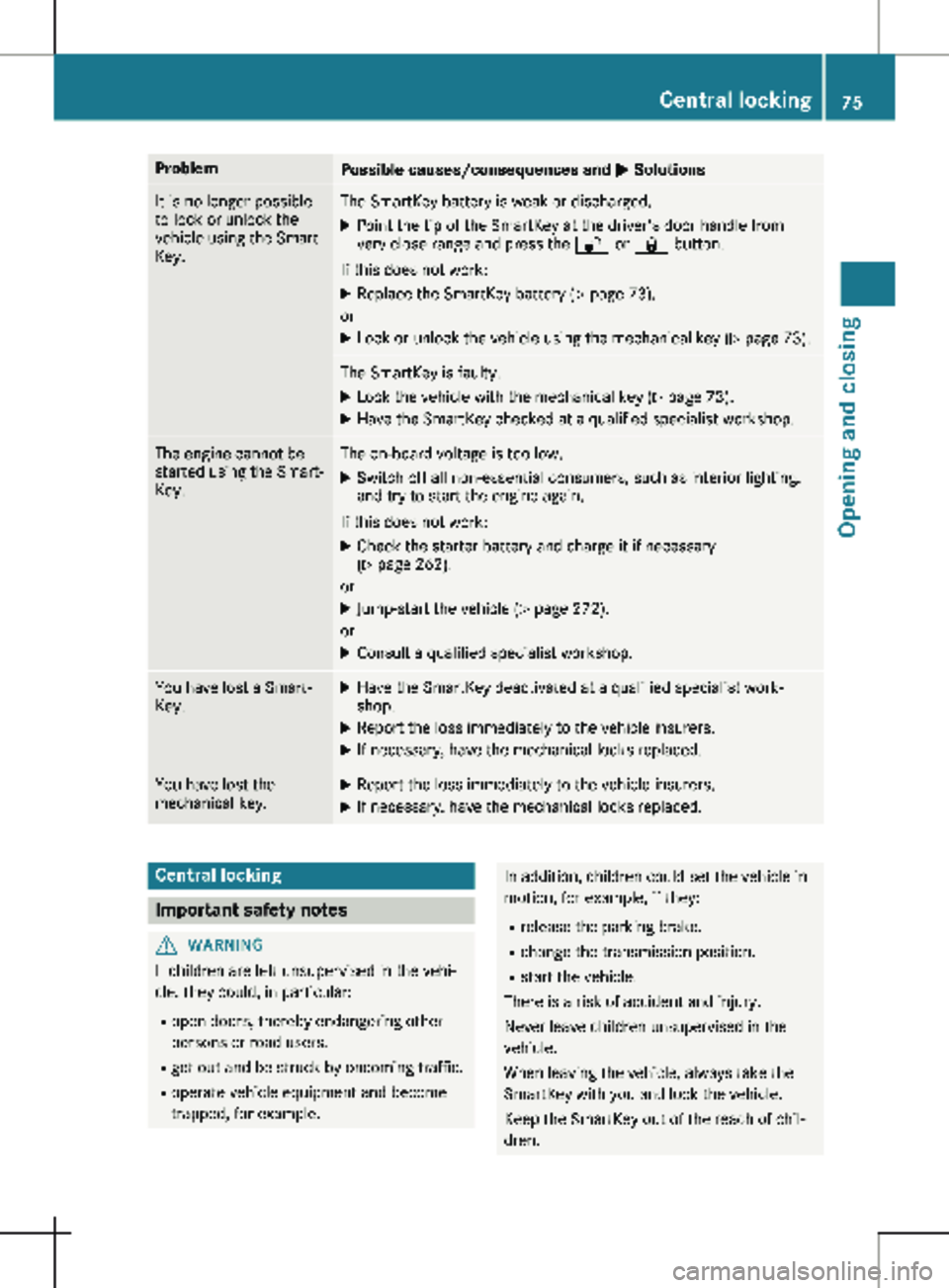
Problem
Possible causes/consequences and
M SolutionsIt is no longer possible
to lock or unlock the
vehicle using the Smart-
Key. The SmartKey battery is weak or discharged.
X Point the tip of the SmartKey at the driver's door handle from
very close range and press the % or & button.
If this does not work:
X Replace the SmartKey battery ( Y page 73).
or
X Lock or unlock the vehicle using the mechanical key ( Y page
73).The SmartKey is faulty.
X Lock the vehicle with the mechanical key (Y page
73).
X Have the SmartKey checked at a qualified specialist workshop. The engine cannot be
started using the Smart-
Key. The on-board voltage is too low.
X Switch off all non-essential consumers, such as interior lighting,
and try to start the engine again.
If this does not work:
X Check the starter battery and charge it if necessary
(Y page
262).
or
X Jump-start the vehicle ( Y page
272).
or
X Consult a qualified specialist workshop. You have lost a Smart-
Key. X
Have the SmartKey deactivated at a qualified specialist work-
shop.
X Report the loss immediately to the vehicle insurers.
X If necessary, have the mechanical locks replaced. You have lost the
mechanical key. X
Report the loss immediately to the vehicle insurers.
X If necessary, have the mechanical locks replaced. Central locking
Important safety notes
G
WARNING
If children are left unsupervised in the vehi-
cle, they could, in particular:
R open doors, thereby endangering other
persons or road users.
R get out and be struck by oncoming traffic.
R operate vehicle equipment and become
trapped, for example. In addition, children could set the vehicle in
motion, for example, if they:
R release the parking brake.
R change the transmission position.
R start the vehicle.
There is a risk of accident and injury.
Never leave children unsupervised in the
vehicle.
When leaving the vehicle, always take the
SmartKey with you and lock the vehicle.
Keep the SmartKey out of the reach of chil-
dren. Central locking
75
Opening and closing Z
Page 132 of 320

Problems with the engine
Problem
Possible causes/consequences and
M SolutionsThe engine does not
start.
The starter motor can
be heard. There is a malfunction in the fuel supply.
X
Turn the key back to position g in the ignition lock before
attempting to start the engine again.
X Start the engine again.
Please bear in mind that lengthy and frequent starting attempts
will drain the battery.
If the engine does not start after several attempts: X Consult a qualified specialist workshop. The engine does not
start.
The starter motor can
be heard. The reserve
fuel warning lamp is lit
and the fuel gauge is at
0. The fuel tank has been run dry.
X Refuel the vehicle. The engine does not
start.
The starter motor can-
not be heard. The on-board voltage is too low. The battery is too weak or dis-
charged.
X Jump-start the vehicle ( Y page 272).
If the engine cannot be jump-started, the starter motor is faulty.
X Consult a qualified specialist workshop. The engine does not
start.
The starter motor can-
not be heard. The battery is discharged or faulty.
X
Check the battery for damage.
X Charge the battery (Y page
262).The engine is not run-
ning smoothly and is
misfiring. There is a malfunction in the engine electronics or a mechanical
component of the engine management system.
X Only depress the accelerator pedal slightly.
Unburnt fuel may otherwise get into the catalytic converter and
damage it.
X Have the cause rectified immediately at a qualified specialist
workshop. Automatic transmission
Important safety notes
G
WARNING
The vehicle can suddenly accelerate if the
engine speed is above the engine idling
speed and you then select transmission position h or k. There is a risk of an acci-
dent.
When engaging transmission position
h or
k at a standstill, always keep the brake
pedal depressed firmly and do not depress
the accelerator pedal at the same time. 130
Automatic transmission
Driving and parking
Page 197 of 320

Display messages with graphic symbols are simplified in the Operator's Manual and may differ
from the symbols in the display. A warning tone sounds with certain display messages.
Please respond in accordance with the display messages and follow the additional notes in this
Operator's Manual.
You can hide low-priority display messages using the
3 button on the instrument cluster. The
display messages are then stored in the message memory. Rectify the cause of a display mes-
sage as soon as possible.
High-priority display messages cannot be hidden. These messages will continue to be shown in
the display until their cause has been eliminated.
Message memory The on-board computer stores certain display messages in the message memory. You can call up
the stored display messages. Use the buttons in the instrument cluster.
X Press È to select the message memory.
If there are display messages, the display shows the number of saved messages.
If there are no display messages, the display shows No Messages.
X Press 3 to scroll forwards through the display messages.
After the last saved display message, the display again shows the message memory start
screen with the number of saved messages.
Press È to exit the display messages and jump directly to the message memory start screen. Display messages (vehicles without steering wheel buttons)
195On-board computer and displays Z
Page 260 of 320

The prescribed service interval is based on
normal vehicle use. Service work will need to
be performed more frequently than prescribed
if the vehicle is operated under more arduous
conditions or with higher loads. Such arduous
conditions include:
R regular city driving with frequent intermedi-
ate stops
R driving predominantly short distances
R frequent operation in mountainous terrain or
on poor road surfaces
R leaving the engine idling for long periods on
a frequent basis
In these or similar operating conditions, have
the air filter, engine oil and oil filter, for exam-
ple, replaced more frequently. Under more
arduous operating conditions, the tires must
be checked more often. Further information
can be obtained at a qualified specialist work-
shop, e.g. an authorized Mercedes-Benz Com-
mercial Van Center.
Hiding service messages Vehicles without steering wheel buttons
X Press the 3 button on the instrument clus-
ter.
Vehicles with steering wheel buttons
X Press the a or % button on the steer-
ing wheel.
Calling up the service due date Vehicles without steering wheel buttons
The vehicle must be stationary. Use the but-
tons in the instrument cluster.
X Turn the key to position 2 in the ignition
lock.
X Press È to select the service display.
The display shows a possible service mes-
sage.
Vehicles with steering wheel buttons
Using the steering wheel buttons
X Turn the key to position 2 in the ignition
lock.
X Press = or ; to select the Service
menu.
X Press 9 or : to select the ASSYST
PLUS submenu and press a to confirm.
The display shows the service due date. Battery
Important safety notes
Work on the battery, e.g. removing or instal-
ling, requires specialist knowledge and the use
of special tools. Therefore, always have work
on the battery carried out at a qualified spe-
cialist workshop. G
WARNING
Work carried out incorrectly on the battery
can lead, for example, to a short circuit and
thus damage the vehicle electronics. This
can lead to function restrictions applying to
safety-relevant systems, e.g. the lighting
system, the ABS (anti-lock braking system)
or the ESP ®
(Electronic Stability Program).
The operating safety of your vehicle may be
restricted.
You could lose control of the vehicle, for
example:
R when braking
R in the event of abrupt steering maneuvers
and/or when the vehicle's speed is not
adapted to the road conditions
There is a risk of an accident.
In the event of a short circuit or a similar
incident, contact a qualified specialist work-
shop immediately. Do not drive any further.
You should have all work involving the bat-
tery carried out at a qualified specialist
workshop.
Further information can be found under "ABS"
(Y page
67) and under "ESP ®
" (Y page 68). G
WARNING
Electrostatic build-up can lead to the crea-
tion of sparks, which could ignite the highly
explosive gases of a battery. There is a risk
of an explosion.
Before handling the battery, touch the vehi-
cle body to remove any existing electrostatic
build-up.
The flammable gas mix is produced when the
battery is charged or when the vehicle is jump-
started. 258
Battery
Maintenance and care