2020 MERCEDES-BENZ GLS SUV roof
[x] Cancel search: roofPage 101 of 549
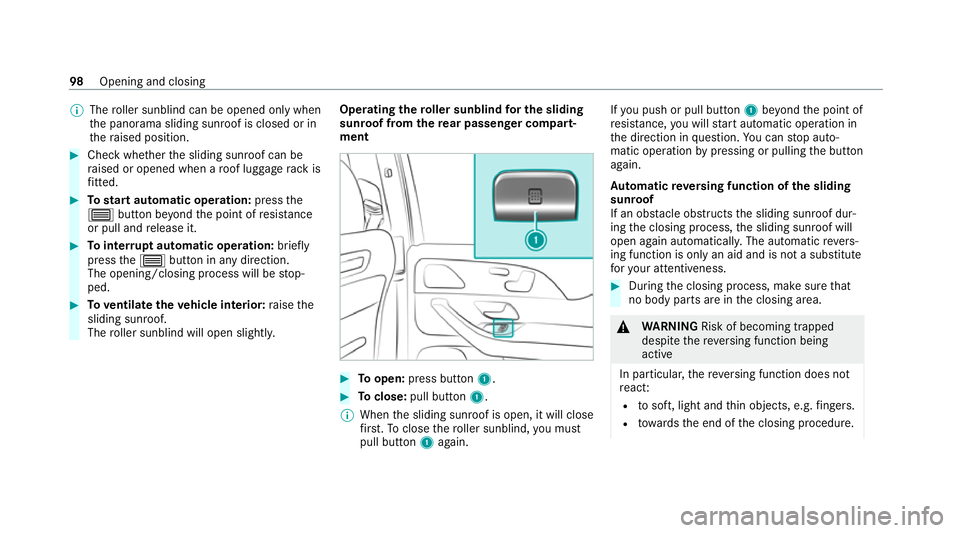
%
The roller sunblind can be opened only when
th e panorama sliding sunroof is closed or in
th era ised position. #
Check whe ther the sliding sunroof can be
ra ised or opened when a roof luggage rack is
fi tted. #
Tostart automatic operation: pressthe
3 button be yond the point of resis tance
or pull and release it. #
Tointer rupt automatic operation: briefly
press the3 button in any direction.
The opening/closing process will be stop‐
ped. #
Toventilate theve hicle interior: raise the
sliding sunroof.
The roller sunblind will open slightly. Operating
thero ller sunblind for the sliding
sun roof from there ar passenger comp art‐
ment #
Toopen: press button 1. #
Toclose: pull button 1.
% When the sliding sunroof is open, it will close
fi rs t. To close thero ller sunblind, you must
pull but ton1 again. If
yo u push or pull but ton1 beyond the point of
re sis tance, you will start automatic operation in
th e direction in question. You can stop auto‐
matic operation bypressing or pulling the button
again.
Au tomatic reve rsing function of the sliding
sunroof
If an obs tacle obstructs the sliding sunroof dur‐
ing the closing process, the sliding sunroof will
open again automaticall y.The automatic reve rs‐
ing function is only an aid and is not a substitute
fo ryo ur attentiveness. #
During the closing process, make sure that
no body parts are in the closing area. &
WARNING Risk of becoming trapped
despi tethere ve rsing function being
active
In particular, there ve rsing function does not
re act:
R tosoft, light and thin objects, e.g. fingers.
R towa rdsth e end of the closing procedure. 98
Opening and closing
Page 102 of 549
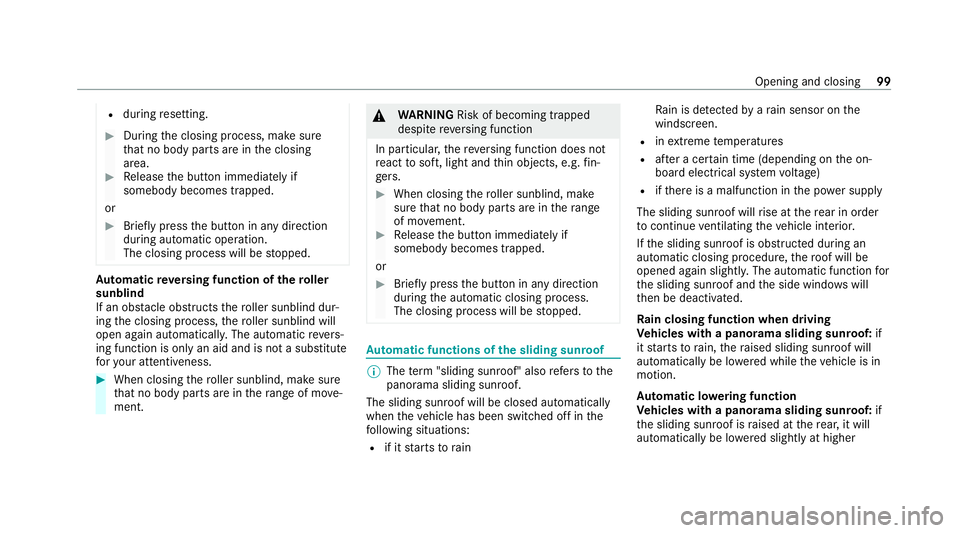
R
during resetting. #
During the closing process, make sure
th at no body parts are in the closing
area. #
Release the button immediately if
somebody becomes trapped.
or #
Brief lypress the button in any direction
during automatic operation.
The closing process will be stopped. Au
tomatic reve rsing function of thero ller
sunblind
If an obs tacle obstructs thero ller sunblind dur‐
ing the closing process, thero ller sunblind will
open again automaticall y.The automatic reve rs‐
ing function is only an aid and is not a substitute
fo ryo ur attentiveness. #
When closing thero ller sunblind, make sure
th at no body parts are in thera nge of mo ve‐
ment. &
WARNING Risk of becoming trapped
despi tereve rsing function
In particular, there ve rsing function does not
re act tosoft, light and thin objects, e.g. fin‐
ge rs. #
When closing thero ller sunblind, make
sure that no body parts are in thera nge
of mo vement. #
Release the button immediately if
somebody becomes trapped.
or #
Brief lypress the button in any direction
during the automatic closing process.
The closing process will be stopped. Au
tomatic functions of the sliding sun roof %
The term "sliding sun roof" also refers to the
panorama sliding sunroof.
The sliding sunroof will be closed automatically
when theve hicle has been switched off in the
fo llowing situations:
R if it starts torain Ra
in is de tected byara in sensor on the
windscreen.
R inextreme temp eratures
R afte r a cer tain time (depending on the on-
board electrical sy stem voltage)
R ifth ere is a malfunction in the po wer supp ly
The sliding sunroof will rise at there ar in order
to continue ventilating theve hicle interior.
If th e sliding sunroof is obstructed during an
automatic closing procedure, thero of will be
opened again slightly. The automatic function for
th e sliding sunroof and the side windo wswill
th en be deactivated.
Ra in closing function when driving
Ve hicles with a panorama sliding sunroof: if
it starts torain, thera ised sliding sunroof will
automatically be lo wered while theve hicle is in
motion.
Au tomatic lo wering function
Ve hicles with a panorama sliding sunroof: if
th e sliding sunroof is raised at there ar, it will
automatically be lo wered slightly at higher Opening and closing
99
Page 103 of 549
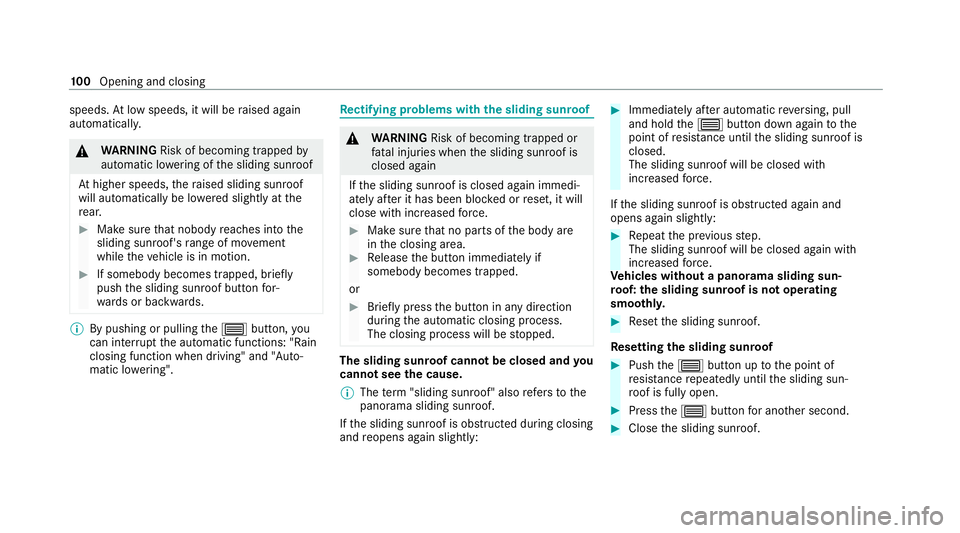
speeds.
Atlow speeds, it will be raised again
automaticall y. &
WARNING Risk of becoming trapped by
automatic lo wering of the sliding sunroof
At higher speeds, thera ised sliding sunroof
will automatically be lo wered slightly at the
re ar. #
Make sure that nobody reaches into the
sliding sunroof's range of mo vement
while theve hicle is in motion. #
If somebody becomes trapped, briefly
push the sliding sunroof button for‐
wa rds or backwards. %
By pushing or pulling the3 button, you
can inter rupt the automatic functions: "Rain
closing function when driving" and "Auto‐
matic lo wering". Re
ctifying problems with the sliding sunroof &
WARNING Risk of becoming trapped or
fa ta l injuries when the sliding sunroof is
closed again
If th e sliding sunroof is closed again immedi‐
ately af ter it has been bloc ked or reset, it will
close with increased forc e. #
Make sure that no parts of the body are
in the closing area. #
Release the button immediately if
somebody becomes trapped.
or #
Brief lypress the button in any direction
during the automatic closing process.
The closing process will be stopped. The sliding sunroof cannot be closed and
you
cann otsee the cause.
% The term "sliding sun roof" also refers to the
panorama sliding sunroof.
If th e sliding sunroof is obstructed during closing
and reopens again slightly: #
Immediately af ter auto matic reve rsing, pull
and hold the3 button down again tothe
point of resis tance until the sliding sunroof is
closed.
The sliding sunroof will be closed with
increased forc e.
If th e sliding sunroof is obstructed again and
opens again slightly: #
Repeat the pr evious step.
The sliding sunroof will be closed again with
increased forc e.
Ve hicles without a panorama sliding sun‐
ro of: the sliding sunroof is not operating
smoo thly. #
Reset the sliding sunroof.
Re setting the sliding sunroof #
Push the3 button up tothe point of
re sis tance repeatedly until the sliding sun‐
ro of is fully open. #
Press the3 button for ano ther second. #
Close the sliding sunroof. 100
Opening and closing
Page 104 of 549
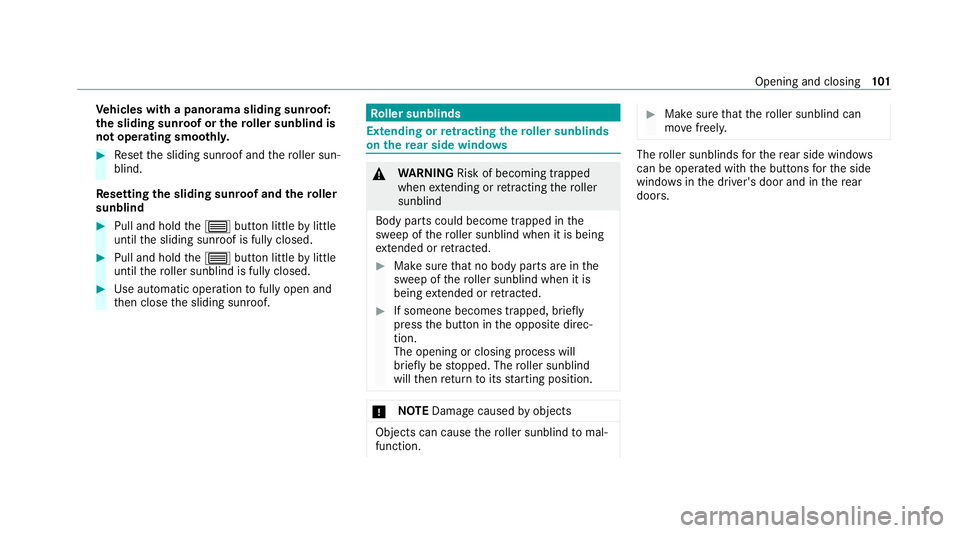
Ve
hicles with a panorama sliding sunroof:
th e sliding sunroof or thero ller sunblind is
not operating smoo thly. #
Reset the sliding sunroof and thero ller sun‐
blind.
Re setting the sliding sunroof and thero ller
sunblind #
Pull and hold the3 button little bylittle
until the sliding sunroof is fully closed. #
Pull and hold the3 button little bylittle
until thero ller sunblind is fully closed. #
Use automatic operation tofully open and
th en close the sliding sunroof. Ro
ller sunblinds Extending or
retracting the roller sunblinds
on there ar side windo ws &
WARNING Risk of becoming trapped
when extending or retracting thero ller
sunblind
Body parts could become trapped in the
sweep of thero ller sunblind when it is being
ex tended or retracted. #
Makesure that no body parts are in the
sweep of thero ller sunblind when it is
being extended or retracted. #
If someone becomes trapped, brie fly
press the button in the opposite direc‐
tion.
The opening or closing process will
brief lybe stopped. The roller sunblind
will then return toits starting position. *
NO
TEDama gecaused byobjects Objects can cause
thero ller sunblind tomal‐
function. #
Make sure that thero ller sunblind can
mo vefreely. The
roller sunblinds forth ere ar side wind ows
can be ope rated with the buttons forth e side
windo wsinthe driver's door and in there ar
doors. Opening and closing
101
Page 107 of 549
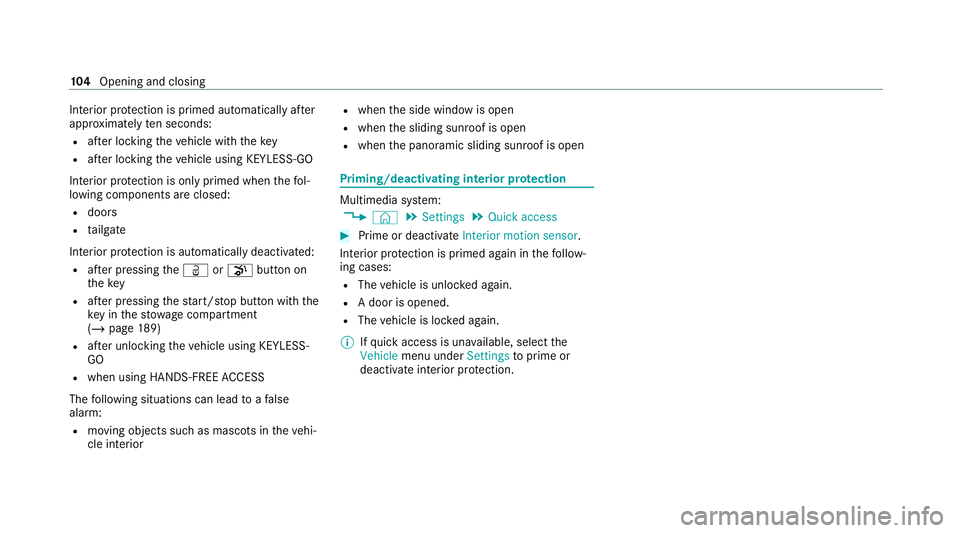
Interior pr
otection is primed automatically af ter
appr oximately ten seconds:
R afte r locking theve hicle with thekey
R afte r locking theve hicle using KEYLESS-GO
Interior pr otection is only primed when thefo l‐
lowing components are closed:
R doors
R tailgate
Interior pr otection is automatically deactivated:
R afte r pressing theÜ orp button on
th ekey
R afte r pressing thest art/ stop button with the
ke y in thestow age compartment
(/ page 189)
R afte r unlocking theve hicle using KEYLESS-
GO
R when using HANDS-FREE ACCESS
The following situations can lead toafa lse
alarm:
R moving objects such as masc ots in theve hi‐
cle interior R
when the side window is open
R when the sliding sunroof is open
R when the panoramic sliding sunroof is open Priming/deactivating interior pr
otection Multimedia sy
stem:
4 © 5
Settings 5
Quick access #
Prime or deactivate Interior motion sensor.
Interior pr otection is primed again in thefo llow‐
ing cases:
R The vehicle is unloc ked again.
R A door is opened.
R The vehicle is loc ked again.
% Ifqu ick access is una vailable, select the
Vehicle menu under Settingstoprime or
deactivate interior pr otection. 104
Opening and closing
Page 148 of 549

1
Coat hook on theta ilgate
Coat hooks are not suitable for heavy objects.
Use the coat hooks only for light objects such as
jac kets. Lo
cking and unlocking the load compa rt‐
ment floor This equipme
nt isavailable for all vehicles
exc ept Mercedes-Maybach vehicles. #
Turn the emer gency key a quarter turn clock‐
wise 2(to lock) or anti-clockwise 1(to
unlock). At
taching a roof luggage rack &
WARNING Risk of accident due to
exc eeding the maximum roof load
The vehicle centre of gravity and the usual
driving characteristics as well as thesteering
and braking characteristics alter.
If yo uexc eed the maximum roof load, the
driving characteristics, as well as steering
and braking, will be greatly impaired. #
Neverexc eed the maximum roof load
and adjust your driving style. Yo
u will find information on the maximum roof
load in the "Technical data" section.
* NO
TEVehicle damage from non-
appr ovedro of luggage racks The
vehicle could be damaged byroof lug‐
ga ge rack sth at ha venot been tested and
appr ovedfo r Mercedes-Benz. #
Use only roof luggage rack ste sted and
appr ovedfo r Mercedes-Benz. Seats and
stowing 14 5
Page 149 of 549
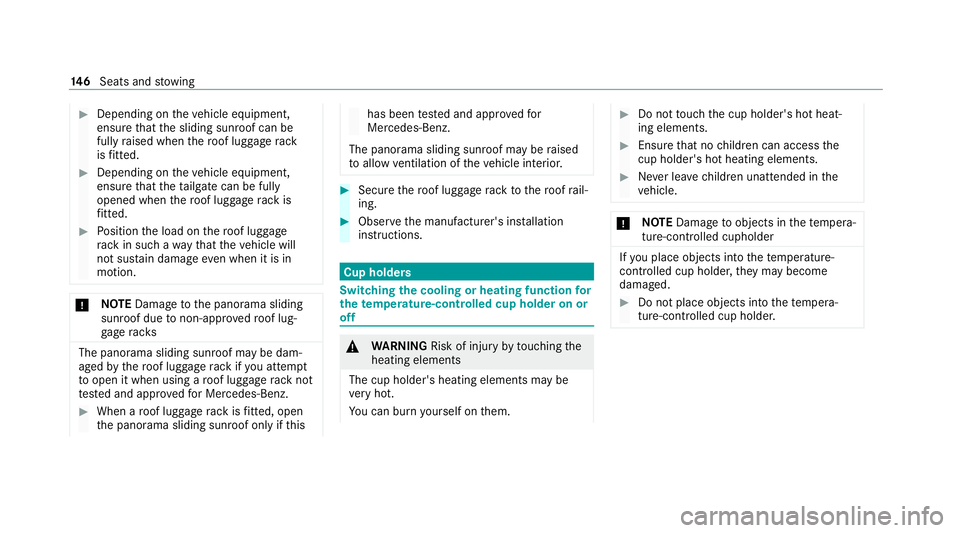
#
Depending on theve hicle equipment,
ensure that the sliding sunroof can be
fully raised when thero of luggage rack
is fitted. #
Depending on theve hicle equipment,
ensure that theta ilgate can be fully
opened when thero of luggage rack is
fi tted. #
Position the load on thero of luggage
ra ck in such a wayth at theve hicle will
not sus tain damage even when it is in
motion. *
NO
TEDama getothe panorama sliding
sunroof due tonon-app rove dro of lug‐
ga ge racks The panorama sliding sunroof may be dam‐
aged bythero of luggage rack ifyo u attem pt
to open it when using a roof luggage rack not
te sted and appr ovedfo r Mercedes-Benz. #
When a roof luggage rack isfitted, open
th e panorama sliding sunroof only if this has been
tested and appr oved for
Mercedes-Benz.
The panorama sliding sunroof may be raised
to allow ventilation of theve hicle interior. #
Secure thero of luggage rack tothero of rail‐
ing. #
Obser vethe manufacturer's ins tallation
instructions. Cup holders
Switching
the cooling or heating function for
th etemp erature-cont rolled cup holder on or
off &
WARNING Risk of inju ryby touching the
heating elements
The cup holder's heating elements may be
ve ry hot.
Yo u can burn yourself on them. #
Do not touch the cup holder's hot heat‐
ing elements. #
Ensure that no children can access the
cup holder's hot heating elements. #
Never lea vechildren unat tended in the
ve hicle. *
NO
TEDama getoobjects in thete mp era‐
ture-contro lled cupholder If
yo u place objects into thete mp erature-
controlled cup holder, they may become
dama ged. #
Do not place objects into thete mp era‐
ture-contro lled cup holder. 14 6
Seats and stowing
Page 167 of 549
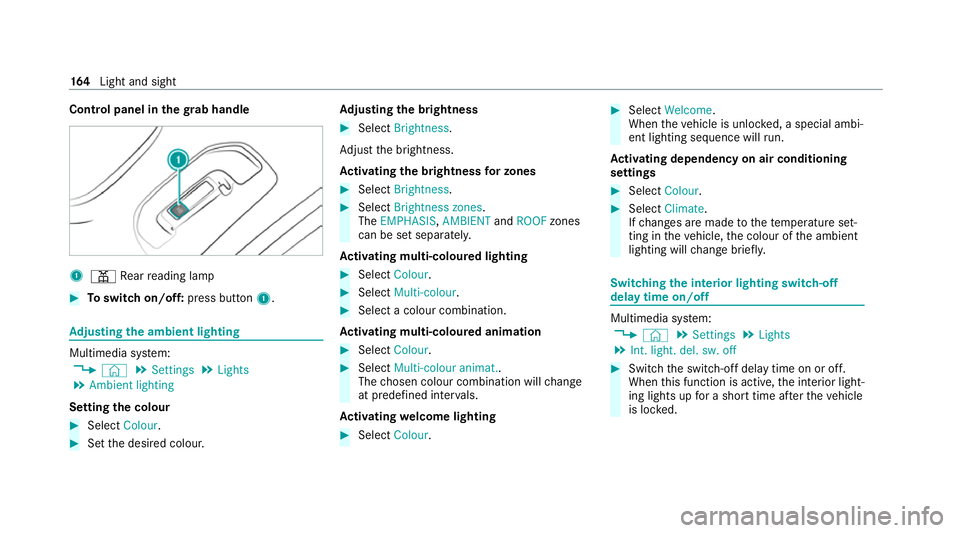
Control panel in
thegr ab handle 1
p Rear reading lamp #
Toswitch on/off: press button1. Ad
justing the ambient lighting Multimedia sy
stem:
4 © 5
Settings 5
Lights
5 Ambient lighting
Setting the colour #
Select Colour. #
Set the desired colour. Ad
justing the brightness #
Select Brightness .
Ad just the brightness.
Ac tivating the brightness for zones #
Select Brightness . #
Select Brightness zones .
The EMPHASIS ,AMBIENT andROOF zones
can be set separately.
Ac tivating multi-coloured lighting #
Select Colour. #
Select Multi-colour. #
Select a colour combination.
Ac tivating multi-coloured animation #
Select Colour. #
Select Multi-colour animat..
The chosen colour combination will change
at predefined inter vals.
Ac tivating welcome lighting #
Select Colour. #
Select Welcome.
When theve hicle is unloc ked, a special ambi‐
ent lighting sequence will run.
Ac tivating dependency on air conditioning
settings #
Select Colour. #
Select Climate.
If ch anges are made tothete mp erature set‐
ting in theve hicle, the colour of the ambient
lighting will change brief ly. Switching
the interior lighting switch-off
delay time on/off Multimedia sy
stem:
4 © 5
Settings 5
Lights
5 Int. light. del. sw. off #
Switch the switch-off delay time on or off.
When this function is active, the interior light‐
ing lights up for a short time af terth eve hicle
is loc ked. 16 4
Light and sight