2020 MERCEDES-BENZ GLS SUV service
[x] Cancel search: servicePage 359 of 682
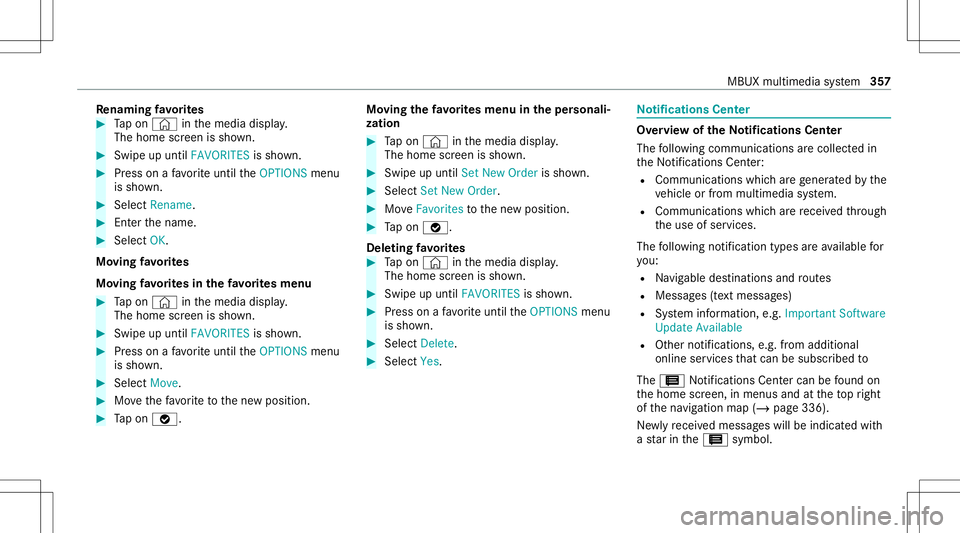
Re
naming favo rite s #
Tapon © inthemedia display.
The home screen issho wn. #
Swipe upuntil FAVO RITES issho wn. #
Press onafa vo rite unt ilth eOPTIONS menu
is sho wn. #
Select Rename. #
Enterth ename. #
Select OK.
Mo ving favo rite s
Mo ving favo rite sin thefa vo rite smenu #
Tapon © inthemedia display.
The home screen issho wn. #
Swipe upuntil FAVO RITES issho wn. #
Press onafa vo rite unt ilth eOPTIONS menu
is sho wn. #
Select Move. #
Movethefa vo rite to thene wposition . #
Tapon 00FB. Mo
ving thefa vo rite smenu intheper sonali ‐
za tion #
Tapon © inthemedia display.
The home screen issho wn. #
Swipe upuntil SetNew Order issho wn. #
Select SetNew Order. #
MoveFavo rites tothene wposition . #
Tapon 00FB.
Dele ting favo rite s #
Tapon © inthemedia display.
The home screen issho wn. #
Swipe upuntil FAVO RITES issho wn. #
Press onafa vo rite unt ilth eOPTIONS menu
is sho wn. #
Select Delete. #
Select Yes. No
tificatio nsCenter Ov
erview oftheNo tificatio nsCenter
The follo wing communic ationsar ecollec tedin
th eNo tification sCent er:
R Communicat ionswhichar ege ner ated bythe
ve hicle orfrom multimedia system.
R Communicat ionswhichar ere cei vedth ro ugh
th euse ofser vices.
The follo wing notificat ion types areav ailable for
yo u:
R Navig abl edes tinations androutes
R Mess ages (tex tmes sage s)
R System information ,e.g. Import antSoft ware
Update Available
R Other notification s,e.g. from additional
online services that can besubsc ribed to
The 3 Notificati ons Center can befound on
th ehome screen, inmenus andattheto pright
of thena vig ation map(/page336).
Ne wlyre cei vedmessag eswill beindicat edwith
a st ar inthe3 symbol. MBUX
multimedia system 35
7
Page 360 of 682
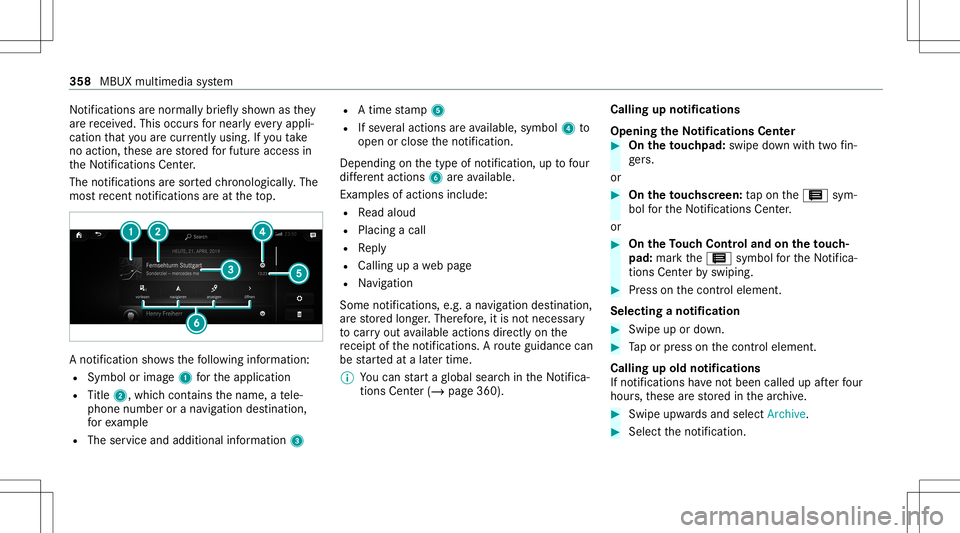
No
tifications arenor mally brief lysho wnasthey
ar ere cei ved. This occursfo rnear lyeve ryappli‐
cat ion that youar ecur rently using .If yo uta ke
no acti on, these arestor ed forfutur eaccess in
th eNo tification sCent er.
The notification sar esor tedch ronol ogically.The
mos tre cent notifica tions areat theto p. A
no tification showsthefo llo wing informatio n:
R Symbo lor imag e1 forth eapplication
R Title 2, which cont ains thename, ate le‐
phon enumb eror ana vig ation destination ,
fo rex am ple
R The serviceand addit ionalinf ormat ion3 R
Atim est am p5
R Ifse veralact ions areav ailable, symbol4 to
open orclose theno tification .
Depen dingonthetype ofnotification ,up tofour
dif fere nt acti ons 6areav ailable.
Ex am ples ofact ionsinc lude:
R Read aloud
R Plac ingacall
R Reply
R Calling upawe bpag e
R Navig ation
Some notificatio ns,e.g. ana vig ation destination,
ar estor ed long er.Ther efor e, itis no tnecessar y
to car ryout available actionsdir ect lyon the
re cei ptoftheno tification s.Aro uteguidan cecan
be star tedat alat er time.
% Youcan star ta global searchintheNo tifica‐
tions Center (/ page 360). Call
ingupnotificati ons
Open ingtheNo tificatio nsCenter #
On the touc hpad: swipedown withtw ofin‐
ge rs.
or #
On theto uc hscr een:ta pon the3 sym‐
bol forth eNo tification sCent er.
or #
On theTo uc hCon trol and ontheto uc h‐
pad: markth e3 symbol forth eNo tifica‐
tions Center by swiping. #
Press onthecon trol element .
Selecting ano tification #
Swipe upordown. #
Tapor press onthecon trol element .
Calling upold notifications
If no tification sha ve notbe en called up afte rfo ur
hour s,these arestor ed inthear ch ive. #
Swipe upwards and selec tAr chiv e. #
Selec tth eno tification . 358
MBUX multimedia system
Page 380 of 682
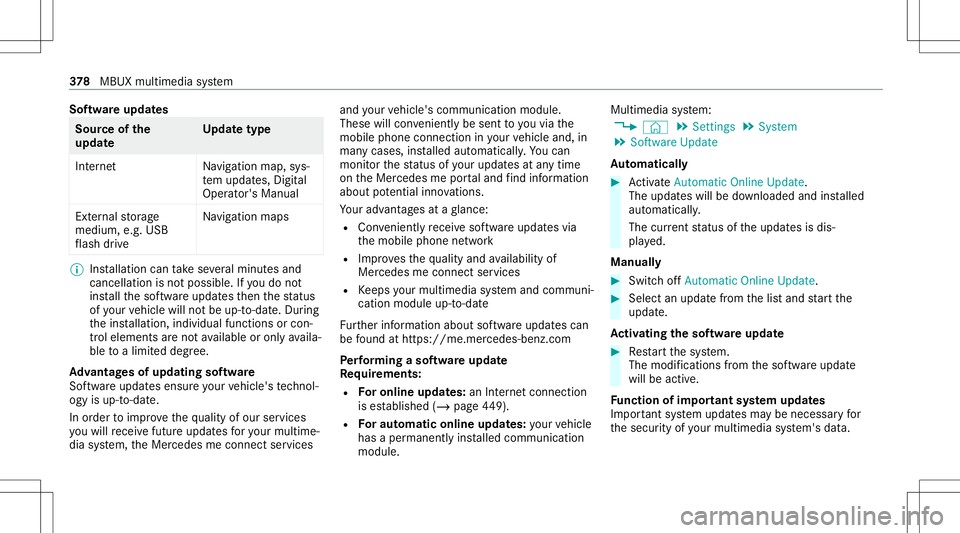
Sof
twareupda tes Sour
ceofthe
updat e Up
dat etype
Int erne tN avigation map,sys‐
te m upd ates, Digit al
Oper ator's Manua l
Ext ernal stor ag e
medium, e.g.USB
fl ash drive Na
vig ation maps %
Installation cantake severalmin utes and
can cellat ionisno tpossible .If yo udo not
ins tallth esof twareupdat esthen thest atus
of your vehicle willnotbe up-t o-dat e.Dur ing
th eins tallation ,indiv idual functionsor con ‐
tr ol elemen tsareno tav ailable oronlyavaila‐
ble toalimit eddeg ree.
Ad vantag esofupd ating software
Sof twareupdat esensur eyo ur vehicle's tech nol ‐
ogy isup -to-d ate.
In orde rto improv eth equ alit yof our services
yo uwill recei vefutur eupd ates foryo ur mult ime‐
dia system, theMer cedes meconnect services and
your vehicle's communication module.
These willconvenie ntly besent toyouvia the
mobil ephone connection inyour vehicle and,in
man ycases, installed automat ically.Yo ucan
mon itor thest atus ofyour updat esatanytim e
on theMer cedes meportaland find informati on
ab ou tpo tentia linno vatio ns.
Yo ur adv antages ataglanc e:
R Con venie ntly recei vesof twareupda tesvia
th emobile phonenetwork
R Improve sth equ alit yand availabilit yof
Mer cedesme connectser vices
R Keeps your mult imed iasystem and comm uni‐
cation module up-to-dat e
Fu rther information aboutsoftwareupdat escan
be found athttp s:// me. mer cedes-ben z.co m
Pe rfor min gasof twareup date
Re quirement s:
R Foron line updat es:an Interne tconne ction
is es tablished (/page44 9).
R Foraut omat icon line updat es:yo ur vehicle
has aper manent lyins talled com munic ation
module. Multim
ediasystem:
4 © 5
Set ting s5
System
5 Soft ware Update
Au tomatic ally #
ActivateAuto matic Onl ine Update.
Th eup dateswill bedownloaded andinstalled
aut omat ically.
The current status oftheupdat esisdis‐
pla yed.
Manu ally #
Switc hof fAuto matic OnlineUpdate. #
Select anupdat efrom thelis tand star tth e
updat e.
Ac tiv atin gthe softwa reupdat e #
Restar tth esy stem.
The modif ication sfrom thesof twareupdat e
will beactiv e.
Fu nction ofimpor tant system updates
Im por tant system updat esma ybe neces saryfo r
th esecur ityofyour mult imed iasystem's data. 37
8
MBUX multimedia system
Page 384 of 682
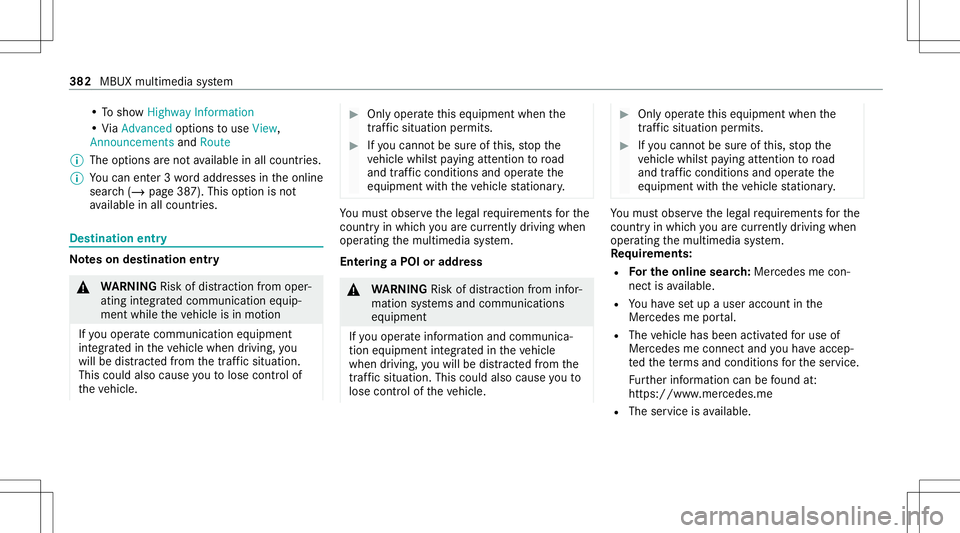
•
To sho wHighway Information
• ViaAdv ancedoptio ns touse View ,
An nounc eme ntsand Rout e
% The optio ns areno tav ailable inall coun tries.
% Youcan enter3 wo rdaddr esse sin theonline
sear ch(/ pag e38 7). This option isno t
av ailable inall coun tries. Des
tination entry No
teson des tinat ionentr y &
WARNIN GRisk ofdist ra ction from oper‐
ati ng integr ated commu nication equip‐
ment whiletheve hicle isin mo tion
If yo uoper ateco mm unic ationeq uipme nt
int egrat edintheve hicle when driving, you
will bedistract edfrom thetra ffic situat ion.
This could alsocause youto lose control of
th eve hicle. #
Onlyoper ateth is eq uipmen twhen the
tr af fic situ ation per mits. #
Ifyo ucan notbe sur eof this, stop the
ve hicle whilstpa ying attention toroad
and traffic condi tions andoperate the
eq uipment withth eve hicle statio nary. Yo
umus tobse rveth eleg alrequ iremen tsforth e
cou ntryin whi chyouar ecur rentl ydr ivi ng when
op erati ng themultimedia system.
Ent ering aPOI oradd ress &
WARNIN GRisk ofdist ra ction from infor‐
mati onsystems andcomm unication s
eq uipment
If yo uoper ateinf ormat ionand comm unic a‐
tio neq uipme ntintegratedin theve hicle
when driving, youwill bedistract ed from the
tr af fic situ ation. Thiscou ldalso cau seyouto
lose control of theve hicle. #
Onlyoper ateth is eq uipmen twhen the
tr af fic situ ation per mits. #
Ifyo ucan notbe sur eof this, stop the
ve hicle whilstpa ying attention toroad
and traffic condi tions andoperate the
eq uipment withth eve hicle statio nary. Yo
umus tobse rveth eleg alrequ iremen tsforth e
cou ntryin whi chyouar ecur rentl ydr ivi ng when
op erati ng themultimedia system.
Re quirement s:
R Forthe online search :Me rcedes mecon‐
nect isavailable.
R Youha ve setup auser account inthe
Mer cedes meportal.
R The vehicle hasbeen activated foruse of
Mer cedes meconnect andyouha ve acc ep‐
te dth ete rm sand conditions forth eser vice.
Fu rther information canbefound at:
ht tp s:// www .merced es.me
R The serviceis available. 382
MBUXmult imed iasystem
Page 385 of 682
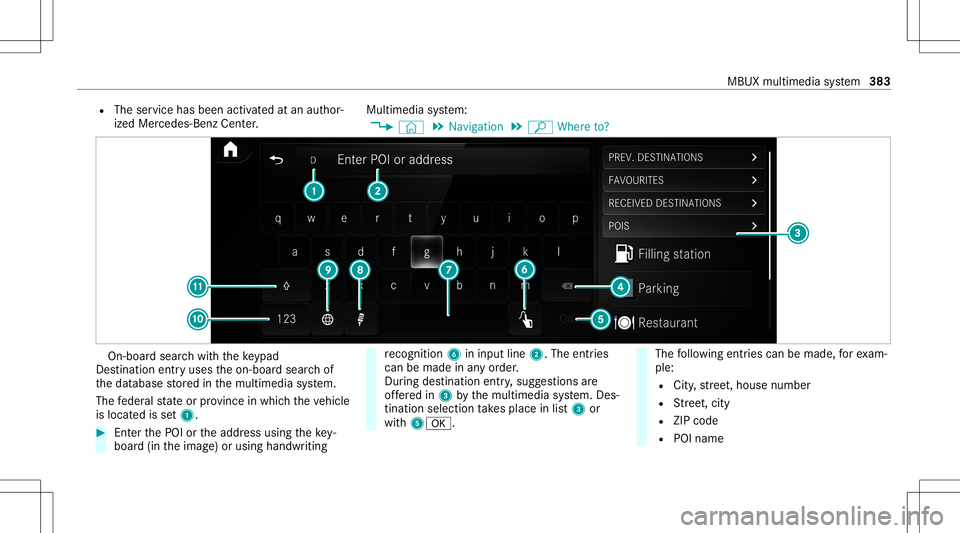
R
The service hasbeen activated atan aut hor‐
ized Mercedes-B enzCent er. Multimedia
system:
4 © 5
Navigation 5
ª Where to? On-
boar dsear chwithth eke ypad
De stinat ionentryuses theon- boar dsear chof
th edat abase stor ed inthemultimedia system.
The feder alstat eor prov inc ein whic hth eve hicle
is locat edisset1. #
EnterthePOI ortheaddr essusing theke y‐
boar d(in theimag e)or using handwr iting re
cogni tion6ininpu tline 2. The entries
can bemad ein anyor der .
Dur ing destina tion entry,sugg estions are
of fere din 3 bythemultimedia system. Des‐
tinat ionselect iontake splace inlist3 or
wit h50076. The
follo wing entries can bemade, forex am‐
ple:
R City ,st re et,house number
R Street,cit y
R ZIP code
R POI name MBUX
multime diasystem 383
Page 386 of 682
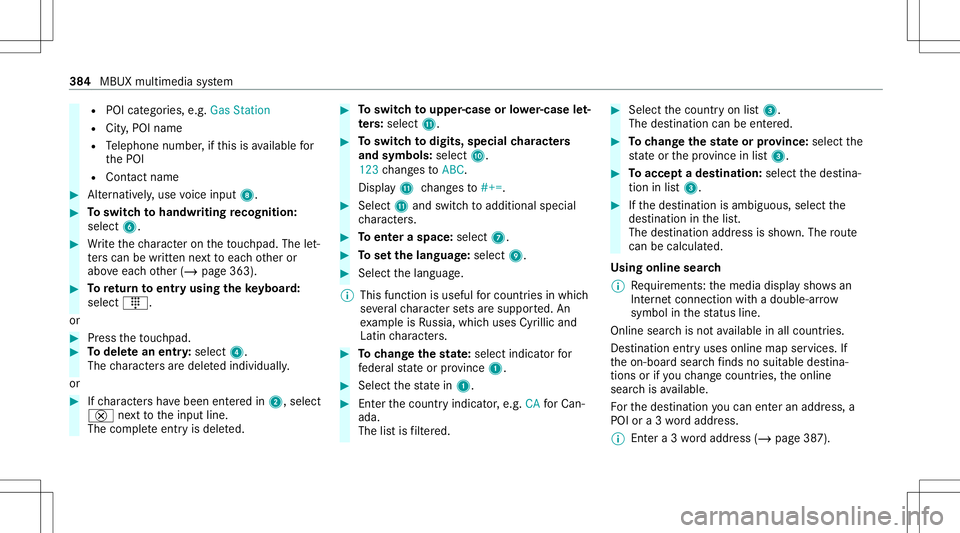
R
POI categor ies,e.g. Gas Station
R City ,POI name
R Telephon enumb er,if th is isavailable for
th ePOI
R Cont actname #
Alternativ ely,use voice input 8. #
Toswitc hto handwr itingrecognit ion:
selec t6. #
Write th ech aract eron theto uc hpad. Thelet‐
te rs can bewritten next to eac hot her or
abo veeac hot her (/ page363). #
Toretur nto entr yusing theke yboar d:
select _.
or #
Press theto uc hpad. #
Todel etean entr y:select 4.
The charact ersar edele tedindividually .
or #
Ifch aract ersha ve been entered in2, select
£ next to theinput line.
The com pleteent ryisdele ted. #
Toswitc hto upper -case orlowe r-case let‐
te rs:sel ect B. #
Toswitc hto dig its, special ch aract ers
and symbo ls:sele ctA.
123 chang estoABC.
Dis play B chang esto#+=. #
Select Band switc hto addit ionalspec ial
ch aract ers. #
Toent eraspa ce:selec t7. #
Tosetth elangu age:selec t9. #
Sele ctthelanguag e.
% This function isuseful forcountr iesinwhi ch
se veralch aract ersets aresuppo rted. An
ex am ple isRu ssia, whichuses Cyrillicand
Latin charact ers. #
Tochang eth est at e: sele ctindi catorfor
fe der alstat eor prov inc e1. #
Selec tth est at ein 1. #
Enterth ecount ryindic ator ,e.g. CAforCa n‐
ada .
The listis filt er ed. #
Selec tth ecount ryon list3.
The destinat ioncan beent ered. #
Tochang eth est at eor prov ince: select the
st at eor thepr ov inc ein list3. #
Toacc epta des tinatio n:sele ctthedes tina‐
tion inlist3. #
Ifth edes tinat ionisambiguous, selectthe
des tination inthelis t.
The destinat ionaddr essissho wn. The route
can becalc ulated.
Using online search
% Requiremen ts:themedia displaysho wsan
In te rn et connecti onwith adouble- arrow
symbol inthest atus line.
On line sear chisno tav ailable inall coun tries.
De stinat ionentryuses onlinemap services. If
th eon- boar dsear chfinds nosuitab lede stina‐
tion sor ifyo uch ang ecoun tries, theonline
sear chisavailable.
Fo rth edes tinat ionyoucan enteran add ress, a
POI ora3 wo rdaddr ess.
% Entera 3 wo rdaddr ess(/ page38 7). 38
4
MBU Xmult imed iasystem
Page 387 of 682
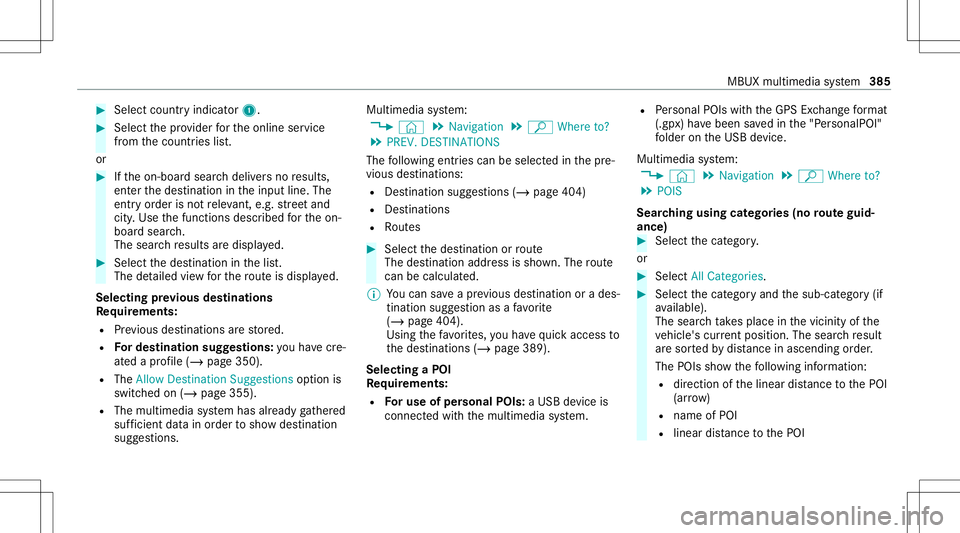
#
Select countryind icator1. #
Select thepr ov ider forth eonline service
fr om thecount ries list.
or #
Ifth eon- boar dsear chdeliv ersno results,
ent erthedes tinat ionintheinput line. The
ent ryorder isno tre leva nt, e.g.st re et and
cit y.Use thefunc tionsdescr ibedforth eon-
boar dsear ch.
The sear chresults aredispla yed. #
Select thedes tinat ioninthelis t.
The detailed viewforth ero uteis displ ayed.
Selecting prev ious destina tions
Re quirement s:
R Prev ious destination sar estor ed.
R Fordes tinatio nsug gestions: youha ve cre‐
at ed apr ofile (/ page 350) .
R The Allow Destinati onSugge stions option is
swi tched on(/ page355) .
R The multimedi asy stem has already gather ed
suf ficie ntdata inorder tosho wdes tination
sugg estions. Multimedia
system:
4 © 5
Navigation 5
ª Where to?
5 PREV. DESTINA TIONS
The follo wing entries can beselect edinthepr e‐
vious destinat ions:
R Des tinat ionsugg estion s(/ page404)
R Des tinat ions
R Routes #
Select thedes tinat ionorroute
The destinatio naddr essissho wn. The route
can becalc ulated.
% Youcan save apr ev ious destination orades‐
tin ation suggestion asafa vo rite
( / pag e404).
Using thefa vo rite s, yo uha ve quick acc ess to
th edes tinat ions (/page389).
Selecting aPOI
Re quirement s:
R Foruse ofper sonal POIs:a USB devic eis
conne cted with themultimedia system. R
Personal POIs withth eGPS Exch ang efo rm at
(.g px) have been save din the"P ersonalPOI"
fo lder ontheUSB device.
Multimedia system:
4 © 5
Navigation 5
ª Where to?
5 POIS
Sear ching using categor ies(no rout eguid‐
ance ) #
Select thecat egor y.
or #
Select AllCategories. #
Select thecat egor yand thesub-cat egory(if
av ailable).
The sear chtake splace inthevicin ityofthe
ve hicle's current positio n.The searchre sult
ar esor tedby distance inascend ingorder .
The POIssho wthefo llo wing informatio n:
R direct ion ofthelinear distance tothePOI
(ar row)
R nam eof POI
R linear distance tothePOI MBUX
multimedia system 385
Page 389 of 682
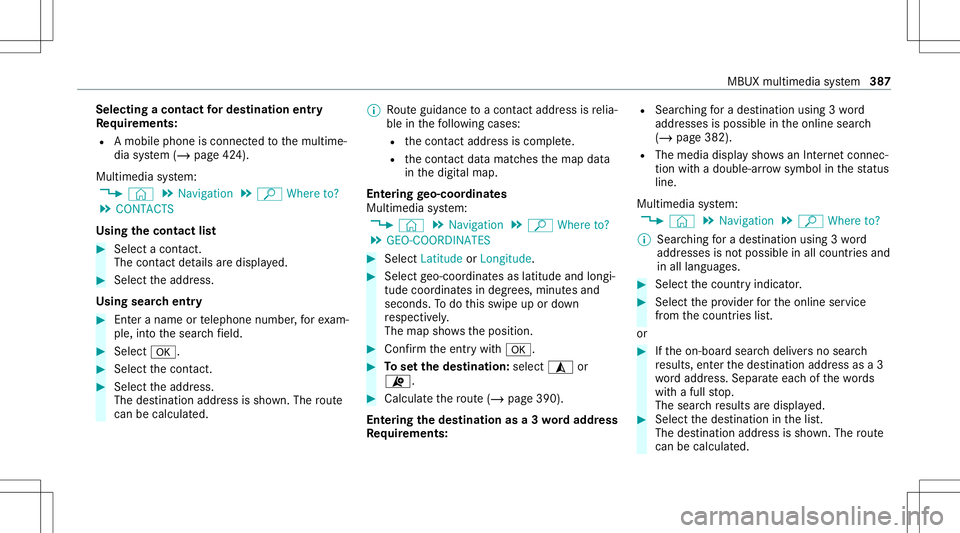
Selec
tingacont actfordes tinatio nen try
Re quirement s:
R Amobile phoneis con nectedto themultime‐
dia system (/ page42 4).
Multimedia system:
4 © 5
Navigation 5
ª Where to?
5 CONTACTS
Using thecontact list #
Sele ctacon tact.
The cont actdetails aredispla yed. #
Select theaddr ess.
Using searchentr y #
Entera name ortelephon enumb er,fo rex am‐
ple, intoth esear chfield. #
Select 0076. #
Select thecon tact. #
Sele cttheaddr ess.
The destinat ionaddr essissho wn. The route
can becalc ulated. %
Routeguidan cetoacon tact address isrelia‐
ble inthefo llo wing cases :
R thecon tact address iscom plet e.
R thecon tact data matc hesthemap data
in thedigit almap.
Ent ering geo-coor dinates
Multimedia system:
4 © 5
Navigation 5
ª Where to?
5 GEO-COO RDINATES #
Select LatitudeorLongit ude. #
Select geo-coor dinatesaslatitude andlongi‐
tude coordinat esindegr ees, minut esand
seconds. Todo this swipe upordown
re spectiv ely.
The map showstheposition . #
Conf irm theent rywit h0076. #
Tosetth edes tina tion: select¥ or
¦. #
Calculat eth ero ute(/ page39 0).
Ent ering thedes tina tion asa3 wo rdaddr ess
Re quirement s: R
Sear ching fora des tination using 3wo rd
addr esse sis poss ibleintheonline search
( / pag e382 ).
R The media displaysho wsanInte rn et connec‐
tion with adouble -arrow symbol inthest atus
line .
Mult imed iasystem:
4 © 5
Navigation 5
ª Where to?
% Sear ching fora des tination using 3wo rd
addr esse sis no tposs ibleinall coun tries and
in all lang uages. #
Select thecount ryindic ator. #
Selec tth epr ov ider forth eonline service
fr om thecount ries list.
or #
Ifth eon- boar dsear chdeliv ersno sear ch
re sults, enterthedes tinat ionaddr essasa3
wo rdaddr ess. Separateeac hof thewo rds
wit hafull stop.
The sear chresults aredispla yed. #
Select thedes tinat ioninthelis t.
The destinat ionaddr essissho wn. The route
can becalc ulated. MB
UX mult imed iasystem 38
7