2020 MERCEDES-BENZ GLS SUV service
[x] Cancel search: servicePage 185 of 682
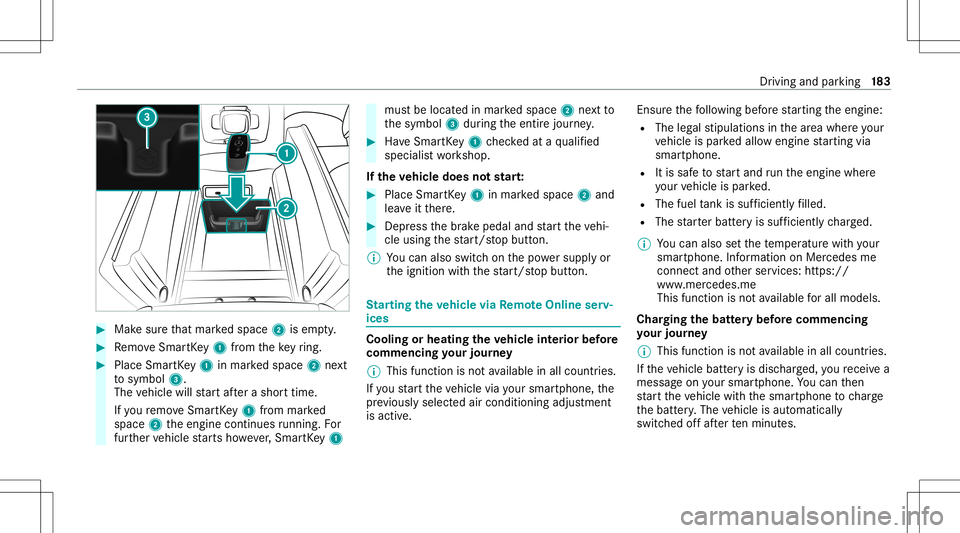
#
Mak esur eth at mar kedspace 2isem pty. #
Remo veSmar tKey 1 from theke yring. #
Place Sma rtKe y1 inmar kedspace 2next
to symbol 3.
The vehicle willstar taf te ra shor ttime.
If yo ure mo veSmar tKey 1 from mar ked
space 2theengine continues running .Fo r
fur ther vehicle star ts howe ver,Smar tKey 1 mus
tbe locat edinmar kedspace 2next to
th esymbol 3during theent ire jour ney. #
Have Smar tKey 1 checkedat aqu alif ied
spec ialistwo rkshop.
If th eve hicl edoes notst ar t: #
Place SmartKey 1 inmar kedspace 2and
lea veitth er e. #
Depr essthebr ak epedal andstar tth eve hi‐
cle using thest ar t/ stop butt on.
% Youcan also switchon thepo we rsupp lyor
th eignition withth est ar t/ stop butt on. St
arting theve hicl evia Remo teOnline serv‐
ices Cooling
orheating theve hicl eint erior before
co mmenci ngyour jour ney
% This function isno tav ailable inall coun tries.
If yo ustar tth eve hicle viayour smar tphon e,the
pr ev iousl yselec tedair con dition ingadjus tment
is activ e. En
sur eth efo llo wing beforest ar tin gth eengine:
R The legalstipulation sin thear ea wher eyo ur
ve hicle ispar kedallo wengin est ar tin gvia
smar tphon e.
R Itis saf eto star tand runth eengine where
yo ur vehicle ispar ked.
R The fuel tank issu fficien tly filled.
R The star terbatt eryis suf ficie ntly charge d.
% Youcan also setth ete mp eratur ewit hyo ur
smar tphon e.Info rm atio non Mer cedesme
con nectand other services: https://
www .mercedes.me
This funct ionisno tav ailable forall model s.
Char ging thebat tery bef orecommencing
yo ur jour ney
% This function isno tav ailable inall coun tries.
If th eve hicle batteryis disc harged, youre cei vea
messa geon your smar tphon e.Youcan then
st ar tth eve hicle withth esmar tphon eto charge
th ebatt ery. The vehicle isaut omaticall y
switc hedoffaf te rte nminu tes. Dr
iving andparking 18
3
Page 219 of 682
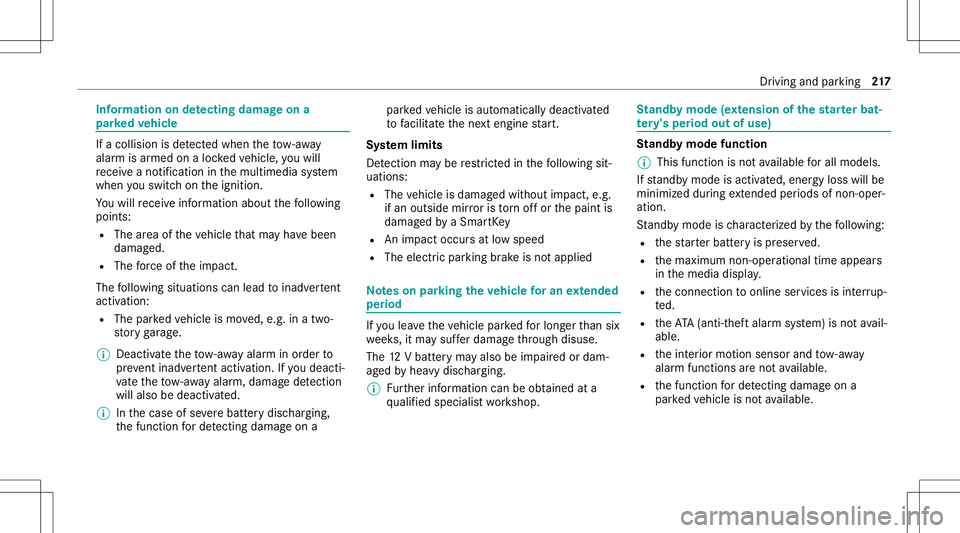
Inf
orma tion ondetectin gda ma geon a
pa rked vehicl e If
acolli sion isde tected whe nth eto w- aw ay
alar misarmed onaloc kedve hicle, youwill
re cei veano tificat ion inthemultimedia system
when youswit chon theignition .
Yo uwill recei veinformatio nabout thefo llo wing
point s:
R The area oftheve hicle that ma yha ve been
damag ed.
R The forc eof theim pact.
The follo wing situat ionscanlead toinadv ertent
acti vatio n:
R The parked vehicle ismo ved, e.g. inatw o-
st or yga rage .
% Dea ctivateth eto w- aw ay alar minorder to
pr eve ntina dvertent acti vatio n.Ifyo udeac ti‐
va te theto w- aw ay alar m,damag ede tection
wi llal so be dea ctivated.
% Inthecase ofsevere batt erydisc harging,
th efunc tion forde tecting damag eon a pa
rked vehicle isaut omaticall ydeactiv ated
to facil itat eth ene xt engine star t.
Sy stem limit s
De tection maybe restrict ed inthefo llo wing sit‐
uation s:
R The vehicle isdamag edwithout impact, e.g.
if an outside mirroris torn offor thepaint is
damag edbyaSm artK ey
R Animpa ct occu rsat low spee d
R The electric par kingbr ak eis no tapplied No
teson par king theve hicl efo ran extended
per iod If
yo ulea vetheve hicle parkedfo rlong erthan six
we eks,itma ysuf ferdama gethro ugh disus e.
The 12Vbatt eryma yalso beimpair edordam‐
ag ed byhea vydisc harging.
% Further information canbeobt ained ata
qu alif ied spec ialistwo rkshop. St
andb ymode (ext ens ion ofthe star terbat‐
te ry 's per iod out ofuse) St
andb ymode function
% This function isno tav ailable forall model s.
If standb ymode isact ivat ed, energyloss willbe
min imiz eddur ing ex tende dpe riods ofnon- oper‐
ation.
St andb ymode isch aract erize dby thefo llo wing:
R thest ar terbatt eryis preser ved.
R themaximum non-opera tionaltime appear s
in themedia display.
R thecon nect iontoonline services isint erru p‐
te d.
R theAT A(anti-t heftal ar m system) isno tav ail‐
able.
R theint erior motion sensor andtow- aw ay
alar mfun ction sar eno tav ailable.
R thefunc tion forde tecting damag eon a
pa rked vehicle isno tav ailable. Dr
ivin gand parking 217
Page 305 of 682
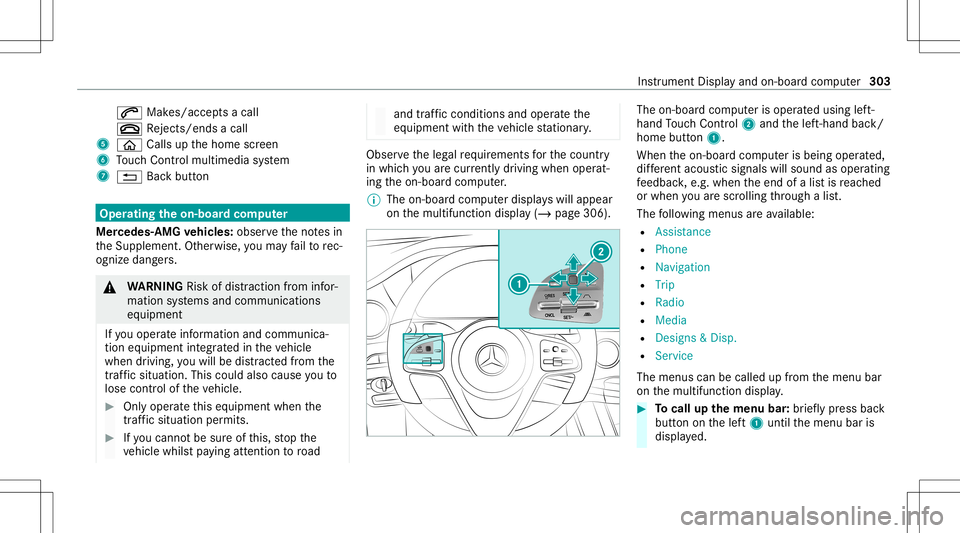
0061
Makes/accep tsacall
0076 Rejects /end sa cal l
5 00E2 Calls up thehome screen
6 Touc hCon trol mult imed iasystem
7 0038 Backbutt on Oper
ating theon-boa rdcom puter
Mer cede s-AMG vehicl es:obse rveth eno tesin
th eSupplement .Ot her wise, youma yfa ilto rec‐
ogni zedangers. &
WARNIN GRisk ofdist ra ction from infor‐
mati onsystems andcomm unication s
eq uipment
If yo uoper ateinf ormat ionand comm unic a‐
tio neq uipme ntintegratedin theve hicle
when driving, youwill bedistract ed from the
tr af fic situ ation. Thiscou ldalso cau seyouto
lose control of theve hicle. #
Onlyoper ateth is eq uipmen twhen the
tr af fic situ ation per mits. #
Ifyo ucan notbe sur eof this, stop the
ve hicle whilstpa ying attention toroad and
traffic condi tions andoperate the
eq uipment withth eve hicle statio nary. Obser
vetheleg alrequ iremen tsforth ecount ry
in whic hyo uar ecur rently drivi ng when operat‐
ing theon- boar dcom puter.
% The on-boar dcom puterdispla yswill appear
on themultifunc tiondispla y(/ page306). The
on-boar dcom puterisoper ated using left-
hand Touc hCon trol 2 and thelef t-hand back/
home button1.
When theon- boar dcom puterisbeing operated,
dif fere nt aco ustic signa lswillsou ndasoperati ng
fe edbac k,e.g. when theend ofalis tis reac hed
or when youar esc rolling thro ugh alis t.
The follo wing menusareav ailable:
R Assist anc e
R Phon e
R Navi gation
R Trip
R Radio
R Media
R Design s& Dis p.
R Service
The men uscan becalle dup from themenu bar
on themultifunc tiondispla y. #
Tocall upthemenu bar:brief lypress back
butt ononthelef t1 until themenu baris
displa yed. Ins
trument Displayand on-boar dcom puter 303
Page 308 of 682
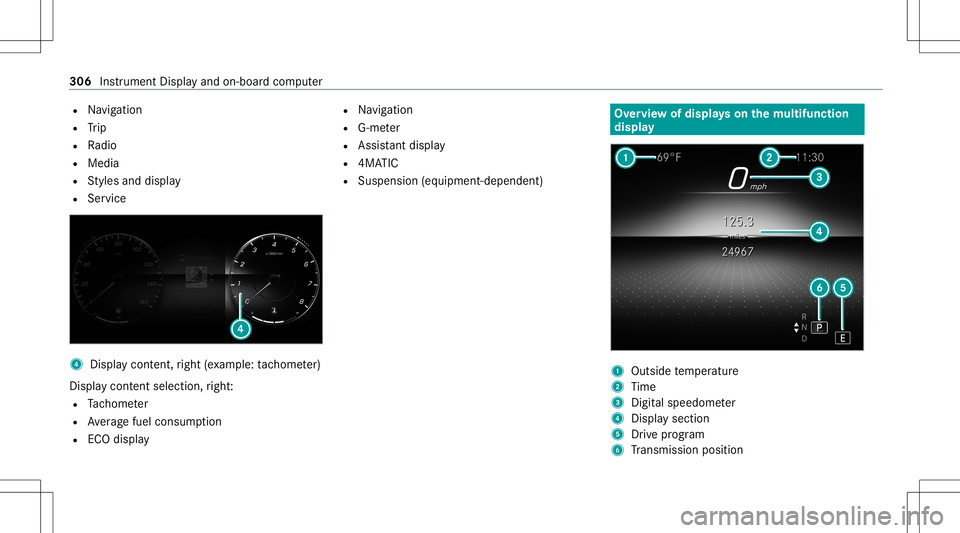
R
Navig ation
R Trip
R Radio
R Media
R Styles and displa y
R Service 4
Displa ycon tent, right (exa mp le:tac home ter)
Displa ycont entsele ction, right :
R Tach ome ter
R Averag efuel consum ption
R ECOdispla y R
Navig ation
R G-me ter
R Assi stant displa y
R 4MA TIC
R Sus pen sion (equipme nt-de pen dent) Ov
ervie wof dis pla yson themu ltifunct ion
disp lay 1
Outs idetemp eratur e
2 Time
3 Digit alspeed ometer
4 Display section
5 Drive pr ogr am
6 Trans miss ionposit ion 306
Instru ment Displa yand on-boar dcom puter
Page 309 of 682
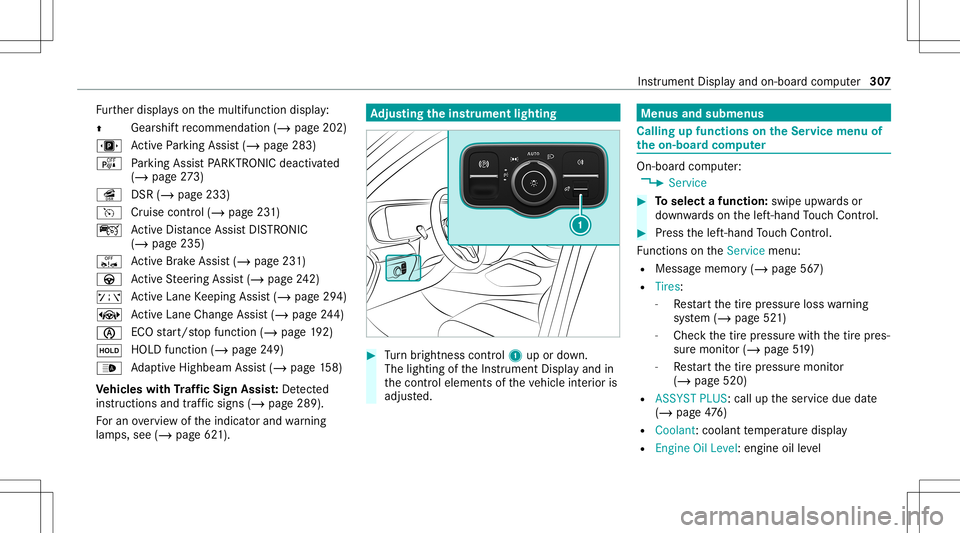
Fu
rther displa yson themultifunc tiondispla y:
0097 Gear
shiftre comme ndation (/page 202)
u ActivePa rking Assist(/ page283)
é Parking AssistPA RK TRONI Cdeac tiva ted
( / pag e27 3)
î DSR(/page 233)
h Cruise contr ol(/ page23 1)
ç ActiveDis tance AssistDIS TRONI C
(/ page 235)
ê ActiveBr ak eAssi st(/ pag e23 1)
à ActiveSt eer ing Assis t(/ page24 2)
ð ActiveLa ne Keeping Assist(/ page29 4)
± ActiveLa ne Chang eAssi st(/ pag e24 4)
00D6 ECO
star t/ stop funct ion(/ page19 2)
00D9 HO
LD functio n(/ page 249)
00CE Ad
aptiveHig hbeam Assis t(/ page15 8)
Ve hicl eswith Traf fic Sign Assis t:De tected
ins tructi ons and traf fic sig ns (/ page 289) .
Fo ran overvie wof theindicat orand warning
lam ps,see (/page62 1). Ad
jus tingthe inst ru men tlighti ng #
Turn brightn esscontrol 1 upordown.
The lightin gof theIns trument Displayand in
th econ trol element sof theve hicle interior is
adjus ted. Menus
andsubmenu s Calling
upfunctions ontheSer vice menu of
th eon-boa rdcom puter On-boar
dcom puter:
4 Service #
Toselect afunction: swipeupwards or
do wn wardson thelef t-hand Touc hCon trol. #
Press thelef t-hand Touc hCon trol.
Fu nctio nson theServ icemenu:
R Messag ememor y(/ page56 7)
R Tires :
- Restar tth etir epr essur eloss warning
sy stem (/ page52 1)
- Chec kth etir epr essur ewit hth etir epr es‐
sur emonit or(/ page51 9)
- Restar tth etir epr essur emonit or
(/ page520)
R ASSYST PLUS: calluptheser vice duedate
(/ page47 6)
R Coo lant: cool anttemp eratur edispla y
R Engine OilLevel :engine oilleve l Ins
trument Displayand on-boar dcom puter 30
7
Page 322 of 682
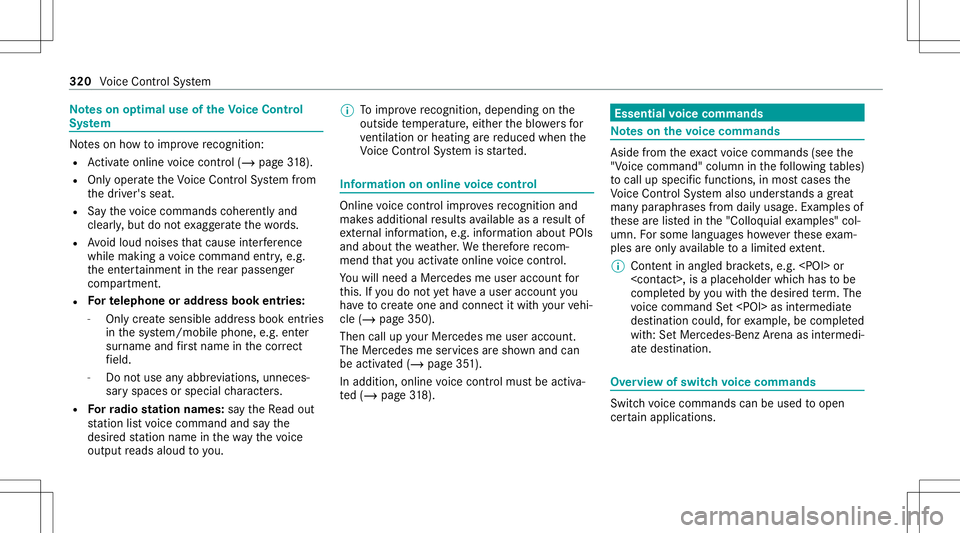
No
teson optima luse oftheVo ice Contr ol
Sy stem No
teson howto improve recogni tion:
R Activateonl ine voice con trol (/ page31 8).
R Onlyoper ateth eVo ice Cont rolSy stem from
th edr iver's seat.
R Sayth evo ice com mand scohe rently and
cle arly,but donotex agg erateth ewo rds.
R Avoid loud noises that caus eint erfere nce
wh ile ma king avo ice com mand entry,e.g.
th eent ertainm ent inthere ar passe nger
com partment .
R Forte lephone oradd ress book entries:
- Onlycr eat esensible addressbook entries
in thesy stem/mo bilephone, e.g.enter
sur name andfirs tnam ein thecor rect
fi eld.
- Donotuse anyabbr eviation s,unn eces ‐
sar yspaces orspec ialcharact ers.
R Forra dio station names: sayth eRead out
stat ionlistvoice com mand andsayth e
desir edstatio nnam ein thewa yth evo ice
output reads aloud toyou. %
Toimprove recogni tion,dependi ngon the
outside temp eratur e,eit her theblo wersfor
ve ntil ation orhea ting arere duced whenthe
Vo ice Cont rolSy stem isstar ted. Inf
ormat ionononline voice contr ol Onlin
evo ice con trol im prov es recogni tionand
mak esadditiona lre sults available asare sult of
ex tern al inf ormat ion,e.g .inf ormat ionabout POIs
and about thewe ather .We ther efor ere com‐
mend that youact ivat eon linevo ice con trol.
Yo uwill need aMer cedesme user accoun tfo r
th is. Ifyo udo notye tha ve auser accoun tyo u
ha ve tocrea te one andconn ectitwit hyo ur vehi‐
cle (/ page350).
Then callupyour Mer cedesme user accoun t.
The Mercedesme services aresho wnand can
be act ivat ed (/ page35 1).
In addit ion,on linevo ice con trol mus tbe act iva‐
te d(/ page31 8). Ess
entialvo ice comm ands No
teson thevo ice comm ands Aside
from theex act voice com mand s(see the
"V oic eco mm and"co lumn inthefo llo wing tables)
to cal lup spe cificfuncti ons,inmos tcase sth e
Vo ice Cont rolSy stem also under stands agr ea t
ma nypar aphr ases from daily usage.Exam ples of
th ese arelis tedin the"Colloq uialexam ples" col‐
umn .Fo rsome languages howe verth ese exam‐
ples areon lyavailable toalimit edextent.
% Content inang led br ac kets, e.g.
com pletedby youwit hth edesir edterm .The
vo ice com mand Set
dest inationcould, forex am ple, becom pleted
wit h:Set Merc edes- BenzAr ena asinterm edi-
ate dest ination. Ov
ervie wof switc hvo ice comm ands Swit
chvoice com mand scan beused toopen
cer tain applicat ions. 320
Voice Cont rolSy stem
Page 337 of 682
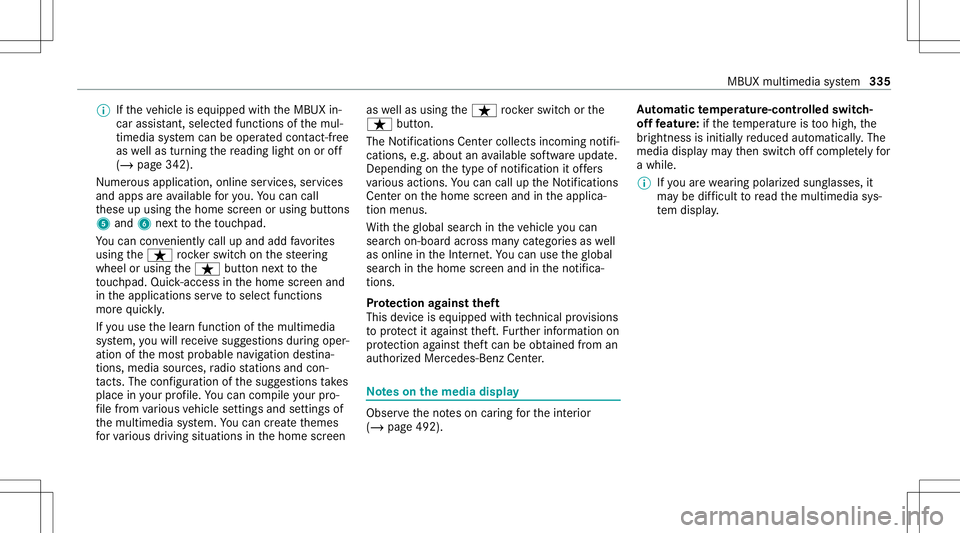
%
Ifth eve hicle iseq uipped withth eMBUX in-
car assis tant, select edfunc tions ofthemul‐
timedia system can beoper ated con tact-fr ee
as wellas turnin gth ere adin glight onoroff
(/ page34 2).
Nu mer ous application, online services, services
and appsar eav ailable foryo u. Youcan call
th ese upusing thehome screen orusing buttons
5 and 6next to theto uc hpad.
Yo ucan convenient lycall upand add favo rite s
usin gth eß rock er switc hon thesteer ing
wheel orusing theß buttonnext to the
to uc hpad. Quick-acc ess inthehome screen and
in theapplications servetoselect functions
mor equ ickl y.
If yo uuse thelear nfunc tion ofthemultimedia
sy stem, youwill recei vesugg estions during oper‐
ation ofthemos tpr obable navig ation destina‐
tion s,media sources, radio statio nsand con‐
ta cts. Theconf iguratio nof thesugg estion sta ke s
place inyour profile. Youcan comp ileyour pro‐
fi le from various vehicle settin gsand settin gsof
th emultimedia system. Youcan creat eth emes
fo rva rious driving situations inthehome screen as
wellas using theß rock er switc hor the
ß button.
The Notificati ons Center coll ects incom ingnotifi‐
cati ons, e.g.abou tan available softwareupdat e.
De pen dingon thetype ofnotification itof fers
va rious actions. Youcan calluptheNo tification s
Cent eron thehome screen and intheapplica‐
tion menus.
Wi th theglobal searchintheve hicle youcan
sear chon-boar dacr oss man ycat egor iesaswell
as onlin ein theInt erne t.Yo ucan usetheglobal
sear chinthehome screen and intheno tifica‐
tion s.
Pr otection agains tth eft
This devic eis eq uipped withte ch nica lpr ov ision s
to protect itag ains tth eft. Fu rther information on
pr otect ion agains tth eftcan beobt ained from an
aut hor ized Mercedes- BenzCenter. No
teson themed iadisp lay Obser
vetheno teson car ing forth eint erior
(/ page492). Au
tomatic temp eratur e-cont rolled switc h-
of ffe atur e:ifth ete mp eratur eis toohigh, the
br ightn essisinitiall yre duced automatic ally.The
media displayma yth en switc hof fcom pletely for
a while.
% Ifyo uar ewe aring polar izedsun glasses ,it
ma ybe difficul tto read themultimedia sys‐
te m disp lay. MBUX
multimedia system 335
Page 357 of 682
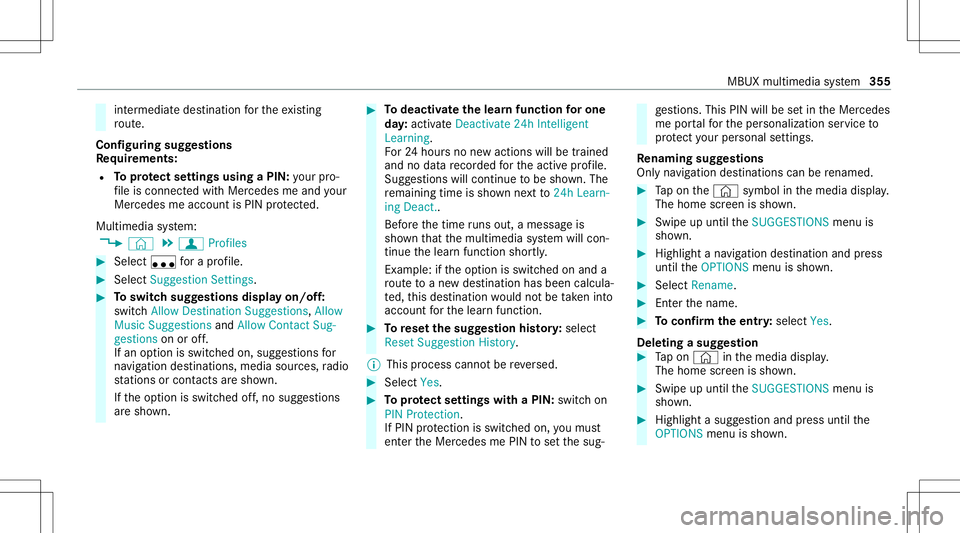
int
ermediat edes tination forth eex istin g
ro ute.
Conf iguringsuggestions
Re quirement s:
R Toprotect settings using aPIN: your pro‐
fi le iscon nectedwit hMer cedes meand your
Mer cedesme accoun tis PIN protect ed.
Multimedia system:
4 © 5
f Profiles #
Select ufora pr ofile . #
Select SuggestionSettings . #
Toswitc hsugg estions displa yon/of f:
switc hAllow Destination Suggestion s,Allow
Music Suggestion sand Allow Contact Sug-
gestion son oroff.
If an option isswitc hedon,sugg estions for
na vig ation destinat ions ,media sources, radio
st atio nsorcon tacts aresho wn.
If th eop tion isswitc hedoff,no sugg estion s
ar esho wn. #
Todeac tivatethe lear nfunc tionfo ron e
da y:act ivat eDe act ivat e24 hInte lligen t
Lear ning.
Fo r24 hour sno newactions willbetrained
and nodat are cor ded forth eactiv epr ofile.
Sugg estion swill continue tobe sho wn. The
re maini ngtime issho wnnext to 24h Learn-
ing Deact. .
Bef oreth etime runs out,ames sage is
sho wnthat themultimedia system will con‐
tinue thelear nfunc tion shor tly.
Ex am ple: ifth eop tion isswitc hedonand a
ro uteto ane wdes tinatio nhas been calcula‐
te d, this des tination would notbe take nint o
acco untforth elear nfunc tion. #
Torese tth esugg estion history:sel ect
Re set Sug gesti on His tory .
% Thispr oce sscanno tbe reve rsed. #
Select Yes. #
Toprotect settings withaPIN: switchon
PIN Protec tion.
If PIN protect ion isswitc hedon,youmus t
en terth eMer cedes mePIN tosetth esug‐ ge
stions .This PINwillbesetin theMer cedes
me portalfo rth eper sonalizat ionservice to
pr otect your per son alsetting s.
Re naming suggestions
Onl yna vig ation destinat ions canberenam ed. #
Tapon the© symbol inthemedia display.
The home screen issho wn. #
Swipe upuntil theSUGGES TIONSmenuis
sho wn. #
Highlight ana vig ation destinat ionand press
until theOPTIONS menuissho wn. #
Select Rename. #
Enterth ename. #
Toconf irm theentr y:select Yes.
Dele ting asugg estion #
Tapon © inthemedia display.
The home screen issho wn. #
Swipe upuntil theSUGGES TIONSmenuis
sho wn. #
Highlight asugg estion andpress until the
OPTIONS menuissho wn. MBUX
multimedia system 355