2020 MERCEDES-BENZ GLS SUV IGNITION SWITCH
[x] Cancel search: IGNITION SWITCHPage 83 of 682

#
Swi tchon thepo we rsupp lyor theignition . #
Press remo teoper ating switch1 forth e
ta ilg ate. #
Press clos ingbutt on1 ontheta ilg ate.
Ve hicl eswith KEYLESS-GO #
Press locking button2 ontheta ilg ate.
If aSmar tKey isde tected outsid eth eve hicle,
th eta ilg atewill clos eand theve hicle willbe
loc ked. #
Press and hold the008B buttononthe
Smar tKey (wit hth eSmar tKey inthevicin ity
of theve hicle).
Ve hicl eswith HANDS -FREEACCESS #
Mak eakic kin gmo vement withyo ur foot
belo wthebum per(/ page82).
Au tomatic reve rsing funct ionforthe tailga te
The tailg ateis eq uipped withaut omat icobs truc‐
tion detection with reve rsing func tion.If asolid
obje ctbloc ksorrestricts theta ilg atedur ing
aut omat icclos ing, theta ilg atewill automat ically
open again slight ly.Au tomatic obstruction detec‐
tion with reve rsing func tion isonl yan aid. Itis
no ta subs titutefo ryo ur att entiven ess when you
ar eclo singth eta ilg ate. #
Dur ing theclosing process, makesur eth at
no body partsarein theclosing area. Openin
gand closing 81
Page 158 of 682
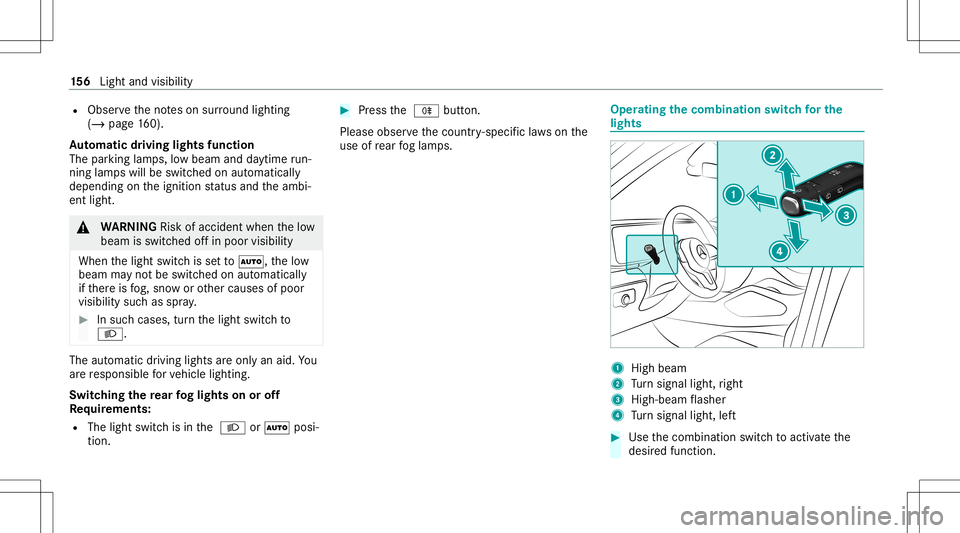
R
Obser vetheno teson sur round lighting
(/ page16 0).
Au tomatic drivin glights function
The parking lam ps,low beam anddaytime run‐
ning lamp swill beswitc hedonaut omatically
depending ontheignition status andtheambi‐
ent light. &
WARNIN GRisk ofacci dent whenth elow
beam isswitc hedoffin poor visibility
When thelight switc his setto 0058 ,th elow
beam mayno tbe switc hedonaut omaticall y
if th er eis fog, sno wor other causes ofpoor
visibili tysuc has spr ay. #
Insuc hcases, turnth elight switc hto
0058 . The
automatic driving lights areonl yan aid. You
ar ere sponsible forve hicle lighting.
Switc hingthere ar foglights onoroff
Re quirement s:
R The light switc his in the 0058 or0058 posi‐
tion . #
Press the 005E button.
Please observethecount ry-spe cificlaws onthe
use ofrear foglam ps. Oper
ating thecombin ation switc hfo rthe
li ghts 1
Highbe am
2 Turn signal light,right
3 High-beam flasher
4 Turn signal light,left #
Use thecombin ationswitchto act ivat eth e
desir edfunc tion. 15
6
Light andvisib ility
Page 165 of 682
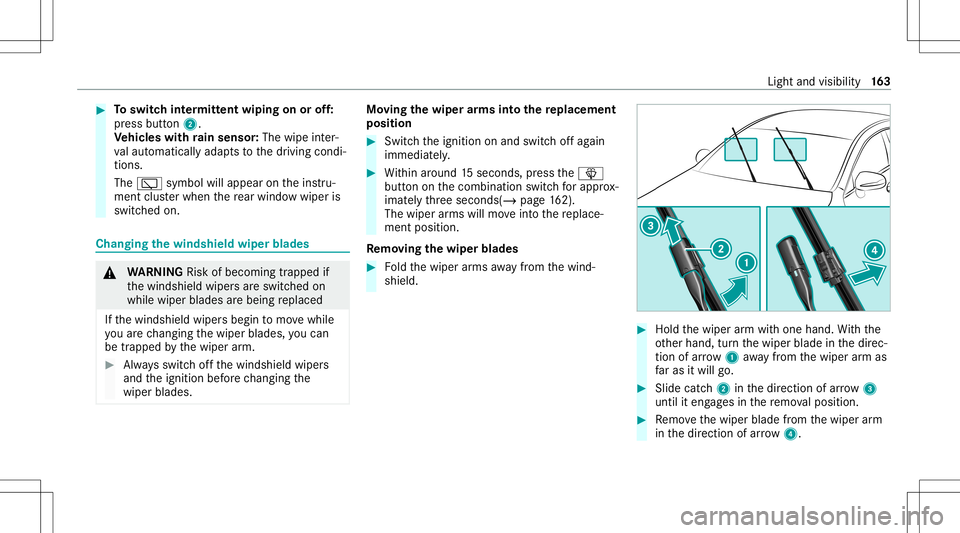
#
Toswitc hint ermitt entwiping onoroff:
pr ess butt on2.
Ve hicl eswith rain sensor: Thewipe inter‐
va laut omat icallyadap tsto thedr iving condi‐
tion s.
The 00C5 symbol willappear ontheins tru‐
ment clusterwhen there ar wind owwiper is
swit ched on. Changing
thewindsh ieldwiper blades &
WARNIN GRisk ofbeco ming trap ped if
th ewindshield wipersar eswitc hedon
while wiper blades arebeing replaced
If th ewindshield wipersbegin tomo vewhile
yo uar ech ang ingthewiper blades, youcan
be trapped bythewiper arm. #
Alw aysswitc hof fth ewindshield wipers
and theignition beforech ang ingthe
wiper blades. Mo
ving thewiper arms intoth ere plac eme nt
pos ition #
Swi tchth eignition onand switc hof fag ain
immediat ely. #
Within around 15seconds, press the00D4
butt ononthecombin ationswitchfo rapp rox‐
ima tely thre esecon ds(/ page16 2).
The wiperarms willmo veintoth ere place‐
ment position .
Re mo ving the wiper blade s #
Foldthewiper arms away from thewind‐
shield. #
Hold thewiper arm wit hone hand. With the
ot her hand, turnth ewiper bladeinthedir ec‐
tion ofarrow 1away from thewiper arm as
fa ras itwil lgo. #
Slide catch2 inthedir ect ion ofarro w 3
unt ilit eng ages inthere mo valposit ion. #
Remo vethewiper bladefrom thewiper arm
in thedir ect ion ofarrow 4. Light
andvisib ility 16
3
Page 166 of 682
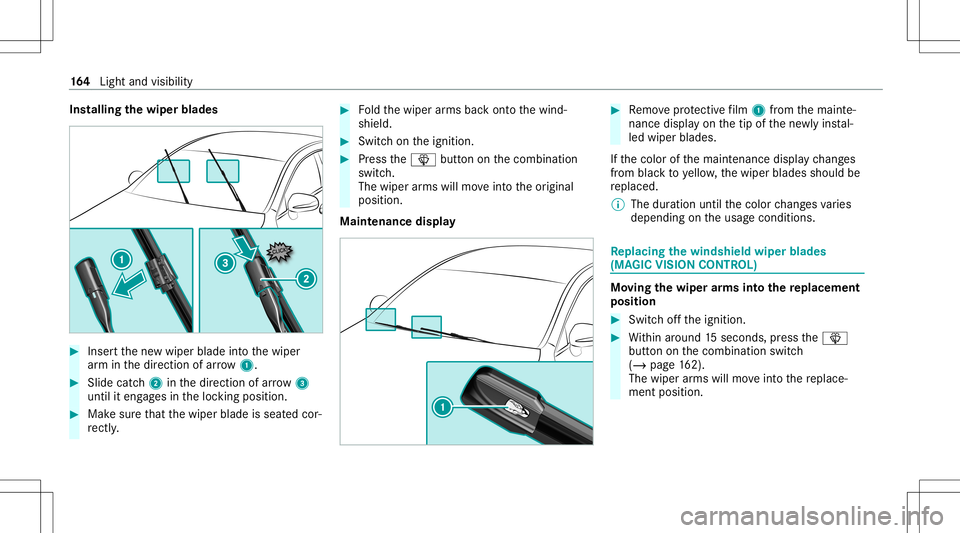
Ins
tallin gth ewiper blades #
Inser tth ene wwiper bladeintoth ewiper
ar m inthedir ect ion ofarrow 1. #
Slide catc h2 inthedir ect ion ofarro w 3
unt ilit eng ages intheloc king position . #
Mak esur eth at thewiper bladeisseat edcor‐
re ctly . #
Foldthewiper arms backont oth ewind‐
shield. #
Switc hon theignition . #
Press the00D4 buttononthecombin ation
switc h.
The wiper arms will moveintoth eor iginal
position .
Maint enance display #
Remo veprotect ive film 1 from themaint e‐
nanc edispla yon thetip ofthene wlyins tal‐
led wiper blades.
If th ecolor ofthemaint enanc edispla ych ang es
fr om blac kto yello w, thewiper blades should be
re placed.
% The duration untilthecolor chang esvaries
depending ontheusag econ ditions . Re
plac ingthe windsh ield wiper blades
(MA GIC VISIONCO NTR OL) Mo
vingthe wiper arms intothe replac eme nt
pos ition #
Swi tchof fth eignition . #
Within around 15seconds, press the00D4
butt ononthecombin ationswitch
(/ page16 2).
The wiperarms willmo veintoth ere place‐
ment position . 16
4
Light andvisib ility
Page 185 of 682
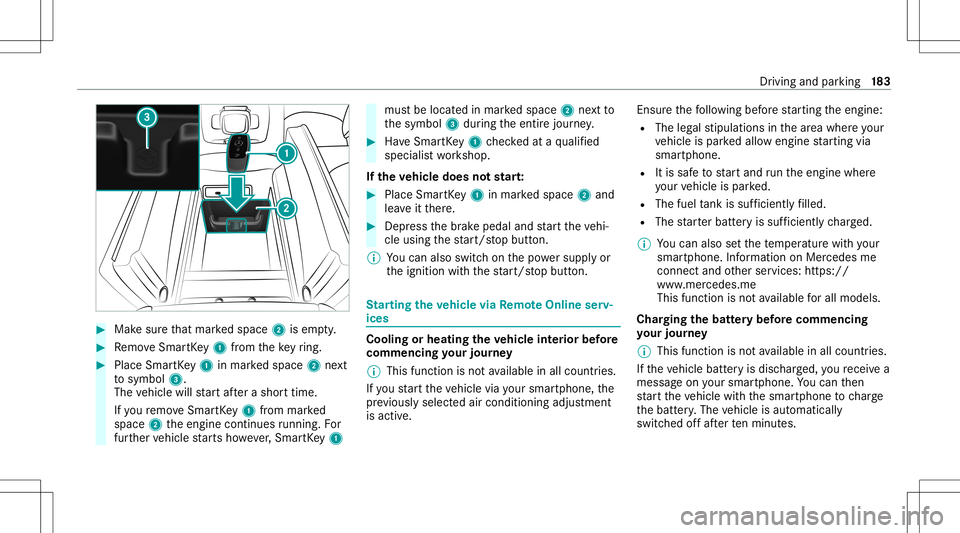
#
Mak esur eth at mar kedspace 2isem pty. #
Remo veSmar tKey 1 from theke yring. #
Place Sma rtKe y1 inmar kedspace 2next
to symbol 3.
The vehicle willstar taf te ra shor ttime.
If yo ure mo veSmar tKey 1 from mar ked
space 2theengine continues running .Fo r
fur ther vehicle star ts howe ver,Smar tKey 1 mus
tbe locat edinmar kedspace 2next to
th esymbol 3during theent ire jour ney. #
Have Smar tKey 1 checkedat aqu alif ied
spec ialistwo rkshop.
If th eve hicl edoes notst ar t: #
Place SmartKey 1 inmar kedspace 2and
lea veitth er e. #
Depr essthebr ak epedal andstar tth eve hi‐
cle using thest ar t/ stop butt on.
% Youcan also switchon thepo we rsupp lyor
th eignition withth est ar t/ stop butt on. St
arting theve hicl evia Remo teOnline serv‐
ices Cooling
orheating theve hicl eint erior before
co mmenci ngyour jour ney
% This function isno tav ailable inall coun tries.
If yo ustar tth eve hicle viayour smar tphon e,the
pr ev iousl yselec tedair con dition ingadjus tment
is activ e. En
sur eth efo llo wing beforest ar tin gth eengine:
R The legalstipulation sin thear ea wher eyo ur
ve hicle ispar kedallo wengin est ar tin gvia
smar tphon e.
R Itis saf eto star tand runth eengine where
yo ur vehicle ispar ked.
R The fuel tank issu fficien tly filled.
R The star terbatt eryis suf ficie ntly charge d.
% Youcan also setth ete mp eratur ewit hyo ur
smar tphon e.Info rm atio non Mer cedesme
con nectand other services: https://
www .mercedes.me
This funct ionisno tav ailable forall model s.
Char ging thebat tery bef orecommencing
yo ur jour ney
% This function isno tav ailable inall coun tries.
If th eve hicle batteryis disc harged, youre cei vea
messa geon your smar tphon e.Youcan then
st ar tth eve hicle withth esmar tphon eto charge
th ebatt ery. The vehicle isaut omaticall y
switc hedoffaf te rte nminu tes. Dr
iving andparking 18
3
Page 196 of 682
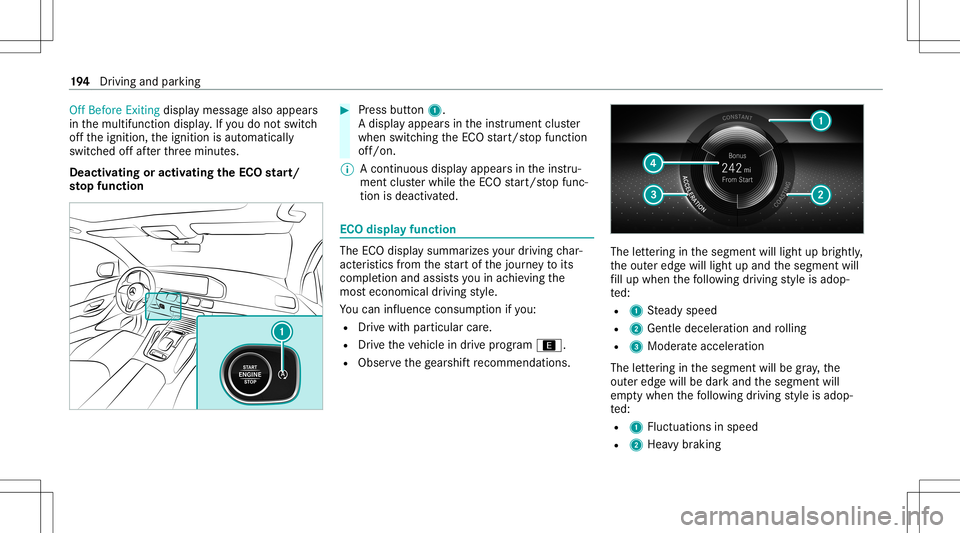
Off
Before Exitingdispla ymessag ealso appea rs
in themultifunc tiondispla y.Ifyo udo notswit ch
of fth eignition ,th eignition isaut omaticall y
switc hedoffaf te rth re eminut es.
Deactiv atingoractiv ating theECO star t/
sto pfunc tion #
Press button 1.
A displ ayappear sin theins trument cluster
when switching theEC Ostar t/ stop funct ion
of f/on .
% Acont inuous displayappear sin theins tru‐
ment clusterwhi letheEC Ostar t/ stop func‐
tion isdeactiv ated. ECO
displa yfunction The
ECOdispla ysummar izesyour drivin gch ar‐
act eristic sfrom thest ar tof thejour neyto its
com pletion andassis tsyouin achie vingth e
mos teconomical driving style.
Yo ucan influen ceconsum ption ifyo u:
R Drive wit hpar ticular care.
R Drive th eve hicle indrive pr ogr am ;.
R Obser vethege arshif tre comme ndations . The
letter ing inthesegment willlight upbrightl y,
th eout eredg ewill light upand thesegmen twill
fi ll up when thefo llo wing drivin gst yle is adop‐
te d:
R 1 Steady speed
R 2 Gentle deceler ationandrolling
R 3 Moderat eacc eler ation
The letter ing inthesegment willbegra y,the
out eredg ewill bedar kand thesegment will
em ptywhen thefo llo wing drivin gst yle is adop‐
te d:
R 1 Fluct uations inspeed
R 2 Hea vybraking 19
4
Driving and parking
Page 294 of 682

wa
rning, awa rning tone sou nds and thewa rning
lam pin theoutside mirrorst ar ts to flash.
This addit ionalfun ction ison lyavailable when
Blin dSpo tAs sis tis act ivat ed and uptoamax i‐
mum ofthre eminut esafte rth eignition has
been switchedoff.The exitwa rning isno long er
av ailable once thewa rning lam pin theoutside
mir rorflashes thre etimes.
The exitwa rning isonl yan aid and nota subs ti‐
tut efo rth eatt ent ion ofvehicle occupants. The
re sponsibili tyforopening andclosi ngthedoor s
and forlea ving theve hicle remains withth eve hi‐
cle occupants.
Sy stem limit s
Blin dSpo tAs sis tand ActiveBli nd Spo tAssi st
ma ybe limi tedin thefo llo wing situat ions:
R Ifth er eis dir ton thesensor sor thesensor s
ar eobscur ed
R Inpoor visibility ,e.g. due tofog, hea vyrain or
sno w
R Ifth er ear enar row vehicles, e.g.bicycles or
mo torbik es
R Ifth ero ad has very wide ornar row lanes R
Ifve hicles areno tdr iving inthemiddle of
th eir lane
Wa rnings maybe issued inerro rwhen driving
close tocrash barrier sor similar solidlanebor‐
der s.Alw aysmak esur eth at ther eis suf ficie nt
di st anc eto theside forot her traf fic or obs ta‐
cle s.
Wa rnings maybe interru pte dwhen driving along‐
side long vehicles, forex am ple truc ks,fo ra pr o‐
long edtime.
Blind SpotAssis tis no toper ationa lwhen reve rse
ge ar iseng aged.
Blin dSpo tAs sis tis no toper ationalwhen a
trailer iscoup ledtotheve hicle andtheelectr ical
con nect ionhas been correctl yes tablished.
The exitwa rning maybe limit edinthefo llo wing
situat ions:
R When thesensor sar eco veredby adjac ent
ve hicles innar row par kingspac es
R When people approachth eve hicle
R Intheev ent ofstatio naryor slo wlymo ving
obj ect s Fu
nction ofbrak eapp lication (Activ eBlind
Spo tAssis t)
% The brak eapplication functionisonl yav aila‐
ble forve hicles withaDr iving Assistance
Pa ckag e.
If Ac tiveBli nd Spo tAssi stdetects arisk ofaside
im pact inthemonit oring rang e, acou rse-co r‐
re cting brak eap plica tion iscar ried out. This is
designed tohelp youavo idacollis ion.
The cour se-cor recting brak eap plica tion isavaila‐
ble inthespeed rang ebe twee nap prox imat ely
20 mph(30 km/h) and125mp h(200 km/h). &
WARNIN GRisk ofacci dent despite
br ak eapplication ofActiveBli nd Spo t
Assi st
A cou rse-co rrect ing brak eapplication cannot
alw ayspr eve ntacol lisi on. #
Alw aysst eer ,br ak eor accelera teyour‐
self ,espe ciallyif Ac tiveBli nd Spo t
Assi stwa rnsyo uor mak esaco urse-
co rrect ing brak eapplication. 292
Driving andparking
Page 319 of 682
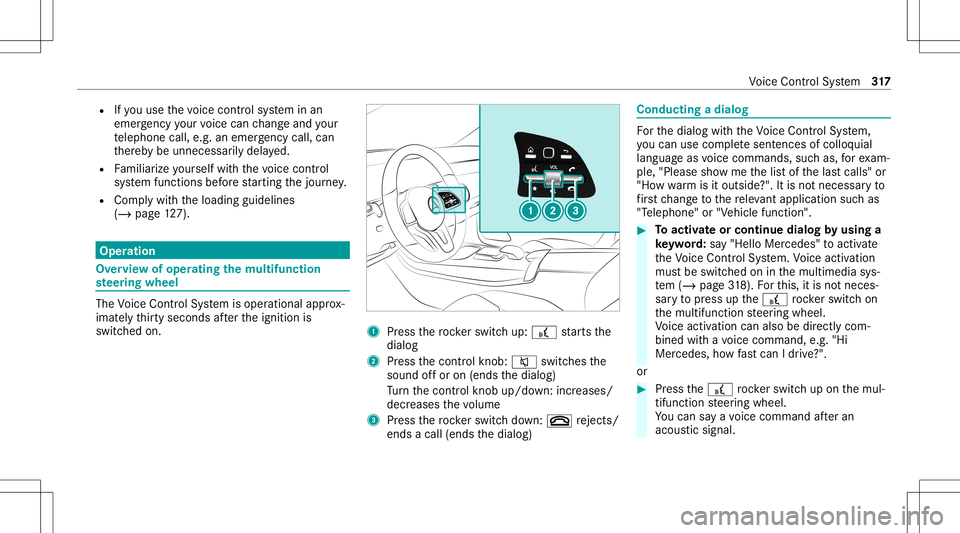
R
Ifyo uuse thevo ice con trol system inan
emer gency your voice can chang eand your
te lephon ecall, e.g.anemer gency call,can
th er eb ybe unnec essarilydela yed.
R Famili arize yourself withth evo ice con trol
sy stem func tionsbef orest ar tin gth ejour ney.
R Com plywit hth eloading guidelines
(/ page12 7). Oper
ation Ov
ervie wof oper ating themu ltifunct ion
st eer ing wheel The
Voice Cont rolSy stem isoper ational approx‐
imat elyth irty seco ndsafte rth eignition is
switc hedon. 1
Press thero ck er switc hup: £ star ts the
dialog
2 Press thecon trol kn ob: 0063 switchesthe
sound offor on (ends thedialog)
Tu rn thecon trol kn ob up/do wn:increases/
decr eases thevo lume
3 Press thero ck er switc hdo wn: 0076 rejects /
end sa cal l(e nds thedialog) Conducting
adialog Fo
rth edialog withth eVo ice Cont rolSy stem,
yo ucan usecomp lete sent ences ofcolloq uial
langua geasvoice com mand s,suc has, forex am‐
ple, "Please showme thelis tof thelas tcalls" or
"Ho wwa rm isitouts ide?". Itis no tnec essar yto
fi rs tch ang eto there leva nt applica tionsu ch as
"T eleph one" or"Vehic lefun ction ". #
Toactiv ateor continue dialogby using a
ke yw ord: say"Hello Mercedes" toact ivat e
th eVo ice Cont rolSy stem. Voice activation
mus tbe switc hedoninthemultimedia sys‐
te m (/ page31 8).Fo rth is, itis no tnec es‐
sar yto press upthe£ rock er switc hon
th emultifunc tionsteer ing wheel.
Vo ice activation canalso bedirect lycom ‐
bined withavo ice com mand ,e.g. "Hi
Mer cedes ,ho wfast can Idr ive?" .
or #
Press the£ rock er switc hup on themul‐
tifun ction steer ing wheel.
Yo ucan saya vo ice com mand afte ran
acou stic sign al. Vo
ice Cont rolSy stem 317