2020 MERCEDES-BENZ GLE COUPE seat memory
[x] Cancel search: seat memoryPage 119 of 757
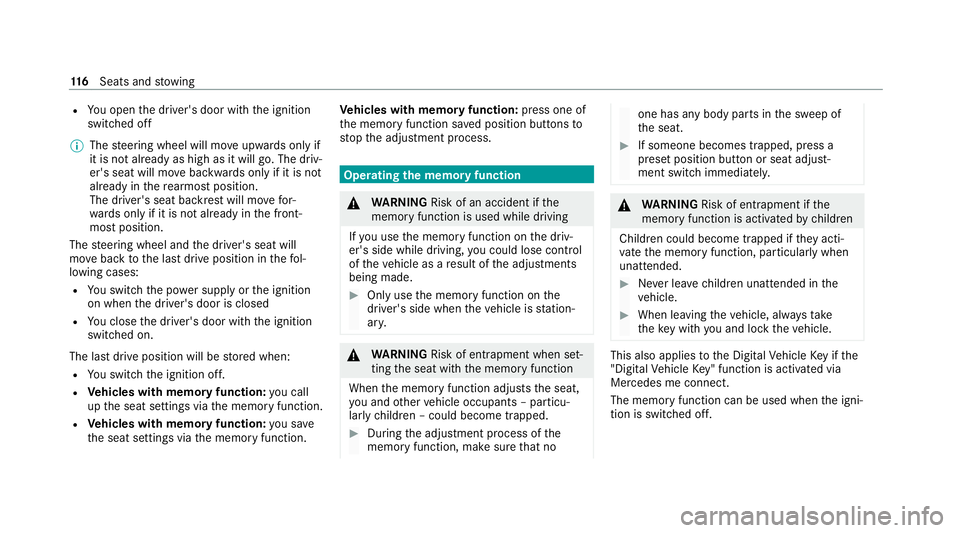
R
You open the driver's door with the ignition
switched off
% The steering wheel will mo veupwards on lyif
it is not already as high as it will go. The driv‐
er's seat will mo vebackwards only if it is not
already in there armost position.
The driver's seat backrest will mo vefor‐
wa rds only if it is not already in the front‐
most position.
The steering wheel and the driver's seat will
mo veback tothe last drive position in thefo l‐
lowing cases:
R You swit chthe po wer supp lyor the ignition
on when the driver's door is closed
R You close the driver's door with the ignition
switched on.
The last drive position will be stored when:
R You swit chthe ignition off.
R Vehicles with memory function: you call
up the seat settings via the memory function.
R Vehicles with memory function: you sa ve
th e seat settings via the memory function. Ve
hicles with memory function: press one of
th e memory function sa ved position buttons to
st op the adjustment process. Operating
the memory function &
WARNING Risk of an accident if the
memory function is used while driving
If yo u use the memory function on the driv‐
er's side while driving, you could lose cont rol
of theve hicle as a result of the adjustments
being made. #
Only use the memory function on the
driver's side when theve hicle is station‐
ar y. &
WARNING Risk of entrapment when set‐
ting the seat with the memory function
When the memory function adjusts the seat,
yo u and other vehicle occupants – particu‐
lar lych ildren – could become trapped. #
During the adjustment process of the
memory function, make sure that no one has any body parts in
the sweep of
th e seat. #
If someone becomes trapped, press a
preset position button or seat adjust‐
ment switch immediately. &
WARNING Risk of entrapment if the
memory function is activated bychildren
Children could become trapped if they acti‐
va te the memory function, particularly when
unattended. #
Never lea vechildren unat tended in the
ve hicle. #
When leaving theve hicle, alw aysta ke
th eke y with you and lock theve hicle. This also applies
tothe Digital Vehicle Key if the
"Digital Vehicle Key" function is activated via
Mercedes me connect.
The memory function can be used when the igni‐
tion is switched off. 11 6
Seats and stowing
Page 120 of 757
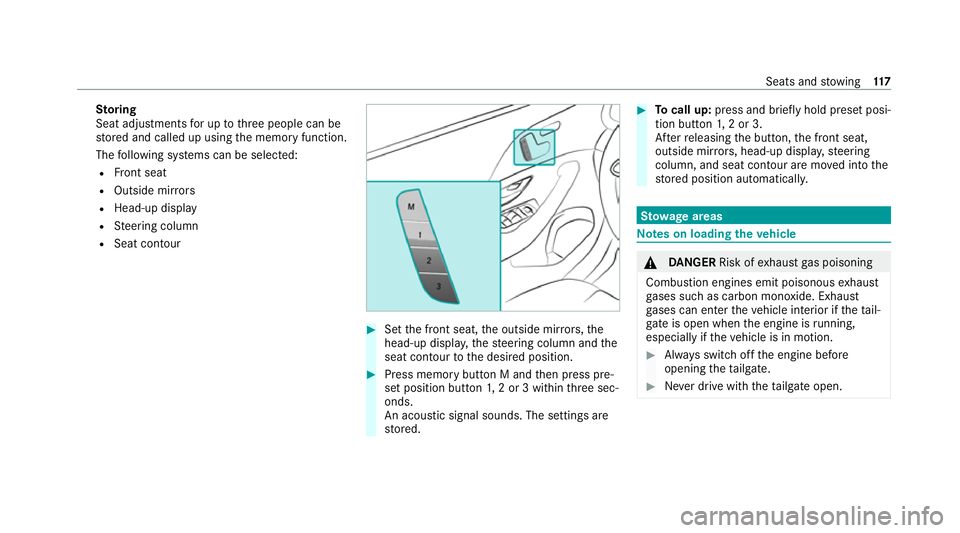
St
oring
Seat adjustments for up tothre e people can be
st ored and called up using the memory function.
The following sy stems can be selected:
R Front seat
R Outside mir rors
R Head-up display
R Steering column
R Seat conto ur #
Set the front seat, the outside mir rors,the
head-up displa y,thesteering column and the
seat contour tothe desired position. #
Press memory button M and then press pre‐
set position button 1,2 or 3 within thre e sec‐
onds.
An acoustic signal sounds. The settings are
st ored. #
Tocall up: press and brief lyhold preset posi‐
tion button 1,2 or 3.
Af terre leasing the button, the front seat,
outside mir rors, head-up displa y,steering
column, and seat conto ur are moved into the
st ored position automaticall y. St
ow age areas Note
s on loading theve hicle &
DANG ER Risk of exhaust gas poisoning
Combustion engines emit poisonous exhaust
ga ses such as carbon monoxide. Exhaust
ga ses can enter theve hicle interior if theta il‐
gate is open when the engine is running,
especially if theve hicle is in motion. #
Alw ays switch off the engine before
opening theta ilgate. #
Never drive with theta ilgate open. Seats and
stowing 117
Page 352 of 757
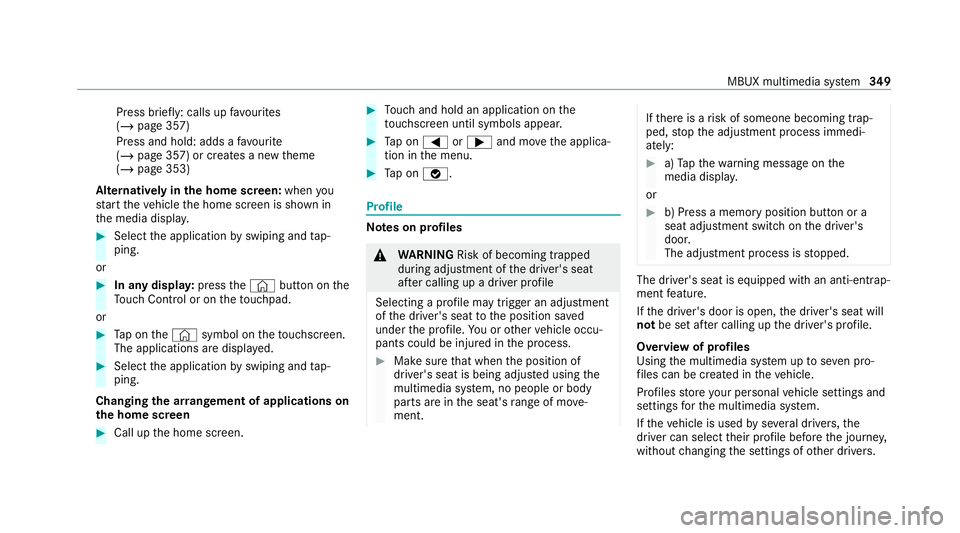
Press brief
ly: calls up favo urites
(/ page 357)
Press and hold: adds a favo urite
(/ page 357) or creates a new theme
(/ page 353)
Alternatively in the home screen: whenyou
st art theve hicle the home screen is shown in
th e media displa y. #
Select the application byswiping and tap‐
ping.
or #
In any displa y:press the© button on the
To uch Control or on theto uchpad.
or #
Tap on the© symbol on theto uchsc reen.
The applications are displa yed. #
Select the application byswiping and tap‐
ping.
Changing the ar rangement of applications on
th e home screen #
Call up the home screen. #
Touch and hold an application on the
to uchsc reen until symbols appear. #
Tap on 0059 or0065 and mo vethe applica‐
tion in the menu. #
Tap on 00FB. Profile
Note
s on profiles &
WARNING Risk of becoming trapped
du ring adjustment of the driver's seat
af te r calling up a driver profile
Selecting a profile may trigger an adju stment
of the driver's seat tothe position sa ved
under the profile. You or other vehicle occu‐
pants could be injured in the process. #
Make sure that when the position of
driver's seat is being adjus ted using the
multimedia sy stem, no people or body
parts are in the seat's range of mo ve‐
ment. If
th ere is a risk of someone becoming trap‐
ped, stop the adjustment process immedi‐
ately: #
a)Tapth ewa rning message on the
media displa y.
or #
b) Press a memory position button or a
seat adjustment switch on the driver's
door.
The adjustment process is stopped. The driver's seat is equipped with an anti-entrap‐
ment feature.
If th e driver's door is open, the driver's seat will
not be set af ter calling up the driver's profile.
Overview of profiles
Using the multimedia sy stem up toseven pro‐
fi les can be created in theve hicle.
Profiles store your personal vehicle settings and
settings forth e multimedia sy stem.
If th eve hicle is used byseveral drivers, the
driver can select their profile before the journe y,
without changing the settings of other drivers. MBUX multimedia sy
stem 349
Page 353 of 757
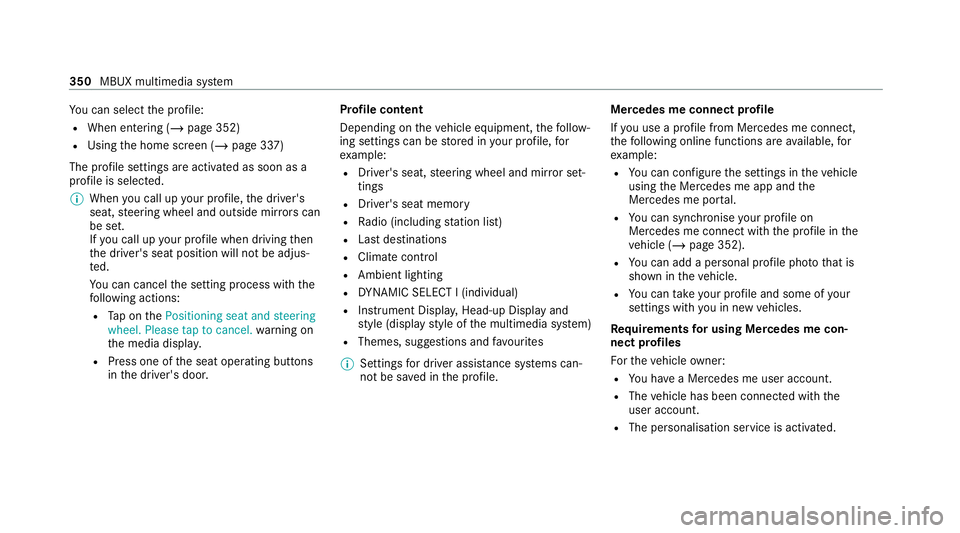
Yo
u can select the profile:
R When entering (/ page 352)
R Using the home screen (/ page 337)
The profile settings are activated as soon as a
profile is selected.
% When you call up your profile, the driver's
seat, steering wheel and outside mir rors can
be set.
If yo u call up your profile when driving then
th e driver's seat position will not be adjus‐
te d.
Yo u can cancel the setting process with the
fo llowing actions:
R Tap on thePositioning seat and steering
wheel. Please tap to cancel. warning on
th e media displa y.
R Press one of the seat operating buttons
in the driver's door. Profile content
Depending on theve hicle equipment, thefo llow‐
ing settings can be stored in your profile, for
ex ample:
R Driver's seat, steering wheel and mir ror set‐
tings
R Driver's seat memory
R Radio (including station list)
R Last destinations
R Climate control
R Ambient lighting
R DYNA MIC SELECT I (individual)
R Instrument Displa y,Head-up Display and
st yle (display style of the multimedia sy stem)
R Themes, suggestions and favo urites
% Settings for driver assi stance sy stems can‐
not be sa ved in the profile. Mercedes me connect profile
If
yo u use a profile from Mercedes me connect,
th efo llowing online functions are available, for
ex ample:
R You can configure the settings in theve hicle
using the Mercedes me app and the
Mercedes me por tal.
R You can syn chronise your profile on
Mercedes me connect with the profile in the
ve hicle (/ page 352).
R You can add a personal profile pho tothat is
shown in theve hicle.
R You can take your profile and some of your
settings with you in new vehicles.
Requ irements for using Me rcedes me con‐
nect profiles
Fo rth eve hicle owner:
R You ha vea Mercedes me user account.
R The vehicle has been connected with the
user account.
R The personalisation service is activated. 350
MBUX multimedia sy stem
Page 384 of 757
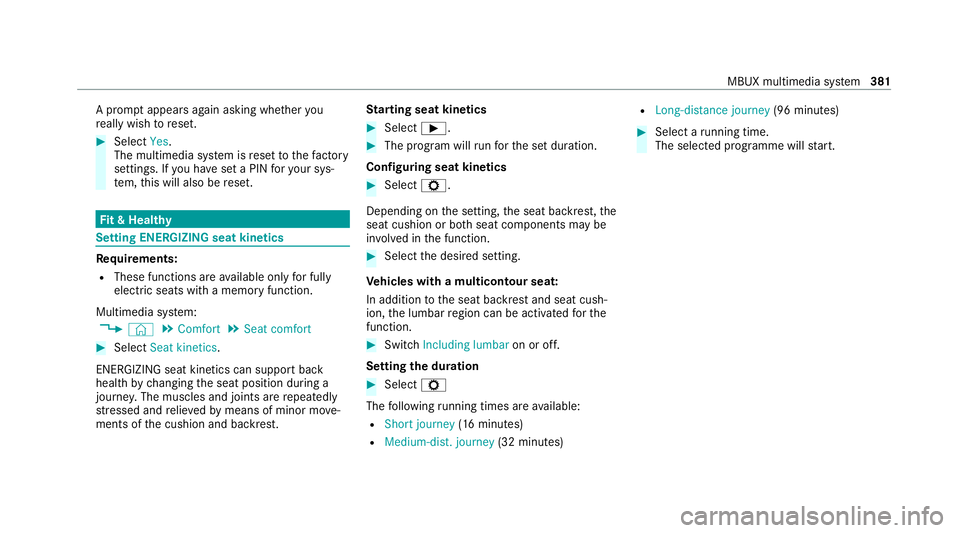
A prom
ptappears again asking whe ther you
re ally wish toreset. #
Select Yes.
The multimedia sy stem is reset tothefa ctory
settings. If you ha veset a PIN foryo ur sys‐
te m, this will also be reset. Fi
t & Healthy Setting ENE
RGIZING seat kinetics Re
quirements:
R These functions are available on lyfor fully
electric seats with a memory function.
Multimedia sy stem:
4 © 5
Comfort 5
Seat comfort #
Select Seat kinetics .
ENERG IZING seat kinetics can support back
health bychanging the seat position during a
journe y.The muscles and joints are repeatedly
st re ssed and relie vedby means of minor mo ve‐
ments of the cushion and backrest. St
arting seat kinetics #
Select 00D0. #
The program will runfo rth e set duration.
Configuring seat kinetics #
Select Z.
Depending on the setting, the seat backrest, the
seat cushion or bo thseat components may be
in vo lved in the function. #
Select the desired setting.
Ve hicles with a multicontour seat:
In addition tothe seat backrest and seat cush‐
ion, the lumbar region can be activated forthe
function. #
Switch Including lumbar on or off.
Setting the du ration #
Select Z
The following running times are available:
R Short journey (16 minutes)
R Medium-dist. journey (32 minutes) R
Long-distance journey (96 minutes) #
Select a running time.
The selected programme will start. MBUX multimedia sy
stem 381
Page 727 of 757
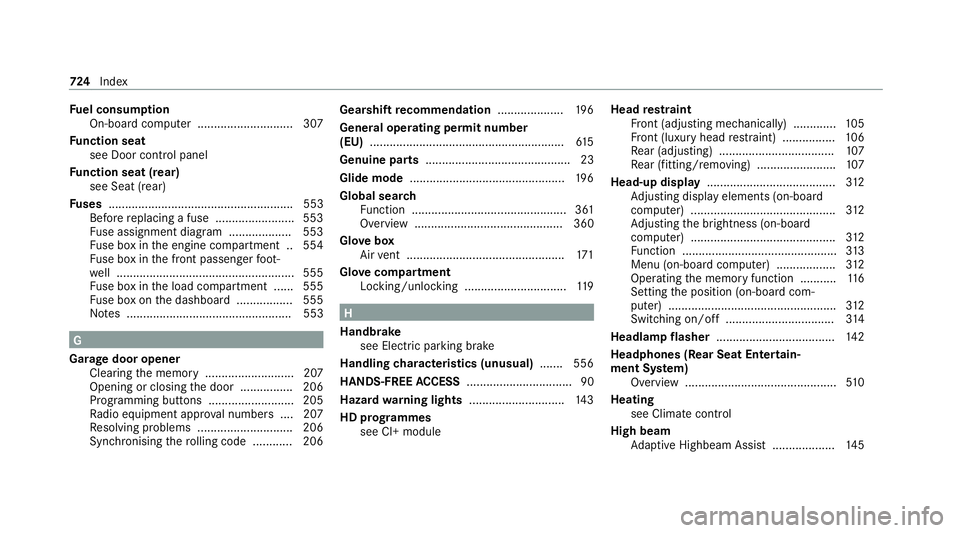
Fu
el consum ption
On-board computer ............................ .307
Fu nction seat
see Door cont rol panel
Fu nction seat (rear)
see Seat (rear)
Fu ses ........................................................ 553
Before replacing a fuse ........................ 553
Fu se assignment diagram ...................5 53
Fu se box in the engine compartment .. 554
Fu se box in the front passenger foot‐
we ll ...................................................... 555
Fu se box in the load compartment ...... 555
Fu se box on the dashboard ................. 555
No tes .................................................. 553 G
Garage door opener Cleari ngthe memory ........................... 207
Opening or closing the door ................2 06
Programming buttons .......................... 205
Ra dio equipment appr oval numbers .... 207
Re solving problems ............................. 206
Synchronising thero lling code ............ 206 Gearshift
recommendation ....................19 6
Genera l operating permit number
(EU) .......................................................... .615
Genuine parts ............................................ 23
Glide mode ............................................... 19 6
Global sear ch
Fu nction ............................................... 361
Overview ............................................. 360
Glo vebox
Air vent ................................................ 171
Glo vecompa rtment
Locking/unlo cking .............................. .119 H
Handbrake see Electric parking brake
Handling characteristics (unusual) ....... 556
HANDS-FREE ACCESS ................................ 90
Haza rdwa rning lights ............................ .143
HD prog rammes
see CI+ module Head
restra int
Fr ont (adjusting mechanically) .............1 05
Fr ont (luxury head restra int) ................ 106
Re ar (adjusting) .................................. .107
Re ar (fitting/removing) ........................ 107
Head-up display ....................................... 312
Ad justing display elements (on-board
compu ter) ............................................ 312
Ad justing the brightness (on-board
computer) ............................................ 312
Fu nction ............................................... 313
Menu (on-board computer) .................. 312
Operating the memory function ........... 11 6
Setting the position (on-board com‐
puter) ................................................... 312
Switching on/off ................................. 314
Headlamp flasher ................................... .142
Headphones (Rear Seat Entertain‐
ment Sy stem)
Overview .............................................. 51 0
Heating see Climate control
High beam Adaptive Highbeam Assist .................. .145 724
Index
Page 733 of 757
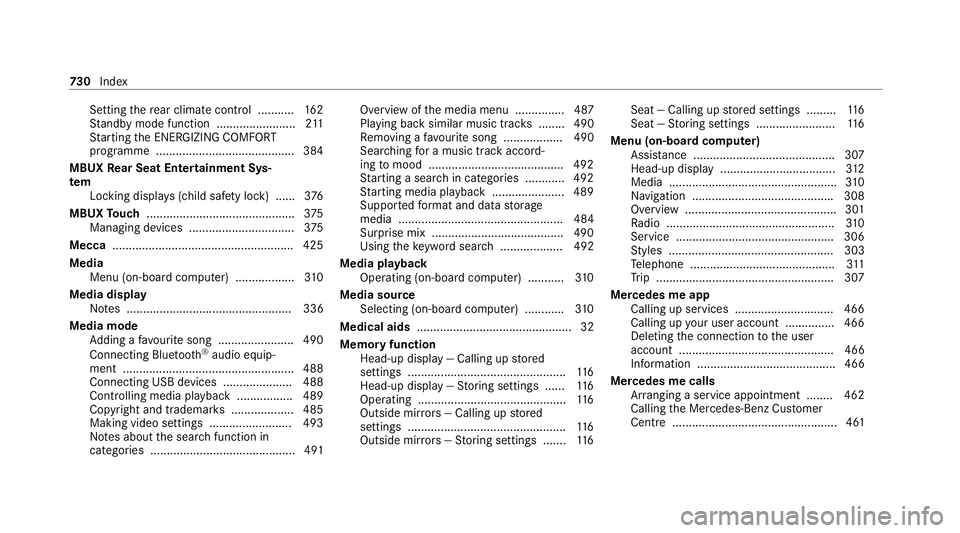
Setting
there ar climate control .......... .162
St andby mode function ........................ 211
St arting the ENERG IZINGCOMFORT
programme .......................................... 384
MBUX Rear Seat Entertainment Sys‐
tem
Locking display s (child safety lock) ...... 376
MBUX Touch ............................................. 375
Managing devices ................................ 375
Mecca ...................................................... .425
Media Menu (on-boa rdcompu ter) .................. 310
Media display Notes .................................................. 336
Media mode Adding a favo urite song ...................... .490
Connecting Blue tooth®
audio equip‐
ment .................................................... 488
Connecting USB devices .................... .488
Controlling media playba ck................. 489
Co pyright and trademar ks................... 485
Making video settings ......................... 493
No tes about the sear chfunction in
categories ............................................ 491 Overview of
the media menu ............... 487
Playing back similar music tra cks ........ 490
Re moving a favo urite song .................. 490
Sea rching for a music track accord‐
ing tomood ........................................ .492
St arting a sear chin categories ............ 492
St arting media playback ...................... 489
Suppor tedfo rm at and data storage
media .................................................. 484
Surprise mix ........................................4 90
Using theke yword sear ch................... 492
Media playback Ope rating (on-board compu ter) .......... .310
Media source Selecting (on-boa rdcompu ter) ............ 310
Medical aids ............................................... 32
Memory function Head-up display — Calling up stored
settings ................................................ 11 6
Head-up display — Storing settings ...... 11 6
Operating ............................................. 11 6
Outside mir rors — Calling up stored
settings ................................................ 11 6
Outside mir rors —St oring settings .......1 16Seat — Calling up
stored settings ......... 11 6
Seat — Storing settings ........................ 11 6
Menu (on-board computer) Assis tance ........................................... 307
Head-up displ ay................................... 312
Media ................................................... 310
Na vigation .......................................... .308
Overview .............................................. 301
Ra dio ...................................................3 10
Service ................................................ 306
St yles .................................................. 303
Te lephone ............................................ 311
Tr ip ...................................................... 307
Mercedes me app Calling up services .............................. 466
Calling up your user account .............. .466
Deleting the connection tothe user
account ............................................... 466
Information .......................................... 466
Mercedes me calls Arranging a service appointment ........ 462
Calling the Mercedes-Benz Cus tomer
Centre .................................................. 461 730
Index
Page 742 of 757
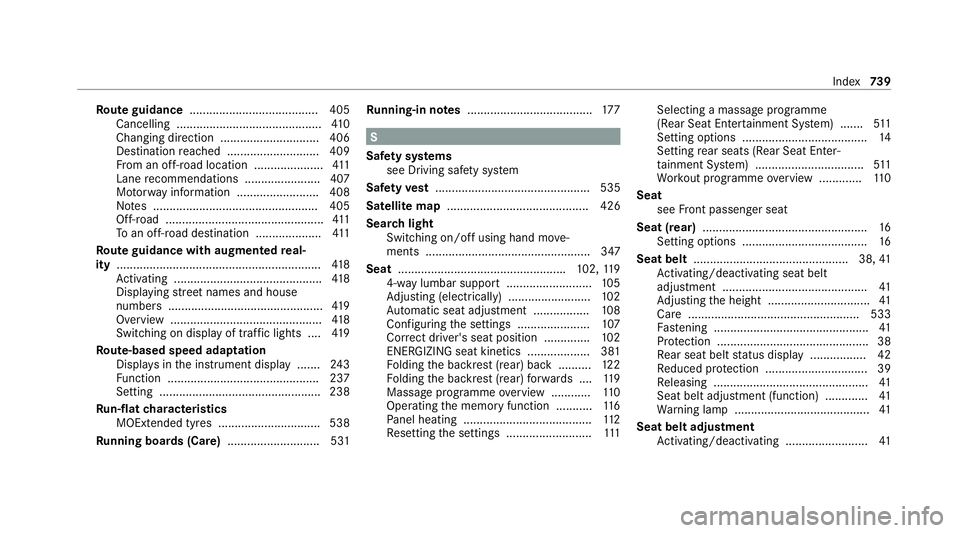
Ro
ute guidance ....................................... 405
Cancelling ............................................ 41 0
Changing direction .............................. 406
De stination reached ............................ 409
Fr om an off-road location ..................... 411
Lane recommendations ....................... 407
Mo torw ay information ........................ .408
No tes .................................................. 405
Off-road ................................................ 411
To an off- road destination .................... 411
Ro ute guidance with augmented real‐
ity .............................................................. 41 8
Ac tivating ............................................ .418
Displ aying stre et names and house
numbe rs............................................... 419
Overview ..............................................4 18
Switching on displ ayof traf fic lights .... 419
Ro ute-based speed adaptation
Displ ays in the instrument display .......2 43
Fu nction .............................................. 237
Setting ................................................. 238
Ru n-flat characteristics
MOExtended tyres ............................... 538
Ru nning boards (Care) ............................531Ru
nning-in no tes ...................................... 17 7 S
Saf ety sy stems
see Driving saf ety sy stem
Saf etyve st ............................................... 535
Satelli temap ........................................... 426
Sear chlight
Swit ching on/off using hand mo ve‐
ments .................................................. 347
Seat .................................................. .102, 11 9
4-w aylumbar support .......................... 105
Ad justing (electrically) ......................... 102
Au tomatic seat adju stment ................. 108
Con figuring the settings ......................1 07
Cor rect driver's seat position .............. 102
ENERGIZING seat kinetics ................... 381
Fo lding the backrest (rear) back ..........1 22
Fo lding the backrest (rear) forw ards .... 11 9
Massage programme overview ............ 11 0
Operating the memory function ........... 11 6
Pa nel heating ....................................... 11 2
Re setting the settings .......................... 111Selecting a massa
geprogramme
(Rear Seat Ente rtainment Sy stem) .......5 11
Setting options ...................................... 14
Setting rear seats (Rear Seat En ter‐
ta inment Sy stem) ................................. 511
Wo rkout programme overview ............ .110
Seat see Front passenger seat
Seat (rear) .................................................. 16
Setting options ...................................... 16
Seat belt ............................................... 38, 41
Ac tivating/deactivating seat belt
adjustment ............................................ 41
Ad justing the height ...............................41
Care .................................................... 533
Fa stening ............................................... 41
Pr otection ..............................................38
Re ar seat belt status display ................ .42
Re duced pr otection ...............................39
Re leasing .............................................. .41
Seat belt adjustment (function) ............. 41
Wa rning lamp ........................................ .41
Seat belt adjustment Activating/deactivating ......................... 41 Index
739