2020 MERCEDES-BENZ GLE COUPE headlamp
[x] Cancel search: headlampPage 643 of 757
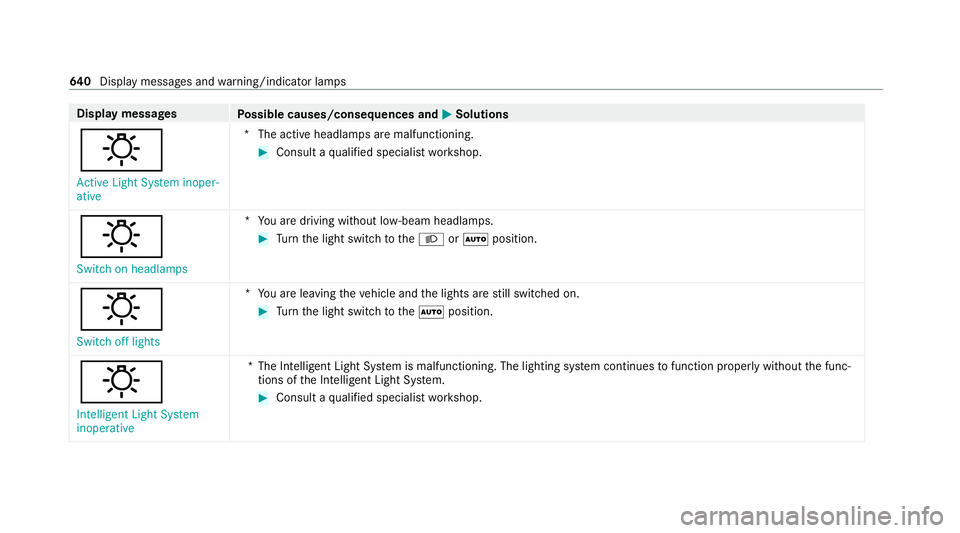
Display messages
Possible causes/consequences and 0050
0050Solutions
: Active Light System inoper-
ative *T
he active headlamp s are malfunctioning. #
Consult a qualified specialist workshop.
: Switch on headlamps *Y
ou are driving without lo w-beam headlamps. #
Turn the light switch tothe0058 or0058 position.
:
Switch off lights *Y
ou are leaving theve hicle and the lights are still switched on. #
Turn the light switch tothe0058 position.
: Intelligent Light System
inoperative *T
he Intelligent Light Sy stem is malfunctioning. The lighting sy stem continues tofunction proper lywithout the func‐
tions of the Intelligent Light Sy stem. #
Consult a qualified specialist workshop. 640
Displaymessa ges and warning/indicator lamps
Page 708 of 757
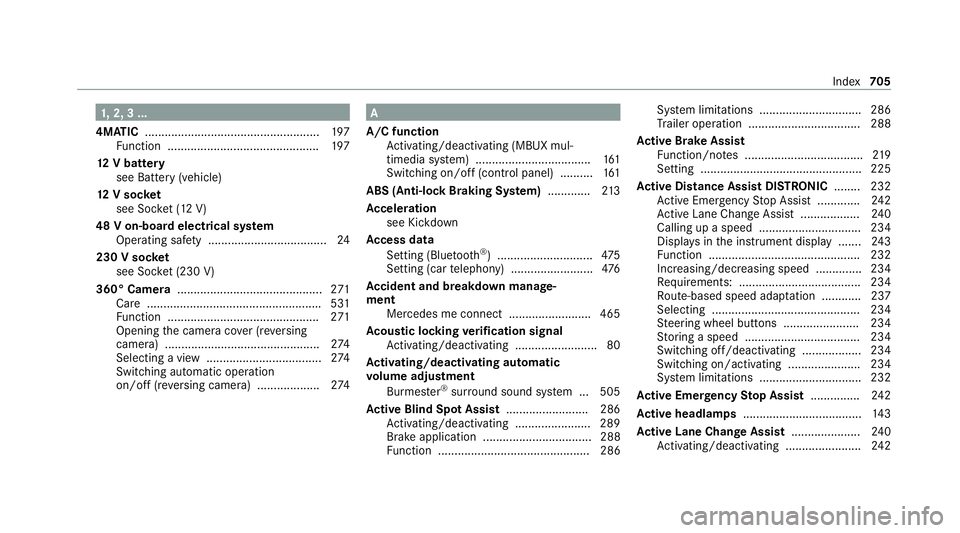
1,
2, 3 ...
4MATIC ..................................................... 197
Fu nction .............................................. 197
12 V battery
see Battery (vehicle)
12 V so cket
see Soc ket (12 V)
48 V on-board electrical sy stem
Operating saf ety .................................... 24
230 V soc ket
see Soc ket (230 V)
360° Camera ............................................ 271
Care .................................................... .531
Fu nction .............................................. 271
Opening the camera co ver (r eve rsing
camera) .............................................. .274
Selecting a view ................................... 274
Switching au tomatic operation
on/off (r eversing camera) .................. .274 A
A/C function Activating/deactivating (MBUX mul‐
timedia sy stem) ................................... 161
Switching on/off (control panel) .......... 161
ABS (Anti-lock Braking Sy stem) ............ .213
Ac celeration
see Kickdown
Ac cess data
Setting (Blue tooth®
) .............................4 75
Setting (car telephony) ........................ .476
Ac cident and breakdown manage‐
ment
Mercedes me connect ........................ .465
Ac oustic locking verification signal
Ac tivating/deactivating ......................... 80
Ac tivating/deactivating automatic
vo lume adjustment
Burmes ter®
sur round sound sy stem ... 505
Ac tive Blind Spot Assi st......................... 286
Ac tivating/deactivating ...................... .289
Brake application ................................. 288
Fu nction .............................................. 286 Sy
stem limitations ...............................2 86
Tr ailer operation .................................. 288
Ac tive Brake Assi st
Fu nction/no tes .................................... 219
Setting ................................................. 225
Ac tive Di stance Assist DISTRO NIC........ 232
Ac tive Emergency Stop Assist .............2 42
Ac tive Lane Change Assi st.................. 24 0
Calling up a speed .............................. .234
Displ ays in the instrument display .......2 43
Fu nction .............................................. 232
Increasing/decreasing speed .............. 234
Re quirements: .................................... .234
Ro ute-based speed adap tation ........... .237
Selecting ............................................. 234
St eering wheel buttons ....................... 234
St oring a speed ................................... 234
Switching off/deactivating .................. 234
Switching on/activating ......................2 34
Sy stem limitations ...............................2 32
Ac tive Eme rgency Stop Assist ...............242
Ac tive headlamps .................................... 14 3
Ac tive Lane Change Assi st..................... 24 0
Ac tivating/deactivating ...................... .242 Index
705
Page 720 of 757
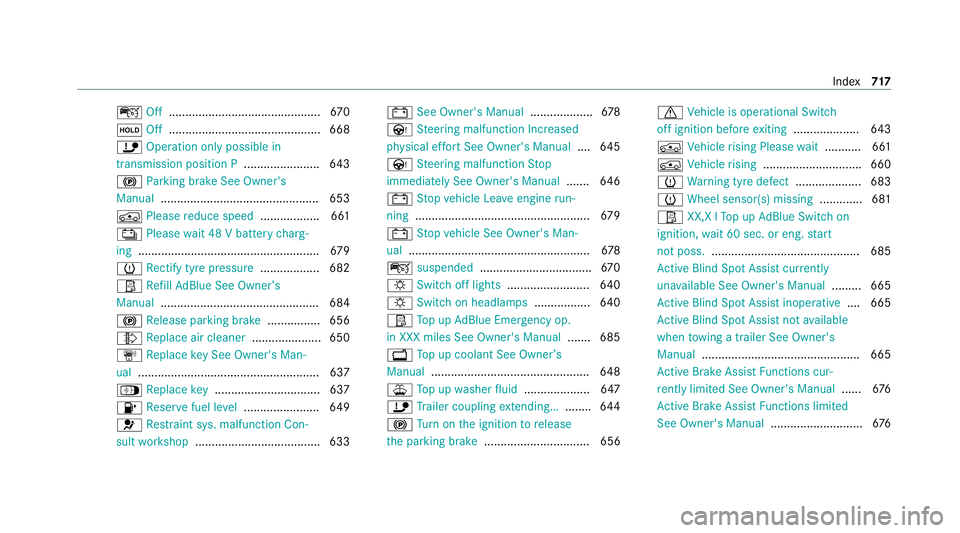
ç
Off..............................................6 70
00D9 Off.............................................. 668
ï Operation only possible in
transmission position P .......................643
0024 Parking brake See Owner's
Manual ................................................ 653
00C4 Please reduce speed .................. 661
00D9 Please wait 48 V battery charg‐
ing ...................................................... .679
0077 Rectify tyre pressure .................. 682
00C8 Refill Ad Blue See Owne r’s
Manual ................................................ 684
0024 Release parking brake ................ 656
009E Replace air cleaner .....................650
À Replace key See Owner's Man‐
ual ...................................................... .637
Á Replace key ................................ 637
00B6 Reser vefuel le vel...................... .649
0075 Restra int sys. malfunction Con‐
sult workshop ...................................... 633 003D
See Owner's Manual ...................678
Ù Steering malfunction Incre ased
ph ysical ef fort See Owner's Manual ....645
Ù Steering malfunction Stop
immediately See Owner's Manual .......646
003D Stop vehicle Lea veengine run‐
ning ..................................................... 67 9
003D Stop vehicle See Owner's Man‐
ual .......................................................6 78
ç suspended ..................................6 70
: Switch off lights ......................... 640
: Switch on headlamps .................640
00C8 Top up AdBlue Emergency op.
in XXX miles See Owner's Manual ....... 685
00BD Top up coolant See Owner ’s
Manual ................................................ 648
00B2 Top up washer fluid .................... 647
ï Trailer coupling extending… ........644
0024 Turn on the ignition torelease
th e parking brake ................................ 656 0072
Vehicle is operational Switch
off ignition before exiting .................... 643
00C4 Vehicle rising Please wait.......... .661
00C4 Vehicle rising .............................. 660
0077 Warning tyre defect .................... 683
0077 Wheel sensor(s) missing .............681
00C8 XX,X l Top up AdBlue Switch on
ignition, wait 60 sec. or eng. start
not poss. ............................................ .685
Ac tive Blind Spot Assi stcur rently
una vailable See Owner's Manual .........665
Ac tive Blind Spot Assi stinope rative .... 665
Ac tive Blind Spot Assi stnot available
when towing a trailer See Owner's
Manual ................................................ 665
Ac tive Brake Assi stFunctions cur‐
re ntly limited See Owner's Manual ......676
Ac tive Brake Assi stFunctions limited
See Owner's Manual ............................676 Index
717
Page 727 of 757
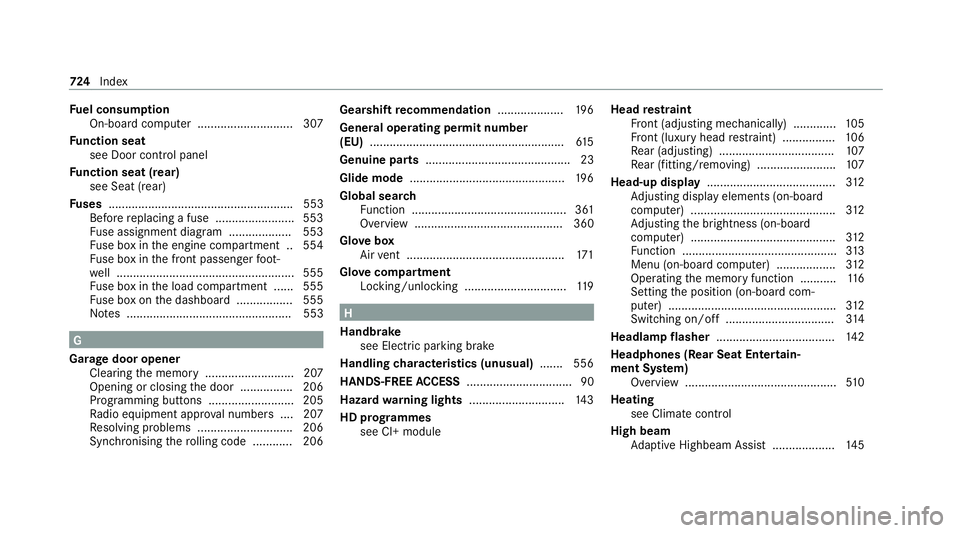
Fu
el consum ption
On-board computer ............................ .307
Fu nction seat
see Door cont rol panel
Fu nction seat (rear)
see Seat (rear)
Fu ses ........................................................ 553
Before replacing a fuse ........................ 553
Fu se assignment diagram ...................5 53
Fu se box in the engine compartment .. 554
Fu se box in the front passenger foot‐
we ll ...................................................... 555
Fu se box in the load compartment ...... 555
Fu se box on the dashboard ................. 555
No tes .................................................. 553 G
Garage door opener Cleari ngthe memory ........................... 207
Opening or closing the door ................2 06
Programming buttons .......................... 205
Ra dio equipment appr oval numbers .... 207
Re solving problems ............................. 206
Synchronising thero lling code ............ 206 Gearshift
recommendation ....................19 6
Genera l operating permit number
(EU) .......................................................... .615
Genuine parts ............................................ 23
Glide mode ............................................... 19 6
Global sear ch
Fu nction ............................................... 361
Overview ............................................. 360
Glo vebox
Air vent ................................................ 171
Glo vecompa rtment
Locking/unlo cking .............................. .119 H
Handbrake see Electric parking brake
Handling characteristics (unusual) ....... 556
HANDS-FREE ACCESS ................................ 90
Haza rdwa rning lights ............................ .143
HD prog rammes
see CI+ module Head
restra int
Fr ont (adjusting mechanically) .............1 05
Fr ont (luxury head restra int) ................ 106
Re ar (adjusting) .................................. .107
Re ar (fitting/removing) ........................ 107
Head-up display ....................................... 312
Ad justing display elements (on-board
compu ter) ............................................ 312
Ad justing the brightness (on-board
computer) ............................................ 312
Fu nction ............................................... 313
Menu (on-board computer) .................. 312
Operating the memory function ........... 11 6
Setting the position (on-board com‐
puter) ................................................... 312
Switching on/off ................................. 314
Headlamp flasher ................................... .142
Headphones (Rear Seat Entertain‐
ment Sy stem)
Overview .............................................. 51 0
Heating see Climate control
High beam Adaptive Highbeam Assist .................. .145 724
Index