2020 MERCEDES-BENZ GLE COUPE adblue
[x] Cancel search: adbluePage 625 of 757
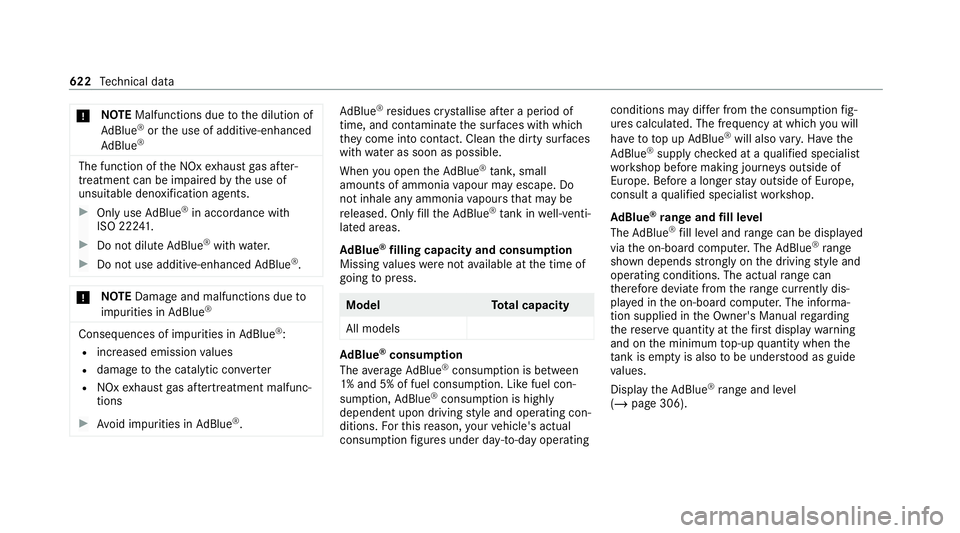
*
NO
TEMalfunctions due tothe dilution of
Ad Blue ®
or the use of additive-enhanced
Ad Blue ® The function of
the NOx exhaust gas af ter‐
treatment can be impaire dby the use of
unsuitable denoxification agents. #
Only use AdBlue ®
in accordance wi th
ISO 222 41 . #
Do not dilu teAd Blue ®
wi th wate r. #
Do not use additive-enhanced AdBlue ®
. *
NO
TEDama geand malfunctions due to
impurities in AdBlue ® Consequences of impu
rities in AdBlue ®
:
R increased emission values
R damage tothe catalytic con verter
R NOx exhaust gas af tertre atment malfunc‐
tions #
Avoid impurities in AdBlue ®
. Ad
Blue ®
re sidues cr ystallise af ter a period of
time, and contamina tethe sur faces wi thwhich
th ey come into contact. Clean the dirty sur faces
wi th wate r as soon as possible.
When you open theAd Blue ®
tan k,small
amounts of ammonia vapour may escape. Do
not inhale any ammonia vapours that may be
re leased. Only fill th eAd Blue ®
tank in well-venti‐
lated areas.
Ad Blue ®
filling capacity and consum ption
Missing values werenot available at the time of
going topress. Model
Total capacity
All models Ad
Blue ®
consu mption
The average AdBlue ®
consu mption is between
1% and 5% of fuel consumption. Li kefuel con‐
sum ption, AdBlue ®
consu mption is highly
dependent upon driving style and operating con‐
ditions. Forth is reason, your vehicle's actual
consum ption figures under da y-to -day operating conditions may di
ffer from the consum ption fig‐
ures calculated. The frequency at which you will
ha ve to to p up AdBlue ®
will also vary. Ha vethe
Ad Blue ®
supply checked at a qualified specialist
wo rkshop before making journe ysoutside of
Europe. Before a longer stay outside of Europe,
consult a qualified specialist workshop.
Ad Blue ®
ra nge and fill le vel
The AdBlue ®
fill le vel and range can be displ ayed
via the on-board computer. The AdBlue ®
ra nge
shown depends strongly on the driving style and
operating conditions. The actual range can
th erefore deviate from thera nge cur rently dis‐
pl ay ed in the on-board computer. The informa‐
tion supplied in the Owner's Manual rega rding
th ere ser vequantity at thefirs t display warning
and on the minimum top-up quantity when the
ta nk is em pty is also tobe under stood as guide
va lues.
Display theAd Blue ®
ra nge and le vel
( / page 306). 622
Tech nical da ta
Page 687 of 757
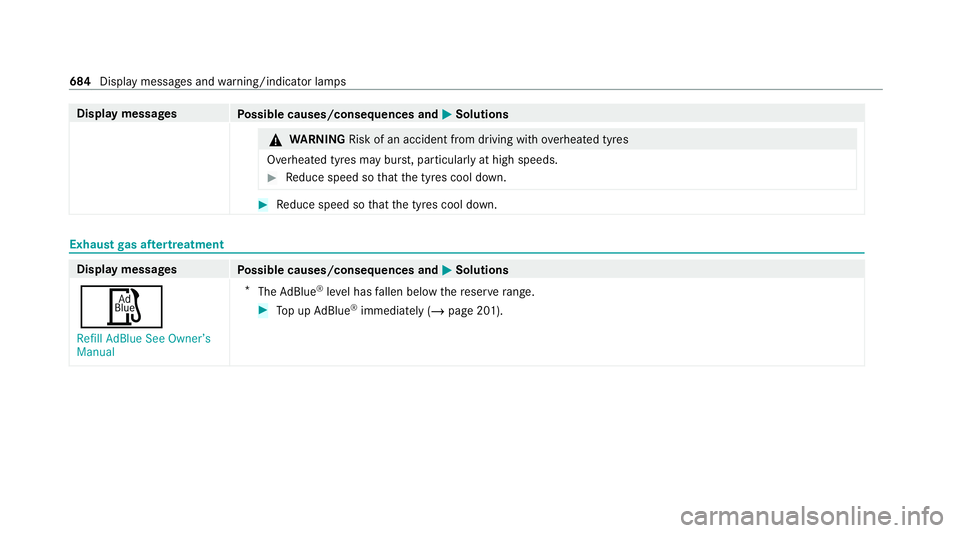
Display messages
Possible causes/consequences and 0050
0050Solutions &
WARNING Risk of an accident from driving wi thove rheated tyres
Overheated tyres may bur st, particularly at high speeds. #
Reduce speed so that the tyres cool down. #
Reduce speed so that the tyres cool down. Exhaust
gas af tertre atment Display messages
Possible causes/consequences and 0050
0050Solutions
00C8 Refill AdBlue See Owner’s
Manual *
The AdBlue ®
leve l has fallen below there ser verange. #
Top up AdBlue ®
immediately (/ page 201). 684
Displaymessa ges and warning/indicator lamps
Page 688 of 757
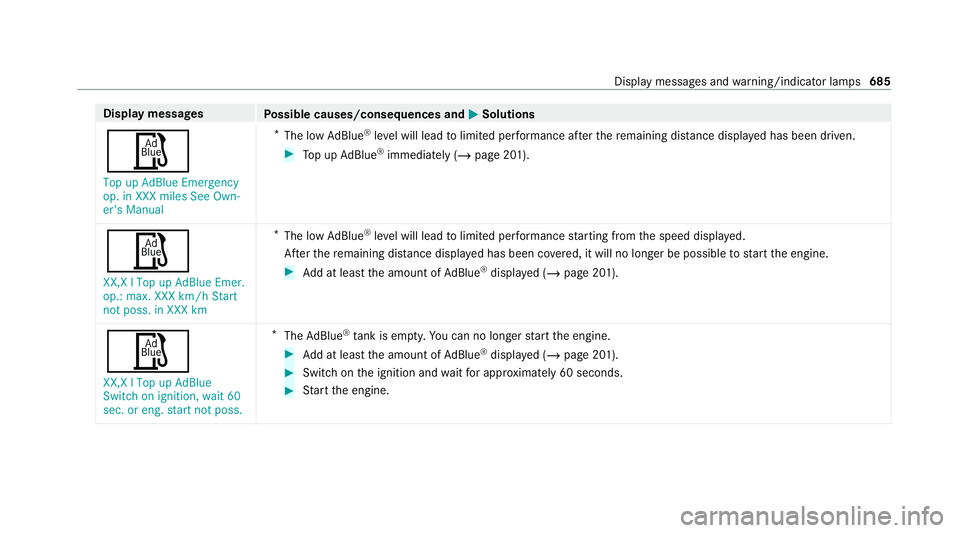
Display messages
Possible causes/consequences and 0050
0050Solutions
00C8 Top up AdBlue Emergency
op. in XXX miles See Own-
er's Manual *
The low AdBlue ®
leve l will lead tolimited per form ance af terth ere maining dis tance displ ayed has been driven. #
Top up AdBlue ®
immediately (/ page 201).
00C8 XX,X l Top up AdBlue Emer.
op.: max. XXX km/h Start
not poss. in XXX km *
The low AdBlue ®
leve l will lead tolimited per form ance starting from the speed displa yed.
Af terth ere maining dis tance displ ayed has been co vered, it will no longer be possible tostart the engine. #
Add at least the amount of AdBlue ®
displ ayed (/ page 201).
00C8 XX,X l Top up AdBlue
Switch on ignition, wait 60
sec. or eng. start not poss. *
The AdBlue ®
tank is em pty. Yo u can no lon gerst art the engine. #
Add at least the amount of AdBlue ®
displ ayed (/ page 201). #
Switch on the ignition and waitfor appro ximately 60 seconds. #
Start the engine. Display messages and
warning/indicator lamps 685
Page 689 of 757
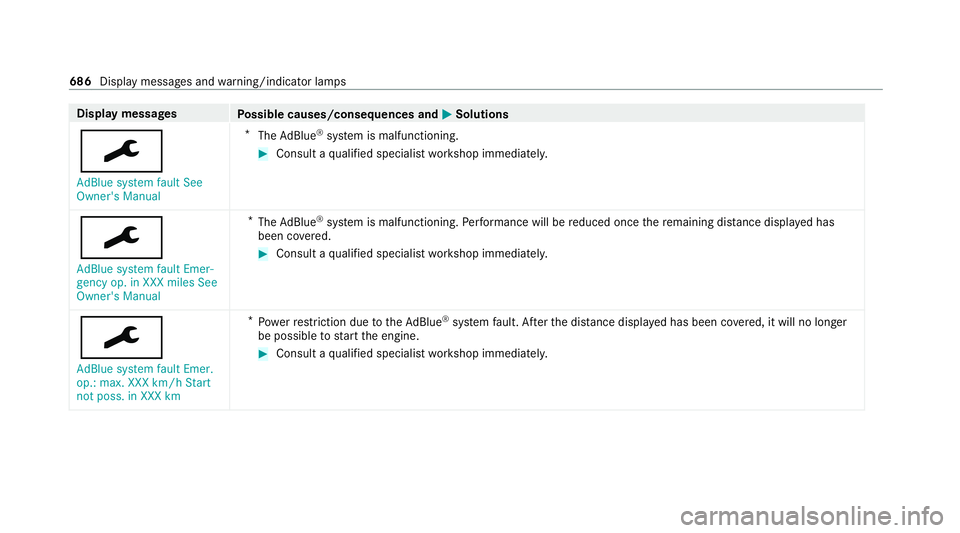
Display messages
Possible causes/consequences and 0050
0050Solutions
0099 AdBlue system fault See
Owner's Manual *
The AdBlue ®
sy stem is malfunctioning. #
Consult a qualified specialist workshop immediatel y.
0099
AdBlue system fault Emer-
gency op. in XXX miles See
Owner's Manual *
The AdBlue ®
sy stem is malfunctioning. Performance will be reduced once there maining dis tance displ ayed has
been co vered. #
Consult a qualified specialist workshop immediatel y.
0099
AdBlue system fault Emer.
op.: max. XXX km/h Start
not poss. in XXX km *
Po we rre striction due totheAd Blue ®
sy stem fault. Af terth e dis tance displ ayed has been co vered, it will no longer
be possible tostart the engine. #
Consult a qualified specialist workshop immediatel y.686
Display messages and warning/indicator lamps
Page 690 of 757
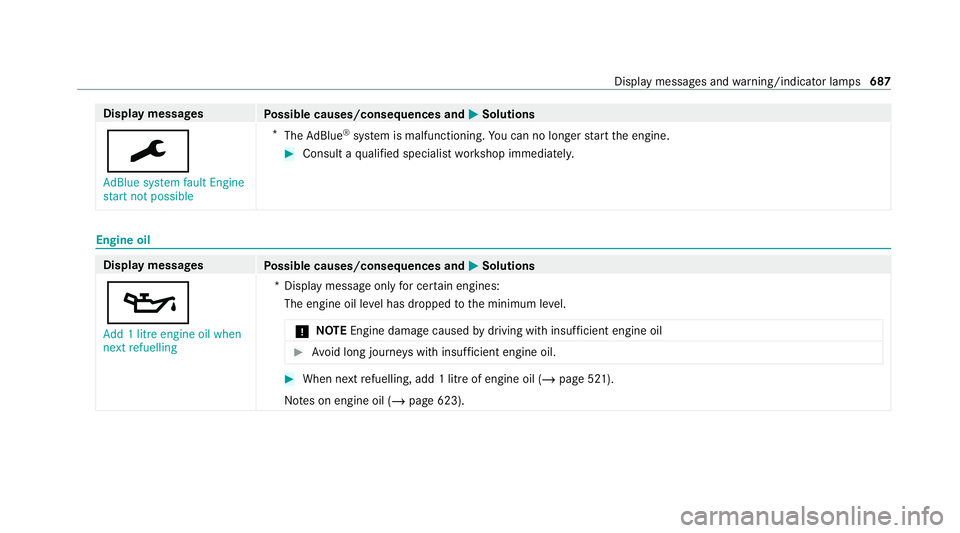
Display messages
Possible causes/consequences and 0050
0050Solutions
0099 AdBlue system fault Engine
start not possible *
The AdBlue ®
sy stem is malfunctioning. You can no lon gerst art the engine. #
Consult a qualified specialist workshop immediatel y. Engine oil
Display messages
Possible causes/consequences and 0050 0050Solutions
00B3 Add 1 litre engine oil when
next refuelling *D
isplay message only for cer tain engines:
The engine oil le vel has dropped tothe minimum le vel.
* NO
TEEngine dama gecaused bydriving with insuf ficient engine oil #
Avoid long journe yswith insuf ficient engine oil. #
When next refuelling, add 1 litre of engine oil (/ page 521).
No tes on engine oil (/ page 623). Display messages and
warning/indicator lamps 687
Page 709 of 757
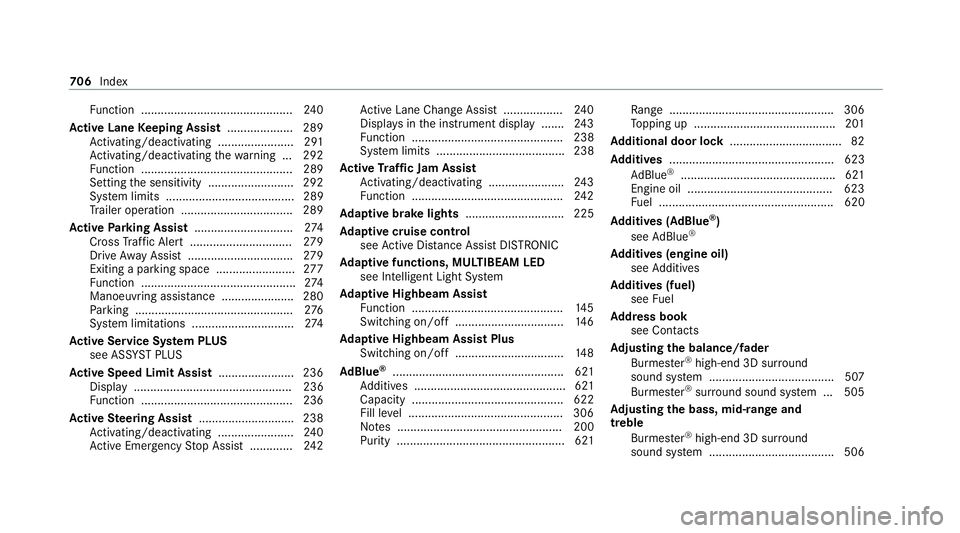
Fu
nction .............................................. 24 0
Ac tive Lane Keeping Assist .................... 289
Ac tivating/deactivating ...................... .291
Ac tivating/deactivating thewa rning .. .292
Fu nction .............................................. 289
Setting the sensitivity .......................... 292
Sy stem limits ....................................... 289
Tr ailer operation .................................. 289
Ac tive Parking Assist .............................. 274
Cross Traf fic Alert ............................... 279
Drive AwayAssi st................................ 279
Exiting a pa rking space ........................ 277
Fu nction ............................................... 274
Manoeuvring assis tance ...................... 280
Pa rking ................................................ 276
Sy stem limitations ...............................2 74
Ac tive Se rvice Sy stem PLUS
see AS SYST PLUS
Ac tive Speed Limit Assi st....................... 236
Display ................................................ 236
Fu nction .............................................. 236
Ac tive Steering Assist ............................ .238
Ac tivating/deactivating ...................... .240
Ac tive Emergency Stop Assist .............2 42Ac
tive Lane Change Assi st.................. 24 0
Displ ays in the instrument display .......2 43
Fu nction .............................................. 238
Sy stem limits ....................................... 238
Ac tive Traf fic Jam Assist
Ac tivating/deactivating ...................... .243
Fu nction .............................................. 24 2
Ad aptive brake lights .............................. 225
Ad aptive cruise control
see Active Dis tance Assi stDISTRONIC
Ad aptive functions, MULTIBEAM LED
see Intelligent Light Sy stem
Ad aptive Highbeam Assist
Fu nction .............................................. 14 5
Switching on/off ................................. 14 6
Ad aptive Highbeam Assist Plus
Switching on/off ................................. 14 8
Ad Blue ®
.................................................... 621
Ad ditives .............................................. 621
Capacity .............................................. 622
Fill le vel .............................................. .306
No tes .................................................. 200
Purity ................................................... 621 Ra
nge ................................................. .306
To pping up ...........................................2 01
Ad ditional door lo ck.................................. 82
Ad diti ves.................................................. 623
Ad Blue ®
............................................... 621
Engine oil ............................................ 623
Fu el ..................................................... 620
Ad diti ves (AdBlue ®
)
see AdBlue ®
Ad diti ves (engine oil)
see Additives
Ad diti ves (fuel)
see Fuel
Ad dress book
see Contacts
Ad justing the balance/ fader
Burmes ter®
high-end 3D sur round
sound sy stem ...................................... 507
Burmes ter®
sur round sound sy stem ... 505
Ad justing the bass, mid- range and
treble
Burmes ter®
high-end 3D sur round
sound sy stem ...................................... 506 706
Index
Page 713 of 757
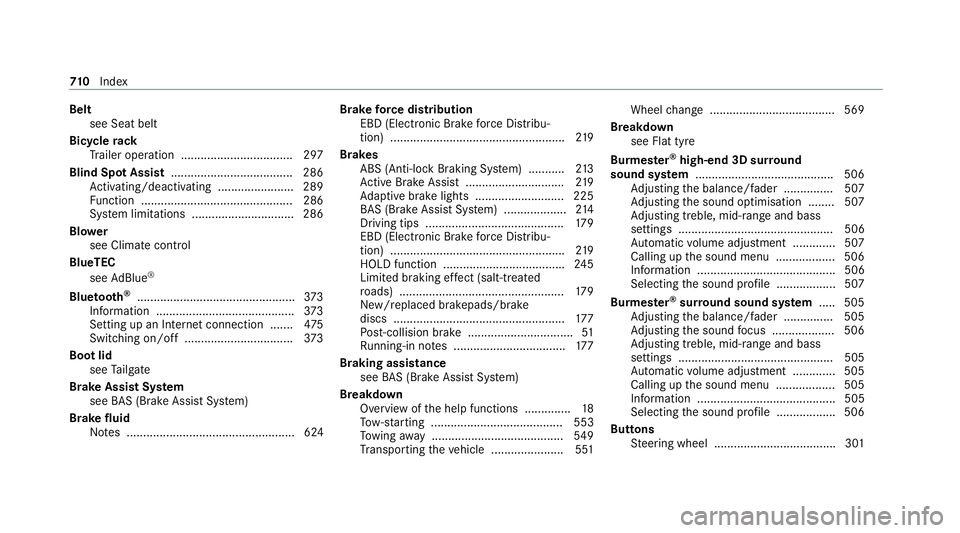
Belt
see Seat belt
Bic ycle rack
Tr ailer operation .................................. 297
Blind Spot Assist .................................... .286
Ac tivating/deactivating ...................... .289
Fu nction .............................................. 286
Sy stem limitations ...............................2 86
Blo wer
see Climate control
BlueTEC see AdBlue ®
Blue tooth ®
................................................ 373
Information .......................................... 373
Setting up an Internet connection ....... 475
Switching on/off ................................. 373
Boot lid see Tailgate
Brake Assist Sy stem
see BAS (Brake Assi stSystem)
Brake fluid Notes ................................................... 624 Brake
forc e distribution
EBD (Elect ronic Brake forc e Distribu‐
tion) ..................................................... 219
Brakes ABS (Anti-lock Braking Sy stem) ........... 213
Ac tive Brake Assi st.............................. 219
Ad aptive brake lights .......................... .225
BA S (Brake Assi stSystem) ...................2 14
Driving tips .......................................... 17 9
EBD (Electronic Brake forc e Distribu‐
tion) ..................................................... 219
HOLD function .................................... .245
Limi ted braking ef fect (salt-trea ted
ro ads) .................................................. 17 9
New/replaced brakepads/brake
discs .................................................... 17 7
Po st-collision brake ................................ 51
Ru nning-in no tes ..................................1 77
Braking assistance see BAS (Brake Assi stSystem)
Breakdown Overview of the help functions .............. 18
To w- starting ........................................ 553
To wing away ........................................ 549
Tr ansporting theve hicle ......................5 51Wheel
change ...................................... 569
Breakdown see Flat tyre
Bu rm ester ®
high-end 3D sur round
sound sy stem .......................................... 506
Ad justing the balance/fader ............... 507
Ad justing the sound optimisation ........ 507
Ad justing treble, mid-range and bass
settings ............................................... 506
Au tomatic volume adjustment ............ .507
Calling up the sound menu .................. 506
Information .......................................... 506
Selecting the sound profile .................. 507
Burmes ter®
sur round sound sy stem .....5 05
Ad justing the balance/fader ............... 505
Ad justing the sound focus ................... 506
Ad justing treble, mid-range and bass
settings ............................................... 505
Au tomatic volume adjustment ............ .505
Calling up the sound menu .................. 505
Information .......................................... 505
Selecting the sound profile .................. 506
Butto ns
St eering wheel .....................................3 01710
Index
Page 717 of 757
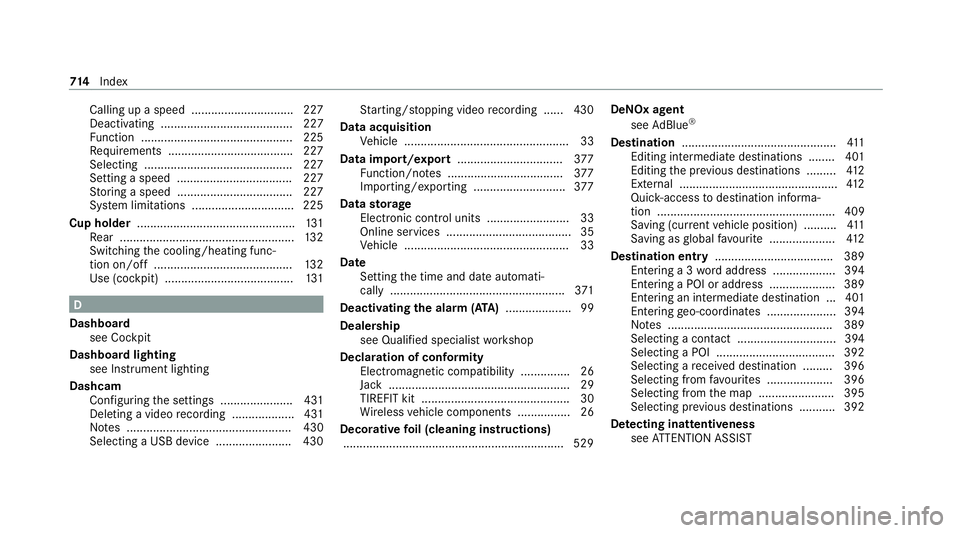
Calling up a speed ..............................
.227
Deactivating ........................................ 227
Fu nction .............................................. 225
Re quirements ...................................... 227
Selecting ............................................ .227
Setting a speed ................................... 227
St oring a speed ................................... 227
Sy stem limitations ...............................2 25
Cup holder ................................................ 131
Re ar .................................................... .132
Switching the cooling/heating func‐
tion on/off .......................................... 13 2
Use (cockpit) ....................................... 131D
Dashboa rd
see Cockpit
Dashboard lighting see Instrument lighting
Dashcam Configuring the settings ......................4 31
Del eting a video recording ................... 431
No tes .................................................. 430
Selecting a USB device ....................... 430 St
arting/s topping video recording ...... 430
Data acquisition Vehicle .................................................. 33
Data import/export ................................377
Fu nction/no tes ................................... 377
Importing/exporting ............................ 377
Data storage
Electronic control units ......................... 33
Online services ...................................... 35
Ve hicle .................................................. 33
Date Setting the time and date automati‐
cally ..................................................... 371
Deactivating the ala rm(ATA ).................... 99
Dealership see Qualified specialist workshop
Declaration of conformity Electromagnetic compatibility ............... 26
Jack .......................................................29
TIREFIT kit ............................................. 30
Wi reless vehicle components ................26
Decorative foil (cleaning instructions)
.................................................................. .529 DeNO
x agent
see AdBlue ®
De stination .............................................. .411
Editing intermedia tedestinations ........ 401
Editing the pr evious destinations ........ .412
External ................................................ 412
Qui ck-access todestination informa‐
tion ...................................................... 409
Saving (cur rent vehicle position) ..........4 11
Saving as global favo urite .................... 412
Destination ent ry.................................... 389
Entering a 3 wordaddress .................. .394
Entering a POI or address .................... 389
Entering an intermedia tedestination ...4 01
Entering geo-coordinates ..................... 394
No tes .................................................. 389
Selecting a contact .............................. 394
Selecting a POI .................................... 392
Selecting a recei ved destination .........3 96
Selecting from favo urites .................... 396
Selecting from the map ....................... 395
Selecting pr evious destinations .......... .392
De tecting inat tentiveness
see ATTENTION ASSIST 714
Index