2020 MERCEDES-BENZ GLC ignition
[x] Cancel search: ignitionPage 198 of 610
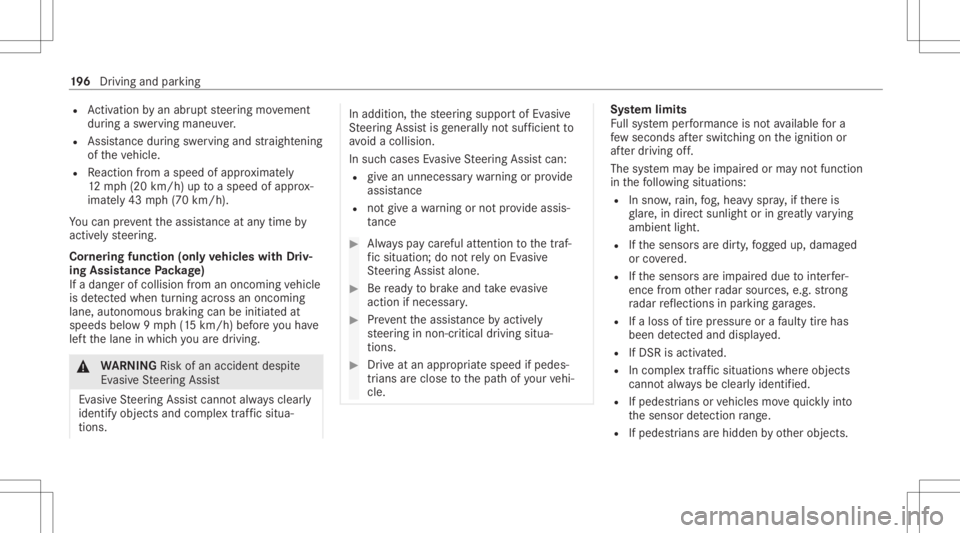
R
Activati on byan abr uptst eer ing movement
dur ing asw erving maneu ver.
R Assi stanc edur ing swervin gand stra ight enin g
of theve hicle.
R React ion from aspee dof appr oximat ely
12 mp h(20 km/h) uptoaspee dof appr ox‐
imat ely43 mph(70 km/h).
Yo ucan preve nttheassis tance atanytime by
act ivel yst eer ing.
Cor nering function (onlyve hicl eswith Driv‐
ing Assistanc ePa ckag e)
If adang erofcoll ision from anoncoming vehicle
is de tected whe ntur ning across anoncomi ng
la ne, autonomo usbraki ng can beinitia tedat
speeds below9mp h(1 5 km/h) beforeyo uha ve
lef tth elane inwhic hyo uar edr ivin g. &
WARNIN GRisk ofan acci dent despite
Ev asive St eer ing Assis t
Ev asiv eSt eer ing Assis tcann otalw aysclear ly
ident ifyobje ctsand complextraf fic situ a‐
tions . In
addition, thesteer ing suppor tof Evasiv e
St eer ing Assis tis ge ner ally no tsu fficien tto
av oid acollision.
In suc hcases Evasiv eSt eer ing Assis tcan:
R givean unnec essarywa rning orprov ide
assis tance
R notgi ve awa rning ornotpr ov ide assis‐
ta nce #
Alw ayspa ycar eful attention tothetra f‐
fi c situ ation; donotre ly on Evasiv e
St eer ing Assis talone. #
Beready tobrak eand take evasiv e
act ion ifnec essar y. #
Preve nttheassis tance byact ivel y
st eer ing innon -critical driving situa‐
tion s. #
Drive at an appr opriatespeed ifpedes‐
tr ians areclose tothepat hof your vehi‐
cle. Sy
stem limit s
Fu llsy stem perform anc eis no tav ailable fora
fe w sec ond saf te rswi tching ontheignition or
af te rdr iving off.
The system maybe impair edorma yno tfunc tion
in thefo llo wing situat ions:
R Insno w,rain, fog, hea vyspr ay,if th er eis
gl ar e, indir ect sunlight oringrea tly varying
ambien tlight .
R Ifth esensor sar edir ty,fo gg ed up, damag ed
or covered.
R Ifth esensor sar eim pair eddue tointerfer‐
ence from other radar sour ces, e.g.stro ng
ra dar reflect ions inpar king garage s.
R Ifaloss oftirepr essur eor afa ulty tirehas
been detected and displ aye d.
R IfDS Ris activ ated.
R Incom plextra ffic situat ionswher eobje cts
can notalw aysbe clear lyident ified.
R Ifpedes trians orvehicles movequickl yint o
th esensor detection rang e.
R Ifpe destrians arehidde nby other objects . 19
6
Driving and parking
Page 245 of 610
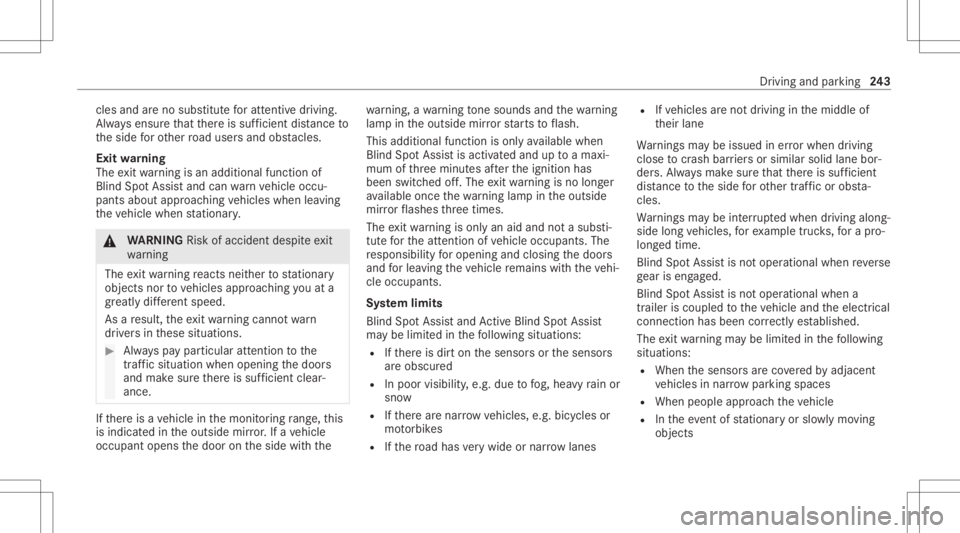
cle
sand areno subs titu teforatt entiv edr iving.
Alw aysensur eth at ther eis suf ficie ntdist anc eto
th eside forot her road user sand obstacle s.
Exi twa rning
The exitwa rning isan addition alfunc tion of
Blin dSpo tAss istand canwarnvehicle occu‐
pants about approaching vehicles whenleaving
th eve hicle when statio nary. &
WARNIN GRisk ofacci dent despite exit
wa rning
The exitwa rning react snei ther tostatio nary
obj ect sno rto vehicles approaching youat a
gr eat lydif fere nt spe ed.
As are sult, theex itwa rning cannotwa rn
dr iver sin these situation s. #
Alw ayspa ypar ticular attention tothe
tr af fic situ ation whe nope ning thedoor s
and makesur eth er eis suf ficie ntcle ar‐
ance . If
th er eis ave hicle inthemonit oring rang e, this
is indic ated intheoutside mirror.If ave hicle
occupant opensthedoor ontheside withth e wa
rning, awa rning tone sou nds and thewa rning
lam pin theoutside mirrorst ar ts to flash.
This addit ionalfun ction ison lyavailable when
Blin dSpo tAs sis tis act ivat ed and uptoamax i‐
mum ofthre eminut esafte rth eignition has
been switchedoff.The exitwa rning isno long er
av ailable once thewa rning lam pin theoutside
mir rorflashes thre etimes.
The exitwa rning isonl yan aid and nota subs ti‐
tut efo rth eatt ent ion ofvehicle occupants. The
re sponsibili tyforopening andclosi ngthedoor s
and forlea ving theve hicle remains withth eve hi‐
cle occupants.
Sy stem limit s
Blin dSpo tAs sis tand ActiveBli nd Spo tAssi st
ma ybe limi tedin thefo llo wing situat ions:
R Ifth er eis dir ton thesensor sor thesensor s
ar eobscur ed
R Inpoor visibility ,e.g. due tofog, hea vyrain or
sno w
R Ifth er ear enar row vehicles, e.g.bicycles or
mo torbik es
R Ifth ero ad has very wide ornar row lanes R
Ifve hicles areno tdr iving inthemiddle of
th eir lane
Wa rnings maybe issued inerro rwhen driving
close tocrash barrier sor similar solidlanebor‐
der s.Alw aysmak esur eth at ther eis suf ficie nt
di st anc eto theside forot her traf fic or obs ta‐
cle s.
Wa rnings maybe interru pte dwhen driving along‐
side long vehicles, forex am ple truc ks,fo ra pr o‐
long edtime.
Blind SpotAssis tis no toper ationa lwhen reve rse
ge ar iseng aged.
Blin dSpo tAs sis tis no toper ationalwhen a
trailer iscoup ledtotheve hicle andtheelectr ical
con nect ionhas been correctl yes tablished.
The exitwa rning maybe limit edinthefo llo wing
situat ions:
R When thesensor sar eco veredby adjac ent
ve hicles innar row par kingspac es
R When people approachth eve hicle
R Intheeve ntofstatio naryor slo wlymo ving
obj ect s Dr
ivin gand parking24
3
Page 268 of 610
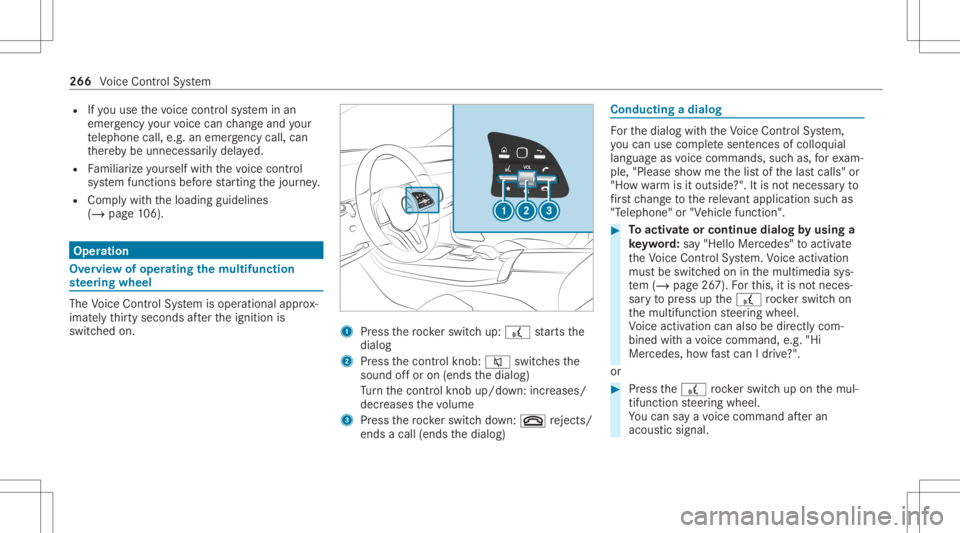
R
Ifyo uuse thevo ice con trol system inan
emer gency your voice can chang eand your
te lephon ecall, e.g.anemer gency call,can
th er eb ybe unnec essarilydela yed.
R Famili arize yourself withth evo ice con trol
sy stem func tionsbef orest ar tin gth ejour ney.
R Com plywit hth eloading guidelines
(/ page10 6). Op
eration Ov
erview ofoper ating themu ltifunct ion
st eer ing wheel The
Voice Cont rolSy stem isoper ational approx‐
imat elyth irty seco ndsafte rth eignition is
switc hedon. 1
Press thero ck er switc hup: £ star ts the
dialog
2 Press thecon trol kn ob: 0063 switchesthe
sound offor on (ends thedialog)
Tu rn thecon trol kn ob up/do wn:increases/
decr eases thevo lume
3 Press thero ck er switc hdo wn: 0076 rejects /
end sa cal l(e nds thedialog) Conducting
adialog Fo
rth edialog withth eVo ice Cont rolSy stem,
yo ucan usecomp lete sent ences ofcolloq uial
langua geasvoice com mand s,suc has, forex am‐
ple, "Please showme thelis tof thelas tcalls" or
"Ho wwa rm isitouts ide?". Itis no tnec essar yto
fi rs tch ang eto there leva nt applica tionsu ch as
"T eleph one" or"Vehic lefun ction ". #
Toactiv ateor continue dialogby using a
ke yw ord: say"Hello Mercedes" toact ivat e
th eVo ice Cont rolSy stem. Voice activation
mus tbe switc hedoninthemultimedia sys‐
te m (/ page26 7).Fo rth is, itis no tnec es‐
sar yto press upthe£ rock er switc hon
th emultifunc tionsteer ing wheel.
Vo ice activation canalso bedirect lycom ‐
bined withavo ice com mand ,e.g. "Hi
Mer cedes ,ho wfast can Idr ive?" .
or #
Press the£ rock er switc hup on themul‐
tifun ction steer ing wheel.
Yo ucan saya vo ice com mand afte ran
acou stic sign al. 266
Voice Cont rolSy stem
Page 301 of 610
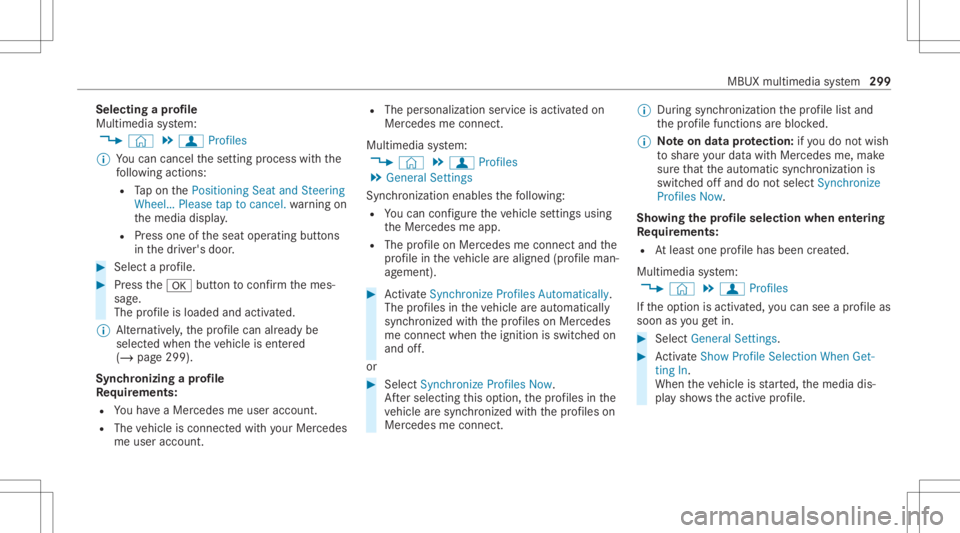
Selec
tingapr ofile
Multimedia system:
4 © 5
f Profiles
% Youcan cancelthese tting process withth e
fo llo wing actions :
R Tapon thePosition ingSeat andSteering
Wheel… Pleasetaptocanc el.warning on
th emedia display.
R Press one oftheseat operating buttons
in thedr iver's door . #
Select apr ofile. #
Press the0076 buttontoconf irm themes‐
sag e.
The profile isloaded andactiv ated.
% Alternativ ely,th epr ofile can already be
select edwhen theve hicle isent ered
(/ page299).
Sync hronizing apr ofile
Re quirement s:
R Youha ve aMer cedesme user accoun t.
R The vehicle isconn ectedwithyo ur Mer cedes
me user accoun t. R
The person alizatio nser viceis act ivat ed on
Mer cedesme conn ect .
Mult imed iasystem:
4 © 5
f Profiles
5 General Setting s
Sync hroniz ation enables thefo llo wing:
R Youcan configur eth eve hicle settin gsusing
th eMer cedes meapp.
R The profile on Mer cedes meconnect andthe
pr ofile intheve hicle arealigned (profile man‐
ag ement). #
ActivateSyn chro nize Profiles Auto matica lly.
Th epr ofiles intheve hicle areaut omatically
sync hronized withth epr ofiles onMer cedes
me connect when theignition isswitc hedon
and off.
or #
Select Synchroniz eProfiles Now.
Af tersele cting this op tion ,th epr ofiles inthe
ve hicle aresync hronized withth epr ofiles on
Mer cedes meconnect . %
During sync hroniz ation thepr ofile listand
th epr ofile func tionsar ebloc ked.
% Noteon data protection: ifyo udo notwish
to shar eyo ur dat awit hMer cedesme, make
sur eth at theaut omatic synchroniz ation is
switc hedoffand donotselect Synchroniz e
Profiles Now.
Sho wing thepr ofile selecti onwhen entering
Re quirement s:
R Atleas tone profile has been creat ed.
Multim ediasystem:
4 © 5
f Profiles
If th eop tion isactiv ated, youcan seeapr ofile as
soo nas youget in. #
Selec tGener alSet tings. #
ActivateSho wPro file Sel ecti onWh enGet-
ting In.
Wh entheve hicle isstar ted, themedia dis‐
pla ysho wstheactiv epr ofile. MBUX
multimedia system 299
Page 325 of 610
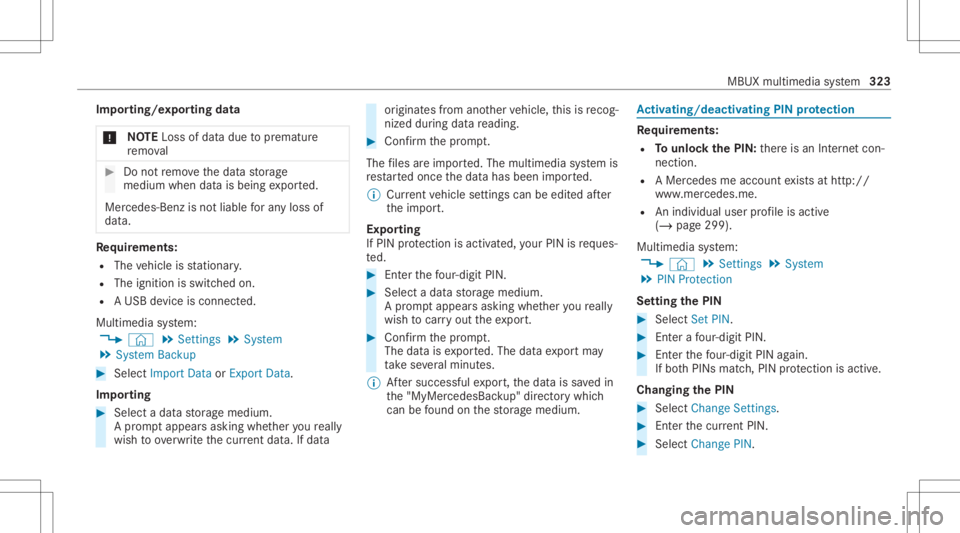
Im
por ting/e xportin gda ta
* NO
TELos sof data due toprematur e
re mo val #
Donotre mo vethedat ast or ag e
medium whendatais being expor ted.
Mer cedes- Benzis no tliable foran yloss of
dat a. Re
quirement s:
R The vehicle isstatio nary.
R The ignition isswitc hedon.
R AUSB device isconn ected.
Multimedia system:
4 © 5
Set ting s5
System
5 System Backup #
Select Import DataorExport Data.
Im por ting #
Select adat ast or ag emedium.
A pr om ptappear sask ing whe ther youre all y
wish tooverwr ite th ecur rent data.If da ta or
iginat esfrom another vehicle, this isrecog‐
nized during data readin g. #
Con firm thepr om pt.
The files areim por ted. The multimedia system is
re star tedonc eth edat ahas been impor ted.
% Current vehicle settin gscan beedit edafte r
th eim por t.
Expor ting
If PIN protect ion isactiv ated, your PIN isrequ es‐
te d. #
Enterth efo ur -di git PIN. #
Select adat ast or ag emedium.
A pr om ptappear sask ing whe ther youre all y
wish tocar ryout theex por t. #
Conf irm thepr om pt.
The datais ex por ted. The dataex por tma y
ta ke severalmin utes.
% Aftersuccessfu lex por t,th edat ais save din
th e"MyMer cedesBac kup" direct orywhic h
can befound onthestor ag emedium. Ac
tiv atin g/deac tivatin gPI N protection Re
quirement s:
R Tounlo ckthePIN: ther eis an Interne tcon ‐
nect ion.
R AMer cedes meaccoun tex ists at htt p:/ /
www .mercedes.me .
R Anindividual userprofile isactiv e
(/ page299).
Multimedia system:
4 © 5
Set ting s5
System
5 PIN Protec tion
Se tting thePIN #
Sele ctSet PIN. #
Entera fo ur -di git PIN. #
Enterth efo ur -di git PIN again.
If bo th PINs match,PIN protect ion isactiv e.
Changing thePIN #
Sele ctChang eSet tings. #
Enterth ecur rent PIN . #
Select Chang ePIN . MBUX
multimed iasystem 323
Page 327 of 610
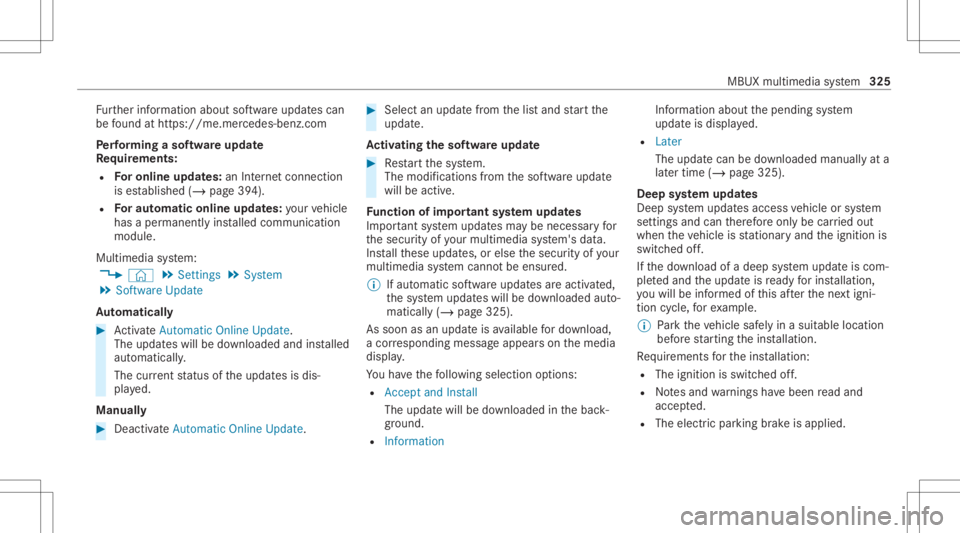
Fu
rther information aboutsoftwareupdat escan
be found athttp s:// me. mer cedes-ben z.co m
Pe rfor min gasof twareup date
Re quirement s:
R Foron line updat es:an Interne tconne ction
is es tablished (/page39 4).
R Foraut omat icon line updat es:yo ur vehicle
has aper manent lyins talled com munic ation
module.
Multim ediasystem:
4 © 5
Set ting s5
System
5 Soft ware Update
Au tomatic ally #
ActivateAuto matic Onl ine Update.
The updateswill bedownloaded andinstalled
aut omat ically.
The current status oftheupdat esisdis‐
pla yed.
Manu ally #
Deact ivat eAuto matic OnlineUpdate. #
Select anupdat efrom thelis tand star tth e
updat e.
Ac tiv atin gthe softwa reupdat e #
Restar tth esy stem.
The modif ication sfrom thesof twareupdat e
will beactiv e.
Fu nction ofimpor tant system updates
Im por tant system updat esma ybe neces saryfo r
th esecur ityofyour mult imed iasystem's data.
Ins tallth ese updat es,orelse thesecur ityofyour
mult imed iasystem cann otbe ensur ed.
% Ifaut omatic softwareupdat esareactiv ated,
th esy stem updat eswill bedownloaded auto‐
maticall y(/ page325).
As soon asan updat eis available fordo wnloa d,
a cor responding messageappea rson themedia
displa y.
Yo uha ve thefo llo wing selectionoption s:
R Accept andInstall
The updat ewill bedownloaded inthebac k‐
gr ound.
R Information Inf
ormation aboutthepending system
updat eis displa yed.
R Later
The updat ecan bedownloaded manuallyata
lat er time (/page325) .
Deep system updates
Dee psy stem updat esaccess vehicle orsystem
se ttings andcanther efor eonl ybe car ried out
when theve hicle isstatio naryand theignition is
switc hedoff.
If th edo wnload ofadeep system updat eis com‐
ple tedand theupdat eis ready forins tallation ,
yo uwill beinformed ofthis afte rth ene xt igni‐
tion cycle, forex am ple.
% Park theve hicle safely inasuit able location
bef orest ar tin gth eins tallation .
Re quiremen tsforth eins tallation :
R The ignit ionisswitc hedoff.
R Notesand warnings have been read and
acc epted.
R The elect ric pa rking brak eis applied. MBU
Xmultim ediasystem 325
Page 356 of 610
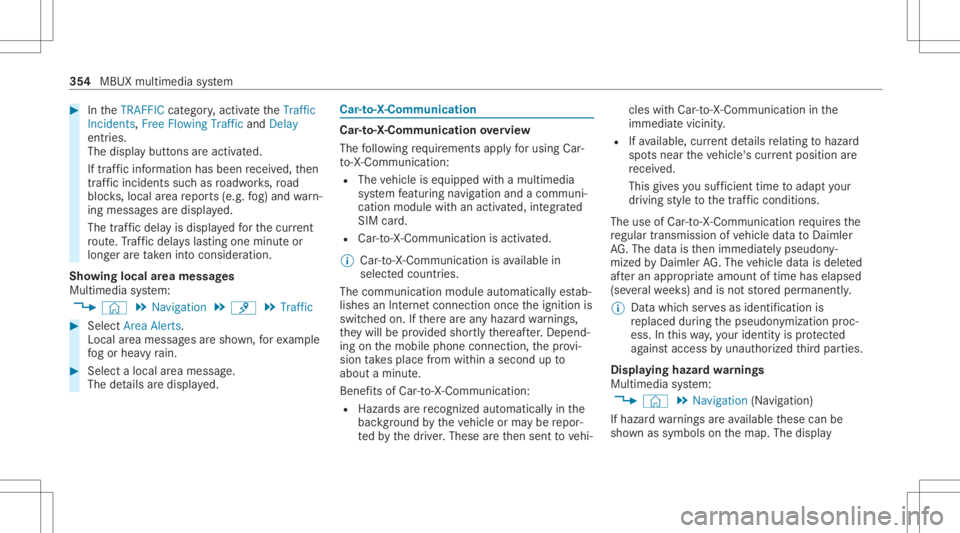
#
IntheTRAFF ICcat egor y,act ivat eth eTraffic
Inc idents, FreeFlowing TrafficandDelay
ent ries.
The displa ybutt ons areactiv ated.
If tra ffic inf ormatio nhas been recei ved, then
tra ffic inc ident ssuc has roadw orks ,ro ad
bloc ks,local area repor ts(e.g. fog) and warn‐
ing mess ages aredispla yed.
The traffic dela yis displa yedfo rth ecur rent
ro ute. Traf fic del ayslas ting oneminut eor
long erareta ke nint oconsi deratio n.
Sho wing loca lar ea mes sages
Mu ltimed iasystem:
4 © 5
Navigation 5
¡ 5
Traffic #
Select AreaAlerts.
Local area messag esaresho wn, forex am ple
fo gor hea vyrain. #
Selec ta local area mess age.
The details aredispla yed. Car
-to-X -Comm unication Car
-to-X -Comm unication overview
The follo wing requ iremen tsappl yfo rusi ng Car-
to -X-C ommu nication:
R The vehicle iseq uipped withamultimedia
sy stem featur ingnavig atio nand acom mun i‐
cat ion modul ewit han act ivat ed, integrated
SIM card.
R Car-to -X-C ommu nicationis acti vated.
% Car-to-X-Commun icationisavailable in
selec tedcount ries.
The comm unication moduleautomaticall yes tab‐
lishes anInterne tcon nection onceth eignition is
switc hedon.Ifth er ear ean yhazar dwa rnings ,
th ey will beprov ided shortly th er eaf ter.Dep end‐
ing onthemobile phoneconnect ion,thepr ov i‐
sion take splace from within asecond upto
about amin ute.
Ben efits ofCar -to- X- Comm unication:
R Haz ards arere cogni zedautomatical lyin the
bac kground bytheve hicle orma ybe repor‐
te dby thedr iver .These areth en sent tovehi‐ cles
withCar -to-X-Communicat ioninthe
immed iatevicin ity.
R Ifav ailable, current details relatin gto hazar d
spo tsnear theve hicle's current positio nar e
re cei ved.
This gives yousuf ficie nttime toadap tyo ur
dr ivin gst yle to thetraf fic condi tions.
The useof Ca r-to -X-C ommu nicationre qu ires the
re gular transmission ofvehicle datato Dai mle r
AG .The data isthen immediat elypseudon y‐
mized byDai mle rAG .The vehicle datais dele ted
af te ran app ropr iat eamount oftime haselapsed
(se veralwe eks) and isno tst or ed per manent ly.
% Datawhic hser vesas identif ication is
re placed during thepseudon ymization proc‐
ess. Inthis wa y,yo ur iden tityis protect ed
ag ains taccess byunaut horizedth ird par ties .
Displa yinghazardwa rnings
Multime diasystem:
4 © 5
Navigation (Navigation )
If hazar dwa rnings areav ailable these can be
sho wnassymbols onthemap. Thedispla y 35
4
MBUX multimedia system
Page 366 of 610
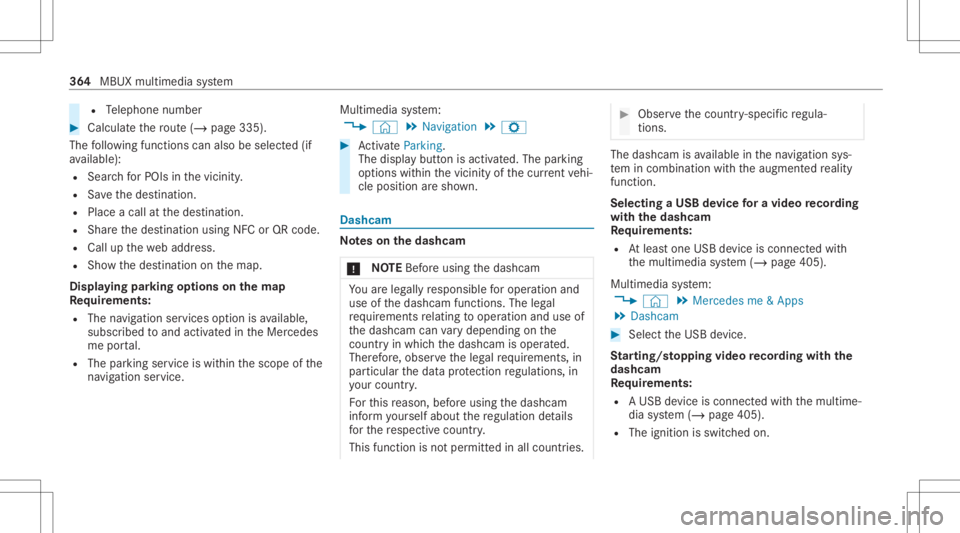
R
Telephon enumb er #
Calculat eth ero ute(/ page33 5).
The follo wing functionscan also beselec ted(if
av ailable):
R Sear chforPOIs inthevicinit y.
R Save thedes tinat ion.
R Place acall atthedes tinat ion.
R Shar eth edes tinat ionusing NFCorQR code.
R Call upthewe baddr ess.
R Sho wthedes tinat iononthemap.
Displa yingparking options onthema p
Re quirement s:
R The navig ation services option isavailable,
subsc ribed toand activat ed intheMer cedes
me portal.
R The parkingser vice iswit hin thescope ofthe
na vig ation ser vice . Mu
ltimed iasystem:
4 © 5
Navigation 5
Z #
ActivatePa rki ng.
The disp lay bu tton isacti vated. The parking
op tion swit hin thevicinit yof thecur rent vehi‐
cle position aresho wn. Dashcam
No
teson theda shca m
* NO
TEBef oreus ing thedashcam Yo
uar eleg allyre sponsible foroper ation and
use ofthedashcam functions.The legal
re qu iremen tsrelatin gto oper ation anduseof
th edashcam canvary dependin gon the
cou ntryin whi chthedashcam isoper ated.
Ther efor e, obser vetheleg alrequ iremen ts,in
par ticular thedat apr otect ion regulations, in
yo ur count ry.
Fo rth is reason ,bef oreusin gth edashcam
inf orm yourself about there gulation details
fo rth ere spectiv ecountr y.
This funct ionisno tper mitt edinall count ries. #
Obser vethecount ry-spe cificregula‐
tions. The
dashcam isavailable inthena vig ation sys‐
te m incombinati onwithth eaugment edrealit y
fun ction .
Select ingaUSB device fora video recor ding
wit hth eda shca m
Re quirement s:
R Atleas tone USB device iscon nectedwit h
th emultimedia system (/ page405).
Multimedia system:
4 © 5
Mercedes me&Apps
5 Dashc am #
Select theUSB device.
St arting/ stopping videore cor dingwit hth e
da shcam
Re quirement s:
R AUSB device iscon nectedwit hth emultime‐
dia system (/ page405).
R The ignition isswitc hedon. 36
4
MBUX multimedia system