2020 MERCEDES-BENZ GLC USB
[x] Cancel search: USBPage 408 of 610
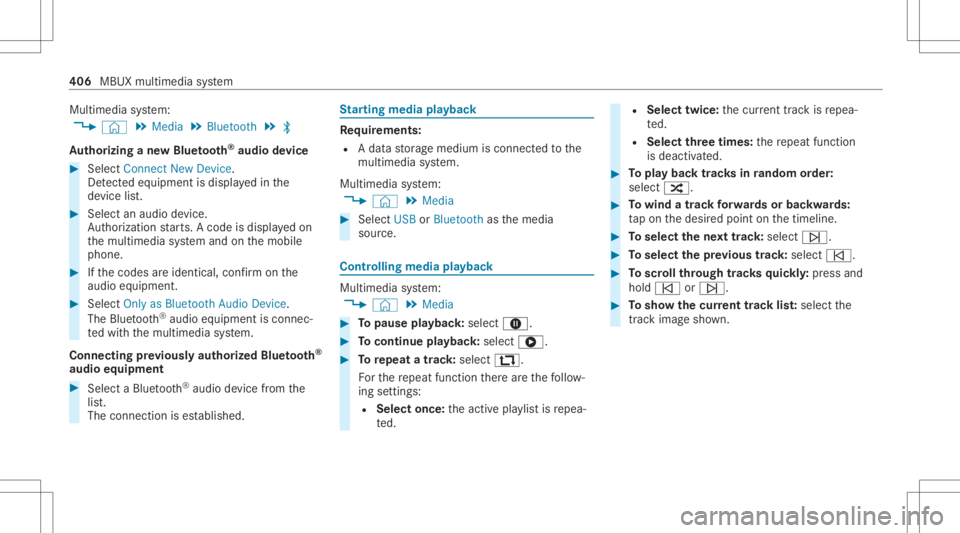
Multimedia
system:
4 © 5
Media 5
Bluetoot h5
00A5
Au thor izing ane wBlue tooth®
audio devic e #
Select Connect NewDevice .
De tected equipme ntisdispl ayed inthe
de vice list. #
Select anaudio device.
Au thor ization star ts.A cod eis displa yedon
th emultimedia system and onthemobile
phone. #
Ifth ecodes areidentic al,con firm onthe
audio equipme nt. #
Select Onlyas Bluet oothAudi oDe vic e.
The Blue tooth®
audio equipme ntiscon nec‐
te dwit hth emultimedia system.
Connecting prev iousl yaut hor ized Bluetooth®
audio equipment #
Select aBlue tooth®
audio devic efrom the
lis t.
The connection ises tablished. St
arting media playbac k Re
quirement s:
R Adat ast or ag emedium isconn ectedtothe
multime diasystem.
Multimedia system:
4 © 5
Media #
Select USBorBluetoot has themedia
sour ce. Contr
olling media playbac k Multimedia
system:
4 © 5
Media #
Topause playbac k:sel ect 8. #
Tocont inue playba ck:sel ect 6. #
Torepeat atrac k: sel ect :.
Fo rth ere peat function ther ear eth efo llo w‐
ing settings :
R Select once:theactiv epla ylistis repea‐
te d. R
Select twice:thecur rent trac kis repea‐
te d.
R Select threetim es: there peat function
is deactiv ated. #
Topla ybac ktrac ks inrandom order:
select 9. #
Towind atrac kfo rw ards orbac kwards:
ta pon thedesir edpoint onthetimeline. #
Toselect thene xt trac k: selec t00F6. #
Toselect thepr ev ious trac k: select 00F5. #
Toscr ollthrough trac ks quickl y: press and
hold 00F5 or00F6. #
Tosho wthecur rent trac klis t:select the
tr ac kim agesho wn. 40
6
MBU Xmu ltimed iasystem
Page 576 of 610
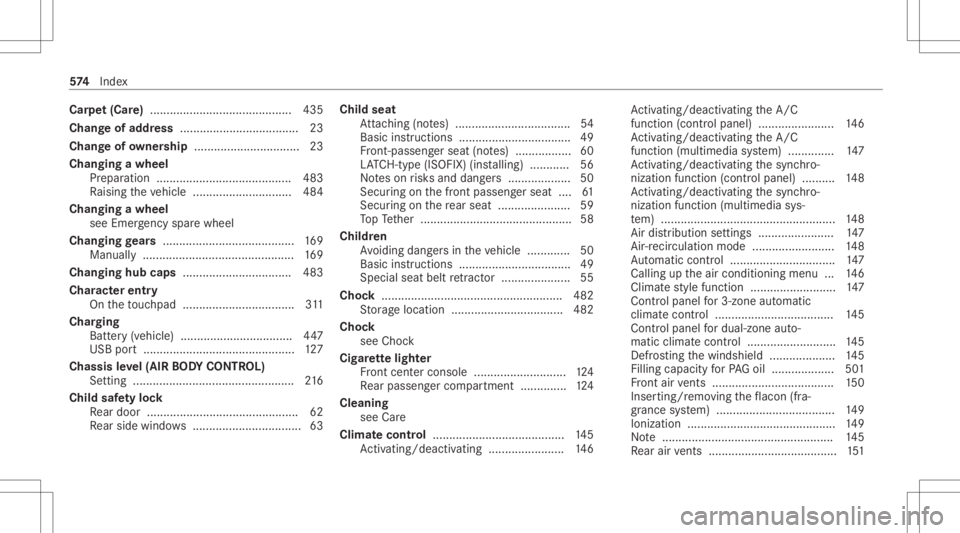
Car
pet(Car e)...........................................4 35
Chang eof addr ess ....................................23
Cha ngeof ow ner ship ................................ 23
Changing awheel
Pr epar ation ......................................... 483
Ra ising theve hicle .............................. 484
Changing awheel
see Emer gency sparewheel
Chan ginggears ....... ................................. 169
Manually ............... ...............................1 69
Chang inghub caps ................................. 483
Char acterentr y
On theto uc hpad .................................. 311
Cha rging
Bat tery (vehicle) .............................. .... 447
USB port.......................................... ....1 27
Cha ssis leve l(AIR BODY CONT ROL)
Se tting ............................................ .....2 16
Child safetyloc k
Re ar door .............................................. 62
Re ar side windows <0011001100110011001100110011001100110011001100110011001100110011
0011001100110011001100110011001100110011001100110011001100110011
0011> 63Chi
ldseat
At tach ing (notes) ................................... 54
Basi cins tructi ons <0011001100110011001100110011001100110011001100110011001100110011
0011001100110011> ..............49
Fr ont- passeng erseat (notes) ......... ........ 60
LA TC H-type (ISOFIX )(ins talling) ...... ...... 56
No teson risk sand dang ers ............ .......5 0
Secu ring on thefront passeng erseat ....6 1
Secu ring on there ar seat .............. ........ 59
To pTe ther ....................................... .......5 8
Child ren
Av oiding dangersin theve hicle .............5 0
Basi cins tructi ons <0011001100110011001100110011001100110011001100110011001100110011
0011001100110011> ..............49
Speci alsea tbel tre tract or ........... .......... 55
Ch ock ........... ............................................ 482
St or ag elocation .............................. ....4 82
Cho ck
see Choc k
Cig arette light er
Fr ont cent erconsole ........................ ....1 24
Re ar passe nger com partment .............. 124
Cleani ng
see Care
Clim atecontr ol........................................ 145
Ac tivati ng/d eactiv ating ........... ............146 Ac
tivati ng/d eactiv ating theA/C
func tion (cont rolpanel) .......................1 46
Ac tivati ng/d eactiv ating theA/C
func tion (multimedia system) .............. 147
Ac tivati ng/d eactiv ating thesync hro‐
nizat ionfunc tion (cont rolpanel) .......... 148
Ac tivati ng/d eactiv ating thesync hro‐
nizat ionfunc tion (multimedia sys‐
te m) ..................................................... 148
Air dist ribution settings .......................1 47
Air -reci rculati onmod e.........................1 48
Au tomatic control..... ........................... 147
Callin gup theair con ditionin gmenu ...146
Climat est yle func tion .......................... 147
Con trol pan elfor3-zone automatic
clima tecontr ol<0011001100110011001100110011001100110011001100110011001100110011
001100110011001100110011001100110011001100110011> ........145
Con trol pan elfordua l-zone auto‐
matic climatecontr ol<0011001100110011001100110011001100110011001100110011001100110011
00110011001100110011001100110011001100110011> 145
Defr osting thewindshield .................... 145
Fil ling cap acityforPA Goil ...................5 01
Fr ont airvents <0011001100110011001100110011001100110011001100110011001100110011
00110011001100110011001100110011> .............150
Inser ting/r emoving theflacon (fra‐
gr anc esy stem) .................................... 149
Ionization ............................................. 149
No te <0011001100110011001100110011001100110011001100110011001100110011
0011001100110011001100110011001100110011001100110011001100110011
0011001100110011001100110011001100110011001100110011001100110011
0011001100110011> 145
Re ar air vents <0011001100110011001100110011001100110011001100110011001100110011
00110011001100110011001100110011> ...............151 57
4
Inde x
Page 578 of 610
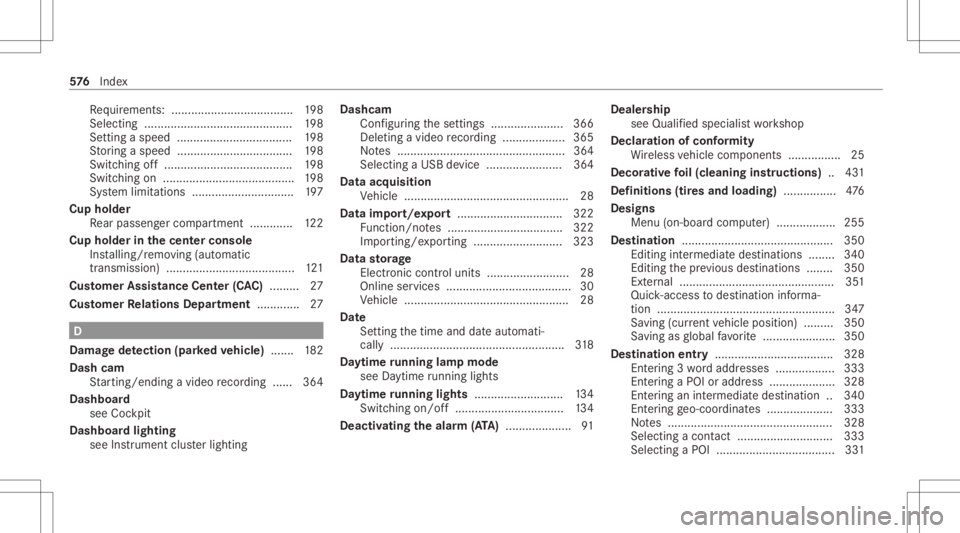
Re
quiremen ts:.....................................1 98
Selecti ng....... ......................................198
Se tting aspe ed <0011001100110011001100110011001100110011001100110011001100110011
0011001100110011001100110011001100110011001100110011001100110011
001100110011> 198
St or ing aspeed ...... ........................ ..... 198
Swi tching off<0011001100110011001100110011001100110011001100110011001100110011
0011001100110011001100110011001100110011001100110011001100110011
0011001100110011001100110011> 198
Swi tching on<0011001100110011001100110011001100110011001100110011001100110011
0011001100110011001100110011001100110011001100110011001100110011
00110011001100110011001100110011> 198
Sy stem limit ations ........................... ....1 97
Cup holder
Re ar passe nger com partment .............1 22
Cup holde rin thecent erconsole
In stallin g/remo ving(aut omat ic
transm ission).......................................1 21
Cus tomer Assist ance Center (CAC ).........2 7
Cus tomer Relat ions Depar tment .............2 7 D
Dam agede tection (parked vehicl e)...... .182
Dash cam
St artin g/e nding avide ore cor ding ...... 364
Das hboard
see Cockpit
Dashboar dlighting
see Instrument clusterlig hting Dashc
am
Conf iguring these ttings ......................3 66
Dele tingavide ore cor ding <0011001100110011001100110011001100110011001100110011001100110011
001100110011> 365
No tes ................................................... 364
Selecting aUSB device .................. ..... 364
Data acquisition
Ve hicle ............................................. ..... 28
Data impor t/expor t................................ 322
Fu nctio n/no tes ................................... 322
Im por ting/e xporting ........................... 323
Data storage
Ele ctroni ccontr oluni ts ............. ............ 28
Onl ine services ............. ......................... 30
Ve hicle ............................................. ..... 28
Dat e
Se ttin gth etime anddateaut omati‐
call y................................................ ..... 318
Da ytim eru nning lampmode
see Daytime running lights
Da ytime running lights ........................... 134
Swi tching on/of f<0011001100110011001100110011001100110011001100110011001100110011
0011001100110011001100110011001100110011001100110011001100110011
0011> 134
Deact ivat ing theala rm (ATA ).................... 91 Deale
rship
see Qualified speci alist wo rkshop
Dec laration ofconf ormity
Wi reless vehicle component s................2 5
Decor ative fo il(cleaning instructions) ..431
Def initions (tiresand loading )................ 476
Design s
Men u(on -boar dco mp uter) .................. 255
Des tination .............................................. 350
Ed iting intermed iatedes tinatio ns........ 340
Ed iting thepr ev ious destination s........ 350
Ex tern al ...............................................3 51
Qui ck-acce sstodes tination informa‐
tion ...................................................... 347
Sa ving (current vehicle position) ......... 350
Sa ving asglobal favo rite <0011001100110011001100110011001100110011001100110011001100110011
001100110011001100110011> 350
De stinat ionentr y.................................... 328
En tering 3wo rdaddr esse s.................. 333
En tering aPOI oraddress <0011001100110011001100110011001100110011001100110011001100110011
0011001100110011> 328
Ent ering anintermed iate des tination ..340
En tering geo-coor dinates.................... 333
No tes .................................................. 328
Selecting acont act............................. 333
Selecting aPOI .................................... 331 57
6
Inde x
Page 605 of 610
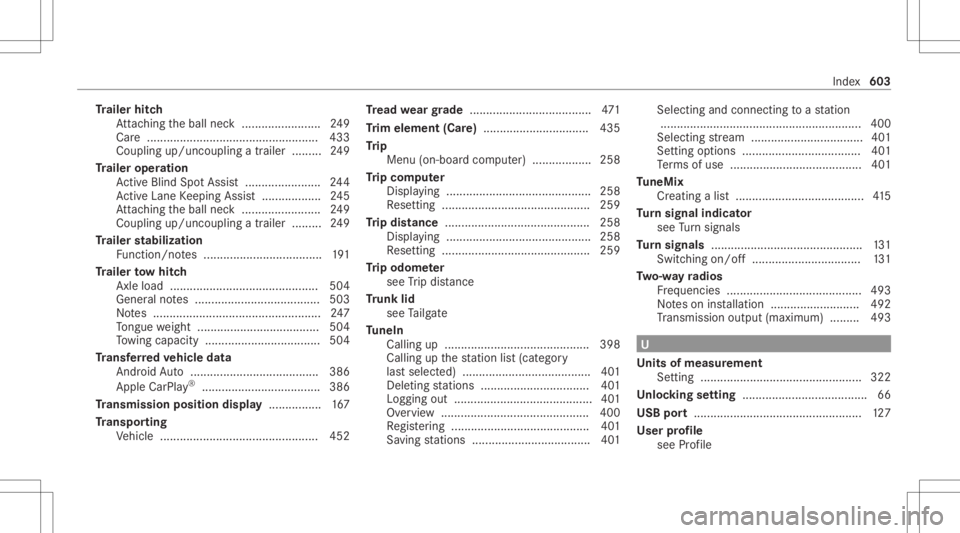
Tr
aile rhitc h
At tach ing theball neck........................ 249
Car e................................................ .... 433
Couplin gup/un couplin gatrailer .........2 49
Tr aile roper ation
Ac tiveBli nd Spo tAssi st<0011001100110011001100110011001100110011001100110011001100110011
0011001100110011001100110011> 244
Ac tiveLa ne Keeping Assist.................. 245
At tach ing theball neck........................ 249
Couplin gup/un couplin gatrailer .........2 49
Tr aile rst abil izatio n
Fu nctio n/no tes .................................... 191
Tr aile rto w hit ch
Axle load <0011001100110011001100110011001100110011001100110011001100110011
0011001100110011> <0011001100110011001100110011001100110011001100110011001100110011
0011001100110011>.....504
Ge ner alno tes ...................................... 503
No tes ............ ....................................... 247
To ngu ewe ight .....................................5 04
To wing capac ity...................................5 04
Tr ansf erre dve hicl edata
Andr oidAuto <0011001100110011001100110011001100110011001100110011001100110011
0011001100110011001100110011001100110011001100110011001100110011
0011001100110011001100110011> 386
Appl eCa rPlay®
<0011001100110011001100110011001100110011001100110011001100110011
0011001100110011001100110011001100110011001100110011001100110011
0011001100110011> 386
Tr ansmis sionposi tion displa y....... .........167
Tr anspo rting
Ve hicle ............................................. ... 452 Tr
ead weargrade .....................................471
Tr im element (Care)................................ 435
Tr ip
Menu (on-boar dcom puter) ............ ...... 258
Tr ip com puter
Displa ying...................................... ...... 258
Re settin g.......................................... ... 259
Tr ip dis tance ............................................ 258
Displa ying...................................... ...... 258
Re settin g............................................. 259
Tr ip odom eter
see Trip dis tance
Tr unk lid
see Tailg ate
Tu neIn
Calling up....................................... ..... 398
Calling upthest atio nlis t(cat egor y
las tselec ted) .......................................4 01
Del eting statio ns.................................4 01
Logging out........................................ ..401
Ov ervie w ..... ................................... ..... 400
Re gis tering <0011001100110011001100110011001100110011001100110011001100110011
0011001100110011001100110011001100110011> ................401
Sa ving statio ns.................................... 401 Sel
ect ing and connectingto ast atio n
.. ...........................................................4 00
Selecti ngstre am .................................. 401
Se tting optio ns .................................... 401
Te rm sof use ........................................4 01
Tu neMix
Cr eating alis t....................................... 415
Tu rn signal indicat or
see Turn signals
Tu rn signals ..............................................1 31
Swi tching on/of f<0011001100110011001100110011001100110011001100110011001100110011
0011001100110011001100110011001100110011001100110011001100110011
0011> 131
Tw o-w ayradio s
Fr eq uencies ......................................... 493
No teson installation ...........................4 92
Tr ans miss ionoutput (max imum ).........4 93 U
Un its ofmeas urement
Se tting .................................................3 22
Un loc king setting ...................................... 66
USB port...................................................1 27
User profile
see Profile Inde
x603