2020 MERCEDES-BENZ GLC audio
[x] Cancel search: audioPage 418 of 610
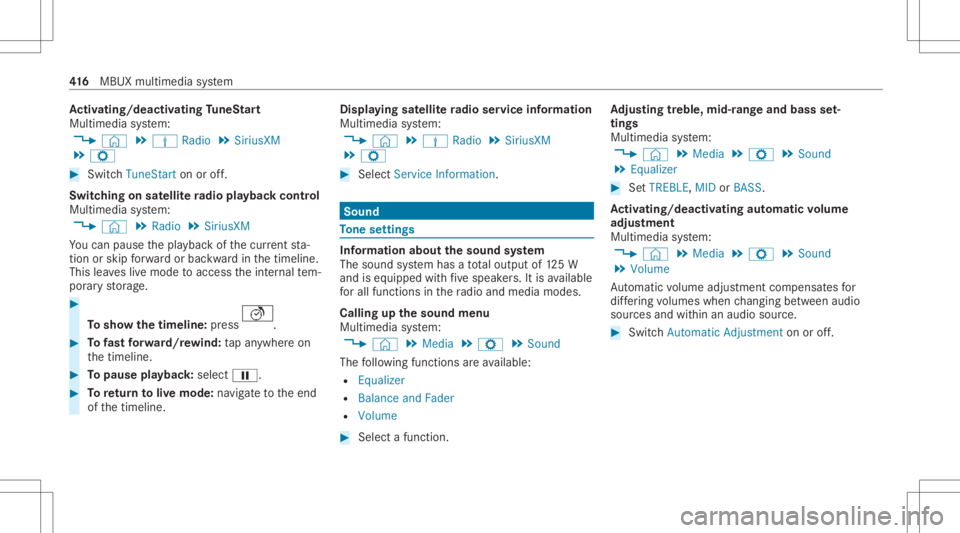
Ac
tiv atin g/deac tivatin gTu neS tart
Multimedia system:
4 © 5
Þ Radio 5
SiriusXM
5 Z #
Switc hTuneSt artonoroff.
Switc hingonsat ellit era dio playbac kco ntr ol
Mu ltimed iasystem:
4 © 5
Radio 5
SiriusXM
Yo ucan pause thepla ybac kof thecur rent sta‐
tio nor skip forw ardor bac kwardin thetimeline.
This leavesliv emode toacc ess theint ernal tem‐
por aryst or ag e. #
Tosho wthetim eline: press .
#
Tofast forw ard/r ewind: tapan ywher eon
th etimeline. #
Topause playbac k:sel ect 00CF. #
Toretur nto livemod e:navig ateto theend
of thetimeline. Displa
yingsatellit era dio service informa tion
Multime diasystem:
4 © 5
Þ Radio 5
SiriusXM
5 Z #
Select ServiceInformation. Sound
To
ne settings Inf
ormat ionabout thesound system
The soun dsy stem has atot alout put of125W
and iseq uippe dwit hfive speak ers. Itis available
fo rall functions inthera dio and media modes.
Calling upthesound menu
Multi media system:
4 © 5
Media 5
Z 5
Sound
The follo wing functionsar eav ailable:
R Equal izer
R Balan ceand Fade r
R Volum e #
Select afun ction . Ad
jus tingtreb le,mid- rang eand bass set‐
tings
Multimedia system:
4 © 5
Media 5
Z 5
Sound
5 Equalizer #
SetTREBLE, MIDorBAS S.
Ac tiv atin g/deac tivatin gaut omati cvo lum e
adj ustm ent
Multime diasystem:
4 © 5
Media 5
Z 5
Sound
5 Volume
Au tomatic volume adjustment com pens ates for
dif fering volumes whenchang ingbetween audio
sour cesand within anaudio source. #
Swit chAuto matic Adju stme nton oroff. 41
6
MBUX multimedia system
Page 419 of 610
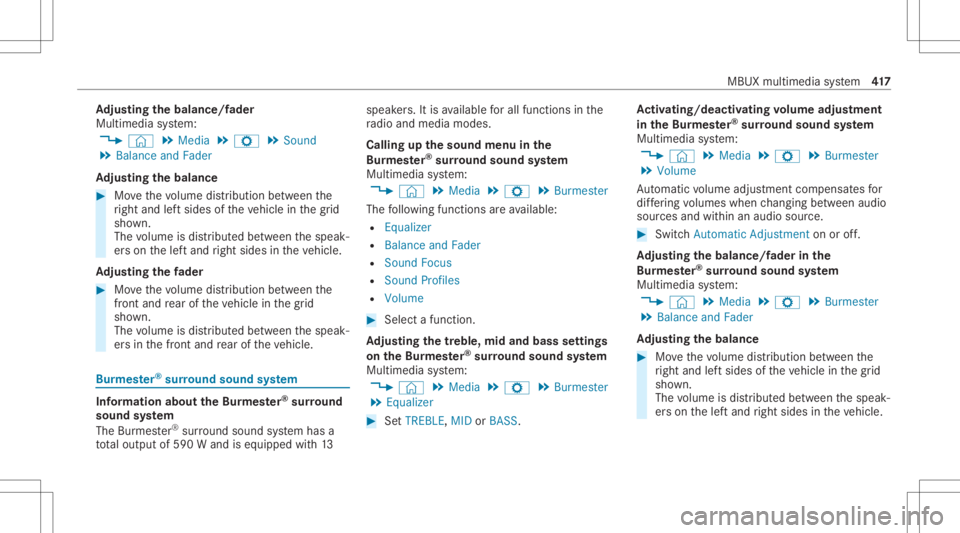
Ad
jus tingthe balanc e/fader
Mu ltimed iasystem:
4 © 5
Media 5
Z 5
Sound
5 Balance andFader
Ad jus tingthe balanc e #
Movethevo lume distribution between the
ri ght and leftsides oftheve hicle inthegr id
sho wn.
The volume isdis tribut edbetween thespeak‐
er son thelef tand right sides intheve hicle.
Ad jus tingthe fader #
Movethevo lume distribution between the
fr ont and rear oftheve hicle inthegr id
sho wn.
The volume isdis tribut edbetween thespeak‐
er sin thefront and rear oftheve hicle. Bur
mes ter®
sur round soun dsy stem Inf
orma tion abou tth eBu rm ester®
sur round
soun dsy stem
The Burmes ter®
sur round soun dsy stem has a
to ta loutput of590 Wand iseq uipped with13 speak
ers. Itis available forall functions inthe
ra dio and media modes.
Calling upthesound menuinthe
Bu rm ester®
sur round soun dsy stem
Multi media system:
4 © 5
Media 5
Z 5
Burmest er
The follo wing functionsar eav ailable:
R Equal izer
R Balan ceand Fade r
R Soun dFoc us
R Soun dPro files
R Volum e #
Select afun ction .
Ad jus tingthe treb le,mid andbassse ttin gs
on the Burmes ter®
sur round soun dsy stem
Multi media system:
4 © 5
Media 5
Z 5
Burmest er
5 Equalizer #
SetTREBLE, MIDorBAS S. Ac
tiv atin g/deac tivatin gvo lum eadj ustm ent
in theBu rm ester®
sur round soun dsy stem
Multi media system:
4 © 5
Media 5
Z 5
Burmest er
5 Volume
Au tomatic volume adjustment com pens ates for
dif fering volumes whenchang ingbetween audio
sour cesand within anaudio source. #
Swit chAuto matic Adju stme nton oroff.
Ad jus tingthe balanc e/fader inthe
Bur mes ter®
sur round soun dsy stem
Multi media system:
4 © 5
Media 5
Z 5
Burmest er
5 Balance andFader
Ad jus tingthe balanc e #
Movethevo lume distribution between the
ri ght and leftsides oftheve hicle inthegr id
sho wn.
The volume isdis tribut edbetween thespeak‐
er son thelef tand right sides intheve hicle. MBUX
multimedia system 41
7
Page 420 of 610
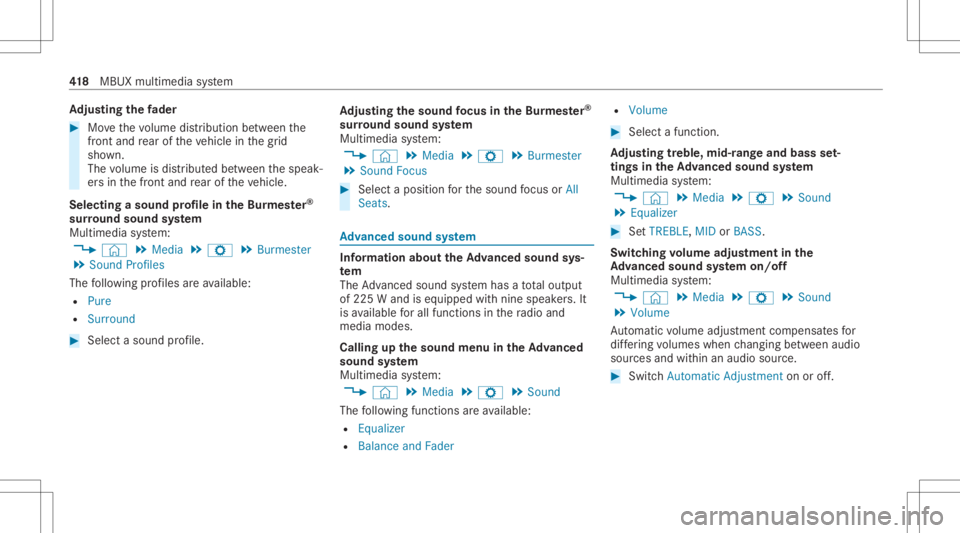
Ad
jus tingthe fader #
Movethevo lume distribution between the
fr ont and rear oftheve hicle inthegr id
sho wn.
The volume isdis tribut edbetween thespeak‐
er sin thefront and rear oftheve hicle.
Selec tingasound profile intheBu rm ester®
sur round soun dsy stem
Multi media system:
4 © 5
Media 5
Z 5
Burmest er
5 Sound Profiles
The follo wing profiles areav ailable:
R Pure
R Surroun d #
Select asoun dpr ofile. Ad
jus tingthe sound focus intheBu rm ester®
sur round soun dsy stem
Multi media system:
4 © 5
Media 5
Z 5
Burmest er
5 Sound Focus #
Select aposition forth esound focus orAll
Sea ts. Ad
vanced sound system Inf
orma tion abou tth eAd vanced sound sys‐
te m
The Advanced soundsystem has atot alout put
of 22 5W and iseq uipped withnin espeak ers. It
is available forall functions inthera dio and
media modes.
Calling upthesound menuintheAd vanced
sound system
Multi media system:
4 © 5
Media 5
Z 5
Sound
The follo wing functionsar eav ailable:
R Equal izer
R Balan ceand Fade r R
Volum e #
Select afun ction .
Ad jus tingtreb le,mid- rang eand bass set‐
tings intheAd vanced sound system
Multi media system:
4 © 5
Media 5
Z 5
Sound
5 Equalizer #
SetTREBLE, MIDorBAS S.
Switc hingvolum eadj ustm ent inthe
Ad vanced sound system on/of f
Multi media system:
4 © 5
Media 5
Z 5
Sound
5 Volume
Au tomatic volume adjustment com pens ates for
dif fering volumes whenchang ingbetween audio
sour cesand within anaudio source. #
Swit chAuto matic Adju stme nton oroff. 41
8
MBUX multimedia system
Page 590 of 610
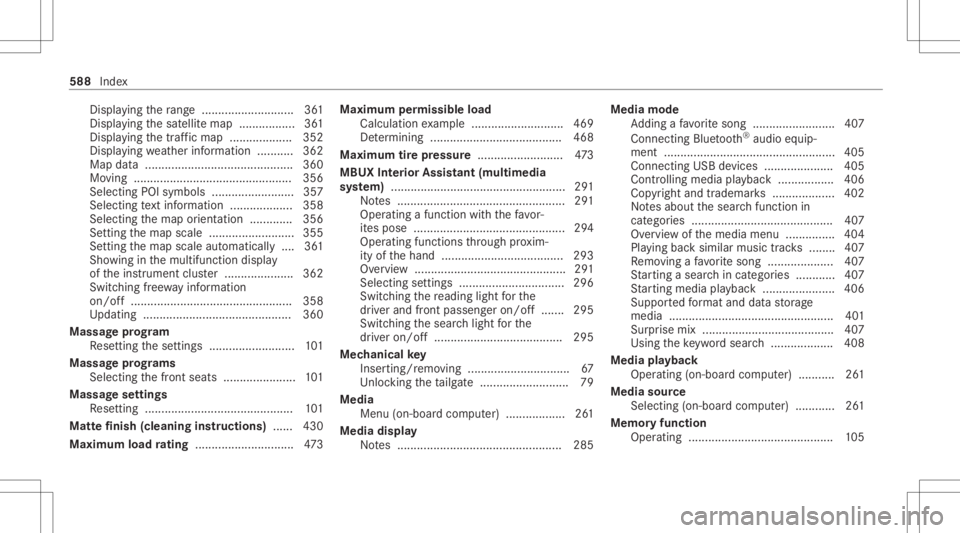
Dis
play ing thera ng e <0011001100110011001100110011001100110011001100110011001100110011
001100110011001100110011001100110011> ...361
Disp laying thesat ellit emap ................. 361
Displa yingthetra ffic map ...................3 52
Displ aying weather informat ion ...........3 62
Map data....... ................................... ...360
Mo ving ............................ .................... 356
Selecti ngPOI symb ols....... .............. ....357
Selecti ngtext informati on<0011001100110011001100110011001100110011001100110011001100110011
001100110011> 358
Sel ecti ngthemap orient ation .............3 56
Se tting themap scale .......................... 355
Se tting themap scale automaticall y....3 61
Sho wing inthemultifunc tiondispla y
of theins trument cluster ...... ...............362
Switc hingfree wa yin fo rm atio n
on /of f.................................................3 58
Up dating .............. .......................... .....3 60
Massag epr og ram
Re settin gth ese ttings .......................... 101
Massag epr og rams
Sel ecti ngthefront seats ......................1 01
Massag ese ttings
Re settin g............... .............................. 101
Matt efinish (cleaning instructions) ...... 430
Maxim umload ratin g<0011001100110011001100110011001100110011001100110011001100110011
001100110011001100110011> ........473 Maximum
permissib leload
Ca lcul ation exam ple ............................ 469
De term inin g........................................ 468
Max imumtirepr essur e.......................... 473
MBUX Interior Ass istant (multimedia
sy stem) .....................................................2 91
No tes ................................................... 291
Oper ating afunction withth efa vo r‐
it es pose ........................................ ......2 94
Oper ating functions thro ugh prox im‐
ity ofthehand ................................. ....2 93
Ov ervie w ....... ................................... ....291
Selecti ngsettings ................................296
Switc hingthere adin glight forth e
dr iver and front passeng eron/ off.......2 95
Switc hingthesear chlight forth e
dr iver on/ off.......................................2 95
Mec hanic alkey
Inser ting/r emoving .......................... .....6 7
Un loc kin gth eta ilg ate .................... .......7 9
Media Menu (on-boa rdcom puter) ..... .......... ... 261
Media display
No tes .................................................. 285 Media
mode
Ad ding afa vo rite song .........................4 07
Con necting Blue tooth®
audio equip‐
men t.................................................... 405
Con nectingUS Bde vic es .....................4 05
Contr olling medi apla yba ck <0011001100110011001100110011001100110011001100110011001100110011
0011> 406
Co pyright and trademar ks<0011001100110011001100110011001100110011001100110011001100110011
001100110011> 402
No tesabout thesear chfunction in
cat egor ies...........................................4 07
Ov ervie wof themedia menu ............... 404
Pla ying backsimilar musictracks ........ 407
Re mo ving afa vo rite song .................... 407
St artin gasear chincat egor ies............ 407
St artin gmedi apla ybac k...................... 406
Supp ortedfo rm atand datast or ag e
media .................................................. 401
Sur prise mix ........................................4 07
Using theke yw ordsear ch<0011001100110011001100110011001100110011001100110011001100110011
001100110011> 408
Medi apla ybac k
Ope rating (on-bo ardcom puter) ..... ......2 61
Media source
Selecting (on-boardcom puter) ..... ....... 261
Memor yfunctio n
Oper ating ............................................ 105 588
Index
Page 592 of 610
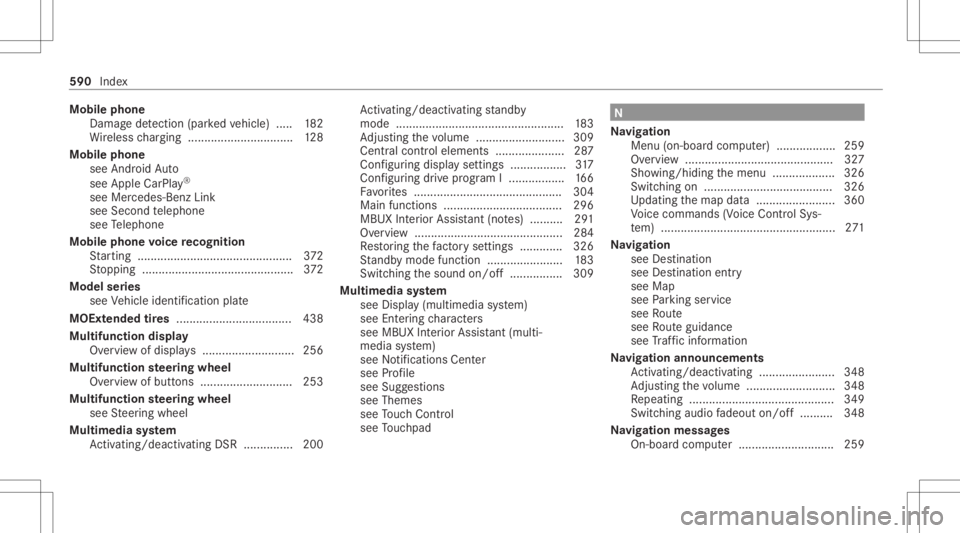
Mobi
lephone
Damag ede tection (parked vehicle) ..... 182
Wi reless chargin g................................ 128
Mobi lephone
see Andr oidAuto
see Apple CarPla y®
see Mercedes-Benz Link
see Second telephon e
see Telephon e
Mobile phonevo ice recognit ion
St artin g.......................................... .....3 72
St opping ..............................................3 72
Model series
see Vehicle identif ication plate
MOExt ended tires ................................... 438
Multifunction display
Ov ervie wof displa ys<0011001100110011001100110011001100110011001100110011001100110011
001100110011001100110011001100110011001100110011> 256
Multi functionst eer ing wheel
Ov ervie wof butt ons ............................ 253
Mul tifunct ionsteer ing wheel
see Steer ing wheel
Mult imedia system
Ac tivati ng/d eactiv ating DSR ........... ....200 Ac
tivati ng/d eactiv ating standb y
mode .............................................. .....1 83
Ad jus ting thevo lume ...................... .....3 09
Centr alcontr olele ments ..................... 287
Conf iguring displ aysettin gs ............ ..... 317
Con figur ing drive pr ogr am I... ......... ..... 166
Fa vorite s ............................................. 304
Main functions ................................. ... 296
MBUX Interior Assis tant (no tes) ..........2 91
Ov ervie w .......................................... ... 284
Re stor ing thefa ct or yse ttings ............. 326
St andb ymode function .................. .....1 83
Switc hingthesound on/off............ ....3 09
Multimedi asy stem
see Display(mult imedia system)
see Entering charact ers
see MBU XInte rior Assis tant (mu lti‐
med iasystem)
see Notificati ons Center
see Profile
see Suggestions
see Theme s
see Touc hCon trol
see Touc hpad N
Na vig ation
Menu (on-boar dcom puter) .................. 259
Ov ervie w ............................................. 327
Sho wing/hiding themenu ...................3 26
Switc hingon....... ................................ 326
Up dating themap data........................ 360
Vo ice com mand s(V oice ControlSy s‐
te m) ..................................................... 271
Na vig ation
see Destination
see Destination entry
see Map
see Parking service
see Route
see Routeguidan ce
see Traf fic inf ormati on
Na vig ation announcements
Ac tivati ng/d eactiv ating ........... ............348
Ad jus ting thevo lume ...........................3 48
Re peating ............................................ 349
Switc hingaudio fadeout on/off.......... 348
Na vig ation messag es
On-boar dcom puter ............................. 259 590
Index