2020 MERCEDES-BENZ GLC COUPE ECO mode
[x] Cancel search: ECO modePage 239 of 610

be
nec essar y,dependin gon theve hicle
model.
When retrof itti ng atrai le rhi tc h, ob serveth e
fa stening pointson thech assis . Re
trof itti ng atrai le rhi tc his pe rm issible onlyif a
trailer loadisspec ified inyour vehicle docu‐
ments. Ifth is isno tth ecase, theve hicle isno t
appr ovedfo rtr ail er oper ation.
Fu rther information canbeobt ained ataqu ali‐
fi ed specialis two rkshop.
If th etrailer coupling isremo vable, itis essent ial
to com plywith theoper ating instruction sof the
tr ai le rcou pling manuf actu rer.
Couple anduncouple thetrailer carefull y.Ifyo u
do notcon nectth etra iler totheto wing vehicle
cor rectl y,thetrailer maybecome detach ed.
Obser vethefo llo wing noteson theto ngu e
we ight :
R Donotuse ato ngu ewe ight that exceed sor
fa lls belo wtheper missible tongu ewe ight
R Use ato ngu ewe ight asclos eas possible to
th emaximum tongu ewe ight Do
notex ceed thefo llo wing values:
R Perm issible trailerload
R Perm issible rear axle load oftheto wing vehi‐
cle
R Perm issible gross mass oftheto wing vehicle
R Perm issible gross mass ofthetra iler
R Maximum permissible speedofthetra iler
En sur eth efo llo wing beforest ar tin gajo ur ne y:
R The tirepr essur eon there ar axle oftheto w‐
ing vehicle issetfo ra maximu mloa d
R The lighting ofthecon nect edtrailer isoper a‐
tion al
R Vehicl eswithout LEDheadlam psorMUL‐
TIBEA MLED headlam ps:theheadlam ps
ha ve been setcor rectl y
In theeve ntofincr eased rear axle load, theve hi‐
cle/tra ilercombination mayno texc eed amaxi‐
mum speed of62 mph(1 00 km/h) forre ason s
con cerningth eoper ating permit. This also
applies incount ries inwhic hth eper missible
maximum speedforve hicle/tr ailercombinations
is abo ve62 mph(1 00 km/h). At
tac hin gth eball neck &
WARNIN GRisk ofacci dent andinjury
due toan incorrectl yins talled ballcou‐
pling
If th eball coupling isno tins talled and
eng aged cor rectly ,it ma ybeco medetach ed
dur ing trav el and endang erother road user s.
Ther eis arisk offata linj ury. #
Installand secur eth eball coupling as
descr ibedintheball coupling manufac‐
tur er's installation instruct ions . #
When theball coupling hasbeen instal‐
led, ensureth at itis cor rectly secu red
bef oreev erytrip. &
WARNIN GRisk ofacci dent dueto an
inc orrectl yins talled and secur edball
nec k
If th eball neckis no tcor rectl yins talled and
secur ed,thetrailer canbecome detach ed. Dr
iving andparking 23
7
Page 272 of 610
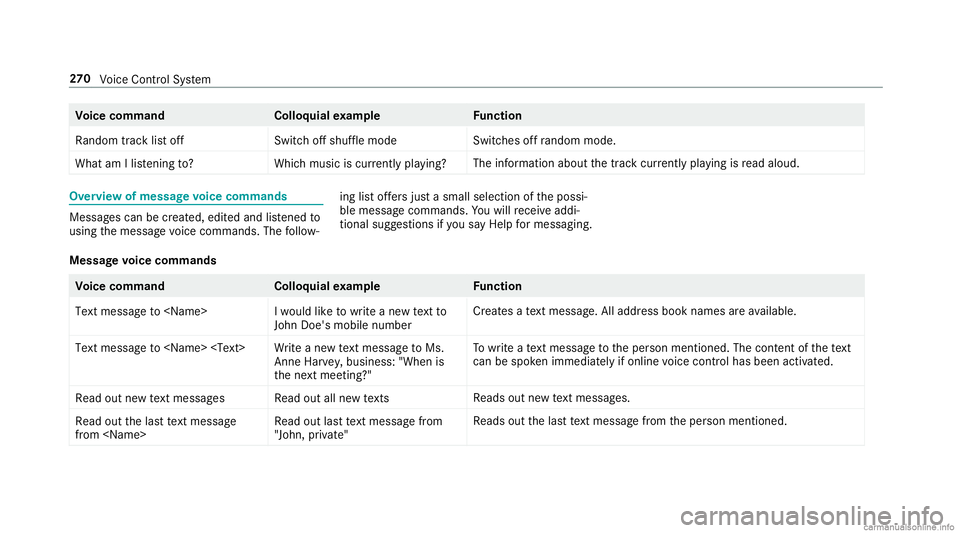
Vo
ice comm and Colloquialexam ple Function
Random tracklist off Switchoff shuffle mode Switc
hesoffra ndo mmod e.
Wha tam Ilisteni ngto? Whichmu sic is cur rentl ypl ay ing ? The
informa tionab ou tth etra ck cur rentl ypl ay ing isread aloud. Ov
ervie wof mes sagevo ice comm ands Messag
escan becreat ed, edit edand listened to
usin gth emessag evo ice com mand s.The follo w‐ ing
listof fers jus ta sma llsel ecti onofthepossi‐
ble messag ecomm ands.Youwill recei veaddi‐
tio nal sugg estio ns ifyo usa yHel pfor mes sagin g.
Mess agevo ice comm ands Vo
ice comm and Colloquialexam ple Function
Text message to
John Doe's mobile number Cr
eat esate xt mes sage .All address bookname sar eav ailable.
Tex tmes sage to
An ne Har vey, busin ess:"When is
th enex tmeet ing?" To
write ate xt mes sage totheper son ment ioned. Thecontent ofthete xt
can bespo kenimm ediate ly ifonlin evo ice con trol has been activat ed.
Read outnew textmess ages Readoutallnew texts Re
ads outnewtext mes sage s.
Read outthelast text message
from
outlast text message from
"John, private" Re
ads outthelas tte xt mes sage from theper son ment ioned. 27
0
Voice Cont rolSy stem
Page 346 of 610
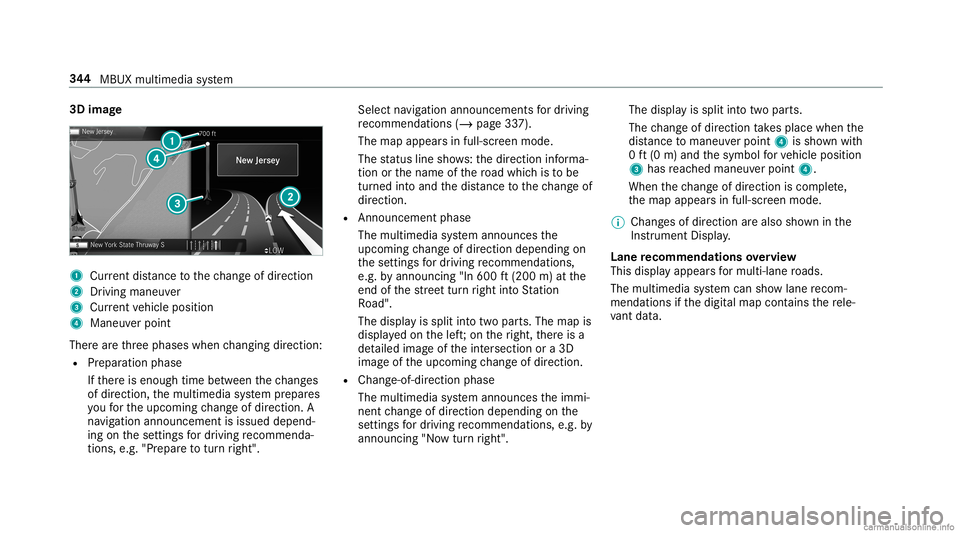
3D
imag e 1
Current dist anc eto thech ang eof dir ect ion
2 Drivin gman euver
3 Current vehicle position
4 Maneuv erpoint
Ther ear eth re ephases whenchang ingdirect ion:
R Preparation phase
If th er eis enough timebetween thech ang es
of dir ect ion,th emultimedia system prepar es
yo ufo rth eupcoming chang eof dir ect ion.A
na vig atio nann oun cem entisissue ddepen d‐
ing onthese ttings fordr iving recomme nda‐
tions ,e.g. "Prepar eto tur nright". Select
navig ation announc ementsfo rdr iving
re comme ndations (/page 337).
The map appearsin ful l-scr een mode .
The status lineshows:th edir ect ion informa‐
tion orthename ofthero ad whic his to be
tur ned intoand thedis tance tothech ang eof
dir ect ion.
R Announc emen tphase
The mult imed iasystem announ cesthe
upco mingch ang eof dir ect ion depen dingon
th ese ttings fordr iving recomme ndations ,
e.g. byann oun cing"In 600ft (200 m)atthe
end ofthest re et tur nright intoSt atio n
Ro ad".
The displa yis split intotw opar ts.The map is
displa yedon thelef t;on theright, ther eis a
de tailed imag eof theint ersect ionora3D
imag eof theupcoming chang eof dir ect ion.
R Chan ge-of-d irecti onpha se
The multimed iasystem announ cestheimmi‐
nen tch ang eof dir ect ion depen dingon the
se ttin gsfordr iving recomme ndations ,e.g. by
ann oun cing"N ow turnright". The
displa yis split intotw opar ts.
The chang eof dir ect ion take splace whenthe
dis tance tomaneu verpoint 4issho wnwith
0 ft (0 m) and thesymbol forve hicle position
3 has reac hed maneuverpoin t4.
When thech ang eof dir ect ion iscom plete,
th emap appear sin full-scr eenmode.
% Chang esofdir ect ion arealso showninthe
Ins trument Display.
Lane recomm endationsov ervie w
This displa yappear sfo rmulti -lane roads.
The mult imed iasystem can showlane recom‐
mend ations ifth edigit almap contains there le‐
va nt data. 34
4
MBUX multimedia system
Page 370 of 610
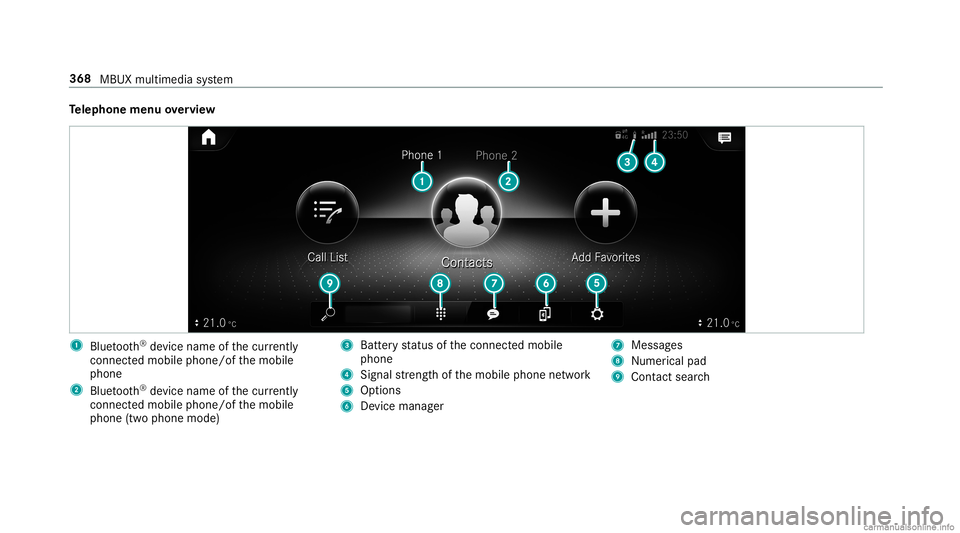
Te
lephone menuoverview 1
Blue tooth®
de vice name ofthecur rently
conne cted mob ile pho ne/o fth emobile
phone
2 Blue tooth®
de vice name ofthecur rently
conne cted mob ile pho ne/o fth emobile
phone (twophone mode) 3
Batt eryst atus ofthecon nect edmobile
phone
4 Signal stre ngt hof themobile phonenetwork
5 Option s
6 Device manag er 7
Messag es
8 Nume rical pad
9 Contact search 368
MBUX multimedia system
Page 371 of 610
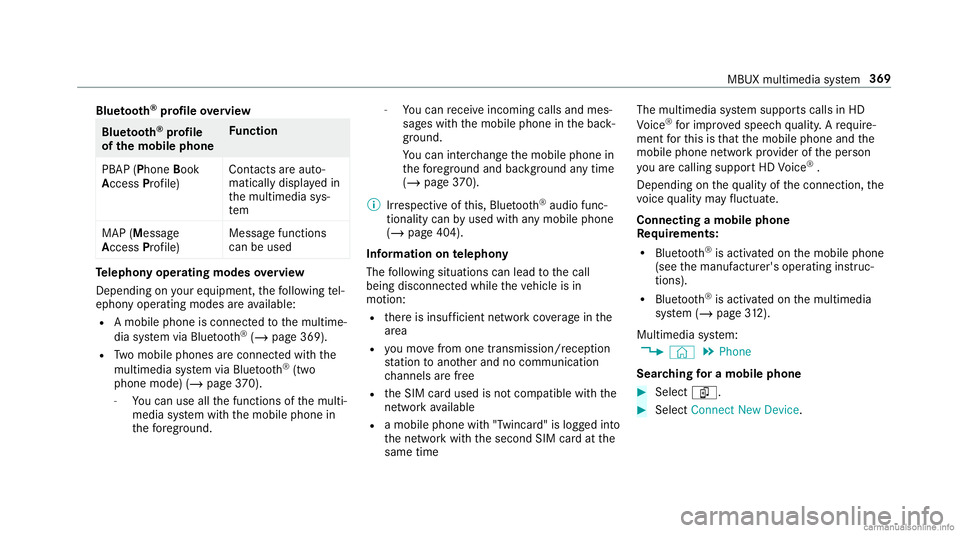
Blue
tooth®
pr ofile ove rview Blue
tooth®
pr ofile
of the mobi lephon eFu
nction
PB AP (Phone Book
Access Profile) Cont
actsar eaut o‐
matic allydispla yedin
th emultimedia sys‐
te m
MAP (Messag e
Access Profile) Messag
efunc tions
can beused Te
lephon yoper ating mod esove rview
Depen dingonyour equipme nt,th efo llo wing tel‐
ephon yoper atingmodes areav ailable:
R Amobi lephon eis con nectedto themultime‐
dia system viaBlue tooth®
(/ pag e369).
R Twomobile phones areconn ectedwithth e
multime diasystem viaBlue tooth®
(tw o
phone mode) (/page37 0).
- Youcan useallthefunc tionsof themulti‐
media system withth emobile phonein
th efo re grou nd . -
Youcan recei veinc omin gcalls andmes‐
sag eswit hth emobile phoneinthebac k‐
gr ound.
Yo ucan interch ang eth emobile phonein
th efo re grou nd and background anytim e
(/ page37 0).
% Irre spectiv eof this, Blue tooth®
audio func‐
tio nalit ycan byused withan ymob ilephon e
(/ page40 4).
Inf orma tionon telephon y
The follo wing situat ionscanlead tothecall
being discon nectedwhile theve hicle isin
mo tion:
R ther eis insuf ficie ntnetworkco verage inthe
ar ea
R youmo vefrom one transmis sion/reception
st atio nto ano ther and nocomm unication
ch ann elsarefree
R theSIM cardused isno tcom patible withth e
ne tworkav ailable
R amobi lephon ewit h"T winc ard" islogg edinto
th ene tworkwit hth esecon dSIM cardat the
same time The
multimedia system suppor tscalls inHD
Vo ice ®
forim prov ed speec hqu alit y.Arequ ire‐
men tfo rth is isthat themobile phoneandthe
mobil ephone networkpr ov ider oftheper son
yo uar ecalli ngsuppo rtHD Voice ®
.
Depe ndingon thequ alit yof thecon nect ion,the
vo ice qualit yma yfluct uate.
Connect ingamob ilephone
Re quirement s:
R Blue tooth®
is act ivat ed on themobile phone
(see themanuf acturer'soper ating instruc‐
tion s).
R Blue tooth®
is act ivat ed on themultimedia
sy stem (/ page31 2).
Mul timedi asy stem:
4 © 5
Phone
Sear ching fora mob ile pho ne #
Select í. #
Select Connect NewDevice. MBU
Xmu ltimed iasystem 369
Page 372 of 610

Connect
ingamob ilephone (authoriza tion
using SecureSim plePairing) #
Selec ta mobile phone. #
Acode isdispla yedin themultimedia system
and onthemobile phone. #
Ifth ecodes match: con firm thecode on
th emobile phone.
% Forolde rmobil ephone models,ent eraone
to sixt een-digit numbercodeonthemobile
phone andonthemultimedia system for
aut hor izat ion.
% Upto15 mobil ephones canbeauthor ized
on themultimedia system.
Au thor ized mobile phones arere connect ed
au tomatical ly.
% The conn ectedmobile phonecanalso be
used asBlue tooth®
audio equipme nt
(/ page40 4).
Connect ingasecond mobilephone (two
ph one mod e)
Re quirement s:
R Atleas tone mobile phoneis alr eady connec‐
te dto themultimedia system viaBlue tooth®
. Multimedia
system:
4 © 5
Phone #
Select í. #
Select Connec tNew Devic e. #
Select themobile phone. #
Select
The select edmobile phoneiscon nect edto
th emultimedia system.
Fu nctions ofthemobil eph one intw oph one
mod e
Fu nctions overview Mobile
phoneinthe
fo re gr ound Mobile
phone inthe
bac kground
Fu llra ng eof func ‐
tio ns Incom
ingcallsand
mes sage s Int
erch angi ngmobi lephone s(tw ophone
mode)
Mul timedi asy stem:
4 © 5
Phone
Bo th mobil ephones aresho wnindivi duallyin
sepa rate tabs. #
Select theta bwit hth edesir edmobile
phone.
The mobile phoneintheselect edtabis the
mobil ephone inthefo re grou nd .
Wi th theexc eption oftelephon ese ttings ,th e
submenus inthete lephon emen ure lat eto
th emobile phoneinthefo re grou nd .In the
te lephon ese ttings ,se ttings canbemade for
bo th mobil ephones.
Changi ngthefun ction ofamobil eph one
Multi media system:
4 © 5
Phone
Ac tiv atin gafunc tion #
Select í. 37
0
MBUX multimedia system
Page 373 of 610
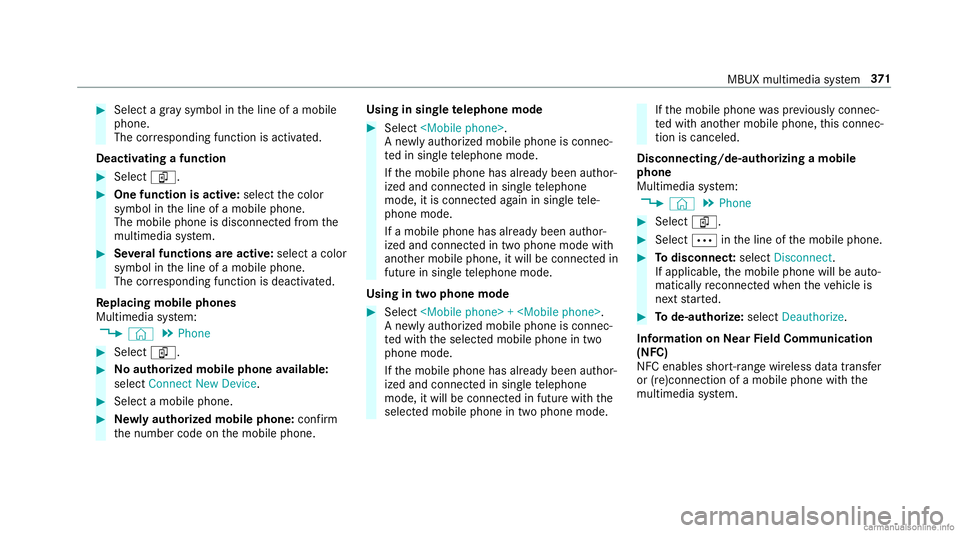
#
Select agr ay symbol intheline ofamobile
phone.
The corresponding functionisactiv ated.
Deactiv atingafunction #
Select í. #
One function isactiv e:select thecolor
symbol intheline ofamobile phone.
The mobile phoneisdiscon nectedfrom the
multime diasystem. #
Severalfunct ionsareactiv e:select acolor
symbol intheline ofamobile phone.
The corresponding functionisdeactiv ated.
Re plac ingmobi lephon es
Mu ltimed iasystem:
4 © 5
Phone #
Select í. #
No author ized mobi lephone availab le:
sele ctConnect NewDevice . #
Select amobi lephone. #
Newly author ized mobi lephone :conf irm
th enumber codeonthemobile phone. Using
insing letelephone mode #
Selec t
A ne wlyaut hor ized mobile phoneis con nec‐
te din sing letelephon emode.
If th emobile phonehasalready been author‐
ized andconnect edinsing letelephon e
mode, itis con nectedag ain insing letele‐
phon emode.
If amobile phonehas already been author‐
ized andconnectedin twophone modewith
ano ther mobile phone, itwill becon nect edin
futur ein sing letelephon emode.
Using intw oph one mod e #
Selec t
A ne wlyaut hor ized mobile phoneis con nec‐
te dwit hth eselect edmobile phoneintwo
phone mode.
If th emobile phonehasalready been author‐
ized andconnect edinsing letelephon e
mode, itwill becon nectedin futur ewit hth e
select edmobile phoneintwophone mode. If
th emobile phonewaspr ev iousl ycon nec‐
te dwit hano ther mobile phone, this con nec‐
tion iscan celed.
Disconnecting/d e-authorizing amobil e
ph one
Mult imedia system:
4 © 5
Phone #
Select í. #
Select 0062intheline ofthemobile phone. #
Todisc onnect: select Disco nnect .
If ap plica ble, themobile phonewillbeaut o‐
maticall yre connect edwhe nth eve hicle is
ne xt star ted. #
Tode-author ize:sel ect Dea utho rize.
In fo rm ation onNearField Comm unication
(NFC)
NFC enabl esshor t-ra ng ewi reless datatransf er
or (re)con nection ofamobile phonewit hth e
multime diasystem. MBUX
multimedia system 37
1
Page 375 of 610
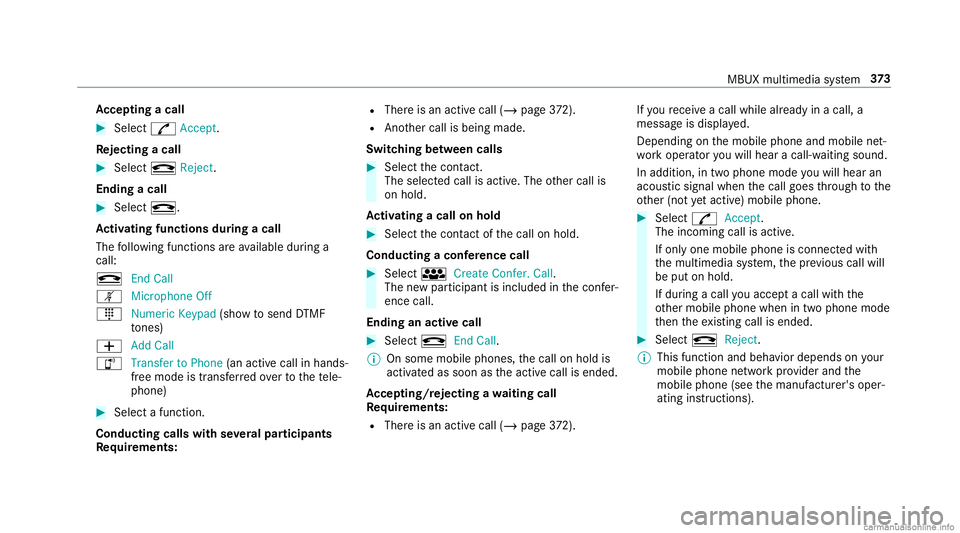
Ac
cep tingacall #
Select R Accep t.
Re jec tingaca ll #
Select k Reject .
En din gaca ll #
Select k.
Ac tiv atin gfun ctionsdur ingacal l
The follo wing functionsar eav ailable during a
call:
k EndCall
m Microph oneOff
_ NumericKeypad (showto send DTMF
to nes)
0081 AddCall
h Transfe rto Pho ne(anacti vecal lin ha nds-
fr ee mod eis transf erredove rto thete le‐
phon e) #
Selec ta func tion.
Conduct ingcalls withse ve ralpar ticip ants
Re quirement s: R
Ther eis an act ive call (/ page37 2).
R Ano ther call isbeing made.
Switc hingbetw een calls #
Select thecon tact.
The select edcallis acti ve.The other call is
on hold.
Ac tiv atin gacal lon hol d #
Select thecon tact of thecall onhold.
Conducting aconf erence call #
Select iCreate Confer. Call.
The newpar ticipan tis included inthecon fer‐
ence call.
Endin gan activ ecall #
Select kEndCall.
% Onsome mobilephones, thecall onhold is
activ ated assoon astheactiv ecall isended.
Ac cep ting/r eject ingawa iting call
Re quirement s:
R Ther eis an act ive call (/ page37 2). If
yo ure cei veacall while already inacall, a
mes sageis displa yed.
Depen dingonthemobile phoneandmobile net‐
wo rkoper ator youwill hear acall- waitin gsound .
In addition ,in twophon emode youwill hear an
aco ustic sign alwhen thecall goes thro ugh tothe
ot her (notye tacti ve)mobile phone. #
Selec tR Accept.
The incomin gcall isactiv e.
If onl yone mobile phoneiscon nectedwit h
th emultimedia system, thepr ev ious callwill
be put onhold.
If dur ing acall youacc epta call withth e
ot her mobile phonewhenintwophone mode
th en theex istin gcall isended . #
Selec tk Reject.
% This function andbeha viordepen dson your
mob ilephon ene tworkpr ov ider andthe
mobil ephone (seethemanuf acturer'soper‐
ating instruction s). MBUX
multimedia system 37
3