2020 MERCEDES-BENZ GLC COUPE ESP
[x] Cancel search: ESPPage 394 of 610
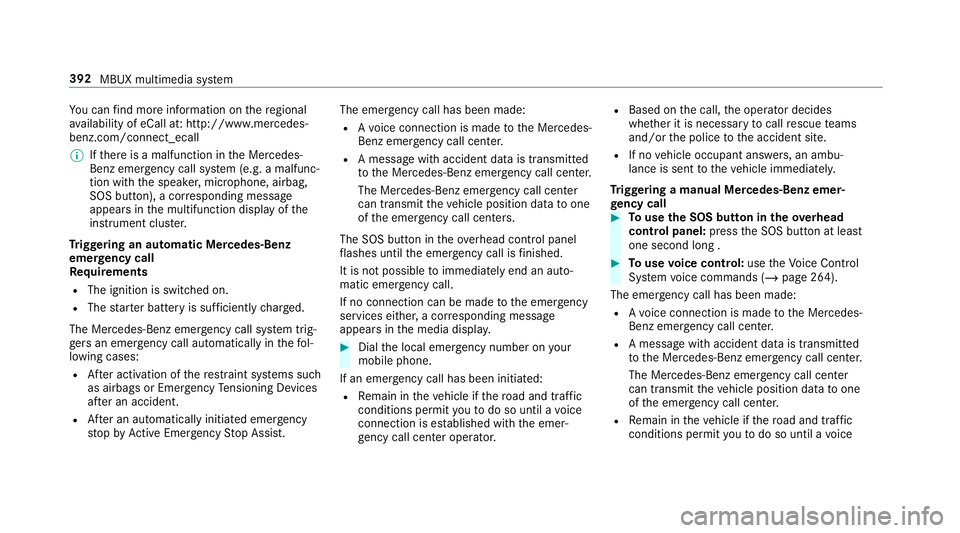
Yo
ucan find mor einf orma tionon there gional
av ailabilit yof eCall at:ht tp :/ /www .merced es-
ben z.com /connec t_ecal l
% Ifth er eis amalfunct ionintheMer cedes-
Benz emergency callsy stem (e.g. amalfunc‐
tion withth espeak er,micr ophone, airbag,
SOS button), acor responding message
appea rsinthemultifunc tiondispla yof the
ins trumen tclus ter.
Tr igg ering anaut omat icMer cedes-B enz
emer gency call
Re quirement s
R The ignit ionisswitc hedon.
R The star terbatt eryis suf ficie ntlych arge d.
The Mercedes- Benzemer gency callsy stem trig‐
ge rs an emer gency callau tomatical lyin thefo l‐
lo wing cases :
R Afteractiv ation ofthere stra int systems such
as airbags orEmer gency Tensi oni ng Device s
af te ran accide nt.
R Afteran automatical lyinitia tedemer gency
st op byActiveEmerg encyStop Assis t. The
emer gency callha sbe en ma de:
R Avo ice con nection ismade totheMer cedes-
Benz emergency callcent er.
R Ames sage withacc iden tdat ais transmit ted
to theMer cedes- Benzemergency callcent er.
The Mercede s-Benzeme rgency callcent er
can transmit theve hicle position datato one
of theemer gency callcent ers.
The SOS button intheov erhead control panel
fl ashes untilth eemer gency callis finis hed .
It is no tpo ssi ble to immed iatelyend anaut o‐
matic emergency call.
If no conne ctioncan bemade totheemer gency
ser vice sei th er,a cor responding message
appea rsinthemedia display. #
Dialth elocal emergency num beron your
mob ilephon e.
If an eme rgency callhas been initiat ed:
R Remain intheve hicle ifth ero ad and traffic
condi tions permit youto do sountil avo ice
con nection ises tablished withth eemer‐
ge ncy callcent eroperator. R
Bas edon thecall, theoper ator decides
whe ther itis neces saryto cal lre scue teams
and/ orthepolice totheacciden tsit e.
R Ifno vehicle occupant answers, an ambu‐
lance issent totheve hicle immediat ely.
Tr igg ering ama nual Mercedes-B enzemer ‐
ge ncy call #
Touse theSOS buttonin theov erhead
contr olpa nel: press theSOS buttonatleas t
one secon dlong . #
Touse voice contr ol:use theVo ice Cont rol
Sy stem voice com mand s(/ page26 4).
The emer gency callha sbe en ma de:
R Avo ice con nection ismade totheMer cedes-
Benz emergency callcent er.
R Ames sage withacc iden tdat ais transm itted
to theMer cedes- Benzemergency callcent er.
The Mercedes-B enzeme rgency callcent er
can trans mit theve hicle position datato one
of theemer gency callcent er.
R Remain intheve hicle ifth ero ad and traf fic
condi tions permit youto do sountil avo ice 392
MBUXmultim ediasystem
Page 395 of 610
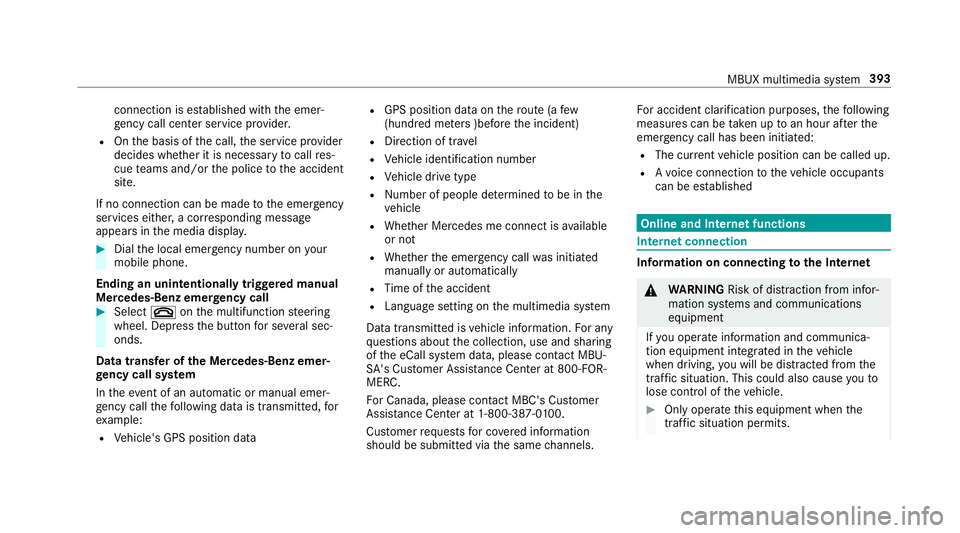
connecti
onises tablished withth eemer‐
ge ncy callcent erser vice prov ider .
R Onthebasis ofthecall, theser vice prov ider
decide swhe ther itis neces saryto cal lre s‐
cue teams and/ orthepolice totheacciden t
sit e.
If no con nect ioncan bemade totheemer gency
ser vice sei th er,a cor responding message
appea rsinthemedia display. #
Dialth elocal emergency num beron your
mob ilephon e.
End inganunin tentionall ytrigg ered manu al
Mer cedes-Benz emergency call #
Select 0076onthemultifunc tionsteer ing
wheel. Depressthebutt onforse veralsec‐
onds .
Data transf eroftheMer cedes- Benzemer‐
ge ncy callsystem
In theeve ntofan automatic ormanua lemer‐
ge ncy callth efo llo wing datais transmit ted, for
ex am ple:
R Vehicle's GPSposition data R
GPS position dataon thero ute(a few
(hun dred meters )be fore theinciden t)
R Direct ion oftra vel
R Vehicle identif ication number
R Vehicle drive type
R Number ofpeop lede term ined tobe inthe
ve hicle
R Whe ther Mer cedes meconnect isavailable
or not
R Whe ther theemer gency callwa sinitiat ed
manually oraut omatically
R Time oftheacciden t
R Languag ese tting onthemultimedia system
Dat atra nsmit tedis vehicle information. Foran y
qu estion sabout thecollect ion,useand shar ing
of theeCall system data,please contact MBU‐
SA 'sCus tomer Assis tance Center at800-F OR-
MER C.
Fo rCa nada ,plea secont actMBC's Customer
Assis tance Center at1-800-38 7-0100.
Cu stomer requ ests forco veredinf ormation
should besubmitt edvia thesame chann els. Fo
raccide ntclar ificatio npur poses ,th efo llo wing
measur escan betake nup toan hour afte rth e
emer gency callha sbe en initia ted:
R The current vehicle position canbecalled up.
R Avo ice con nection totheve hicle occupants
can beestablished Online
andInterne tfunctions Int
erne tconnection Inf
ormat iononconnecting totheInt erne t &
WARNIN GRisk ofdist ra ction from infor‐
mati onsystems andcomm unication s
eq uipment
If yo uoper ateinf ormat ionand comm unic a‐
tio neq uipme ntintegratedin theve hicle
when driving, youwill bedistract edfrom the
tr af fic situ ation. Thiscou ldalso cau seyouto
lose control of theve hicle. #
Onlyoper ateth is eq uipmen twhen the
tr af fic situ ation per mits. MBUX
multime diasy stem 393
Page 416 of 610
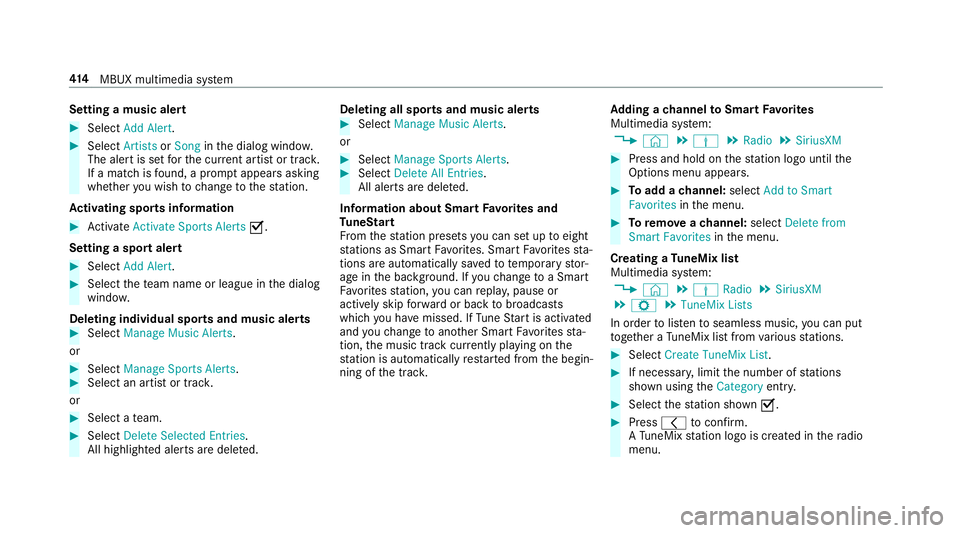
Se
tting amusic alert #
Select AddAlert. #
Select Artists orSong inthedialog window.
The alertis setfo rth ecur rent artis tor trac k.
If amatc his found ,a pr om ptappear sask ing
whe ther youwish tochang eto thest atio n.
Ac tiv atin gspo rtsinf ormat ion #
ActivateActiv ateSpo rtsAlerts 0073.
Se ttin gaspo rtaler t #
Select AddAlert . #
Select thete am nam eor league inthedialog
windo w.
Dele ting ind ivid ualsp orts and music aler ts #
Selec tMan ageMusi cAl ert s.
or #
Selec tMan ageSport sAl ert s. #
Selec tan artist or trac k.
or #
Select ate am. #
Select DeleteSel ect edEntries .
All high light edaler tsaredele ted. Dele
ting allspor tsand music alerts #
Select Manage MusicAlerts.
or #
Select Manage SportsAlert s. #
Select DeleteAll Entries.
All aler tsaredele ted.
Inf ormat ionabout SmartFa vo rite sand
Tu neS tart
Fr om thest atio npr ese tsyoucan setup toeight
st atio nsasSm artFavo rite s. Smar tFavo rite sst a‐
tio ns areaut omat icallysa ve dto temp orar yst or‐
ag ein thebac kground .If yo uch ang eto aSm art
Fa vorite sst atio n,youcan repla y,pause or
activ elyskip forw ardor bac kto broadcas ts
whic hyo uha ve missed .If Tu ne Startis act ivat ed
and youch ang eto ano ther Smar tFa vorite sst a‐
tio n,themusic trac kcur rently play ing onthe
st atio nis aut omat icallyre star tedfrom thebegin‐
ning ofthetrac k. Ad
ding ach anne lto Smar tFavo rite s
Multimedia system:
4 © 5
Þ 5
Radio 5
SiriusXM #
Press and hold onthest atio nlogo untilth e
Op tions menu appears. #
Toadd ach anne l:sele ctAdd toSmart
Favori tesinthemenu. #
Toremo veach anne l:sele ctDelete from
Smart Favoritesinthemenu.
Cr eating aTu neMix list
Multimedia system:
4 © 5
Þ Radio 5
SiriusXM
5 Z 5
TuneMix Lists
In order tolistento seamless music,youcan put
to ge ther aTu neMi xlist from various statio ns. #
Select Creat eTune MixList. #
Ifnec essar y,limit thenumber ofstatio ns
sho wnusin gth eCategory entry. #
Select thest atio nsho wn0073. #
Press 0047 toconf irm.
A Tu neMi xst atio nlogo iscreat edinthera dio
menu. 41
4
MBUX multimedia system
Page 418 of 610
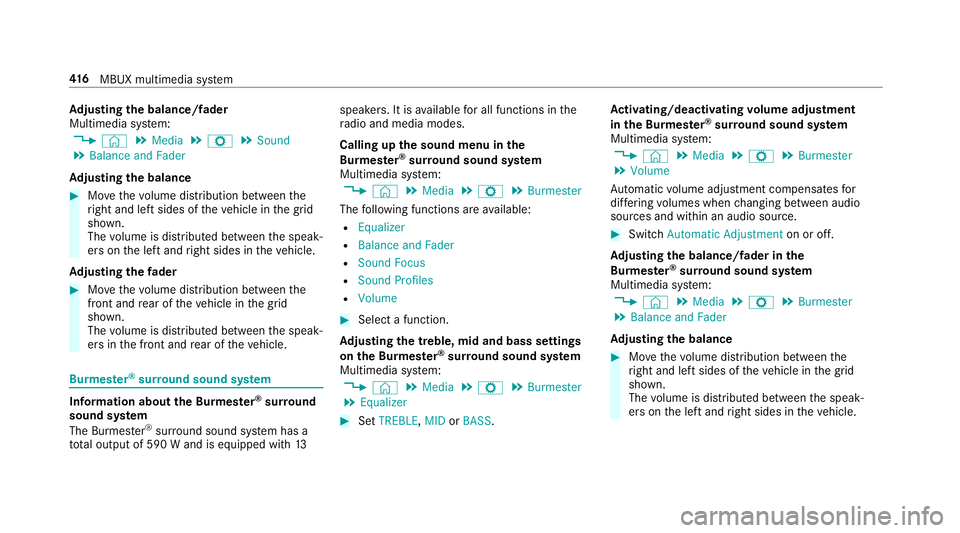
Ad
jus tingthe balanc e/fader
Mu ltimed iasystem:
4 © 5
Media 5
Z 5
Sound
5 Balance andFader
Ad jus tingthe balanc e #
Movethevo lume distribution between the
ri ght and leftsides oftheve hicle inthegr id
sho wn.
The volume isdis tribut edbetween thespeak‐
er son thelef tand right sides intheve hicle.
Ad jus tingthe fader #
Movethevo lume distribution between the
fr ont and rear oftheve hicle inthegr id
sho wn.
The volume isdis tribut edbetween thespeak‐
er sin thefront and rear oftheve hicle. Bur
mes ter®
sur round soun dsy stem Inf
orma tion abou tth eBu rm ester®
sur round
soun dsy stem
The Burmes ter®
sur round soun dsy stem has a
to ta loutput of590 Wand iseq uipped with13 speak
ers. Itis available forall functions inthe
ra dio and media modes.
Calling upthesound menuinthe
Bu rm ester®
sur round soun dsy stem
Multi media system:
4 © 5
Media 5
Z 5
Burmest er
The follo wing functionsar eav ailable:
R Equal izer
R Balan ceand Fade r
R Soun dFoc us
R Soun dPro files
R Volum e #
Select afun ction .
Ad jus tingthe treb le,mid andbassse ttin gs
on the Burmes ter®
sur round soun dsy stem
Multi media system:
4 © 5
Media 5
Z 5
Burmest er
5 Equalizer #
SetTREBLE, MIDorBAS S. Ac
tiv atin g/deac tivatin gvo lum eadj ustm ent
in theBu rm ester®
sur round soun dsy stem
Multi media system:
4 © 5
Media 5
Z 5
Burmest er
5 Volume
Au tomatic volume adjustment com pens ates for
dif fering volumes whenchang ingbetween audio
sour cesand within anaudio source. #
Swit chAuto matic Adju stme nton oroff.
Ad jus tingthe balanc e/fader inthe
Bur mes ter®
sur round soun dsy stem
Multi media system:
4 © 5
Media 5
Z 5
Burmest er
5 Balance andFader
Ad jus tingthe balanc e #
Movethevo lume distribution between the
ri ght and leftsides oftheve hicle inthegr id
sho wn.
The volume isdis tribut edbetween thespeak‐
er son thelef tand right sides intheve hicle. 41
6
MBUX multimedia system
Page 419 of 610
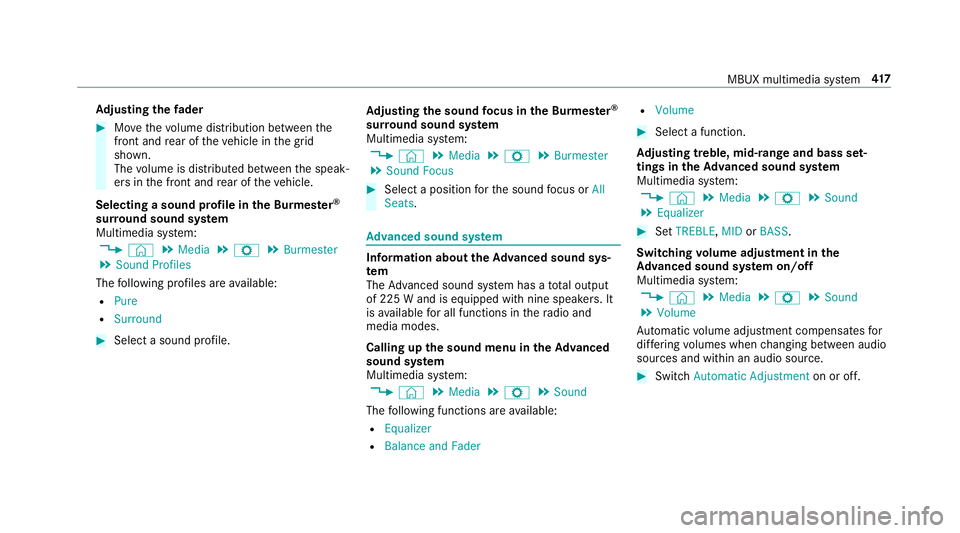
Ad
jus tingthe fader #
Movethevo lume distribution between the
fr ont and rear oftheve hicle inthegr id
sho wn.
The volume isdis tribut edbetween thespeak‐
er sin thefront and rear oftheve hicle.
Selec tingasound profile intheBu rm ester®
sur round soun dsy stem
Multi media system:
4 © 5
Media 5
Z 5
Burmest er
5 Sound Profiles
The follo wing profiles areav ailable:
R Pure
R Surroun d #
Select asoun dpr ofile. Ad
jus tingthe sound focus intheBu rm ester®
sur round soun dsy stem
Multi media system:
4 © 5
Media 5
Z 5
Burmest er
5 Sound Focus #
Select aposition forth esound focus orAll
Sea ts. Ad
vanced sound system Inf
orma tion abou tth eAd vanced sound sys‐
te m
The Advanced soundsystem has atot alout put
of 22 5W and iseq uipped withnin espeak ers. It
is available forall functions inthera dio and
media modes.
Calling upthesound menuintheAd vanced
sound system
Multi media system:
4 © 5
Media 5
Z 5
Sound
The follo wing functionsar eav ailable:
R Equal izer
R Balan ceand Fade r R
Volum e #
Select afun ction .
Ad jus tingtreb le,mid- rang eand bass set‐
tings intheAd vanced sound system
Multi media system:
4 © 5
Media 5
Z 5
Sound
5 Equalizer #
SetTREBLE, MIDorBAS S.
Switc hingvolum eadj ustm ent inthe
Ad vanced sound system on/of f
Multi media system:
4 © 5
Media 5
Z 5
Sound
5 Volume
Au tomatic volume adjustment com pens ates for
dif fering volumes whenchang ingbetween audio
sour cesand within anaudio source. #
Swit chAuto matic Adju stme nton oroff. MBUX
multimed iasystem 41
7
Page 420 of 610
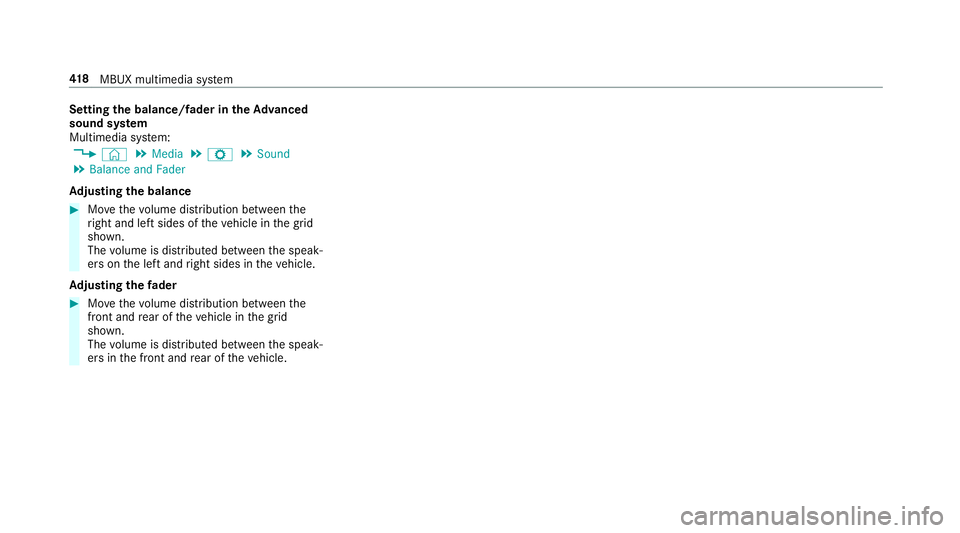
Se
tting thebala nce/f ader intheAd vanced
sound system
Multi media system:
4 © 5
Media 5
Z 5
Sound
5 Balance andFader
Ad jus tingthe balanc e #
Movethevo lume distribution between the
ri ght and leftsides oftheve hicle inthegr id
sho wn.
The volume isdis tribut edbetween thespeak‐
er son thelef tand right sides intheve hicle.
Ad jus tingthe fader #
Movethevo lume distribution between the
fr ont and rear oftheve hicle inthegr id
sho wn.
The volume isdis tribut edbetween thespeak‐
er sin thefront and rear oftheve hicle. 41
8
MBUX multimedia system
Page 426 of 610

&
WARNIN GRisk offire and injuryfrom
eng ineoil
If eng ineoilcom esintocon tact with hot
com ponent partsintheengine compart‐
ment ,it ma yignit e. #
Mak esur eth at no eng ineoilisspille d
ne xt to thefiller open ing. #
Allo wtheengine tocool offand thor‐
oughl yclean theengine oilfrom com po‐
nen tpar tsbef orest ar tin gth eve hicle. *
NO
TEEngi nedama gecau sed byan
inc orrect oil filt er ,inc orrect oil oraddi‐
tiv es #
Donotus eengi neoilsor oil filt er s
whic hdo notcor respond tothespecif i‐
cation sex plicitl ypr escr ibed forth e
ser vice interva ls. #
Donotalt er theengine oiloroil filt er in
or der toachie velong erchang eint erva ls
th an presc ribed. #
Donotuse additiv es. #
Followtheins truction sin theser vice
int erva ldispla yre ga rding theoil
ch ang e. *
NO
TEDama gecau sed byaddin gto o
muc hengine oil To
omuc hengine oilcan damag eth eengine
or thecat alytic converter . #
Have excess engineoilremo vedat a
qu alif ied spec ialistwo rkshop. #
Turn cap 1cou nter-cloc kwiseand remo ve
it. #
Addengin eoil. #
Replace cap1and turnit cloc kwise asfar
as itwill go. #
Chec kth eoil leve lag ain (/ page422 ). 42
4
Maint enanceand care
Page 428 of 610

#
Con tinue turnin gcap 1count er-cloc kwis e
and remo veit.
The coolan tle ve lis cor rect inthefo llo wing
cases :
R ifth eengine iscold, uptomar kerbar 2
R ifth eengine iswa rm,up to0.6 in(1.5 cm)
ove rmar kerbar 2 #
Ifnecessar y,add coolant that has been
appr ovedfo rMer cedes-Benz.
R Further information oncoolant
(/ page498). Ad
ding washer fluid tothewindsh ield
wa sher system &
WARNIN GRisk ofburnsfrom hotcom‐
ponent partsintheengine compartmen t
Cer tain com pone ntsin theengine compart‐
ment canbevery hot,e.g. theengine, the
ra diat orand partsof theex haus tsy stem. #
Allo wtheengine tocool down and only
to uc hco mp onent partsdescr ibedin
th efo llo wing. &
WARNIN GDang erofburnswhen open‐
ing thehood
If yo uopen thehood when theengine has
ove rheat edordur ing afire intheengine
com partmen t,yo uco uld come intoco ntact
wit hho tga ses orother escaping operating
fl uids. #
Beforeopen ingthehood, allowthe
engine tocool down. #
Intheeve ntofafire intheengine com‐
par tmen t,ke ep thehood closed and
call thefire ser vice. &
WARNIN G‑Ri sk offire and injuryfrom
wind shieldwa sher concen trat e
Wi ndsh ield wa sher concen trat eis highl y
fl ammab le.Itcoul dign ite if it com esinto
con tact with hotengine component partsor
th eex haus tsy stem. #
Mak esur eth at no wind shieldwa sher
concen trat espills outnext to thefiller
open ing. #
Remo vecap 1bytheta b. #
Addwa sher fluid. 426
Maintenance andcare