2020 MERCEDES-BENZ GLB SUV wheel
[x] Cancel search: wheelPage 229 of 602
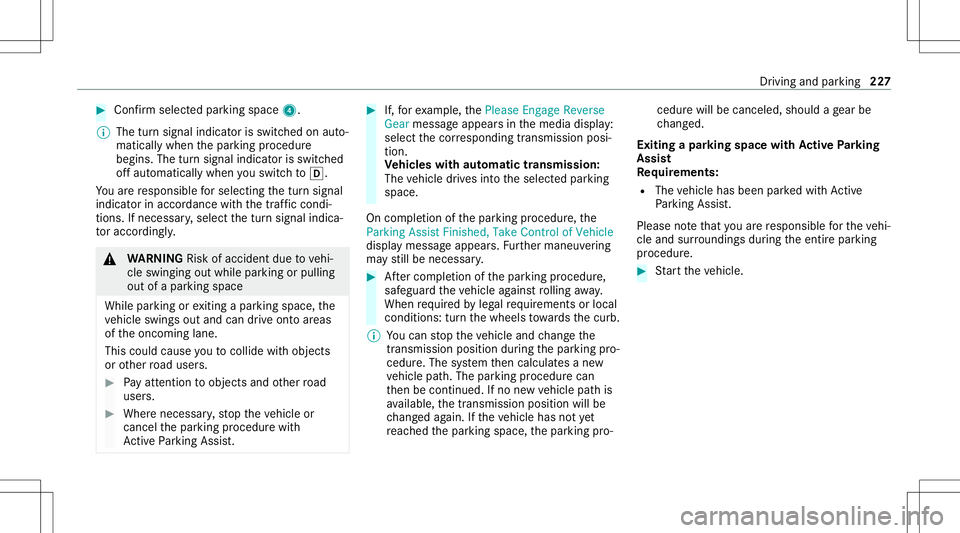
#
Con firm select edpar king space 4.
% The turnsignal indicat orisswitc hedonaut o‐
matically whenthepar king procedur e
begins. Theturnsignal indicat orisswitc hed
of faut omaticall ywhen youswit chto005B .
Yo uar ere sponsible forsele cting thetur nsignal
indicat orinaccor dance withth etraf fic condi ‐
tions .If neces sary,select thetur nsignal indica‐
to raccor dingly. &
WARNIN GRisk ofacci dent dueto vehi‐
cle swinging outwhile parking orpulli ng
out ofapar king space
While parking orexitin gapar kingspace, the
ve hicle swings outand candrive ont oar eas
of theonc oming lane.
This could cause youto coll ide wi th object s
or other road user s. #
Payatt ention toobject sand other road
user s. #
Wher enec essar y,stop theve hicle or
cancel thepar king procedur ewit h
Ac tivePa rking Assist. #
If,forex am ple, thePlease Engage Reverse
Gear messag eappear sin themedia display:
select thecor responding transmission posi‐
tion.
Ve hicl eswith automatic transmiss ion:
The vehicle drives intoth eselect edpar king
space.
On com pletion ofthepar king procedur e,the
Parking AssistFinished, TakeContr olof Vehicle
displa ymessag eappear s.Fu rther maneuv ering
ma yst ill be nec essar y. #
Aftercom pletion ofthepar king procedur e,
saf eguar dth eve hicle agains tro lling away.
When requ ired bylegalrequ iremen tsor local
con dition s:tur nth ewheels towa rdsth ecurb.
% Youcan stop theve hicle andchang eth e
tr ans missi on positio ndu ring thepar king pro‐
cedur e.The system then calculat esane w
ve hicle path.The parking procedur ecan
th en be con tinued. Ifno newvehicle pathis
av ailable, thetransmission positionwillbe
ch ang edagain. Ifth eve hicle hasnotye t
re ac hed thepar king space, thepar king pro‐ cedur
ewill becanc eled, should age ar be
ch ang ed.
Exit ingapa rking spacewit hAc tiv ePa rking
Assis t
Re quirement s:
R The vehicle hasbeen parkedwit hAc tive
Pa rking Assist.
Please note that youar ere sponsible forth eve hi‐
cle and surround ingsdur ing theent ire par king
pr ocedur e. #
Startth eve hicle. Dr
iving andparking 22
7
Page 239 of 602
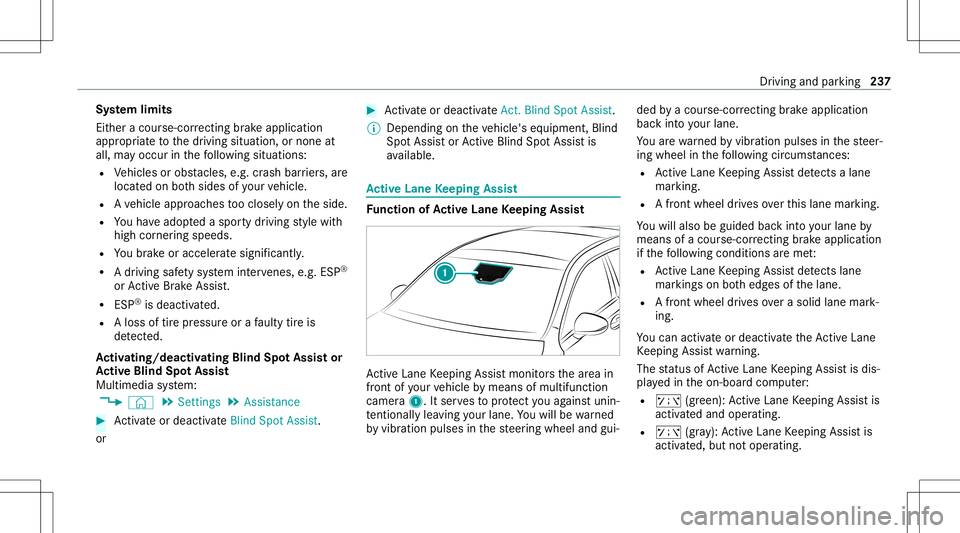
Sy
stem limit s
Eit her acour se-cor recting brak eap plica tion
ap propr iate to thedr iving situation ,or non eat
all, mayoccur inthefo llo wing situat ions:
R Vehicles orobs tacle s,e.g. crash barrier s,are
locat edon both sides ofyour vehicle.
R Ave hicle approaches tooclosely ontheside.
R Youha ve adop tedaspor tydriving style wit h
high corner ing speeds.
R Youbr ak eor acc elerat esign ifican tly.
R Adr ivi ng safety system interve nes, e.g.ESP ®
or ActiveBr ak eAssi st.
R ESP ®
is de acti vated.
R Aloss oftirepr essur eor afa ulty tireis
de tected.
Ac tiv atin g/deac tivatin gBli nd Spo tAs sist or
Ac tiv eBli nd Spo tAs sist
Multimedia system:
4 © 5
Set ting s5
Assist ance #
Activateor deacti vate Blind Spot Assist.
or #
Activateor deacti vate Act. Blind Spo tAssi st.
% Dep endingontheve hicle's equipment, Blind
Spo tAssis tor ActiveBli nd Spo tAssi stis
av ailable. Ac
tiv eLan eKe eping Assist Fu
nction ofActiv eLan eKe eping Assist Ac
tiveLa ne Keeping Assistmonit orsth ear ea in
fr ont ofyour vehicle bymeans ofmultifu nction
camer a1. Itser vesto protect youag ains tunin ‐
te ntio nallylea vingyo ur lane .Yo uwill bewarned
by vibr ation pulses inthesteer ing wheel andgui‐ ded
byacour se-cor recting brak eap plica tion
ba ck intoyo ur lane .
Yo uar ewa rned byvibr ation pulses inthesteer‐
ing wheel inthefo llo wing circums tances:
R ActiveLa ne Keeping Assistde tects alane
mar king.
R Afront whe eldrives ove rth is lane marking.
Yo uwill also beguided backint oyo ur lane by
means ofacour se-cor recting brak eap plica tion
if th efo llo wing condition sar eme t:
R ActiveLa ne Keeping Assistde tects lane
mar kings onboth edg esofthelane.
R Afront wheel drives over asolid lanemark‐
ing.
Yo ucan activat eor deac tivateth eAc tiveLa ne
Ke eping Assistwa rning.
The status ofActiveLa ne Keeping Assistis dis‐
pla yedin theon- boar dcom puter:
R ð (green): ActiveLa ne Keeping Assistis
activ ated and oper ating.
R ð (gray):Ac tiveLa ne Keeping Assistis
activ ated, but notoper ating. Dr
iving andparking 23
7
Page 243 of 602
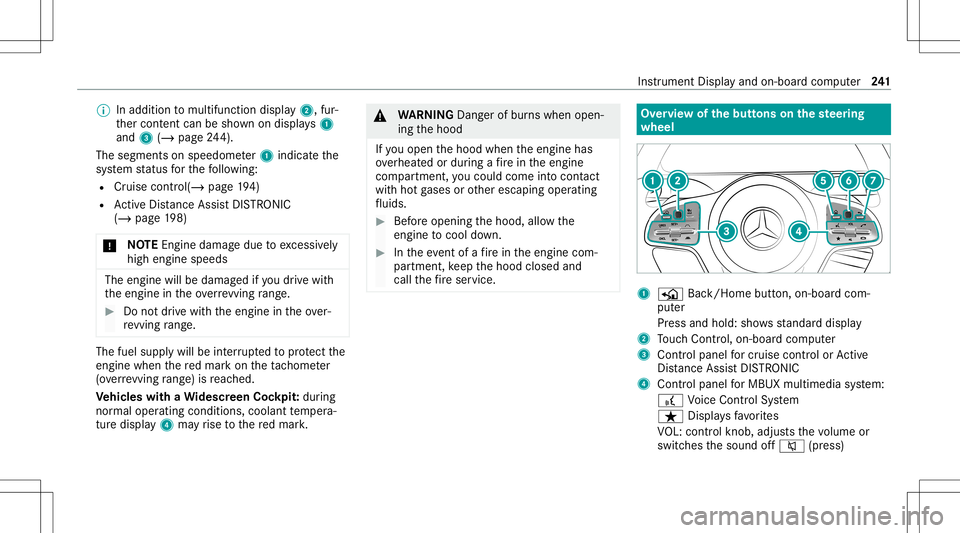
%
Inaddi tion tomultifu nctiondisplay 2, fur‐
th er con tent can besho wnondispl ays1
and 3(/ page24 4).
The segme ntsonspee dome ter1 indica tethe
sy stem status forth efo llo wing:
R Cruise control (/ page19 4)
R ActiveDis tance AssistDIS TRONI C
(/ page 198)
* NO
TEEngi nedama gedue toexc essiv ely
high engine speeds The
engine willbedamag edifyo udr ive wit h
th eengine intheov errevving rang e. #
Donotdr ive wi th theengine intheove r‐
re vving rang e. The
fuelsu pp lywillbe interru pted toprotect the
engine whenthere dmar kon theta ch ome ter
(o ve rrev ving rang e) isreac hed.
Ve hicl eswith aWi des cree nCo ckpit: during
nor malop erati ng cond itions, coolanttemp era‐
tur edispla y4 mayrise tothere dmar k. &
WARNIN GDang erofburnswhen open‐
ing thehood
If yo uopen thehood when theengine has
ove rheat edordur ing afire intheengine
com partmen t,yo uco uld come intoco ntact
wit hho tga ses orother escaping operating
fl uids. #
Beforeopen ingthehood, allowthe
engine tocool down. #
Intheeve ntofafire intheengine com‐
par tmen t,ke ep thehood closed and
call thefire ser vice. Ov
ervie wof thebut tons on thest eer ing
wheel 1
P Back/Hom ebutt on,on-boar dcom ‐
put er
Pr ess and hold: showsstandar ddispla y
2 Touc hCon trol, on-bo ardco mp uter
3 Con trol pan elforcr uis econtr olor Active
Dis tance AssistDIS TRONI C
4 Contr olpa nel forMBUX multimediasy stem:
£ Voice Cont rolSy stem
ß Displa ysfavo rite s
VO L:contr olknob, adjuststhevo lume or
switc hesthesound off0063 (press) Ins
trument Displayand on-boar dcom puter 24
1
Page 254 of 602
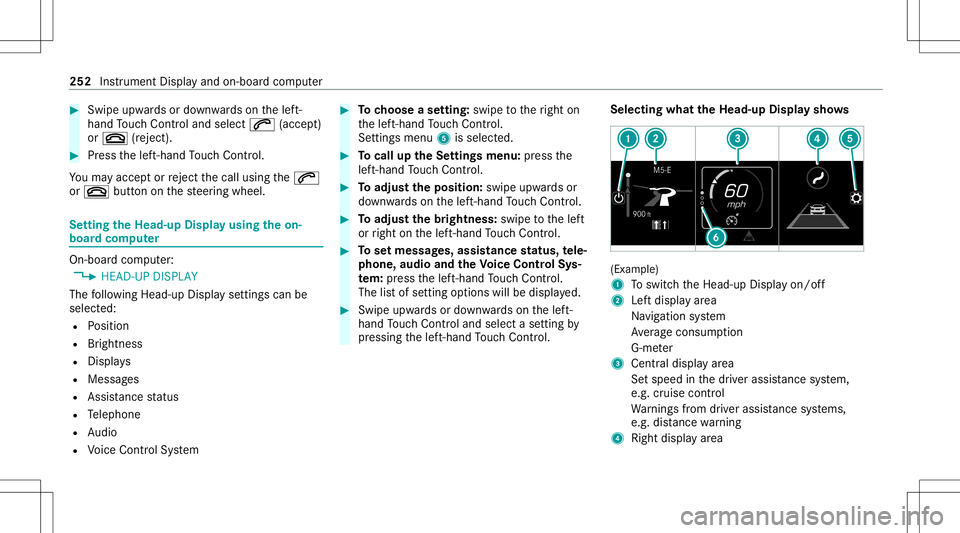
#
Swi peupwa rdsor down wardson thelef t-
hand Touc hCon trol and select0061 (accept)
or 0076 (rej ect ). #
Press thelef t-hand Touc hCon trol.
Yo uma yacc eptor reject thecall using the0061
or 0076 buttononthesteer ing wheel. Se
tting theHead -upDispla yusing theon-
boar dcom puter On-boar
dcom puter:
4 HEAD-UP DISPLA Y
The follo wing Head- upDisp lay se ttings canbe
selec ted:
R Position
R Brightness
R Displa ys
R Messag es
R Assis tance status
R Telephon e
R Audio
R Voice Cont rolSy stem #
Tochoose ase tting: swipe totheright on
th elef t-hand Touc hCon trol.
Se tting smen u5 issele cted. #
Tocall uptheSe ttings menu :pr ess the
lef t-hand Touc hCon trol. #
Toadjus tth eposit ion:swipe upwards or
do wn wardson thelef t-hand Touc hCon trol. #
Toadjus tth ebr ight ness: swipe tothelef t
or right onthelef t-hand Touc hCon trol. #
Tosetmessag es,assis tance status, tele‐
phone, audioand theVo ice Contr olSy s‐
te m: pres sth elef t-hand Touc hCon trol.
The listof setting optio ns will bedispl ayed. #
Swipe upwards ordown wardson thelef t-
hand Touc hCon trol and selectase tting by
pr essing thelef t-hand Touc hCon trol. Select
ingwha tth eHead -upDispla ysho ws (Ex
am ple)
1 Toswitc hth eHead-up Displayon/ off
2 Leftdispla yar ea
Na vig ation system
Av erag econ sum ption
G-me ter
3 Centraldispl ayarea
Se tspee din thedr iver assis tance system,
e.g. cruise control
Wa rnings from driver assis tance systems,
e.g. distance warning
4 Right displa yar ea 252
Instrumen tDisp lay and on-boar dcom puter
Page 257 of 602
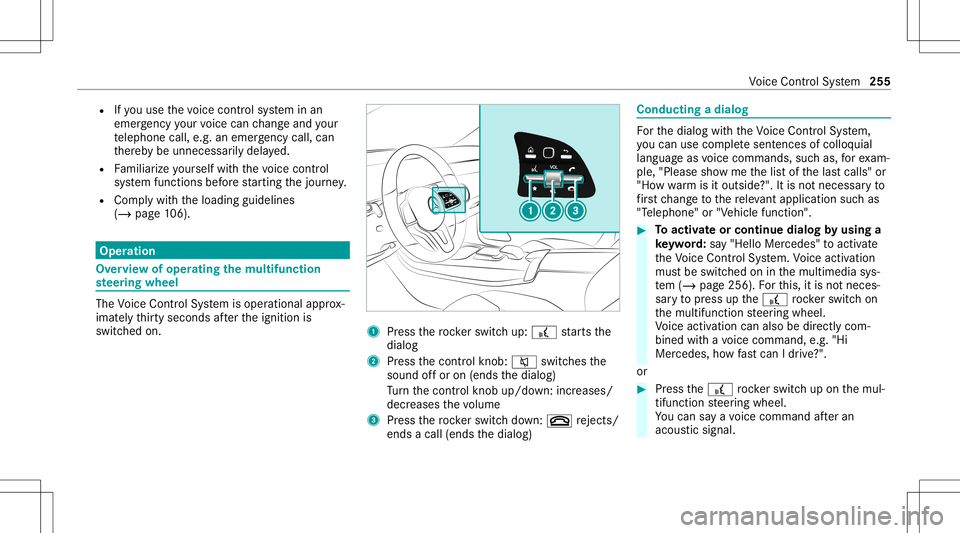
R
Ifyo uuse thevo ice con trol system inan
emer gency your voice can chang eand your
te lephon ecall, e.g.anemer gency call,can
th er eb ybe unnec essarilydela yed.
R Famili arize yourself withth evo ice con trol
sy stem func tionsbef orest ar tin gth ejour ney.
R Com plywit hth eloading guidelines
(/ page10 6). Op
eration Ov
erview ofoper ating themu ltifunct ion
st eer ing wheel The
Voice Cont rolSy stem isoper ational approx‐
imat elyth irty seco ndsafte rth eignition is
switc hedon. 1
Press thero ck er switc hup: £ star ts the
dialog
2 Press thecon trol kn ob: 0063 switchesthe
sound offor on (ends thedialog)
Tu rn thecon trol kn ob up/do wn:increases/
decr eases thevo lume
3 Press thero ck er switc hdo wn: 0076 rejects /
end sa cal l(e nds thedialog) Conducting
adialog Fo
rth edialog withth eVo ice Cont rolSy stem,
yo ucan usecomp lete sent ences ofcolloq uial
langua geasvoice com mand s,suc has, forex am‐
ple, "Please showme thelis tof thelas tcalls" or
"Ho wwa rm isitouts ide?". Itis no tnec essar yto
fi rs tch ang eto there leva nt applica tionsu ch as
"T eleph one" or"Vehic lefun ction ". #
Toactiv ateor continue dialogby using a
ke yw ord: say"Hello Mercedes" toact ivat e
th eVo ice Cont rolSy stem. Voice activation
mus tbe switc hedoninthemultimedia sys‐
te m (/ page256) .Fo rth is, itis no tnec es‐
sar yto press upthe£ rock er switc hon
th emultifunc tionsteer ing wheel.
Vo ice activation canalso bedirect lycom ‐
bined withavo ice com mand ,e.g. "Hi
Mer cedes ,ho wfast can Idr ive?" .
or #
Press the£ rock er switc hup on themul‐
tifun ction steer ing wheel.
Yo ucan saya vo ice com mand afte ran
acou stic sign al. Vo
ice Cont rolSy stem 255
Page 258 of 602
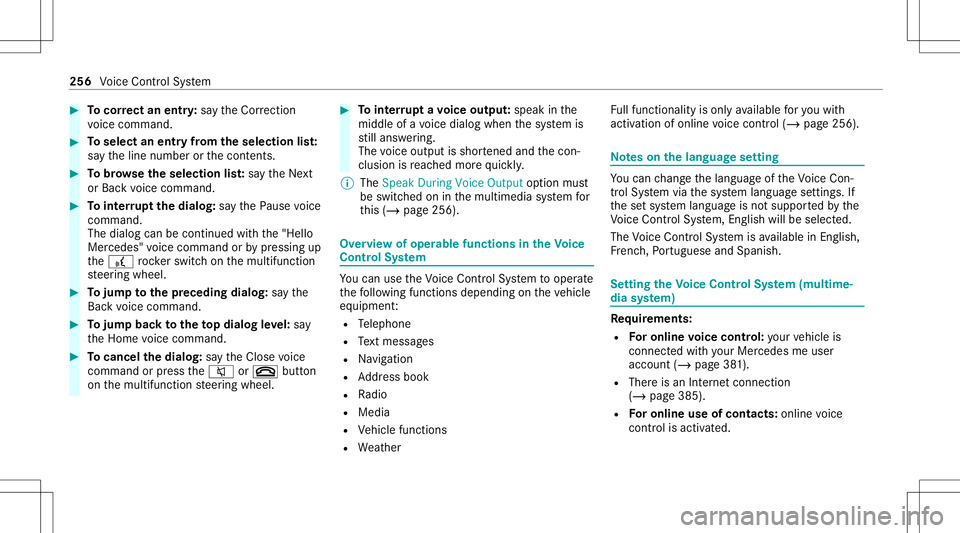
#
Tocor rect an ent ry:sa yth eCorrect ion
vo ice com mand . #
Toselect anentr yfrom theselecti onlist:
sa yth eline number orthecon tents. #
Tobrows eth eselection list:sa yth eNext
or Back voice com mand . #
Tointerru pt thedia log: sayth ePause voice
com mand .
The dialog canbecon tinued withth e"Hello
Mer cedes" voice com mand orby pressing up
th e£ rock er switc hon themultifunc tion
st eer ing wheel. #
Tojum pto thepr eceding dialog: sayth e
Back voice com mand . #
Tojum pbac kto theto pdial ogleve l:sa y
th eHome voice com mand . #
Tocancel thedia log: sayth eClose voice
com mand orpress the0063 or0076 button
on themultifunc tionsteer ing wheel. #
Tointerru pt avo ice outp ut:speak inthe
middl eof avo ice dialog whenthesy stem is
st ill answ ering.
The voice output isshor tened andthecon ‐
clusion isreac hed morequ ickl y.
% The Speak During VoiceOutput option must
be switc hedoninthemultimedia system for
th is (/ page256 ). Ov
ervie wof oper able funct ionsintheVo ice
Contr olSy stem Yo
ucan usetheVo ice Cont rolSy stem tooper ate
th efo llo wing functionsdepen dingontheve hicle
eq uipment :
R Telephon e
R Text mes sage s
R Navig ation
R Address book
R Radio
R Media
R Vehicle functions
R Weather Fu
llfunc tionality isonl yav ailable foryo uwit h
act ivatio nof onlinevo ice con trol (/ page256). No
teson thelangu agese tting Yo
ucan chang eth elanguag eof theVo ice Con‐
tr ol Sy stem viathesy stem languag ese ttings. If
th ese tsy stem languag eis no tsuppor tedby the
Vo ice Cont rolSy stem, English will beselec ted.
The Voice Cont rolSy stem isavailable inEn glish,
Fr enc h,Po rtuguese andSpan ish. Se
tting theVo ice Contr olSy stem (mu ltim e‐
dia system) Re
quirement s:
R Foron line voice contr ol:your vehicle is
conn ectedwithyo ur Mer cedesme user
acc oun t(/ page38 1).
R Ther eis an Inte rn et connecti on
(/ page 385) .
R Foron line use ofcontac ts: online voice
con trol isact ivat ed. 256
Voice Cont rolSy stem
Page 259 of 602
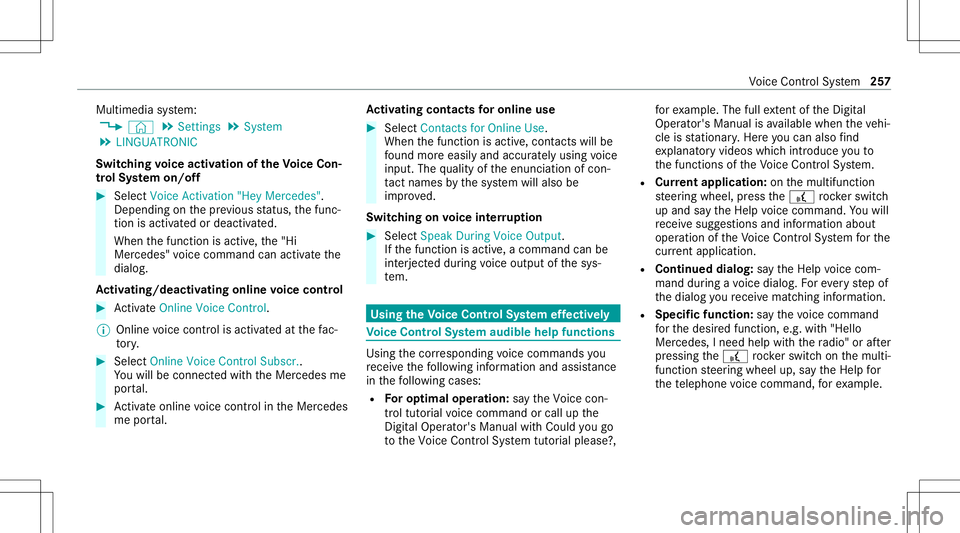
Multimedia
system:
4 © 5
Set ting s5
System
5 LINGUA TRONIC
Switc hingvoice activ ation oftheVo ice Con‐
tr ol Sy stem on/of f #
Sele ctVoic eAc tivation "HeyMercedes".
Dep endingonthepr ev ious status ,th efunc ‐
tion isactiv ated ordeactiv ated.
When thefunc tion isactiv e,the"Hi
Mer cedes" voice com mand canactivat eth e
dialog.
Ac tiv atin g/deac tivatin gon line voice contr ol #
ActivateOnl ine VoiceControl .
% Online voice con trol isact ivat ed atthefa c‐
to ry. #
Select Onli neVoi ceControl Subscr..
Yo uwill beconn ect edwithth eMer cedes me
por tal. #
Activateonl ine voice con trol intheMer cedes
me portal. Ac
tiv atin gco ntacts foron line use #
Select Contacts forOnl ine Use .
Wh enthefunc tion isactiv e,con tacts willbe
fo und moreeasil yand accuratelyusin gvo ice
in put. Thequalit yof theenunc iation ofcon ‐
ta ct name sby thesy stem will also be
im prov ed.
Switc hingonvoice interru ption #
Selec tSpeak DuringVoice Output .
If th efunc tion isactiv e,acomm andcanbe
int erjec teddur ing voice output ofthesy s‐
te m. Usin
gth eVo ice Contr olSy stem effectiv ely Vo
ice Contr olSy stem aud ible help functions Usin
gth ecor responding voice com mand syo u
re cei vethefo llo wing informatio nand assis tance
in thefo llo wing cases :
R Forop timal operatio n:sayth eVoice con-
trol tutor ialvoice com mand orcall upthe
Dig ital Op erator' sMa nua lwi th Could yougo
to theVoic eCon trol Sys tem tut orial pleas e?, fo
rex am ple. Thefullextent oftheDigit al
Oper ator's Manual isavailable whentheve hi‐
cle isstatio nary.Her eyo ucan also find
ex planat oryvideos whichint roduce youto
th efunc tionsof theVo ice Cont rolSy stem.
R Cur rent app lication: onthemultifunc tion
st eer ing wheel, press the£ rock er switc h
up and sayth eHelp voice com mand .Yo uwill
re cei vesugg estions andinformation about
oper ation oftheVo ice Cont rolSy stem forth e
cur rent applica tion.
R Conti nue ddial og:sa yth eHelp voice com ‐
mand during avo ice dialog. Foreve rystep of
th edialog youre cei vematc hinginformation.
R Speci fic fu ncti on:sayth evo ice com mand
fo rth edesir edfunc tion,e.g. with"Hello
Mer cedes, Ineed helpwithth era dio" orafte r
pr essing the£ rock er switc hon themulti‐
func tion steer ing wheel up,sayth eHelp for
the telephon evo ice com mand ,fo rex am ple. Vo
ice Cont rolSy stem 25
7
Page 276 of 602
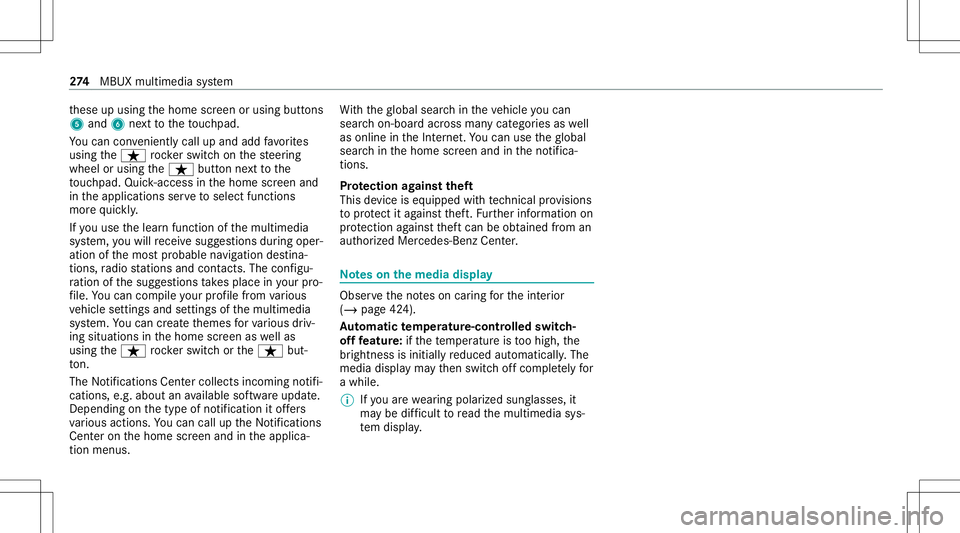
th
ese upusing thehome screen orusing buttons
5 and 6next to theto uc hpad.
Yo ucan convenient lycall upand add favo rite s
usin gth eß rock er switc hon thesteer ing
wheel orusing theß buttonnext to the
to uc hpad. Quick-acc ess inthehome screen and
in theapplications servetoselect functions
mor equ ickl y.
If yo uuse thelear nfunc tion ofthemultimedia
sy stem, youwill recei vesugg estions during oper‐
ation ofthemos tpr obable navig ation destina‐
tion s,radio statio nsand contacts. Theconf igu‐
ra tio nof thesugg estion sta ke splace inyour pro‐
fi le. Youcan comp ileyour profile from various
ve hicle settin gsand settin gsofthemultimedia
sy stem. Youcan creat eth emes forva rious driv‐
ing situations inthehome screen aswellas
using theß rock er switc hor theß but‐
to n.
The Notifica tions Center col lects inco ming notifi‐
cati ons, e.g.ab ou tan available softwareupdat e.
De pen dingon thetype ofnotification itof fers
va rious actions. Youcan calluptheNo tification s
Cent eron thehome screen and intheapplica‐
tion menus. Wi
th theglobal searchintheve hicle youcan
sear chon-boar dacr oss man ycat egor iesaswell
as onlin ein theInt erne t.Yo ucan usetheglobal
sear chinthehome screen and intheno tifica‐
tion s.
Pr otection agains tth eft
This devic eis eq uipped withte ch nica lpr ov ision s
to protect itag ains tth eft. Fu rther information on
pr otect ion agains tth eftcan beobt ained from an
aut hor ized Mercedes- BenzCenter. No
teson themed iadisp lay Obser
vetheno teson car ing forth eint erior
(/ page42 4).
Au tomatic temp eratur e-cont rolled switc h-
of ffe atur e:ifth ete mp eratur eis toohigh, the
br ightn essisinitiall yre duced automatic ally.The
media displayma yth en switc hof fcom pletely for
a while.
% Ifyo uar ewe aring polar izedsun glasses ,it
ma ybe difficul tto read themultimedia sys‐
te m disp lay. 27
4
MBUX multimedia system