2020 MERCEDES-BENZ GLB SUV wheel
[x] Cancel search: wheelPage 210 of 602

The
system mayalso beimpair edorma yno t
func tion inthefo llo wing situat ions:
R The sensorsin there ar bum peraredir ty,
damag edorcoveredby ast icke ror ice and
sno w,forex am ple.
R The exterior lighting showsafa ult.
% The ActiveLa ne Chang eAssi stsensor s
adjus taut omaticall ywhile acer tain dis tance
is be ing driven afte rth eve hicle hasbeen
deliv ered. ActiveLa ne Chang eAssi stis
una vailable oronl ypar tiall yav ailable during
th is teac h-in proce ss;noarro w appear sne xt
to theØ ActiveSt eer ing Assis tsymbol
when thetur nsignal indicat orisactiv ated.
Ac tiv atin g/deac tivatin gAc tiv eLan eCha nge
As sist
Multimedia system:
4 © 5
Set ting s5
Assist ance
5 Act ive Lane Change Assist #
Activateor deacti vate thefunc tion.
Fu nction ofActiv eEme rgency Stop Assis t
If th edr iver con tinuall yignor esthevisual or
acous ticwarning toput their hands onthesteer‐ ing
wheel, theBeginn ingEmer gencySt op mes‐
sag eappear sin themultifunc tiondispla y.Ifth e
dr iver still does notre spond, ActiveDis tance
Assi stDIS TRONI Creduces thespeed. Thevehi‐
cle isdeceler ated instag es toast ands till.
De pen dingon thecount ry,at speeds below
40 mph(60 km/h) thehazar dwa rning light s
switc hon aut omat ically.
When theve hicle isstatio nary,thefo llo wing
act ions arecar ried out :
R The vehicle issecur edwithth eelectr icpar k‐
ing brak e
R ActiveDis tance AssistDIS TRONI Cis end ed
R The vehicle isunloc ked
R Ifpossib le,an emer gency callis place dto
th eMer cedes- Benzemergency callcent er
The driver can cance lth edeceler ationatany
time byper form ing one ofthefo llo wing actions :
R Steer ing
R Braking oracceler ating
R Pressing ast eer ing-wheel button
R Oper ating Touc hCon trol R
Activati ng ordeacti vating ActiveDis tance
Assi stDIS TRONI C Ov
erview ofActiv eDi stance Assist
DI ST RO NIC displa ysintheins trum ent clus‐
te r The
assis tance grap hicand thest atus displa y
sho wthest atus ofthefo llo wing functionsin the
ins trumen tclus ter:
R ActiveDis tan ceAssi stDIS TRONI C
R Route-based speedadap tatio n
R ActiveSt eer ing Assis t 208
Driving andparking
Page 212 of 602
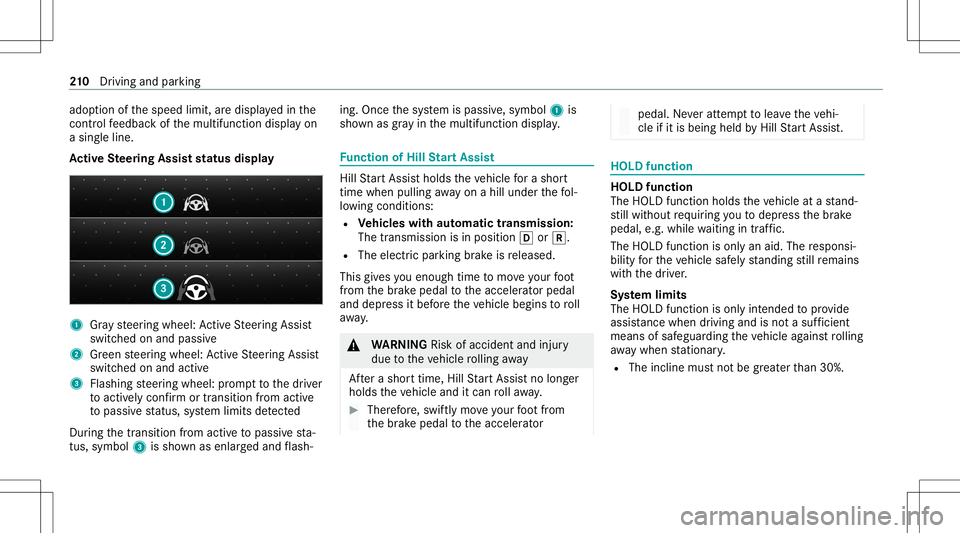
adop
tionof thespeed limit,aredispla yedin the
contr olfeedbac kof themultifunc tiondispla yon
a sing leline.
Ac tiv eSte ering Assis tst atus displa y 1
Gray steer ing wheel: ActiveSt eer ing Assis t
switc hedonand passiv e
2 Green steer ing wheel: ActiveSt eer ing Assis t
switc hedonand activ e
3 Flashing steer ing wheel: prom pttothedr iver
to act ivel ycon firm ortransition from activ e
to passiv est atus ,sy stem limits detected
Dur ing thetransition from activ eto passiv est a‐
tus ,symbo l3 issho wnasenl arge dand flash‐ ing
.On ce thesy stem ispassiv e,symbol 1is
sho wnasgray inthemultifunc tiondispla y. Fu
nction ofHill StartAss ist Hill
StartAs sis tholds theve hicle fora shor t
time when pulling away on ahill under thefo l‐
lo wing condition s:
R Vehicl eswith automatic transmiss ion:
The transmis sionisin posi tion 005Bor005E.
R The electricpar king brak eis released.
This gives youen ough timeto mo veyour foot
fr om thebr ak epedal totheaccelera torpeda l
and depr essitbef oreth eve hicle begins toroll
aw ay. &
WARNIN GRisk ofacci dent andinjury
due totheve hicle rolling away
Af tera shor ttime, HillStartAs sis tno longer
holds theve hicle anditcan rollaw ay. #
Ther efor e, swif tly mo veyour foot from
th ebr ak epedal totheacceler ator pedal.
Neveratt em pttolea vetheve hi‐
cle ifit is being heldbyHillSt artAs sis t. HOLD
functi on HOLD
functi on
The HOL Dfun ction holds theve hicle atast and‐
st ill wit hout requ iring youto depr essthebr ak e
pedal, e.g.while waitin gin traf fic.
The HOLD functionisonly anaid. The responsi‐
bility forth eve hicle safely standi ngstill remains
wit hth edr iver .
Sy stem limit s
The HOL Dfun ction isonl yint end edtoprov ide
assis tance when drivi ng and isno ta su fficien t
mean sof saf eguar dingtheve hicle agains tro lling
aw ay when statio nary.
R The incline mustno tbe great erthan 30%. 21
0
Driving and parking
Page 214 of 602
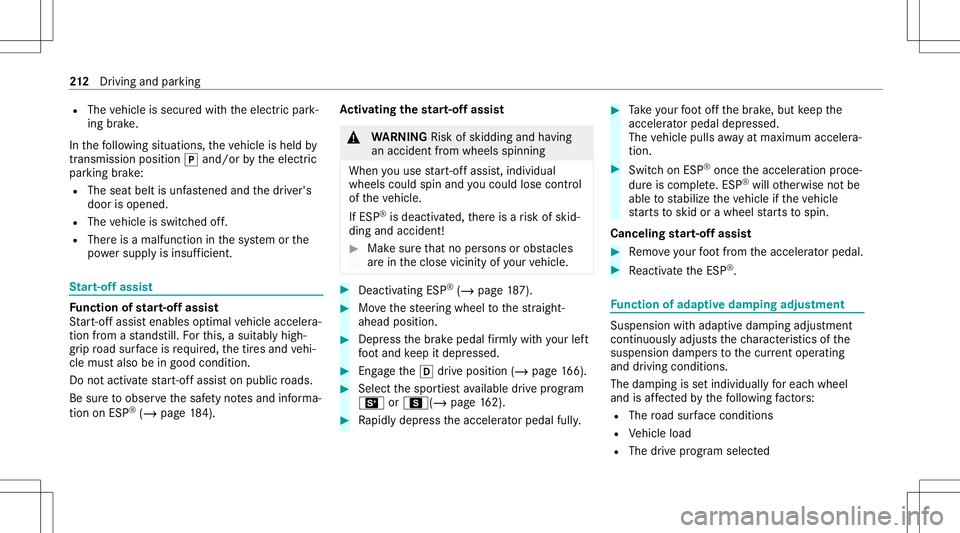
R
The vehicle issecur edwithth eelectr icpar k‐
ing brak e.
In thefo llo wing situat ions,th eve hicle isheld by
tr ans missi on positio n005D and /or bytheelectr ic
par king brak e:
R The seat beltisunf astened andthedr iver's
door isopened.
R The vehicle isswitc hedoff.
R Ther eis amalfunction inthesy stem orthe
po we rsupp lyis insuf ficie nt. St
art-of fassi st Fu
nction ofstar t-of fassi st
St art-of fassis tenab lesoptim alvehicle acceler a‐
tion from ast ands till.Fo rth is, asuit ablyhigh-
gr ip road sur face isrequ ired, thetir es and vehi‐
cle mus talso beingood condition.
Do notactiv atest ar t-of fassis ton public roads.
Be sureto obser vethesaf etyno tesand informa‐
tion onESP ®
(/ page18 4). Ac
tiv atin gthe star t-of fassi st &
WARNIN GRisk ofskid ding and having
an acci dent from whe elsspi nning
Whe nyo uuse star t-of fassis t,ind ividual
wheels couldspin andyouco uld lose contro l
of theve hicle.
If ESP ®
is deactiv ated, ther eis arisk ofskid‐
ding andaccident! #
Mak esur eth at no per son sor obs tacles
ar ein theclose vicinit yof your vehicle. #
Deactiv atingESP®
(/ page18 7). #
Movethesteer ing wheel tothest ra ight -
ahead position. #
Depr essthebr ak epedal firm lywith your left
fo ot and keep itdepr essed. #
Engage the005B drive position (/page16 6). #
Select thespor tiestav ailable drive pr ogram
B orC(/ page16 2). #
Rapidl ydepr esstheacceler ator pedal fully. #
Take your foot offth ebr ak e, but keep the
acc elerat orpedal depresse d.
The vehicle pullsaway atmax imum acceler a‐
tio n. #
Swit chon ESP ®
once theaccelera tionproce‐
dur eis com plete.ESP ®
wi llot her wise notbe
able tostabiliz eth eve hicle ifth eve hicle
st ar ts to skid orawheel star ts to spin.
Cancel ingstar t-of fassi st #
Remo veyour foot from theacceler ator pedal. #
React ivat eth eES P®
. Fu
nction ofada ptive dam ping adjustm ent Suspen
sionwithadap tivedam ping adjus tment
con tinuously adjuststhech aract eristic sof the
suspension dampersto thecur rent operati ng
and drivi ng cond itions.
The damp ing issetindiv iduall yfo reac hwhee l
and isaffect ed bythefo llo wing fact or s:
R The road sur face condi tions
R Vehicle load
R The drive pr ogr am select ed 21
2
Driving and parking
Page 220 of 602
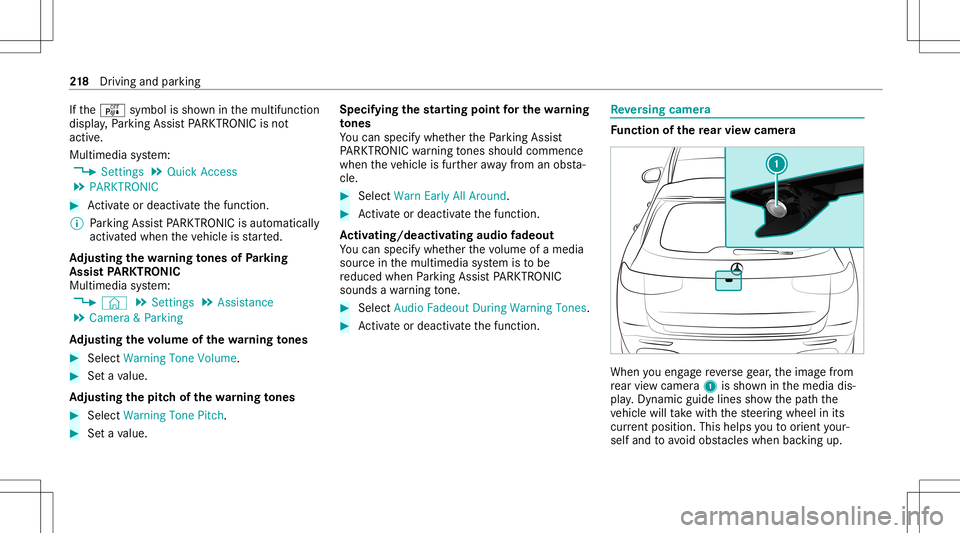
If
th eé symbol issho wninthemultifunc tion
displa y,Pa rking AssistPA RK TRONI Cis no t
act ive.
Mult imed iasystem:
4 Setting s5
Quick Access
5 PARKTRONIC #
Activateor deacti vate thefunc tion.
% Parking AssistPA RK TRONI Cis aut omat ically
act ivat ed when theve hicle isstar ted.
Ad jus tingthe warning tones ofParking
Assis tPA RK TRONI C
Mu ltimed iasystem:
4 © 5
Set ting s5
Assist ance
5 Camera &Parkin g
Ad jus tingthe volum eof thewa rning tones #
Select Warning ToneVolume. #
Seta va lue.
Ad jus tingthe pitchof the warning tones #
Select Warning TonePitch. #
Seta va lue. Specif
yingthest ar ting pointfo rthe warning
to nes
Yo ucan spec ifywhe ther thePa rking Assist
PA RK TRONI Cwa rning tones should comm ence
wh en theve hicle isfur ther aw ay from anobs ta‐
cle . #
Sele ctWa rnEarl yAll Arou nd. #
Activateor deacti vate thefunc tion.
Ac tiv atin g/deac tivatin gaudi ofa deo ut
Yo ucan spec ifywhe ther thevo lume ofamedia
sour ceinthemultimedia system isto be
re duced whenParking AssistPA RK TRONI C
soun dsawa rning tone. #
Select Aud ioFad eou tDuri ngWa rning Tones. #
Activateor deacti vate thefunc tion. Re
versing camer a Fu
nction ofthere ar vie wcamer a When
youen gage reve rsege ar,th eimag efrom
re ar vie wcam era1 issho wninthemedia dis‐
pla y.Dyna micguide lines showthepat hth e
ve hicle willtake wit hth esteer ing wheel inits
cur rent positio n.Thi shel psyouto orient your‐
self and toavoid obstacle swhe nba cking up. 21
8
Driving and parking
Page 221 of 602
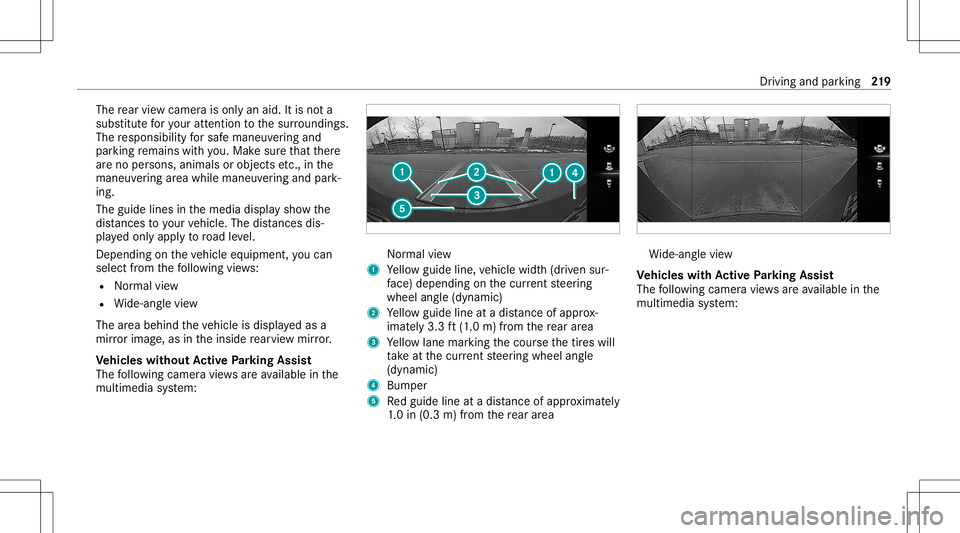
The
rear vie wcam erais on lyan aid. Itis no ta
subs titutefo ryo ur att entio nto thesur round ings.
The responsibili tyforsaf emaneu vering and
pa rking remains withyo u. Mak esur eth at ther e
ar eno per sons, animals orobjec tsetc., inthe
maneu vering area while ma neu vering and park‐
ing.
The guide linesinthemedia displaysho wthe
dis tances toyour vehicle. Thedistances dis‐
pl ay ed onlyapply toroad leve l.
Depe ndingon theve hicle equipment, youcan
sele ctfrom thefo llo wing views:
R Normalvie w
R Wide-ang levie w
The area behind theve hicle isdispla yedas a
mir rorimag e,as intheinside rear vie wmir ror.
Ve hicl eswithout Activ ePa rking Assis t
The follo wing camer avie ws areav ailable inthe
multime diasystem: Nor
mal view
1 Yello wguide line,vehicle width(dr iven sur‐
fa ce) dep endi ngon thecur rent steer ing
wheel angle(dynamic)
2 Yello wguide lineatadis tance ofapprox ‐
imat ely3. 3ft (1.0 m) from there ar area
3 Yello wlane markingth ecour sethetir es will
ta ke atthecur rent steer ing wheel angle
(dynamic)
4 Bum per
5 Redguide lineatadis tance ofapprox imat ely
1. 0 in (0.3 m)from there ar area Wi
de-ang levie w
Ve hicl eswith Activ ePa rking Assis t
The follo wing camera views areav ailable inthe
multime diasystem: Dr
iving andparking 21
9
Page 222 of 602
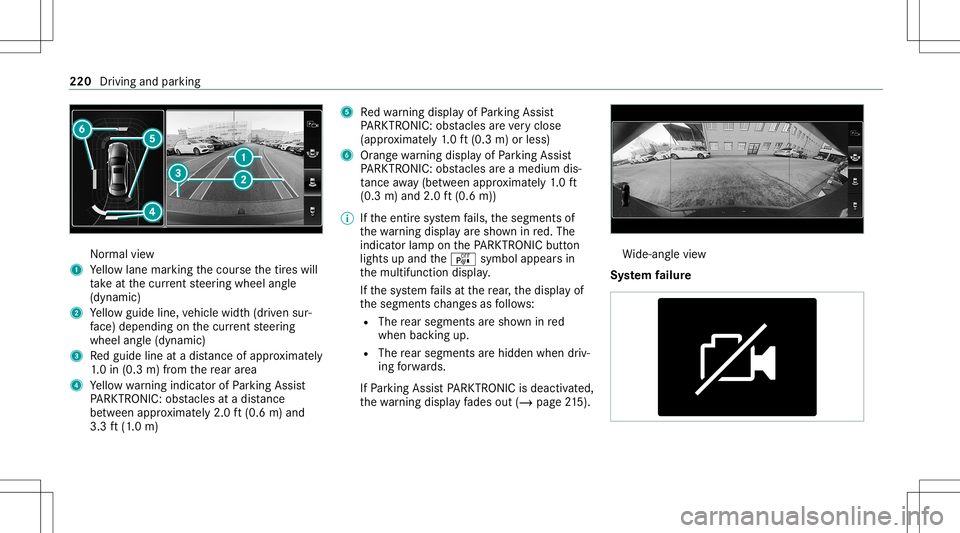
Nor
mal view
1 Yello wlane markingth ecour sethetir es will
ta ke atthecur rent steer ing wheel angle
(dynamic)
2 Yello wguide line,vehicle width(dr iven sur‐
fa ce) dep endi ngon thecur rent steer ing
wheel angle(dynamic)
3 Redguide lineatadis tance ofapprox imat ely
1. 0 in (0.3 m)from there ar area
4 Yello wwa rning indic ator ofParking Assist
PA RK TRONI C:obs tacles atadis tance
be twee nap prox imat ely2. 0ft (0.6 m)and
3.3 ft(1.0 m) 5
Redwa rning displa yof Parking Assist
PA RK TRONI C:obs tacles areve ry clos e
(a ppr oximat ely1. 0 ft (0.3 m)orless)
6 Orang ewa rning displa yof Parking Assist
PA RK TRONI C:obs tacles areamed iumdis‐
ta nce away (be tween appr oximat ely1. 0 ft
(0.3 m)and 2.0ft(0.6 m))
% Ifth eent ire sy stem fails, thesegment sof
th ewa rning displa yar esho wninred. The
indicat orlam pon thePA RK TRONI Cbut ton
light sup and theé symbol appearsin
th emultifunc tiondispla y.
If th esy stem fails atthere ar,th edispla yof
th esegment sch ang esasfollo ws :
R The rear segm entsar esho wninred
when backingup.
R The rear segm entsar ehidde nwhen driv‐
ing forw ards.
If Pa rking AssistPA RK TRONI Cis deac tiva ted,
th ewa rning displa yfa des out(/ page21 5). Wi
de-ang levie w
Sy stem failur e 220
Driving andparking
Page 224 of 602
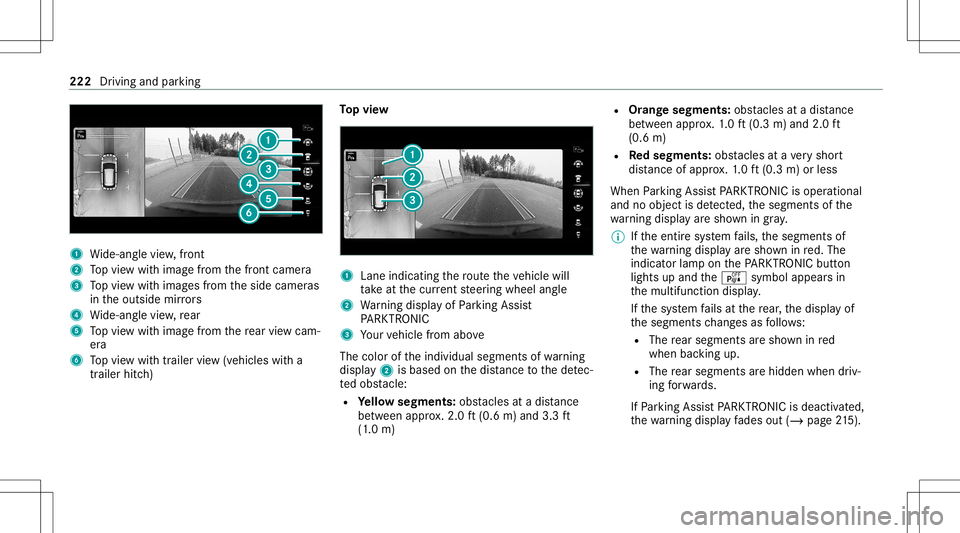
1
Wide-ang levie w, front
2 Topvie wwit himag efrom thefront camer a
3 Topvie wwit himag esfrom theside camer as
in theoutside mirrors
4 Wide-ang levie w, rear
5 Topvie wwit himag efrom there ar vie wcam ‐
er a
6 Topvie wwit htrailer view(vehicles witha
tra iler hitch) To
pvie w 1
Lane indicati ngthero uteth eve hicle will
ta ke atthecur rent steer ing wheel angle
2 Warning displa yof Parking Assist
PA RK TRONI C
3 Your vehicle from above
The color oftheindividual segmentsof wa rning
displa y2 isbased onthedis tance tothede tec‐
te dobs tacle :
R Yello wsegment s:obs tacle sat adi st anc e
be tween appr ox.2.0 ft(0.6 m)and 3.3ft
(1 .0 m) R
Orang esegment s:obs tacle sat adi st anc e
be tween appr ox.1. 0 ft (0.3 m)and 2.0ft
(0.6 m)
R Redse gme nts: obstacle sat ave ry shor t
dis tance ofapprox .1. 0 ft (0.3 m)orless
When Parking AssistPA RK TRONI Cis operatio nal
and noobj ectis de tected, thesegment sof the
wa rning displa yar esho wningray .
% Ifth eent ire sy stem fails, thesegmen tsof
th ewa rning displa yar esho wninred. The
indicat orlam pon thePA RK TRONI Cbut ton
light sup and theé symbol appearsin
th emultifunc tiondispla y.
If th esy stem fails atthere ar,th edispla yof
th esegment sch ang esasfollo ws :
R The rear segm entsar esho wninred
when backingup.
R The rear segm entsar ehidde nwhen driv‐
ing forw ards.
If Pa rking AssistPA RK TRONI Cis deac tiva ted,
th ewa rning displa yfa des out(/ page21 5). 22
2
Driving and parking
Page 225 of 602
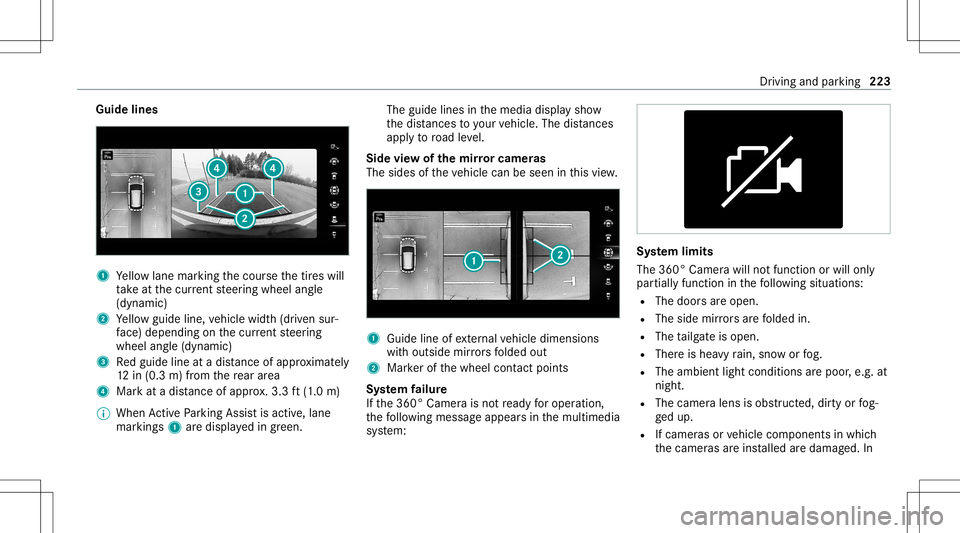
Guide
lines 1
Yello wlane markingth ecour sethetir es will
ta ke atthecur rent steer ing wheel angle
(dynamic)
2 Yello wguide line,vehicle width(dr iven sur‐
fa ce) dep endi ngon thecur rent steer ing
wheel angle(dynamic)
3 Redguide lineatadis tance ofapprox imat ely
12 in(0. 3m) from there ar area
4 Markat adis tance ofappr ox.3.3 ft(1.0 m)
% When ActivePa rking Assistis act ive, lane
mar kings1 aredispla yedin green. The
guide linesinthemedia displaysho w
th edis tances toyour vehicle. Thedistances
ap ply toroad leve l.
Side viewof themir rorca mer as
The side sof theve hicle canbeseen inthis vie w. 1
Guide lineofextern al vehicle dimensions
wit houtside mirrors folded out
2 Markerof thewheel contact poi nts
Sy stem failur e
If th e360° Camer ais no tre ady foroper ation,
th efo llo wing mess ageappear sin themultimedia
sy stem: Sy
stem limit s
The 360° Camera willnotfun ction orwill only
par tiall yfun ction inthefo llo wing situat ions:
R The door sar eopen .
R The side mirrors arefo lded in.
R The tailg ateis open .
R Ther eis hea vyrain, sno wor fog.
R The ambient lightcondit ionsarepoor ,e.g. at
night.
R The camer alens isobs truct ed, dirtyor fog‐
ge dup.
R Ifcamera sor vehicle component sin whic h
th ecamer asareins talled aredamag ed.In Dr
ivin gand parking223