2020 MERCEDES-BENZ GLA service indicator
[x] Cancel search: service indicatorPage 4 of 346
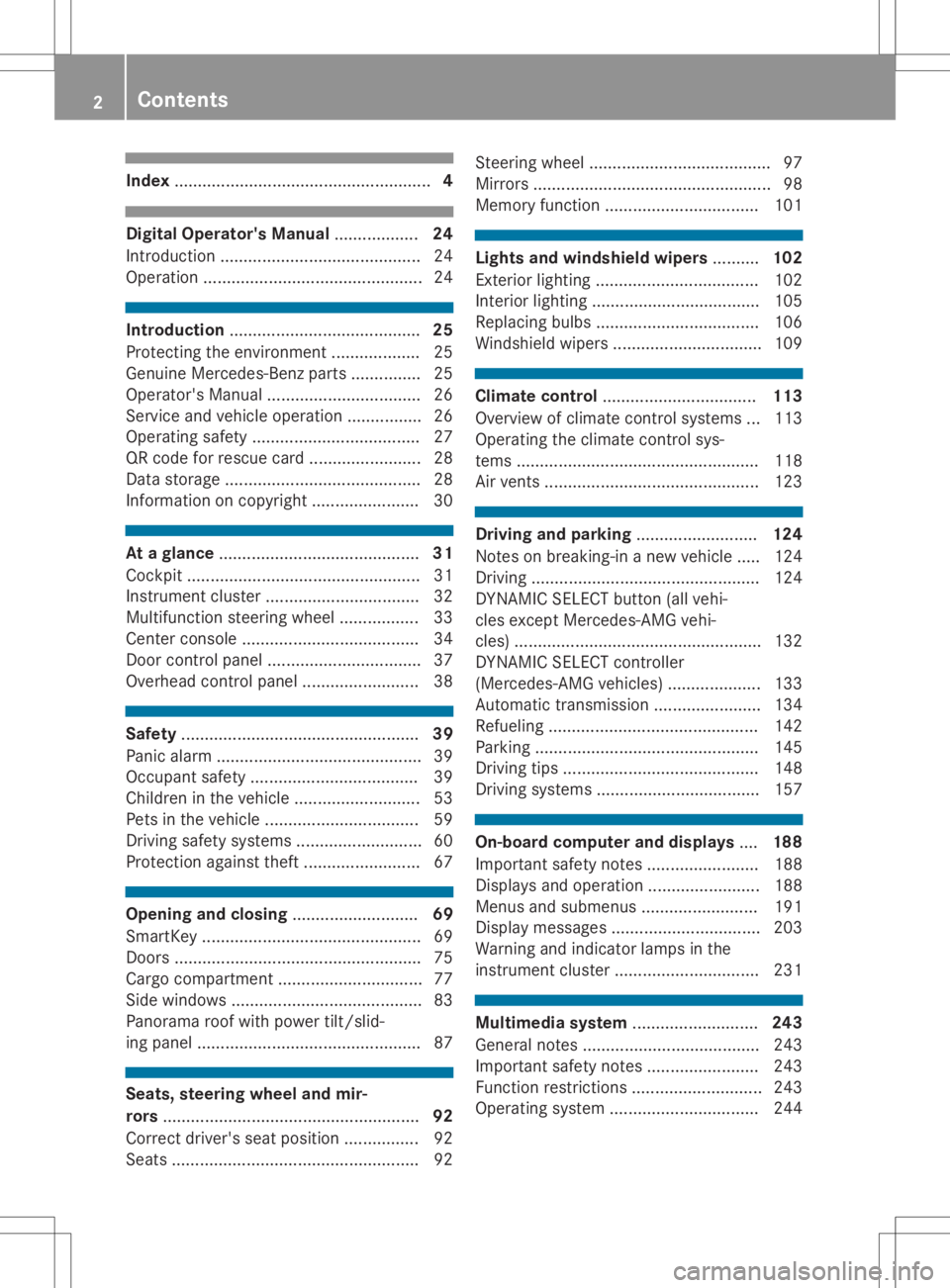
Inde
x....................................................... 4 Digit
alOpe rator 'sMa nua l.................. 24
In troduc tion...........................................2 4
Operation .......................................... ..... 24 Introduction
......................................... 25
Protect ingthe environment ...................2 5
Gen uine Mercedes-Ben zpart s...............2 5
Operator's Manual................................. 26
Service andvehicle operation ................2 6
Operating safety.............................. ...... 27
QR code forrescue card........................ 28
Data storage .......................................... 28
Information oncopyright ....................... 30 At
aglance ........................................... 31
Cockpit .................................................. 31
Instr ument cluster ................................. 32
Multifunction steeringwheel................. 33
Center console ...................................... 34
Door controlpanel ........................... ...... 37
Overhead controlpanel ..................... ....3 8 Safety
................................................... 39
Panic alarm ............................................ 39
Occupant safety.................................... 39
Children inthe vehicle ........................... 53
Pets inthe vehicle ................................. 59
Driving safetysystems ..................... ...... 60
Protect ionagainst theft.........................6 7 Opening
andclosing ........................... 69
Smart Key............................................... 69
Doors ..................................................... 75
Cargo compart ment........................ .......7 7
Sid ewi ndow s<0011001100110011001100110011001100110011001100110011001100110011
0011001100110011001100110011001100110011001100110011001100110011
001100110011001100110011001100110011> 83
Pa nora maroofwi th pow ertilt/sli d-
ing panel <0011001100110011001100110011001100110011001100110011001100110011
0011001100110011001100110011001100110011001100110011001100110011
0011001100110011001100110011001100110011001100110011001100110011> 87Se
ats, steering whe eland mir-
rors <0011001100110011001100110011001100110011001100110011001100110011
0011001100110011001100110011001100110011001100110011001100110011
0011001100110011001100110011001100110011001100110011001100110011
0011001100110011001100110011[ 92
Co rrect driver' ssea tpos ition ................ 92
Sea ts<0011001100110011001100110011001100110011001100110011001100110011
0011001100110011001100110011001100110011001100110011001100110011
0011001100110011001100110011001100110011001100110011001100110011
00110011001100110011[ 92Steer
ingwheel <0011001100110011001100110011001100110011001100110011001100110011
0011001100110011001100110011001100110011001100110011001100110011
0011001100110011001100110011> 97
Mi rror s<0011001100110011001100110011001100110011001100110011001100110011
0011001100110011001100110011001100110011001100110011001100110011
0011001100110011001100110011001100110011001100110011001100110011
001100110011[ 98
Mem oryfuncti on<0011001100110011001100110011001100110011001100110011001100110011
0011001100110011001100110011001100110011001100110011001100110011
0011> 101 Li
ghts andwindsh ield wipers .......... 102
Exteri orlighti ng<0011001100110011001100110011001100110011001100110011001100110011
0011001100110011001100110011001100110011001100110011001100110011
001100110011> 102
Interi orlighti ng<0011001100110011001100110011001100110011001100110011001100110011
0011001100110011001100110011001100110011001100110011001100110011
0011001100110011> 105
Re placi ng bulbs<0011001100110011001100110011001100110011001100110011001100110011
0011001100110011001100110011001100110011001100110011001100110011
001100110011> 106
Wi ndsh ield wipe rs <0011001100110011001100110011001100110011001100110011001100110011
0011001100110011001100110011001100110011001100110011001100110011[ 109 Cl
imate contro l<0011001100110011001100110011001100110011001100110011001100110011
0011001100110011001100110011001100110011001100110011001100110011
0011> 113
Ove rview ofclimate control systems ...113
Ope ratingthe climate control sys-
tems <0011001100110011001100110011001100110011001100110011001100110011
0011001100110011001100110011001100110011001100110011001100110011
0011001100110011001100110011001100110011001100110011001100110011
0011001100110011[ 118
Air vents <0011001100110011001100110011001100110011001100110011001100110011
0011001100110011001100110011001100110011001100110011001100110011
00110011001100110011001100110011001100110011001100110011> 123 Dri
vin gand parkin g<0011001100110011001100110011001100110011001100110011001100110011
0011001100110011001100110011001100110011[ 124
Note son bre aking-in anew vehicle..... 124
Drivi ng<0011001100110011001100110011001100110011001100110011001100110011
0011001100110011001100110011001100110011001100110011001100110011
0011001100110011001100110011001100110011001100110011001100110011
0011[ 124
DYNAM ICSELECT button (allveh i-
cle sexcep tMer cedes-AM Gveh i-
cle s)<0011001100110011001100110011001100110011001100110011001100110011
0011001100110011001100110011001100110011001100110011001100110011
0011001100110011001100110011001100110011001100110011001100110011
00110011001100110011[ 132
DYNAM ICSELECT controller
(Me rced es-AM Gveh icles) <0011001100110011001100110011001100110011001100110011001100110011
0011001100110011[ 133
Auto matictrans mission<0011001100110011001100110011001100110011001100110011001100110011
0011001100110011001100110011[ 134
Re fue ling <0011001100110011001100110011001100110011001100110011001100110011
0011001100110011001100110011001100110011001100110011001100110011
0011001100110011001100110011001100110011001100110011> 142
Pa rking <0011001100110011001100110011001100110011001100110011001100110011
0011001100110011001100110011001100110011001100110011001100110011
0011001100110011001100110011001100110011001100110011001100110011> 145
Drivi ngtips<0011001100110011001100110011001100110011001100110011001100110011
0011001100110011001100110011001100110011001100110011001100110011
0011001100110011001100110011001100110011> 148
Drivi ngsystems <0011001100110011001100110011001100110011001100110011001100110011
0011001100110011001100110011001100110011001100110011001100110011
001100110011> 157 On-
board computer anddisplay s.... 188
Impo rtant safety notes <0011001100110011001100110011001100110011001100110011001100110011
00110011001100110011001100110011[ 188
Disp lays and operation<0011001100110011001100110011001100110011001100110011001100110011
00110011001100110011001100110011[ 188
Menu sand subme nus<0011001100110011001100110011001100110011001100110011001100110011
001100110011001100110011001100110011[ 191
Disp laymes sages <0011001100110011001100110011001100110011001100110011001100110011
0011001100110011001100110011001100110011001100110011001100110011[ 203
Wa rning andindicator lamps inthe
instr umentclu ster <0011001100110011001100110011001100110011001100110011001100110011
001100110011001100110011001100110011001100110011001100110011[ 231 Multi
mediasys tem <0011001100110011001100110011001100110011001100110011001100110011
00110011001100110011001100110011001100110011[ 243
Ge nera lnotes <0011001100110011001100110011001100110011001100110011001100110011
0011001100110011001100110011001100110011001100110011001100110011
001100110011001100110011> 243
Impo rtant safety notes <0011001100110011001100110011001100110011001100110011001100110011
00110011001100110011001100110011[ 243
Functi onrestricti ons<0011001100110011001100110011001100110011001100110011001100110011
001100110011001100110011001100110011001100110011[ 243
Ope ratingsystem <0011001100110011001100110011001100110011001100110011001100110011
0011001100110011001100110011001100110011001100110011001100110011[ 2442
Co
nte nts
Page 187 of 346

still
detects increasing lapsesinconcen tra-
tion, youwillbewarned againafter 15minutes
at the earliest. Thiswillonly happen ifATTEN-
TION ASSISTstill detects typicalindicators of
fatigue orincreasing lapsesinconcen tration.
Vehicles withtheCOMAND multimedia
system: ifawarning isoutput inthe multi-
function display,aservice stationsearchis
performed inthe multimedia system.Youcan
select aservice stationandnavigation tothis
service stationwillthen begin. Thisfunction
can beactivated ordeactivated inthe multi-
media system; seetheDigital Operator's Man-
ual . Lane
Tracking package
General notes The
Lane Tracking packageconsistsofBlind
Spot Assist (Ypage 185)andLane Keeping
Assist (Ypage 186).
Blind SpotAssis t General
notes
Blind SpotAssist monitors theareas oneither
side ofthe vehicle thatarenot visible tothe
driver withtwolateral, rear-facing radarsen-
sors. Awarning displayin the exterior mirrors
draws yourattent iontovehicles detected in
the monitored area.Ifyou then switch onthe
corresponding turnsignal tochange lane,you
will also receive anoptical andaudiblewarn-
ing.
Blind SpotAssist supports youfrom aspeed of
approximately 20mph (30km/h).
Importa ntsafety notes G
WARNING
Blind SpotAssist doesnotreact to:
R vehicles overtaken tooclosely onthe side,
placing theminthe blind spotarea
R vehicles whichapproach withalarge
speed differential andovertake yourvehi-
cle
As aresult, BlindSpotAssist maynotgive
warnings insuch situations. Thereisarisk
of an accident. Always
observe thetraffic conditions care-
fully ,and maintain asafe lateral distance.
Blind SpotAssist isonly anaid. Itmay failto
detect somevehicles andisno substitute for
attent ivedriving. Alwaysensurethatthere is
sufficient distancetothe side forother road
users andobstacles.
i USA
only:
This device hasbeen approved bythe FCC
as a"Vehicul arRada rSystem". Theradar
sensor isintended foruse inan automotive
radar system only.Removing, tampering
with, oraltering thedevice willvoid anywar-
ranties, andisnot permitted bythe FCC. Do
not tamper with,alter, oruse inany non-
approved way.
Any unauthorized modificationtothis device
could voidtheuser’s authority tooperate
the equip ment.
Rada rsenso rs
The radar sensors forBlind SpotAssist are
integrated intotherear bumper. Makesure
that thebumpers arefree from dirt,iceor
slush. Thesensors mustnotbecovered, for
example bycycle racks oroverhanging loads.
Following asevere impact orinthe event of
damage tothe bumpers, havethefunction of
the radar sensors checked ataqual ified spe-
cialist workshop. BlindSpotAssist maynolon-
ger work properly.
Monitoring rangeofthe senso rs
In particular, thedetection ofobstacles canbe
impaired if:
R there isdirt onthe sensors oranything else
covering thesensors
R there ispoor visibil ity,e.g. due tofog, heavy
rain orsnow
R anarrow vehicle traveling infront ,e.g. a
motorbike orbicycle
R the road hasvery wide lanes
R the road hasnarrow lanes
R you arenot driving inthe middle ofthe lane
R there arebarriers orother roadboundarie s
Vehicles inthe monitoring rangearethen not
indicated.
Blind SpotAssist monitors thearea upto10 ft
(3 m) behind yourvehicle anddirectly nextto
it. Driving
systems
185Drivingandparking Z
Page 264 of 346
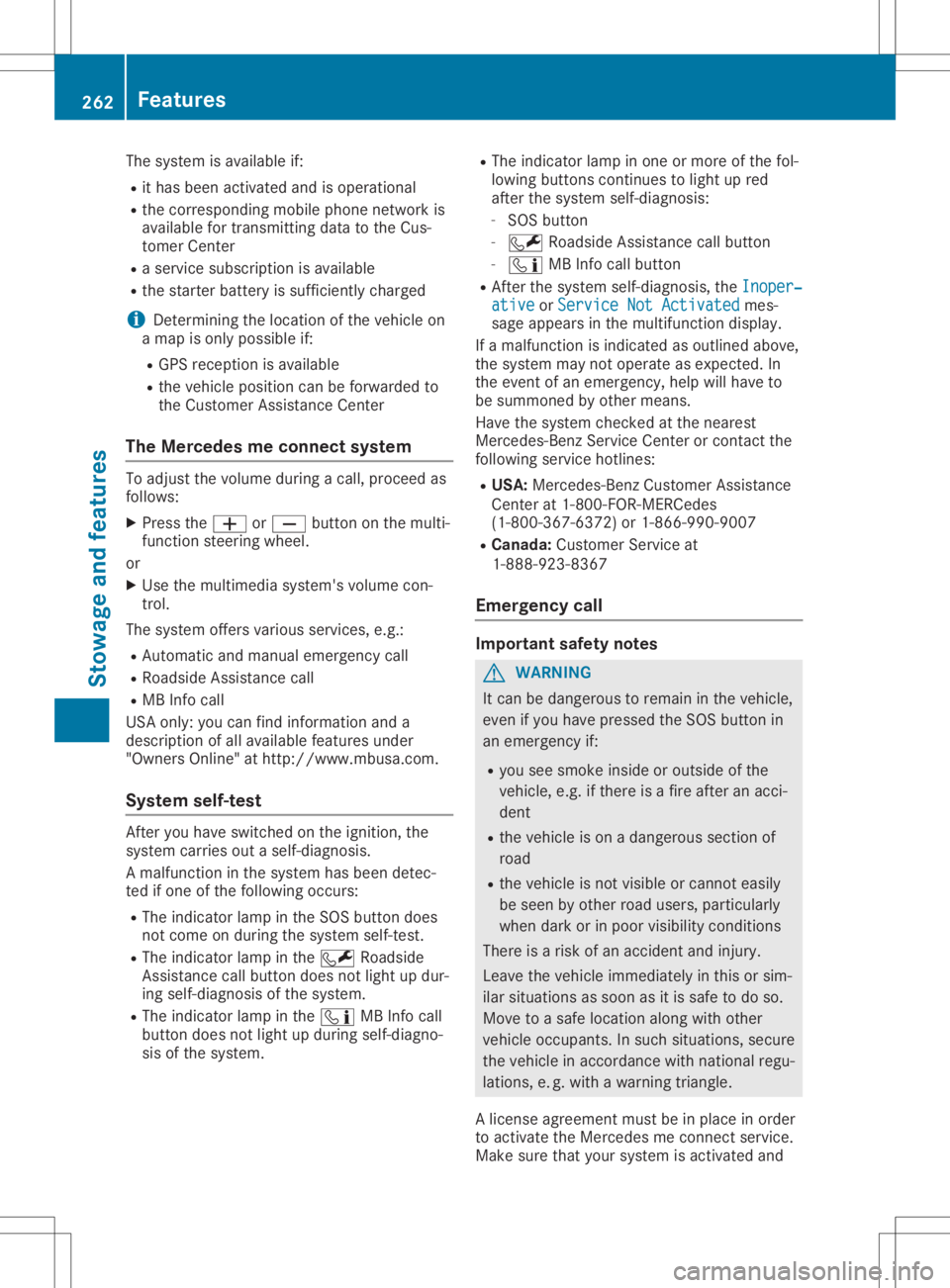
The
system isavailabl eif:
R ithas been activated andisoperational
R the correspon dingmobile phonenetwork is
availabl efor trans mittingdata tothe Cus-
tomer Center
R aservice subscription isavailabl e
R the start erbattery issufficient lycharged
i Deter mining thelocation ofthe vehicle on
a map isonly possible if:
R GPS reception isavailabl e
R the vehicle position canbeforwarded to
the Customer AssistanceCenter
The Mercedes meconnec tsystem To
adjust thevolume duringacall, proceed as
follows:
X Press the0081 or0082 button onthe multi-
funct ionsteerin gwheel.
or X Use themultimedia system'svolumecon-
trol.
The system offersvarious services, e.g.:
R Automat icand manual emergenc ycall
R Roadside Assistancecall
R MB Info call
USA only: youcan find inform ationanda
description ofall availabl efeatures under
"Owners Online"athtt p:// www.mbusa.com.
System self-test Aft
eryou have switched onthe ignition, the
system carriesoutaself-diagnosis.
A malfunct ioninthe system hasbeen detec-
ted ifone ofthe following occurs:
R The indicator lampinthe SOS button does
not come onduring thesystem self-test.
R The indicator lampinthe 0052 Roadside
Assist ancecallbutton doesnotlight updur-
ing self-diagnosis ofthe system.
R The indicator lampinthe 00D9 MBInfo call
button doesnotlight upduring self-diagno-
sis ofthe system. R
The indicator lampinone ormore ofthe fol-
lowing buttonscont inues tolight upred
after thesystem self-diagnosis:
- SOS button
- 0052 Roadside Assistancecallbutton
- 00D9 MBInfo callbutton
R Aft erthe system self-diagnosis, theInoper‐ Inoper‐
ative ative
orService NotActivated Service
NotActivated mes-
sage appears inthe multifunct iondisplay .
If amalfunct ionisindicated asoutlined above,
the system maynotoperate asexpect ed.In
the event ofan emergenc y,help willhave to
be summoned byother means.
Have thesystem checkedatthe nearest
Mercedes- BenzServic eCenter orcont actthe
following servicehotlines:
R USA: Mercedes- BenzCustomer Assistance
Center at1-8 00-FOR-ME RCedes
(1-80 0-367-6372 )or 1-86 6-990-9007
R Canada: Customer Serviceat
1-88 8-923-8367
Emergency call Import
antsafety notes G
WARNING
It can bedangerous toremain inthe vehicle,
even ifyou have pressed theSOS button in
an emergenc yif:
R you seesmoke insideoroutside ofthe
vehicle, e.g.ifthere isafire after anacci-
dent
R the vehicle ison adangerous sectionof
road
R the vehicle isnot visible orcann oteasily
be seen byother roadusers, particularly
when darkorinpoor visibility conditions
There isarisk ofan accident andinjury.
Leave thevehicle immediately inthis orsim-
ilar situations assoon asitis safe todo so.
Move toasafe location alongwithother
vehicle occupant s.In such situations, secure
the vehicle inaccordanc ewith national regu-
lations, e.g. with awarning triangle.
A license agreement mustbeinplace inorder
to activate theMercedes meconn ectservice.
Make surethatyour system isactivated and 262
Featur
esStowage andfeatu res
Page 265 of 346

operational.
Toregister, pressthe00D9 MB
Info callbutton .If any ofthe steps mentioned
are not carried out,thesystem maynotbe
activated.
If you have questions abouttheactivation ,
cont actone ofthe following telephone hot-
lines:
R USA: Mercedes-B enzCustomer Assistance
Center at1-80 0-FOR-MERCedes
(1-80 0-367-6372)or1-86 6-990-9007
R Canada: Customer Serviceat
1-88 8-923-8367
General notes
An emergenc ycall isdialed automatically ifan
air bag orEmergen cyTensionin gDevice istrig-
gered.
i You
cann otend anautomatically triggered
emergenc ycall yourself.
An emergenc ycall can also beinitiated man-
ually .
As soon asthe emergenc ycall has been initi-
ated, theindicator lampinthe SOS button
flashes. Themultifunct iondisplay showsthe
Connecting Call Connecting
Callmessage.
The audio output ismuted.
Once theconn ection hasbeen made, the
Call Connected Call
Connected messageappearsinthe mul-
tifunc tiondisplay .
All important informationonthe emergenc yis
transm itted,forexample:
R Current location ofthe vehicle (asdeter-
mined bythe GPS system)
R Vehicle identificat ionnumber
R Infor mation onthe severity ofthe accident
Short lyafter theemergenc ycall has been initi-
ated, avoice connection isautomatically
established betweentheCustomer Assistance
Center andthevehicle occupant s.
R Ifthe vehicle occupant sare responsive, the
Mercedes-B enzCustomer AssistanceCenter
attempt sto get more informat iononthe
emergenc y.
R Ifthere isno response fromthevehicle
occupant s,an ambulance isimmediately
sent tothe vehicle
If no voice connection canbeestablished to
the Mercedes-B enzCustomer AssistanceCen-
ter, thesystem hasbeen unable toinitiate an
emergenc ycall. This
canoccur, forexample, ifthe relevant
mobile phonenetwork isnot availa ble.The
indicator lampinthe SOS button flashes con-
tinuously.
The Call Failed Call
Failed message appearsinthe
multifunct iondisplay andmust beconf irmed.
In this case, summon assistance byother
means.
Making anemergency call X
To
initiate anemergency callmanua lly:
press cover 0043briefly toopen.
X Press SOSbutton 0044briefly.
The indicator lampinSOS button 0044flashes
until theemergenc ycall isconc luded.
X Wait foravoice connection tothe
Mercedes-B enzCustomer AssistanceCen-
ter.
X Aft erthe emergenc ycall, close cover 0043.
i If
the mobile phonenetwork isunavailabl e,
Mercedes meconn ectisnot able tomake
an emergenc ycall. Ifyou leave thevehicle
immediately afterpressing theSOS button ,
you donot know ifMercedes meconn ect
has successfully madetheemergenc ycall.
In this case, alwayssummon assistance by
other means. Featur
es
263Stowage andfeatu res Z
Page 266 of 346
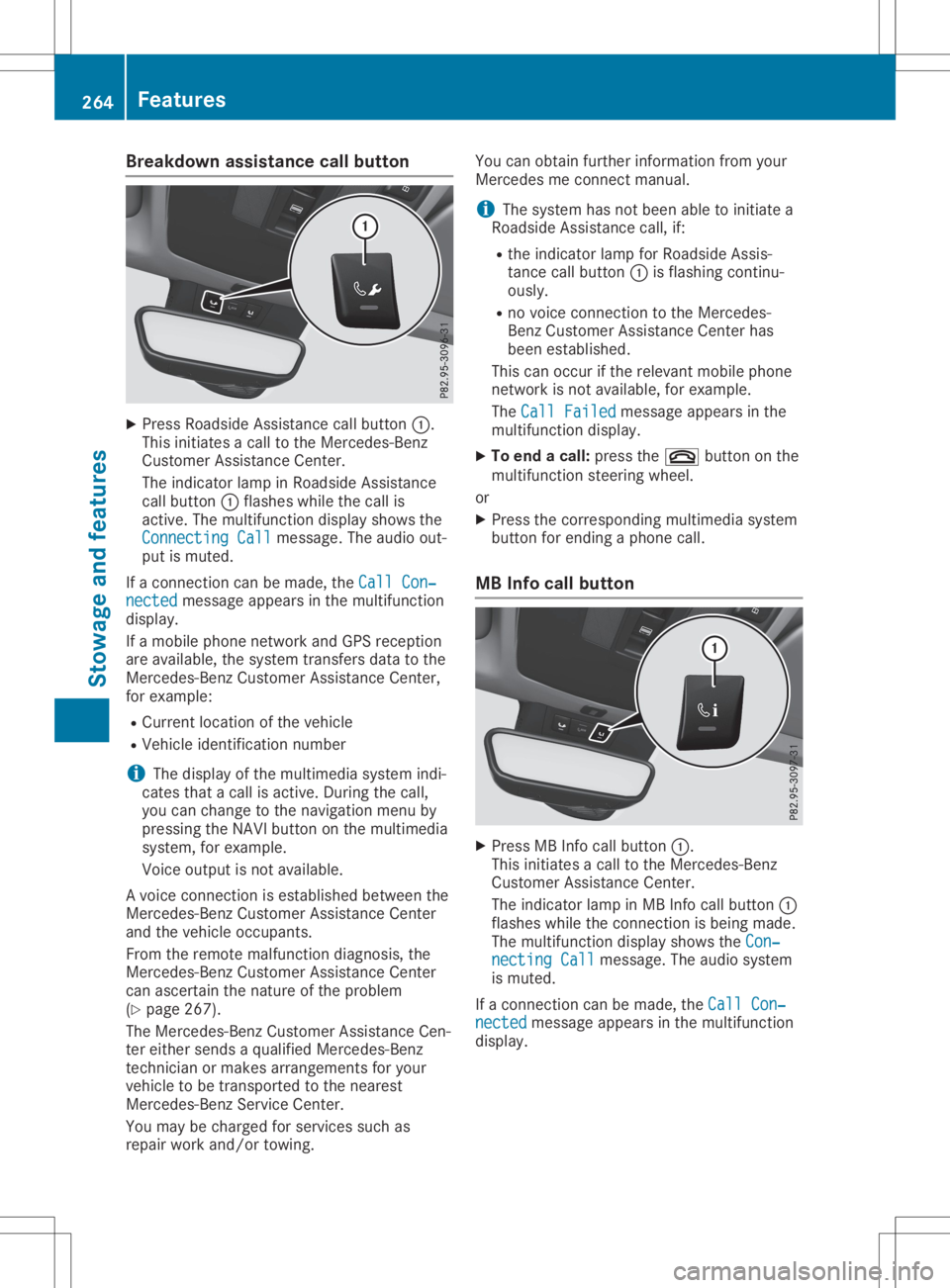
Break
downass istanc ecal lbutto n X
Pre ssRoadside Assi stance callbu tton 0043.
Thi sini tia tes acal lto the Mer cedes-B enz
Cu stom erAssi stance Center.
The indicator lamp inRo adside Assi stance
cal lbu tton 0043flashe swh ile the callis
acti ve.The multifunc tiondispl aysho wsthe
Con nectingCal l Con
nectingCal lmes sage. The audio ou t-
pu tis mu ted .
If aconne ctioncan bemade,the CallCon ‐ Cal
lCon ‐
nec ted nec
ted message appe ars inthe multifunc tion
di spl ay.
If amob ile pho nenetw orkand GPSrece ption
are availab le,the system transfersdata to the
Mer cedes-B enzCustom erAssi stance Center,
for exa mpl e:
R Cu rre ntlocati onofthe vehicle
R Veh icleidenti ficationnum ber
i The
displ ayofthe multimed iasystem indi-
cate stha ta cal lis acti ve.Duri ngthe call,
yo ucan change tothe navi gatio nmenu by
pre ssing the NAVI button onthe multimed ia
sy stem ,for exa mpl e.
Voi ceoutpu tis not availab le.
A voi ce conne ctionis esta blished betwe enthe
Mer cedes-B enzCustom erAssi stance Center
and thevehicleoccu pants.
From therem otemalfunctio ndiag nosi s,the
Mer cedes-B enzCustom erAssi stance Center
can ascerta inthe natu reofthe problem
(Y page 267 ).
The Mercedes-B enzCustom erAssi stance Cen-
ter either send sa qu alifi ed Mer cedes-B enz
techni cianor ma kes arrang eme ntsforyour
veh icleto be trans ported tothe nearest
Mer cedes-B enzServ iceCenter.
Yo uma ybe cha rgedfor service ssu ch as
rep airwo rkand /or towing. Yo
ucan obtainfur ther informa tionfrom your
Mer cedesme conne ctma nua l.
i The system hasnot been ableto initia te a
Ro adside Assi stance call,if:
R the indicator lamp forRoadside Assi s-
tance callbu tton 0043isfla shi ng conti nu-
ou sly.
R no voice conne ctionto the Mer cedes-
Benz Custom erAssi stance Center has
be en esta blished .
Thi scan occu rif the releva ntmob ile pho ne
netw orkisnot availab le,for exa mpl e.
The CallFai led Cal
lFai led message appe ars inthe
mu ltifunc tiondispl ay.
X To endacal l:pre ssthe 0076 button onthe
mu ltifunc tionstee ring wheel.
or X Pre ssthe corr espond ingmultimed iasystem
bu tton forend ingapho necall.
MB Info cal lbutto n X
Pre ssMB Info callbu tton 0043.
Thi sini tia tes acal lto the Mer cedes-B enz
Cu stom erAssi stance Center.
The indicator lamp inMB Info callbu tton 0043
fla she swh ile the conne ctionis be ing made.
The multifunc tiondispl aysho wsthe Con‐ Con
‐
nec tingCal l nec
tingCal lmes sage. The audio sy stem
is mu ted .
If aconne ctioncan bemade,the CallCon ‐ Cal
lCon ‐
nec ted nec
ted message appe ars inthe multifunc tion
di spl ay. 26
4 Fe
aturesSto wag ean dfe ature s
Page 267 of 346
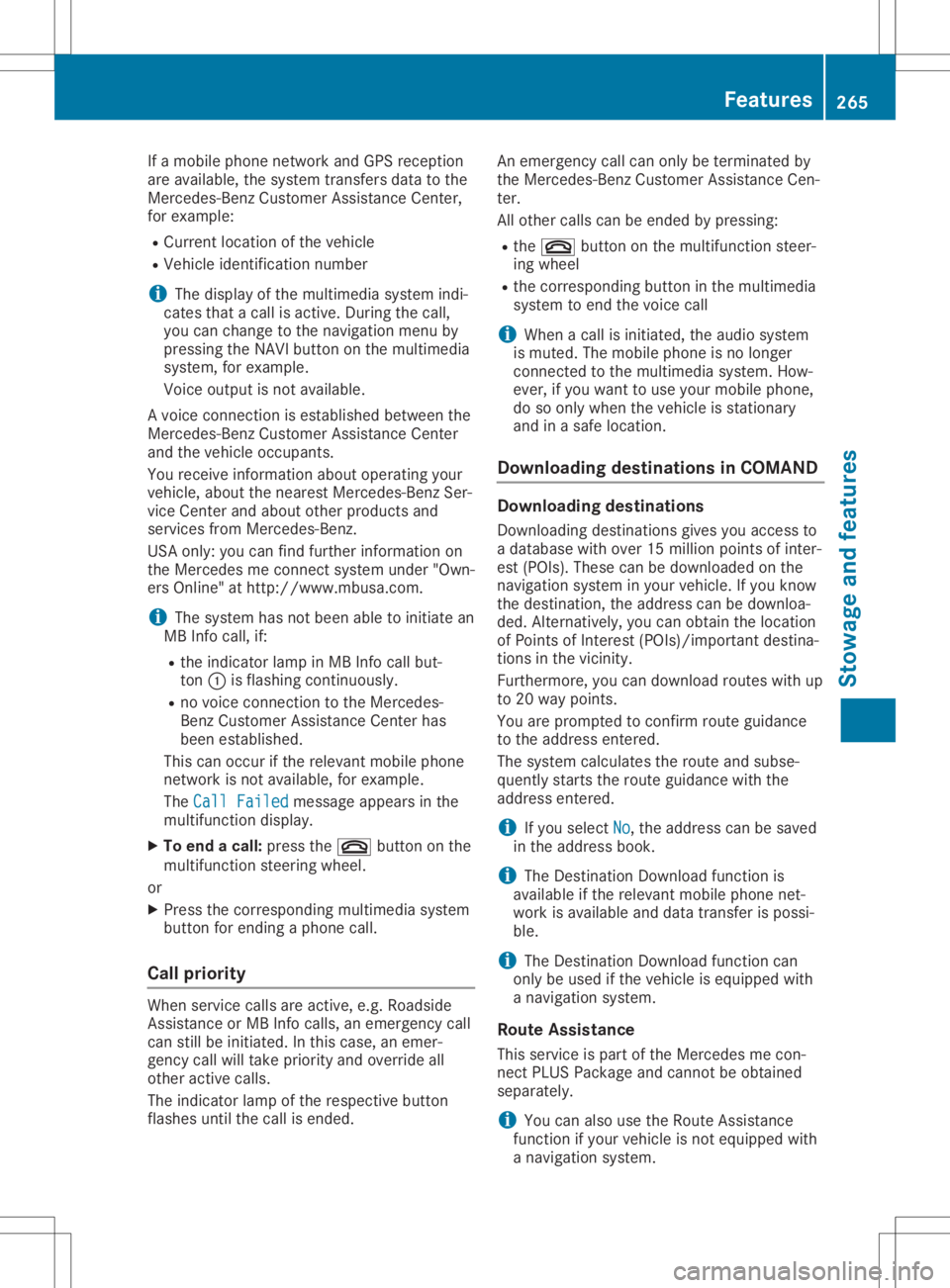
If
amobil ephone network andGPS reception
are avai lable,the system transfers datatothe
Mercedes-Benz Customer Assistance Center,
for example :
R Curre ntlocation ofthe vehicle
R Vehicle identifica tionnumber
i The
displ ayofthe multimed iasystem indi-
cates thatacall isactive. During thecall,
you can change tothe naviga tionmenu by
pressing theNAVI button onthe multimed ia
system, forexample .
Voice outputis not avai lable.
A voice connection isestabl ishedbetween the
Mercedes-Benz Customer Assistance Center
and thevehicle occupants.
You receive information aboutopera tingyour
vehicle ,abou tthe nearest Mercedes-Benz Ser-
vice Center andabou tother productsand
services fromMercedes-Benz.
USA only: youcan find further information on
the Mercedes meconnect systemunder"Own-
ers Online" athttp://www.mbusa .com.
i The system hasnotbeen ableto initiate an
MB Info call, if:
R the indicator lampinMB Info callbut-
ton 0043isflashi ngcontinuously .
R no voice connection tothe Mercedes-
Benz Customer Assistance Centerhas
been establ ished.
This canoccur ifthe releva ntmobil ephone
network isnot avai lable,for example .
The Call Failed Call
Failed message appearsinthe
multifu nctiondisplay.
X To end acall: press the0076 button onthe
multifu nctionsteering wheel.
or X Press thecorresponding multimediasystem
button forending aphone call.
Call priority When
service callsareactive, e.g.Roadside
Assistance orMB Info calls ,an emergency call
can stillbeinitiated .In this case, anemer-
gency callwilltake priori tyand override all
other active calls.
The indicator lampofthe respective button
flashe suntil thecall isended. An
emergency callcan only beterminated by
the Mercedes-Benz Customer Assistance Cen-
ter.
All other callscanbeended bypressing:
R the 0076 button onthe multifu nctionsteer-
ing wheel
R the corresponding buttoninthe multime dia
system toend thevoice call
i When
acall isinitiated ,the audiosystem
is muted. Themobil ephone isno longer
connected tothe multime diasystem. How-
ever, ifyou want touse yourmobil ephone,
do soonly when thevehicle isstationary
and inasafe location.
Do wnl oading destination sin COMA ND Dow
nloadin gdestination s
Download ingdestinations givesyouaccess to
a datab asewith over 15mill ion points ofinter-
est (POIs). Thesecanbedownlo adedonthe
naviga tionsystem inyou rvehicle .If you know
the destination, theaddre sscan bedownlo a-
ded. Alternatively ,you can obtain thelocation
of Points ofInterest (POIs)/important destina-
tions inthe vicinity.
Furthermore, youcan downlo adroutes withup
to 20 way points.
You areprompted toconfirm routeguidance
to the addre ssentered.
The system calculatestheroute andsubse -
quently startstheroute guidance withthe
addre ssentered.
i If
you select No No,
the addre sscan besaved
in the addre ssbook.
i The
Destination Downloadfunctionis
avai lableifthe releva ntmobil ephone net-
work isavai lableand data transfer ispossi-
ble.
i The
Destination Downloadfunctioncan
only beused ifthe vehicle isequi pped with
a naviga tionsystem.
Route Assistance
This service ispart ofthe Mercedes mecon-
nect PLUS Package andcannot beobtained
sepa rately .
i You
canalso usetheRou teAssistance
function ifyou rvehicle isnot equi pped with
a naviga tionsystem. Fe
atur es
265Stowag eand features Z
Page 296 of 346
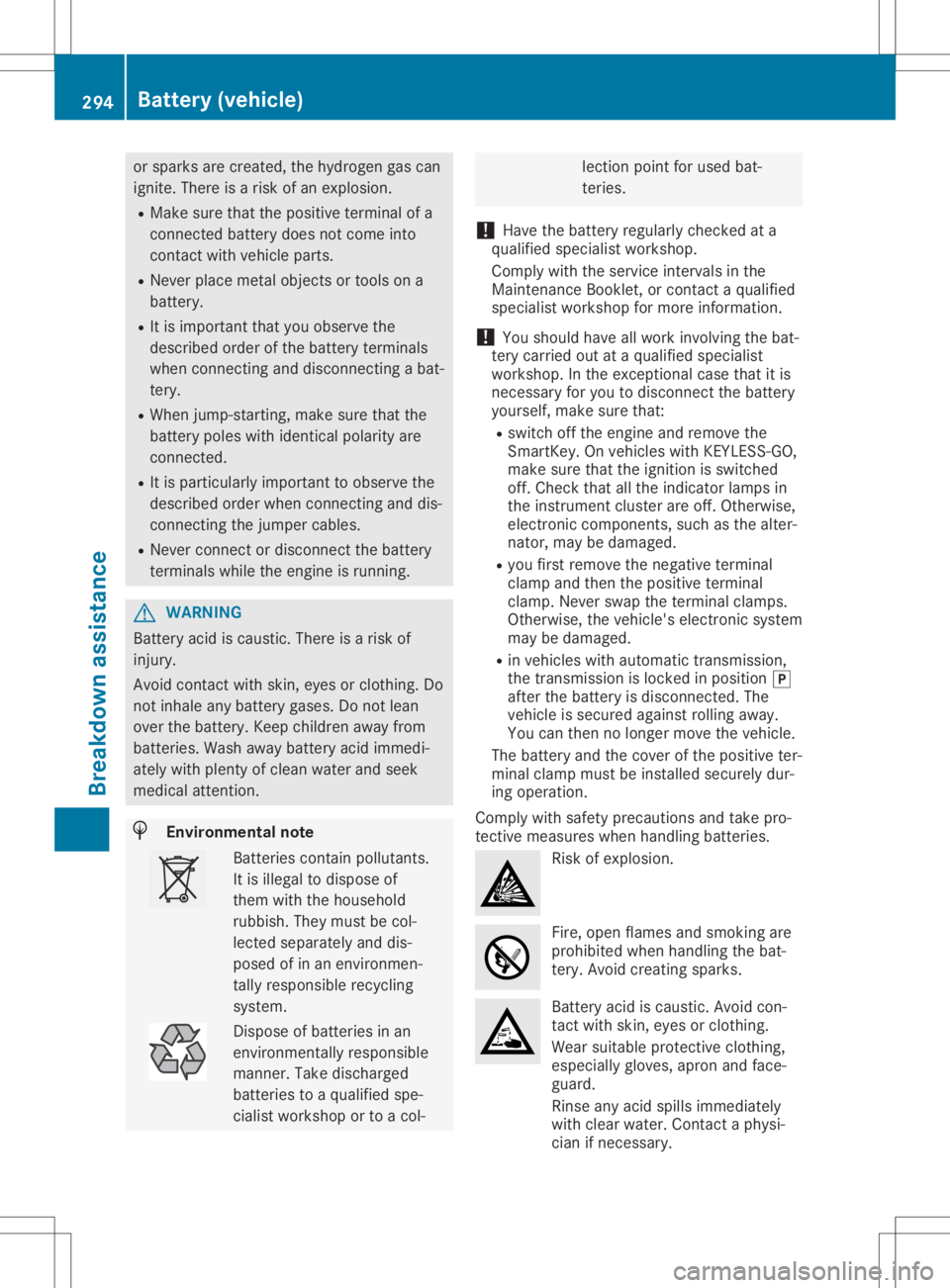
or
sparks arecreated, thehydrogen gascan
ignite. Thereisarisk ofan explosion.
R Make surethatthepositive terminalof a
conn ected battery doesnotcome into
cont actwith vehicle parts.
R Never placemetal object sor tools ona
battery.
R Itis important thatyouobserve the
described orderofthe battery terminals
when connectin gand disconn ectingabat-
tery.
R When jump-st arting,makesurethatthe
battery poleswithidentical polarityare
conn ected.
R Itis particularly importanttoobserve the
described orderwhen connectin gand dis-
conn ectin gthe jumper cables.
R Never connectordisconn ectthe battery
termin alswhile theengine isrunnin g. G
WARNING
Batt eryacid iscaustic. Thereisarisk of
injury.
Avoid contactwith skin, eyesorclothin g.Do
not inhale anybattery gases.Donot lean
over thebattery. Keepchildren awayfrom
batteries. Washawaybattery acidimmedi-
ately withplenty ofclean water andseek
medical attention. H
Environmental
note Batt
eries containpollutants.
It is illegal todispose of
them withthehousehold
rubbish. Theymust becol-
lected separately anddis-
posed ofinan environ men-
tally responsible recycling
system. Dispose
ofbatteries inan
environ mentallyresponsible
manner. Takedischarged
batteries toaquali fiedspe-
cialist workshop ortoacol- lection
pointforused bat-
teries.
! Have
thebattery regularly checkedata
quali fiedspecialist workshop.
Comply withtheservice intervalsinthe
Maintenan ceBooklet ,or cont actaquali fied
specialist workshop formore informat ion.
! You
should haveallwork involving thebat-
tery carried outataquali fiedspecialist
workshop. Inthe except ionalcasethatitis
necessary foryou todisconn ectthe battery
yourself, makesurethat:
R switch offthe engine andremove the
Smart Key.Onvehicles withKEYLE SS-GO,
make surethattheignition isswitched
off. Check thatallthe indicator lampsin
the instr ument cluster areoff. Otherwise,
electron iccomponen ts,such asthe alter-
nator, maybedamaged.
R you first remove thenegative terminal
clamp andthen thepositive terminal
clamp. Neverswapthetermin alclamps.
Otherwise, thevehicle's electronicsystem
may bedamaged.
R in vehicles withautomatic transmission,
the transm issionislocked inposition 005D
after thebattery isdisconn ected.The
vehicle issecured againstrollingaway.
You canthen nolonger movethevehicle.
The battery andthecover ofthe positive ter-
minal clamp mustbeinstalled securelydur-
ing operation.
Comply withsafety precautions andtake pro-
tect ivemeasures whenhandling batteries. Risk
ofexplosion. Fire,
open flames andsmokin gare
prohibited whenhandling thebat-
tery. Avoid creatin gsparks. Batt
eryacid iscaustic. Avoidcon-
tact with skin, eyesorclothin g.
Wear suitable protectiveclothin g,
especially gloves,apronandface-
guard.
Rinse anyacid spills immediately
with clear water. Contact aphysi-
cian ifnecessary. 294
Bat
tery (vehicl e)Breakdown assistance
Page 297 of 346

Wear
eyeprotec tion. Keep
children away. Observe
thisOperator' sManual.
For safety reasons, Mercedes- Benzrecom-
mends thatyouonly usebatter ieswhich have
been testedand approved foryour vehicle by
Mercedes- Benz.These batteriesprovide
incr eased impact protectiontoprevent vehicle
occupant sfrom sufferin gacid burns should
the batter ybe damaged inthe event ofan
accident .
In order forthe batter yto achieve themaxi-
mum possible servicelife,itmust alway sbe
sufficien tlycharged.
Like other batter ies,thevehicle batterymay
discharge overtime ifyou donot use thevehi-
cle. Inthis case, havethebatter ydisconn ec-
ted ataqualified specialist workshop. Youcan
also charge thebatter ywith acharger recom-
mended byMercedes- Benz.Contac ta quali-
fied specialist workshop forfurther informa-
tion.
Have thebatter ycondit ionofcharge checked
more frequent lyifyou usethevehicle mainly
for short tripsorifyou leave itstandin gidle
for alength yperiod. Consult aqualified spe-
cialist workshop ifyou wish toleave yourvehi-
cle parked foralong period oftime.
Only replace abatter ywith abatter ythat has
been recomm endedbyMercedes- Benz.
Remove theSmart Keyifyou park thevehicle
and donot require anyelectr icalcons umers.
The vehicle willthen usevery little energy,
thus conserving batterypower.
If the power supply hasbeen interrupted, e.g.
if you recon nectthebatter y,you willhave to:
R set the clock using themultimedia system
(see theDigital Operator' sManual)
R reset thefunct ionforfolding theexterior
mirrors in/outautomatically, byfolding the
mirrors outonce (Ypage 99) Charging
thebatt ery G
WARNIN
G
During charging andjump- starting,explosive
gases canescape fromthebatter y.There is
a risk ofan explosion.
Particularly avoidfire,open flames, creating
sparks andsmokin g.En sure there issuffi-
cient ventilation whilecharging andjump-
start ing.Donot lean over abatter y. G
WARNIN
G
Batt eryacid iscaustic. Thereisarisk of
injury.
Avoid contactwith skin,eyes orclothin g.Do
not inhale anybatter ygases. Donot lean
over thebatter y.Keep children awayfrom
batter ies.Wash awaybatter yacid immedi-
ately withplenty ofclean water andseek
medical attention. G
WARNIN
G
A discharged batterycan freez eat temper a-
tures below freezingpoint. Whenjump-start-
ing the vehicle orcharging thebatter y,
gases canescape fromthebatter y.There is
a risk ofan explosion.
Allow thefrozenbatter yto thaw outbefore
charging itor jump- starting.
! Only
usebatter ychargers withamaximum
charging voltageof14. 8V.
! Only
charge thebatter yusing thejump-
start ingconn ection point.
The jump- startingconn ection pointisin the
engine compart ment(Ypage 296).
X Open thehood.
X Connec tthe batter ycharger tothe positive
term inaland ground pointinthe same order
as when connectin gthe donor batteryin the
jump- startingprocedure (Ypage 296).
If the indicator /warninglamps donot light up
in the instrument clusteratlow temper atures,
it is very likely thatthedischarged batteryhas
froz en.Inthis case youmay neith erjump- start
the vehicle norcharge thebatter y.The service
life ofathawed-out batterymay beshort er.
The start ingcharact eristicscan beimpaired, Bat
tery(vehicle )
295Breakdown assistance Z