2020 MERCEDES-BENZ GLA steering wheel
[x] Cancel search: steering wheelPage 180 of 346
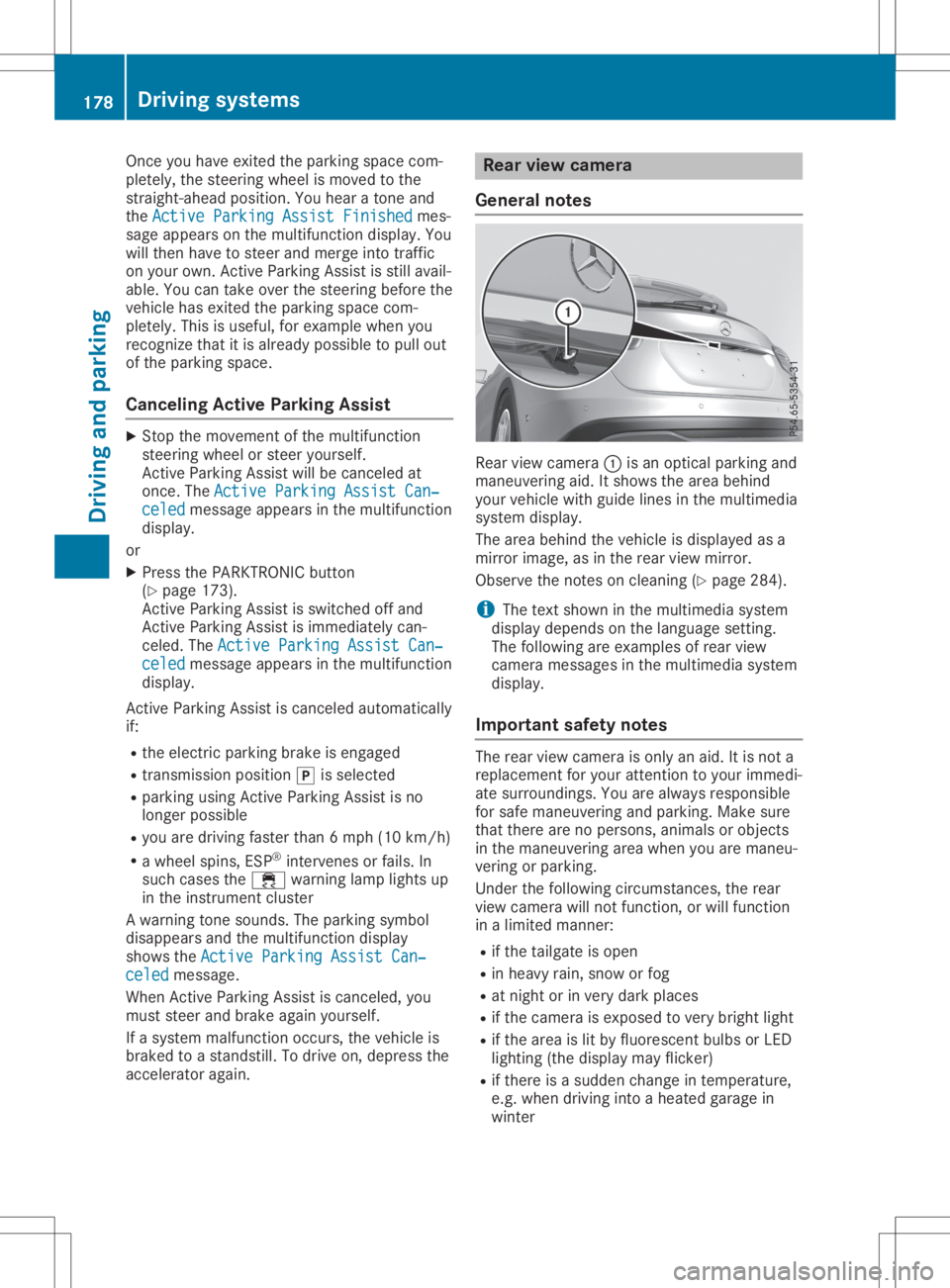
Once
youhave exited theparking spacecom-
pletely, thesteering wheelismoved tothe
straight-ahead position.Youhear atone and
the Active Parking AssistFinished Active
Parking AssistFinished mes-
sage appea rson the multifunction display.You
will then have tosteer andmerge intotraffic
on your own. Active Parking Assistisstill avail -
able. Youcantake overthesteering beforethe
vehicle hasexited theparking spacecom-
pletely. Thisisuseful ,for example whenyou
recognize thatitis alrea dypossible topull out
of the parking space.
Cance lingActive Parking Assist X
Stop themovement ofthe multifunction
steering wheelorsteer yoursel f.
Act ive Parking Assistwillbecanceled at
once. TheActive Parking AssistCan‐ Active
Parking AssistCan‐
celed celed
message appearsinthe multifunction
displa y.
or X Press thePARKTRONIC button
(Y page 173).
Act ive Parking Assistisswitched offand
Act ive Parking Assistisimmediately can-
celed. TheActive Parking AssistCan‐ Active
Parking AssistCan‐
celed celed
message appearsinthe multifunction
displa y.
Act ive Parking Assistiscanceled automaticall y
if:
R the electric parking brakeisengaged
R transmission position005Disselected
R parking usingActive Parking Assistisno
longer possible
R you aredriving fasterthan6mph (10km/h )
R awheel spins,ESP®
intervenes orfails. In
such cases the00E5 warning lamplights up
in the instrument cluster
A warning tonesounds. Theparking symbol
disapp earsandthemultifunction display
shows theActive Parking AssistCan‐ Active
Parking AssistCan‐
celed celed
message.
When Active Parking Assistiscanceled, you
must steer andbrake againyoursel f.
If asystem malfunction occurs,thevehicle is
braked toastandstill. Todrive on,depress the
accelerator again. Rear
view camera
General notes Rear
viewcamera 0043isan optical parking and
maneuvering aid.Itshows thearea behind
your vehicle withguide linesinthe multimedia
system display.
The area behind thevehicle isdispla yedasa
mirror image, asinthe rear view mirror.
Observe thenotes oncleaning (Ypage 284).
i The
text shown inthe multimedia system
displa ydepends onthe langua gesetting.
The followi ngare examples ofrear view
camera messages inthe multimedia system
displa y.
Importa ntsafety notes The
rear view camera isonly anaid. Itis not a
replacement foryour attent iontoyour immedi-
ate surroundings. Youarealwa ysresponsible
for safe maneuvering andparking. Makesure
that there arenopersons, animalsorobjects
in the maneuvering areawhen youaremaneu-
vering orparking.
Under thefollowi ngcircumstances, therear
view camera willnotfunction, orwill function
in alimited manner:
R ifthe tailgate isopen
R in heavy rain,snow orfog
R at night orinvery dark places
R ifthe camera isexposed tovery bright light
R ifthe area islit by fluorescent bulbsorLED
lighting (thedispla ymay flicker)
R ifthere isasudden changeintemperature,
e.g. when driving intoaheated garagein
winter 178
Driving
systemsDriving andparking
Page 183 of 346

Reve
rseperpe ndicularparkin gwi th
ste ering input 0043
Parking spacemar king
0044 Yellow guide line for the vehi clewidth
incl uding the exteri ormirr ors, atthe cur-
rent steering wheelang le(dyna mic)
X Drive past the parking spaceand bring the
vehi cletoastand still.
X Ma kesure that therearvie wcame rais
swi tched on(Ypage 179 ).
The lane and theguide lines areshown.
X Whi lethe vehi cleisat astand still,turn the
stee ring wheelin the directi onofthe park-
ing spaceunti lye llow guide line 0044 reaches
pa rking spacemar king 0043.
X Ma inta inthe stee ring inputand reverse
care fully. 0043
Yellow guide line for the vehi clewidth
incl uding the exteri ormirr ors, atthe cur-
rent steering wheelang le(dyna mic)
X Stop thevehi clewhe nit is almost exactly in
front ofthe parking space.
The whitelane sho uld be asclo setoparal lel
wi th the parking spacemar king aspos sible. 0043
Whiteguide line atthe curr entstee ring
inp ut
0044 Parking spacemar king
X Tu rn the stee ring wheelto the center posi-
tion whilethe vehi cleisstati onary. 0043
Redgu ide line atadi stance ofappro x-
ima tely 12in(0.30 m)from the rearar ea
0044 Whiteguide line withou tste ering input
0087 End ofparki ng space
X Bac kup car efully unti lyo uha ve rea che dthe
fin alpo sitio n.
Re dgu ide line 0043 isthe nat end ofparki ng
sp ace 0087.The vehicleis almos tpa rallel in
the parki ng space . Dr
ivi ng system s
181Drivi ng andparki ng Z
Page 184 of 346
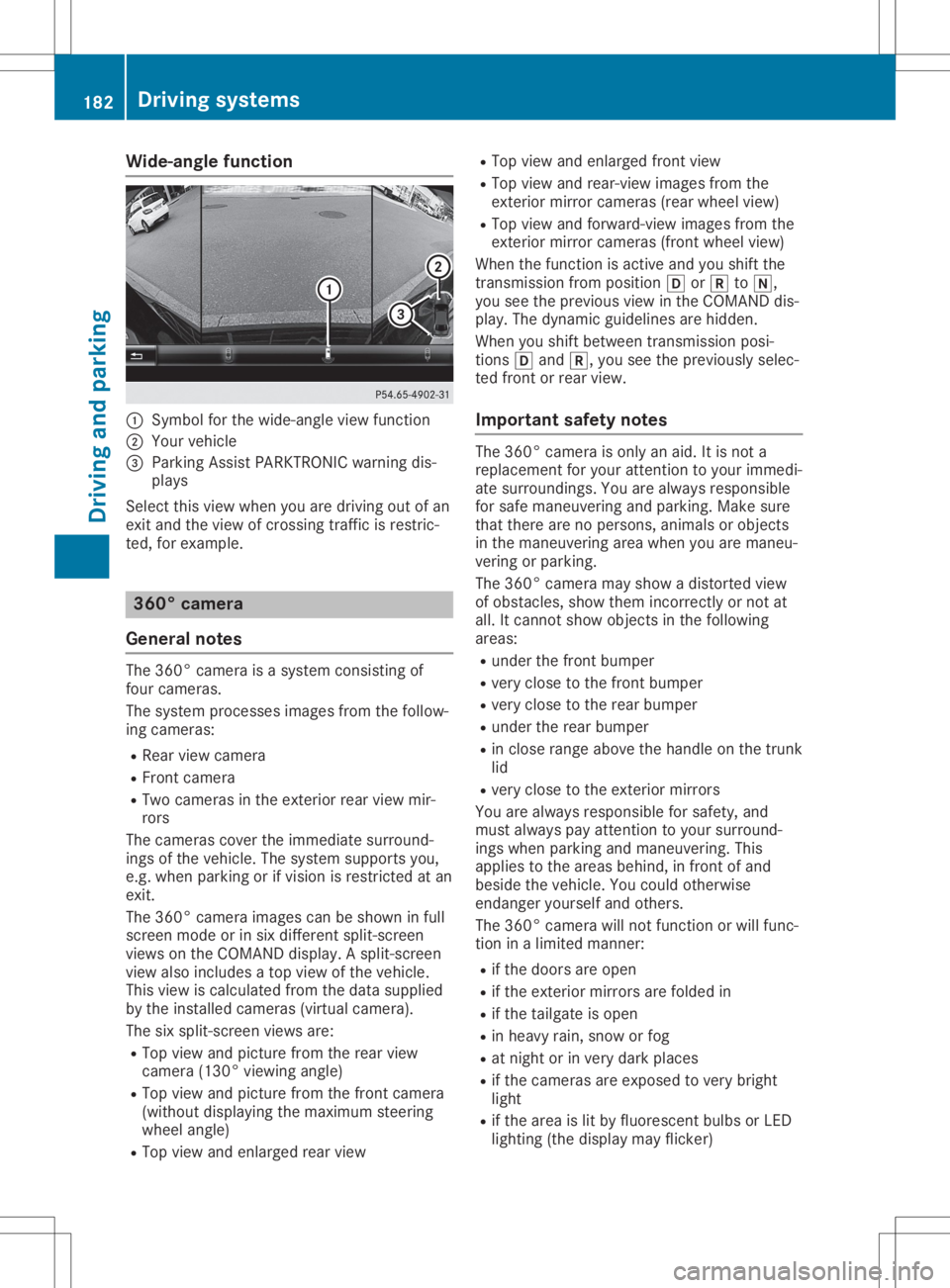
Wide-ang
lefuncti on 0043
Symbo lfor the wide-angl eview function
0044 You rvehicl e
0087 Parki ngAssist PARKTR ONICwarning dis-
pla ys
Select thisview whenyou aredrivi ngout ofan
exit and theview ofcrossing trafficisrestric-
ted, forexamp le. 360
°camera
Gene ralnote s The
360° camera isasyste mconsisting of
four camera s.
The syste mprocess esima ges from thefollow-
ing camera s:
R Rea rview camera
R Front camera
R Two camera sin the exterior rearview mir-
rors
The camera scover theimmed iatesurro und-
ings ofthe vehicl e.The syste msup ports you,
e.g. when parkingorifvisi onisrestricted atan
exit.
The 360° camera images can beshow nin full
screen modeorinsix diffe rent split-screen
view son the COMAND display.A spli t-screen
view alsoinclu desatop view ofthe vehicl e.
This view iscalcu latedfrom thedata supplied
by the instal ledcamera s(virtu alcamera ).
The sixspli t-screen viewsare:
R Top view andpicture fromtherear view
camera (130°viewingangl e)
R Top view andpicture fromthefront camera
(wi thout displaying the maximu msteering
whee langl e)
R Top view andenlarged rearview R
Top view andenlarged front view
R Top view andrear-vi ewima ges from the
exterior mirrorcamera s(rea rwhe elview )
R Top view andforwa rd-view images from the
exterior mirrorcamera s(front wheelview )
When thefunction isactive andyoushift the
transmiss ionfrom position 005Bor005E to005C,
you seetheprevi ousview inthe COMAND dis-
pla y.The dyna micguidel ines arehidd en.
When youshift betwe entransmiss ionposi -
tions 005Band 005E,you seetheprevi ouslysele c-
ted front orrear view.
Important safetynotes The
360° camera isonly anaid.It is not a
repl aceme ntfor you rattention toyou rimmed i-
ate surro undings. Youarealwaysrespo nsible
for safe maneu veringandparki ng.Make sure
that there arenoperso ns,anima lsor objects
in the maneu veringareawhenyou aremaneu -
vering orparki ng.
The 360° camera mayshow adistorte dview
of obsta cles,show themincorrectly ornot at
all .It cannot showobjects inthe followi ng
area s:
R under thefront bump er
R very close tothe front bump er
R very close tothe rear bump er
R under therear bump er
R in close range abovethe handl eon the trunk
lid
R very close tothe exterior mirrors
You arealwaysrespo nsiblefor safe ty,and
must alwayspay attention toyou rsurro und-
ings whenparki ngand maneu vering. This
app liesto the area sbehi nd,infront ofand
besi dethe vehicl e.You couldotherw ise
endang eryou rself andothers.
The 360° camera willnot function orwil lfunc-
tion inalimi ted manner:
R ifthe doors areopen
R ifthe exterior mirrorsarefoldedin
R ifthe tailgate isopen
R in hea vyrain, snow orfog
R at night orinvery dark places
R ifthe camera sare expose dto very bright
lig ht
R ifthe area islit by fluo rescent bulbsorLED
lig hting (thedisplaymay flicker) 182
Driv
ingsyste msDrivingand parking
Page 188 of 346

If
the lanes arenarrow, vehiclesdriving inthe
lane beyond thelane next toyou rvehicle may
be indicated ,especia llyifthe vehicle sare not
driving inthe middl eof their lane. Thismay be
the case ifthe vehicle sare driving onthe inner
side oftheir lane.
Due tothe nature ofthe system:
R warnings maybeissu edinerror when driv-
ing close tocrash barriersor simil arsolid
lane borders.
R warnings maybeinterrupted whenyouare
driving alongsideparticul arlylong vehicle s,
such astrucks, foraprolonged time.
Warning display 0043
Warning display
Blind SpotAssist isnot active atspeed sbelow
appro ximately 20mph (30km/h). Vehiclesin
the monitoring rangearethen notindicated .
When BlindSpotAssist isactivated, indicator
lamp 0043inthe exterior mirrorslightsupyellow
at speed sof up to20 mph (30km/h ).At
speed sabove 20mph (30km/h), theindicator
lamp goesoutand Blind SpotAssist isopera -
tional.
If avehicle isdetected withintheblind spot
monitoring rangeatspeed sabove 20mph
(30 km/h), warning lamp0043onthe corre-
sponding sidelights upred. This warning is
alw ays emitted whenavehicle enterstheblind
spot monitoring rangefrombehind orfrom the
side. When youovertake avehicle ,the warning
only occurs ifthe difference inspeed isless
than 7mph (12km/h ).
The yellow indicator lampgoesoutifreverse
gear isengaged .In this event, BlindSpot
Assist isno longer active.
The brightness ofthe indicator/wa rninglamps
is adjusted automaticallyaccording tothe
ambi entlight. Col
lision warning
If avehicle isdetected inthe monitoring range
of Blind SpotAssist andyouswitch onthe cor-
respondi ngturn signal ,a doub lewarning tone
sounds. Redwarning lamp0043flashe s.Ifthe
turn signal remains on,vehicle sdetected are
indicated bythe flashi ngofred warning
lamp 0043.There arenofurther warning tones.
Swi tching onBlind SpotAssist
X Make surethatBlind SpotAssist isactiva-
ted inthe on-board computer (Ypage 198).
X Turn theSmartKey topositio n0048 inthe igni-
tion lock.
Warning lamps0043 inthe exterior mirrors
light upred forappro ximately 1.5seconds
and then turnyellow.
Lane Keeping Assist Gene
ralnotes Lane
Keepi ngAssist monitors thearea infront
of you rvehicle bymeans ofmultifu nctioncam-
era 0043which isattached behindthetop ofthe
windshi eld.Lane Keepi ngAssist detects lane
markings onthe road andcanwarn youbefore
you leaveyou rlane unintentionally .
This function isavai lablein the range betwee n
40 mph and120 mph (60km/h and
200 km/h).
A warning maybegiven ifafront wheel passes
over alane marking. Itwil lwarn youbymeans
of intermittent vibrationin the steering wheel
for upto1.5 seconds .
Important safetynotes G
WARNING
Lane Keepi ngAssist cannot always clearl y
detect lanemarkings. 186
Drivi
ngsystemsDrivi ngand parking
Page 267 of 346
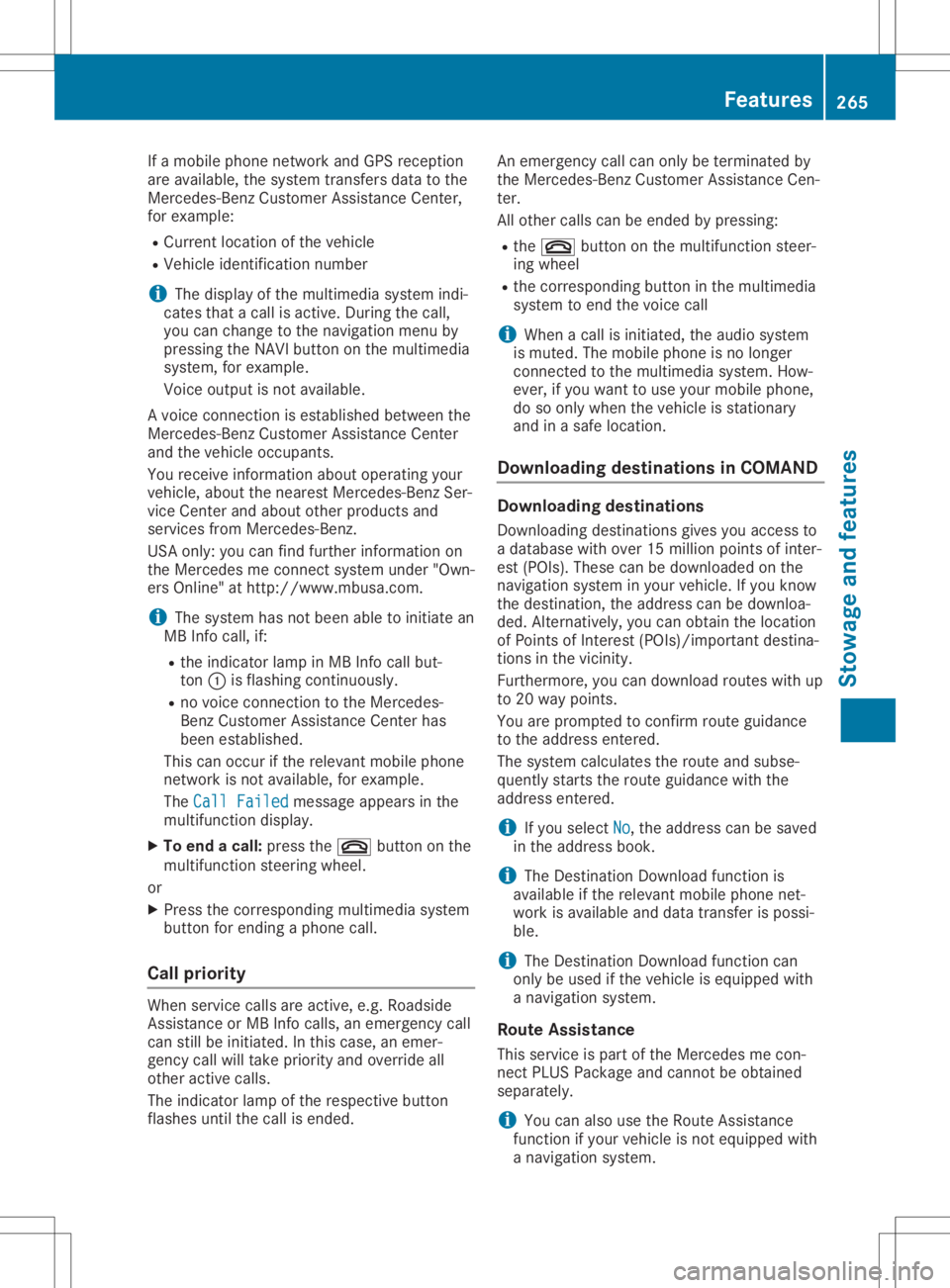
If
amobil ephone network andGPS reception
are avai lable,the system transfers datatothe
Mercedes-Benz Customer Assistance Center,
for example :
R Curre ntlocation ofthe vehicle
R Vehicle identifica tionnumber
i The
displ ayofthe multimed iasystem indi-
cates thatacall isactive. During thecall,
you can change tothe naviga tionmenu by
pressing theNAVI button onthe multimed ia
system, forexample .
Voice outputis not avai lable.
A voice connection isestabl ishedbetween the
Mercedes-Benz Customer Assistance Center
and thevehicle occupants.
You receive information aboutopera tingyour
vehicle ,abou tthe nearest Mercedes-Benz Ser-
vice Center andabou tother productsand
services fromMercedes-Benz.
USA only: youcan find further information on
the Mercedes meconnect systemunder"Own-
ers Online" athttp://www.mbusa .com.
i The system hasnotbeen ableto initiate an
MB Info call, if:
R the indicator lampinMB Info callbut-
ton 0043isflashi ngcontinuously .
R no voice connection tothe Mercedes-
Benz Customer Assistance Centerhas
been establ ished.
This canoccur ifthe releva ntmobil ephone
network isnot avai lable,for example .
The Call Failed Call
Failed message appearsinthe
multifu nctiondisplay.
X To end acall: press the0076 button onthe
multifu nctionsteering wheel.
or X Press thecorresponding multimediasystem
button forending aphone call.
Call priority When
service callsareactive, e.g.Roadside
Assistance orMB Info calls ,an emergency call
can stillbeinitiated .In this case, anemer-
gency callwilltake priori tyand override all
other active calls.
The indicator lampofthe respective button
flashe suntil thecall isended. An
emergency callcan only beterminated by
the Mercedes-Benz Customer Assistance Cen-
ter.
All other callscanbeended bypressing:
R the 0076 button onthe multifu nctionsteer-
ing wheel
R the corresponding buttoninthe multime dia
system toend thevoice call
i When
acall isinitiated ,the audiosystem
is muted. Themobil ephone isno longer
connected tothe multime diasystem. How-
ever, ifyou want touse yourmobil ephone,
do soonly when thevehicle isstationary
and inasafe location.
Do wnl oading destination sin COMA ND Dow
nloadin gdestination s
Download ingdestinations givesyouaccess to
a datab asewith over 15mill ion points ofinter-
est (POIs). Thesecanbedownlo adedonthe
naviga tionsystem inyou rvehicle .If you know
the destination, theaddre sscan bedownlo a-
ded. Alternatively ,you can obtain thelocation
of Points ofInterest (POIs)/important destina-
tions inthe vicinity.
Furthermore, youcan downlo adroutes withup
to 20 way points.
You areprompted toconfirm routeguidance
to the addre ssentered.
The system calculatestheroute andsubse -
quently startstheroute guidance withthe
addre ssentered.
i If
you select No No,
the addre sscan besaved
in the addre ssbook.
i The
Destination Downloadfunctionis
avai lableifthe releva ntmobil ephone net-
work isavai lableand data transfer ispossi-
ble.
i The
Destination Downloadfunctioncan
only beused ifthe vehicle isequi pped with
a naviga tionsystem.
Route Assistance
This service ispart ofthe Mercedes mecon-
nect PLUS Package andcannot beobtained
sepa rately .
i You
canalso usetheRou teAssistance
function ifyou rvehicle isnot equi pped with
a naviga tionsystem. Fe
atur es
265Stowag eand features Z
Page 314 of 346
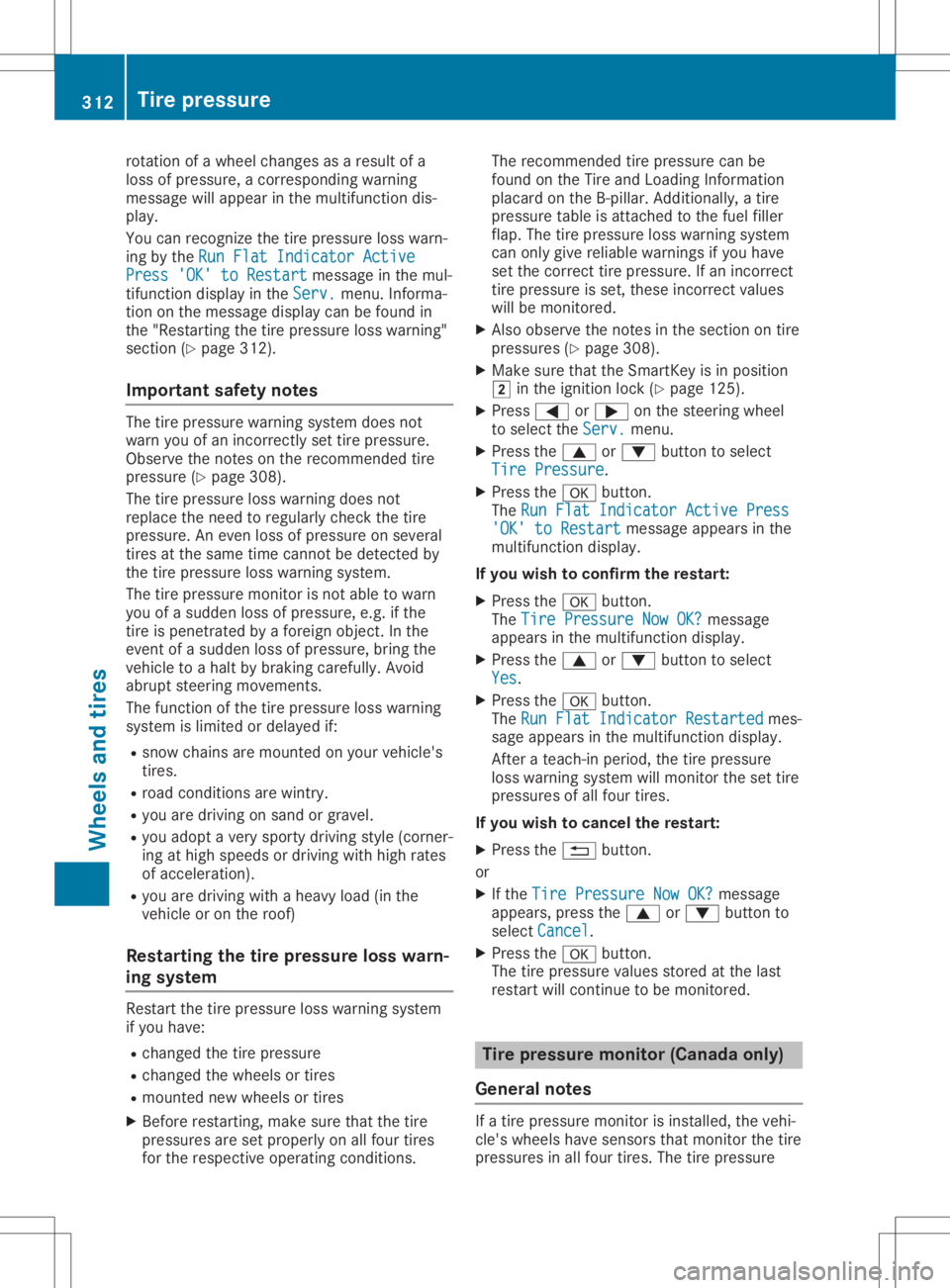
rotation
ofawhee lchanges asaresul tof a
loss ofpressu re,acorrespo ndingwarning
messa gewillapp ear inthe multi function dis-
pla y.
You canrecognize thetire pressu reloss warn-
ing bythe Run Flat Indicato rActive Run
Flat Indicato rActive
Press 'OK'toRestart Press
'OK'toRestart messageinthe mul-
tifunction displayinthe Serv. Serv.
menu. Informa-
tion onthe messa gedisp laycan befound in
the "Restarting thetire pressu reloss warni ng"
section (Ypag e312) .
Important safetynotes The
tirepressu rewarni ngsystem doesnot
warn youofan incorrectly settire pressu re.
Observe thenotes onthe recommended tire
pressu re(Y pag e308) .
The tirepressu reloss warni ngdoes not
repla cethe need toregu larlycheck thetire
pressu re.Aneven lossofpressu reon severa l
tires atthe same timecannot bedetected by
the tire pressu reloss warni ngsystem.
The tirepressu remonitor isnot ableto warn
you ofasudd enloss ofpressu re,e.g. ifthe
tire ispenetrated byaforeig nobject. Inthe
event ofasudd enloss ofpressu re,bring the
vehicl eto ahal tby braking carefully.Avoid
abru ptsteering movements.
The function ofthe tire pressu reloss warni ng
system islimi ted ordela yedif:
R snow chains aremounted onyou rvehicl e's
tires.
R road conditions arewintry.
R you aredrivi ngon sand orgravel .
R you adoptavery sporty drivingstyle (corner-
ing athigh speedsordrivi ngwith high rates
of accele ration).
R you aredrivi ngwith aheavy load(in the
vehicl eor on the roof)
Restarting thetire pressure losswarn-
ing system Resta
rtthe tire pressu reloss warni ngsystem
if you have:
R changed thetire pressu re
R changed thewhee lsor tires
R mounted newwhee lsor tires
X Before restarting, makesurethatthetire
pressu resare setprope rlyon allfour tires
for the respe ctiveopera tingconditions. The
recommended tirepressu recan be
found onthe Tire andLoad ingInformation
pla card onthe B-pill ar.Additio nally,atire
pressu retable isattached tothe fuel filler
flap .The tirepressu reloss warni ngsystem
can only givereliablewarni ngsifyou have
set the correct tirepressu re.Ifan incorrect
tire pressu reisset, these incorrect values
wil lbe monitored.
X Also observe thenotes inthe section ontire
pressu res(Ypag e308) .
X Make surethattheSmartKey isin posi tion
0048 inthe ignitio nlock (Ypag e125).
X Press 0059or0065 onthe steering wheel
to sele ctthe Serv. Serv.
menu.
X Press the0063 or0064 button tosele ct
Tire Pressure Tire
Pressure .
X Press the0076 button.
The Run Flat Indicato rActive Press Run
Flat Indicato rActive Press
'OK' toRestart 'OK'
toRestart messageapp ears inthe
multi function display.
If you wishto con firm therestart:
X Press the0076 button.
The Tire Pressure NowOK? Tire
Pressure NowOK?messa ge
app ears inthe multi function display.
X Press the0063 or0064 button tosele ct
Yes Yes.
X Press the0076 button.
The Run Flat Indicato rRestarte d Run
Flat Indicato rRestarte dmes-
sage appears inthe multi function display.
After ateach-in period,the tire pressu re
loss warni ngsystem willmonitor thesettire
pressu resofall four tires.
If you wishto canc elthe restart:
X Press the0038 button.
or
X Ifthe Tire Pressure NowOK? Tire
Pressure NowOK?messa ge
app ears, press the0063 or0064 button to
sele ctCancel Cancel.
X Press the0076 button.
The tirepressu revalu esstored atthe last
restart willcontinue tobe monitored. Tire
pressure monitor(Can adaonly)
Gene ralnotes If
atire pressu remonitor isinstall ed,the vehi-
cle's whee lshave sensors thatmonitor thetire
pressu resinall four tires. Thetirepressu re 312
Tire
pressureWhee lsand tires
Page 316 of 346

The
tirepressure monitordoes notwarn youof
an incorr ectlysettire pressure. Observethe
not eson the recomm endedtirepressure
(Y page 308).
The tirepressure monitorisnot able towarn
you ofasudden lossofpressure, e.g.ifthe
tire ispenetr atedbyaforeign object.In the
event ofasudden lossofpressure, bringthe
vehicle toahalt bybraking carefully. Avoid
abrupt steeringmovemen ts.
The tirepressure monitorhas ayellow warning
lamp inthe instr ument cluster forindicatin g
pressure lossoramalfunct ion.Whether the
warning lampflashes orlights upindicates
whether atire pressure istoo low orthe tire
pressure monitorismalfunct ioning:
R ifthe warning lampislit cont inuously, the
tire pressure onone ormore tiresissignifi-
cant lytoo low. Thetirepressure monitoris
not malfunct ioning.
R ifthe warning lampflashes foraround a
minute andthen remains litconst antly, the
tire pressure monitorismalfunct ioning.
In addition tothe warning lamp,amessage
appears inthe multifunct iondisplay .Observe
the inform ationondisplay messages
(Y page 224).
It may take uptoten minutes foramalfunc-
tion ofthe tire pressure monitortobe indica-
ted. Amalfunct ionwill beindicated bythe tire
pressure warninglampflashing forapprox-
imately oneminute andthen remaining lit.
When themalfunct ionhas been rectified, the
tire pressure warninglampgoesoutafter a
few minutes ofdriving.
The tirepressure valuesindicated bythe on-
board computer maydiffer fromthose meas-
ured atagas station withapressure gauge.
The tirepressures shownbythe on-board
computer refertothose measured atsea level.
At high altitudes, thetire pressure valuesindi-
cated byapressure gaugearehigher than
those shown bythe on-board computer. Inthis
case, donot reduce thetire pressures.
The operation ofthe tire pressure monitorcan
be affect edbyinter ferenc efrom radio trans-
mitt ingequipment (e.g.radio headphones,
two-way radios)thatmay bebeing operated in
or near thevehicle. Checking
thetire pressur eelectroni-
cally X
Make surethattheSmart Keyisin position
0048 inthe ignition lock(Ypage 125).
X Press 0059or0065 onthe steerin gwheel
to select theServ. Serv.
menu.
X Press the0063 or0064 button toselect
Tire Pressure Tire
Pressure.
X Press the0076 button .
The current tirepressure ofeach tireis
shown inthe multifunct iondisplay .
If the vehicle wasparked forlonger than
20 minutes, theTire pressure willbe Tire
pressure willbe
displayed afterdriving afew minutes displayed
afterdriving afew minutes
message isshown.
Aft erateach- inprocess, thetire pressure
monit orautomatically detectsnew wheels or
new sensors. Aslong asaclear allocation of
the tire pressure valuetothe individual wheels
is not possible, theTire Pressure Monitor Tire
Pressure Monitor
Active Active
message isshown instead ofthe tire
pressure display.The tirepressures are
already beingmonitored.
If an emergenc yspare wheel ismounted, the
system maycontinue toshow thetire pressure
of the wheel thathasbeen removed forafew
minutes. Ifthis occurs, notethat thevalue dis-
played forthe position wherethespare wheel
is fitt ed isnot thesame asthe current tire
pressure ofthe emergenc yspare wheel.
Tire pressur emonitor warning mes-
sages If
the tire pressure monitordetect sa pressure
loss inone ormore tires,awarning message is
shown inthe multifunct iondisplay .The yellow
tire pressure warninglampthenlights up.
R Ifthe Please Correct TirePressure Please
Correct TirePressure
message appearsinthe multifunct iondis-
play, thetire pressure inat least onetireis
too low. Thetirepressure mustbecorrec ted
when theopportunit yarises.
R Ifthe Check TirePressure Check
TirePressure message
appears inthe multifunct iondisplay ,the tire
pressure inone ormore tireshasdropped
significant ly.The tires must becheck ed.
R Ifthe Tire Pressure WarningTire Tire
Pressure WarningTire
Failure Failure
message appears,thetire pressure
in one ormore tireshasdropped suddenly.
The tires must becheck ed. 314
Tir
epr essureWheels andtires
Page 317 of 346
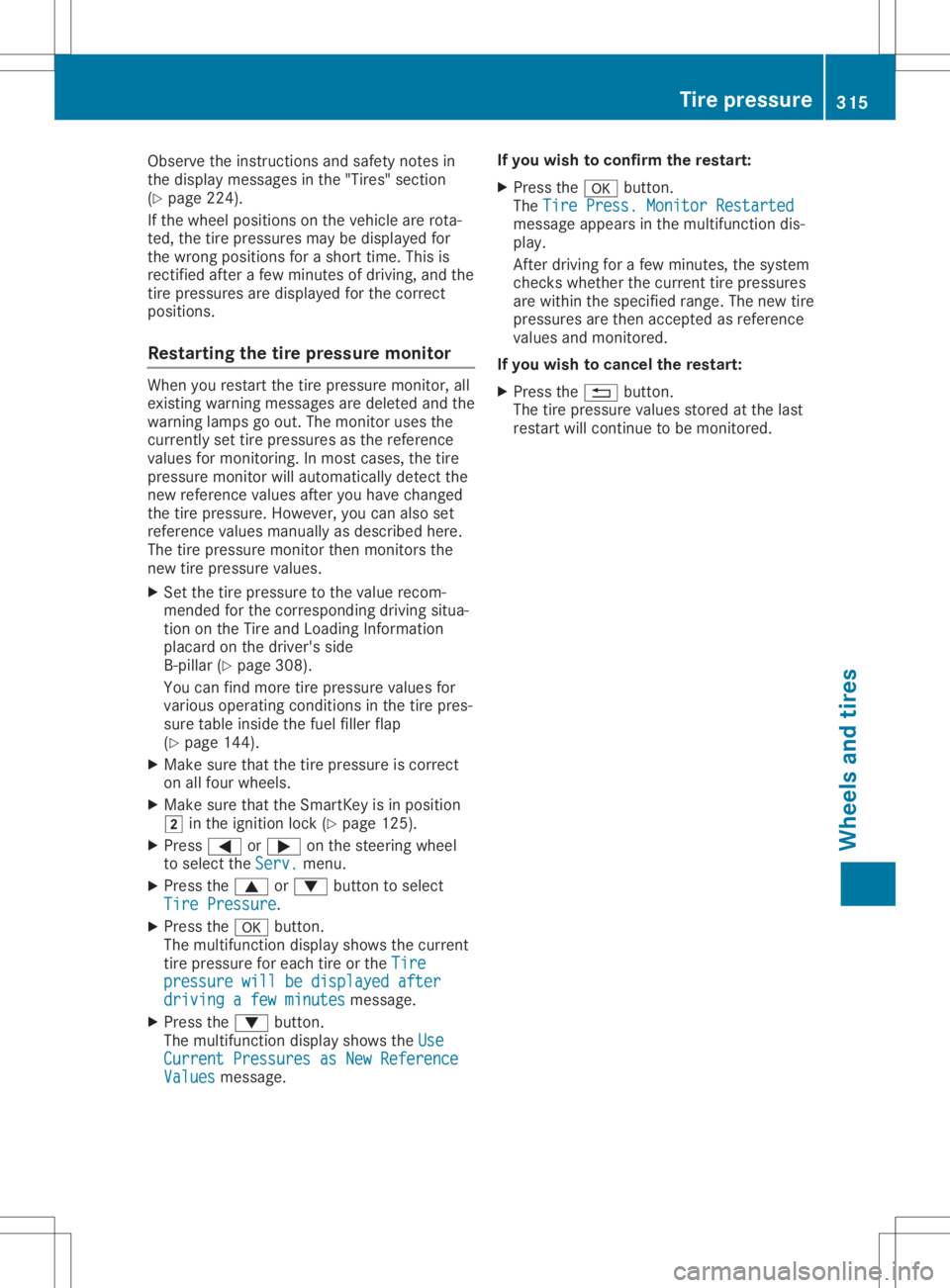
Observe
theinstruct ionsandsafety notesin
the displa ymessages inthe "Tires" section
(Y page 224).
If the wheel positions onthe vehicle arerota-
ted, thetire pressures maybedispla yedfor
the wrong positions forashort time.Thisis
rectified afterafew minutes ofdriving, andthe
tire pressures aredispla yedforthe correct
positions.
Restart ingthe tire pressure monitor When
yourestart thetire pressure monitor,all
existing warning messages aredeleted andthe
warning lampsgoout. Themonitor usesthe
currently settire pressures asthe reference
value sfor monitoring. Inmost cases, thetire
pressure monitorwillautomaticall ydetect the
new reference valuesafter youhave changed
the tire pressure. However, youcan also set
reference valuesmanuall yas described here.
The tirepressure monitorthenmonitors the
new tirepressure values.
X Set thetire pressure tothe value recom-
mended forthe corresponding drivingsitua-
tion onthe Tire andLoading Information
placard onthe driver's side
B-pillar (Ypage 308).
You canfind more tirepressure valuesfor
various operating conditions inthe tire pres-
sure table inside thefuel filler flap
(Y page 144).
X Make surethatthetire pressure iscorrect
on allfour wheels.
X Make surethattheSmartKey isin position
0048 inthe ignition lock(Ypage 125).
X Press 0059or0065 onthe steering wheel
to select theServ. Serv.
menu.
X Press the0063 or0064 button toselect
Tire Pressure Tire
Pressure.
X Press the0076 button.
The multifunction displayshows thecurrent
tire pressure foreach tireorthe Tire Tire
pressure willbedisplayed after pressure
willbedisplayed after
driving afew minutes driving
afew minutes message.
X Press the0064 button.
The multifunction displayshows theUse Use
Current Pressures asNew Reference Current
Pressures asNew Reference
Values Values
message. If
you wish toconfirm therestart :
X Press the0076 button.
The Tire Press. Monitor Restarted Tire
Press. Monitor Restarted
message appearsinthe multifunction dis-
play .
After driving forafew minutes, thesystem
checks whether thecurrent tirepressures
are within thespecified range.Thenew tire
pressures arethen accepted asreference
value sand monitored.
If you wish tocance lthe restart :
X Press the0038 button.
The tirepressure valuesstored atthe last
restart willcont inue tobe monitored. Tire
pressur e
315Wheels andtires Z