2020 MERCEDES-BENZ GLA change wheel
[x] Cancel search: change wheelPage 156 of 346
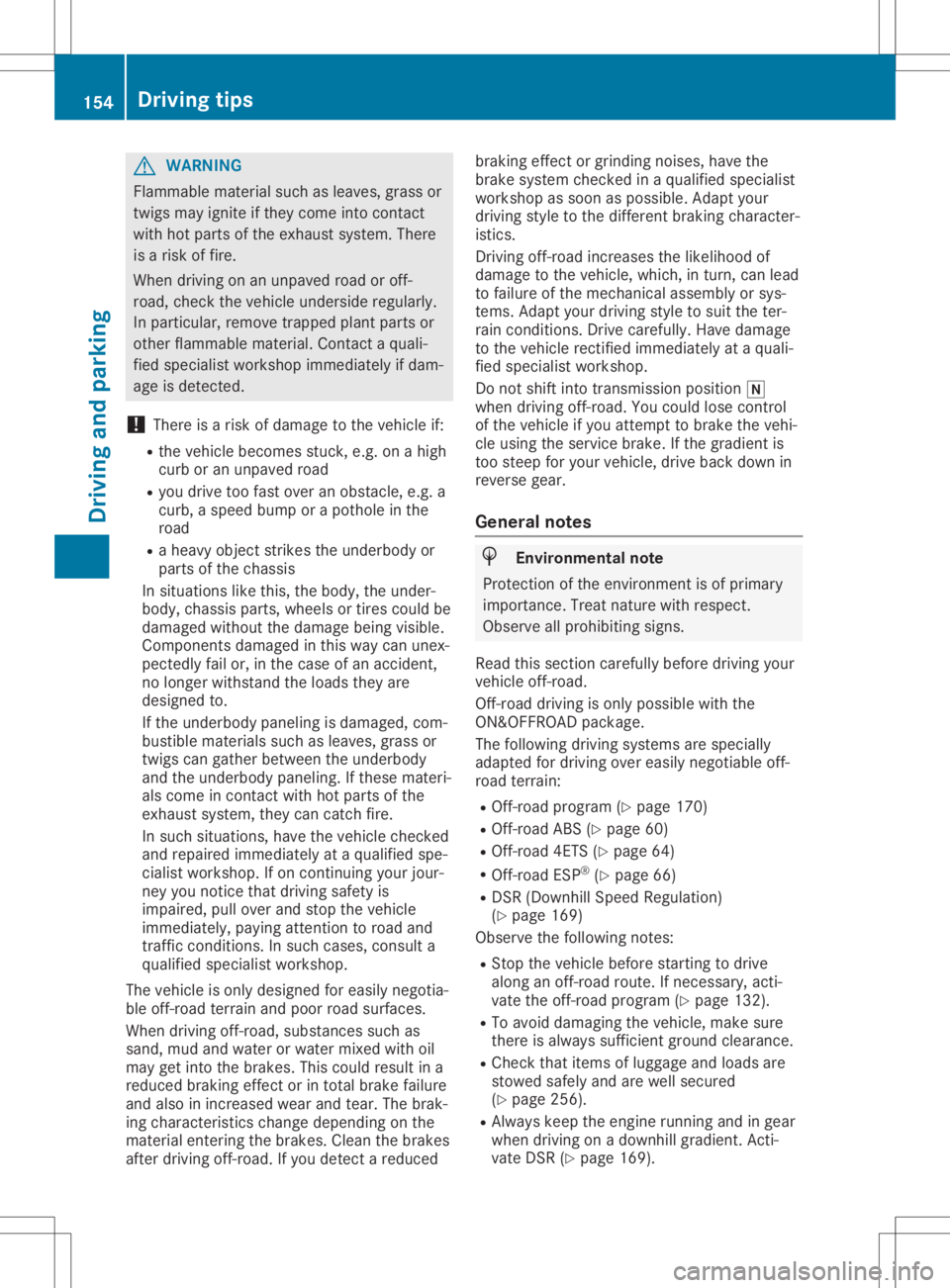
G
WARNING
Flamma blemateria lsuch aslea ves, grass or
twigs mayignite ifthey come intocontact
with hotparts ofthe exhau stsystem. There
is arisk offire.
When drivingon anunpa vedroad oroff-
road ,check thevehicl eunders ideregu larly.
In particu lar,remove trappedpla ntparts or
other flamma blemateria l.Contact aqua li-
fied speci alist worksho pimmed iatelyif dam-
age isdetected.
! There
isarisk ofdama getothe vehicl eif:
R the vehicl ebecome sstuck, e.g.onahigh
curb oran unpa vedroad
R you drive toofast over anobstacl e,e.g. a
curb, aspee dbump orapothol ein the
road
R ahea vyobject strikes theunderb odyor
parts ofthe chassi s
In situa tions likethis, thebody ,the under-
body ,chassi sparts, wheelsor tires couldbe
dama gedwitho utthe dama gebeing visib le.
Comp onents damagedinthis way canunex-
pectedl yfail or,inthe case ofan accide nt,
no longer withsta ndthe loadsthey are
desi gned to.
If the underb odypanel ingisdama ged,com-
bus tible materia lssuch aslea ves, grass or
twigs cangather betweenthe underb ody
and theunderb odypanel ing.Ifthese materi-
als come incontact withhotparts ofthe
exhau stsystem, theycancatch fire.
In such situations, havethevehicl echecked
and repa iredimmed iatelyat aqua lified spe-
cial istworksho p.Ifon continuing yourjour-
ney you notice thatdrivingsafety is
impa ired,pul lover andstop thevehicl e
immed iately,pay ing attention toroad and
traffic conditions. Insuch cases, consult a
qua lified speci alist worksho p.
The vehicl eis only designed foreasi lynegotia -
ble off-road terrainandpoor roadsurfaces.
When drivingoff-road ,sub stances suchas
sand, mudandwate ror wate rmixed withoil
may getinto thebrakes .This couldresu ltin a
redu cedbraki ngeffect orintotal brake failure
and alsoin increas edwea rand tear. Thebrak-
ing chara cteristics changedepending onthe
materia lentering thebrakes .Cle anthe brakes
after drivingoff-road .If you detect aredu ced braki
ngeffect orgrindi ngnoises ,have the
brake system checked inaqua lified speci alist
worksho pas soon aspossi ble.Adapt your
drivi ngstyle tothe differ entbraki ngchara cter-
istics.
Driving off-road increasesthe likel ihoo dof
dama getothe vehicl e,whi ch, inturn, canlead
to fail ure ofthe mechani calasse mbly orsys-
tems. Adapt yourdrivi ngstyle tosui tthe ter-
rain conditions. Drivecarefu lly.Have damage
to the vehicl erectified immediatelyat aqua li-
fied speci alist worksho p.
Do not shift intotransmissi onposi tion 005C
when drivingoff-road .You couldlose control
of the vehicl eif you attempt tobrake thevehi-
cle using the service brake.Ifthe grad ientis
too steep foryou rvehicl e,drive backdownin
reverse gear.
Gene ralnote s H
Envi
ronmental note
Protection ofthe environment isof prima ry
importa nce.Treatnature withrespe ct.
Observe allprohi biting signs.
Rea dthis section carefullybefore drivingyou r
vehicl eoff-road .
Off-road drivingisonly possi blewith the
ON&OFFROAD package.
The followi ngdrivi ngsystems arespeci ally
ada pted fordrivi ngover easilynegotia bleoff-
road terrain:
R Off-road program(Y pag e170)
R Off-road ABS(Ypag e60)
R Off-road 4ETS(Ypag e64)
R Off-road ESP®
(Y pag e66)
R DSR (Downhi llSpeed Regulation)
(Y pag e169)
Observe thefollowi ngnotes:
R Stop thevehicl ebefore starting todrive
alo ng anoff-road route.Ifnecessa ry,acti-
vate theoff-road program(Y pag e132) .
R To avoi ddama gingthevehicl e,make sure
there isalw ayssuffi cient groundclea rance.
R Che ckthat items oflug gage andloadsare
stowed safelyand arewellsecure d
(Y pag e256).
R Alwa yskeep theengine running andingea r
when drivingon adow nhill gradient. Acti-
vate DSR (Ypag e169) . 154
Drivi
ngtipsDrivi ngand parking
Page 162 of 346
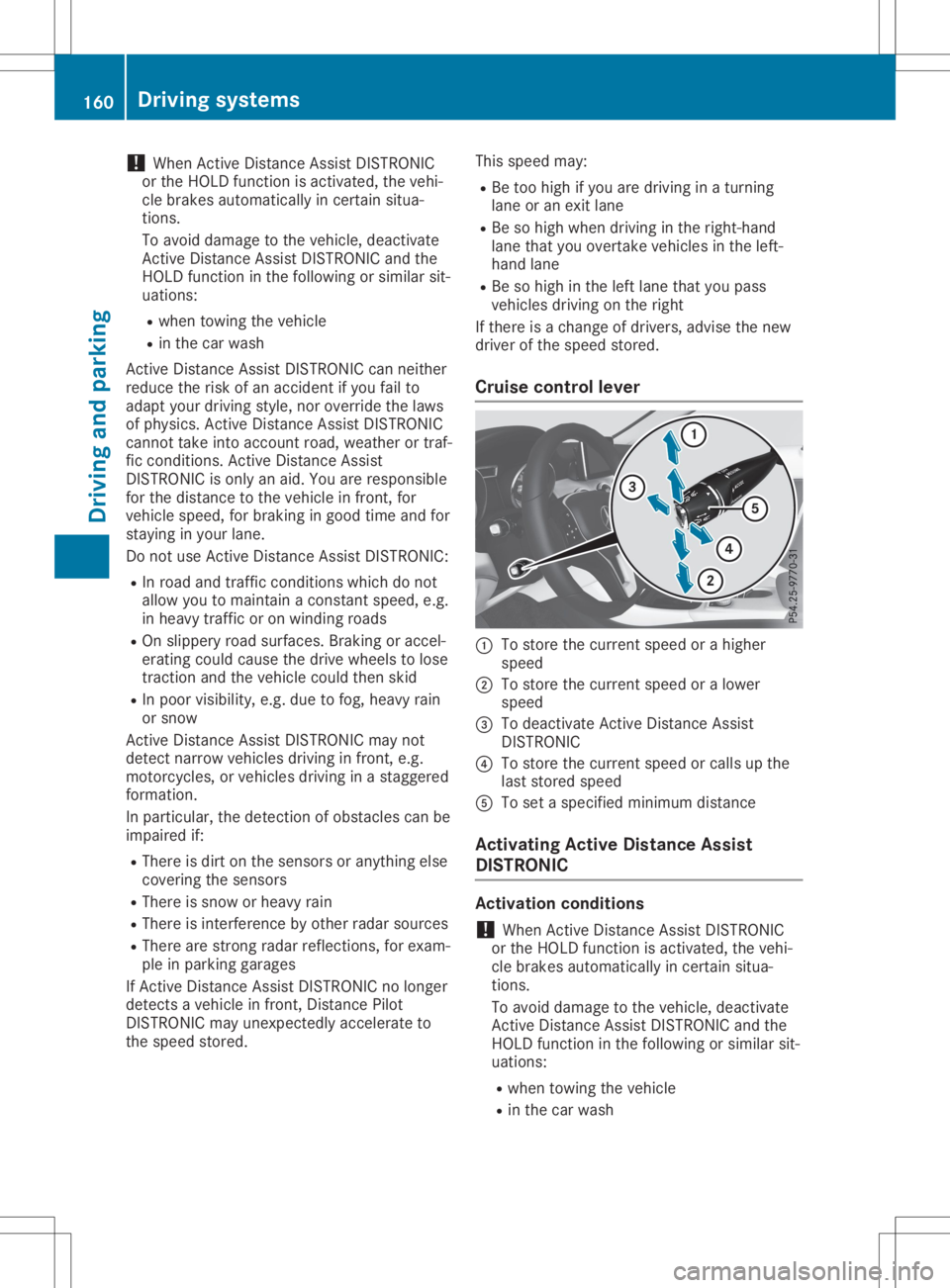
!
When
Active Distance AssistDISTRONIC
or the HOLD function isactivated, thevehi-
cle brakes automaticall yin certain situa-
tions.
To avoid damage tothe vehicle, deactivate
Act ive Distance AssistDISTRONIC andthe
HOLD function inthe followi ngorsimila rsit-
uations:
R when towing thevehicle
R in the carwash
Act ive Distance AssistDISTRONIC canneither
reduce therisk ofan accident ifyou failto
adap tyour driving style,noroverride thelaws
of physics. Active Distance AssistDISTRONIC
cannot takeintoaccount road,weather ortraf-
fic conditions. Active Distance Assist
DISTRONIC isonly anaid. You areresponsible
for the distance tothe vehicle infront ,for
vehicle speed,forbraking ingood timeandfor
staying inyour lane.
Do not use Active Distance AssistDISTRONIC:
R In road andtraffic conditions whichdonot
allow youtomaintain aconst antspeed, e.g.
in heavy traffic oron winding roads
R On slippe ryroad surfaces. Brakingoraccel-
erating couldcause thedrive wheels tolose
traction andthevehicle couldthenskid
R In poor visibil ity,e.g. due tofog, heavy rain
or snow
Act ive Distance AssistDISTRONIC maynot
detect narrow vehicles drivinginfront ,e.g.
motorcycles, orvehicles drivinginastaggered
formation.
In particular, thedetection ofobstacles canbe
impaired if:
R There isdirt onthe sensors oranything else
covering thesensors
R There issnow orheavy rain
R There isinterferenc eby other radarsources
R There arestrong radarreflections, forexam-
ple inparking garages
If Act ive Distance AssistDISTRONIC nolonger
detects avehicle infront ,Distance Pilot
DISTRONIC mayunexpectedly accelerateto
the speed stored. This
speed may:
R Be too high ifyou aredriving inaturning
lane oran exit lane
R Be sohigh when driving inthe right-hand
lane thatyouovertake vehiclesinthe left-
hand lane
R Be sohigh inthe left lane thatyoupass
vehicles drivingonthe right
If there isachange ofdrivers, advisethenew
driver ofthe speed stored.
Cruise control lever 0043
Tostore thecurrent speedorahigher
speed
0044 Tostore thecurrent speedoralower
speed
0087 Todeactivate Active Distance Assist
DISTRONIC
0085 Tostore thecurrent speedorcalls upthe
last stored speed
0083 Toset aspecified minimum distance
Activating ActiveDistance Assist
DISTRONIC Activation
conditions
! When
Active Distance AssistDISTRONIC
or the HOLD function isactivated, thevehi-
cle brakes automaticall yin certain situa-
tions.
To avoid damage tothe vehicle, deactivate
Act ive Distance AssistDISTRONIC andthe
HOLD function inthe followi ngorsimila rsit-
uations:
R when towing thevehicle
R in the carwash 160
Driving
systemsDriving andparking
Page 179 of 346
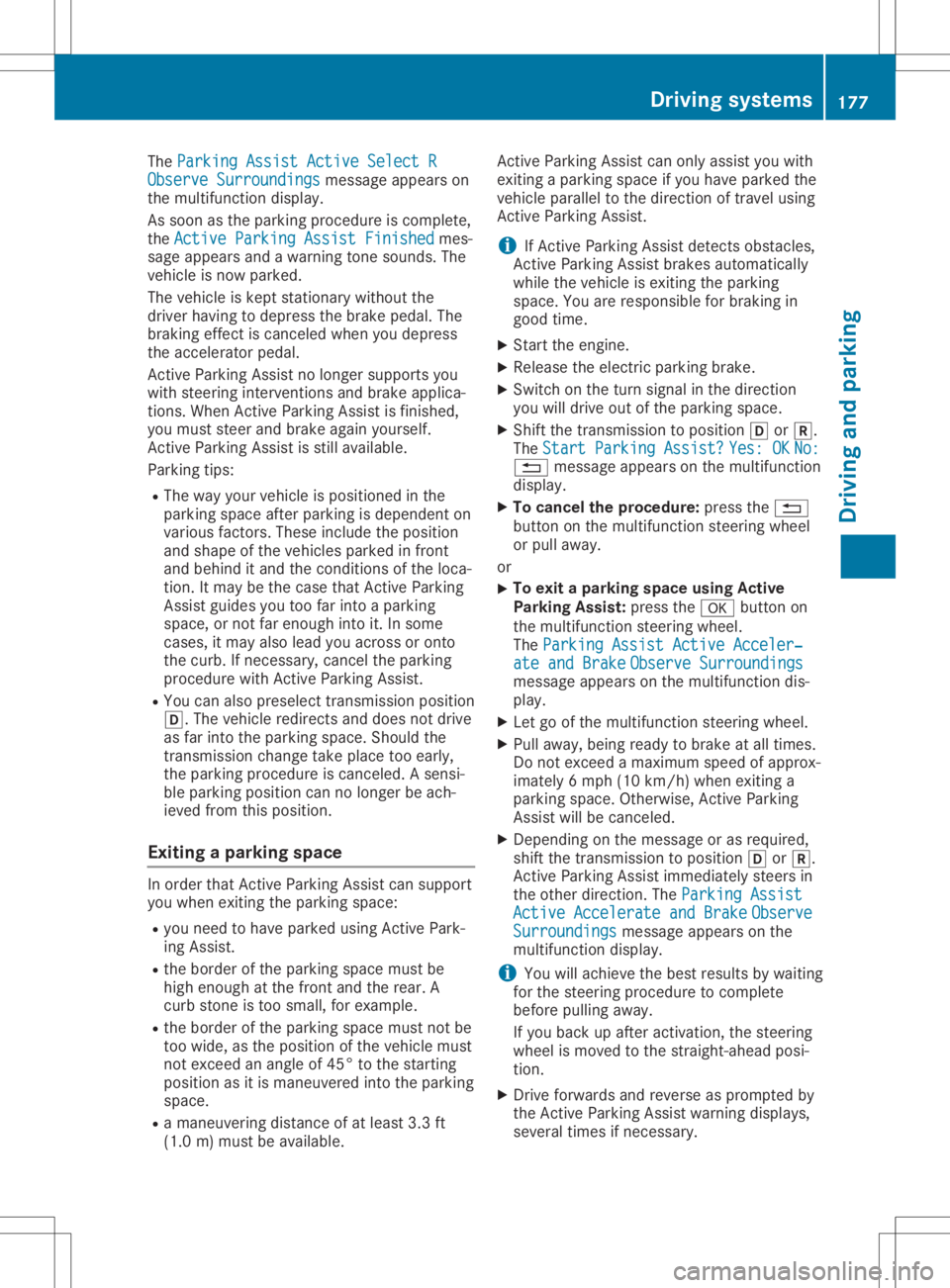
The
Parking AssistActiveSelectR Parking
AssistActiveSelectR
Observe Surrounding s Observe
Surrounding smessage appearson
the multifunct iondisplay .
As soon asthe parking procedure iscomplete,
the Active Parking AssistFinished Active
Parking AssistFinished mes-
sage appears andawarning tonesounds. The
vehicle isnow parked.
The vehicle iskept station arywithout the
driver having todepress thebrake pedal. The
braking effectiscanceled whenyoudepress
the accelerator pedal.
Act ive Parking Assistnolonger supports you
with steerin ginter ventions andbrake applica-
tions. When Active Parking Assistisfinished,
you must steer andbrake againyourself.
Act ive Parking Assistisstill availabl e.
Parking tips:
R The way your vehicle ispositioned inthe
parking spaceafterparking isdependent on
various factors.These include theposition
and shape ofthe vehicles parkedinfront
and behind itand thecondit ionsofthe loca-
tion. Itmay bethe case thatActive Parking
Assist guides youtoofarinto aparking
space, ornot farenough intoit.Insome
cases, itmay alsolead youacross oront o
the curb. Ifnecessary, canceltheparking
procedure withActive Parking Assist.
R You canalso preselect transmission position
005B. The vehicle redirect sand does notdrive
as far into theparking space.Should the
trans mission changetakeplace tooearly,
the parking procedure iscanceled. Asensi-
ble parking position cannolonger beach-
ieved fromthisposition.
Exiting apar king space In
order thatActive Parking Assistcansupport
you when exitingthe parking space:
R you need tohave parked usingActive Park-
ing Assist .
R the border ofthe parking spacemustbe
high enough atthe front andtherear. A
curb stoneis too small, forexample.
R the border ofthe parking spacemustnotbe
too wide, asthe position ofthe vehicle must
not exceed anangle of45° tothe start ing
position asitis maneuvered intotheparking
space.
R amaneuvering distanceofat least 3.3ft
(1.0 m)must beavailabl e. Act
ive Parking Assistcanonly assist youwith
exitin gaparking spaceifyou have parked the
vehicle parallel tothe direction oftravel using
Act ive Parking Assist.
i If
Act ive Parking Assistdetectsobstacles,
Act ive Parking Assistbrakes automatically
while thevehicle isexitin gthe parking
space. Youareresponsible forbraking in
good time.
X Start theengine.
X Release theelectric parking brake.
X Switch onthe turn signal inthe direction
you willdrive outofthe parking space.
X Shift thetrans mission toposition 005Bor005E.
The Start Parking Assist? Start
Parking Assist?Yes:OK Yes:
OKNo: No:
0038 message appearsonthe multifunct ion
display .
X To cancel theprocedur e:press the0038
button onthe multifunct ionsteerin gwheel
or pull away .
or X To
exit apar king space usingActive
Park ingAssist: pressthe0076 button on
the multifunct ionsteerin gwheel.
The Parking AssistActiveAcceler‐ Parking
AssistActiveAcceler‐
ate andBrake ate
andBrake Observe Surrounding s Observe
Surrounding s
message appearsonthe multifunct iondis-
play.
X Let goofthe multifunct ionsteerin gwheel.
X Pull away ,being ready tobrake atall times.
Do not exceed amaximum speedofapprox-
imately 6mph (10km/ h)when exitinga
park ingspac e.Otherwis e,Ac tivePark ing
As sist willbecan cele d.
X Dep endingonthemess ageoras requir ed,
shif tth etransm ission toposit ion005Bor005E.
Ac tivePark ingAssist imme diatelysteers in
th eoth erdirec tion.The Park ingAssist Park
ingAssist
Acti veAcce lerateand Brake Acti
veAcce lerateand BrakeObse rve Obse
rve
Surr oundings Surr
oundings messageappears onthe
mult ifunction display.
i You
willachie vethebest result sby waitin g
for thest eerin gproc edure tocom plete
befo repulling away.
If you back upafteract ivat ion, thest eerin g
wheel ismov edtothest raight -aheadposi-
tio n.
X Dr ive forwards andreverse asprom ptedby
th eAc tivePark ingAssist warn ingdisplays,
seve raltim esifnec essar y. Drivin
gsyst ems
177Driving andparking Z
Page 180 of 346
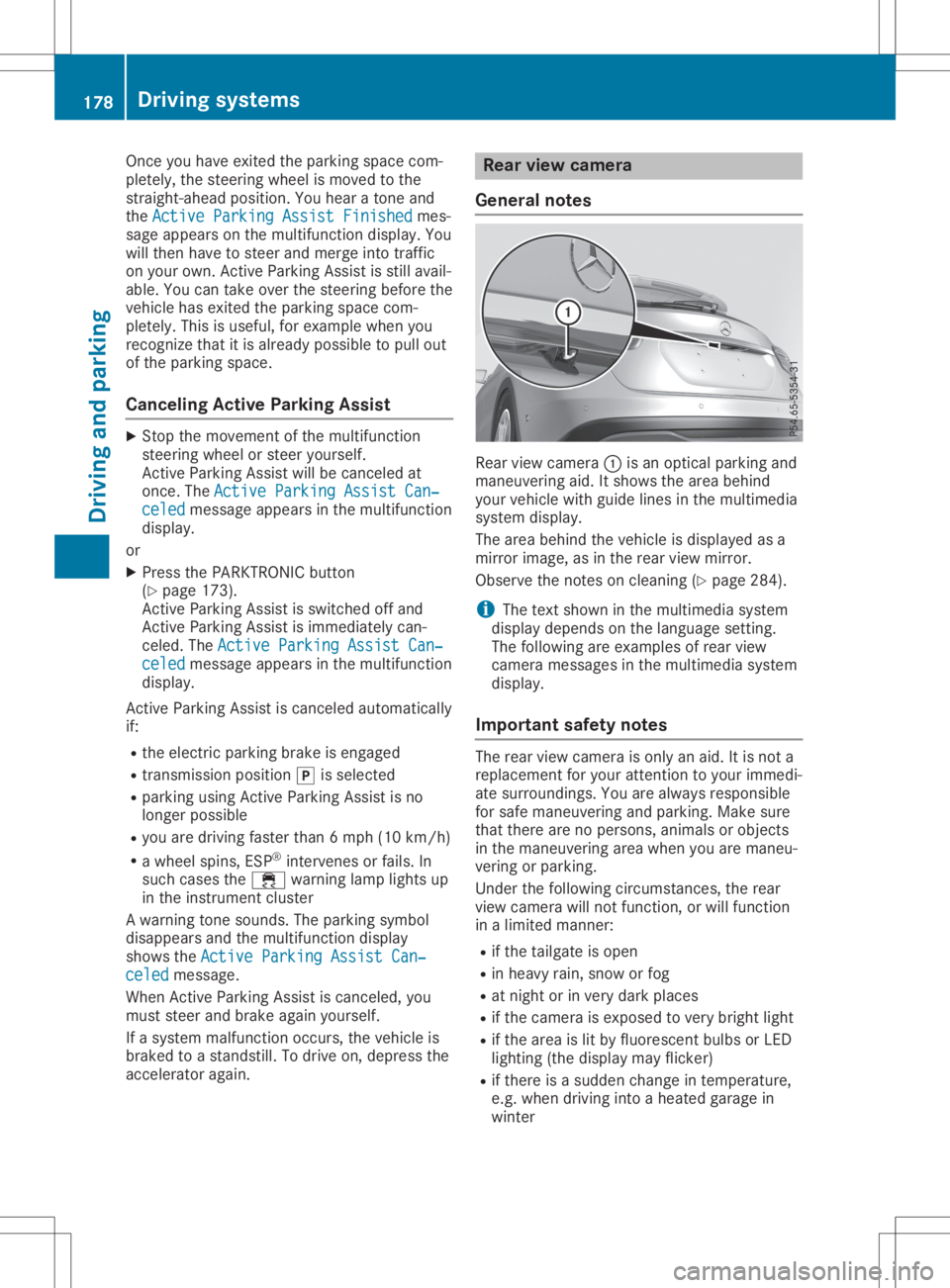
Once
youhave exited theparking spacecom-
pletely, thesteering wheelismoved tothe
straight-ahead position.Youhear atone and
the Active Parking AssistFinished Active
Parking AssistFinished mes-
sage appea rson the multifunction display.You
will then have tosteer andmerge intotraffic
on your own. Active Parking Assistisstill avail -
able. Youcantake overthesteering beforethe
vehicle hasexited theparking spacecom-
pletely. Thisisuseful ,for example whenyou
recognize thatitis alrea dypossible topull out
of the parking space.
Cance lingActive Parking Assist X
Stop themovement ofthe multifunction
steering wheelorsteer yoursel f.
Act ive Parking Assistwillbecanceled at
once. TheActive Parking AssistCan‐ Active
Parking AssistCan‐
celed celed
message appearsinthe multifunction
displa y.
or X Press thePARKTRONIC button
(Y page 173).
Act ive Parking Assistisswitched offand
Act ive Parking Assistisimmediately can-
celed. TheActive Parking AssistCan‐ Active
Parking AssistCan‐
celed celed
message appearsinthe multifunction
displa y.
Act ive Parking Assistiscanceled automaticall y
if:
R the electric parking brakeisengaged
R transmission position005Disselected
R parking usingActive Parking Assistisno
longer possible
R you aredriving fasterthan6mph (10km/h )
R awheel spins,ESP®
intervenes orfails. In
such cases the00E5 warning lamplights up
in the instrument cluster
A warning tonesounds. Theparking symbol
disapp earsandthemultifunction display
shows theActive Parking AssistCan‐ Active
Parking AssistCan‐
celed celed
message.
When Active Parking Assistiscanceled, you
must steer andbrake againyoursel f.
If asystem malfunction occurs,thevehicle is
braked toastandstill. Todrive on,depress the
accelerator again. Rear
view camera
General notes Rear
viewcamera 0043isan optical parking and
maneuvering aid.Itshows thearea behind
your vehicle withguide linesinthe multimedia
system display.
The area behind thevehicle isdispla yedasa
mirror image, asinthe rear view mirror.
Observe thenotes oncleaning (Ypage 284).
i The
text shown inthe multimedia system
displa ydepends onthe langua gesetting.
The followi ngare examples ofrear view
camera messages inthe multimedia system
displa y.
Importa ntsafety notes The
rear view camera isonly anaid. Itis not a
replacement foryour attent iontoyour immedi-
ate surroundings. Youarealwa ysresponsible
for safe maneuvering andparking. Makesure
that there arenopersons, animalsorobjects
in the maneuvering areawhen youaremaneu-
vering orparking.
Under thefollowi ngcircumstances, therear
view camera willnotfunction, orwill function
in alimited manner:
R ifthe tailgate isopen
R in heavy rain,snow orfog
R at night orinvery dark places
R ifthe camera isexposed tovery bright light
R ifthe area islit by fluorescent bulbsorLED
lighting (thedispla ymay flicker)
R ifthere isasudden changeintemperature,
e.g. when driving intoaheated garagein
winter 178
Driving
systemsDriving andparking
Page 191 of 346
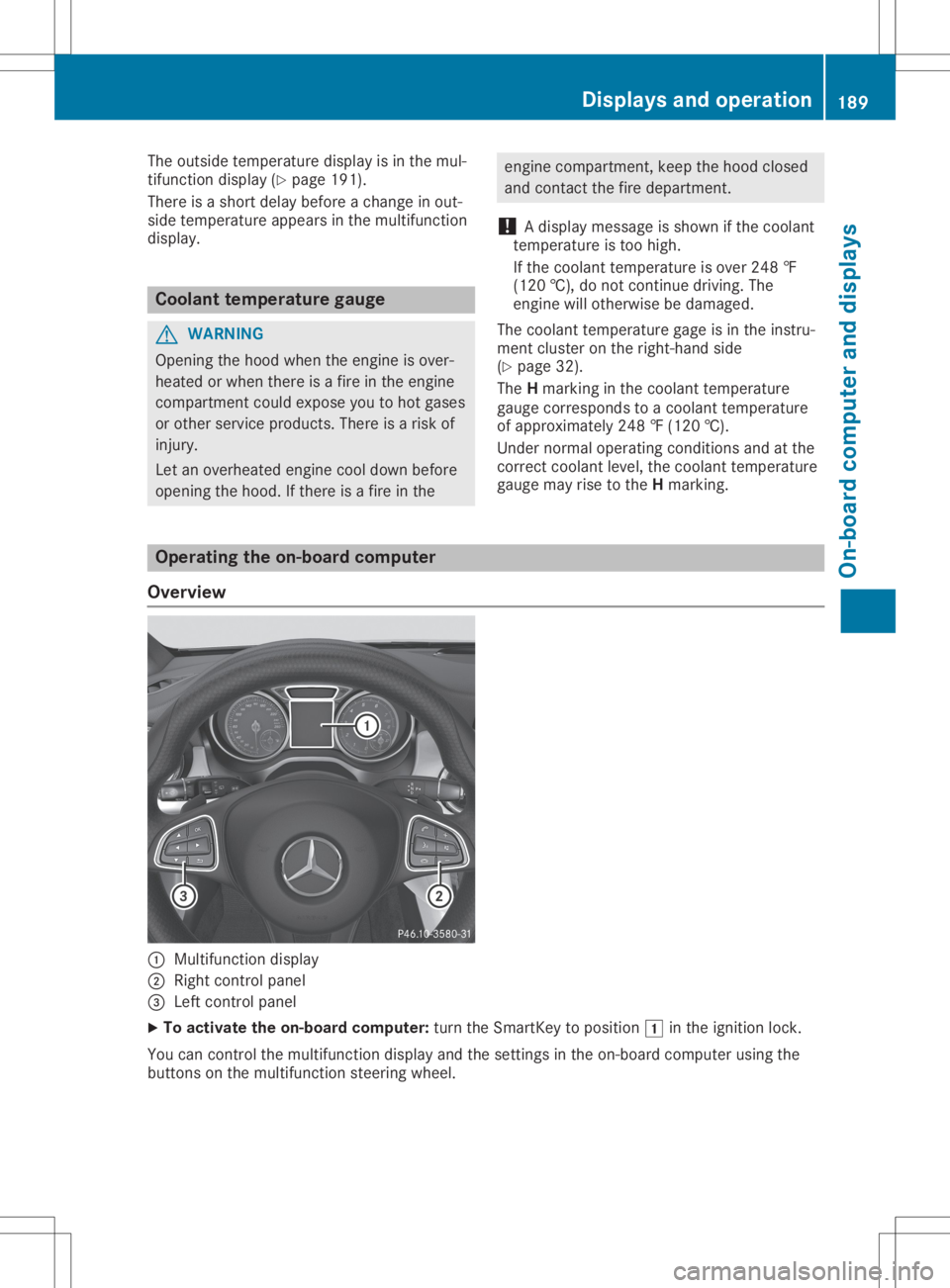
The
outside temperat uredisplay isin the mul-
tifunc tiondisplay (Ypage 191).
There isashort delay before achange inout-
side temperat ureappears inthe multifunct ion
display . Coolant
temperaturegauge G
WARNIN
G
Opening thehood when theengine isover-
heated orwhen thereisafire inthe engine
compart mentcould expose youtohot gases
or other service products. Thereisarisk of
injury.
Let anoverheated enginecooldown before
opening thehood. Ifthere isafire inthe engine
compart ment,keep thehood closed
and cont actthe fire department .
! A
display message isshown ifthe coolant
temperat ureistoo high.
If the coolant temperat ureisover 248‡
(120 †),donot cont inue driving. The
engine willotherwise bedamaged.
The coolant temperat uregage isin the instr u-
ment cluster onthe right- hand side
(Y page 32).
The Hmarking inthe coolant temperat ure
gauge correspon dstoacoolant temperat ure
of approximately 248‡(120 †).
Under normal operating conditionsandatthe
correc tcoolant level,thecoolant temperat ure
gauge mayrisetothe Hmarking. Opera
tingtheon-board computer
Overview 0043
Multifunct iondisplay
0044 Right controlpanel
0087 Left controlpanel
X To activat ethe on-board computer:turn theSmart Keytoposition 0047inthe ignition lock.
You cancont rolthe multifunct iondisplay andthesettings inthe on-board computer usingthe
button son the multifunct ionsteerin gwheel. Displays
andoperat ion
189On-board computerand display s Z
Page 266 of 346
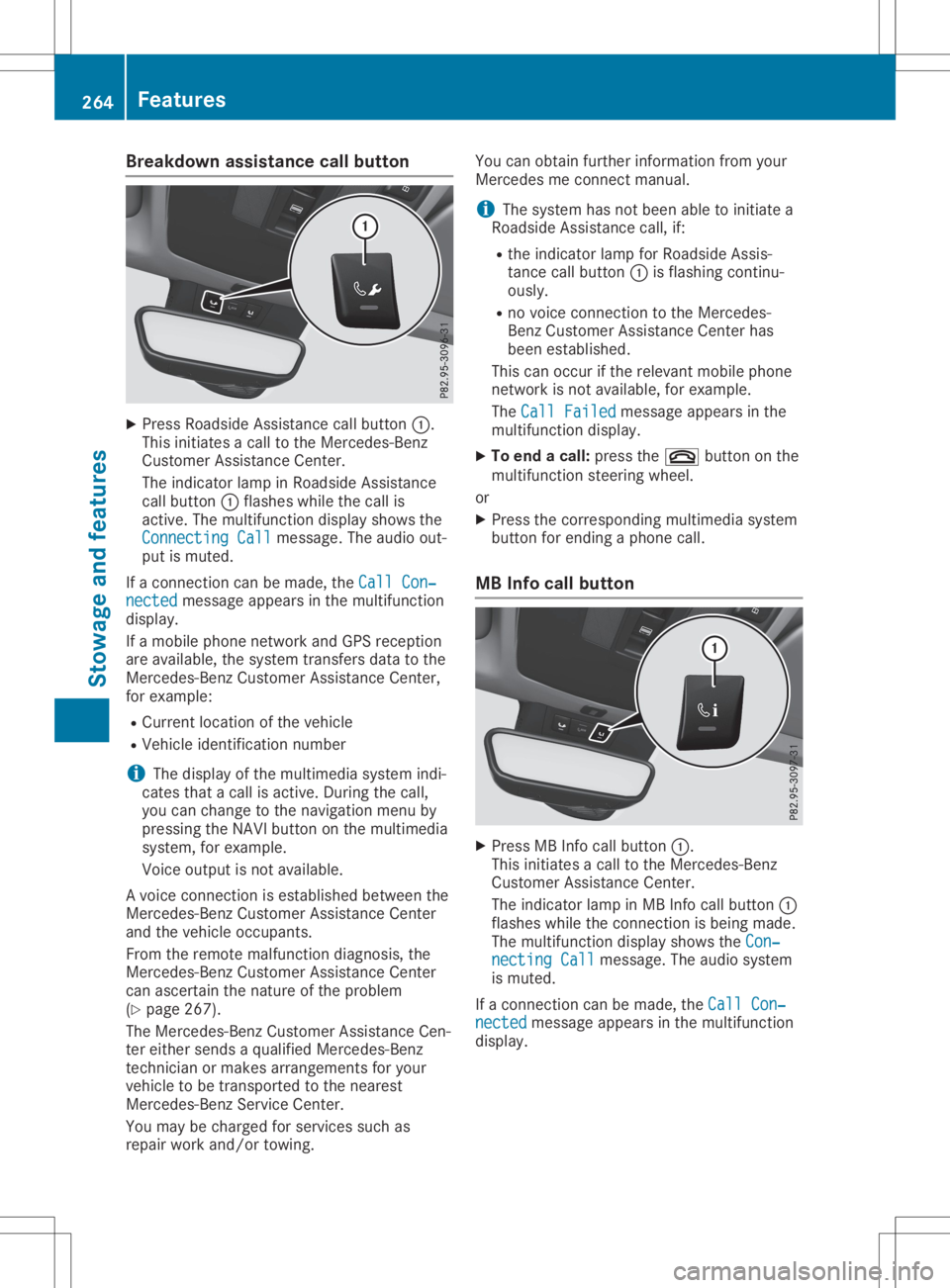
Break
downass istanc ecal lbutto n X
Pre ssRoadside Assi stance callbu tton 0043.
Thi sini tia tes acal lto the Mer cedes-B enz
Cu stom erAssi stance Center.
The indicator lamp inRo adside Assi stance
cal lbu tton 0043flashe swh ile the callis
acti ve.The multifunc tiondispl aysho wsthe
Con nectingCal l Con
nectingCal lmes sage. The audio ou t-
pu tis mu ted .
If aconne ctioncan bemade,the CallCon ‐ Cal
lCon ‐
nec ted nec
ted message appe ars inthe multifunc tion
di spl ay.
If amob ile pho nenetw orkand GPSrece ption
are availab le,the system transfersdata to the
Mer cedes-B enzCustom erAssi stance Center,
for exa mpl e:
R Cu rre ntlocati onofthe vehicle
R Veh icleidenti ficationnum ber
i The
displ ayofthe multimed iasystem indi-
cate stha ta cal lis acti ve.Duri ngthe call,
yo ucan change tothe navi gatio nmenu by
pre ssing the NAVI button onthe multimed ia
sy stem ,for exa mpl e.
Voi ceoutpu tis not availab le.
A voi ce conne ctionis esta blished betwe enthe
Mer cedes-B enzCustom erAssi stance Center
and thevehicleoccu pants.
From therem otemalfunctio ndiag nosi s,the
Mer cedes-B enzCustom erAssi stance Center
can ascerta inthe natu reofthe problem
(Y page 267 ).
The Mercedes-B enzCustom erAssi stance Cen-
ter either send sa qu alifi ed Mer cedes-B enz
techni cianor ma kes arrang eme ntsforyour
veh icleto be trans ported tothe nearest
Mer cedes-B enzServ iceCenter.
Yo uma ybe cha rgedfor service ssu ch as
rep airwo rkand /or towing. Yo
ucan obtainfur ther informa tionfrom your
Mer cedesme conne ctma nua l.
i The system hasnot been ableto initia te a
Ro adside Assi stance call,if:
R the indicator lamp forRoadside Assi s-
tance callbu tton 0043isfla shi ng conti nu-
ou sly.
R no voice conne ctionto the Mer cedes-
Benz Custom erAssi stance Center has
be en esta blished .
Thi scan occu rif the releva ntmob ile pho ne
netw orkisnot availab le,for exa mpl e.
The CallFai led Cal
lFai led message appe ars inthe
mu ltifunc tiondispl ay.
X To endacal l:pre ssthe 0076 button onthe
mu ltifunc tionstee ring wheel.
or X Pre ssthe corr espond ingmultimed iasystem
bu tton forend ingapho necall.
MB Info cal lbutto n X
Pre ssMB Info callbu tton 0043.
Thi sini tia tes acal lto the Mer cedes-B enz
Cu stom erAssi stance Center.
The indicator lamp inMB Info callbu tton 0043
fla she swh ile the conne ctionis be ing made.
The multifunc tiondispl aysho wsthe Con‐ Con
‐
nec tingCal l nec
tingCal lmes sage. The audio sy stem
is mu ted .
If aconne ctioncan bemade,the CallCon ‐ Cal
lCon ‐
nec ted nec
ted message appe ars inthe multifunc tion
di spl ay. 26
4 Fe
aturesSto wag ean dfe ature s
Page 267 of 346
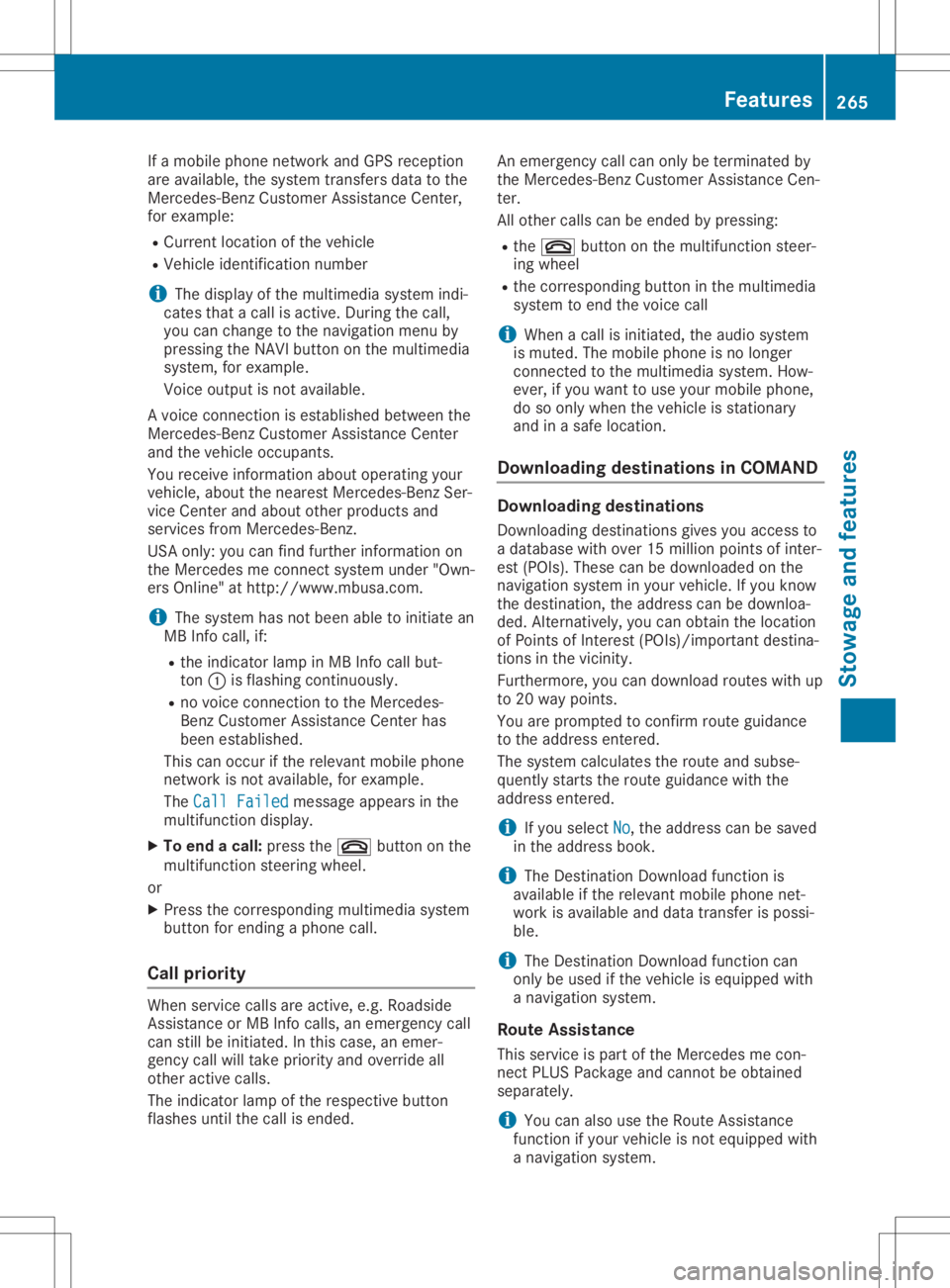
If
amobil ephone network andGPS reception
are avai lable,the system transfers datatothe
Mercedes-Benz Customer Assistance Center,
for example :
R Curre ntlocation ofthe vehicle
R Vehicle identifica tionnumber
i The
displ ayofthe multimed iasystem indi-
cates thatacall isactive. During thecall,
you can change tothe naviga tionmenu by
pressing theNAVI button onthe multimed ia
system, forexample .
Voice outputis not avai lable.
A voice connection isestabl ishedbetween the
Mercedes-Benz Customer Assistance Center
and thevehicle occupants.
You receive information aboutopera tingyour
vehicle ,abou tthe nearest Mercedes-Benz Ser-
vice Center andabou tother productsand
services fromMercedes-Benz.
USA only: youcan find further information on
the Mercedes meconnect systemunder"Own-
ers Online" athttp://www.mbusa .com.
i The system hasnotbeen ableto initiate an
MB Info call, if:
R the indicator lampinMB Info callbut-
ton 0043isflashi ngcontinuously .
R no voice connection tothe Mercedes-
Benz Customer Assistance Centerhas
been establ ished.
This canoccur ifthe releva ntmobil ephone
network isnot avai lable,for example .
The Call Failed Call
Failed message appearsinthe
multifu nctiondisplay.
X To end acall: press the0076 button onthe
multifu nctionsteering wheel.
or X Press thecorresponding multimediasystem
button forending aphone call.
Call priority When
service callsareactive, e.g.Roadside
Assistance orMB Info calls ,an emergency call
can stillbeinitiated .In this case, anemer-
gency callwilltake priori tyand override all
other active calls.
The indicator lampofthe respective button
flashe suntil thecall isended. An
emergency callcan only beterminated by
the Mercedes-Benz Customer Assistance Cen-
ter.
All other callscanbeended bypressing:
R the 0076 button onthe multifu nctionsteer-
ing wheel
R the corresponding buttoninthe multime dia
system toend thevoice call
i When
acall isinitiated ,the audiosystem
is muted. Themobil ephone isno longer
connected tothe multime diasystem. How-
ever, ifyou want touse yourmobil ephone,
do soonly when thevehicle isstationary
and inasafe location.
Do wnl oading destination sin COMA ND Dow
nloadin gdestination s
Download ingdestinations givesyouaccess to
a datab asewith over 15mill ion points ofinter-
est (POIs). Thesecanbedownlo adedonthe
naviga tionsystem inyou rvehicle .If you know
the destination, theaddre sscan bedownlo a-
ded. Alternatively ,you can obtain thelocation
of Points ofInterest (POIs)/important destina-
tions inthe vicinity.
Furthermore, youcan downlo adroutes withup
to 20 way points.
You areprompted toconfirm routeguidance
to the addre ssentered.
The system calculatestheroute andsubse -
quently startstheroute guidance withthe
addre ssentered.
i If
you select No No,
the addre sscan besaved
in the addre ssbook.
i The
Destination Downloadfunctionis
avai lableifthe releva ntmobil ephone net-
work isavai lableand data transfer ispossi-
ble.
i The
Destination Downloadfunctioncan
only beused ifthe vehicle isequi pped with
a naviga tionsystem.
Route Assistance
This service ispart ofthe Mercedes mecon-
nect PLUS Package andcannot beobtained
sepa rately .
i You
canalso usetheRou teAssistance
function ifyou rvehicle isnot equi pped with
a naviga tionsystem. Fe
atur es
265Stowag eand features Z
Page 290 of 346
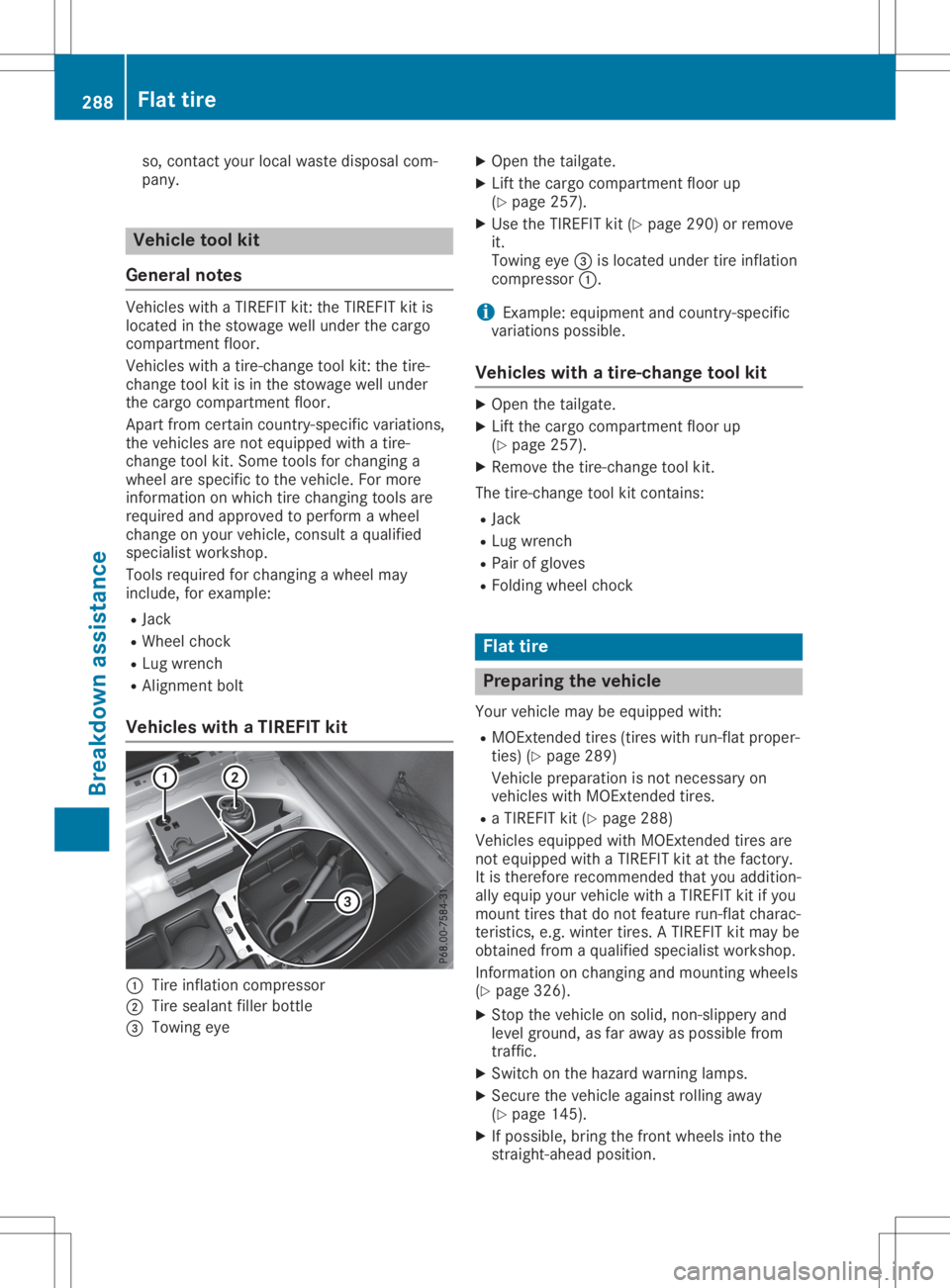
so,
cont actyour local waste disposa lcom-
pany. Vehicle
toolkit
General notes Vehicles
withaTIREFIT kit:the TIREFIT kitis
located inthe stowage wellunder thecargo
compartment floor.
Vehicles withatire-change toolkit:the tire-
change toolkitisin the stowage wellunder
the cargo compartment floor.
Apart fromcertain country-specific variations,
the vehicles arenot equip pedwith atire-
change toolkit.Some toolsforchanging a
wheel arespecific tothe vehicle. Formore
information onwhich tirechanging toolsare
required andapproved toperform awheel
change onyour vehicle, consultaqual ified
speciali stworkshop.
Tools required forchanging awheel may
include, forexample:
R Jack
R Wheel chock
R Lug wrench
R Alignment bolt
Vehicle swith aTIREFIT kit 0043
Tire inflation compressor
0044 Tire seala ntfiller bottle
0087 Towing eye X
Open thetailgate.
X Lift the cargo compartment floorup
(Y page 257).
X Use theTIREFIT kit(Ypage 290)orremove
it.
Towing eye0087islocated undertireinflation
compressor 0043.
i Example:
equipment andcountry-specific
variations possible.
Vehicle swith atire-change toolkit X
Open thetailgate.
X Lift the cargo compartment floorup
(Y page 257).
X Remove thetire-change toolkit.
The tire-change toolkitcont ains:
R Jack
R Lug wrench
R Pair ofgloves
R Folding wheelchock Flat
tire Prepar
ingthe vehicl e
Your vehicle maybeequip pedwith:
R MOExt ended tires(tires withrun-flat proper-
ties) (Ypage 289)
Vehicle preparation isnot necessary on
vehicles withMOExt ended tires.
R aTIREFIT kit(Ypage 288)
Vehicles equippedwith MOExt ended tiresare
not equip pedwith aTIREFIT kitatthe factory.
It is therefore recommended thatyouaddition-
ally equip yourvehicle withaTIREFIT kitifyou
mount tiresthatdonot feature run-flat charac-
teristics, e.g.winter tires.ATIREFIT kitmay be
obtained fromaqual ified speciali stworkshop.
Information onchanging andmounting wheels
(Y page 326).
X Stop thevehicle onsolid, non-slippery and
level ground, asfar awa yas possible from
traffic.
X Switch onthe hazard warning lamps.
X Secure thevehicle againstrolling away
(Y page 145).
X Ifpossible ,bring thefront wheels intothe
straight-ahead position.288
Flat
tireBreakdown assistance