2020 MERCEDES-BENZ GLA cooling
[x] Cancel search: coolingPage 6 of 346
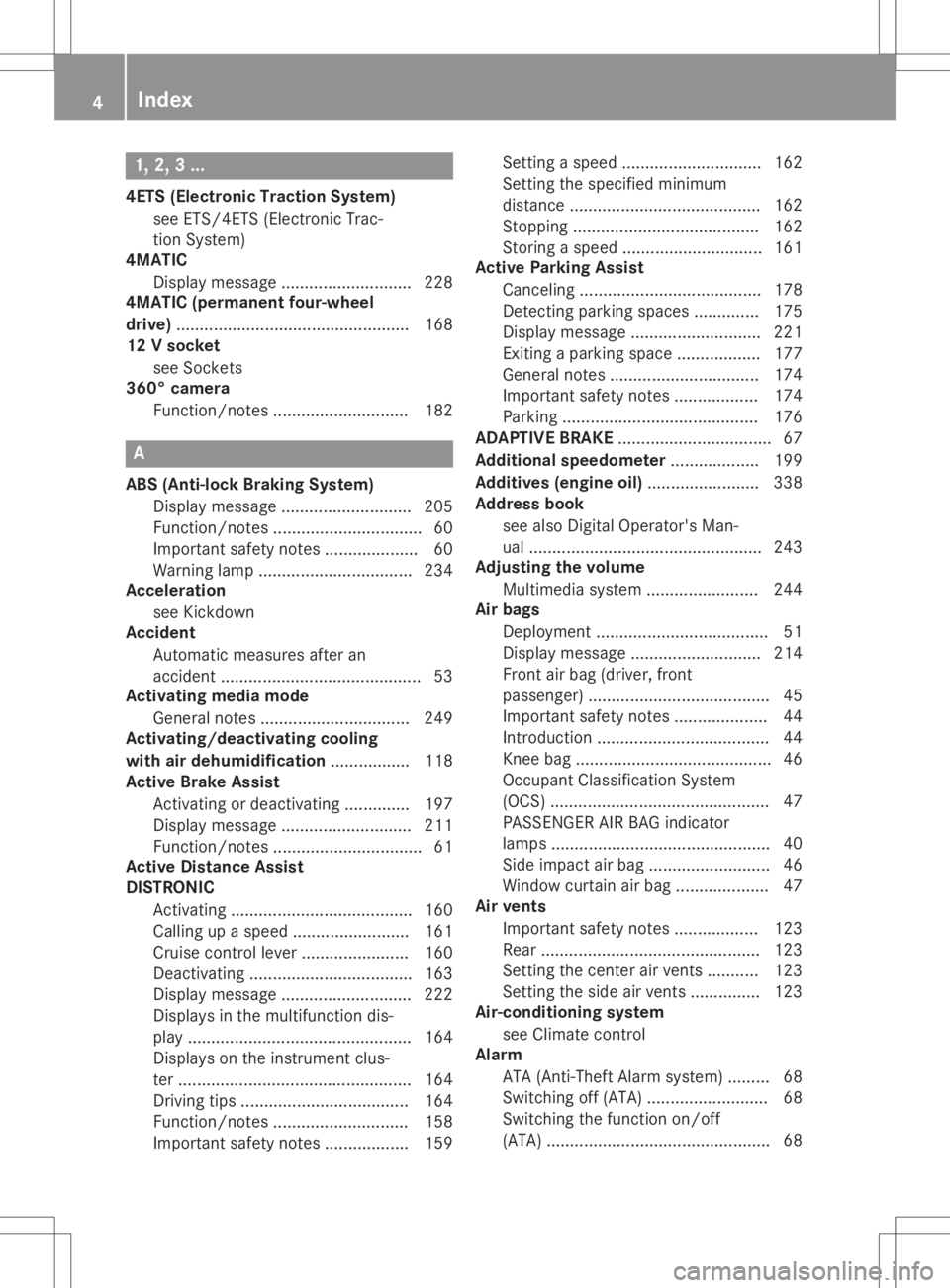
1,
2,3...
4ETS (Electronic Traction System )
see ETS/4E TS(Elect ronic Trac-
tion System)
4MATIC
Display message ............................ 228
4MATIC (permanent four-wheel
dr ive) ................ .................................. 168
12 Vsocket
see Sockets
360° camer a
Func tion/notes .............................1 82 A
ABS (Anti-lo ckBraking System)
Displ aymessa ge....... ..................... 205
Function/notes ................................60
Importa ntsafe tynotes .................... 60
Warni nglamp ....... .......................... 234
Ac celeratio n
see Kickdow n
Ac cident
Automa ticmeas uresafter an
accid ent....... ....................................53
Acti vatin gmed iamod e
Gen eral notes................................ 249
Acti vatin g/d eact ivatingcooling
with airdeh umidifica tion.................1 18
Ac tive Brake Assist
Activating ordea ctivating .............. 197
Displ aymessa ge....... ..................... 211
Function/notes ................................61
Ac tive Distanc eAss ist
DI STRONIC
Activating .......................................160
Ca lling up aspee d<0011001100110011001100110011001100110011001100110011001100110011
001100110011001100110011001100110011[ 161
Cru isecontrol lever <0011001100110011001100110011001100110011001100110011001100110011
0011001100110011001100110011[ 160
Dea ctiva ting<0011001100110011001100110011001100110011001100110011001100110011
0011001100110011001100110011001100110011001100110011001100110011
001100110011> 163
Disp laymes sage <0011001100110011001100110011001100110011001100110011001100110011
001100110011001100110011001100110011001100110011[ 222
Disp lays inthe multifunction dis-
pl ay <0011001100110011001100110011001100110011001100110011001100110011
0011001100110011001100110011001100110011001100110011001100110011
0011001100110011001100110011001100110011001100110011001100110011> 164
Disp lays on the instr umentclu s-
ter <0011001100110011001100110011001100110011001100110011001100110011
0011001100110011001100110011001100110011001100110011001100110011
0011001100110011001100110011001100110011001100110011001100110011
00110011[ 164
Drivi ngtips<0011001100110011001100110011001100110011001100110011001100110011
0011001100110011001100110011001100110011001100110011001100110011
0011001100110011> 164
Functi on/note s<0011001100110011001100110011001100110011001100110011001100110011
0011001100110011001100110011001100110011001100110011[ 158
Imp orta ntsafety notes <0011001100110011001100110011001100110011001100110011001100110011
00110011[ 159Setting
aspe ed<0011001100110011001100110011001100110011001100110011001100110011
00110011001100110011001100110011001100110011001100110011[ 162
Setting thespecified mini mum
di sta nce <0011001100110011001100110011001100110011001100110011001100110011
0011001100110011001100110011001100110011001100110011001100110011
001100110011001100110011001100110011> 162
Stopp ing<0011001100110011001100110011001100110011001100110011001100110011
0011001100110011001100110011001100110011001100110011001100110011
00110011001100110011001100110011> 162
Stori ngaspe ed<0011001100110011001100110011001100110011001100110011001100110011
00110011001100110011001100110011001100110011001100110011[ 161
Ac tive Parki ngAssist
Ca ncel ing<0011001100110011001100110011001100110011001100110011001100110011
0011001100110011001100110011001100110011001100110011001100110011
0011001100110011001100110011> 178
Detecti ngparking spaces .............. 175
Disp laymes sage <0011001100110011001100110011001100110011001100110011001100110011
001100110011001100110011001100110011001100110011[ 221
Exiti ngapa rking space<0011001100110011001100110011001100110011001100110011001100110011
00110011[ 177
Ge nera lnotes <0011001100110011001100110011001100110011001100110011001100110011
0011001100110011001100110011001100110011001100110011001100110011[ 174
Imp orta ntsafety notes <0011001100110011001100110011001100110011001100110011001100110011
00110011[ 174
Pa rking <0011001100110011001100110011001100110011001100110011001100110011
0011001100110011001100110011001100110011001100110011001100110011
0011001100110011001100110011001100110011> 176
AD APTIVE BRAK E<0011001100110011001100110011001100110011001100110011001100110011
0011001100110011001100110011001100110011001100110011001100110011
0011> 67
Addi tional speedo mete r<0011001100110011001100110011001100110011001100110011001100110011
001100110011[ 199
Addi tives(e ng ineoi l) <0011001100110011001100110011001100110011001100110011001100110011
00110011001100110011001100110011[ 338
Addre ssbook
see also Digi talOpe rator'sMan-
ua l<0011001100110011001100110011001100110011001100110011001100110011
0011001100110011001100110011001100110011001100110011001100110011
0011001100110011001100110011001100110011001100110011001100110011
00110011[ 243
Adjus tingthe volume
Mu ltimed iasystem <0011001100110011001100110011001100110011001100110011001100110011
00110011001100110011001100110011[ 244
Ai rbag s
Depl oyment <0011001100110011001100110011001100110011001100110011001100110011
0011001100110011001100110011001100110011001100110011001100110011
00110011001100110011> 51
Disp laymes sage <0011001100110011001100110011001100110011001100110011001100110011
001100110011001100110011001100110011001100110011[ 214
Front airba g(d riv er, front
pa sse nger )<0011001100110011001100110011001100110011001100110011001100110011
0011001100110011001100110011001100110011001100110011001100110011
0011001100110011001100110011> 45
Imp orta ntsafety notes <0011001100110011001100110011001100110011001100110011001100110011
0011001100110011[ 44
Introd uction<0011001100110011001100110011001100110011001100110011001100110011
0011001100110011001100110011001100110011001100110011001100110011
00110011001100110011> 44
Knee bag<0011001100110011001100110011001100110011001100110011001100110011
0011001100110011001100110011001100110011001100110011001100110011
0011001100110011001100110011001100110011> 46
Occu pant Clas sif ica tion System
(OC S)<0011001100110011001100110011001100110011001100110011001100110011
0011001100110011001100110011001100110011001100110011001100110011
001100110011001100110011001100110011001100110011001100110011> 47
PASSENG ERAIR BAG indicator
la mps <0011001100110011001100110011001100110011001100110011001100110011
0011001100110011001100110011001100110011001100110011001100110011
001100110011001100110011001100110011001100110011001100110011> 40
Sid eimp act airba g<0011001100110011001100110011001100110011001100110011001100110011
0011001100110011001100110011001100110011[ 46
Wi ndow curtainairba g<0011001100110011001100110011001100110011001100110011001100110011
0011001100110011[ 47
Ai rve nts
Imp orta ntsafety notes <0011001100110011001100110011001100110011001100110011001100110011
00110011[ 123
Re ar <0011001100110011001100110011001100110011001100110011001100110011
0011001100110011001100110011001100110011001100110011001100110011
001100110011001100110011001100110011001100110011001100110011> 123
Setting thecenter airvents ........... 123
Setting theside airvents ............... 123
Ai r-co nditioning sys tem
see Clima tecontrol
Al arm
ATA (Anti -TheftAla rm system )......... 68
Swi tching off(ATA) <0011001100110011001100110011001100110011001100110011001100110011
0011001100110011001100110011001100110011[ 68
Swi tching thefuncti onon/of f
(ATA) <0011001100110011001100110011001100110011001100110011001100110011
0011001100110011001100110011001100110011001100110011001100110011
0011001100110011001100110011001100110011001100110011001100110011> 684
In
dex
Page 9 of 346

Matte
finish................................... 281
Notes ............................................. 279
Paint ..............................................2 81
Pla stic trim ....................................285
Pow erwa sher ................................280
Rea rview camera .......................... 284
Roo flini ng ....... ...............................286
Seat belt....... ................................. 286
Seat cover .....................................285
Sensors ......................................... 283
Steering wheel....... ........................285
Trim pieces ....... .............................285
Was hing byhand ........................... 280
Whee ls....... ....................................282
Windo ws....... ................................. 282
Wip erbla des ....... ........................... 283
Wood entrim .................................. 285
Cargo compartm entenlargemen t... 254
Cargo compartm entfloor
Importa ntsafe tynotes .................. 257
Openi ng/closi ng....... ..................... 257
Stowag ewel l(u nder) ..................... 257
Cargo tiedow nrings .........................256
CD
see also Digita lOpera tor'sMan-
ua l....... ...........................................243
CD player (on-bo ardcomputer) ........195
Ce nter conso le
Lowe rsection .................................. 35
Uppe rsection .................................. 34
Ce ntral locking
Automa ticlocking (on-board
compu ter)....... ...............................199
Locking/u nlocking(SmartKe y)....... .69
Cha nge ofaddress .............................. 26
Cha nge ofowner ship.......................... 26
Cha nging awheel
Wheel sand tires ............................ 327
Child
Rest raintsyst em.............................. 55
Child seat
For ward- facing restraint system...... 58
LA TCH- type (ISOF IX) child seat
anc hors............................................ 56
On thefron t-passe nger seat ............ 57
Rearwar d-facin gres traint system.... 58
Top Tether ...................................... .5 6 Child
-proof locks
Imp ortant safe tyno tes.................... 58
Rear doors.......................................5 9
Child ren
Spe cial seat beltretrac tor...............5 4
Child reninthevehi cle
Imp ortant safe tyno tes.................... 53
Cigar ettelight er................................ 260
Cleani ng
Mirr ortur nsign al...........................2 83
Cl imate control
Air-conditi oningsystem .................114
Automa ticclima tecontrol (dual-
zone) ..............................................116
Control lingautomatica lly....... ........119
Coo ling with airdehu midificati on.. 118
Defrosting thewindows .................121
Defrosting thewindshi eld....... ....... 120
Gene ralnotes ................................ 113
Indica torlamp ....... .........................119
Informati onabo utusi ng auto-
matic climatecontrol ..................... 117
Maxi mum cooling....... ................... 121
Notes onusing the air-conditio n-
ing system .....................................115
Overvi ewofsys tems ......................113
Prob lemwith the rear window
defro ster........................................ 122
Prob lems with cooli ngwith air
dehu midificati on....... ..................... 119
Ref rige rant .....................................340
Ref rige rant filling capa city....... ...... 340
Setting theairdis tribu tion............. 120
Setting theairvents ......................123
Setting theairflow ......................... 120
Setting thetempera ture................119
Switchi ngair-recircu lation mode
on/off ............................................122
Switchi ngon/off ........................... 118
Switchi ngresi dua lhea ton/off ......122
Switchi ngthe rear window
defro steron/off ............................ 122
Switchi ngthe ZONE function
on/off ............................................120
Co ckpit
Overvi ew....... ................................... 31
see Instrument cluster In
dex
7
Page 115 of 346
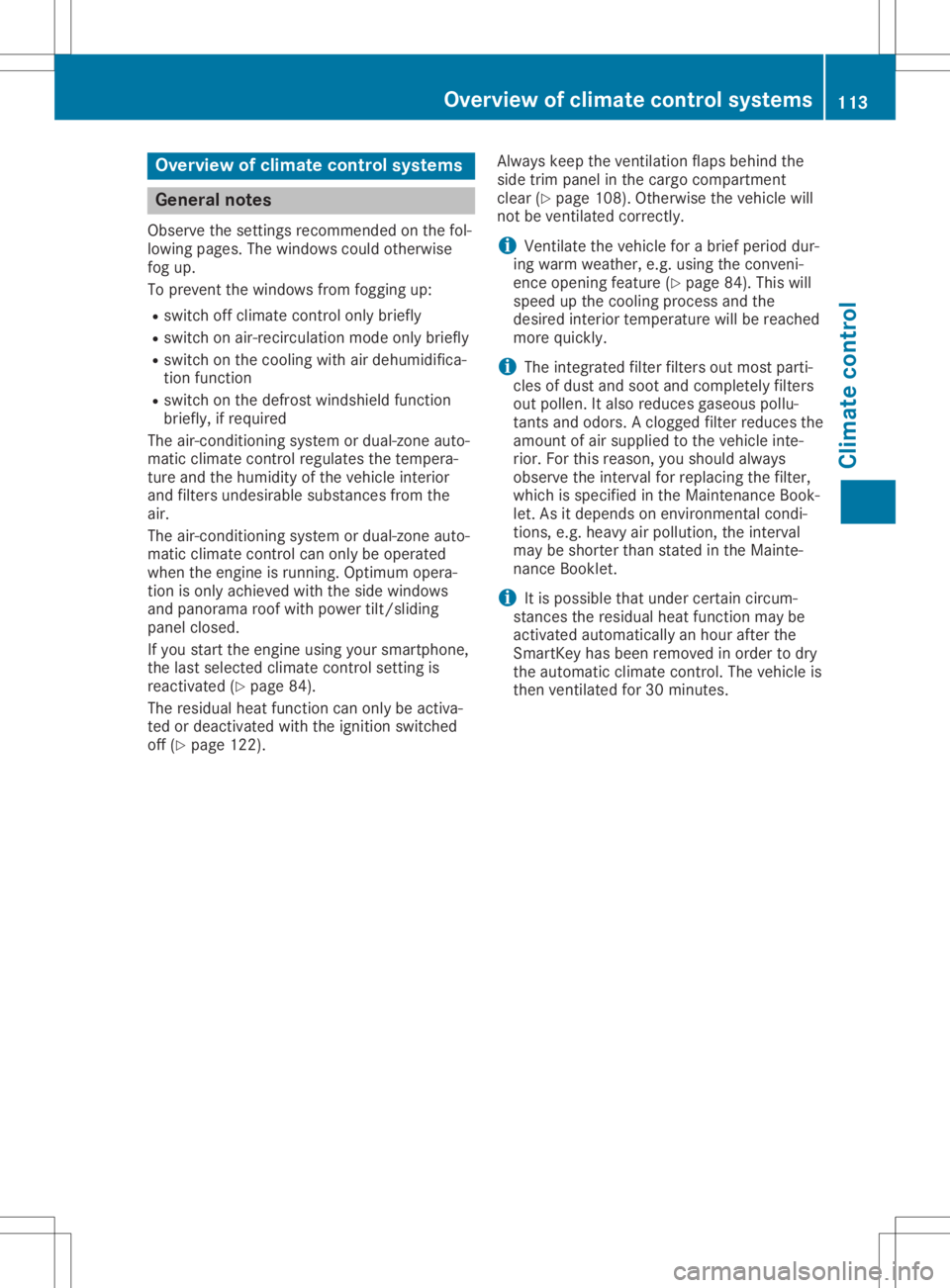
Overview
ofclimat econtrol systems General
notes
Observe thesettings recom mended onthe fol-
lowing pages. Thewindows couldotherwise
fog up.
To preven tthe windows fromfogging up:
R switch offclimate control only briefly
R switch onair-rec irculation modeonlybriefly
R switch onthe cooling withairdehumidifica-
tion function
R switch onthe defrost windshield function
briefly, ifrequired
The air-con ditionin gsystem ordual-zon eauto-
matic climate control regulates thetemper a-
ture andthehumidity ofthe vehicle interior
and filters undesirable substancesfrom the
air.
The air-con ditionin gsystem ordual-zon eauto-
matic climate control can only beoperated
when theengin eis runn ing.Optimum opera-
tion isonly achieved withtheside windows
and panorama roofwith power tilt/sliding
panel closed.
If you start theengine usingyoursmart phone,
the last select edclimate control settingis
react ivated (Ypage 84).
The residual heatfunction canonly beactiva-
ted ordeactivat edwith theignition switched
off (Ypage 122). Always
keepthevent ilation flapsbehind the
side trimpanel inthe cargo compart ment
clear (Ypage 108). Otherwisethevehicle will
not bevent ilated correctly.
i Vent
ilate thevehicle forabrief period dur-
ing warm weather, e.g.using theconveni-
ence opening feature(Ypage 84).This will
speed upthe cooling process andthe
desired interiortemper aturewillbereached
more quickly.
i The
integ rated filterfilters outmost parti-
cles ofdust andsoot andcomplet elyfilters
out pollen. Italso reduces gaseous pollu-
tant sand odors. Aclogged filterreduces the
amount ofair supplied tothe vehicle inte-
rior. Forthis reason, youshould always
observe theinter valforreplacing thefilter,
which isspecified inthe Mainten anceBook-
let. Asitdepends onenviro nmentalcon di-
tion s,e.g. heavy airpollution, theinter val
may beshort erthan statedinthe Mainte-
nanc eBook let.
i It
is possible thatunder certaincirc um-
stan cestheresidual heatfunction may be
activat edautomatic allyanhour after the
Smart Keyhasbeen removed inorder todry
the automatic climatecontrol. Thevehicle is
then ventilated for30minut es. Overview
ofclimat econtrol systems
113Climat econtrol
Page 117 of 346

0084
Switches coolingwith airdeh umidifica tion on/off (Ypage 118 )
006B Switches therearwi ndow defroste ron/off (Ypage 122 ) Note
son using the air-c onditi oning
sys tem
Ai r-co nditioning sys tem Bel
ow,yo ucan find anumb erofnotes and
reco mmend ations tohel pyo uus ethe air-con-
di tioni ngsystem optimally.
R Swi tch onthe air-cond itioning system by
turni ngcontrol knob0083clockwi setothe
des iredpos ition (except position 0).
R Set thetemp erature to72 ‡(22 †).
R Rec omme ndationfor avo iding miste d
wi ndo wsatlow exte riortempe ratures
or inrain :swi tch onthe 005A coolingwith
deh umidifica tion functi on(Ypage 118 ).
Set airdi stri bution to0061 andifpos sible
swi tch off009C and009B (Ypage 120).
Dea ctiva teair-reci rculation mod e008A
(Y page 122 ).
Set airflo wcontrol 0083toasetti ngbetw een
3 and 6(Y page 120).
R Rec omme ndationfor rapid coolin gor
heati ngofthe vehicle interi or:brieflyset
ai rflo wcontrol 0083toasetti ngbetw een3
and 6(Y page 120).
R Rec omme ndationfor aco nstan tveh icle
in teri ortempe rature: setairflo wcontrol
0083 toasetti ngbetw een1and 3
(Y page 120 ).
R Rec omme ndationfor airdistribu tionin
wi nte r:sel ect the 009B and0061 settings
(Y page 120).
Rec omme ndationfor airdistribu tionin
summe r:sel ect the 009C or009C and0061
setti ngs(Ypage 120 ).
R Only usethe "Wind shield def rosti ng"func-
tion brieflyunti lthe windsh ield iscle ar
ag ain. R
Only useair-reci rculation mod ebri efly,e.g.
if there areunpleas ant outsid eodo rsor
wh en inatunnel .The window scou ldothe r-
wi se fog up,since nofres hairis dra wn into
the vehiclein air-reci rculation mod e.
R Ifyo ucha nge thesetti ngsofthe climate
control system, theclimate statusdi spl ay
ap pea rsfor appro xima telythree secondsat
the botto mof the scre enon the multime dia
sy stem displ ay;see DigitalOpe rator'sMan-
ua l.You willsee thecurr entsetti ngsofthe
var ious climate control functions.
DY NAMI CSE LECT butto n(e xc ept
Merc edes-AMG vehic les) You
canchoo sebetw eenvarious drive pro -
gra ms with the DYNAM ICSELECT button
(Y page 132 ).
If yo uha ve selected drive pro gramE:
R wh en hea ting, theelectri calhea terboo ster
is dea ctiva tedand inthe warming -upphase
hea tou tpu tis red uce d
R the rearwi ndow defroste rrunni ngtime is
red uce d
Depe nding on the confi gurati on, climate set-
tings mayalso be influenced inthe drive pro -
gra mI.
If yo uha ve selected drive pro gramCor S,cli-
mate settingsarenot influenced.
EC Ostart/s topfunc tion Duri
ngautoma ticengi neswi tch-off, thecli-
mate control system onlyoperate sat a
red uce dcap acity. Ifyo ureq uire the fullcli -
mate control outpu t,yo ucan switch offthe
ECO start/stop functionbypre ssing the ECO
bu tton (Ypage 130 ). Ove
rviewof climate control systems
115Climate control
Page 118 of 346
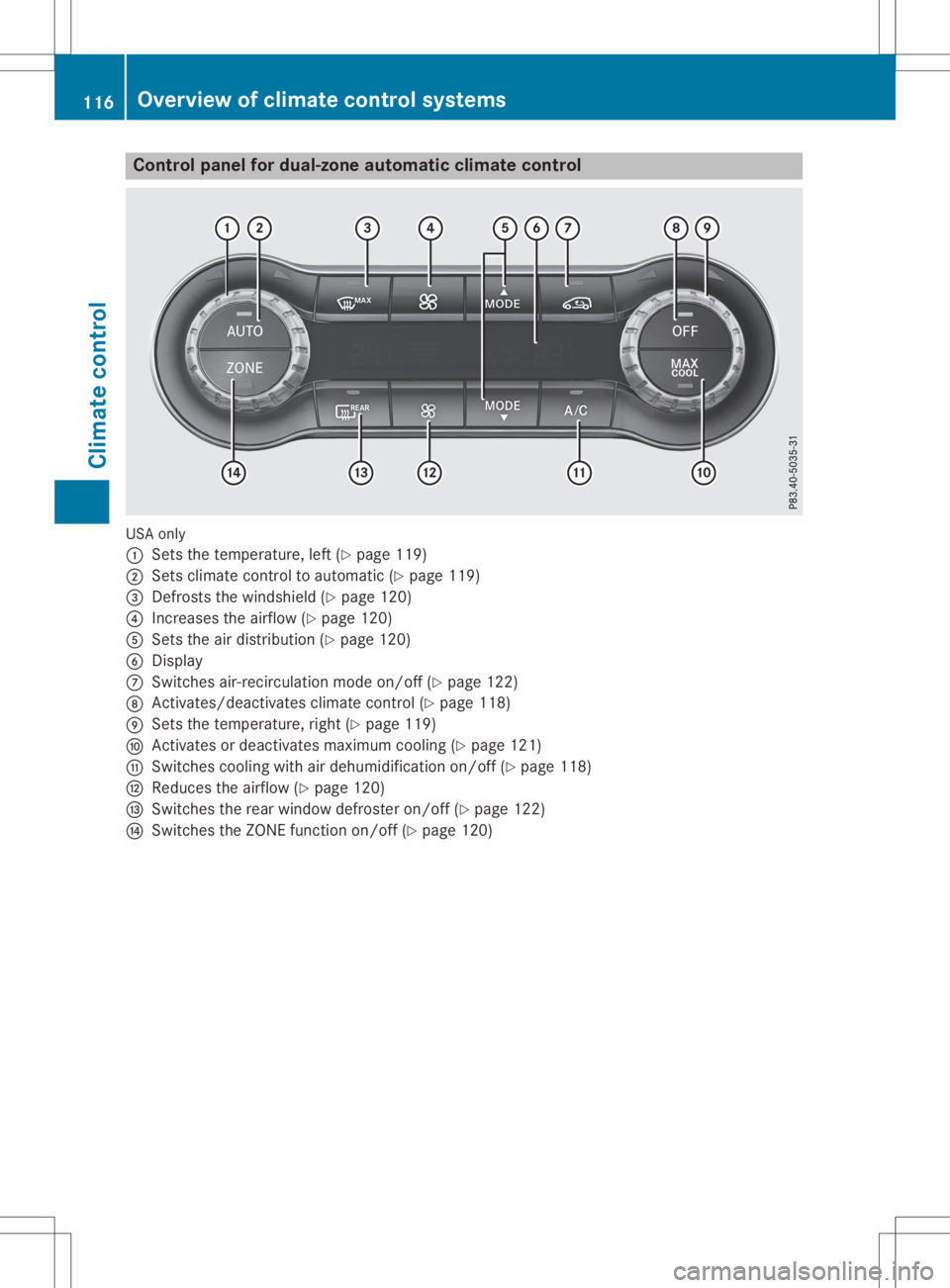
Cont
rolpanel fordual-zone autom atic clim atecont rol US
Aon ly
0043 Setsth ete mper ature,left (Ypage 119)
0044 Setsclim atecontrol to auto matic(Y page 119)
0087 Defrost sth ewind shield(Y page 120)
0085 Incr eases theairf low (Ypage 120)
0083 Setsth eair dist ribut ion(Ypage 120)
0084 Display
006B Swit ches air- recirculati onmod eon /of f(Y page 122)
006C Activate s/deac tivate sclim atecontrol (Y page 118)
006D Setsth ete mper ature,righ t(Y page 119)
006E Activate sor deac tivate smax imum cooling(Y page 121)
006F Swit ches coo lingwit hair dehum idificat ion on/of f(Y page 118)
0070 Reduc estheairf low (Ypage 120)
0071 Swit ches therear wind owdefrosteron /of f(Y page 122)
0072 Swit ches theZONE function on/of f(Y page 120) 116
Over
view ofclim atecontr olsyst emsClima tecontr ol
Page 120 of 346

ual.
You willsee thecur ren tset tings ofthe
var ious climatecontrol function s.
DYNAM ICSELECT button (excep t
Mer cedes -AMGvehi cles) You
canchoos ebet ween various drivepro -
gram swit hth eDYN AMICSELECT but ton
(Y page 132).
If you have selected driv epro gram E:
R when heating,th eelec trical heat erboos ter
is deac tivate dand inthewarm ing-up phase
heat output isred uced
R therear wind owdefrosterrun ningtim eis
red uced
De pen dingon theco nfigura tion,clim ateset-
tin gs may alsobeinfluen ced inthedriv epro -
gram I.
If you have selected driv epro gram Cor S,cli-
mat eset tings are notinf luen ced.
ECO star t/s top funct ion Dur
ing auto maticen gin eswit ch-off,th ecli-
mat eco ntrol syst emonlyoper atesat a
red uced capac ity.Ifyou require thefull cli-
mat eco ntrol out put ,you can switchoff the
ECO start /stopfun ction bypre ssin gth eECO
but ton(Y page 130). Ope
ratin gth eclim atecont rolsys-
tem s Activ
ating/d eactivatingclim atecon-
tr ol
Gener alnot es When
theclim atecontrol isswit ched off,th e
air supply andaircirculat ionare also switched
off .The wind owscould fog up.Ther efore,
swit choff clim atecontrol onlybrie fly
Air- cond itioning system X
Turn theSm artKey toposi tion0048 intheign i-
tio nloc k(Y page 125).
X To swit chon: turnco ntrol 0083 clockwise to
th edesir edposi tion(ex cep tposi tion0)
(Y page 114).
X To swit choff:tur nco ntrol 0083 count er-
clo ckwise toposi tion0 (Y page 114). Dua
l-zone autom atic clim atecont rol X
Turn theSm artKey toposi tion0048 intheign i-
tio nloc k(Y page 125).
X To act ivate: pressthe0058 button.
The indicat orlamp inthe0058 buttonlight s
up. Airflow andairdist ribut ionare setto
auto maticmod e.
or
X Pre ssthe0078 button.
The indicat orlamp inthe0078 buttongoes
out .The previous lysele cted settings are
res tored .
X To dea ctiv ate: pre ssthe0078 button.
The indicat orlamp inthe0078 buttonlight s
up.
i Dual-
zone auto maticclim atecontrol:
swit chon clim atecontrol prim arily usingth e
0058 button. Swit
ching cooling withairdeh umidi-
fica tion on/off
Gener alnot es If
you deac tivate the"Coolin gwit hair- dehu-
midi ficatio n"fun ction ,th eair inside theveh icle
will notbe cooled. Theairinside theveh icle
will also notbe dehum idified. Thewind owscan
fog upmor equic kly.Ther efore, onlydeac tivate
th e"Coolin gwit hair- dehum idificat ion"fun c-
tio nbrie fly.
The "Coolin gwit hair dehum idificat ion"fun c-
tio nis on lyavailab lewhen theen gin eis run -
nin g.The airinside theveh icle isco oled and
dehum idified according tothete mpe rature
sele cted.
Con densation may dripfrom theunde rside of
th eveh icle when itis in coolin gmod e.This is
no rm aland nota sign that there isamalf unc-
tio n.
Activ ating/d eactivating X
Pre ssthe005A button.
The indicat orlamp inthe005A buttonlight s
up orgoes out.
The indicat orlamp inthebut tonind icat es
th at theres pec tivefun ction isact ivat ed. The
"Coolin gwit hair dehum idificat ion"fun ction
has adelayed switch-off feat ure. 118
Op
era tingth eclim atecontr olsyst emsClim atecontr ol
Page 121 of 346

Problems
withthe"Cool ingwith airdehum idification" function Problem
Possible
causes/co nsequences and0050 0050
Solutions The
indicator lampin
the 005A button flashes
three times orremains
off. The "Cooli ngwith
air <00470048004B00580050004C0047004C0049004C004600440057004C00520051
0005[
funct ioncannot be
switched on. Cooling
withairdehumidification hasbeen deactivated duetoa
malfunction .
X Visit aquali fiedspecialist workshop. Setting
climate controltoautom atic
General notes The
automatic climatecontrolfunct ionisonly
availa bleinconj unction withdual-zone auto-
matic climate control.
In automatic mode,thesettemperature is
maintained automatically ataconst antlevel.
The system automatically regulatesthetem-
perature ofthe dispensed air,the airflow and
the airdistribution.
The "Cooli ngwith air<00470048004B00580050004C0047004C0049004C004600440057004C00520051
0005[ func-
tion isactivated automatically inautomatic
mode.
Setting climate controltoautom atic X
Turn theSmartK eytoposition 0044inthe igni-
tion lock (Ypage 125).
X Set thedesired temperature.
X To activate: pressthe0058 button.
The indicator lampinthe 0058 button lights
up. Automatic airdistribution andairflow are
activated.
X To switch tomanua lmode: pressthe
004F or004A button.
or X Press the0097 or0095 button.
The indicator lampinthe 0058 button goes
out. Automatic airdistribution andairflow
are deactivated. Setting
thetemp eratu re
Air-conditioning system You
cansetthe temperature forthe entire
vehicle. Thesettemperature isautomatically
maintained ataconst antlevel.
X Turn theSmartK eytoposition 2in the igni-
tion lock (Ypage 125).
X To increase orreduce: turncontrol0043
counter -clockwiseorclockwise
(Y page 114). Onlychange thetemperature
settin gin small incremen ts.Start at72 ‡
(22 †).
Dual-zone automaticclimate control Differen
ttemperatures canbeset forthe driv-
er's andfront -passenger sides.Thesettem-
perature isautomatically maintainedatacon-
stant level.
X Turn theSmartK eytoposition 2in the igni-
tion lock (Ypage 125).
X To increase ordecrease: turncontrol0043
or 006D counter -clockwiseorclockwise
(Y page 116). Onlychange thetemperature
settin gin small incremen ts.Start at72 ‡
(22 †). Operat
ingthe climate controlsystems
119Climat econ trol
Page 123 of 346
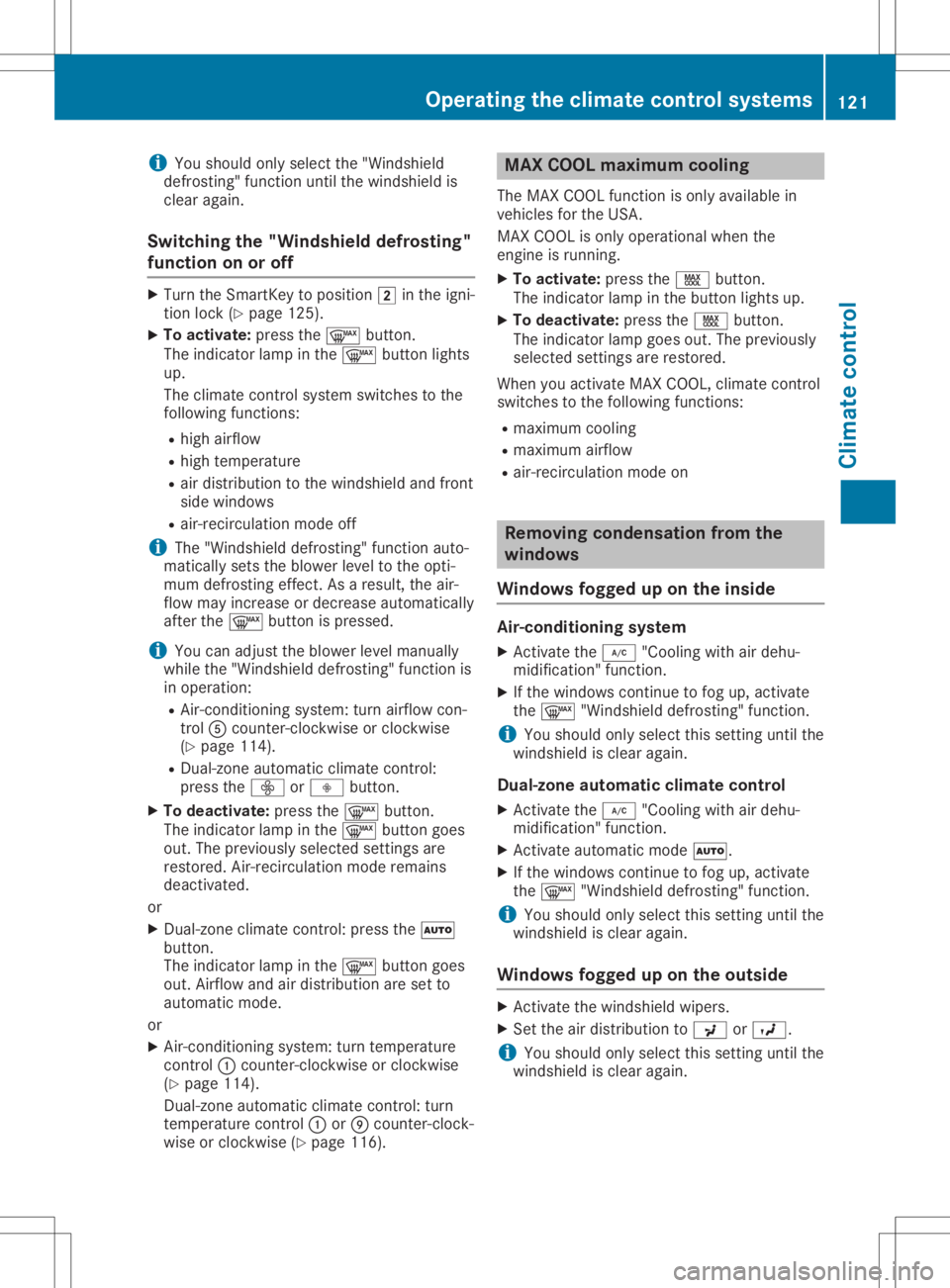
i
You
should onlyselect the"Windsh ield
defro sting"func tion untilthe windsh ieldis
clear again.
Switching the"Wind shield defrosting"
funct iononoroff X
Turn theSmar tKey toposit ion0048inthe igni-
tion lock (Ypage 125).
X To activ ate: press the0064 button.
The indic atorlamp inthe 0064 buttonlight s
up.
The climat econ trol syste mswitc hestothe
followin gfunc tions:
R high airflow
R high temperat ure
R air distr ibution tothe windsh ieldand front
side windows
R air-r ecirculatio nmode off
i The
"Windsh ielddefro sting"func tion auto-
matic allysetsthe blower leveltothe opti-
mum defrostingeffe ct.As aresult ,the air-
flow may increase ordecr ease automat ically
afte rthe 0064 buttonispress ed.
i You
canadjust theblower levelmanually
while the"Windsh ielddefro sting"func tion is
in operat ion:
R Air -condit ioningsyste m:turn airflow con-
tr ol 0083 coun ter-clock wise orcloc kwise
(Y page 114).
R Dual- zoneautomat icclimat econ trol:
press the00F2 or00F3 button.
X To deact ivate:press the0064 button.
The indic atorlamp inthe 0064 buttongoes
out. Theprevio uslyselect edsettings are
rest ored. Air-recir culatio nmode remain s
deact ivated.
or X Dual- zoneclimat econ trol: press the0058
butt on.
The indic atorlamp inthe 0064 buttongoes
out. Airflow andairdistr ibution aresetto
automat icmode.
or X Air -condit ioningsyste m:turn temperat ure
con trol 0043 coun ter-clock wise orcloc kwise
(Y page 114).
Dual- zoneautomat icclimat econ trol: turn
tem perat urecontrol 0043 or006D coun ter-clock -
wise orcloc kwise (Ypage 116). MAX
COOL maximu mcooling
The MAX COOL function isonly available in
vehic lesforthe USA .
MAX COOL isonly operat ionalwhen the
engin eis runn ing.
X To activ ate: press the00C9 button.
The indic atorlamp inthe butt onlight sup.
X To deact ivate:press the00C9 button.
The indic atorlamp goesout.Theprevio usly
selec tedsettings are rest ored.
When youactivate MAXCOOL, climatecon trol
switc hestothe followin gfunc tions:
R maxim umcoolin g
R maxim umairflow
R air-r ecirculatio nmode on Rem
oving condensa tionfrom the
windows
Wind owsfogged upontheinside Air-
condit ioning system
X Ac tivate the 005A "Cooling withairdehu-
midific ation"func tion.
X Ifthe windows continue tofog up,activate
the 0064 "Windsh ielddefro sting"func tion.
i You
should onlyselec tthis settingunt ilthe
windsh ieldisclear again.
Dual- zone automa ticclima tecontr ol
X Ac tivate the 005A "Cooling withairdehu-
midific ation"func tion.
X Ac tivate automat icmode 0058.
X Ifthe windows continue tofog up,activate
the 0064 "Windsh ielddefro sting"func tion.
i You
should onlyselec tthis settingunt ilthe
windsh ieldisclear again.
Wind owsfogged upontheout side X
Ac tivate the windsh ieldwipers.
X Set theairdistr ibution to009C or009B.
i You
should onlyselec tthis settingunt ilthe
windsh ieldisclear again. Oper
ating theclimat econtr olsyst ems
121Climat econtr ol