2020 MERCEDES-BENZ G-CLASS phone
[x] Cancel search: phonePage 349 of 530
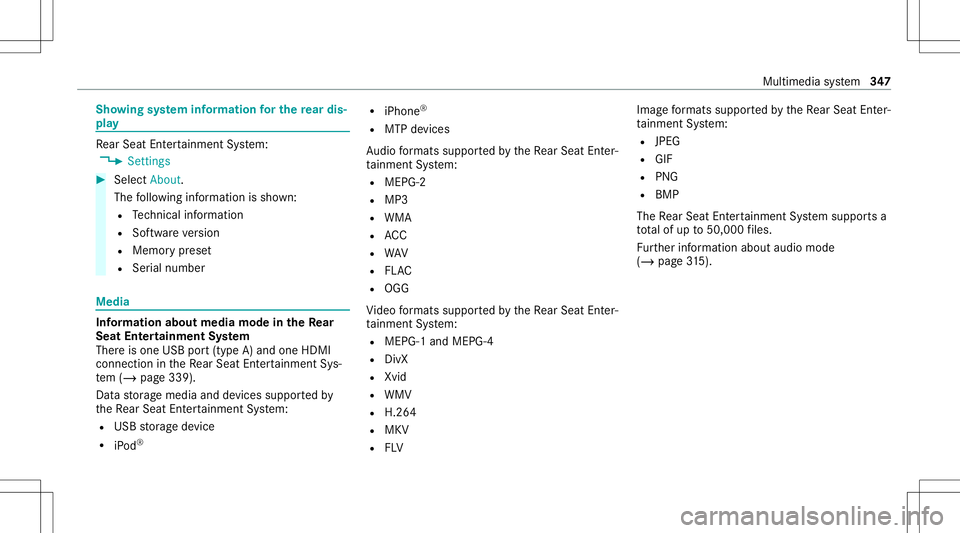
Sho
wing system informa tion forthe rear dis‐
pla y Re
ar Seat Entertainm entSystem:
4 Setting s #
Select About.
The follo wing informatio nis sho wn:
R Tech nica linf orma tion
R Softwareve rsion
R Memor ypr ese t
R Serialnumb er Media
Inf
orma tion about mediamod ein theRe ar
Seat Entertai nment System
Ther eis one USB port(type A)and one HDMI
con nectionin theRe ar Seat Entertainm entSys‐
te m (/ page339).
Dat ast or ag emedia anddevices suppor tedby
th eRe ar Seat Entertainm entSystem:
R USB stor ag ede vice
R iPod ® R
iPhone ®
R MTP devices
Au dio form ats suppo rted bytheRe ar Seat Enter‐
ta inm ent System:
R MEPG-2
R MP3
R WMA
R ACC
R WAV
R FLAC
R OGG
Vi deo form ats suppo rted bytheRe ar Seat Enter‐
ta inm ent System:
R MEPG-1 andMEPG-4
R DivX
R Xvid
R WMV
R H.2 64
R MKV
R FLV Imag
efo rm ats suppo rted bytheRe ar Seat Enter‐
ta inm ent System:
R JPEG
R GIF
R PNG
R BMP
The Rear Seat Entertainm entSystem suppor tsa
tot alof up to50,000 files.
Fu rther information aboutaudiomode
(/ page31 5). Mul
timedi asy stem 34
7
Page 350 of 530
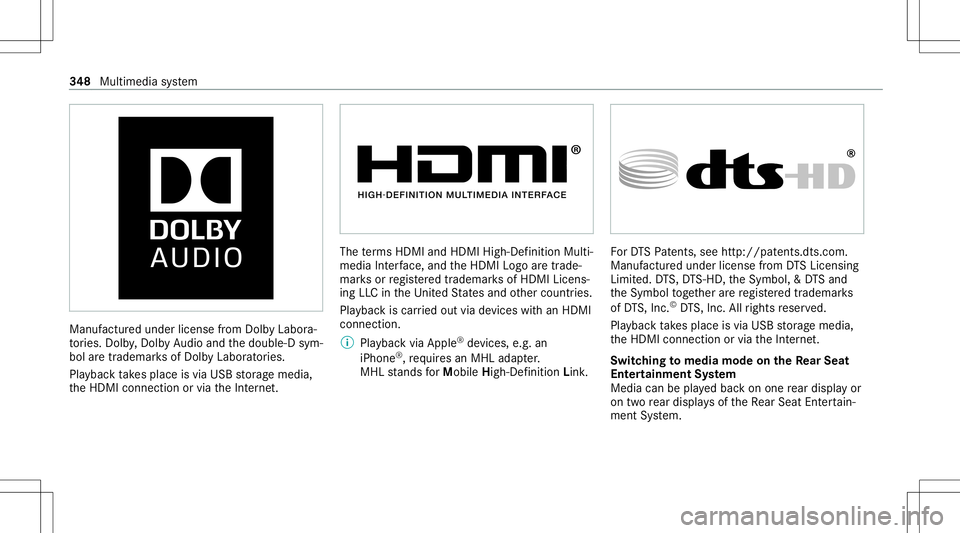
Manuf
acturedunder license from Dolb yLabor a‐
to ries. Dolb y,Dol byAudio and thedouble-D sym‐
bol aretrademar ksofDolb yLabor ator ies.
Pla ybac kta ke splace isvia USB stor ag emedia,
th eHDM Icon nect ionorvia theInt erne t. The
term sHDMI andHDMI High-Def initionMulti‐
media Interface, and theHDM ILogo aretrade‐
mar ksorregis tere dtrademar ksofHDMI Licens‐
ing LLCin theUn ited States and other countr ies.
Pla ybac kis car ried out viadevices withan HDM I
con nect ion.
% Playbac kvia Apple ®
de vices, e.g.an
iPhone ®
,re qu ires an MHL adapter.
MHL stands forMobil eHigh-Def initionLink. Fo
rDT SPa tents, seehttp:/ /patents.dts .com.
Ma nuf actu redunder licensefrom DTSLice nsing
Lim ited. DTS,DT S-HD, theSymbol, &DT Sand
th eSymbol toge ther arere gis tere dtrademar ks
of DT S,Inc. ©
DT S,Inc. Allrights reser ved.
Pla ybac kta ke splace isvia USB stor ag emedia,
th eHDM Icon nect ionorvia theInt erne t.
Switc hingtomedi amode onthe Rear Seat
Ent ertai nment System
Media canbeplayedbac kon one rear displa yor
on twore ar displa ysoftheRe ar Seat Entertain‐
men tSy stem. 34
8
Multimedia system
Page 416 of 530
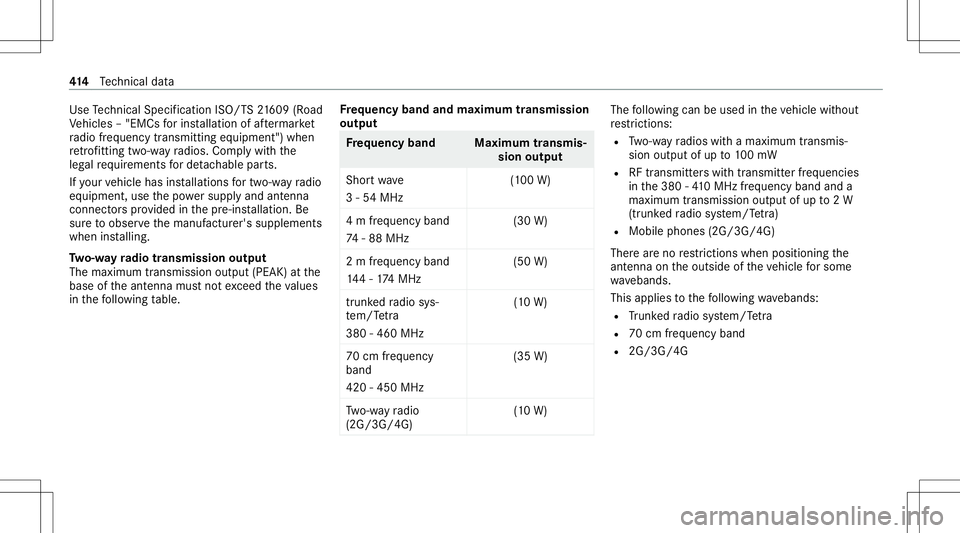
Use
Tech nica lSpe cifica tionISO/T S21 609 (Road
Ve hicles –"EMCs forins tallation ofafte rm arke t
ra dio freq uency transmit tingeq uipment ")when
re trof itti ng two-w ayradios. Complywithth e
leg alrequ iremen tsforde tach able parts.
If yo ur vehicle hasinstallation sfo rtw o-w ayradio
eq uipment ,use thepo we rsupp lyand antenn a
con nectors prov ided inthepr e-ins tallation .Be
sur eto obser vethemanuf acturer'ssupplement s
when installing.
Tw o-w ayradio transmi ssion output
The maxi mum transm ission outpu t(PEAK) atthe
base oftheant enn amus tno texc eed theva lues
in thefo llo wing table. Fr
eq uency bandandmaxim um transm ission
out put Fr
eq uency band Maximumtransm is‐
sion output
Sho rtwa ve
3 -54 MHz (1
00 W)
4 m freq uency band
74 -88 MHz (30
W)
2 m frequency band
14 4-17 4MHz (50
W)
tr unk edradio sys‐
te m/T etra
380 -460 MHz (1
0 W)
70 cm freq uency
band
420 -450 MHz (35
W)
Tw o-w ayradio
(2G/3G/ 4G) (1
0 W) The
follo wing canbeused intheve hicle without
re strictions :
R Two-w ayradios withamaximum transm is‐
sion output ofup to100mW
R RFtransmi tter swit htransmi tter freq uenci es
in the380 -41 0MHz freq uency bandanda
maximu mtransmi ssionoutpu tof up to2W
(tr unk edradio system/T etra )
R Mobile phones (2G/3G/4G)
Ther ear eno restrictions whenpos itioning the
ant enn aon theoutside oftheve hicle forsome
wav ebands.
This applies tothefo llo wing wavebands:
R Trunk edradio system/T etra
R 70cm freq uency band
R 2G/3G /4G 41
4
Tech nica lda ta
Page 497 of 530

Car
key
see Smar tKey
Car wash
see Care
Car wash (car e)....................................... 358
Car e..........................................................3 65
Air -water duct ......................................358
Au tomatic carwash ........................ ..... 358
Car pet............................................. ....3 65
Decor ativefo il ................................ .....3 61
Dis play <0011001100110011001100110011001100110011001100110011001100110011
0011001100110011001100110011001100110011001100110011001100110011
0011001100110011001100110011001100110011001100110011001100110011> 365
Ext eriorlighti ng<0011001100110011001100110011001100110011001100110011001100110011
0011001100110011001100110011001100110011001100110011001100110011
001100110011> 363
Hea dline r<0011001100110011001100110011001100110011001100110011001100110011
0011001100110011001100110011001100110011001100110011001100110011
0011001100110011001100110011001100110011001100110011> 365
Ma tte finis h<0011001100110011001100110011001100110011001100110011001100110011
001100110011001100110011001100110011> ................360
Pa int wo rk <0011001100110011001100110011001100110011001100110011001100110011
0011001100110011001100110011001100110011001100110011001100110011
001100110011001100110011001100110011001100110011> 360
Pl as tic trim <0011001100110011001100110011001100110011001100110011001100110011
0011001100110011001100110011001100110011001100110011001100110011
0011001100110011001100110011001100110011> 365
Po we rwa sher ...................................... 358
Re alwo od/tr imelements ............... ....3 65
Re ar vie wcam era ................................ 363
Seat belt...... .................................. ...... 365
Seat cover..... ........... ........................... 365
Sensor s..... ........... ...............................3 63
Ta ilpipes ........ ...................................... 363
Tr ailer hitch <0011001100110011001100110011001100110011001100110011001100110011
0011001100110011001100110011001100110011001100110011001100110011
001100110011001100110011001100110011> 363
Wa shing byhand ................................. 359 Wheels/r
ims....................................... 363
Wi ndo ws <0011001100110011001100110011001100110011001100110011001100110011
0011001100110011001100110011001100110011001100110011001100110011
00110011001100110011001100110011001100110011001100110011> 363
Wi per blades .......................................3 63
Car gocomp artment cover
Ext end ing/retra cting <0011001100110011001100110011001100110011001100110011001100110011
001100110011001100110011001100110011001100110011> .99
Re mo ving/ins talling .............................. 99
Car gotie- down rings ...............................1 01
Car pet(Car e)...........................................3 65
Chang eof addr ess ....................................23
Cha ngeof ow ner ship ................................ 23
Changing awheel
Pr epar ation ......................................... 406
Ra ising theve hicle ........................... ... 408
Changing awheel
see Emer gency sparewheel
Chan ginggears ....... ................................. 145
Manually ..............................................1 45
Chang inghub caps .................................. 407
Char acterentr y
On theto uc hpad .................................. 247
Using thecon troller ........................ ..... 247 Cha
rging
Bat tery (vehicle) .................................. 375
Mobile phone(wireless) ......................1 09
USB port....... .......................................109
Child safetyloc k
Ac tivati ng/d eactiv ating (mu ltimed ia
sy stem) ............................................... 253
Re ar door ...............................................6 1
Re ar side windows <0011001100110011001100110011001100110011001100110011001100110011
0011001100110011001100110011001100110011001100110011001100110011
0011> 62
Chi ldseat
At tach ing (notes) ................................... 53
Basic instructions ..................................4 8
Fr ont- passeng erseat (notes) ................. 59
LA TC H-type (ISOFIX )(ins talling) ............ 55
No teson risk sand dang ers ...................4 9
Secu ring on thefront passeng erseat ....6 0
Secu ring on there ar seat ...................... 58
To pTe ther ..............................................5 7
Child ren
Av oiding dangersin theve hicle .............4 9
Basi cins tructi ons <0011001100110011001100110011001100110011001100110011001100110011
00110011001100110011> .............48
Speci alsea tbel tre tract or ........... .......... 54
Cig arette light er
Fr ont cent erconsole ........................... 106 Inde
x495
Page 498 of 530

Re
ar passe nger com partment .............1 06
Cle anin g
see Care
Clim atecontr ol
3- zo ne aut omat icclim atecon trol
pane l.................... .......................... .....1 25
Ac tivati ng/d eactiv ating ........... ............126
Ac tivati ng/d eactiv ating theA/C
func tion (cont rolpanel) .......................1 26
Ac tivati ng/d eactiv ating theA/C
func tion (multimedia system) .............. 126
Ac tivati ng/d eactiv ating thesync hro‐
nizat ionfunc tion (multimedia sys‐
te m) ......................... ......................... ... 127
Air dist ribution settings .......................1 27
Air -reci rculati onmod e.................... .....1 27
Au tomatic control..... ...........................126
Climat est yle func tion .......................... 126
Fil ling cap acityforPA Goil ...................4 23
Fr ont airvents <0011001100110011001100110011001100110011001100110011001100110011
001100110011001100110011001100110011> ............128
Ionization ............................................. 127
No te <0011001100110011001100110011001100110011001100110011001100110011
0011001100110011001100110011001100110011001100110011001100110011
0011001100110011001100110011001100110011001100110011001100110011
0011001100110011> 125
Re ar air vents <0011001100110011001100110011001100110011001100110011001100110011
001100110011001100110011001100110011> .............128
Re ar oper atingunit .............................. 125
Re frig er ant .................. ........................ 422 Re
frig er ant filling capac ity.............. .....4 23
Re mo ving condensatio nfrom the
windo ws<0011001100110011001100110011001100110011001100110011001100110011
0011001100110011001100110011001100110011001100110011001100110011
00110011001100110011001100110011001100110011001100110011> 127
Re sidua lheat ....................................... 127
Se tting theclimat est yle ......................1 26
Ve ntil ating theve hicle (convenie nce
op eni ng) <0011001100110011001100110011001100110011001100110011001100110011
0011001100110011001100110011001100110011> <0011001100110011001100110011001100110011001100110011001100110011
001100110011001100110011>72
Wi ndsh ield hea ter ..... ...........................128
Clim atest yle
Fu nctio n<0011001100110011001100110011001100110011001100110011001100110011
0011001100110011001100110011001100110011> <0011001100110011001100110011001100110011001100110011001100110011
0011001100110011>126
Se tting <0011001100110011001100110011001100110011001100110011001100110011
0011001100110011001100110011001100110011001100110011001100110011
0011001100110011001100110011001100110011001100110011001100110011
0011> 126
Coc kpit .........................................................6
Ov ervie w .......................................... .......6
Cof feecup symbol
see ATTENTION ASSIST
COMAND see Multimedia system
COMAND Touc h
Mana gingdevices .............................. ..253
Comb inationswi tch ...... ...........................113
Com pass .................................................. 286
Com puter
see On-boar dcom puter Conne
ctionstatus
Displ aying ............................................ 311
Ov ervie w ..............................................3 11
Connect ivity
Swit ching transm ission oftheve hicle
position on/off.................................... 250
Cont acts ................................................... 294
Call ingup ............................................ 295
Dele ting ............................................... 296
Do wnloading (from mobile phone) ...... 295
Im por ting ............................................ 296
Im por ting (ove rview) ...........................2 95
Inf ormatio n....... ................................... 294
Maki ngacall ....................................... 296
Na me form at .......................................2 95
Op tions ................................................ 296
St or ing ................................................ 296
Contr oller
Oper ating ............................................. 241
Con venience closing featur e....... ............. 73
Con venience opening ................................ 72
Coolant (engine)
Chec kleve l.......................................... 356
Fillin gcapac ity.....................................4 21 496
Index
Page 507 of 530

Re
fuel ing ............................................. 152
Sul fur cont ent <0011001100110011001100110011001100110011001100110011001100110011
0011001100110011001100110011001100110011001100110011001100110011
001100110011001100110011> 418
Ta nk cont ent <0011001100110011001100110011001100110011001100110011001100110011
001100110011001100110011001100110011> ...............419
Fu elconsum ption
On- boar dcom puter .............................2 18
Fu nction seat
see Door controlpanel
Fu ses ............... ......................................... 381
Bef orere placing afuse ........................ 381
Dashboar dfuse box............................ 383
Fu se assignment diagram.................... 381
Fu se boxin theengine compartmen t.. 382
Fu se boxin there ar passe nger com ‐
par tment .............................................3 83
No tes ............ ....................................... 381
Fu ses
see Fuses G
G-Mode ............ ......................................... 143
Gar agedoor opene r
Cle aring thememor y........................... 159
Opening orclosing thedoor ................1 59
Pr ogr ammi ngbutt ons .......................... 156 Ra
dio equipment approval num bers.... 159
Re sol ving problems ............................. 158
Sync hronizi ngthero lling code .............1 58
Gas station search
St artin gaut omat icsear ch<0011001100110011001100110011001100110011001100110011001100110011
001100110011> 266
Swi tching automatic searchon/of f..... 272
Using automatic search<0011001100110011001100110011001100110011001100110011001100110011
0011001100110011001100110011> 272
Gasoli ne....................................................418
Gear shiftre comm endation .................... 146
Genuin epar ts............................................ 21
Glide mode ............................................... 147
Glo vebox
Loc king /unloc king................................ 94 H
Handbr ake
see Electr icpar king brak e
Handlin gch aract eristics (unus ual)....... 384
Hazar dwa rning light s.............................1 14
Hazar doussubstances
Inf ormation .................................... ........24 Head
restra int
Fr ont (luxur yhead restra int ).................. 83
Re ar (installin g/remo ving) .....................8 5
Re ar passe nger com partment
(adj ustin g) .............................................8 4
Headlin er(car e)....................................... 365
Headphone s(R ear Seat Entertain ‐
ment System)
Conn ecting .......................................... 344
Dis con necting.....................................3 44
Ov ervie w ............................................. 344
High beam
Switc hingon/of f..................................1 13
HIGH RANGE
Shif ting ................................................1 49
High-b eamflasher ................................... 113
High-be amheadlam ps
Ad aptiveHig hbeam Assis t...................1 14
Hill star tassi st<0011001100110011001100110011001100110011001100110011001100110011
0011001100110011001100110011001100110011001100110011001100110011
00110011001100110011001100110011> 178
HOLD functio n...... ................................... 178
Fu nctio n/no tes .................................... 178
Swi tching on/of f<0011001100110011001100110011001100110011001100110011001100110011
0011001100110011001100110011001100110011001100110011001100110011
0011> 178 Inde
x505
Page 509 of 530
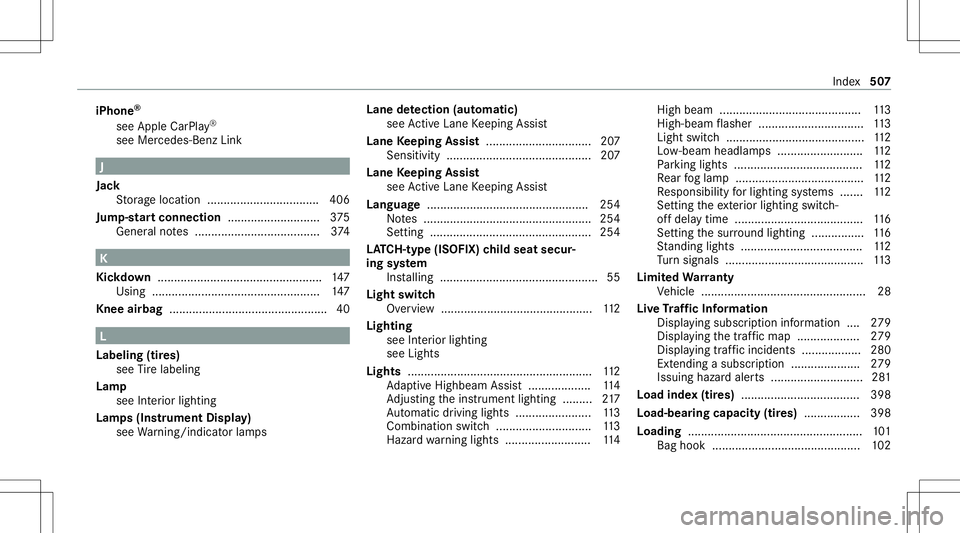
iPhone
®
see Apple CarPla y®
see Mercedes- BenzLink J
Jac k
St or ag elocation ..................................4 06
Jum p-startco nne ctio n....... ..................... 375
Gene ralno tes ...................................... 374 K
Kic kdow n.................................................. 147
Using ............... .................................... 147
Knee airbag ...... .......................................... 40 L
Label ing(tires)
see Tire labeling
Lam p
see Interior light ing
Lam ps(Ins trum ent Displa y)
see Warning/ indic ator lam ps Lane
detection (automatic )
se eAc tiveLa ne Keeping Assist
Lane Keeping Assist................................ 207
Sen sitivit y............................................ 207
Lane Keeping Assist
see ActiveLa ne Keeping Assist
Languag e.................................................2 54
No tes ................................................... 254
Se ttin g............................................. ....2 54
LA TC H-type (ISOFI X)child seat secur‐
ing system
In stallin g................................................ 55
Light switch
Ov ervie w .......................................... ....1 12
Light ing
see Inte rior lighting
see Lights
Lights ........................................................ 112
Ad aptiveHig hbeam Assis t.............. .....1 14
Ad jus ting theins trument lighting ......... 217
Au tomatic driving lights..... .................. 113
Comb inationswit ch<0011001100110011001100110011001100110011001100110011001100110011
0011001100110011001100110011001100110011001100110011> 113
Haza rdwa rning light s.................... ...... 114 High
beam............ ...............................113
High -beamflasher ................................ 113
Light switch..... .....................................1 12
Lo w-beam headlam ps.......................... 112
Pa rking light s.......................................1 12
Re ar foglam p....................................... 112
Re sponsibili tyforlig hting systems .......1 12
Se tting theex terior lighting switch-
of fdela ytime ....................................... 116
Se tting thesur round lighting................ 116
St andi nglight s.....................................1 12
Tu rn signals .......................................... 113
Limit edWa rranty
Ve hicle .................................................. 28
Liv eTr af fic Inf orma tion
Dis playing subsc ript ion informatio n.... 279
Dis play ing thetra ffic map ...................2 79
Displ aying traf fic inci dents <0011001100110011001100110011001100110011001100110011001100110011
00110011> 280
Ext endi ngasu bscr iption <0011001100110011001100110011001100110011001100110011001100110011
00110011001100110011> 279
Issui nghazar dale rts ............................2 81
Load index(tir es) .................................... 398
Load -bearing capacit y(tir es) ................. 398
Loading ..................................................... 101
Bag hook<0011001100110011001100110011001100110011001100110011001100110011
00110011001100110011> <0011001100110011001100110011001100110011001100110011001100110011
00110011001100110011>...102 Inde
x50
7
Page 512 of 530

Mer
cede s-Benz Link...... ..........................299
Connecting .......................................... 299
Ending ................................................ .2 99
Ov ervie w ....... .............. ..................... ...299
Using ..................... ..............................299
Mess age(multifun ctiondispla y)
see Displ aymessa ge
Messag ememor y...... .............................. 427
Messag es
Vo ice com mand s(V oice ControlSy s‐
te m) ..................................................... 236
Messag es
see Text mes sage s
Mir rors
see Exterior mir rors
Mobi lephone
Damag ede tection (parked vehicle) ..... 163
Wi reless chargin g.................................1 10
Mobi lephone
see Andr oidAuto
see Apple CarPla y®
see Mercedes-Benz Link
see Second telephon e see
Telephon e
Mobile phone voice recognit ion
St artin g.......................................... .....2 93
St opping ..............................................2 93
Model series
see Vehicle identif ication plate
Multifunction display
Ov ervie wof displa ys<0011001100110011001100110011001100110011001100110011001100110011
001100110011001100110011001100110011001100110011> 216
Multifunc tionsteer ing wheel
Ov ervie wof butt ons .............................2 13
Multifunc tionsteer ing wheel
see Steer ing wheel
Mult imedia system .................................2 39
Ac tivati ng/d eactiv ating standb y
mode .............................................. .....1 64
Ad jus ting thevo lume ...................... .....2 45
Centr alcontr olele ments ..................... 240
Con figur ing displa yse ttings ............ ....2 48
Conf iguring drive pr ogr am I<0011001100110011001100110011001100110011001100110011001100110011
0011> 142
ENER GIZING COMF ORTpr ogr am
(o ve rview) ...................................... ...... 260
Fa vorite s ..............................................2 43
Mai nfunctions ................................... ..243
Ov ervie w .......................................... ... 239 Re
stor ing thefa ct or yse ttings ............. 259
St andb ymode function .......................1 64
St artin gth eENE RGIZING COMF ORT
pr ogr am ............................................... 261
Switc hingthesound on/off................. 245
Multimedia system
see Entering charact ers
see Touc hCon trol
see Touc hpad N
Na vig ation
Call inguptheDigit alOper ator's
Manual ................................................ 287
Menu (on-boar dcom puter) .................. 219
Sho wing/hi ding themenu ...................2 62
Switc hingon....... ................................ 262
Up dating themap data........................ 285
Vo ice com mand s(V oice ControlSy s‐
te m) ..................................................... 228
Na vig ation
see Destination
see Destination entry
see Map
see Route 51
0
Inde x