2020 MERCEDES-BENZ E-CLASS SEDAN ECU
[x] Cancel search: ECUPage 202 of 550
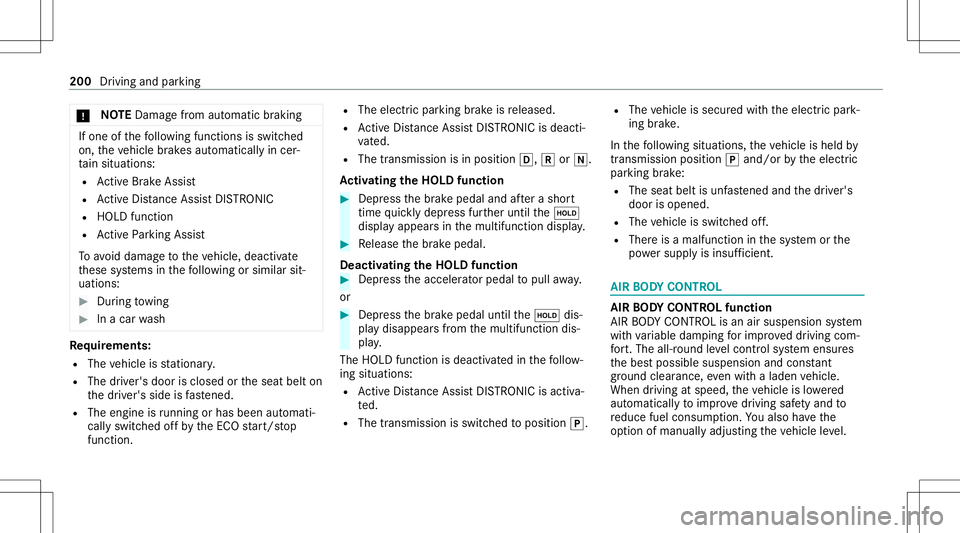
*
NO
TEDama gefrom automatic braking If
one ofthefo llo wing functionsis switc hed
on, theve hicle brak es aut omatically incer‐
ta in situat ions:
R ActiveBr ak eAssi st
R ActiveDis tance AssistDIS TRONI C
R HOLD functio n
R ActivePa rking Assist
To avo iddamag eto theve hicle, deactiv ate
th ese systems inthefo llo wing orsimilar sit‐
uation s: #
Dur ing towing #
Inacar wash Re
quirement s:
R The vehicle isstatio nary.
R The driver's door isclosed ortheseat belton
th edr iver's side isfastened.
R The engine isrunning orhasbe en automati‐
cally switc hedoffby theEC Ostar t/ stop
funct ion. R
The electr icpar king brak eis released.
R ActiveDis tance AssistDIS TRONI Cis de acti ‐
va ted.
R The transmis sionisin position 005B,005Eor005C.
Ac tiv atin gthe HOL Dfunc tion #
Dep ress thebr ak epedal andafte ra shor t
time quickl ydepr essfurther until the00D9
displa yappear sin themultifunc tiondispla y. #
Release thebr ak epedal.
Deactiv atingtheHOLD function #
Depr esstheacceler ator pedal topull away.
or #
Depr essthebr ak epedal untilthe00D9 dis‐
pla ydisappear sfrom themultifunc tiondis‐
pla y.
The HOLD functionisdeactiv ated inthefo llo w‐
ing situat ions:
R ActiveDis tance AssistDIS TRONI Cis acti va‐
te d.
R The transmission isswitc hedtoposition 005D.R
The vehicle issecur edwithth eelectr icpar k‐
ing brak e.
In thefo llo wing situat ions,th eve hicle isheld by
tr ans missi on positio n005D and /or bytheelectr ic
par king brak e:
R The seat beltisunf astened andthedr iver's
door isopened.
R The vehicle isswitc hedoff.
R Ther eis amalfunction inthesy stem orthe
po we rsupp lyis insuf ficie nt. AI
RBO DY CONT ROL AIR
BODY CONT ROLfun ction
AI R BO DY CONTR OLisan air suspe nsion system
wit hva riable dampingfo rim prov ed driving com‐
fo rt.The all-r ou nd leve lcon trol system ensur es
th ebes tpossible suspension andconstant
gr ou nd clea rance, evenwi th aladen vehicle.
When driving atspeed, theve hicle islowe red
aut omat icallyto improve driving safetyand to
re duce fuelconsum ption. Youalso have the
op tion ofmanuall yadjus tingtheve hicle leve l. 200
Drivin gand parking
Page 211 of 550

Re
versing camer a Fu
nction ofthere ar vie wcamer a When
youen gage reve rsege ar,th eimag efrom
re ar vie wcam era1 issho wninthemultimedia
sy stem. Dynamic guidelinesshowthepat hth e
ve hicle willtake wit hth esteer ing wheel inits
cur rent positio n.Thi shel psyouto orient your‐
self and toavoid obstacle swhe nba cking up. The
rear vie wcam erais on lyan aid. Itis no ta
subs titutefo ryo ur att entio nto thesur round ings.
The responsibili tyforsaf emaneu vering and
pa rking remains withyo u. Mak esur eth at ther e
ar eno per sons, animals orobjec tsetc., inthe
maneu vering area while ma neu vering and park‐
ing.
The guide linesinthemedia displaysho wthe
dis tances toyour vehicle. Thedistances dis‐
pl ay ed onlyapply toroad leve l.
Yo ucan selectfrom thefo llo wing views:
R Normalvie w
R Wide-ang levie w
The area behind theve hicle isdispla yedas a
mir rorimag e,as intheinside rear vie wmir ror.
Ve hicl eswithout Activ ePa rking Assis t
The follo wing camer avie ws areav ailable inthe
multime diasystem: Nor
mal view
1 Yello wguide line,vehicle width(dr iven sur‐
fa ce) dep endi ngon thecur rent steer ing
wheel angle(dynamic)
2 Yello wlane markingth ecour sethetir es will
ta ke atthecur rent steer ing wheel angle
(dynamic)
3 Yello wguide lineatadis tance ofapprox ‐
imat ely3. 3ft (1.0 m) from there ar area
4 Bum per
5 Redguide lineatadis tance ofapprox imat ely
1. 0 in (0.3 m)from there ar area Dr
ivin gand parking209
Page 212 of 550
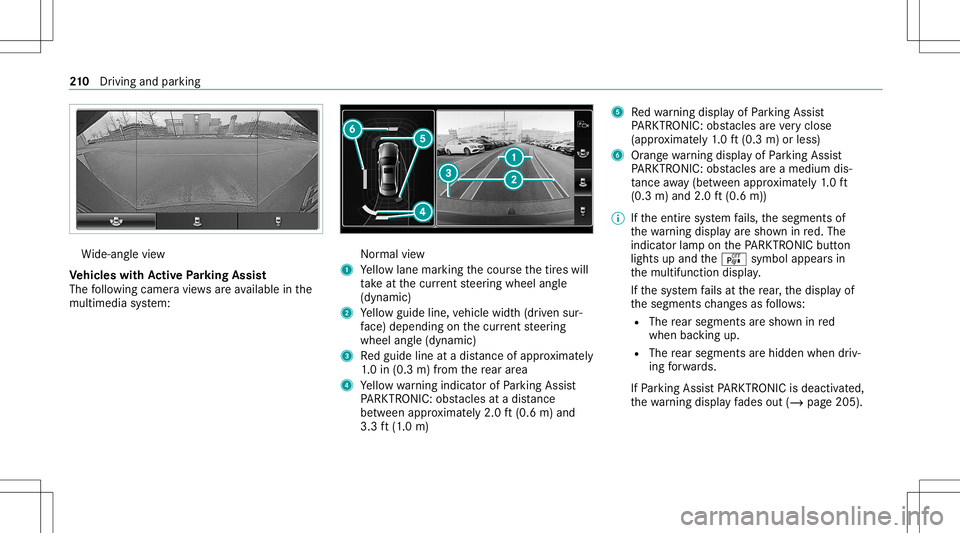
Wi
de-ang levie w
Ve hicl eswith Activ ePa rking Assis t
The follo wing camera views areav ailable inthe
multime diasystem: Nor
mal view
1 Yello wlane markingth ecour sethetir es will
ta ke atthecur rent steer ing wheel angle
(dynamic)
2 Yello wguide line,vehicle width(dr iven sur‐
fa ce) dep endi ngon thecur rent steer ing
wheel angle(dynamic)
3 Redguide lineatadis tance ofapprox imat ely
1. 0 in (0.3 m)from there ar area
4 Yello wwa rning indic ator ofParking Assist
PA RK TRONI C:obs tacles atadis tance
be twee nap prox imat ely2. 0ft (0.6 m)and
3.3 ft(1.0 m) 5
Redwa rning displa yof Parking Assist
PA RK TRONI C:obs tacles areve ry clos e
(a ppr oximat ely1. 0 ft (0.3 m)orless)
6 Orang ewa rning displa yof Parking Assist
PA RK TRONI C:obs tacles areamed iumdis‐
ta nce away (be tween appr oximat ely1. 0 ft
(0.3 m)and 2.0ft(0.6 m))
% Ifth eent ire sy stem fails, thesegmen tsof
th ewa rning displa yar esho wninred. The
indicat orlam pon thePA RK TRONI Cbut ton
light sup and theé symbol appearsin
th emultifunc tiondispla y.
If th esy stem fails atthere ar,th edispla yof
th esegment sch ang esasfollo ws :
R The rear segm entsar esho wninred
when backingup.
R The rear segm entsar ehidde nwhen driv‐
ing forw ards.
If Pa rking AssistPA RK TRONI Cis deac tiva ted,
th ewa rning displa yfa des out(/ page205 ). 21
0
Driving and parking
Page 214 of 550

The
system evaluat esimag esfrom thefo llo wing
cameras:
R Rear vie wcam era
R Front camer a
R Twoside camer asintheoutside mirrors
Vi ew sof the360° Camera
Yo ucan selectfrom differe nt vie ws: 1
Wide-ang levie w, front
2 Topvie wwit himag efrom thefront camer a
3 Topvie wwit himag esfrom theside camer as
in theoutside mirrors
4 Wide-ang levie w, rear 5
Topvie wwit himag efrom there ar vie wcam ‐
er a
6 Topvie wwit htrailer view(vehicles witha
tra iler hitch)
To pvie w 1
Lane indicati ngthero uteth eve hicle will
ta ke atthecur rent steer ing wheel angle
2 Yello wwa rning displa yof Parking Assist
PA RK TRONI C:obs tacles atadis tance of
ap prox imat ely3. 3ft (1.0 m) orless
3 Your vehicle from above
If th edis tance totheobjec tlessens, thecolor of
wa rning displa y2 chang es.From adis tance of ap
prox imat ely2. 0ft (0.6 m)thewa rning displa y
is sho wninorang e.From adis tance ofapprox ‐
imat ely1. 0 ft (0.3 m)thewa rning displa yis
sho wninred.
When Parking AssistPA RK TRONI Cis oper ational
and noobj ectis de tected, thesegment sof the
wa rning displa yar esho wningray .
% Ifth eent ire sy stem fails, thesegmen tsof
th ewa rning displa yar esho wninred. The
indicat orlam pon thePA RK TRONI Cbut ton
light sup and theé symbol appearsin
th emultifunc tiondispla y.
If th esy stem fails atthere ar,th edispla yof
th esegment sch ang esasfollo ws :
R The rear segm entsar esho wninred
when backingup.
R The rear segm entsar ehidde nwhen driv‐
ing forw ards.
If Pa rking AssistPA RK TRONI Cis deac tiva ted,
th ewa rning displa yfa des out(/ page205 ). 21
2
Driving and parking
Page 215 of 550

Guide
lines 1
Yello wlane markingth ecour sethetir es will
ta ke atthecur rent steer ing wheel angle
(dynamic)
2 Yello wguide line,vehicle width(dr iven sur‐
fa ce) dep endi ngon thecur rent steer ing
wheel angle(dynamic)
3 Redguide lineatadis tance ofapprox imat ely
1. 0 in (0.3 m)from there ar area
4 Markat adis tance ofappr ox.3.3 ft(1.0 m)
% When ActivePa rking Assistis act ive, the
lane markingsaredispla yedin green. The
guide linesinthemultimedia system dis‐
pla ysho wthedis tances toyour vehicle. The
dis tances onlyapply toroad leve l.
Side viewof themir rorca mer as
The side sof theve hicle canbeseen inthis vie w. 1
Guide lineofextern al vehicle dimensions
wit houtside mirrors folded out
2 Markerof thewheel contact poi nts
Sy stem failur e
If th er eis no oper ational readin ess, thefo llo wing
mess ageappear sin themedia display: Sy
stem limit s
The 360° Camera willnotfun ction orwill only
par tiall yfun ction inthefo llo wing situat ions:
R The door sar eopen .
R The side mirrors arefo lded in.
R The trunk lidisopen .
R Ther eis hea vyrain, sno wor fog.
R The ambient lightcondit ionsarepoor ,e.g. at
night.
R The camer alens isobs truct ed, dirtyor fog‐
ge dup.
R Ifcamera sor vehicle component sin whic h
th ecamer asareins talled aredamag ed.In Dr
ivin gand parking 21
3
Page 219 of 550

#
Con firm select edpar king space 4.
% The turnsignal indicat orisswitc hedonaut o‐
matically whenthepar king procedur e
begins. Theturnsignal indicat orisswitc hed
of faut omaticall ywhen youswit chto005B .
Yo uar ere sponsible forsele cting thetur nsignal
indicat orinaccor dance withth etraf fic condi ‐
tions .If neces sary,select thetur nsignal indica‐
to raccor dingly. &
WARNIN GRisk ofacci dent dueto vehi‐
cle swinging outwhile parking orpulli ng
out ofapar king space
While parking orexitin gapar kingspace, the
ve hicle swings outand candrive ont oar eas
of theonc oming lane.
This could cause youto coll ide wi th object s
or other road user s. #
Payatt ention toobject sand other road
user s. #
Wher enec essar y,stop theve hicle or
cancel thepar king procedur ewit h
Ac tivePa rking Assist. #
If,forex am ple, thePlease Engage Reverse
Gear messag eappear sin themedia display:
select thecor responding transmission posi‐
tion.
The vehicle drives intoth eselect edpar king
space.
On com pletion ofthepar king procedur e,the
Parking AssistFinished, TakeContr olof Vehicle
displa ymessag eappear s.Fu rther maneuv ering
ma yst ill be nec essar y. #
Aftercom pletion ofthepar king procedur e,
saf eguar dth eve hicle agains tro lling away.
When requ ired bylegalrequ iremen tsor local
con dition s:tur nth ewheels towa rdsth ecurb.
% Youcan stop theve hicle andchang eth e
tr ans missi on positio ndu ring thepar king pro‐
cedur e.The system then calculat esane w
ve hicle path.The parking procedur ecan
th en be con tinued. Ifno newvehicle pathis
av ailable, thetransmission positionwillbe
ch ang edagain. Ifth eve hicle hasnotye t
re ac hed thepar king space, thepar king pro‐
cedur ewill becanc eled, should age ar be
ch ang ed. Exit
ingapa rking spacewit hAc tiv ePa rking
Assis t
Re quirement s:
R The vehicle hasbeen parkedwit hAc tive
Pa rking Assist.
% Depe ndingon theve hicle's equipment, the
butt onmayalso belocat edatadif fere nt
po sitio nin thecent ercon sole.
Please note that youar ere sponsible forth eve hi‐
cle and surround ingsdur ing theent ire par king
pr ocedur e. #
Startth eve hicle. Dr
iving andparking 217
Page 234 of 550
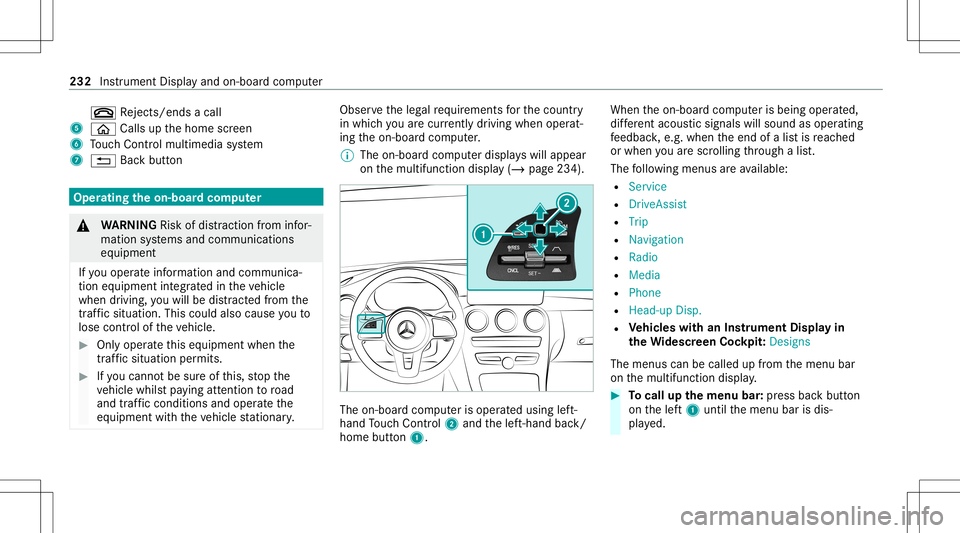
0076
Rejects /end sa cal l
5 00E2 Calls up thehome screen
6 Touc hCon trol mult imed iasystem
7 0038 Backbutt on Oper
ating theon-boa rdcom puter &
WARNIN GRisk ofdist ra ction from infor‐
mati onsystems andcomm unication s
eq uipment
If yo uoper ateinf ormat ionand comm unic a‐
tio neq uipme ntintegratedin theve hicle
when driving, youwill bedistract ed from the
tr af fic situ ation. Thiscou ldalso cau seyouto
lose control of theve hicle. #
Onlyoper ateth is eq uipmen twhen the
tr af fic situ ation per mits. #
Ifyo ucan notbe sur eof this, stop the
ve hicle whilstpa ying attention toroad
and traffic condi tions andoperate the
eq uipment withth eve hicle statio nary. Obser
vetheleg alrequ iremen tsforth ecount ry
in whic hyo uar ecur rently drivi ng when operat‐
ing theon- boar dcom puter.
% The on-boar dcom puterdispla yswill appear
on themultifunc tiondispla y(/ page234). The
on-boar dcom puterisoper ated using left-
hand Touc hCon trol 2 and thelef t-hand back/
home button1. When
theon- boar dcom puterisbeing operated,
dif fere nt aco ustic signa lswillsou ndasoperati ng
fe edbac k,e.g. when theend ofalis tis reac hed
or when youar esc rolling thro ugh alis t.
The follo wing menusareav ailable:
R Service
R DriveA ssist
R Trip
R Navi gation
R Radio
R Media
R Phon e
R Head -upDisp.
R Vehicl eswith anIns trument Displayin
th eWi des cree nCo ckpit: Desi gns
The menu scan becalled up from themenu bar
on themultifunc tiondispla y. #
Tocall upthemenu bar:press backbutt on
on thelef t1 until themenu barisdis‐
pla yed. 232
Instrument Displayand on-boar dcom puter
Page 238 of 550
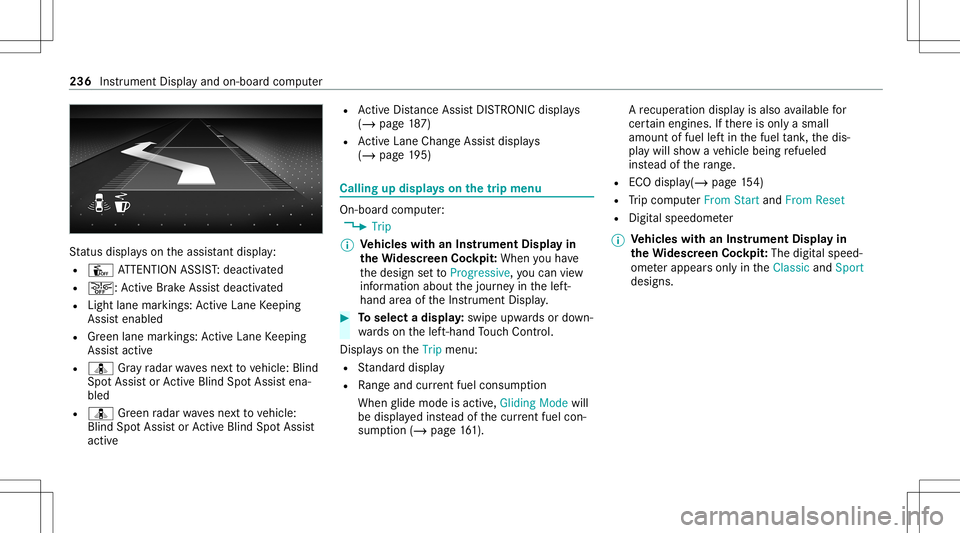
St
atus displa yson theassis tant displ ay:
R Û ATTENTION ASSIST: deactiv ated
R 00D4: ActiveBr ak eAssi stdeactiv ated
R Light lanemarkings: ActiveLa ne Keeping
Assis tenabled
R Green lane marking s:Ac tiveLa ne Keeping
Assis tactiv e
R ¸ Gray radar wavesnext to vehicle: Blind
Spo tAssis tor ActiveBli nd Spo tAssi stena‐
bled
R ¸ Green radar wavesne xt to vehicle:
Blind SpotAssis tor ActiveBli nd Spo tAssi st
act ive R
ActiveDis tance AssistDIS TRONI Cdisp lays
( / pag e18 7)
R ActiveLa ne Chang eAssi stdispla ys
( / pag e19 5) Ca
lling up displ ayson thetrip menu On
-bo ardcom puter:
4 Trip
% Ve
hicl eswith anIns trument Displayin
th eWi des cree nCo ckpit: Whe nyo uha ve
th edesign setto Progressive ,yo ucan view
inf ormat ionabout thejour neyin thelef t-
hand area oftheIns trument Display. #
Toselect adispla y:swipe upwards ordown‐
wa rdson thelef t-hand Touc hCon trol.
Dis playson theTrip menu:
R Standar ddispla y
R Rangeand current fue lconsu mption
Wh englide mode isact ive, Gliding Modewill
be displa yedins tead ofthecur rent fue lcon‐
su mp tion(/ page 161). A
recup erati on displ ayisalso available for
cer tain engin es.Ifth er eis onl ya small
amount offuel leftin thefuel tank ,th edis‐
pla ywill showave hicle being refuel ed
ins tead ofthera ng e.
R ECOdispl ay(/ pag e15 4)
R Trip com puterFro mStart and FromReset
R Digit alspeedom eter
% Ve
hicl eswith anIns trument Displayin
th eWi des cree nCo ckpit: The digit alspe ed‐
ome terapp earsonly intheClassic andSport
designs. 236
Instrument Displayand on-boar dcom puter