2020 MERCEDES-BENZ E-CLASS CABRIOLET CD player
[x] Cancel search: CD playerPage 32 of 546

Dep
endingontheselect edequipment, youcan
im por tdat aint oth eve hicle's comfortand info‐
ta inm ent func tionsyo urself .
This includes ,fo rex am ple:
R mult imed iadata suchas music ,fi lms orpho‐
to sfo rpla yba ckinan integratedmultimedia
sy stem
R addr essbook datafo ruse inconnection with
an integr ated hands-fr eesystem oran inte‐
grat ednavig ation system
R entered navig ation destinat ions
R dataabout theuse ofInt erne tser vices
This datacan besave dlocally intheve hicle orit
is locat edon ade vice whichyo uha ve connect ed
to theve hicle (e.g.smar tphone, USBflash drive
or MP3 player). Ifth is dat ais stor ed intheve hi‐
cle, youcan deleteitat anytim e.This datais
sen tto third par ties onlyat your requ est,par tic‐
ular lywhen youuse onlineser vices inacc ord‐
anc ewit hth ese ttings that youha ve select ed.
Yo ucan stor eor chang econ venie nce settings /
ind ividu aliza tionin theve hicle atanytime. Depending
ontheeq uipment, this inc ludes, for
ex am ple:
R setting sfo rth eseat andsteer ing wheel posi‐
tion s
R suspension andclimat econ trol settings
R customizations suchas interior ligh ting
If yo ur vehicle isaccor dinglyeq uipped ,yo ucan
co nn ect your smar tphon eor ano ther mobile end
de vice totheve hicle. Youcan contro lth is by
means ofthecon trol element sint egr ated inthe
ve hicle. Imagesand audiofrom thesmar tphon e
can beoutput viathemultimedia system. Cer‐
ta in inf ormatio nis simult aneousl ytransf erredto
yo ur smar tphon e.
De pen dingon thetype ofintegr ation, this can
inc lude:
R gener alvehicle data
R position data
This allowsyouto use selected apps onyour
smar tphon e,suc has navig atio nor musi cpla y‐
bac k.Ther eis no further interaction between the
smar tphone andtheve hicle; inpar ticular ,ve hi‐
cle datais no tdir ectl yaccessible. Whichtype of fur
ther dat apr ocessin goccur sis de term ined by
th epr ov ider ofthespecif icapp used. Whichse t‐
ting syo ucan make,ifan y,depends onthespe‐
cif icapp andtheoper ating system ofyour
smar tphon e. Onlin
eser vices Wi
reless netw orkconnection
If yo ur vehicle hasawir eless networkconn ec‐
tion, itenables datato be exc hang edbetween
yo ur vehicle andadditional systems. Thewire‐
less networkcon nect ionisenabled viatheve hi‐
cle's transmission andrecep tion unitor via con‐
nect edmob ile end device s(e.g .sma rtphones).
Onlin efunc tionscan beused viathewir eless
ne tworkcon nect ion.This includes onlineserv‐
ices andapplications/ appsprov ided bytheman‐
uf actur eror other prov ider s.
Manu factu rer's services
Re garding onlin eser vice sof themanuf acturer,
th eindividual functionsar edescr ibedbythe
manuf acturerinasui table place (e.g.Operator's
Manual, websit eof themanuf acturer)along with
th ere leva nt data protect ion information .Pe r‐ 30
Gener alno tes
Page 248 of 546
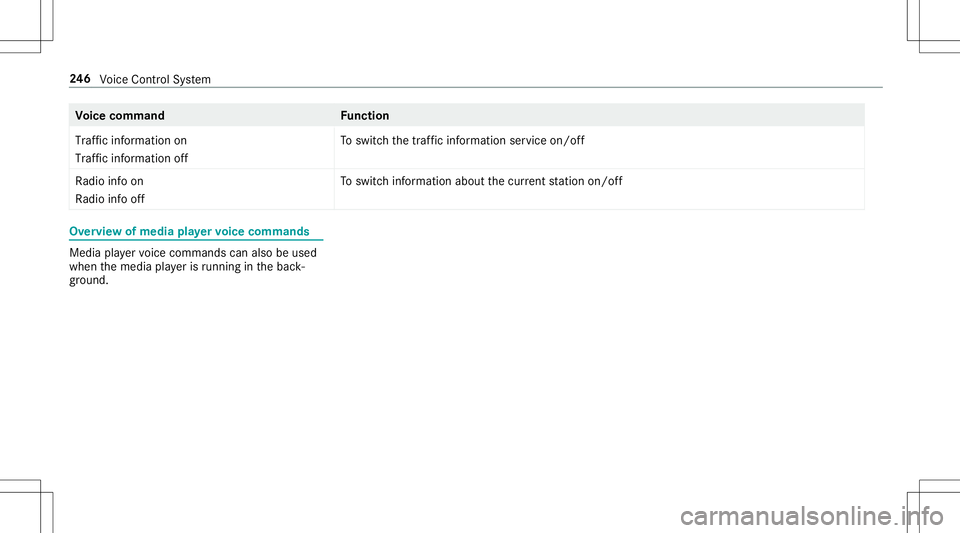
Vo
ice comm and Function
Traffic informationon
Traffic informationoff To
switc hth etraf fic inf ormati onser vice on/of f
Ra dio info on
Ra dio info off To
switc hinf ormation aboutthecur rent statio non /of f Ov
ervie wof med iapla yervo ice comm ands Media
playervo ice com mand scan also beused
when themedia playeris running inthebac k‐
gr ound. 24
6
Voice Cont rolSy stem
Page 249 of 546
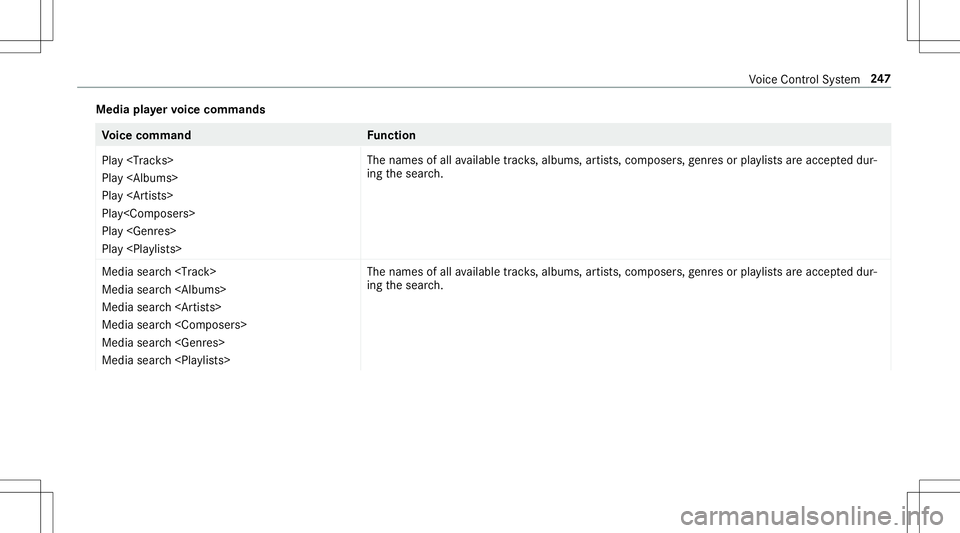
Media
playervo ice comm ands Vo
ice comm and Function
Play
Page 275 of 546
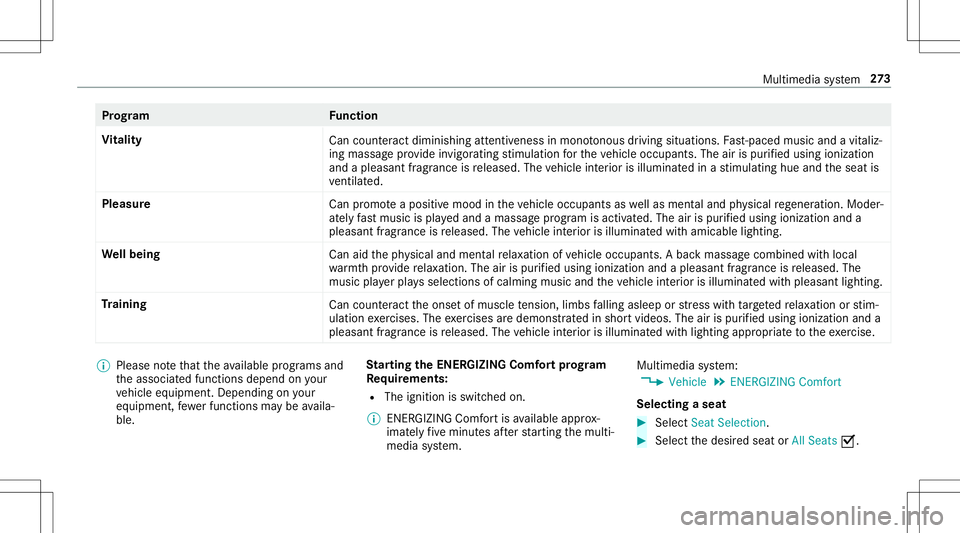
Pr
og ramF unction
Vi tali ty
Cancoun tera ct dimini shing attentiv enessin mono tonou sdr ivi ng situa tions. Fast-pa ced music and avit aliz‐
ing mas sage prov ide invigorating stimulatio nfo rth eve hicle occupants. Theairispur ified using ionization
and apleasa ntfragr ance isreleased. Thevehicle interior isillu minat edinast imulatin ghue and theseat is
ve ntil ated .
Pl eas ure
Canpr omo teaposit ive moo din theve hicle occupants aswellas men taland physical rege ner ation. Mod er‐
at ely fast musi cis pla yedand amassag epr ogr am isactiv ated. The airispur ified using ionization anda
pleasant fragr ance isreleased. Thevehicle interior isillu minat edwithamicable lighting.
We llbeing
Canaidtheph ysical and men talre lax ation ofvehicle occupants. Abac kmassag ecombined withlocal
wa rmthprov ide relax ation .The airispur ified using ionization andapleasant fragranc eis released. The
music playerpla ysselections ofcalming musicandtheve hicle interior isillu minat edwithpleasa ntlighting.
Tr aini ng
Cancount eract theonse tof muscle tensi on, limbs falling asleep orstre ss wit hta rgeted relax ation orstim‐
ulation exercises. Theexercises aredemon stra tedin shor tvideos. Theairispur ified using ionization anda
pleasant fragr ance isreleased. Thevehicle interior isillu minat edwithlighting appropriateto theex ercise. %
Please note that theav ailable prog rams and
th eassociat edfunc tionsdepend onyour
ve hicle equipment. Depending onyour
eq uipme nt,fe we rfunctions maybe availa‐
ble. St
arting theENER GIZIN GComf ortpr og ram
Re quirement s:
R The ignit ionisswitc hedon.
% ENE RGIZING Comfortis available approx‐
imat elyfive minut esafte rst ar tin gth emulti‐
media system. Multimedia
system:
4 Vehicle 5
ENE RGIZING Comfort
Selecting aseat #
Select SeatSelect ion. #
Select thedesir edseat orAll Seats 0073. Multimedia
system 27
3
Page 330 of 546
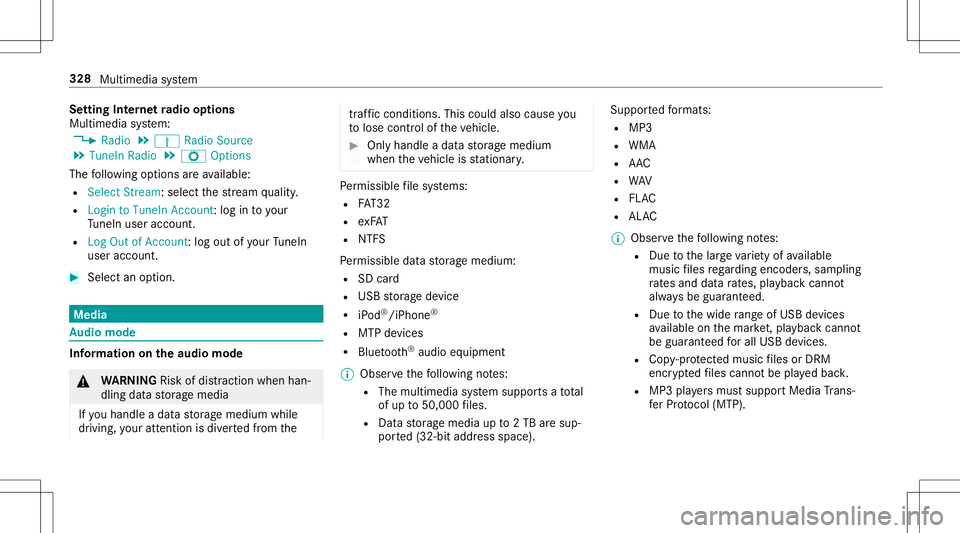
Se
tting Interne tra dio optio ns
Mu ltimed iasystem:
4 Radio 5
Þ Radio Source
5 TuneIn Radio5
Z Option s
The follo wing option sar eav ailable:
R Select Stream: selectth est re am qualit y.
R Login toTuneIn Account :log into your
Tu neIn user acco unt.
R Log Outof Accou nt:log ou tof your TuneIn
us er acco unt. #
Select anoptio n. Med
ia Au
dio mode In
fo rm ation ontheaud iomod e &
WARNIN GRisk ofdist ra ction whenha n‐
dl ing data stor ag emedia
If yo uhan dleadat ast or ag emedium while
dr iving, your att entio nis div ertedfrom the tr
af fic condi tions.Thi scou ldalso cau seyou
to lose control of theve hicle. #
Onlyhandle adat ast or ag emedium
when theve hicle isstatio nary. Pe
rm issible file systems:
R FAT32
R exFA T
R NTFS
Pe rm issible datast or ag emedium:
R SD card
R USB stor ag ede vice
R iPod ®
/iPhone ®
R MTP devices
R Blue tooth®
audio equipme nt
% Obse rveth efo llo wing notes:
R The multimedia system suppor tsatot al
of up to50,000 files.
R Dat ast or ag emedia upto2TB aresup ‐
por ted(32‑ bitaddr essspace). Suppor
tedfo rm ats :
R MP3
R WMA
R AAC
R WAV
R FLAC
R ALAC
% Obser vethefo llo wing notes:
R Due tothelar ge variet yof available
music files rega rding encoder s,sam pling
ra tesand datara tes, pla ybac kcanno t
alw aysbe guar anteed.
R Due tothewide rang eof USB device s
av ailable onthemar ket,play bac kcann ot
be guar anteed forall USB devices.
R Cop y-pr otect edmusic files orDRM
enc rypte dfiles can notbe playedbac k.
R MP3 players mus tsupp ortMedi aTr ans ‐
fe rPr oto col (MT P). 328
Multimed iasystem
Page 338 of 546
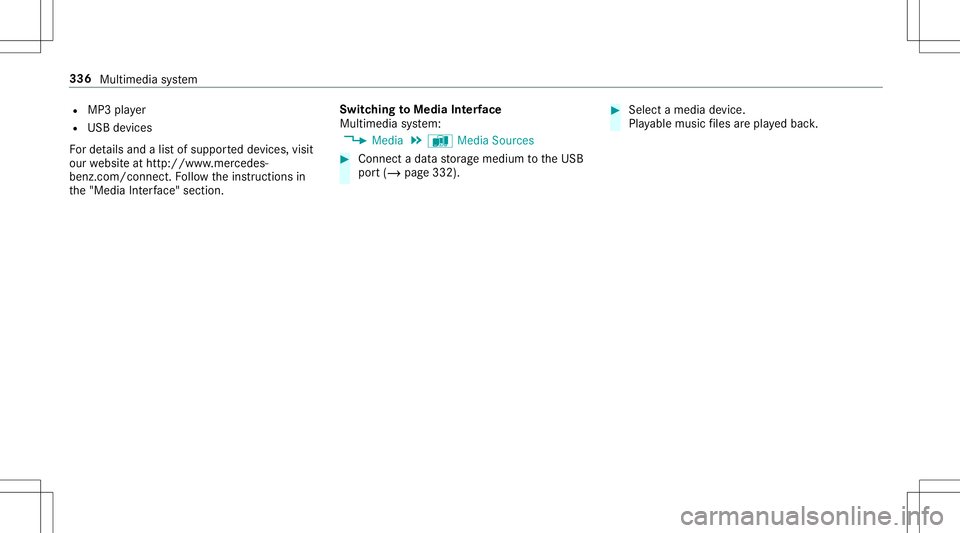
R
MP3 player
R USB devices
Fo rde tails and alis tof suppor tedde vices, visit
our websit eat htt p:// www .mercedes-
benz .com/c onnect.Fo llowtheins truction sin
th e"Media Interface" secti on. Sw
itchin gto Media Interface
Mult imed iasystem:
4 Media 5
à Media Sources #
Connec ta dat ast or ag emedium totheUSB
por t(/ page332). #
Select amedia device.
Pla yable music files arepla yedbac k. 336
Multimedia system
Page 343 of 546

Selec
tingthemed iapla yeron the Blue tooth®
audio devic e
Mul timedi asy stem:
4 Media 5
ª #
Select theBluetoot hAudio Players categor y.
If multip lemedia players arepr esen ton the
Blu etoo th®
audio equipme ntalis tappear s. #
Select amedi apla yer.
Pla ybac kst ar ts.
% The function isno tsuppo rted byeve ry
mobil ephone.
Sear ching fora musi ctrac kon the Blue ‐
to oth®
audio devic e
Mul timedi asy stem:
4 Media 5
à Media Sources
5 á Bluetoot hAudio #
Select ª. #
Select acat egor y.
A trac klist appear s. #
Select atrac k. %
The funct ionisonl yav ailable whenthe
mobil ephone andthemedia playersele cted
on themobile phonesuppor tth is func tion.
Switc hingBluetoo th®
audio equipment via
NFC
Re quirement s:
R Obser vetheno teson using NFC
(/ page305).
R The Blue tooth®
audio overview isdispla yed
( / pag e339 ). #
Lightl ypr ess theNFC area on themobile
phone (seethemanuf acturer'soper ating
ins truction s).
If th emobile phonehasalready been author‐
ized onthemultimedia system asBlue tooth®
audio equipme nt,it is no wcon nected.
If th emobile phoneisaut hor ized onthemul‐
timedia system asBlue tooth®
audio equip‐
men tfo rth efirs ttime ,it is conne cted afte r
conf irming theins truction sfo rth emobile phone
(seethemanuf acturer'soper ating
ins truction s).
Disconnec tingBluetooth®
audio equipment
Mul timedi asy stem:
4 Phone 5
á Media Sources #
Select thei symbol intheline ofthe
mobil ephone.
The disconnection ofthemobile phonetake s
place without acon firm atio npr om pt.The
mob ile pho neremains author ized inthesy s‐
te m. Ra
dio Sw
itchin gon the radio Mu
ltimed iasystem:
4 Radio #
Alternativ ely:press the002A button.
The radio displa yappear s.Yo uwill hear the
las tst atio npla yedon thelas tfr eq uency
band select ed. Multimedia
system 34
1
Page 511 of 546
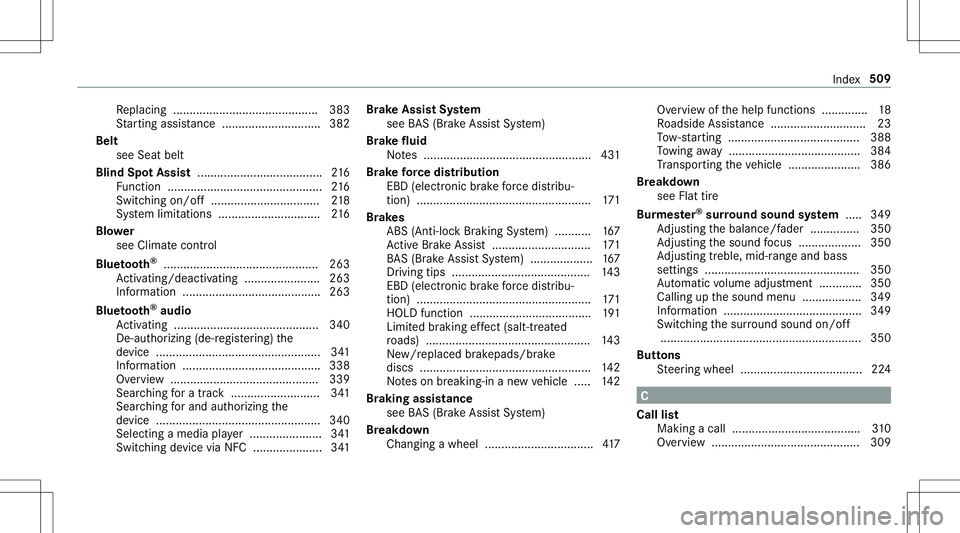
Re
placing ............................................ 383
St artin gassis tance <0011001100110011001100110011001100110011001100110011001100110011
001100110011001100110011001100110011> .....382
Bel t
see Seatbe lt
Bli nd Spo tAs sist <0011001100110011001100110011001100110011001100110011001100110011
0011001100110011001100110011001100110011001100110011001100110011
001100110011001100110011> 216
Fu nctio n<0011001100110011001100110011001100110011001100110011001100110011
001100110011001100110011001100110011> <0011001100110011001100110011001100110011001100110011001100110011
001100110011001100110011>216
Swi tching on/of f<0011001100110011001100110011001100110011001100110011001100110011
0011001100110011001100110011001100110011001100110011001100110011
0011> 218
Sy stem limit ations ...............................2 16
Blo wer
see Clima tecontr ol
Blue tooth®
<0011001100110011001100110011001100110011001100110011001100110011
0011001100110011001100110011001100110011001100110011001100110011
001100110011001100110011001100110011001100110011001100110011> 263
Ac tivati ng/d eactiv ating ........... ........... .263
Inf ormatio n....... ................................... 263
Blue tooth®
audio
Ac tivati ng ........... ................................. 340
De-a uthor izing (de-r egiste ring) the
de vice .......... ........................................ 341
Inf ormation .................................... ...... 338
Ov ervie w .............................................3 39
Sear ching fora trac k ...... ..................... 341
Sear ching forand author izing the
de vice .......... ........................................ 340
Select ingamedia player..... ...... ........... 341
Switc hingdevice viaNFC .....................341 Br
ak eAss istSy stem
see BAS(Br akeAssi stSystem)
Br ak efluid
No tes ................................................... 431
Br ak efo rc edis tribut ion
EB D(elec tronic brak efo rc edis tribu‐
tion )..................................................... 171
Br ak es
ABS (Anti-l ockBr aki ng System) ...... ..... 167
Ac tiveBr ak eAssi st<0011001100110011001100110011001100110011001100110011001100110011
00110011001100110011001100110011001100110011001100110011> 171
BA S(Br akeAssi stSystem) ............... ....1 67
Dr iving tips............. .............................143
EBD (electr oni cbr ak efo rc edis tribu‐
tion )..................................................... 171
HOLD functio n............ .........................191
Limit edbraking effect (sa lt-tr eated
ro ads) ............................................ ...... 143
Ne w/r epla ced brak epad s/brake
discs .................................................... 142
No teson breaking-in ane wvehicle ..... 142
Br akin gass ista nc e
see BAS(Br akeAssi stSystem)
Br eakdo wn
Changing awheel ................................. 417 Ov
ervie wof thehelp functions.............. 18
Ro adside Assis tance <0011001100110011001100110011001100110011001100110011001100110011
00110011001100110011001100110011> .....23
To w- star tin g........................................ 388
To wing away <0011001100110011001100110011001100110011001100110011001100110011
0011001100110011001100110011001100110011001100110011001100110011
00110011001100110011001100110011> 384
Tr ans portingth eve hicle ......................3 86
Br eakdo wn
see Flat tire
Bur mes ter®
sur round soun dsy stem .....3 49
Ad jus ting thebalance/f ader............... 350
Ad jus ting thesound focus <0011001100110011001100110011001100110011001100110011001100110011
001100110011> 350
Ad jus ting treb le,mid -rang eand bass
se tting s............ ................................... 350
Au tomatic volume adjustment .............3 50
Ca lling up thesound menu .................. 349
Inf ormation .......................................... 349
Switc hingthesur round soun don /of f
.. ...........................................................3 50
Butt ons
St eer ing wheel .....................................2 24 C
Call list
Mak ingacall .......................................3 10
Ov ervie w ............................................. 309 Inde
x509