2020 MERCEDES-BENZ E-CLASS CABRIOLET phone
[x] Cancel search: phonePage 337 of 546
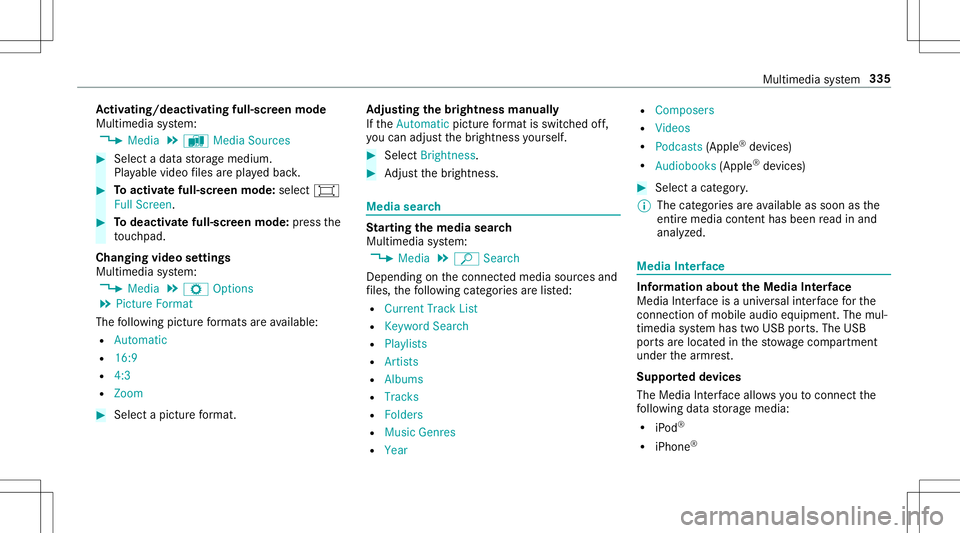
Ac
tiv atin g/deac tivatin gful l-scree nmode
Mu ltimed iasystem:
4 Media 5
à Media Sources #
Select adat ast or ag emedium.
Pla yable video files arepla yedbac k. #
Toactiv atefull-s cree nmode: select#
Full Screen. #
Todeac tivatefull -screen mod e:press the
to uc hpad.
Cha nging videosettings
Mult imed iasystem:
4 Media 5
Z Option s
5 Picture Format
The follo wing picturefo rm ats areav ailable:
R Automat ic
R 16:9
R 4:3
R Zoom #
Select apict urefo rm at. Ad
jus tingthe brightne ssmanu ally
If th eAutom aticpictur efo rm atisswit ched off,
yo ucan adjustth ebr ightn essyourself . #
Select Bright ness. #
Adjus tth ebr ightn ess. Media
search St
arting themed iasear ch
Multimedia system:
4 Media 5
ª Search
Depen dingonthecon nect edmedia sourcesand
fi les, thefo llo wing categor iesarelis ted:
R Current TrackList
R Keyword Search
R Playlists
R Artists
R Albums
R Track s
R Folders
R Music Genres
R Year R
Composers
R Videos
R Podcast s(Apple ®
de vices)
R Audiobook s(Apple ®
de vices) #
Select acat egor y.
% The categor iesareav ailable assoon asthe
ent ire media content hasbe en read inand
anal yzed . Med
iaInt erface Inf
orma tion abou tth eMed iaInt erface
Media Inte rface isauniv ersal interface forth e
connecti onofmob ile au dio equipm ent.Themul‐
time diasy stem has twoUSB ports.The USB
por tsarelocat edinthestow agecom partment
unde rth ear mr est.
Supp ortedde vic es
The Med iaInt erface allo ws youto connect the
fo llo wing datast or ag emedia:
R iPod ®
R iPhone ® Multimedia
system 335
Page 342 of 546

Sear
ching forand author izing aBlue tooth®
audio devic e
Re quirement s:
R Blue tooth®
is act ivat ed on themultimedia
sy stem and audio equipment (/page263).
R The audio equipment supportstheBlue‐
to oth®
audio profiles A2DP and AVRC P.
R The audio equipment is"visible" forot her
de vices.
Multimedia system:
4 Media 5
à Media Sources
5 á Bluetoot hAudio
Au thorizing ane wBlu etoo th®
audio devic e #
Select ¥. #
Select AddNew Bluetooth AudioDevice. #
Select StartSearch onSystem .
De tected audio eq uipme ntisdispl ayed inthe
de vice list. #
Select aBlue tooth®
audio devic e.
Au thor ization star ts.A cod eis displa yedon
th emultimedia system and onthemobile
phone. #
Ifth ecodes areidentic al,con firm onthe
audio equipme nt.
The audio equipme ntiscon nectedand play‐
bac kst ar ts.
Select ingprev iousl yaut hor ized Bluetooth®
audio equipment #
Select ¥. #
Select aBlue tooth®
audio devic e.
Es tablis hingaconnect ionfrom theBlu e‐
to oth®
audio equipment
The Blue tooth®
de vice name ofthemultimedia
sy stem isMB BLUE TOOTH XXXXX. #
Select Search fromDevic e. #
Startth eaut hor ization ontheaudio equip‐
ment (seemanuf acturer'soper ating instruc‐
tion s).
A code isdispla yedon themultimedia sys‐
te m and ontheaudio device. #
Conf irm on both devices ifth ecodes are
identic al.
The audio equipment iscon nect edand play‐
bac kst ar ts.
Wi th some audioeq uipment, playbac kmus tbe
initially star tedon thede vice itself sothat the
multime diasystem can playth eaudio files.
% Device -specif icinf ormatio non aut hor izin g
and connectingBlue tooth®
-cap ablemob ile
pho nes can beobt ained athttp://
ww w.mer cedes-be nz.com/c onnectorfrom
an author ized Mercedes-B enzCent er.
Ac tiv atin gBlue tooth®
audio
Mul timedi asy stem:
4 Media 5
à Media Sources #
Select áBluetoot hAudio.
The multimedia system activ ates thecon nec‐
te dBlue tooth®
audio equipme nt. 34
0
Multimedia system
Page 343 of 546

Selec
tingthemed iapla yeron the Blue tooth®
audio devic e
Mul timedi asy stem:
4 Media 5
ª #
Select theBluetoot hAudio Players categor y.
If multip lemedia players arepr esen ton the
Blu etoo th®
audio equipme ntalis tappear s. #
Select amedi apla yer.
Pla ybac kst ar ts.
% The function isno tsuppo rted byeve ry
mobil ephone.
Sear ching fora musi ctrac kon the Blue ‐
to oth®
audio devic e
Mul timedi asy stem:
4 Media 5
à Media Sources
5 á Bluetoot hAudio #
Select ª. #
Select acat egor y.
A trac klist appear s. #
Select atrac k. %
The funct ionisonl yav ailable whenthe
mobil ephone andthemedia playersele cted
on themobile phonesuppor tth is func tion.
Switc hingBluetoo th®
audio equipment via
NFC
Re quirement s:
R Obser vetheno teson using NFC
(/ page305).
R The Blue tooth®
audio overview isdispla yed
( / pag e339 ). #
Lightl ypr ess theNFC area on themobile
phone (seethemanuf acturer'soper ating
ins truction s).
If th emobile phonehasalready been author‐
ized onthemultimedia system asBlue tooth®
audio equipme nt,it is no wcon nected.
If th emobile phoneisaut hor ized onthemul‐
timedia system asBlue tooth®
audio equip‐
men tfo rth efirs ttime ,it is conne cted afte r
conf irming theins truction sfo rth emobile phone
(seethemanuf acturer'soper ating
ins truction s).
Disconnec tingBluetooth®
audio equipment
Mul timedi asy stem:
4 Phone 5
á Media Sources #
Select thei symbol intheline ofthe
mobil ephone.
The disconnection ofthemobile phonetake s
place without acon firm atio npr om pt.The
mob ile pho neremains author ized inthesy s‐
te m. Ra
dio Sw
itchin gon the radio Mu
ltimed iasystem:
4 Radio #
Alternativ ely:press the002A button.
The radio displa yappear s.Yo uwill hear the
las tst atio npla yedon thelas tfr eq uency
band select ed. Multimedia
system 34
1
Page 427 of 546
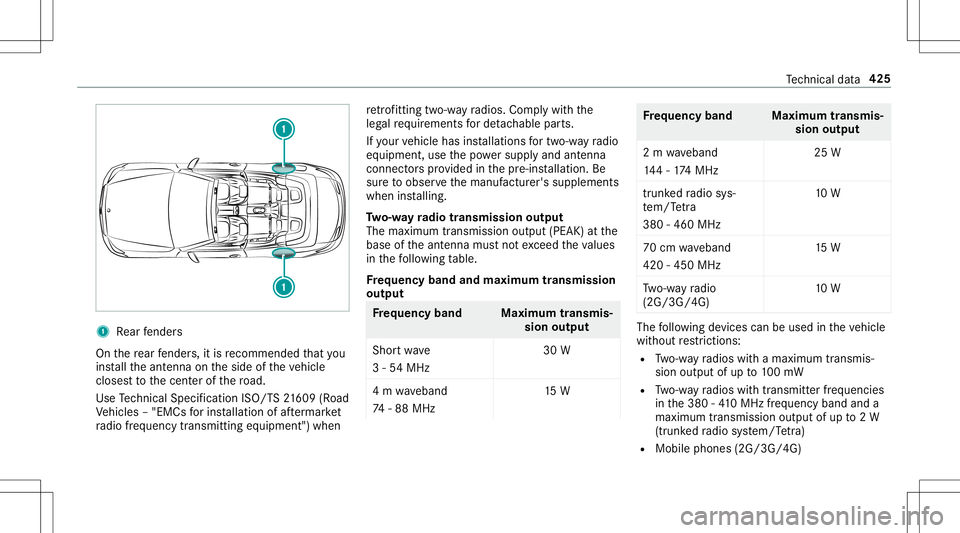
1
Rear fende rs
On there ar fende rs,it is recomme ndedthat you
ins tallth eant enn aon theside oftheve hicle
closes tto thecent erofthero ad.
Use Tech nica lSpe cifica tionISO/T S21 609 (Road
Ve hicles –"EMCs forins tallation ofafte rm arke t
ra dio freq uency transmit tingeq uipment ")when re
trof itti ng two-w ayradios. Complywithth e
leg alrequ iremen tsforde tach able parts.
If yo ur vehicle hasinstallation sfo rtw o-w ayradio
eq uipment ,use thepo we rsupp lyand antenn a
con nectors prov ided inthepr e-ins tallation .Be
sur eto obser vethemanuf acturer'ssupplement s
when installing.
Tw o-w ayradio transmi ssion output
The maxi mum transm ission outpu t(PEAK) atthe
base oftheant enn amus tno texc eed theva lues
in thefo llo wing table.
Fr eq uency bandandmaxim um transm ission
out put Fr
eq uency band Maximumtransm is‐
sion output
Sho rtwa ve
3 -54 MHz 30
W
4 m wav eband
74 -88 MHz 15
W Fr
eq uency band Maximumtransm is‐
sion output
2 m wav eband
14 4-17 4MHz 25
W
tr unk edradio sys‐
te m/T etra
380 -460 MHz 10
W
70 cm wav eband
420 -450 MHz 15
W
Tw o-w ayradio
(2G/3G/ 4G) 10
W The
follo wing device scan beused intheve hicle
wit hout restrictions :
R Two-w ayradios withamaximum transmis ‐
sion output ofup to100mW
R Two-w ayradios withtra nsm itter freq uencies
in the380 -41 0MHz freq uency bandanda
maximu mtransmi ssionoutpu tof up to2W
(tr unk edradio system/T etra )
R Mobile phones (2G/3G/4G) Te
ch nica lda ta 425
Page 471 of 546
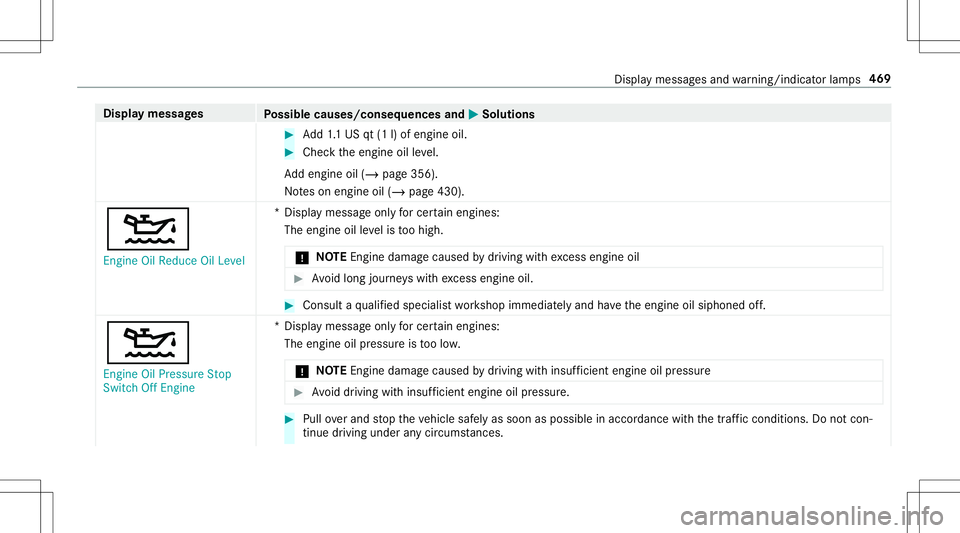
Disp
laymes sages
Possible causes/conseq uencesand0050 0050
Solutions #
Add1.1 US qt(1l)of engine oil. #
Che cktheengine oilleve l.
Ad dengin eoil (/ page356 ).
No teson engine oil(/ page430).
00B2
Engine OilRedu ceOil Level *D
ispla ymess ageonl yfo rcer tainengi nes:
The engineoille ve lis toohigh.
* NO
TEEngi nedama gecau sed bydriving withexc ess engine oil #
Avoid long journeys wit hex cess engineoil. #
Consul ta qu alif ied spec ialistwo rkshop immediat elyand have theengine oilsiphoned off.
00B2 En gine OilPressure Stop
Switc hOff Engine *D
ispla ymess ageonl yfo rcer tainengi nes:
The engineoilpr ess ureis toolow.
* NO
TEEngi nedama gecau sed bydriving withinsuf ficie ntengi neoilpress ure #
Avoid driving withinsuf ficie ntengi neoilpress ure. #
Pullove rand stop theve hicle safely assoon aspossible inaccor dance withth etra ffic con dition s.Do notcon ‐
tin ue drivin gunder anycir cums tances. Disp
lay mes sage sand warning/ indic ator lam ps 469
Page 512 of 546

Callin
gup thesound menu
Bur mes ter®
sur round soun dsy stem ...349
Calls ..........................................................3 06
Ac cep ting <0011001100110011001100110011001100110011001100110011001100110011
0011001100110011001100110011001100110011001100110011> ...............306
Ac tivati ng functio nsduring acal l........ 306
Ca lls wi th severalpar ticipant s.............3 06
Declini ng....... ......................................306
Ending acall ........................................ 306
Incoming callduring anexistin gcall .... 307
Makin g................................................ 306
Vi ath eov erhead control panel
(Mer cedes meconnect ).................. ..... 316
Cam era
see 360° Camer a
see Rear vie wcam era
Car key
see Smar tKey
Car wash
see Care
Car wash (car e)......... .............................. 359
Car e............... ...........................................3 69
Air -water duct ......................................359
Au tomatic carwash ........................ ..... 359
Car pet............................................. ....3 69 Decor
ativefo il .....................................3 63
Displ ay<0011001100110011001100110011001100110011001100110011001100110011
0011001100110011001100110011001100110011001100110011001100110011
0011001100110011001100110011001100110011001100110011001100110011> 369
Ext eriorlighti ng<0011001100110011001100110011001100110011001100110011001100110011
0011001100110011001100110011001100110011001100110011001100110011
001100110011> 367
Fo lding draftst op ................................ 367
Headliner ............................................. 369
Matt efinis h<0011001100110011001100110011001100110011001100110011001100110011
0011001100110011001100110011001100110011> ...............362
Pa int wo rk <0011001100110011001100110011001100110011001100110011001100110011
0011001100110011001100110011001100110011001100110011001100110011
001100110011001100110011001100110011001100110011> 362
Pl as tic trim <0011001100110011001100110011001100110011001100110011001100110011
0011001100110011001100110011001100110011001100110011001100110011
0011001100110011001100110011001100110011> 369
Po we rwa sher ................................. ..... 360
Re alwo od/tr imelements ............... ....3 69
Re ar vie wcam era .......................... ...... 367
Seat belts...................................... ...... 369
Seat cover..... ................................... ... 369
Sensor s..... ........................................ .. 367
Sof tto p .......................................... .....3 65
Ta ilpipes .............................................. 367
Wa shing byhand ................................. 360
Wheels/r ims....................................... 367
Wi nd deflect or .....................................3 65
Wi nd screen <0011001100110011001100110011001100110011001100110011001100110011
0011001100110011001100110011001100110011> ..............366
Wi ndo ws <0011001100110011001100110011001100110011001100110011001100110011
0011001100110011001100110011001100110011001100110011001100110011
00110011001100110011001100110011001100110011001100110011> 367
Wi per blades ........................................ 367
Car gotie-d ownrings ...............................1 08
Car pet(C are) ....... ....................................369
Chang eof addr ess ....................................23 Cha
ngeof ow ner ship ................................ 23
Changing awheel
Pr epar ation .......................................... 417
Ra ising theve hicle ...............................4 18
Cha nging awheel
see Emerge ncy sparewheel
Chan ginggears ....... ................................. 153
Manually ..............................................1 53
Chang inghub caps .................................. 417
Cha racter ent ry
On theto uc hpad .................................2 60
Using thecon troller ............................. 260
Char ging
Batt ery(v ehicle) ..................................3 82
Mobi lephone (wireless) .......................1 14
Cha ssis leve l(AIR BODY CONT ROL)
Se tting .................................................1 94
Child safetyloc k
Ac tivati ng/d eactiv ating (mu ltimed ia
sy stem) ............................................... 266
Re ar side windows <0011001100110011001100110011001100110011001100110011001100110011
0011001100110011001100110011001100110011001100110011001100110011
0011> 63
Chi ldseat
At tach ing (notes) ................................... 55 51
0
Inde x
Page 514 of 546

Comb
inationswitc h.................................1 18
Com pass .................................................. 298
Com puter
see On-boar dcom puter
Conne ctingthepa rcel ne t...................... 109
Connect ionstatus
Displ aying ............................................ 323
Ov ervie w .............................................3 23
Co nne ctivi ty
Switc hingtransmi ssionof theve hicle
position on/off.............................. ...... 263
Cont acts ................................................... 307
Call ingup ....................................... ..... 308
Dele ting .......................................... ..... 309
Do wnloading (from mobile phone) .......3 07
Im por ting .................. ......................... .3 08
Im por ting (ove rview) ...........................3 08
Inf ormatio n....... ................................... 307
Maki ngacall ....................................... 309
Na me form at .......................................3 08
Op tions ..................... ..................... ...... 309
St or ing ............................................. ... 309 Contr
oller
Oper ating ............................................ 254
Con venience closing featur e....... ............. 87
Con venience opening ................................ 87
Coolant (engine)
Chec kleve l.......................................... 357
Fillin gcapac ity.................................... 432
No tes .................................................. 432
Cool ing
see Clima tecontr ol
Co pyright
Licen ses................................................ 32
Tr ademar ks<0011001100110011001100110011001100110011001100110011001100110011
0011001100110011001100110011001100110011001100110011001100110011
001100110011001100110011001100110011001100110011> 32
Co rnering light function .......................... 120
Cr oss Traf fic Aler t.................................... 212
Cr osswind Assist
Fu nctio n/no tes .................................... 171
Cr uise contr ol.......................................... 176
Butt ons <0011001100110011001100110011001100110011001100110011001100110011
0011001100110011> <0011001100110011001100110011001100110011001100110011001100110011
0011001100110011>........177
Callin gup aspee d...............................1 77
Fu nctio n<0011001100110011001100110011001100110011001100110011001100110011
0011001100110011001100110011001100110011> <0011001100110011001100110011001100110011001100110011001100110011
00110011001100110011>176
Re quiremen ts:.....................................1 77
Sel ecting <0011001100110011001100110011001100110011001100110011001100110011
0011001100110011001100110011001100110011001100110011001100110011
0011001100110011001100110011001100110011001100110011> 177 Se
tting aspe ed <0011001100110011001100110011001100110011001100110011001100110011
0011001100110011001100110011001100110011001100110011001100110011
0011001100110011> 177
St or ing aspeed ................................... 177
Swi tching off<0011001100110011001100110011001100110011001100110011001100110011
0011001100110011001100110011001100110011001100110011001100110011
0011001100110011001100110011> 177
Swi tching on<0011001100110011001100110011001100110011001100110011001100110011
0011001100110011001100110011001100110011001100110011001100110011
00110011001100110011001100110011> 177
Sy stem limit ations ...............................1 76
Cup holder
Re ar ben chseat ................................... 112
Cup holderinthecent erconsole
In stallin g/remo ving(aut omat ic
transm ission).......................................1 11
Cus tomer Assist ance Center (CAC ).........2 7
Cus tomer Relat ions Depar tment .............2 7 D
Dash board
see Cockpit
Dashboar dlighting
see Instrument clusterlig hting
Dat aacq uisiti on
Ve hicle .................................................. 29
Data impor t/expor t................................ 267
Fu nctio n/no tes ................................... 267
Im por ting/e xporting ............................2 67 51
2
Inde x
Page 525 of 546
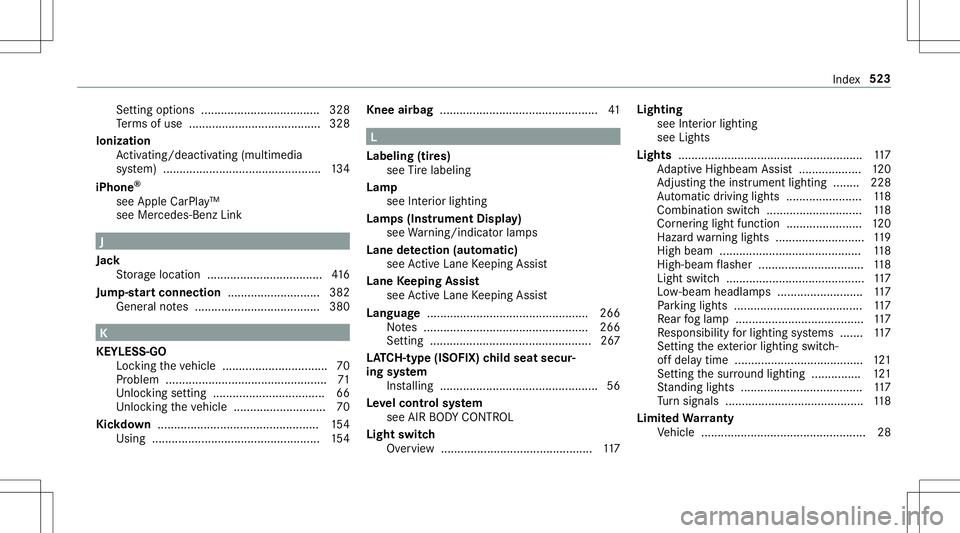
Se
tting options <0011001100110011001100110011001100110011001100110011001100110011
0011001100110011001100110011001100110011001100110011001100110011
0011001100110011> 328
Te rm sof use ........................................3 28
Io nizatio n
Ac tivati ng/d eactiv ating (mu ltimed ia
sy stem) .......................................... ...... 134
iPhone ®
see Apple CarPla y™
see Mercedes- BenzLink J
Jac k
St or ag elocation .............................. ..... 416
Jum p-startconne ction ............................3 82
Gene ralno tes ...................................... 380 K
KEY LESS-GO
Loc king theve hicle ................................ 70
Pr oblem .................................................7 1
Unl ocking setting .................................. 66
Unl ocking theve hicle ............................7 0
Kic kdow n.................................................1 54
Using ...... ............................................. 154 Knee
airbag ................................................ 41 L
Labelin g(tir es)
see Tire labeling
Lam p
see Interior light ing
Lam ps(Ins trum ent Displa y)
see Warning/ indic ator lam ps
Lane detection (automatic )
se eAc tiveLa ne Keeping Assist
Lane Keeping Assist
see ActiveLa ne Keeping Assist
Languag e.................................................2 66
No tes .................................................. 266
Se ttin g............................................. ....2 67
LA TC H-type (ISOFI X)child seat secur‐
ing system
In stallin g........................................ ........ 56
Le velcontr olsystem
see AIR BO DY CONT ROL
Light switch
Ov ervie w ........................................ ...... 117 Light
ing
see Inte rior lighting
see Lights
Lights ........................................................ 117
Ad aptiveHig hbeam Assis t...................1 20
Ad jus ting theins trument lighting ........ 228
Au tomatic driving lights..... .................. 118
Comb inationswit ch<0011001100110011001100110011001100110011001100110011001100110011
0011001100110011001100110011001100110011001100110011> 118
Cor nering light func tion<0011001100110011001100110011001100110011001100110011001100110011
0011001100110011001100110011> 120
Haza rdwa rning light s...........................1 19
High beam............ ...............................118
High -beamflasher ................................ 118
Light switch..... .....................................1 17
Lo w-beam headlam ps.......................... 117
Pa rking light s.......................................1 17
Re ar foglam p....................................... 117
Re sponsibili tyforlig hting systems .......1 17
Se tting theex terior lighting switch-
of fdela ytime ....................................... 121
Se tting thesur round lighting...............1 21
St andi nglight s.....................................1 17
Tu rn signals .......................................... 118
Limit edWa rranty
Ve hicle .................................................. 28 Inde
x523