Page 269 of 546
ann
oun cem ents.The selec tedlanguag eaf fects
th ech aract ersav ailable forentr y.The navig ation
announc ementsar eno tav ailable inall lan‐
guag es.Ifalang uageis no tav ailable, thena vig a‐
tion announ cementswill beinEn glish.
Se tting thesy stem langu age
Multi media system:
4 System 5
Language #
Setth elanguag e.
% Ifyo uar eusin gArabic mapdata,thete xt
inf ormati oncan also be sho wninArab icon
th ena vig ation map.Todo so, select �
Page 286 of 546

The
multimedia system announ cesthe
nam esofthero ads that will follo wthe
upco mingch ang eof dir ect ion.
This function isno tav ailable inall coun tries
and languages.
Displ aying destina tion informa tion
Re quirement s:
R Ades tination isent ered.
Multime diasystem:
4 Navigation #
Select WayPoint sand Info.
The follo wing informatio nis displa yed:
R Intermediat edes tinations anddestination
The routecan also include uptofour
int ermed iatedes tinatio ns.
R Name, address
R Remaini ngdriving distance
R Time ofarriva l Selec
tinganalternativ ero ute
Mul timedi asy stem:
4 Navigation 5
À Route andPosition #
Select Alternativ eRoute.
The routes aredispl ayed inaccor dance with
th ese tting made inthero utese tting s.
The currentl ysel ect edrouteis sho wnwitha
dar kblue line. #
Select thealt ernativ ero ute.
Ac tiv atin gaco mmut errout e
Re quirement s:
R Your hom eand workaddr esse sar esa ve das
des tinations inthefa vo rite s(/ page290).
Multimedia system:
4 Navigation 5
À Route andPosition #
Select Activate Commuter Route0073.
Na vig ation automatical lyrecogni zesthat the
ve hicle islocat edon thero utebe tween
"hom e"and "work" orvic eve rsa. Itaut omat i‐
call yst ar ts aro uteguidan cewithout voice
output . If
th edes tinat ions forhome andworkhave
no tye tbe en crea ted, apr om ptappear s.
Fo rth edail ycomm uter route, traf fic inci ‐
dents onthero utear ealso repor tedwhen
dr iving without routeguidan ce.
Swit ching theaut oma ticgasst ation search
on/of f
Mult imedia system:
4 Navigation 5
Z Option s #
Switc hReserve Fuelon0073 oroff0053.
Switc hedon0073: when thefuel reser veleve l
is reac hed, apr om ptappear sask ing whe ther
yo uwa nttostar tsear ching forga sst atio ns.
Using automatic gasst ation search
Re quirement s:
The automat icga sst atio nsear chisact ivat ed 0073
(/ page28 4).
The prom ptReser veFue lDo you want tostart a
sear chfor surroun dinggas stati ons? appear s. 28
4
Mult imed iasystem
Page 326 of 546
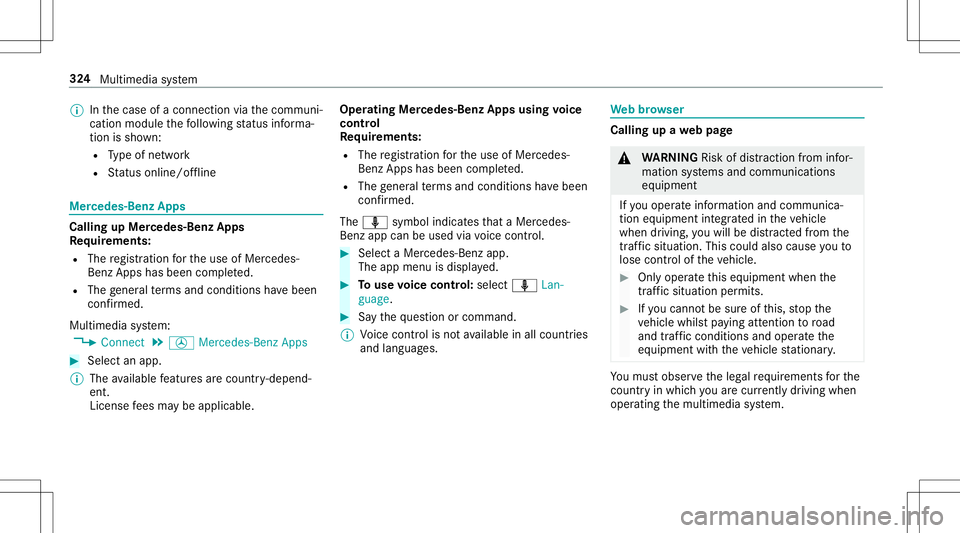
%
Inthecase ofacon nect ionviathecomm uni‐
cation module thefo llo wing status informa‐
tio nis sho wn:
R Type ofnetwork
R Status online /offline Mer
cedes-B enzApps Calling
upMer cedes-B enzApps
Re quirement s:
R The regis tration forth euse ofMer cedes-
Benz Apps hasbeen completed.
R The gener alterm sand conditions have been
con firm ed.
Multimedia system:
4 Connec t5
00C0 Mercedes- BenzApps #
Select anapp.
% The available featur esarecoun try- depend‐
ent .
Licen sefees ma ybe applicable. Oper
ating Mercedes-Benz Appsusing voice
contr ol
Re quirement s:
R The regis tration forth euse ofMer cedes-
Benz Apps hasbeen completed.
R The gener alterm sand conditions have been
con firm ed.
The o symbol indicatesthat aMer cedes-
Ben zapp canbeused viavoice con trol. #
Selec ta Mer cedes -Benz app.
The app men uis displa yed. #
Touse voice contr ol:select oLan-
guage. #
Sayth equ estion orcomm and.
% Voice con trol isno tav ailable inall coun tries
and languages. We
bbr ow ser Calling
upawe bpag e &
WARNIN GRisk ofdist ra ction from infor‐
mati onsystems andcomm unication s
eq uipment
If yo uoper ateinf ormat ionand comm unic a‐
tio neq uipme ntintegratedin theve hicle
when driving, youwill bedistract ed from the
tr af fic situ ation. Thiscou ldalso cau seyouto
lose control of theve hicle. #
Onlyoper ateth is eq uipmen twhen the
tr af fic situ ation per mits. #
Ifyo ucan notbe sur eof this, stop the
ve hicle whilstpa ying attention toroad
and traffic condi tions andoperate the
eq uipment withth eve hicle statio nary. Yo
umus tobse rveth eleg alrequ iremen tsforth e
cou ntryin whi chyouar ecur rentl ydr ivi ng when
op erati ng themultimedia system. 32
4
Multimedia system