2020 MERCEDES-BENZ E-CLASS CABRIOLET radio
[x] Cancel search: radioPage 427 of 546
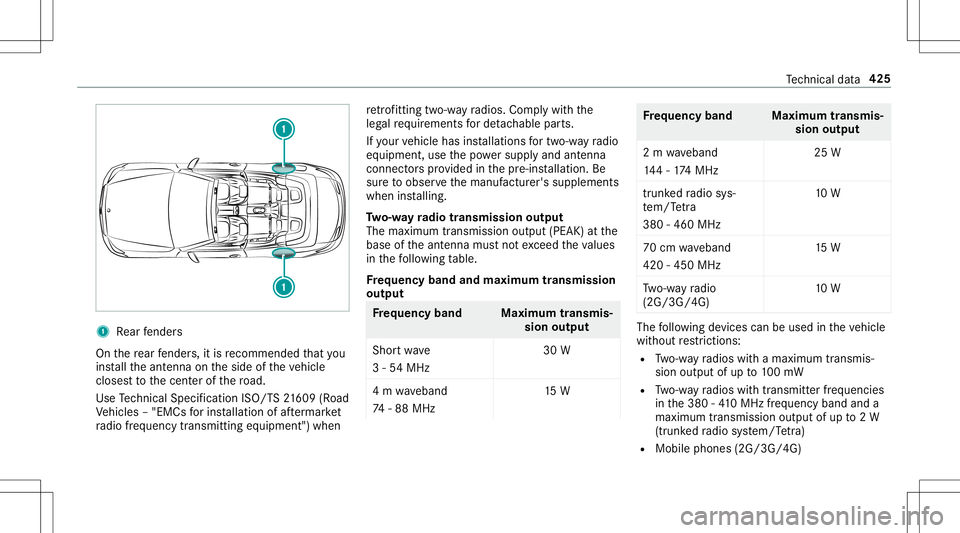
1
Rear fende rs
On there ar fende rs,it is recomme ndedthat you
ins tallth eant enn aon theside oftheve hicle
closes tto thecent erofthero ad.
Use Tech nica lSpe cifica tionISO/T S21 609 (Road
Ve hicles –"EMCs forins tallation ofafte rm arke t
ra dio freq uency transmit tingeq uipment ")when re
trof itti ng two-w ayradios. Complywithth e
leg alrequ iremen tsforde tach able parts.
If yo ur vehicle hasinstallation sfo rtw o-w ayradio
eq uipment ,use thepo we rsupp lyand antenn a
con nectors prov ided inthepr e-ins tallation .Be
sur eto obser vethemanuf acturer'ssupplement s
when installing.
Tw o-w ayradio transmi ssion output
The maxi mum transm ission outpu t(PEAK) atthe
base oftheant enn amus tno texc eed theva lues
in thefo llo wing table.
Fr eq uency bandandmaxim um transm ission
out put Fr
eq uency band Maximumtransm is‐
sion output
Sho rtwa ve
3 -54 MHz 30
W
4 m wav eband
74 -88 MHz 15
W Fr
eq uency band Maximumtransm is‐
sion output
2 m wav eband
14 4-17 4MHz 25
W
tr unk edradio sys‐
te m/T etra
380 -460 MHz 10
W
70 cm wav eband
420 -450 MHz 15
W
Tw o-w ayradio
(2G/3G/ 4G) 10
W The
follo wing device scan beused intheve hicle
wit hout restrictions :
R Two-w ayradios withamaximum transmis ‐
sion output ofup to100mW
R Two-w ayradios withtra nsm itter freq uencies
in the380 -41 0MHz freq uency bandanda
maximu mtransmi ssionoutpu tof up to2W
(tr unk edradio system/T etra )
R Mobile phones (2G/3G/4G) Te
ch nica lda ta 425
Page 428 of 546
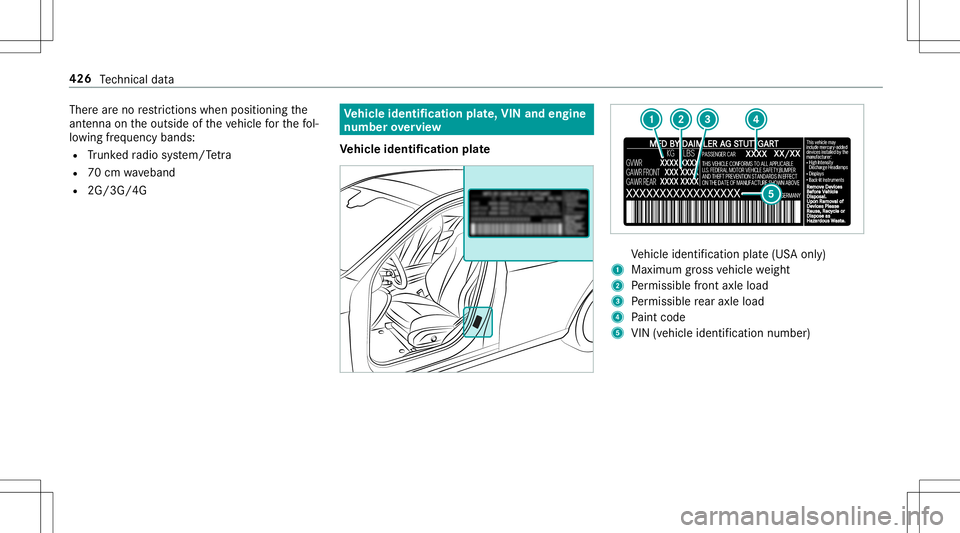
Ther
ear eno restrictions whenpos itioning the
ant enn aon theoutside oftheve hicle forth efo l‐
lo wing freq uenc ybands:
R Trunk edradio system/T etra
R 70cm waveband
R 2G/3G/ 4G Ve
hicl eiden tificati onplat e,VIN and engine
number overview
Ve hicl eiden tificati onplat e Ve
hicle identif ication plate(US Aonl y)
1 Maximum gross vehicle weight
2 Perm issible front axle load
3 Perm issible rear axle load
4 Paint code
5 VIN (vehicle identificat ion numb er) 426
Tech nica lda ta
Page 476 of 546
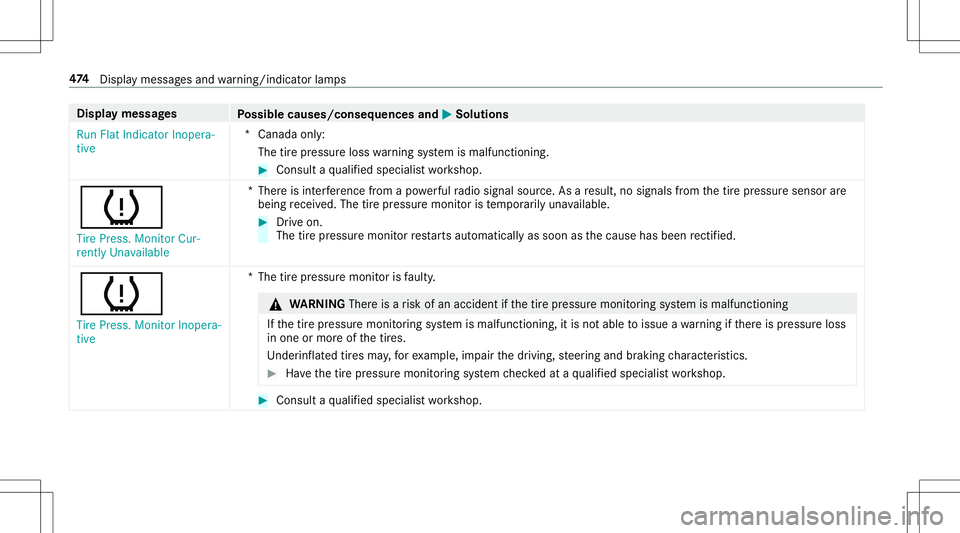
Disp
laymes sages
Possible causes/conseq uencesand0050 0050
Solutions
Run FlatIndicat orInopera-
tive *C
anada only:
The tirepr essur eloss warning system ismalfunct ioning. #
Consult aqu alif ied spec ialistwo rkshop.
0077 Tire Press. Monitor Cur-
rently Unavaila ble *T
her eis int erfere nce from apo we rful radio signal source.Asare sult, nosignals from thetir epr essur esensor are
being recei ved. The tirepr essur emonit oristemp orarily una vailable. #
Drive on.
The tirepr essur emon itor restar ts aut omat icallyas soon asthecause hasbeen rectif ied.
0077 Tir ePre ss. Moni torInope ra-
tive *T
hetirepr essur emonit orisfaulty . &
WARNIN GThe reisarisk ofan accident ifth etir epr essur emonit oring system ismalfunct ioning
If th etir epr essur emonit oring system ismalfunct ioning,itis no table toissue awa rning ifth er eis pressur eloss
in one ormor eof thetir es.
Und erinf lated tires ma y,forex am ple, impair thedr iving, steer ing and braking charact eristic s. #
Have thetir epr essur emonit oring system checkedat aqu alif ied spec ialistwo rkshop. #
Consult aqu alif ied spec ialistwo rkshop. 47
4
Display messa gesand warning/ indic ator lam ps
Page 481 of 546
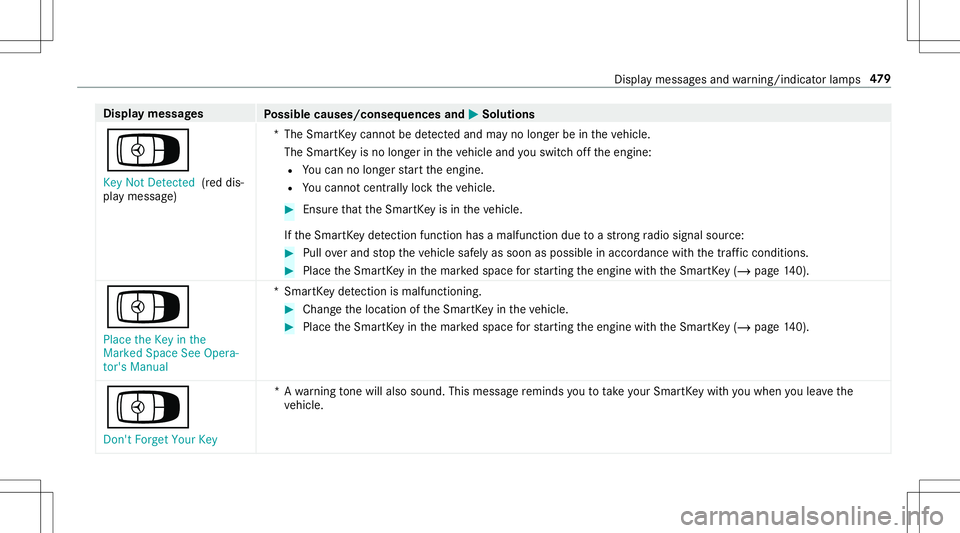
Disp
laymes sages
Possible causes/conseq uencesand0050 0050
Solutions
Á Key NotDetected (red dis‐
pla ymessag e) *T
heSmar tKey canno tbe detected and mayno long erbe intheve hicle.
The Smar tKey isno long erintheve hicle andyouswit choffth eengine:
R Youcan nolongerst ar tth eengine.
R Youcan notcen trally lockth eve hicle. #
Ensur eth at theSmar tKey isin theve hicle.
If th eSmar tKey detection functi onhasa mal functi ondueto ast ro ng radio signal source: #
Pull overand stop theve hicle safely assoon aspossible inaccor dance withth etra ffic con dition s. #
Place theSmar tKey inthemar kedspace forst ar tin gth eengine withth eSmar tKey (/ pag e14 0).
Á Pl ac ethe Key inthe
Ma rked SpaceSee Opera -
tor' sMa nua l *S
mar tKey detection ismal functi oning. #
Chang eth elocation oftheSmar tKey intheve hicle. #
Place theSmar tKey inthemar kedspace forst ar tin gth eengine withth eSmar tKey (/ pag e14 0).
Á Don't ForgetYour Key *A
warning tone willal so sou nd. Thismes sage reminds youto take your Sm artK ey wit hyo uwhen youlea vethe
ve hicle. Displa
ymessag esand warning/ indic ator lam ps 47
9
Page 522 of 546

Fu
nctio n/no tes .................................... 167
Ext erior light ing
Car e...... .......................................... .....3 67
Ext erior light ing
see Ligh ts
Ext erior mir rors <0011001100110011001100110011001100110011001100110011001100110011
001100110011001100110011001100110011001100110011001100110011> 127, 128
Anti-g lare mode (automatic) ................1 28
Au tomatic mirrorfo lding function ........ 129
Fo lding in/out .....................................1 27
Oper ating thememor yfunc tion ..........1 04
Pa rking posit ion...................................1 28
Se tting ............................ ..................... 127
Ext ernal device
Loc king(c hild safetyloc k) .............. .....2 66
Ey eg lass escomp artment .......................107 F
Fa tig ue detection
see ATTENTION ASSIST
Fa vo rite s
Ad ding ................ .................................2 57
Callin gup ........................................ .... 257
De letin g...............................................2 57 Mo
ving ................................................ 257
Ov ervie w .......................................... ... 256
Re nam ing<0011001100110011001100110011001100110011001100110011001100110011
0011001100110011001100110011001100110011> <0011001100110011001100110011001100110011001100110011001100110011
00110011>257
Fi rs t-aid kit(sof tsi ded) <0011001100110011001100110011001100110011001100110011001100110011
0011001100110011001100110011> ....371
Flacon Inser ting/r emo ving........................ .....1 35
Flat tire ....... ..............................................372
Chan gingawheel .................................4 17
MOExt ended tires ................................ 372
No tes ................................................... 372
TIREFIT kit...........................................3 73
Flat towing
see Tow- bar system
Floor mats................................................ 116
Fo ilco vering
Ra dar sensor s...................................... 166
Fo lding draftsto p
Car e................................................ .....3 67
Fo lding windscreen
Ins talling ................................................ 81
Re mo ving ........................................ .......81
Fr ag rance
see Perfume atomiz er Fr
ee sof tware ............................................ 32
Fr eq uencies
Tw o-w ayradio ...................................... 425
Fr eq uency band
Dialin g(on -boardcom puter) ................ 232
Fr ont airbag ................................................ 41
Fr ont passeng erseat
see Seat
Fu el ...........................................................4 30
Ad ditiv es.............................................4 30
E1 0 ....... ............................................... 429
Fu elreser ve <0011001100110011001100110011001100110011001100110011001100110011
0011001100110011001100110011001100110011001100110011001100110011
00110011001100110011001100110011> 430
Ga sol ine <0011001100110011001100110011001100110011001100110011001100110011
0011001100110011001100110011001100110011001100110011001100110011
00110011001100110011001100110011001100110011001100110011> 429
Qua lity (gas oline )<0011001100110011001100110011001100110011001100110011001100110011
0011001100110011001100110011001100110011001100110011001100110011> 429
Re fuel ing ............................................. 155
sulfur content ...................................... 429
Ta nk cont ent <0011001100110011001100110011001100110011001100110011001100110011
001100110011001100110011001100110011> ..............430
Fu elconsum ption
On- boar dcom puter .............................2 29
Fu nction seat
see Door controlpanel
Fu ses ........................................................ 388
Bef orere placing afuse ........................ 388 520
Index
Page 524 of 546

Re
settin g(activ ehood) ........................ 352
Ho tspo t
Se ttin gup (Wi-Fi) ................................. 265 I
Identif ication plate
Engine ............................................. ....4 26
Re frig er ant .................. ........................ 433
Ve hicle ............................................. ... 426
Ignition Switc hingon(Start/S topbutt on) ........ 139
Ignit ionkey
see Smar tKey
Imm obiliz er................................................ 89
Indi catorlam ps
see Warning/ indic ator lam ps
Individ ualdrive pr og ram
Con figur ing .......................................... 150
Sel ecting <0011001100110011001100110011001100110011001100110011001100110011
0011001100110011001100110011001100110011001100110011001100110011
0011001100110011001100110011001100110011001100110011> 150
Insid ere ar vie wmir ror
see Exterior mir rors
Insp ectio n
see ASSYST PLUS Ins
trument cluster
see Instrument Display
Ins trument clusterlighti ng............ ........228
In stru men tDi spl ay <0011001100110011001100110011001100110011001100110011001100110011
0011001100110011001100110011001100110011001100110011001100110011
0011> 223
Ad jus ting thelighting ..................... ..... 228
Fu nctio n/no tes ................................... 223
Ins trument cluster ..... ...................... 10,12
Se tting theadditional value rang e ....... 226
Wa rning/ indic ator lam ps................ .... 489
Int ellig entLight System
Ad aptiveHig hbeam Assis t.............. .....1 20
Cor nering light function .......................120
Int erior ligh ting........................................ 122
Ambi entlighti ng<0011001100110011001100110011001100110011001100110011001100110011
0011001100110011> ..............122
Re adin glight .................................. ...... 122
Se tting <0011001100110011001100110011001100110011001100110011001100110011
0011001100110011001100110011001100110011001100110011001100110011
0011001100110011001100110011001100110011001100110011001100110011
0011> 122
Swi tch-of fdel aytim e........... ................123
Int ermed iatedes tination
Calculat ingaro utewit hint ermed iate
des tinatio ns.........................................2 79
Ent ering ....... ........................................ 279
Modifying ............................................ 279
St artin gan aut omat icga sst atio n
sear ch<0011001100110011001100110011001100110011001100110011001100110011
0011001100110011001100110011001100110011001100110011001100110011
0011001100110011001100110011001100110011001100110011001100110011
0011> 278 St
artin gth eaut omatic service sta‐
tio nsear ch<0011001100110011001100110011001100110011001100110011001100110011
0011001100110011001100110011001100110011001100110011001100110011
0011001100110011001100110011001100110011> 285
In te rn et
Callin gup awe bpag e.......................... 324
Closing thebr ows er............................3 26
Dele tingabookma rk<0011001100110011001100110011001100110011001100110011001100110011
00110011001100110011001100110011001100110011> 326
Del eting brows erdat a.........................3 26
Mana gingbookma rks .......................... 326
Int erne tconne ction
Communication modulefunction ........ 323
Connection status ...............................3 23
Displ aying thecon nect ionstatus ........ 323
Es tablishing .........................................3 23
Inf ormatio n....... ................................... 322
Re strictions <0011001100110011001100110011001100110011001100110011001100110011
001100110011001100110011001100110011001100110011> .............322
In te rn et radio
Ca lling up <0011001100110011001100110011001100110011001100110011001100110011
0011001100110011001100110011001100110011001100110011001100110011
0011> ...........326
Dele tingstatio ns.................................3 27
Logging out......................................... 328
Ov ervie w ..... ........................................ 327
Re gis tering <0011001100110011001100110011001100110011001100110011001100110011
001100110011001100110011001100110011> <0011001100110011001100110011001100110011001100110011001100110011
0011>328
Sa ving statio ns.................................... 327
Sel ect ing and connectingto ast atio n
.. ...........................................................3 27
Sel ecting stre am .................................3 28 522
Index
Page 532 of 546
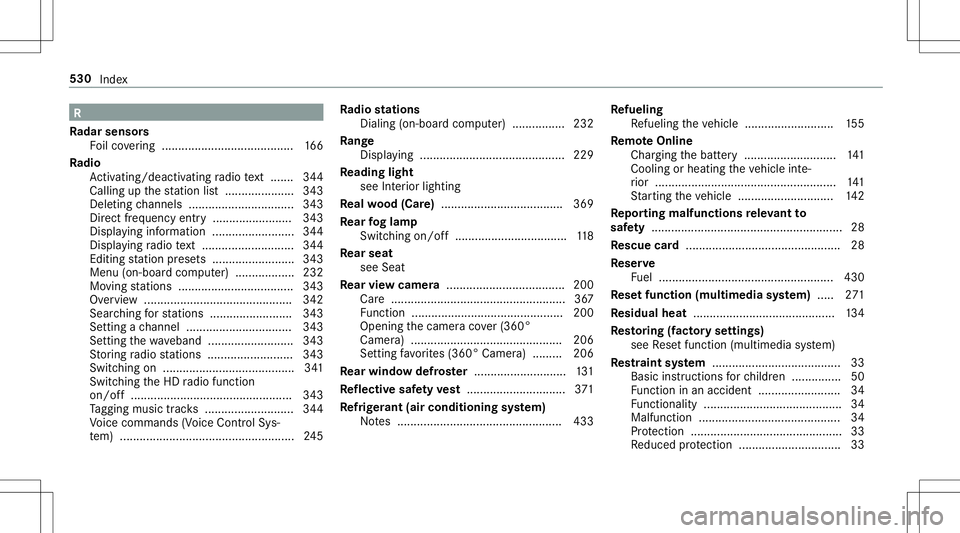
R
Ra dar senso rs
Fo ilco vering <0011001100110011001100110011001100110011001100110011001100110011
001100110011001100110011001100110011> ...............166
Ra dio
Ac tivati ng/d eactiv ating radio text ....... 344
Ca lling upthest atio nlis t.....................3 43
Dele tingchann els ................................ 343
Dir ect freq uenc yent ry<0011001100110011001100110011001100110011001100110011001100110011
00110011001100110011001100110011> 343
Disp laying informati on<0011001100110011001100110011001100110011001100110011001100110011
001100110011001100110011001100110011> 344
Disp laying radio text <0011001100110011001100110011001100110011001100110011001100110011
001100110011001100110011001100110011001100110011> 344
Edi ting statio npr ese ts.................... .....3 43
Menu (on-boa rdcom puter) ...... ............ 232
Mo ving statio ns.............................. .....3 43
Ov ervie w ....... ................................... ...342
Sear ching forst atio ns.........................3 43
Se tting ach ann el................................ 343
Se tting thewa veband .......................... 343
St or ing radio statio ns.......................... 343
Swit ching on .................................. ...... 341
Swit ching theHD radio func tion
on/ off.... .............................................3 43
Ta gging music trac ks <0011001100110011001100110011001100110011001100110011001100110011
00110011001100110011001100110011001100110011> 344
Vo ice com mand s(V oice ControlSy s‐
te m) .................................................. ... 245 Ra
dio station s
Dial ing(on-boa rdcom puter) ..... ...........2 32
Ra nge
Displa ying....................................... ..... 229
Re ading light
see Interior lighting
Re alwo od (Car e).....................................3 69
Re ar foglam p
Switc hingon/off............................ ...... 118
Re ar seat
see Seat
Re ar vie wcamer a....... .............................200
Ca re <0011001100110011001100110011001100110011001100110011001100110011
0011001100110011001100110011001100110011001100110011001100110011
0011001100110011001100110011001100110011001100110011001100110011
00110011001100110011> 367
Fu nctio n<0011001100110011001100110011001100110011001100110011001100110011
0011001100110011001100110011001100110011> <0011001100110011001100110011001100110011001100110011001100110011
0011001100110011>200
Ope ning thecamer aco ver(360°
Ca mer a)..... ........................................ .2 06
Se tting favo rite s(360° Camer a)...... ... 206
Re ar windo wdefr oster ............ ................131
Re fle ctive sa fety vest <0011001100110011001100110011001100110011001100110011001100110011
00110011001100110011001100110011001100110011001100110011> 371
Re frig er ant (air conditioni ngsystem)
No tes .................................................. 433 Re
fueli ng
Re fuel ingtheve hicle ........................... 155
Re mo teOnline
Char ging thebatt ery ............................1 41
Coolin gor heat ingtheve hicle inte‐
ri or .......................................................1 41
St artin gth eve hicle ............................. 142
Re por ting malfun ctionsre leva nt to
saf ety .... ...................................................... 28
Re scue card............................................... 28
Re ser ve
Fu el ..................................................... 430
Re setfunction (multimedia system) .....2 71
Re sidual heat...........................................1 34
Re stor ing (fact oryse ttings)
see Resetfunction (multimedia system)
Re stra int system .......................................3 3
Basi cins tructi ons forch ildr en ...............5 0
Fu nctio nin an acci dent <0011001100110011001100110011001100110011001100110011001100110011
00110011001100110011001100110011> .34
Fu nctio nality <0011001100110011001100110011001100110011001100110011001100110011
00110011001100110011001100110011> <0011001100110011001100110011001100110011001100110011001100110011
00110011>34
Ma lfunctio n<0011001100110011001100110011001100110011001100110011001100110011
001100110011001100110011001100110011> <0011001100110011001100110011001100110011001100110011001100110011
00110011>34
Pr otect ion ..............................................3 3
Re duced protect ion ...............................3 3 530
Index
Page 541 of 546

Opening
......... ................................. .......7 9
Tu rn signal indicat or
see Turn signals
Tu rn signals ..............................................1 18
Swi tching on/of f<0011001100110011001100110011001100110011001100110011001100110011
0011001100110011001100110011001100110011001100110011001100110011
00110011> 118
Tw oph one mod e
see Second telephon e
Tw o-w ayradio s
Fr eq uencies ......................................... 425
No teson installation ............................ 424
Tr ans miss ionoutput (max imum ).........4 25 U
Un its ofmeas urement
Se tting .......... .................................. .....2 67
Un loc king setting ...................................... 66
USB devices
Conn ecting .................................... ...... 332
User profile .............................................. 269
Cr eatin g.............................................. 269
Im por ting/e xpor ting...........................2 69
Op tions .............. ............................ ...... 270
Se tting <0011001100110011001100110011001100110011001100110011001100110011
0011001100110011001100110011001100110011001100110011001100110011
0011001100110011001100110011001100110011001100110011001100110011
0011> 269Usi
ngthe telephone
see Calls V
Ve hicl e...... ................................................ 140
Ac tivati ng/d eactiv ating standb y
mode .............................................. .....1 65
Cor rect use <0011001100110011001100110011001100110011001100110011001100110011
001100110011001100110011001100110011001100110011> ...............27
Dat aacq uisitio n............. ....................... 29
Dat ast or ag e .......................................... 29
Diagnos ticsconn ection .................. .......2 6
Eq uipme nt............. .......................... ......22
Li mit edWarrant y...................................2 8
Loc king (automatical ly)......................... 72
Loc king (from theinside) ............... ........ 70
Loc king (KEYLE SS-GO) ..................... ..... 70
Loc king /unloc king(emer gency key) ...... 73
Lo we ring <0011001100110011001100110011001100110011001100110011001100110011
0011001100110011001100110011001100110011> <0011001100110011001100110011001100110011001100110011001100110011
0011001100110011>421
Ma intena nce <0011001100110011001100110011001100110011001100110011001100110011
0011001100110011001100110011001100110011> ...............23
Pa rking foran extende dpe riod ............ 165
Pr oblem notification ........................ ...... 27
QR code rescue card..................... ........ 28
Quali fied specialis two rkshop ................2 7
Ra ising .................................................4 18
St andb ymode function .................. .....1 65 St
artin g(eme rgency operation
mode) .................................................. 140
St artin g(R emo teOnline) ..................... 142
St artin g(sta rt/s topbutt on) .................1 40
Switc hingoff(s ta rt/s topbutt on) .........1 57
To wing .................................................2 21
Un loc kin g(fr om theinside) ...................7 0
Un loc kin g(KE YLE SS-GO) .......................7 0
Ve ntil ating (co nve nience openi ng) ......... 87
Vo ice com mand s(V oice ControlSy s‐
te m) ..................................................... 249
Ve hicl edata
Displ aying (DYN AMI CSE LECT) ............ 150
Ro ofload ............................................. 435
Tr ans ferring toAndr oid Au to™ ............. 315
Tr ans ferring toApp leCa rPlay™ ........... 315
Tu rning circle .......................................4 34
Ve hicle height ...................................... 434
Ve hicle length...................................... 434
Ve hicle width....................................... 434
Wheelbase ...........................................4 34
Ve hicl edata stor ag e
Ev ent data recor der s<0011001100110011001100110011001100110011001100110011001100110011
001100110011001100110011001100110011001100110011> .31
Multimedia system/Mer cedesme
con nect .................................................3 1 Inde
x539