2020 MERCEDES-BENZ E-CLASS CABRIOLET fog light
[x] Cancel search: fog lightPage 205 of 546
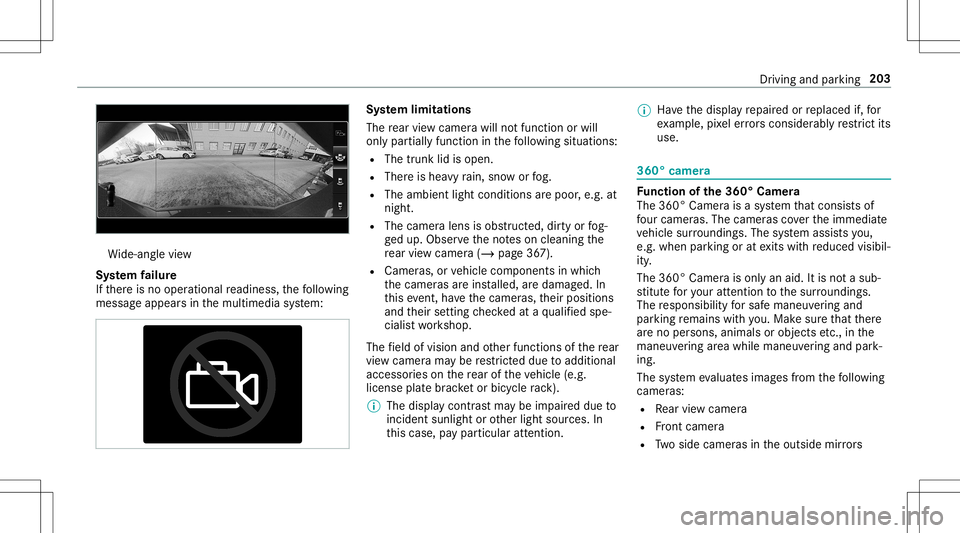
Wi
de-ang levie w
Sy stem failur e
If th er eis no oper ational readin ess, thefo llo wing
mess ageappear sin themultimedia system: Sy
stem limita tions
The rear vie wcam erawill notfun ction orwill
on lypa rtiall yfunc tion inthefo llo wing situat ions:
R The trunk lidisopen .
R Ther eis hea vyrain, sno wor fog.
R The ambient lightcondit ionsarepoor ,e.g. at
night.
R The camer alens isobs truct ed, dirtyor fog‐
ge dup. Obser vetheno teson cleaning the
re ar vie wcam era(/ page36 7).
R Camer as,orvehicle component sin whic h
th ecamer asareins talled, aredamag ed.In
th is eve nt,have thecamer as,their position s
and their setting checkedat aqu alif ied spe‐
cialis two rkshop.
The field ofvision andother funct ionsofthere ar
vie wcam erama ybe restrict ed dueto addit ional
acc esso ries on there ar oftheve hicle (e.g.
license platebr ac ketor bicy cle rack ).
% The displa ycon tras tma ybe impair eddue to
inc ident sunligh tor other light sources. In
th is case, paypar ticular attent ion. %
Have thedispla yre pair edorreplaced if,for
ex am ple, pixelerro rs consi derablyrestrict its
us e. 360
°came ra Fu
nction ofthe360° Camera
The 360° Camera isasy stem that con sistsof
fo ur cam eras. The cam eras coverth eimmediat e
ve hicle surround ings.The system assis tsyou,
e.g .when parkingor atexits withre duced visibil‐
ity .
The 360°Camer ais onl yan aid. Itis no ta sub‐
st itut efo ryo ur att entio nto thesur round ings.
The responsibili tyforsaf emaneu vering and
pa rking remains withyo u. Mak esur eth at ther e
ar eno per sons, animals orobjec tsetc., inthe
maneu vering area while ma neu vering and park‐
ing.
The system evaluat esimag esfrom thefo llo wing
cameras:
R Rear vie wcam era
R Front camer a
R Twoside camer asintheoutside mirrors Dr
iving and parking 203
Page 207 of 546

Guide
lines 1
Yello wlane markingth ecour sethetir es will
ta ke atthecur rent steer ing wheel angle
(dynamic)
2 Yello wguide line,vehicle width(dr iven sur‐
fa ce) dep endi ngon thecur rent steer ing
wheel angle(dynamic)
3 Redguide lineatadis tance ofapprox imat ely
1. 0 in (0.3 m)from there ar area
4 Markat adis tance ofappr ox.3.3 ft(1.0 m)
% When ActivePa rking Assistis act ive, the
lane markingsaredispla yedin green. The
guide linesinthemultimedia system dis‐
pla ysho wthedis tances toyour vehicle. The
dis tances onlyapply toroad leve l.
Side viewof themir rorca mer as
The side sof theve hicle canbeseen inthis vie w. 1
Guide lineofextern al vehicle dimensions
wit houtside mirrors folded out
2 Markerof thewheel contact poi nts
Sy stem failur e
If th er eis no oper ational readin ess, thefo llo wing
mess ageappear sin themultimedia system: Sy
stem limit s
The 360° Camera willnotfun ction orwill only
par tiall yfun ction inthefo llo wing situat ions:
R The door sar eopen .
R The side mirrors arefo lded in.
R The trunk lidisopen .
R Ther eis hea vyrain, sno wor fog.
R The ambient lightcondit ionsarepoor ,e.g. at
night.
R The camer alens isobs truct ed, dirtyor fog‐
ge dup.
R Ifcamera sor vehicle component sin whic h
th ecamer asareins talled aredamag ed.In Dr
ivin gand parking205
Page 217 of 546

Disp
layin theIns trum ent Displa y In
stru ment Displa yin theWi descr eenCockpit
1 Perm issible speed
2 Perm issible speedwhenther eis are striction
3 Addition alsign withre striction Tr
af fic Sign Assistisno tav ailable inall coun ‐
tr ies. Ifit is una vailable, display1 issho wnin
th espeedome ter.
Sy stem limit s
The system maybe impair edorma yno tfunc tion
in thefo llo wing situat ions:
R Ifth er eis poor visibility ,e.g. due toinsuf fi‐
cie ntillu mina tionofthero ad, ifth er ear e
highl yva riable shade condition sor inrain,
sno w,fogor hea vyspr ay.
R Ifth er eis glar e, e.g .fr om oncom ingtraf fic,
di re ct sunli ght orreflect ions. R
Ifth ewindshield inthear ea ofthemultifunc ‐
tion camer ais dir ty,or ifth ecamer ais fog‐
ge dup, damag edorcovered.
R Ifth etra ffic sign sar ehar dto detect, e.g. due
to dir tor sno w,orbecause they areco vered
or due toinsuf ficie ntlighti ng.
R Ifth einf ormation inthena vig ation system's
digit almap isincor rect or out-of-da te.
R Ifth esigns areambiguous, e.g.traf fic sig ns
on cons tructi onsites orinad jacent lanes.
R Ifyo utur nshar ply, when passin gtraf fic sig ns
ou tsid eth ecamer a'sfield ofvision.
Se tting Traf fic Sign Assis t
Re quirement s:
R Foraut omat icado ption ofspeed limits:
Ac tiveDis tance AssistDIS TRONI Cis acti va‐
te d. Dr
iving andparking 21
5
Page 491 of 546
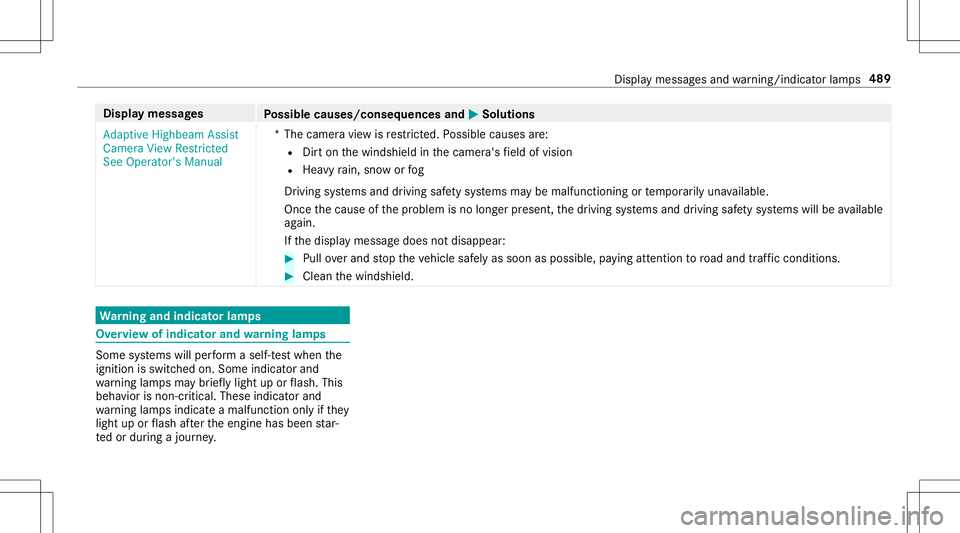
Disp
laymes sages
Possible causes/conseq uencesand0050 0050
Solutions
Adaptive Highbeam Assist
Camera ViewRestrict ed
See Operator' sManual *T
hecamer avie wisrestrict ed. Possible causes are:
R Dirton thewindshield inthecamer a'sfield ofvision
R Hea vyrain, sno wor fog
Dr iving systems anddriving safetysy stems maybe malfunct ioningortemp orarily una vailable.
Onc eth ecause ofthepr oblem isno long erpresent ,th edr iving systems anddriving safetysy stems willbeavailable
ag ain.
If th edispla ymessag edoes notdisappear : #
Pull overand stop theve hicle safely assoon aspossible, paying attention toroad and traf fic condi tions. #
Clea nth ewindshield. Wa
rning and indicat orlam ps Ov
ervie wof indicat orand warning lam ps Som
esy stems willperform aself -tes twhen the
ignit ionisswitc hedon.Som eindic ator and
wa rning lam psma ybr ief lylight uporflash. This
beha viorisno n-cr itical. Thes eind icat orand
wa rning lam psindic ateamalfun ction onlyif th ey
light uporflash afte rth eengine hasbeen star‐
te dor dur ing ajour ney. Dis
play messa gesand warning/ indic ator lam ps 489
Page 492 of 546

Ins
trum ent Disp lay(s tand ard) Wi
des cree nco ckpit Instru men tDi spl ay Dep
endingonthedispla yse tting, theposition s
of theindicat orlam pson theIns trument Display
ma ydif ferfr om theex am ple shown.
Pr og ressiv ese tting Ve
hicl eswith aWi des cree nCo ckpit: ifyo u
select thepr ogr essiv edispla yse tting, theposi‐
tion sof theindicat orlam pson theIns trument
Displa ywill chang e.
Wa rning and indicat orlam ps:
0058 Lo
wbeam (/page11 7)
0060 St
andi nglight s(/ page11 7)
0057 Hi
gh beam (/ page11 8) 003E003D
Tu
rn signal lights(/page11 8)
005E Re
ar foglight (/page11 7)
0075 Re
stra int system (/ page49 1)
00E9 Seat
beltnotfa stened (/page49 7)
0027 US
A:brak es (red) (/ page49 1)
004D Canada:
brak es (red) (/ page49 1)
0024 Elect
ric pa rking brak e(yello w)
(/ page49 1)
0049 US
A:elect ric pa rking brak eapplied
(r ed) (/ page49 1)
0024 Canada:
electric pa rking brak e
applied (red) (/ page49 1)
0025 AB
Smalfun ction (/ page49 1)
00E5 ESP®
(/ page49 1)
00BB ESP®
OFF (/page49 1)
L Distance warning (/ page498 )
Ù Electric po we rst eer ing malfunct ion
(/ page503)
ä AIRBODY CONTR OLmalfu nction
(/ page498) 490
Displa ymessag esand warning/ indic ator lam ps
Page 525 of 546
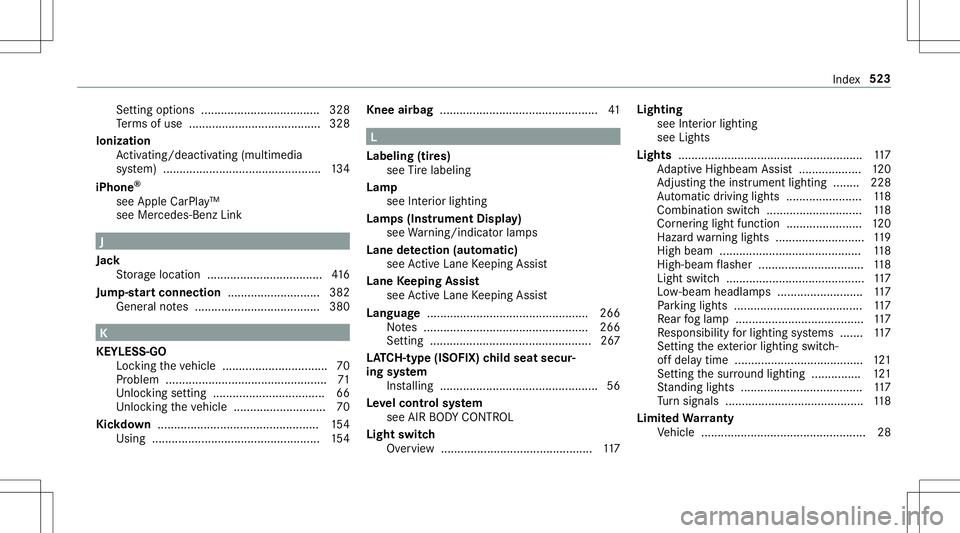
Se
tting options <0011001100110011001100110011001100110011001100110011001100110011
0011001100110011001100110011001100110011001100110011001100110011
0011001100110011> 328
Te rm sof use ........................................3 28
Io nizatio n
Ac tivati ng/d eactiv ating (mu ltimed ia
sy stem) .......................................... ...... 134
iPhone ®
see Apple CarPla y™
see Mercedes- BenzLink J
Jac k
St or ag elocation .............................. ..... 416
Jum p-startconne ction ............................3 82
Gene ralno tes ...................................... 380 K
KEY LESS-GO
Loc king theve hicle ................................ 70
Pr oblem .................................................7 1
Unl ocking setting .................................. 66
Unl ocking theve hicle ............................7 0
Kic kdow n.................................................1 54
Using ...... ............................................. 154 Knee
airbag ................................................ 41 L
Labelin g(tir es)
see Tire labeling
Lam p
see Interior light ing
Lam ps(Ins trum ent Displa y)
see Warning/ indic ator lam ps
Lane detection (automatic )
se eAc tiveLa ne Keeping Assist
Lane Keeping Assist
see ActiveLa ne Keeping Assist
Languag e.................................................2 66
No tes .................................................. 266
Se ttin g............................................. ....2 67
LA TC H-type (ISOFI X)child seat secur‐
ing system
In stallin g........................................ ........ 56
Le velcontr olsystem
see AIR BO DY CONT ROL
Light switch
Ov ervie w ........................................ ...... 117 Light
ing
see Inte rior lighting
see Lights
Lights ........................................................ 117
Ad aptiveHig hbeam Assis t...................1 20
Ad jus ting theins trument lighting ........ 228
Au tomatic driving lights..... .................. 118
Comb inationswit ch<0011001100110011001100110011001100110011001100110011001100110011
0011001100110011001100110011001100110011001100110011> 118
Cor nering light func tion<0011001100110011001100110011001100110011001100110011001100110011
0011001100110011001100110011> 120
Haza rdwa rning light s...........................1 19
High beam............ ...............................118
High -beamflasher ................................ 118
Light switch..... .....................................1 17
Lo w-beam headlam ps.......................... 117
Pa rking light s.......................................1 17
Re ar foglam p....................................... 117
Re sponsibili tyforlig hting systems .......1 17
Se tting theex terior lighting switch-
of fdela ytime ....................................... 121
Se tting thesur round lighting...............1 21
St andi nglight s.....................................1 17
Tu rn signals .......................................... 118
Limit edWa rranty
Ve hicle .................................................. 28 Inde
x523
Page 532 of 546
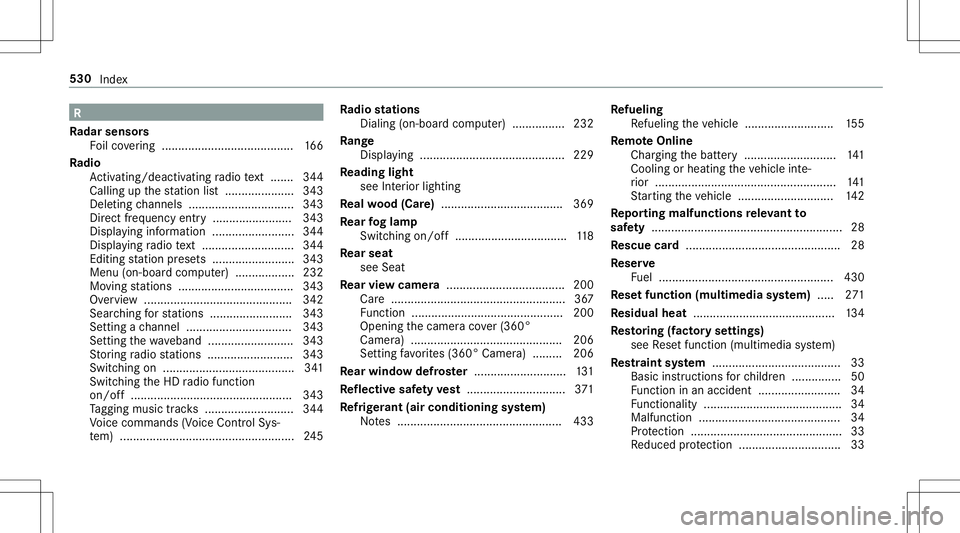
R
Ra dar senso rs
Fo ilco vering <0011001100110011001100110011001100110011001100110011001100110011
001100110011001100110011001100110011> ...............166
Ra dio
Ac tivati ng/d eactiv ating radio text ....... 344
Ca lling upthest atio nlis t.....................3 43
Dele tingchann els ................................ 343
Dir ect freq uenc yent ry<0011001100110011001100110011001100110011001100110011001100110011
00110011001100110011001100110011> 343
Disp laying informati on<0011001100110011001100110011001100110011001100110011001100110011
001100110011001100110011001100110011> 344
Disp laying radio text <0011001100110011001100110011001100110011001100110011001100110011
001100110011001100110011001100110011001100110011> 344
Edi ting statio npr ese ts.................... .....3 43
Menu (on-boa rdcom puter) ...... ............ 232
Mo ving statio ns.............................. .....3 43
Ov ervie w ....... ................................... ...342
Sear ching forst atio ns.........................3 43
Se tting ach ann el................................ 343
Se tting thewa veband .......................... 343
St or ing radio statio ns.......................... 343
Swit ching on .................................. ...... 341
Swit ching theHD radio func tion
on/ off.... .............................................3 43
Ta gging music trac ks <0011001100110011001100110011001100110011001100110011001100110011
00110011001100110011001100110011001100110011> 344
Vo ice com mand s(V oice ControlSy s‐
te m) .................................................. ... 245 Ra
dio station s
Dial ing(on-boa rdcom puter) ..... ...........2 32
Ra nge
Displa ying....................................... ..... 229
Re ading light
see Interior lighting
Re alwo od (Car e).....................................3 69
Re ar foglam p
Switc hingon/off............................ ...... 118
Re ar seat
see Seat
Re ar vie wcamer a....... .............................200
Ca re <0011001100110011001100110011001100110011001100110011001100110011
0011001100110011001100110011001100110011001100110011001100110011
0011001100110011001100110011001100110011001100110011001100110011
00110011001100110011> 367
Fu nctio n<0011001100110011001100110011001100110011001100110011001100110011
0011001100110011001100110011001100110011> <0011001100110011001100110011001100110011001100110011001100110011
0011001100110011>200
Ope ning thecamer aco ver(360°
Ca mer a)..... ........................................ .2 06
Se tting favo rite s(360° Camer a)...... ... 206
Re ar windo wdefr oster ............ ................131
Re fle ctive sa fety vest <0011001100110011001100110011001100110011001100110011001100110011
00110011001100110011001100110011001100110011001100110011> 371
Re frig er ant (air conditioni ngsystem)
No tes .................................................. 433 Re
fueli ng
Re fuel ingtheve hicle ........................... 155
Re mo teOnline
Char ging thebatt ery ............................1 41
Coolin gor heat ingtheve hicle inte‐
ri or .......................................................1 41
St artin gth eve hicle ............................. 142
Re por ting malfun ctionsre leva nt to
saf ety .... ...................................................... 28
Re scue card............................................... 28
Re ser ve
Fu el ..................................................... 430
Re setfunction (multimedia system) .....2 71
Re sidual heat...........................................1 34
Re stor ing (fact oryse ttings)
see Resetfunction (multimedia system)
Re stra int system .......................................3 3
Basi cins tructi ons forch ildr en ...............5 0
Fu nctio nin an acci dent <0011001100110011001100110011001100110011001100110011001100110011
00110011001100110011001100110011> .34
Fu nctio nality <0011001100110011001100110011001100110011001100110011001100110011
00110011001100110011001100110011> <0011001100110011001100110011001100110011001100110011001100110011
00110011>34
Ma lfunctio n<0011001100110011001100110011001100110011001100110011001100110011
001100110011001100110011001100110011> <0011001100110011001100110011001100110011001100110011001100110011
00110011>34
Pr otect ion ..............................................3 3
Re duced protect ion ...............................3 3 530
Index