2020 MERCEDES-BENZ E-CLASS CABRIOLET door lock
[x] Cancel search: door lockPage 105 of 546
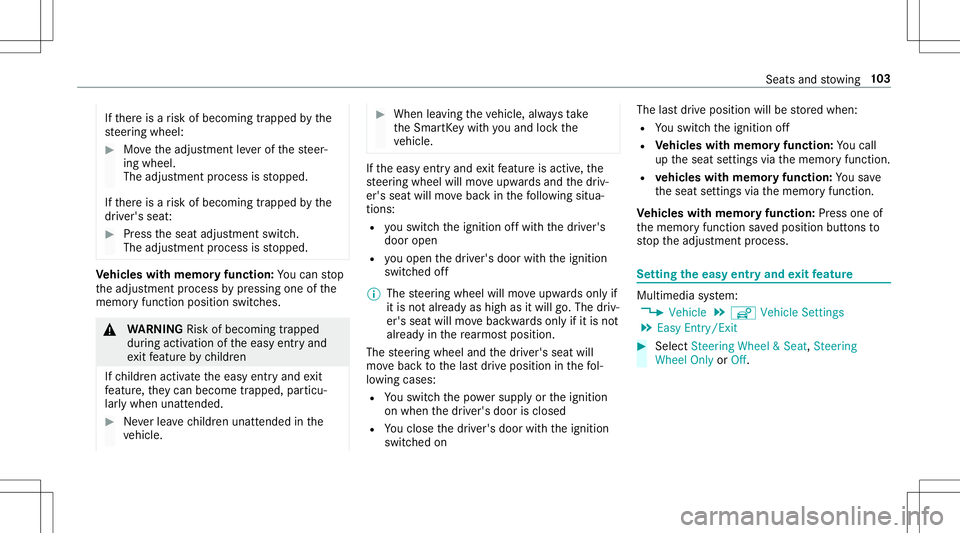
If
th er eis arisk ofbecoming trapped bythe
st eer ing wheel: #
Movetheadjus tmentle ve rof thesteer‐
ing wheel.
The adjus tmentpr ocess isstopped.
If th er eis arisk ofbecoming trapped bythe
dr iver's seat: #
Press theseat adjus tmentswitc h.
The adjus tmentpr ocess isstopped. Ve
hicl eswith memor yfuncti on:Youcan stop
th eadjus tmentpr ocess bypressing oneofthe
memor yfunction position switc hes. &
WARNIN GRisk ofbeco ming trap ped
du ring acti vatio nof theeasy entryand
ex itfeatur eby childr en
If ch ildr enact ivat eth eeasy entryand exit
fe atur e,they can beco metrap ped ,pa rticu‐
lar lywhen unattende d. #
Neverlea vechildr enunat tende din the
ve hicle. #
When leaving theve hicle, alwaysta ke
th eSmar tKey wit hyo uand lockth e
ve hicle. If
th eeasy entryand exitfeatur eis act ive, the
st eer ing wheel willmoveupw ards and thedr iv‐
er's seat willmovebac kin thefo llo wing situa‐
tion s:
R youswit chtheignition offwit hth edr iver's
door open
R youopen thedr iver's door withth eignition
switc hedoff
% The steer ing wheel willmoveupw ards onlyif
it is no talr eady ashigh asitwill go.The driv‐
er's seat willmovebac kwards onl yif it is no t
alr eady inthere ar mos tposit ion.
The steer ing wheel andthedr iver's seat will
mo vebac kto thelas tdr ive position inthefo l‐
lo wing cases :
R Youswit chthepo we rsupp lyor theignition
on when thedr iver's door isclosed
R Youclo sethedr iver's door withth eignition
switc hedon The
lastdr ive position willbestor ed when:
R Youswit chtheignition off
R Vehicl eswith memor yfuncti on:Youcall
up theseat settings viathememor yfunc tion.
R vehicl eswith memor yfuncti on:Yousa ve
th eseat settings viathememor yfunc tion.
Ve hicl eswith memor yfuncti on:Press one of
th ememor yfunc tion save dposition buttons to
st op theadjus tmentpr ocess. Se
tting theeasy entryand exitfeatur e Mul
timedi asy stem:
4 Vehicle 5
î Vehicle Setting s
5 Easy Entry/E xit #
Select Steering Wheel&Seat, Steering
Wheel OnlyorOff. Seats
andstow ing 10
3
Page 144 of 546

St
arting theve hicl e(R emo teOnline) &
WARNIN GRisk ofcrus hing orentr ap‐
ment dueto unin tentio nalstar tin gof the
engine
Limbs couldbecrushed ortra pped ifth e
engine isstar tedunint entionall ydur ing
ser vice ormaint enanc ewo rk. #
Alw ayssecur eth eengine agains tunin‐
te ntio nalstar tin gbef orecar rying out
maint enanceorrepair work. Re
quirement s:
R Park position 005Disselect ed.
R The anti- theftalar msystem isno tactiv ated.
R The panic alarmisno tactiv ated.
R The hazar dwa rning light sar eswitc hedoff.
R The hood isclos ed.
R The door sar eclos edand locked.
R The windo wsand softto par eclosed. #
Startth eve hicle using thesmar tphon e:
Af tereve ryvehicle star t,th eengine runs for
te nminu tes.
Yo ucan carryout amaximum oftwoconsec u‐
tiv est ar tin gatt em pts. The vehicle mustbe star‐
te donc ewit hth eSmar tKey bef oretrying to
st ar tth eve hicle again withth esmar tphon e.You
can stop theve hicle again atanytime.
% Further information canbefound inthe
smar tphone app.
Secur ingtheengine agains tst ar ting before
car rying out maintenance orrepair work: #
Swi tchon thehazar dwa rning light s.
or #
Unloc kth edoor s.
or #
Open aside windo wor thesof tto p. Br
eaking-in notes Mer
cede s-AMG vehicl es:obse rveth eno tesin
th eSupplement .Ot her wise, youma yno tre cog‐
nize dangers. To
preser vetheengine during thefirs t
1, 000 miles(1 ,500 km):
R Drive at varying road spee dsand engine
spee ds.
R Drive th eve hicle indrive pr ogr am A
or ;.
R Chang ege ar bef oreth eta ch ome terneedl eis
00C3 ofthewa yto there dar ea oftheta ch ome‐
te r.
R Donotshi ftdo wn age ar man uallyin order to
br ak e.
R Avoid overstrai ning theve hicle, e.g.driving at
full thro ttle .
R Donotde pres sth eaccelera torpeda lpas t
th epr essur epoint (kickdo wn).
R Onlyincr ease theengine speedgradually and
acceler ateth eve hicle tofull spee daf te r
1, 000 miles(1 ,500 km).
This also app lieswhe nth eengine orpar tsof the
dr ivet ra in have been replaced. 14
2
Driving and parking
Page 160 of 546
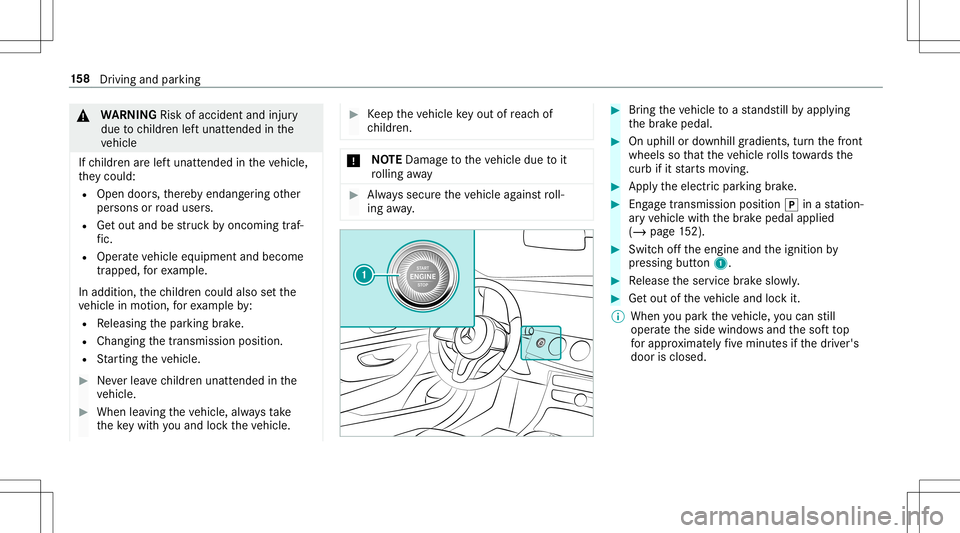
&
WARNIN GRisk ofacci dent andinjury
due tochildr enleftunat tende din the
ve hicle
If ch ildr enarelef tunat tende din theve hicle,
th ey cou ld:
R Ope ndoo rs,th er eb yendang ering other
per sons orroad user s.
R Getout and bestru ck byoncom ingtraf‐
fi c.
R Ope rate vehicle equipment andbecome
tr apped, forex am ple.
In addit ion,th ech ildr encould alsosetth e
ve hicle inmo tion, forex am ple by:
R Releasing thepar king brak e.
R Changing thetra nsmiss ionposition .
R Startin gth eve hicle. #
Neverlea vechildr enunat tende din the
ve hicle. #
When leaving theve hicle, alwaysta ke
th eke ywit hyo uand lockth eve hicle. #
Keep theve hicle keyout ofreac hof
ch ildr en. *
NO
TEDama getotheve hicle duetoit
ro lling away #
Alw ayssecur eth eve hicle agains tro ll‐
ing away. #
Bring theve hicle toast ands tillby appl ying
th ebr ak epedal. #
Onuphill ordownhill gradients, turnth efront
wheels sothat theve hicle rolls towa rdsth e
curb ifit star ts mo ving. #
App lytheelectr icpar king brak e. #
Engage trans missi on positio n005D inast atio n‐
ar yve hicle withth ebr ak epedal applied
(/ page15 2). #
Swi tchof fth eengine andtheignition by
pr essing button1. #
Release theser vice brak eslo wly. #
Getout oftheve hicle andlockit.
% When youpar kth eve hicle, youcan still
opera tetheside windo wsand thesof tto p
fo rapp roxima tely five minut esifth edr iver's
door isclosed. 15
8
Driving and parking
Page 165 of 546
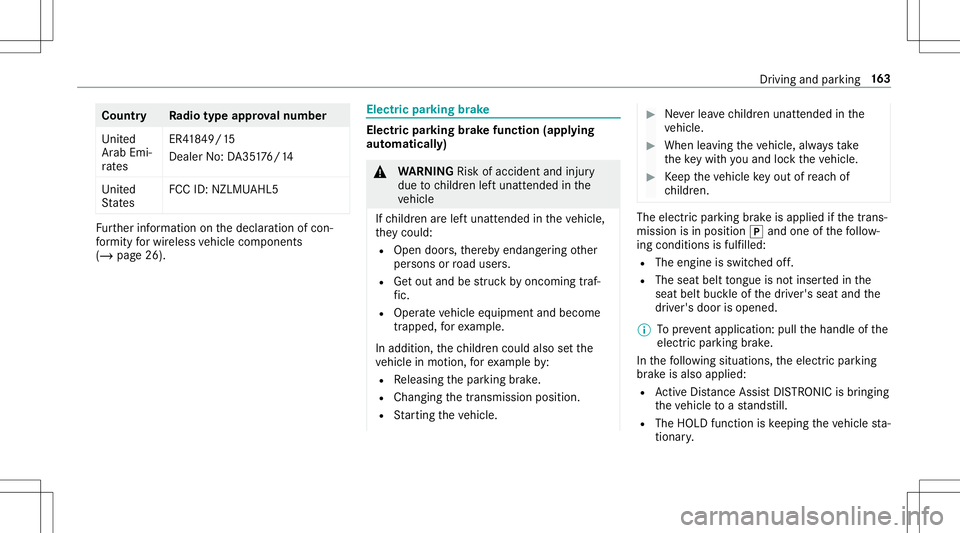
Count
ryRadio type approval number
Unit ed
Ar ab Emi‐
ra tes ER4
1849/1 5
Deal erNo: DA35176/1 4
Unit ed
St ates FCC
ID:NZLM UAHL5 Fu
rther information onthedeclar ationofcon ‐
fo rm ity forwir eles sve hicle component s
(/ page26). Elec
tric par king brak e Elec
tric par king brak efunction (applying
aut omaticall y) &
WARNIN GRisk ofacci dent andinjury
due tochildr enleftunat tende din the
ve hicle
If ch ildr enarelef tunat tende din theve hicle,
th ey cou ld:
R Ope ndoo rs,th er eb yendang ering other
per sons orroad user s.
R Getout and bestru ck byoncom ingtraf‐
fi c.
R Ope rate vehicle equipment andbecome
tr apped, forex am ple.
In addit ion,th ech ildr encould alsosetth e
ve hicle inmo tion, forex am ple by:
R Releasing thepar king brak e.
R Changing thetra nsmiss ionposition .
R Startin gth eve hicle. #
Neverlea vechildr enunat tende din the
ve hicle. #
When leaving theve hicle, alwaysta ke
th eke ywit hyo uand lockth eve hicle. #
Keep theve hicle keyout ofreac hof
ch ildr en. The
elect ric pa rking brak eis applied ifth etra ns‐
mission isin position 005Dand one ofthefo llo w‐
ing con dition sis fulf illed:
R The engin eis switc hedoff.
R The seat belttongu eis no tins ertedin the
seat beltbuckleofthedr iver's seat andthe
dr iver's door isopened.
% Toprev ent application: pullthehandle ofthe
electr icpar king brak e.
In thefo llo wing situat ions,th eelectr icpar king
br ak eis also applied:
R ActiveDis tance AssistDIS TRONI Cis bring ing
th eve hicle toast ands till.
R The HOL Dfun ction iske eping theve hicle sta‐
tio nar y. Dr
iving and parking 16
3
Page 387 of 546

*
NO
TEDama gedue totowing away at
exc essiv elyhigh speeds orove rlong dis‐
ta nces The
drivet ra in could bedamag edwhen tow‐
ing atexc essiv elyhigh speeds orover long
dis tances. #
Atowing speed of30 mph(50 km/h)
mus tno tbe exc eeded. #
Atowing distan ceof30 miles(50 km)
mus tno tbe exc eeded. &
WARNIN GRisk ofacci dent whento wing
a ve hicle whichis toohea vy
If th eve hicle being tow- star tedor towe d
aw ay ishea vier than theper missible gross
mass ofyour vehicle, thefo llo wing situat ions
can occur:
R The towing eyema ybecome detach ed.
R The vehicle/tr ailercombination may
sw erve oreve nov ertur n. #
Ifano ther vehicle istow- star tedor
to we daw ay,its weight mustno texc eed th
eper missible gross mass ofyour ow n
ve hicle. If
ave hicle mustbe tow- star tedor towe daw ay,
its per missib legross weight mustno texc eed the
per missible gross weight oftheto wing vehicle. #
Information ontheper missible gross mass of
th eve hicle canbefound ontheve hicle iden‐
tif ication plate(/ page426). #
Vehicl eswith automatic transmiss ion:Do
no topen thedr iver's door orfront passeng er
door ,ot her wise theaut omatic transmiss ion
aut omaticall yshif tsto position 005D. #
Installth eto wing eye(/ page38 7). #
Fasten theto w bar .
* NO
TEDama gedue toinc orrect connec‐
tion oftheto w bar #
Onlyconnect theto w rope ortow bar to
th eto wing eyes. #
Deact ivat eth eaut omatic locking mechanism
(/ page72 ). #
Donotactiv ateth eHOLD function. #
Deact ivat eAc tiveBr ak eAssi st(/ pag e17 6). #
Vehicl eswith automatic transmiss ion:
Shif tth eaut omatic transmiss iontoposition
005C. #
Release theelectr icpar king brak e. &
WARNIN GRisk ofacci dent dueto limi‐
te dsaf ety-re lat ed func tionsdur ing the
to wing proce ss
Saf ety-re lat ed func tionsar elimit edorno lon‐
ge rav ailable inthefo llo wing situat ions:
R theignition isswitc hedoff.
R thebr ak esy stem orpowe rst eer ing sys‐
te m ismalfu nctioning.
R theener gysupply ortheon- boar delectr i‐
cal system ismalfunct ioning.
When your vehicle isthen towe daw ay,signif ‐
icant lymor eef fort ma ybe requ ired tosteer
and brak eth an isno rm allyre qu ired. #
Use ato w bar . Br
eakdo wnassis tance 38
5
Page 420 of 546

#
Toremo ve:po sitio nsoc ket2 onhubcap
1.
% The socketcan befound inthetir e-c hang e
to ol kit. #
Position wheel wrenc h3 onsoc ket2. #
Usingwheelwr enc h3, turnhu bcap 1
cou nter-clo ckwise andremo veit. #
Toins tall: posit ionhub cap1and turnunt il
it is com pletely flush withth ewheel. #
Position socket2 onhubcap 1. #
Attach wheel wrenc h3 tosoc ket2 and
tig hten thehub capclockwise.
Specif iedtight ening torq ue: 18lb-f t
(25 Nm). Ra
ising theve hicl ewhe nch angi ngawhe el Re
quirement s:
R Ther ear eno per sons intheve hicle.
R The vehicle hasbeen prepar edfora whee l
ch ang e(/ page41 7). R
The hub caps have been remo ved
( / pag e41 7).
Im po rtant noteson using thejac k:
R Use onlya ve hicle-specif icjac kth at has
been approvedby Mer cedes-Ben zto raise
th eve hicle.
R The jackis onl ydesigned forra ising and
holdin gth eve hicle fora shor ttime whilea
whee lis being chang edand notfo rmaint e‐
nance workund ertheve hicle.
R The jackmus tbe placed onafirm ,fl at and
no n-slip surface. Ifneces sary,use alar ge,
fl at, load- bearing,no n-slip unde rlay .
R The foot ofthejac kmus tbe position edverti‐
call yunder thejac ksuppor tpoint . Ru
les ofcon duct when theve hicle israised:
R Neverpla ceyour han dsorfeet und erthe
ve hicle.
R Neverlie under theve hicle.
R Donotst ar tth eengine anddonotre lease
th eelectr icpar king brak e.
R Donotopen orclose anydoor sor thetrunk
lid. 41
8
Wheels andtires
Page 526 of 546

Liv
eTr af fic Inf orma tion
Dis playing subsc ript ion informatio n.....2 91
Dis play ing thetra ffic map ...................2 92
Displ aying traffic inci dents <0011001100110011001100110011001100110011001100110011001100110011
00110011> 292
Ext endi ngasu bscr iption <0011001100110011001100110011001100110011001100110011001100110011
00110011001100110011> 291
Issu inghazar daler ts <0011001100110011001100110011001100110011001100110011001100110011
00110011001100110011001100110011001100110011> 293
Lo ad inde x(ti res) ...... .............................. 408
Load-bear ingcapacity (tires) ................. 408
Loading ..................................................... 108
Bag hook<0011001100110011001100110011001100110011001100110011001100110011
00110011001100110011> <0011001100110011001100110011001100110011001100110011001100110011
00110011001100110011>...109
Car gotie-do wn rings <0011001100110011001100110011001100110011001100110011001100110011
001100110011001100110011001100110011> ..108
Def initio ns ............ ...............................410
No tes ..................... .............................. 105
St ow agespac eunde rth etrunk floor ...110
Load ingguid elines .................................. 105
Load inginforma tion table ...................... 401
Load s
Sec uring ................ .............................. 105
Locat orlight ing
see Surround lighting
Loc king /unl ocking
Ac tivati ng/d eactiv ating theaut o‐
matic locking featur e.............................7 2 Emerg
encykey ...................................... 73
KEYLESS- GO................................... .......70
Un loc kin gand open ingdoor sfrom
th einside ..............................................7 0
Lo w-beam headla mps
Swi tching on/of f<0011001100110011001100110011001100110011001100110011001100110011
0011001100110011001100110011001100110011001100110011001100110011
00110011> 117
Lu bricant additives
see Additiv es
Lu ggage
Pa rcel ne t....................................... ..... 109
Secu ring <0011001100110011001100110011001100110011001100110011001100110011
0011001100110011001100110011001100110011> <0011001100110011001100110011001100110011001100110011001100110011
0011001100110011>105
Lu mbar support
se eLu mbar support(4-w ay)
Lu mbar support(4 -w ay)...........................9 4 M
MA GIC VISIONCONTR OL
Wi ndsh ield wipe rs <0011001100110011001100110011001100110011001100110011001100110011
001100110011001100110011001100110011001100110011001100110011> 125
Maint enanc e
Menu (on-boa rdcom puter) ..... .......... ... 228
Ve hicle ............................................. ..... 23
Maint enance
see ASSYSTPL US Malfunct
ion
Pa rking AssistPA RK TRONI C................ 196
Re stra int system ................................... 34
Malfu nction messag e
see Displa ymessag e
Map .......................................... 292, 293,294
Av oiding anarea ..................................2 96
Av oiding anarea (ove rview) .................2 96
Cha nging anarea ....... ......................... 297
Dele tinganarea ....... ........................... 297
Displ aying thecom pass ....................... 298
Displa yingthemap version .................2 96
Displ aying thene xt int ersect ing
st re et <0011001100110011001100110011001100110011001100110011001100110011
0011001100110011001100110011001100110011001100110011001100110011
0011001100110011001100110011001100110011001100110011001100110011
001100110011> 296
Disp laying thesat ellit emap ................2 99
Displ aying thetra ffic map ...................2 92
Displ aying weather informat ion ...........2 99
Map data....... ......................................298
Mo ving ................................................ 295
Ov ervie w ....... ......................................293
Selecti ngPOI symb ols....... ..................295
Selecti ngtext informati on<0011001100110011001100110011001100110011001100110011001100110011
001100110011> 295
Sel ecti ngthemap orient ation .............2 95
Se tting themap scale .......................... 294
Se tting themap scale automatic ally....2 98 52
4
Inde x