2020 MERCEDES-BENZ CLS audio
[x] Cancel search: audioPage 357 of 546
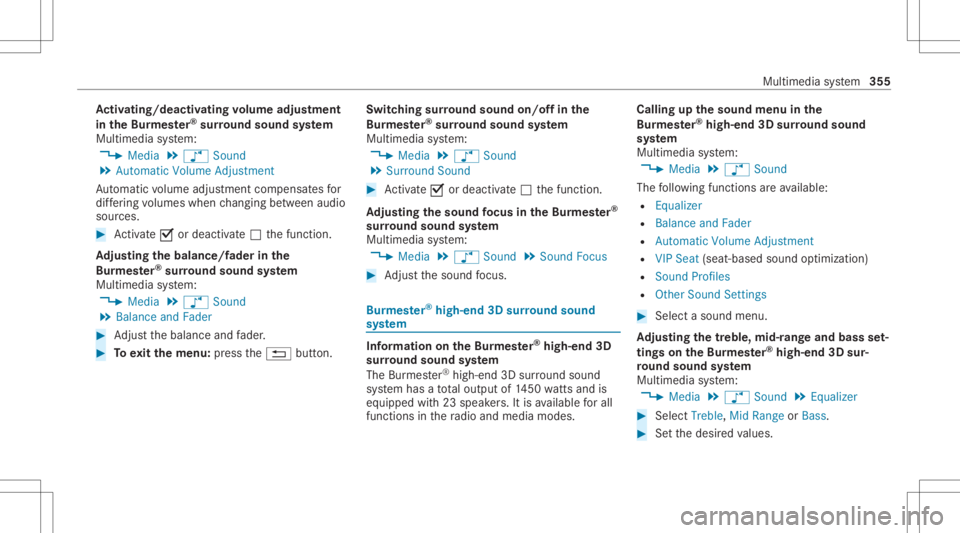
Ac
tiv atin g/deac tivatin gvo lum eadj ustm ent
in theBu rm ester®
sur round soun dsy stem
Multi media system:
4 Media 5
à Sound
5 Autom aticVolume Adjustmen t
Au tomatic volume adjustment com pens ates for
dif fering volumes whenchang ingbetween audio
sour ces. #
Activate0073 ordeacti vate 0053 thefunc tion.
Ad jus tingthe balanc e/fader inthe
Bur mes ter®
sur round soun dsy stem
Multi media system:
4 Media 5
à Sound
5 Balance andFader #
Adjus tth ebalance andfader . #
Toexitth emenu :pr ess the0038 button. Switc
hingsurround soun don/ offin the
Bur mes ter®
sur round soun dsy stem
Multi media system:
4 Media 5
à Sound
5 Surroun dSound #
Activate0073 ordeacti vate 0053 thefunc tion.
Ad jus tingthe sound focus intheBu rm ester®
sur round soun dsy stem
Multi media system:
4 Media 5
à Sound 5
Sound Focus #
Adjus tth esound focus . Bur
mes ter®
high-e nd3D surround soun d
sy stem Inf
orma tion ontheBu rm ester®
high-e nd3D
sur round soun dsy stem
The Burmes ter®
high-end 3Dsurround soun d
sy stem has atot alout put of1450 watts and is
equip pedwi th 23 spea kers.It is available forall
functions inthera dio and media modes. Calling
upthe sound menuinthe
Bu rm ester®
high-e nd3D surround soun d
sy stem
Multi media system:
4 Media 5
à Sound
The follo wing functionsar eav ailable:
R Equal izer
R Balan ceand Fade r
R Automat icVolum eAdj ustmen t
R VIP Seat (seat-basedsoun dop tim izat ion)
R Soun dPro files
R Other Soun dSet tings #
Select asoun dmen u.
Ad jus tingthe treb le,mid- rang eand bass set‐
tings ontheBu rm ester®
high-e nd3D sur‐
ro und soun dsy stem
Multi media system:
4 Media 5
à Sound 5
Equalizer #
Select Treble, MidRange orBass. #
Setth edesir edvalues. Multim
ediasystem 355
Page 358 of 546
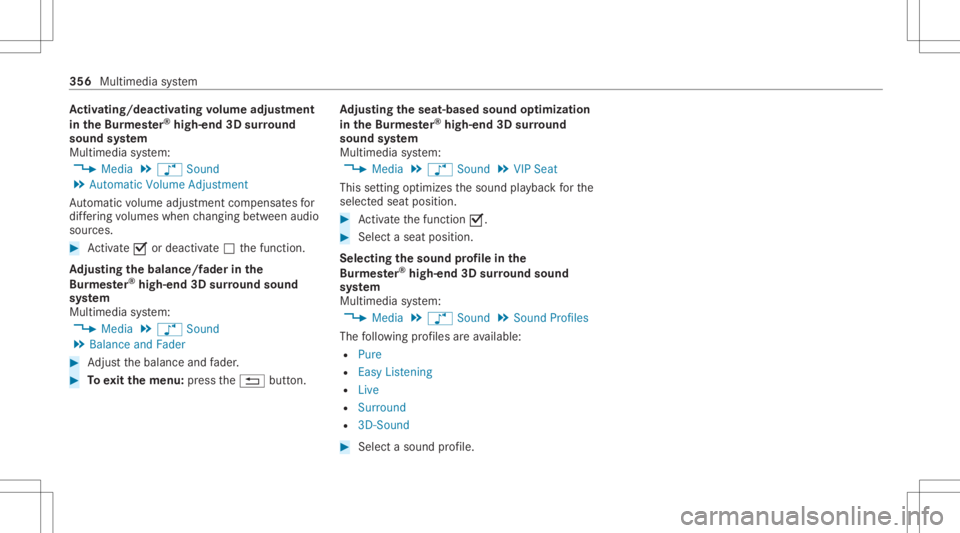
Ac
tiv atin g/deac tivatin gvo lum eadj ustm ent
in theBu rm ester®
high-e nd3D surround
soun dsy stem
Multi media system:
4 Media 5
à Sound
5 Autom aticVolume Adjustmen t
Au tomatic volume adjustment com pens ates for
dif fering volumes whenchang ingbetween audio
sour ces. #
Activate0073 ordeacti vate 0053 thefunc tion.
Ad jus tingthe balanc e/fader inthe
Bur mes ter®
high-e nd3D surround soun d
sy stem
Multi media system:
4 Media 5
à Sound
5 Balance andFader #
Adjus tth ebalance andfader . #
Toexitth emenu :pr ess the0038 button. Ad
jus tingthe seat-b asedso und optimi zation
in the Burmes ter®
high-e nd3D surround
soun dsy stem
Multi media system:
4 Media 5
à Sound 5
VIP Seat
This setting optimiz esthesound playbac kfo rth e
select edseat position. #
Activateth efunc tion 0073. #
Select aseat position .
Selecting thesound profile inthe
Bu rm ester®
high-e nd3D surround soun d
sy stem
Multi media system:
4 Media 5
à Sound 5
Sound Profiles
The follo wing profiles areav ailable:
R Pure
R EasyList ening
R Live
R Surroun d
R 3D-Soun d #
Select asoun dpr ofile. 356
Multimed iasystem
Page 509 of 546
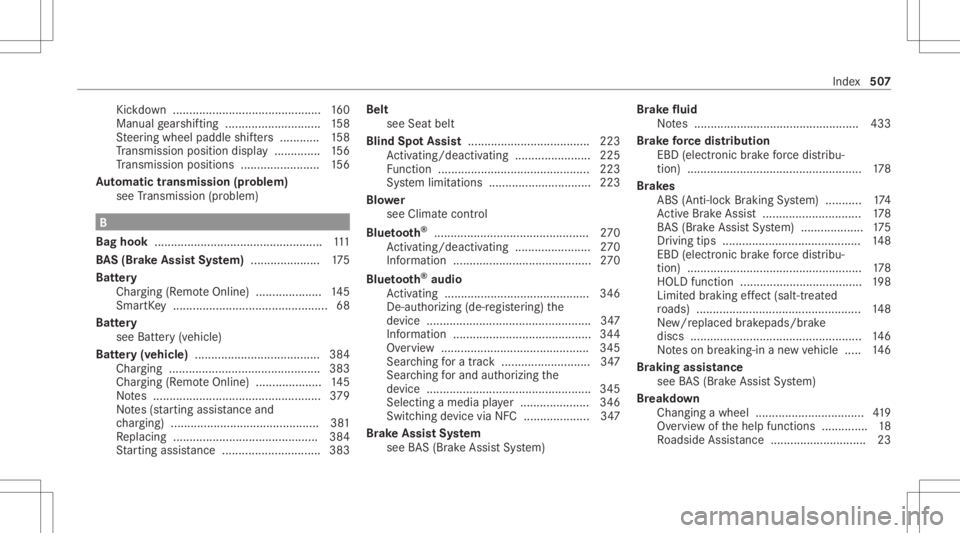
Kic
kdo wn ............................................. 160
Manual gearshif ting.............................1 58
St eer ing wheel paddle shifters ............ 158
Tr ans miss ionposit iondispla y.............. 156
Tr ans miss ionposit ions........................ 156
Au tomatic trans mis sion (problem)
se eTr ans miss ion(problem ) B
Ba ghook ...................................................1 11
BA S(Br akeAssis tSy stem) .....................1 75
Batt ery
Ch arging (Remo teOnline) .................... 145
Smar tKey <0011001100110011001100110011001100110011001100110011001100110011
0011001100110011001100110011001100110011001100110011001100110011
001100110011001100110011001100110011001100110011001100110011> 68
Batt ery
see Battery(v ehi cle)
Batt ery(v ehi cle) <0011001100110011001100110011001100110011001100110011001100110011
0011001100110011001100110011001100110011001100110011001100110011
001100110011001100110011> 384
Ch arging <0011001100110011001100110011001100110011001100110011001100110011
0011001100110011001100110011001100110011001100110011001100110011
00110011001100110011001100110011001100110011001100110011> 383
Ch arging (Remo teOnline) .................... 145
No tes ................................................... 379
No tes(s ta rting assis tance and
ch argin g) .............................................3 81
Re placing ............................................ 384
St artin gassis tance <0011001100110011001100110011001100110011001100110011001100110011
001100110011001100110011001100110011> .....383 Bel
t
see Seatbe lt
Bli nd Spo tAs sist <0011001100110011001100110011001100110011001100110011001100110011
0011001100110011001100110011001100110011001100110011001100110011
00110011001100110011> 223
Ac tivati ng/d eactiv ating ........... ............225
Fu nctio n<0011001100110011001100110011001100110011001100110011001100110011
0011001100110011001100110011001100110011> <0011001100110011001100110011001100110011001100110011001100110011
0011001100110011>223
Sy stem limit ations ........................... ....2 23
Blo wer
see Clima tecontr ol
Blue tooth®
<0011001100110011001100110011001100110011001100110011001100110011
0011001100110011001100110011001100110011001100110011001100110011
001100110011001100110011001100110011001100110011001100110011> 270
Ac tivati ng/d eactiv ating ........... ........... .270
Inf ormatio n....... ................................... 270
Blue tooth®
audio
Ac tivati ng ........... ................................. 346
De-a uthor izing (de-r egiste ring) the
de vice .................................................. 347
Inf ormation .................................... ...... 344
Ov ervie w ........................................ .....3 45
Sear ching fora trac k ..... ...................... 347
Sear ching forand author izing the
de vice .................................................. 345
Select ingamedia player..... ................3 46
Switc hingdevice viaNFC .................... 347
Br ak eAss istSy stem
see BAS(Br akeAssi stSystem) Br
ak efluid
No tes .................................................. 433
Br ak efo rc edis tribut ion
EB D(elec tronic brak efo rc edis tribu‐
tion )..................................................... 178
Br ak es
ABS (Anti-lock Braki ng System) ........... 174
Ac tiveBr ak eAssi st<0011001100110011001100110011001100110011001100110011001100110011
00110011001100110011001100110011001100110011001100110011> 178
BA S(Br akeAssi stSystem) ...................1 75
Dr iving tips............ ..............................148
EBD (electr oni cbr ak efo rc edis tribu‐
tion )..................................................... 178
HOLD functio n............ .........................198
Limi tedbr aking effect (sa lt-tr eated
ro ads) .................................................. 148
Ne w/r epla ced brak epad s/brake
discs .................................................... 146
No teson breaking-in ane wvehicle ..... 146
Br akin gass ista nc e
see BAS(Br akeAssi stSystem)
Br eakdo wn
Changing awheel ................................. 419
Ov ervie wof thehelp functions.............. 18
Ro adside Assis tance <0011001100110011001100110011001100110011001100110011001100110011
00110011001100110011001100110011> .....23 Inde
x50
7
Page 527 of 546
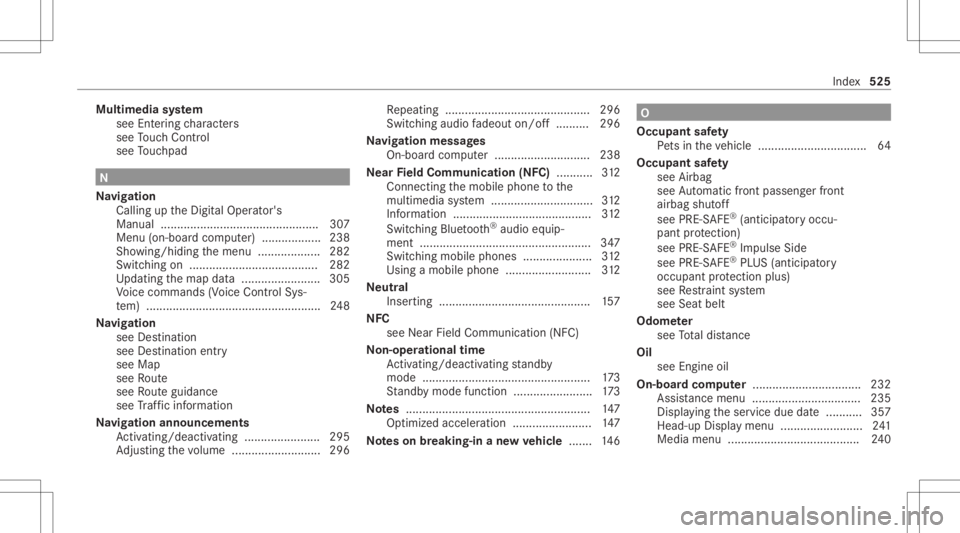
Multimedia
system
see Entering charact ers
see Touc hCon trol
see Touc hpad N
Na vig ation
Call inguptheDigit alOper ator's
Manual ............ ................................. ... 307
Menu (on-boar dcom puter) .................. 238
Sho wing/hidin gth emenu ............... ....2 82
Switc hingon....... ................................ 282
Up dating themap data........................ 305
Vo ice com mand s(V oice ControlSy s‐
te m) .................................................. ... 248
Na vig ation
see Destination
see Destination entry
see Map
see Route
see Routeguidan ce
see Traf fic inf ormati on
Na vig ation announcements
Ac tivati ng/d eactiv ating ........... ............295
Ad jus ting thevo lume ...................... .....2 96 Re
peating ........................................ .... 296
Switc hingaudio fadeout on/off...... .... 296
Na vig ation messag es
On-boar dcom puter ............................. 238
Ne arField Comm unication(NFC) ...........3 12
Con necting themobile phonetothe
multime diasystem ...............................3 12
Inf ormation ..................................... .....3 12
Swi tching Bluetoo th®
audio equip‐
men t.............................................. ...... 347
Swit ching mobile phones................ .....3 12
Using amobile phone ..................... ..... 312
Ne utr al
Inser ting.......................................... .... 157
NFC see NearFie ldCo mmu nication(NF C)
No n-oper ational time
Ac tivati ng/d eactiv ating standb y
mode .............................................. .....1 73
St andb ymode function .................. ...... 173
No tes ........................................................ 147
Op timized acceleration........................ 147
No teson breaking-in ane wve hicl e...... .146 O
Occ upant safety
Pe ts intheve hicle ................................. 64
Occupant safety
see Airbag
see Automatic front pass engerfront
airb agshut off
see PRE-S AFE®
(anticip ator yoccu‐
pant protect ion)
see PRE-S AFE®
Im pulse Side
see PRE-S AFE®
PL US (antic ipatory
occupant protect ion plus)
see Restra int system
see Seat belt
Odome ter
see Totaldis tance
Oi l
see Engi neoil
On -bo ardco mp uter ...... ...........................232
Assis tance menu <0011001100110011001100110011001100110011001100110011001100110011
00110011001100110011001100110011> .........235
Disp laying theser vice duedate........... 357
Head-up Displaymenu .........................2 41
Media menu ........................................2 40 Inde
x525