Page 337 of 546
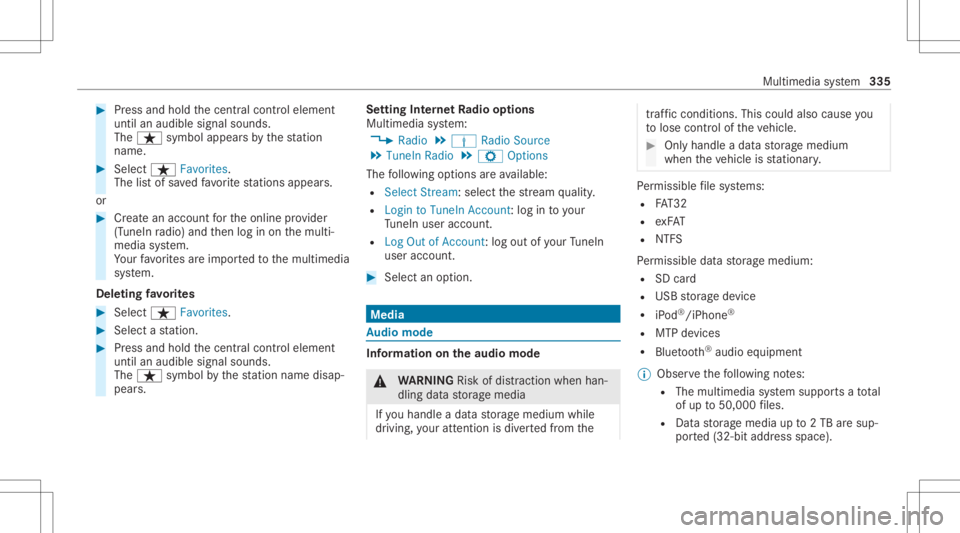
#
Press and hold thecent ralcon trol elemen t
unt ilan audible signalsound s.
The ß symbol appearsby thest atio n
nam e. #
Select ß Favorites.
The listof save dfavo rite statio nsappear s.
or #
Creat ean acc oun tfo rth eonline prov ider
(T uneIn radio) andthen log inon themulti‐
media system.
Yo ur favo rite sar eim por tedto themultimedia
sy stem.
Dele ting favo rite s #
Select ß Favorites. #
Select ast atio n. #
Press and hold thecent ralcon trol elemen t
unt ilan audible signalsound s.
The ß symbol bythest atio nnam edisap‐
pear s. Se
tting Interne tRa dio optio ns
Mu ltimed iasystem:
4 Radio 5
Þ Radio Source
5 TuneIn Radio5
Z Option s
The follo wing option sar eav ailable:
R Select Stream: selectth est re am qualit y.
R Login toTuneIn Account :log into your
Tu neIn user acco unt.
R Log Outof Accou nt:log ou tof your TuneIn
us er acco unt. #
Select anoptio n. Med
ia Au
dio mode In
fo rm ation ontheaud iomod e &
WARNIN GRisk ofdist ra ction whenha n‐
dl ing data stor ag emedia
If yo uhan dleadat ast or ag emedium while
dr iving, your att entio nis div ertedfrom the tr
af fic condi tions.Thi scou ldalso cau seyou
to lose control of theve hicle. #
Onlyhandle adat ast or ag emedium
when theve hicle isstatio nary. Pe
rm issible file systems:
R FAT32
R exFA T
R NTFS
Pe rm issible datast or ag emedium:
R SD card
R USB stor ag ede vice
R iPod ®
/iPhone ®
R MTP devices
R Blue tooth®
audio equipme nt
% Obse rveth efo llo wing notes:
R The multimedia system suppor tsatot al
of up to50,000 files.
R Dat ast or ag emedia upto2TB aresup ‐
por ted(32‑ bitaddr essspace). Multimedia
system 335
Page 338 of 546
Sup
portedfo rm ats :
R MP3
R WMA
R AAC
R WAV
R FLAC
R ALAC
% Obser vethefo llo wing notes:
R Due tothelar ge variet yof available
music files rega rding encoder s,sam pling
ra tesand datara tes, pla ybac kcanno t
alw aysbe guar anteed.
R Due tothewide rang eof USB device s
av ailable onthemar ket,play bac kcann ot
be guar anteed forall USB devices.
R Cop y-pr otect edmusic files orDRM
enc rypte dfiles can notbe playedbac k.
R MP3 players mus tsupp ortMedi aTr ans ‐
fe rPr oto col (MT P). Ma
nuf actu redunder license from Dolb yLabor a‐
to ries. Dolb y,Dol byAudio and thedouble-D sym‐
bol aretrademar ksofDolb yLabor ator ies. Gr
aceno te,th eGr aceno telogo andlogotype,
"P ow ered byGracen ote", MusicID andPlaylist
Plus areeit her regis tere dtrademar ksortrade‐
mar ksofGraceno te,Inc .in theUn ited States
and/ orother countr ies. 336
Multimedia system
Page 344 of 546
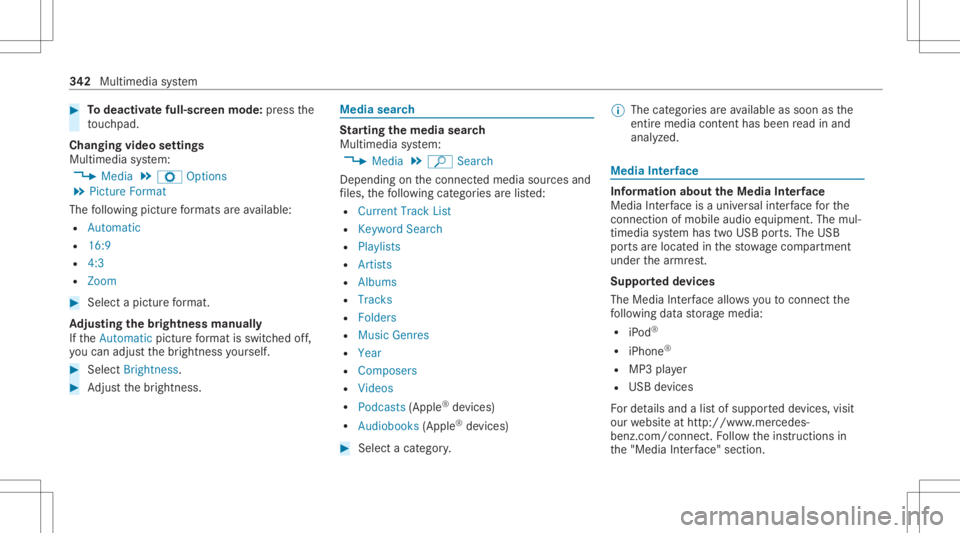
#
Todeac tivatefull -screen mod e:press the
to uc hpad.
Cha nging videosettings
Mult imed iasystem:
4 Media 5
Z Option s
5 Picture Format
The follo wing picturefo rm ats areav ailable:
R Automat ic
R 16:9
R 4:3
R Zoom #
Select apict urefo rm at.
Ad jus tingthe brightne ssmanu ally
If th eAutom aticpictur efo rm atisswit ched off,
yo ucan adjustth ebr ightn essyourself . #
Select Bright ness. #
Adjus tth ebr ightn ess. Media
search St
arting themed iasear ch
Multimedia system:
4 Media 5
ª Search
Depen dingonthecon nect edmedia sourcesand
fi les, thefo llo wing categor iesarelis ted:
R Current TrackList
R Keyword Search
R Playlists
R Artists
R Albums
R Track s
R Folders
R Music Genres
R Year
R Composers
R Videos
R Podcast s(Apple ®
de vices)
R Audiobook s(Apple ®
de vices) #
Select acat egor y. %
The categor iesareav ailable assoon asthe
ent ire media content hasbe en read inand
anal yzed . Med
iaInt erface Inf
orma tion abou tth eMed iaInt erface
Media Inte rface isauniv ersal interface forth e
connecti onofmob ile au dio equipm ent.Themul‐
time diasy stem has twoUSB ports.The USB
por tsarelocat edinthestow agecom partment
unde rth ear mr est.
Supp ortedde vic es
The Med iaInt erface allo ws youto connect the
fo llo wing datast or ag emedia:
R iPod ®
R iPhone ®
R MP3 player
R USB devices
Fo rde tails and alis tof suppor tedde vices, visit
our websit eat htt p:// www .mercedes-
benz .com/c onnect.Fo llowtheins truction sin
th e"Media Interface" secti on. 34
2
Multimedia system
Page 346 of 546
1
Activeda ta stor ag emedium
2 Album cover
3 Artis t,trac kand albu m
4 Trac knum berand num beroftrac ks inthe
tr ac klist
5 Search
6 Play ba ck Control
7 Med iaSou rces
8 Sound
9 FullScree n(vi deo play bac konl y)
A Option s Blue
tooth®
audio Inf
ormation aboutBluetooth®
audio
Bef oreusi ng your Blue tooth®
audio equipme nt
wit hth emultimedia system forth efirs ttim e,
yo uwill need toaut hor ize it(/ page34 5). 34
4
Multimedia system
Page 347 of 546
Blue
tooth®
audio overview 1
Activeda ta stor ag emedium
2 Album cover
3 Trac k, artis t,album
4 Trac knum berand num beroftrac ks inthe
tr ac klist
5 Search
6 Play ba ck Control 7
Med iaSou rces
8 Sound
9 FullScree n(vi deo play bac konl y)
A Option s
Sear ching forand author izing aBlue tooth®
audio devic e
Re quirement s: R
Blue tooth®
is act ivat ed on themultimedia
sy stem and audio equipment (/page27 0).
R Theaud ioeq uip me ntsupp orts theBlue‐
to oth®
audio profiles A2DP and AVRC P.
R The audio equipment is"visible" forot her
de vices. Multimedia
system 34
5
Page 348 of 546
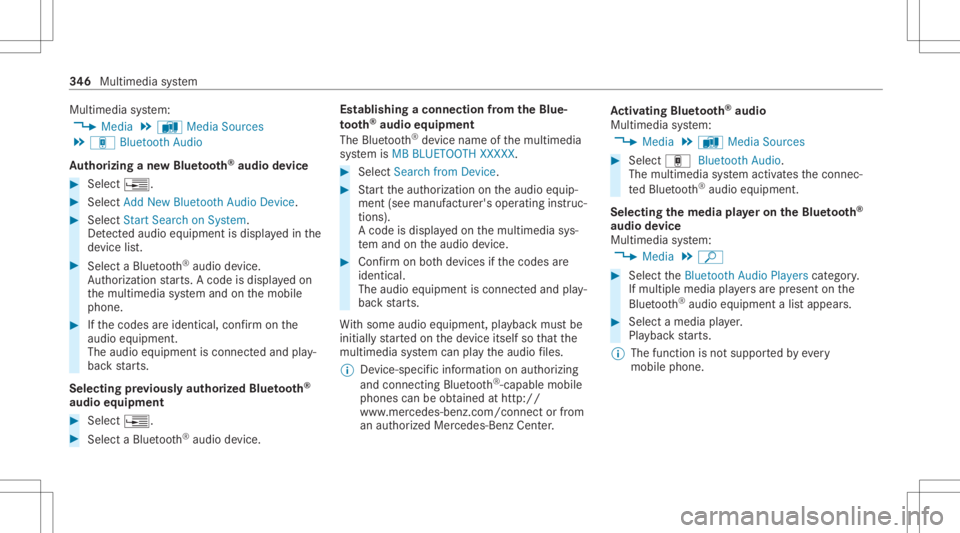
Multimedia
system:
4 Media 5
à Media Sources
5 á Bluetoot hAudio
Au thorizing ane wBlu etoo th®
audio devic e #
Select ¥. #
Select AddNew Bluetooth AudioDevice. #
Select StartSearch onSystem .
De tected audio eq uipme ntisdispl ayed inthe
de vice list. #
Select aBlue tooth®
audio devic e.
Au thor ization star ts.A cod eis displa yedon
th emultimedia system and onthemobile
phone. #
Ifth ecodes areidentic al,con firm onthe
audio equipme nt.
The audio equipme ntiscon nectedand play‐
bac kst ar ts.
Select ingprev iousl yaut hor ized Bluetooth®
audio equipment #
Select ¥. #
Select aBlue tooth®
audio devic e. Es
tablis hingaconnect ionfrom theBlu e‐
to oth®
audio equipment
The Blue tooth®
de vice name ofthemultimedia
sy stem isMB BLUE TOOTH XXXXX. #
Select Search fromDevic e. #
Startth eaut hor ization ontheaudio equip‐
ment (seemanuf acturer'soper ating instruc‐
tion s).
A code isdispla yedon themultimedia sys‐
te m and ontheaudio device. #
Conf irm on both devices ifth ecodes are
identic al.
The audio equipment iscon nect edand play‐
bac kst ar ts.
Wi th some audioeq uipment, playbac kmus tbe
initially star tedon thede vice itself sothat the
multime diasystem can playth eaudio files.
% Device -specif icinf ormatio non aut hor izin g
and connectingBlue tooth®
-cap ablemob ile
pho nes can beobt ained athttp://
ww w.mer cedes-be nz.com/c onnectorfrom
an author ized Mercedes-B enzCent er. Ac
tiv atin gBlue tooth®
audio
Mul timedi asy stem:
4 Media 5
à Media Sources #
Select áBluetoot hAudio.
The multimedia system activ ates thecon nec‐
te dBlue tooth®
audio equipme nt.
Select ingthemed iapla yeron the Blue tooth®
audio devic e
Mul timedi asy stem:
4 Media 5
ª #
Select theBluetoot hAudio Players categor y.
If multip lemedia players arepr esen ton the
Blu etoo th®
audio equipme ntalis tappear s. #
Select amedi apla yer.
Pla ybac kst ar ts.
% The function isno tsuppo rted byeve ry
mobil ephone. 34
6
Multimedia system
Page 349 of 546
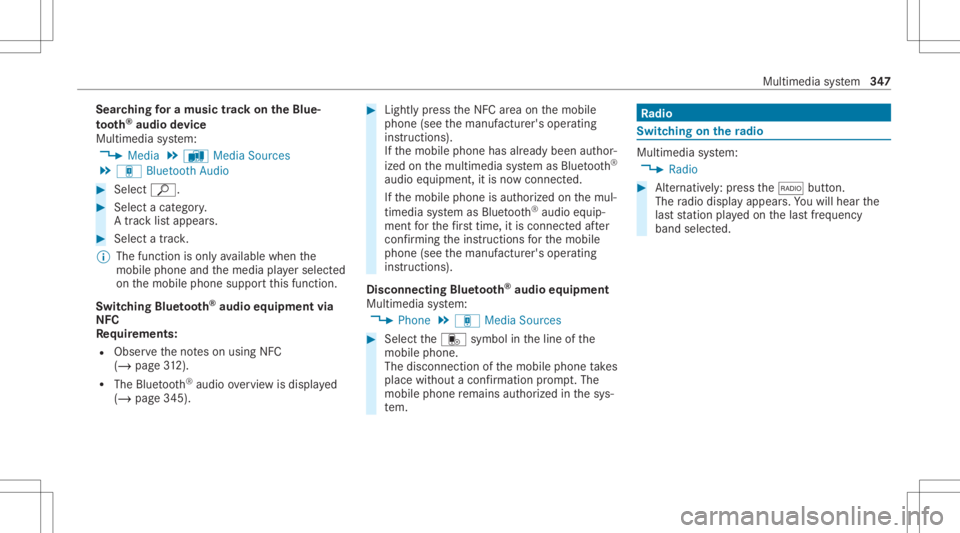
Sear
ching fora musi ctrac kon the Blue ‐
to oth®
audio devic e
Mul timedi asy stem:
4 Media 5
à Media Sources
5 á Bluetoot hAudio #
Select ª. #
Select acat egor y.
A trac klist appear s. #
Select atrac k.
% The funct ionisonl yav ailable whenthe
mobil ephone andthemedia playersele cted
on themobile phonesuppor tth is func tion.
Switc hingBluetoo th®
audio equipment via
NFC
Re quirement s:
R Obser vetheno teson using NFC
(/ page31 2).
R TheBlu etoo th®
audio overvie wisdispla yed
( / pag e345). #
Lightl ypr ess theNFC area on themobile
phone (seethemanuf acturer'soper ating
ins truction s).
If th emobile phonehasalready been author‐
ized onthemultimedia system asBlue tooth®
audio equipme nt,it is no wcon nected.
If th emobile phoneisaut hor ized onthemul‐
timedia system asBlue tooth®
audio equip‐
men tfo rth efirs ttime ,it is conne cted afte r
conf irming theins truction sfo rth emobile
phone (seethemanuf acturer'soper ating
ins truction s).
Disconnec tingBluetooth®
audio equipment
Mul timedi asy stem:
4 Phone 5
á Media Sources #
Select thei symbol intheline ofthe
mobil ephone.
The disconnection ofthemobile phonetake s
place without acon firm atio npr om pt.The
mob ile pho neremains author ized inthesy s‐
te m. Ra
dio Sw
itchin gon the radio Mu
ltimed iasystem:
4 Radio #
Alternativ ely:press the002A button.
The radio displa yappear s.Yo uwill hear the
las tst atio npla yedon thelas tfr eq uency
band select ed. Multimedia
system 34
7
Page 356 of 546
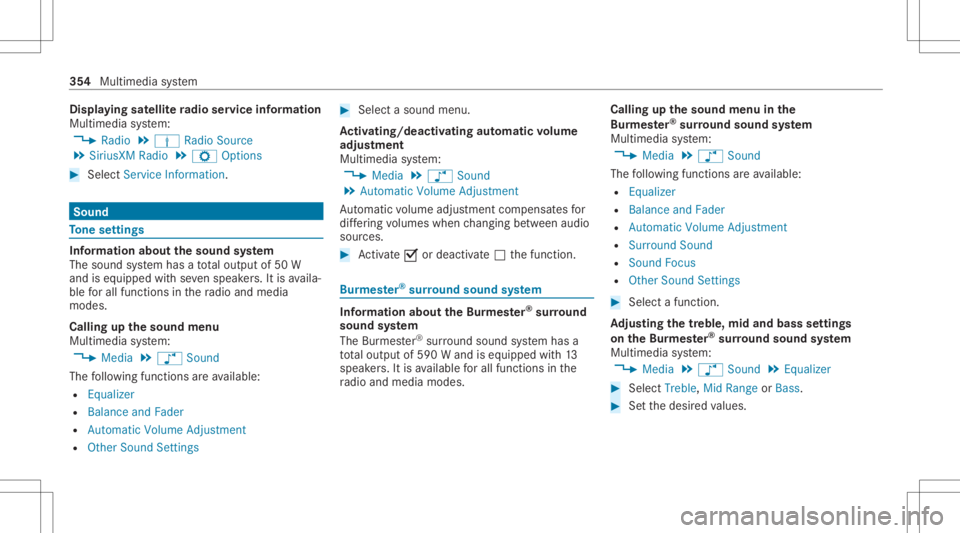
Disp
laying satellit era dio service informa tion
Multime diasystem:
4 Radio 5
Þ Radio Source
5 SiriusXM Radio5
Z Option s #
Select ServiceInformation. Sound
To
ne settings Inf
ormat ionabout thesound system
The soun dsy stem has atot alout put of50 W
and iseq uipped withse venspe akers. Itis availa‐
ble forall functions inthera dio and media
modes.
Calling upthesound menu
Multi media system:
4 Media 5
à Sound
The follo wing functionsar eav ailable:
R Equal izer
R Balan ceand Fade r
R Automat icVolum eAdj ustmen t
R Other Soun dSet tings #
Select asoun dmen u.
Ac tiv atin g/deac tivatin gaut omati cvo lum e
adj ustm ent
Multime diasystem:
4 Media 5
à Sound
5 Autom aticVolume Adjustmen t
Au tomatic volume adjustment com pens ates for
dif fering volumes whenchang ingbetween audio
sour ces. #
Activate0073 ordeacti vate 0053 thefunc tion. Bur
mes ter®
sur round soun dsy stem Inf
orma tion abou tth eBu rm ester®
sur round
soun dsy stem
The Burmes ter®
sur round soun dsy stem has a
to ta loutput of590 Wand iseq uipped with13
speak ers. Itis available forall functions inthe
ra dio and media modes. Calling
upthesound menuinthe
Bu rm ester®
sur round soun dsy stem
Multi media system:
4 Media 5
à Sound
The follo wing functionsar eav ailable:
R Equal izer
R Balan ceand Fade r
R Automat icVolum eAdj ustmen t
R Surroun dSoun d
R Soun dFoc us
R Other Soun dSet tings #
Select afun ction .
Ad jus tingthe treb le,mid andbassse ttin gs
on the Burmes ter®
sur round soun dsy stem
Multi media system:
4 Media 5
à Sound 5
Equalizer #
Select Treble, MidRange orBass. #
Setth edesir edvalues. 35
4
Multim ediasystem