2020 MERCEDES-BENZ CLS COUPE steering
[x] Cancel search: steeringPage 6 of 469

Climate control
......................................... 137
Overview of climate contro l systems ..........1 37
Operating the climate control sy stem ......... 13 8 Driving and pa
rking ................................. 14 8
Driving ........................................................ 14 8
DY NA MIC SELECT switch ........................... 15 9
Au tomatic transmission .............................. 161
Fu nction of the 4MATIC .............................. 16 6
Re fuelling .................................................... 16 6
Pa rking ...................................................... .172
Driving and driving sa fety sy stems .............. 178
Tr ailer hit ch................................................ 234
Bicycle rack function .................................. 239
Ve hicle towing instructions ........................ .241 Instrument display and on-board
compu
ter.................................................. 243
No tes on the instrument display and on-
board computer .......................................... 24 3
Instrument display overview ...................... .244
Overview of the buttons on thesteering
wheel ..........................................................2 45
Operating the on-board computer .............. 24 5Overview of displa
yson the multifunc‐
tion display .................................................2 47
Head-up display .......................................... 247 MBUX multimedia sy
stem ...................... 250
Overview and operation .............................. 250
Sy stem settings .......................................... 258
Na vigation .................................................. 262
Te lephone .................................................. .268
Mercedes me and apps ............................... 271
Mercedes-Benz emer gency call sy stem ...... 280
Ra dio, media & TV...................................... 284
Sound settings ........................................... 290 Main
tenance and care ............................. 292
ASS YST PLUS service inter val display ........ 292
Engine compartment .................................. 293
Cleaning and care ...................................... .299 Breakdown assi
stance ............................ 306
Emergency ................................................. .306
Flat tyre ...................................................... 308
Battery (vehicle) .......................................... 314To
w- starting or towing away ....................... 319
Electrical fuses ........................................... 324 Wheels and tyres
..................................... 327
No tes on noise or unusual handling char‐
acteristics .................................................. .327
No tes on regular lyinspecting wheels and
tyres .......................................................... .327
No tes on snow chains ................................ 327
Ty re pressure .............................................. 328
Wheel change ............................................ .332
Emergency spa rewheel .............................. 342 Te
ch nical data .......................................... 343
No tes on tech nical da ta.............................. 343
On-board electronics .................................. 343
Ra dio operating permits forve hicle com‐
ponents ...................................................... 345
Ve hicle identification plate, VIN and
engine number overview ............................ 345
Operating fluids .......................................... 347
Ve hicle data ................................................ 356
Tr ailer hit ch................................................. 357 Contents
3
Page 10 of 469

1
Steering wheel gearshift paddles →
16 4
2 Combination swit ch →
12 2
3 Instrument display →
24 4
4 DIRECT SELECT le ver →
161
5 Media display →
250
6 Start/ stop button →
14 9
7 PASSENGER AIR BAG indicator lamps →
47
8 Climate cont rol sy stems →
13 8
9 Glovecompa rtment →
109
A £ Hazardwa rning light sy stem →
12 2
B Stow age compartment →
109
C Touchpad →
252
D 8 Controller forvo lume and switching
sound on/off →
250
E Ü Switches the MBUX multimedia sy stem
on/off →
250
F D Rear-window roller sunblind →
89 G
è ECOstart/ stop function →
15 6
H c 360° camera →
223
I É Setstheve hicle le vel →
215
J DYNA MIC SELECT switch →
16 0
K Calls up MBUX multimedia sy stem applica‐
tions →
252
L Control panel forth e MBUX multimedia sys‐
tem →
24 5
M Adjusts thesteering wheel mechanically →
102
N Adjusts thesteering wheel electrically →
103
ý Switches thesteering wheel heater
on/off →
103
O Control panel:
On-board co mputer →
24 5
Cruise cont rol or variable limiter →
188
I Active Dis tance Assi stDISTRONIC →
19 3
P Diagno stics connection →
28
Q Opens the bonn et →
294 At
aglance – Cockpit 7
Page 36 of 469
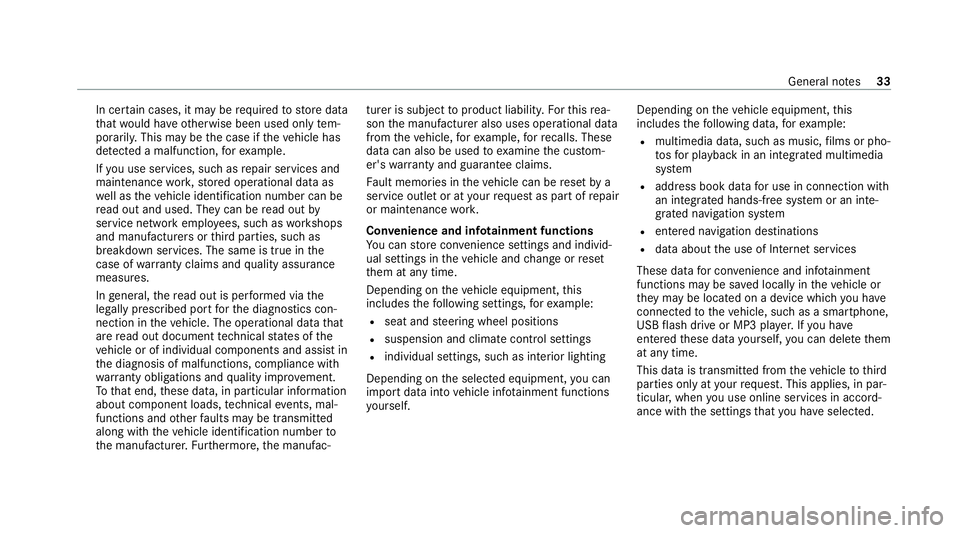
In cer
tain cases, it may be requ ired tostore data
th at wo uld ha veotherwise been used only tem‐
porarily. This may be the case if theve hicle has
de tected a malfunction, forex ample.
If yo u use services, such as repair services and
maintenance work,st ored operational data as
we ll as theve hicle identification number can be
re ad out and used. They can be read out by
service network emplo yees, such as workshops
and manufacturers or third parties, such as
breakdown services. The same is true in the
case of warranty claims and quality assurance
measures.
In general, there ad out is per form ed via the
legally prescribed port forth e diagnostics con‐
nection in theve hicle. The operational data that
are read out document tech nical states of the
ve hicle or of individual components and assist in
th e diagnosis of malfunctions, compliance with
wa rranty obligations and quality impr ovement.
To that end, these data, in particular information
about component loads, tech nical events, mal‐
functions and other faults may be transmit ted
along with theve hicle identification number to
th e manufacturer. Furthermore, the manufac‐ turer is subject
toproduct liability. Forth is rea‐
son the manufacturer also uses operational data
from theve hicle, forex ample, forre calls. These
da ta can also be used toexamine the cus tom‐
er's warranty and guarantee claims.
Fa ult memories in theve hicle can be reset by a
service outlet or at your requ est as part of repair
or maintenance work.
Con venience and inf otainment functions
Yo u can store con venience settings and individ‐
ual settings in theve hicle and change or reset
th em at any time.
Depending on theve hicle equipment, this
includes thefo llowing settings, forex ample:
R seat and steering wheel positions
R suspension and climate control settings
R individual settings, such as interior lighting
Depending on the selected equipment, you can
import data into vehicle inf otainment functions
yo urself. Depending on
theve hicle equipment, this
includes thefo llowing data, forex ample:
R multimedia data, such as music, films or pho‐
to sfo r playback in an integrated multimedia
sy stem
R address book data for use in connection with
an integrated hands-free sy stem or an inte‐
grated navigation sy stem
R entered navigation destinations
R data about the use of Internet services
These data for con venience and inf otainment
functions may be sa ved locally in theve hicle or
th ey may be located on a device which you ha ve
connected totheve hicle, such as a smartphone,
USB flash drive or MP3 pla yer.If yo u ha ve
entered these data yourself, you can dele tethem
at any time.
This data is transmit ted from theve hicle tothird
parties only at your requ est. This applies, in par‐
ticular, when you use online services in accord‐
ance with the settings that you ha veselected. General no
tes33
Page 45 of 469
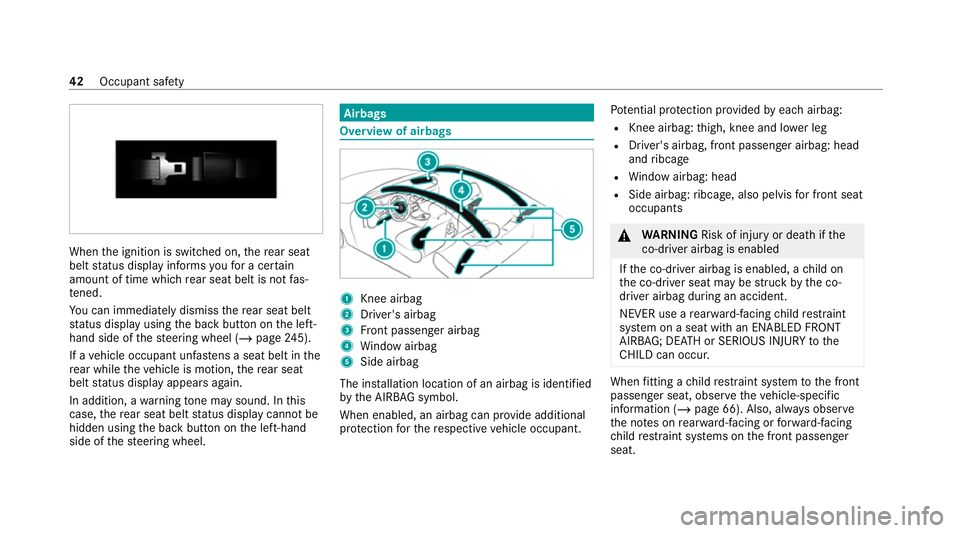
When
the ignition is switched on, there ar seat
belt status display informs youfo r a cer tain
amount of time which rear seat belt is not fas‐
te ned.
Yo u can immediately dismiss there ar seat belt
st atus display using the back button on the left-
hand side of thesteering wheel (/ page245).
If a vehicle occupant unfas tens a seat belt in the
re ar while theve hicle is motion, there ar seat
belt status display appears again.
In addition, a warning tone may sound. In this
case, there ar seat belt status display cannot be
hidden using the back button on the left-hand
side of thesteering wheel. Airbags
Overview of airbags
1
Knee airbag
2 Driver's airbag
3 Front passenger airbag
4 Window airbag
5 Side airbag
The ins tallation location of an airbag is identified
by the AIRB AGsymbol.
When enabled, an airbag can pr ovide additional
pr otection forth ere spective vehicle occupant. Pot
ential pr otection pr ovided byeach airbag:
R Knee airbag: thigh, knee and lo wer leg
R Driver's airbag, front passenger airbag: head
and ribcage
R Window airbag: head
R Side airbag: ribcage, also pelvis for front seat
occupants &
WARNING Risk of inju ryor death if the
co-driver airbag is enabled
If th e co-driver airbag is enabled, a child on
th e co-driver seat may be stru ck bythe co-
driver airbag during an accident.
NEVER use a rear wa rd-facing child restra int
sy stem on a seat with an ENABLED FRONT
AIRB AG; DEAT H or SERIOUS INJU RYtothe
CH ILD can occur. When
fitting a child restra int sy stem tothe front
passenger seat, obser vetheve hicle-specific
information (/ page 66). Also, alw ays obser ve
th e no tes on rear wa rd-facing or forw ard-facing
ch ild restra int sy stems on the front passenger
seat. 42
Occupant saf ety
Page 46 of 469
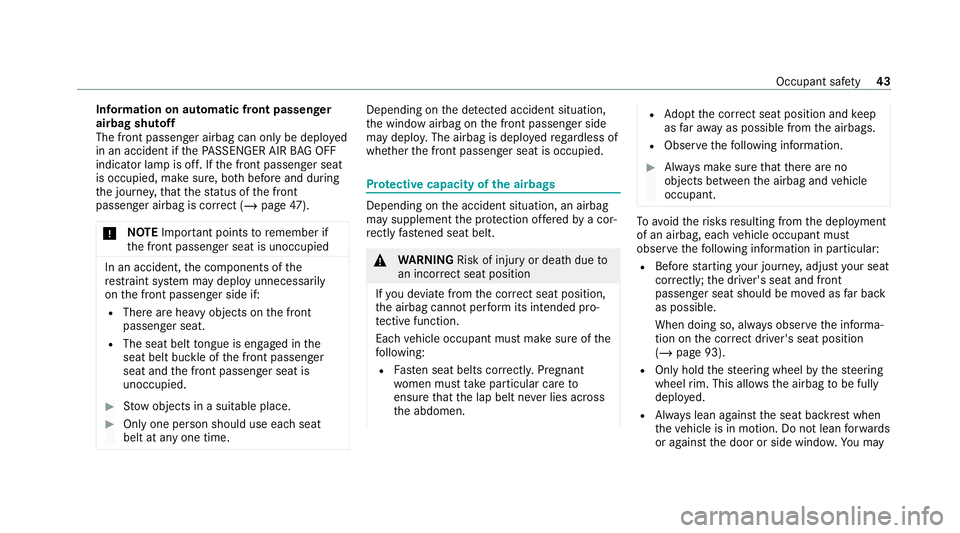
Information on au
tomatic front passen ger
airbag shutoff
The front passenger airbag can only be deplo yed
in an accident if thePA SSENGER AIR BAG OFF
indicator lamp is off. If the front passenger seat
is occupied, make sure, bo thbefore and during
th e journe y,that thest atus of the front
passenger airbag is cor rect (/ page 47).
* NO
TEImpo rtant points toremember if
th e front passenger seat is unoccupied In an accident,
the components of the
re stra int sy stem may deploy unnecessarily
on the front passenger side if:
R There are heavy objects on the front
passenger seat.
R The seat belt tongue is engaged in the
seat belt buckle of the front passenger
seat and the front passenger seat is
unoccupied. #
Stow objects in a suitable place. #
Only one person should use each seat
belt at any one time. Depending on
the de tected accident situation,
th e window airbag on the front passenger side
may deplo y.The airbag is deplo yedre ga rdless of
whe ther the front passenger seat is occupied. Pr
otective capacity of the airbags Depending on
the accident situation, an airbag
may supplement the pr otection of fere dby a cor‐
re ctly fastened seat belt. &
WARNING Risk of inju ryor death due to
an incor rect seat position
If yo u deviate from the cor rect seat position,
th e airbag cann otper form its intended pro‐
te ctive function.
Each vehicle occupant must make sure of the
fo llowing:
R Fasten seat belts cor rectl y.Pregnant
wo men must take particular care to
ensure that the lap belt ne ver lies across
th e abdomen. R
Adopt the cor rect seat position and keep
as faraw ay as possible from the airbags.
R Obser vethefo llowing information. #
Alw ays make sure that there are no
objects between the airbag and vehicle
occupant. To
avo idtherisks resulting from the deployment
of an airbag, each vehicle occupant must
obser vethefo llowing information in particular:
R Before starting your journe y,adjust your seat
co rrectly; the driver's seat and front
passenger seat should be mo ved as far back
as possible.
When doing so, alw ays obser vethe informa‐
tion on the cor rect driver's seat position
(/ page 93).
R Only hold thesteering wheel bythesteering
wheel rim. This allows the airbag tobe fully
deplo yed.
R Alw ays lean against the seat backrest when
th eve hicle is in motion. Do not lean forw ards
or against the door or side windo w.You may Occupant saf
ety43
Page 96 of 469
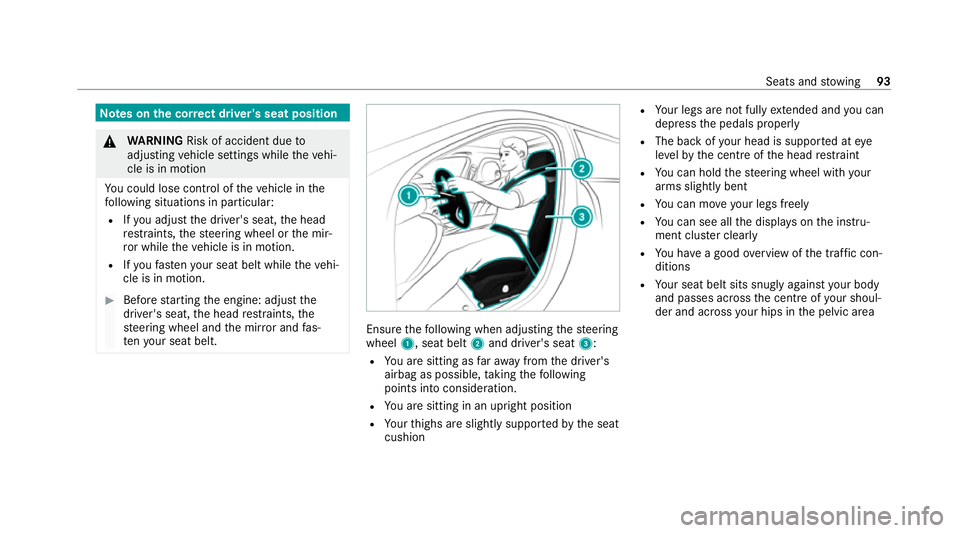
Note
s onthe cor rect driver's seat position &
WARNING Risk of accident due to
adjusting vehicle settings while theve hi‐
cle is in motion
Yo u could lose cont rol of theve hicle in the
fo llowing situations in particular:
R Ifyo u adjust the driver's seat, the head
re stra ints, thesteering wheel or the mir‐
ro r while theve hicle is in motion.
R Ifyo ufast enyour seat belt while theve hi‐
cle is in motion. #
Before starting the engine: adjust the
driver's seat, the head restra ints, the
st eering wheel and the mir ror and fas‐
te nyo ur seat belt. Ensure
thefo llowing when adjusting thesteering
wheel 1, seat belt 2and driver's seat 3:
R You are sitting as faraw ay from the driver's
airbag as possible, taking thefo llowing
points into consideration.
R You are sitting in an upright position
R Your thighs are slight lysuppor tedby the seat
cushion R
Your legs are not fully extended and you can
depress the pedals properly
R The back of your head is suppo rted at eye
le ve lby the cent reofthe head restra int
R You can hold thesteering wheel with your
arms slightly bent
R You can mo veyour legs freely
R You can see all the displa yson the instru‐
ment clus ter clea rly
R You ha vea good overview of the tra ffic con‐
ditions
R Your seat belt sits snug lyagainst your body
and passes across the cent reofyour shoul‐
der and across your hips in the pelvic area Seats and
stowing 93
Page 99 of 469

#
Adjusting the 4-w aylumbar suppor t:
Using buttons 1to4 , adjust the conto ur
of the backrest individually tosuit your bac k. Ad
justing the front seat electrically 1
Head restra int height
2 Seat backrest inclination
3 Seat height 4
Seat cushion length
5 Seat cushion inclination
6 Seat fore -and-aft position #
Save the settings with the memory function
(/ page 106). Head
restra ints Ad
justing the front seat head restra ints
mechanically &
WARNING Risk of accident due to
adjusting vehicle settings while theve hi‐
cle is in motion
Yo u could lose cont rol of theve hicle in the
fo llowing situations in particular:
R Ifyo u adjust the driver's seat, the head
re stra ints, thesteering wheel or the mir‐
ro r while theve hicle is in motion.
R Ifyo ufast enyour seat belt while theve hi‐
cle is in motion. #
Before starting the engine: adjust the
driver's seat, the head restra ints, the st
eering wheel and the mir ror and fas‐
te nyo ur seat belt. &
WARNING Risk of inju rydue tohead
re stra ints not being fitted or being adjus‐
te d incor rectly
If head restra ints ha venot been ins talled or
ha ve not been adjus ted cor rectly, there is an
increased risk of injury in the head and neck
area, e.g. in theev ent of an accident or when
braking. #
Alw ays drive with the head restra ints
fi tted. #
Before driving off, ma kesure forev ery
ve hicle occupant that the cent reofthe
head restra int supports the back of the
head at about eye le vel. Do not inter
change the head restra ints of the
front and rear seats. Otherwise, you will not be
able toadjust the height and angle of the head
re stra ints cor rectl y. 96
Seats and stowing
Page 105 of 469
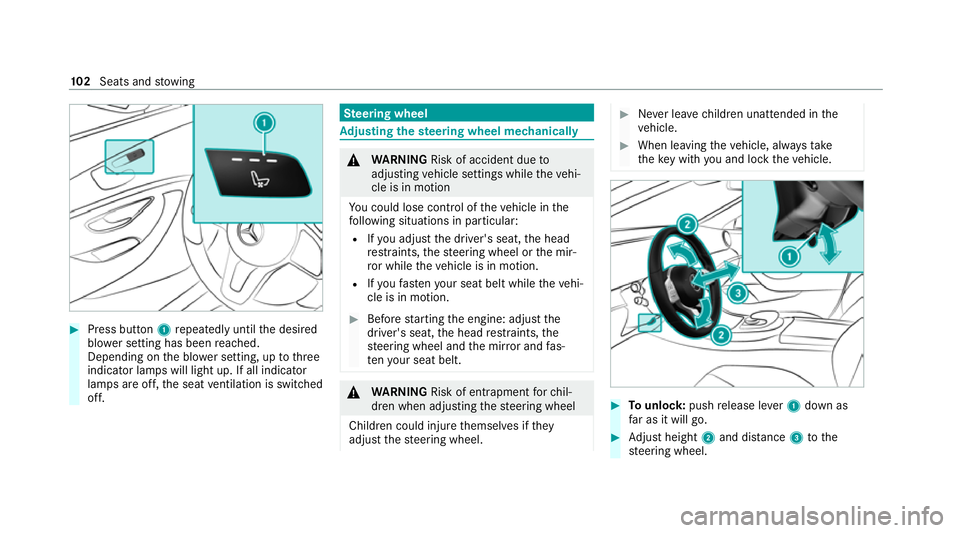
#
Press button 1repeatedly until the desired
blo wer setting has been reached.
Depending on the blo wer setting, up tothree
indicator lamps will light up. If all indicator
lamps are off, the seat ventilation is switched
off. Ste
ering wheel Ad
justing the steering wheel mechanically &
WARNING Risk of accident due to
adjusting vehicle settings while theve hi‐
cle is in motion
Yo u could lose cont rol of theve hicle in the
fo llowing situations in particular:
R Ifyo u adjust the driver's seat, the head
re stra ints, thesteering wheel or the mir‐
ro r while theve hicle is in motion.
R Ifyo ufast enyour seat belt while theve hi‐
cle is in motion. #
Before starting the engine: adjust the
driver's seat, the head restra ints, the
st eering wheel and the mir ror and fas‐
te nyo ur seat belt. &
WARNING Risk of entrapment forch il‐
dren when adjusting thesteering wheel
Children could injure themselves if they
adjust thesteering wheel. #
Never lea vechildren unat tended in the
ve hicle. #
When leaving theve hicle, alw aysta ke
th eke y with you and lock theve hicle. #
Tounlo ck:push release le ver1 down as
fa r as it will go. #
Adjust height 2and di stance 3tothe
st eering wheel. 102
Seats and stowing