2020 MERCEDES-BENZ CLS COUPE service
[x] Cancel search: servicePage 443 of 469

Check tyre pressures
then restart
Ru n Flat Indicator ................................ 408
Cruise control and Limiter inope ra‐
tive ...................................................... 385
Cruise control inope rative ................... 385
Cruise control off ................................ 386
Fr ont-passenger airbag disabled See
Owner's Manual ..................................3 62
Fr ont-passenger airbag enabled See
Owner's Manual ..................................3 62
Hazard warning lamps malfunction‐
ing ...................................................... .368
Limi ter inoperative .............................. 386
Limiter passive ................................... .386
Mercedes me connect Services limi‐
te d See Owner's Manual .....................400
Mo tor can be star ted again .................4 03
N permanently active Risk of vehicle
ro lling .................................................. 378Only select
Park (P) when vehicle is
st ationary ............................................ 377
Place theke y in the mar ked space
See Owner's Manual ...........................365
PRE-SAFE impulse side inope rative
See Owner's Manual ........................... 363
PRE-SAFE inope rative See Owner's
Manual ................................................ 363
Re duce speed ...................................... 407
Re versing not poss. Consult work‐
shop ....................................................3 79
Risk of vehicle rolling Driver door
open and transmission not in P ...........378
Ru n Flat Indicator inope rative ............. 408
Speed limit (winter tyres) XXX km/h ... 388
Speed Limit Assi stcur rently una vail‐
able See Owner's Manual .................... 387
Speed Limit Assist inope rative ........... .387
St op vehicle Lea veengine running
Wa itTransmission cooling ...................379 To
shift out of P or N,depress brake
and start engine .................................. 377
To switch off the engine, press the
St art/ Stop button for at least 3 sec‐
onds or 3 times. .................................. 375
Tr af fic Sign Assi stcur rently una vaila‐
ble See Owner's Manual ...................... 390
Tr af fic Sign Assi stinope rative ............. 390
Tr ansmission Malfunction Stop ........... 379
Ty re press. monitor cur rently una vail‐
able .................................................... .404
Ty re press. monitor inoperative ...........404
Ty re press. monitor inoperative No
wheel sensors .................................... .404
Ty re pressure Check tyres ...................407
Ty re(s) ove rheated ...............................4 06
Wi thout changing gear, consult work‐
shop ....................................................3 78
Display on the windscreen
see Head-up display 440
Index
Page 451 of 469
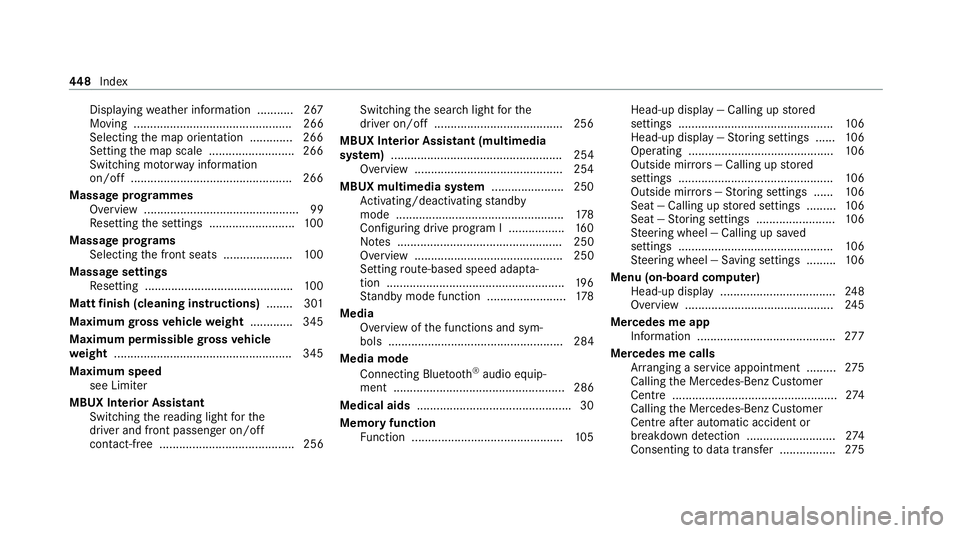
Displ
aying weather information .......... .267
Moving ................................................ 266
Selecting the map orientation .............2 66
Setting the map scale .......................... 266
Switching mo torw ay information
on/off ................................................ .266
Massage prog rammes
Overview ............................................... 99
Re setting the settings .......................... 100
Massage prog rams
Selecting the front seats ..................... 100
Massage settings Resetting ............................................. 100
Matt finish (cleaning instructions) ........ 301
Maximum gross vehicle weight ............ .345
Maximum permissible gross vehicle
we ight ...................................................... 345
Maximum speed see Limiter
MBUX Interior Assistant Swit ching there ading light forthe
driver and front passenger on/off
con tact-free ......................................... 256 Switching
the sear chlight forthe
driver on/off .......................................2 56
MBUX Interior Assistant (multimedia
sy stem) .................................................... 254
Overview ............................................ .254
MBUX multimedia sy stem ...................... 250
Ac tivating/deactivating standby
mode .................................................. .178
Con figuring drive program I ................. 16 0
No tes .................................................. 250
Overview ............................................. 250
Setting route-based speed adap ta‐
tion ...................................................... 19 6
St andby mode function ........................ 178
Media Overview of the functions and sym‐
bols ..................................................... 284
Media mode Connecting Blue tooth®
audio equip‐
ment .................................................... 286
Medical aids .............................................. .30
Memory function Function .............................................. 105Head-up display — Calling up
stored
settings ............................................... 106
Head-up display — Storing settings ...... 106
Operating ............................................ 106
Outside mir rors — Calling up stored
settings ............................................... 106
Outside mir rors —St oring settings ...... 106
Seat — Calling up stored settings ......... 106
Seat — Storing settings ........................ 106
St eering wheel — Calling up sa ved
settings ............................................... 106
St eering wheel — Saving settings ......... 106
Menu (on-board computer) Head-up display ................................... 24 8
Overview ............................................. 24 5
Mercedes me app Information .......................................... 277
Mercedes me calls Arranging a service appointment ......... 275
Calling the Mercedes-Benz Cus tomer
Centre .................................................. 274
Calling the Mercedes-Benz Cus tomer
Centre af ter auto matic accident or
breakdown de tection ........................... 274
Consenting todata transfer .................2 75448
Index
Page 452 of 469
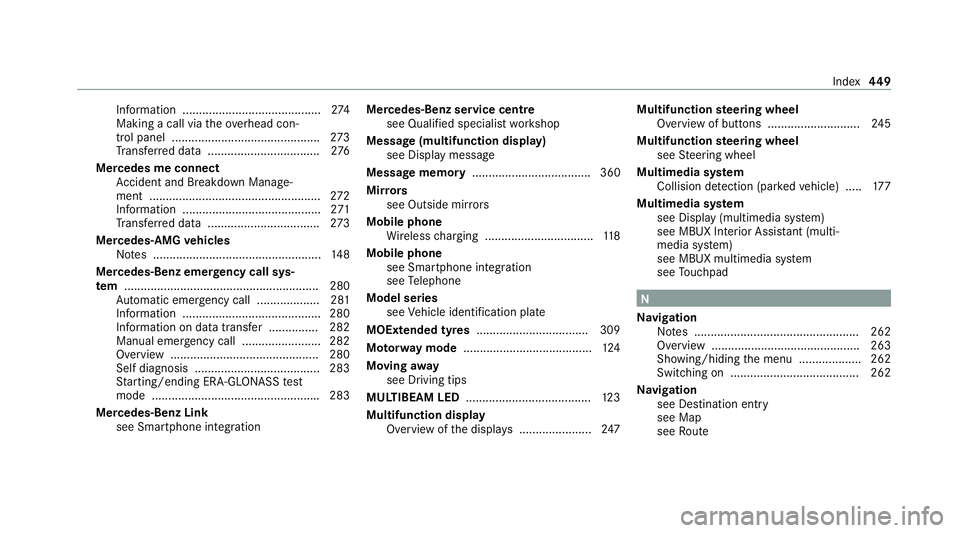
Information ..........................................2
74
Making a call via theove rhead con‐
trol panel ............................................. 273
Tr ans ferred data ..................................2 76
Mercedes me connect Accident and Breakdown Manage‐
ment .................................................... 272
Information .......................................... 271
Tr ans ferred data ..................................2 73
Mercedes-AMG vehicles
No tes ................................................... 14 8
Mercedes-Benz emer gency call sys‐
te m ........................................................... 280
Au tomatic emergency call ................... 281
Information .......................................... 280
Information on data transfer ............... 282
Manual emer gency call ........................ 282
Overview ............................................. 280
Self diagnosis ...................................... 283
St arting/ending ERA-GLONASS test
mode .................................................. .283
Mercedes-Benz Link see Smartphone integration Mercedes-Benz service centre
see Qualified specialist workshop
Message (multifunction display) see Display message
Message memory .................................... 360
Mir rors
see Outside mir rors
Mobile phone Wireless charging ................................ .118
Mobile phone see Smartphone integration
see Telephone
Model series see Vehicle identification plate
MOExtended tyres ..................................3 09
Mo torw ay mode ....................................... 124
Moving away
see Driving tips
MULTIBEAM LED ...................................... 12 3
Multifunction display Overview of the displa ys...................... 247Multifunction
steering wheel
Overview of buttons ............................ 24 5
Multifunction steering wheel
see Steering wheel
Multimedia sy stem
Collision de tection (pa rked vehicle) ..... 17 7
Multimedia sy stem
see Display (multimedia sy stem)
see MBUX Interior Assis tant (multi‐
media sy stem)
see MBUX multimedia sy stem
see Touchpad N
Na vigation
No tes .................................................. 262
Overview ............................................. 263
Showing/hiding the menu ...................2 62
Switching on ....................................... 262
Na vigation
see Destination entry
see Map
see Route Index
449
Page 453 of 469
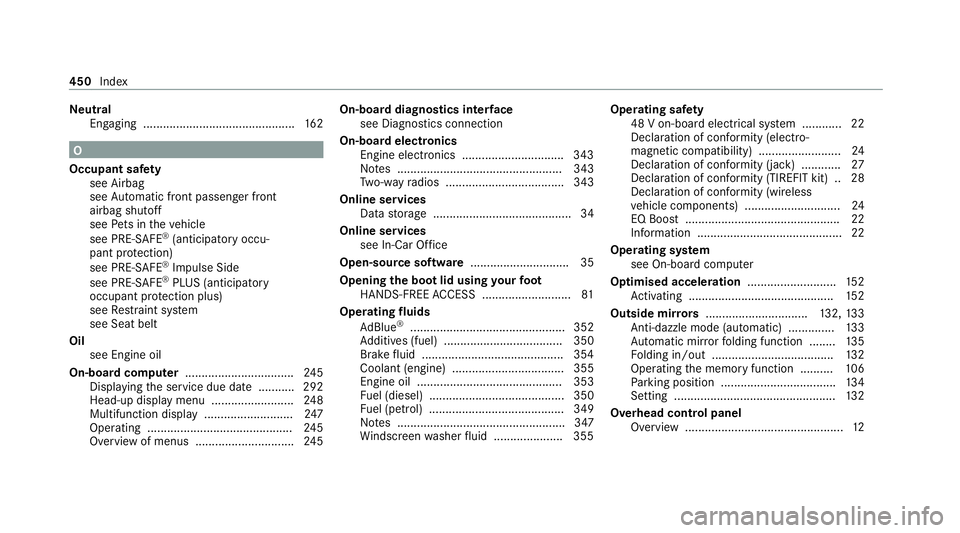
Ne
utral
Engaging .............................................. 16 2O
Occupant saf ety
see Airbag
see Automatic front passenger front
airbag shutoff
see Pets in theve hicle
see PRE-SAFE ®
(anticipatory occu‐
pant pr otection)
see PRE-SAFE ®
Impulse Side
see PRE-SAFE ®
PLUS (anticipatory
occupant pr otection plus)
see Restra int sy stem
see Seat belt
Oil see Engine oil
On-board computer ................................. 24 5
Displ aying the service due date ........... 292
Head-up display menu .........................2 48
Multifunction display ........................... 247
Operating ............................................ 24 5
Overview of menus .............................. 24 5On-board diagnostics inter
face
see Diagno stics connection
On-boa rdelectronics
Engine electronics .............................. .343
No tes .................................................. 343
Tw o-w ayradios .................................... 343
Online services Data storage .......................................... 34
Online services see In-Car Of fice
Open-source so ftwa re .............................. 35
Opening the bo otlid using your foot
HANDS-FREE ACCESS .......................... .81
Operating fluids
Ad Blue ®
............................................... 352
Ad ditives (fuel) .................................... 350
Brake fluid .......................................... .354
Coolant (engine) .................................. 355
Engine oil ............................................ 353
Fu el (diesel) ......................................... 350
Fu el (petrol) ......................................... 349
No tes ................................................... 347
Wi ndsc reen washer fluid .................... .355 Operating saf
ety
48 V on-boa rdelectrical sy stem ............ 22
Declaration of confo rmity (elect ro‐
magnetic compatibility) ......................... 24
Declaration of conformity (ja ck) ............ 27
Declaration of conformity (TIREFIT kit) .. 28
Declaration of conformity (wireless
ve hicle components) ............................. 24
EQ Boo st............................................... 22
Information ............................................ 22
Ope rating sy stem
see On-board computer
Optimised acceleration ...........................152
Ac tivating ............................................ 15 2
Outside mir rors ............................... 132, 13 3
Anti-dazzle mode (automatic) .............. 13 3
Au tomatic mir rorfo lding function ........ 13 5
Fo lding in/out .................................... .132
Operating the memory function ..........1 06
Pa rking position .................................. .134
Setting ................................................. 13 2
Overhead control panel Overview ................................................ 12450
Index
Page 457 of 469
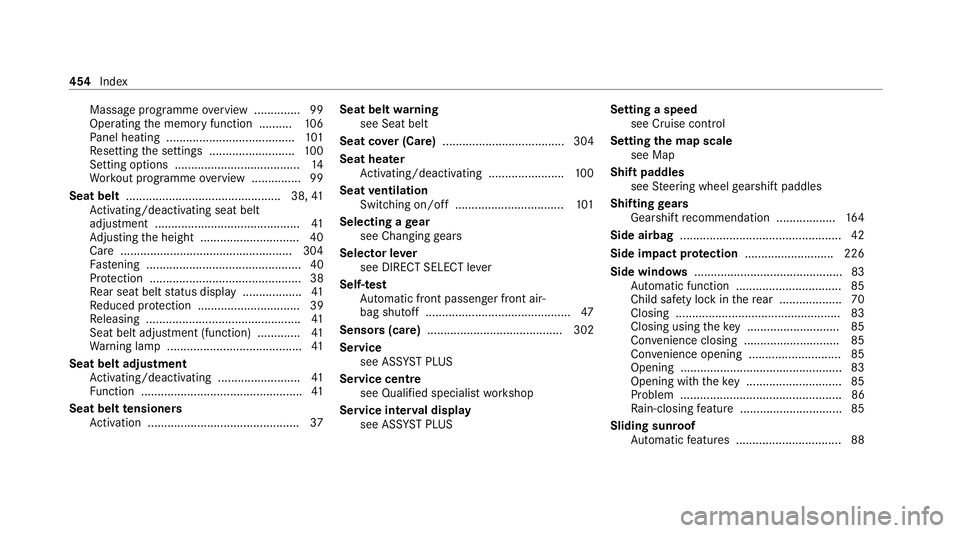
Massage programme
overview .............. 99
Operating the memory function ..........1 06
Pa nel heating ....................................... 101
Re setting the settings .......................... 100
Setting options ...................................... 14
Wo rkout programme overview .............. .99
Seat belt ............................................... 38, 41
Ac tivating/deactivating seat belt
adjustment ............................................ 41
Ad justing the height .............................. 40
Care ....................................................3 04
Fa stening ............................................... 40
Pr otection ..............................................38
Re ar seat belt status display .................. 41
Re duced pr otection ...............................39
Re leasing .............................................. .41
Seat belt adjustment (function) ............. 41
Wa rning lamp ........................................ .41
Seat belt adjustment Activating/deactivating ......................... 41
Fu nction ................................................. 41
Seat belt tensioners
Ac tivation .............................................. 37Seat belt
warning
see Seat belt
Seat co ver (Care) ..................................... 304
Seat hea ter
Ac tivating/deactivating ...................... .100
Seat ventilation
Switching on/o ff................................. 101
Selecting a gear
see Changing gears
Selector le ver
see DIRECT SELECT le ver
Self-test Automatic front passenger front air‐
bag shutoff ............................................ 47
Sensors (care) ......................................... 302
Service see ASS YST PLUS
Service centre see Qualified specialist workshop
Service inter val display
see AS SYST PLUS Setting a speed
see Cruise control
Setting the map scale
see Map
Shift paddles see Steering wheel gearshift paddles
Shifting gears
Gea rshift recommendation .................. 16 4
Side airbag .................................................42
Side impact pr otection .......................... .226
Side windo ws............................................. 83
Au tomatic function ................................ 85
Child saf ety lock in there ar .................. .70
Closing .................................................. 83
Closing using theke y ............................ 85
Con venience closing ............................. 85
Co nvenience opening ............................85
Opening .................................................83
Opening with theke y ............................ .85
Problem .................................................86
Ra in-closing feature .............................. .85
Sliding sunroof Automatic features ................................ 88 454
Index