2020 MERCEDES-BENZ CLS COUPE weight
[x] Cancel search: weightPage 365 of 469
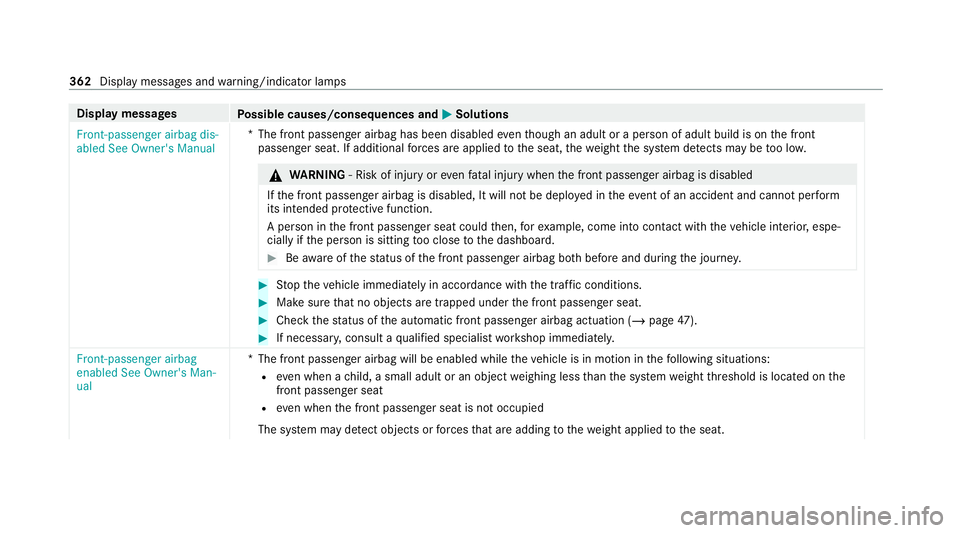
Display messages
Possible causes/consequences and M
MSolutions
Front-passenger airbag dis-
abled See Owner's Manual *T
he front passenger airbag has been disabled eventh ough an adult or a person of adult build is on the front
passenger seat. If additional forc es are applied tothe seat, thewe ight the sy stem de tects may be too lo w. &
WARNING ‑ Risk of inju ryor eve nfa ta l injury when the front passenger airbag is disabled
If th e front passenger airbag is disabled, It will not be deplo yed in theeve nt of an accident and cannot pe rform
its intended pr otective function.
A person in the front passenger seat could then, forex ample, come into con tact wi th theve hicle interior, espe‐
cially if the person is sitting too close tothe dashboard. #
Beaware of thest atus of the front passenger airbag bo thbefore and during the journe y. #
Stop theve hicle immediately in accordance with the traf fic conditions. #
Makesure that no objects are trapped under the front passenger seat. #
Check thest atus of the automatic front passenger airbag actuation (/ page47). #
If necessar y,consult a qualified specialist workshop immediatel y.
Front-passenger airbag
enabled See Owner's Man-
ual *T
he front passenger airbag will be enabled while theve hicle is in motion in thefo llowing situations:
R even when a child, a small adult or an object weighing less than the sy stem weight thre shold is located on the
front passenger seat
R even when the front passenger seat is not occupied
The sy stem may de tect objects or forc es that are adding tothewe ight applied tothe seat. 362
Display messages and warning/indicator lamps
Page 451 of 469
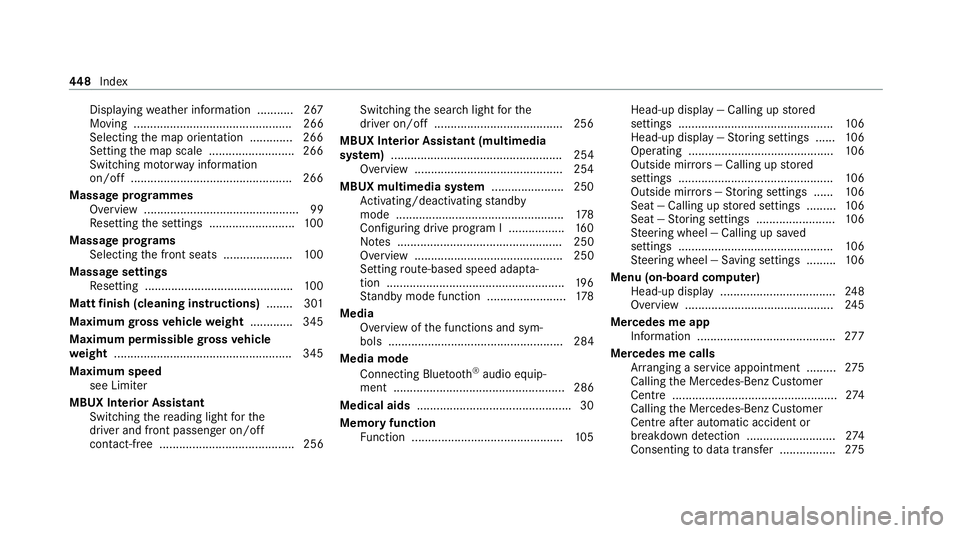
Displ
aying weather information .......... .267
Moving ................................................ 266
Selecting the map orientation .............2 66
Setting the map scale .......................... 266
Switching mo torw ay information
on/off ................................................ .266
Massage prog rammes
Overview ............................................... 99
Re setting the settings .......................... 100
Massage prog rams
Selecting the front seats ..................... 100
Massage settings Resetting ............................................. 100
Matt finish (cleaning instructions) ........ 301
Maximum gross vehicle weight ............ .345
Maximum permissible gross vehicle
we ight ...................................................... 345
Maximum speed see Limiter
MBUX Interior Assistant Swit ching there ading light forthe
driver and front passenger on/off
con tact-free ......................................... 256 Switching
the sear chlight forthe
driver on/off .......................................2 56
MBUX Interior Assistant (multimedia
sy stem) .................................................... 254
Overview ............................................ .254
MBUX multimedia sy stem ...................... 250
Ac tivating/deactivating standby
mode .................................................. .178
Con figuring drive program I ................. 16 0
No tes .................................................. 250
Overview ............................................. 250
Setting route-based speed adap ta‐
tion ...................................................... 19 6
St andby mode function ........................ 178
Media Overview of the functions and sym‐
bols ..................................................... 284
Media mode Connecting Blue tooth®
audio equip‐
ment .................................................... 286
Medical aids .............................................. .30
Memory function Function .............................................. 105Head-up display — Calling up
stored
settings ............................................... 106
Head-up display — Storing settings ...... 106
Operating ............................................ 106
Outside mir rors — Calling up stored
settings ............................................... 106
Outside mir rors —St oring settings ...... 106
Seat — Calling up stored settings ......... 106
Seat — Storing settings ........................ 106
St eering wheel — Calling up sa ved
settings ............................................... 106
St eering wheel — Saving settings ......... 106
Menu (on-board computer) Head-up display ................................... 24 8
Overview ............................................. 24 5
Mercedes me app Information .......................................... 277
Mercedes me calls Arranging a service appointment ......... 275
Calling the Mercedes-Benz Cus tomer
Centre .................................................. 274
Calling the Mercedes-Benz Cus tomer
Centre af ter auto matic accident or
breakdown de tection ........................... 274
Consenting todata transfer .................2 75448
Index
Page 459 of 469
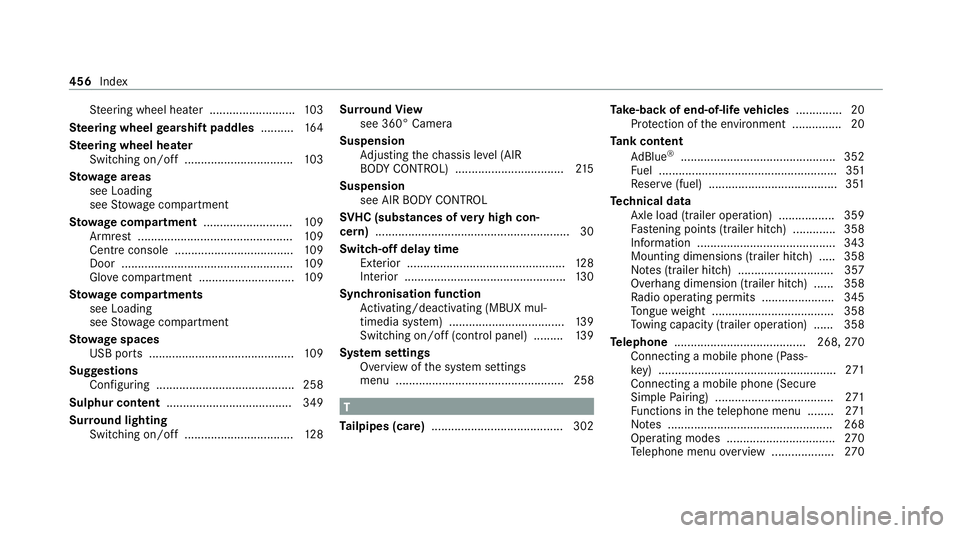
St
eering wheel heater .......................... 103
Ste ering wheel gearshift paddles ..........16 4
Ste ering wheel heater
Swit ching on/off ................................ .103
St ow age areas
see Loading
see Stow age compartment
St ow age comp artment........................... 109
Armrest ............................................... 109
Centre console .................................... 109
Door .................................................... 109
Glo vecompa rtment ............................. 109
St ow age comp artments
see Loading
see Stow age compartment
St ow age spaces
USB ports ............................................ 109
Suggestions Configuring .......................................... 258
Sulphur content ...................................... 349
Sur round lighting
Switching on/off ................................. 12 8Sur
round View
see 360° Camera
Suspension Adjusting thech assis le vel (AIR
BO DY CONTROL) .................................2 15
Suspension see AIR BODY CONTROL
SV HC (substances of very high con‐
cern ).......................................................... .30
Switch-off delay time Exterior ................................................ 12 8
Interior ................................................. 13 0
Synchronisation function Activating/deactivating (MBUX mul‐
timedia sy stem) ................................... 13 9
Switching on/off (control panel) ......... 13 9
Sy stem settings
Overview of the sy stem settings
menu ................................................... 258 T
Ta ilpipes (care) ........................................ 302 Ta
ke -back of end-of-life vehicles .............. 20
Pr otection of the environment ............... 20
Ta nk content
Ad Blue ®
............................................... 352
Fu el ...................................................... 351
Re ser ve(fuel) .......................................3 51
Te ch nical data
Axle load (trailer operation) ................. 359
Fa stening points (trailer hitch) .............3 58
Information .......................................... 343
Mounting dimensions (trailer hitch) ..... 358
No tes (trailer hitch) ............................. 357
Overhang dimension (trailer hitch) ...... 358
Ra dio operating permits ...................... 345
To ngue weight .................................... .358
To wing capacity (trailer operation) ...... 358
Te lephone ........................................ 268, 270
Connecting a mobile phone (Pass‐
ke y) ...................................................... 271
Connecting a mobile phone (Secure
Simple Pairing) .................................... 271
Fu nctions in thete lephone menu ........ 271
No tes .................................................. 268
Operating modes ................................. 270
Te lephone menu overview ...................2 70456
Index
Page 460 of 469
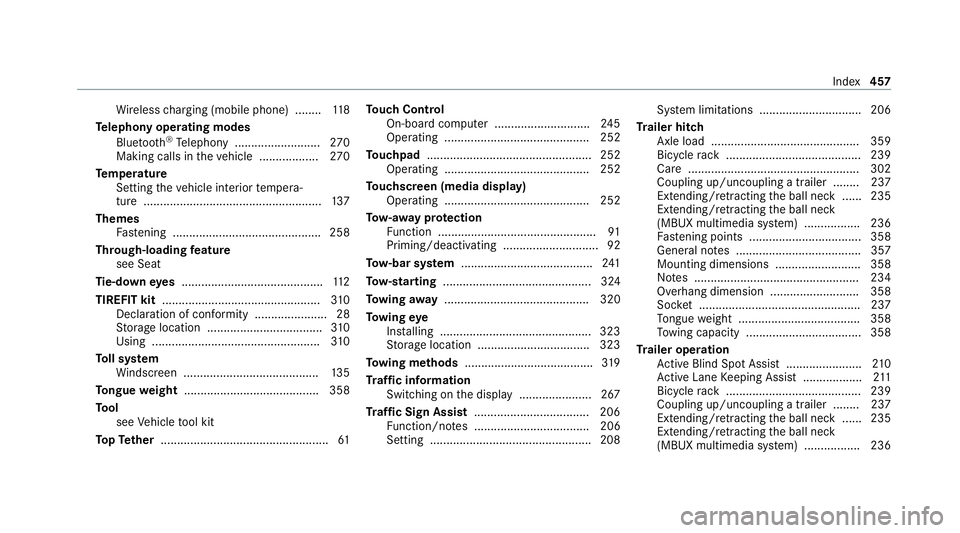
Wi
reless charging (mobile phone) ........ 11 8
Te lephony operating modes
Blue tooth ®
Te lephony .......................... 270
Making calls in theve hicle .................. 270
Te mp erature
Setting theve hicle interior temp era‐
ture ...................................................... 137
Themes Fastening ............................................. 258
Through-loading feature
see Seat
Ti e-d owney es .......................................... .112
TIREFIT kit ................................................ 310
Declaration of conformity ...................... 28
St orage location ................................... 310
Using ................................................... 310
To ll sy stem
Wi ndsc reen ......................................... 13 5
To ngue weight ........................................ .358
To ol
see Vehicle tool kit
To pTe ther .................................................. .61To
uch Control
On-board computer ............................. 24 5
Operating ............................................ 252
To uchpad .................................................. 252
Operating ............................................ 252
To uchscreen (media display)
Operating ............................................ 252
To w- aw ay protection
Fu nction ................................................ 91
Priming/deactivating ............................. 92
To w- bar sy stem ........................................ 241
To w- starting ............................................. 324
To wing away ............................................ 320
To wing eye
Ins talling .............................................. 323
St orage location ..................................3 23
To wing me thods ...................................... .319
Tr af fic information
Swit ching on the display ......................2 67
Tr af fic Sign Assist .................................. .206
Fu nction/no tes ................................... 206
Setting .................................................2 08Sy
stem limitations ...............................2 06
Tr ailer hitch
Axle load ............................................. 359
Bicycle rack ......................................... 239
Ca re .................................................... 302
Coupling up/uncoupling a trailer ........ 237
Extending/r etra cting the ball neck ...... 235
Exte nding/r etra cting the ball neck
(MBUX multimedia sy stem) ................. 236
Fa stening points ..................................3 58
Gene ral no tes ...................................... 357
Mounting dimensions .......................... 358
No tes .................................................. 234
Overhang dimension ........................... 358
Soc ket ................................................. 237
To ngue weight .................................... .358
To wing capacity .................................. .358
Tr ailer operation
Ac tive Blind Spot Assi st....................... 210
Ac tive Lane Keeping Assist .................. 211
Bicycle rack ......................................... 239
Coupling up/uncoupling a trailer ........ 237
Extending/r etra cting the ball neck ...... 235
Exte nding/r etra cting the ball neck
(MBUX multimedia sy stem) ................. 236 Index
457